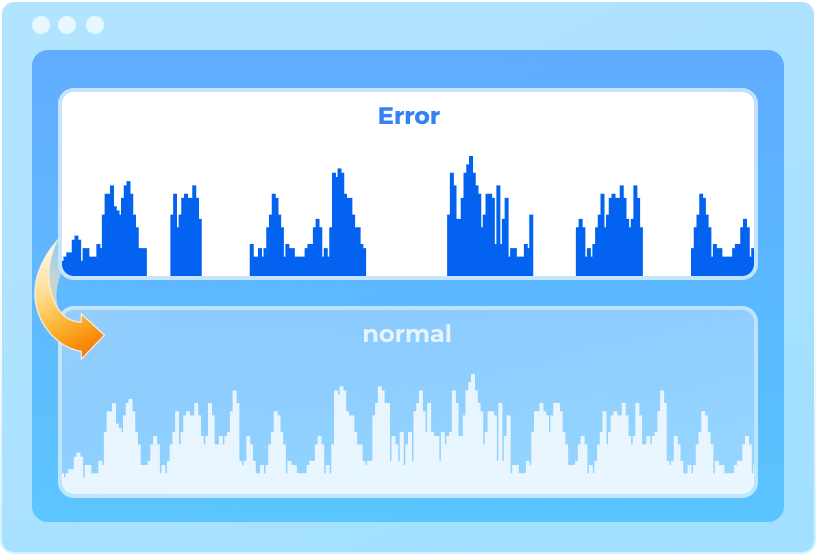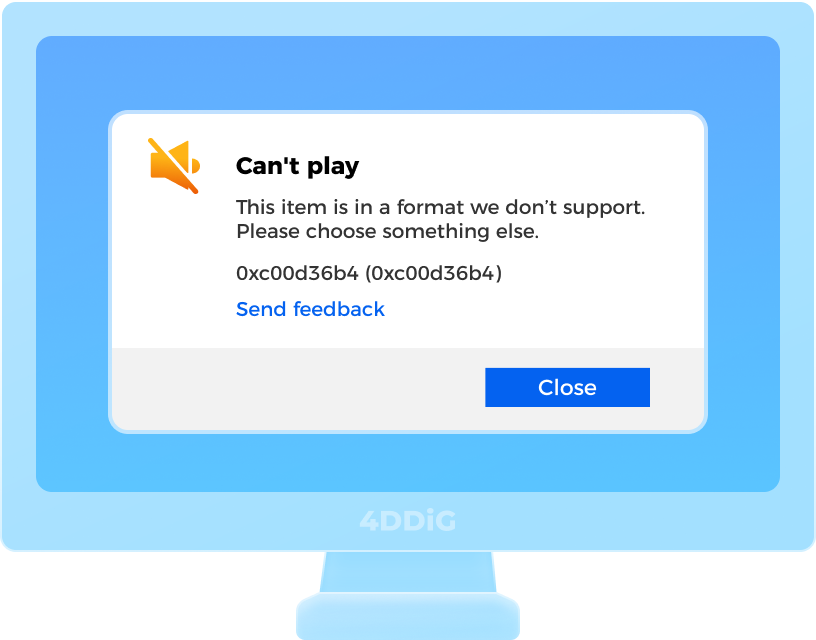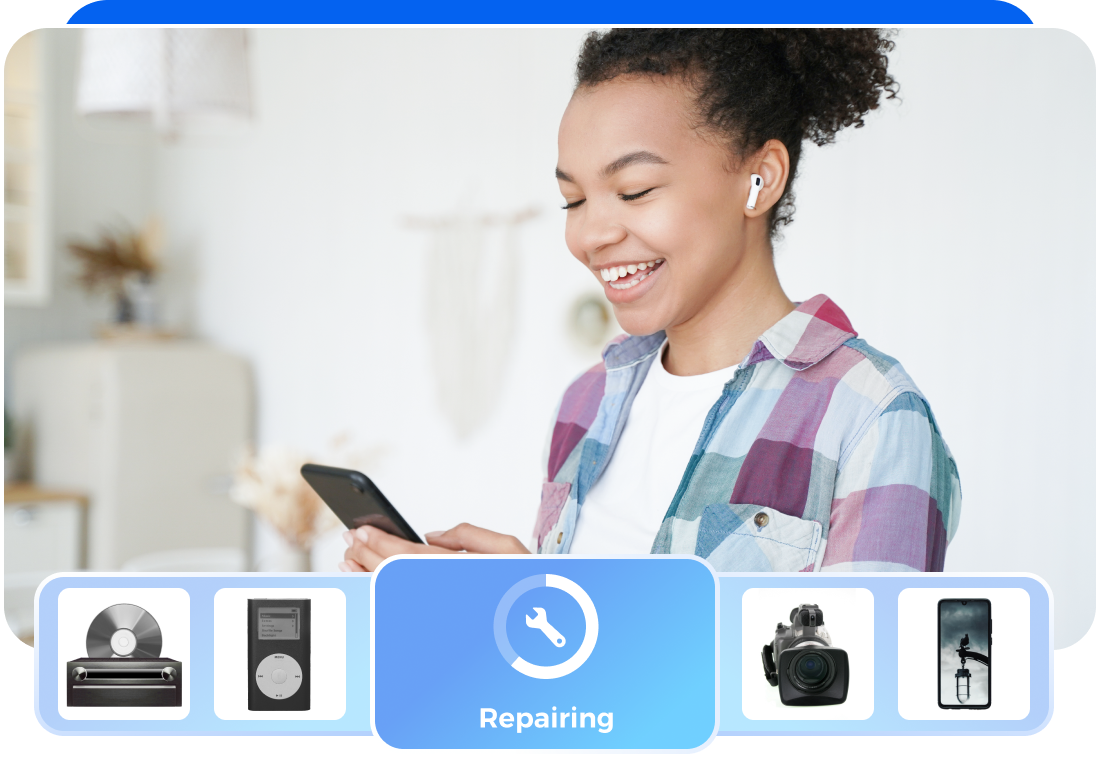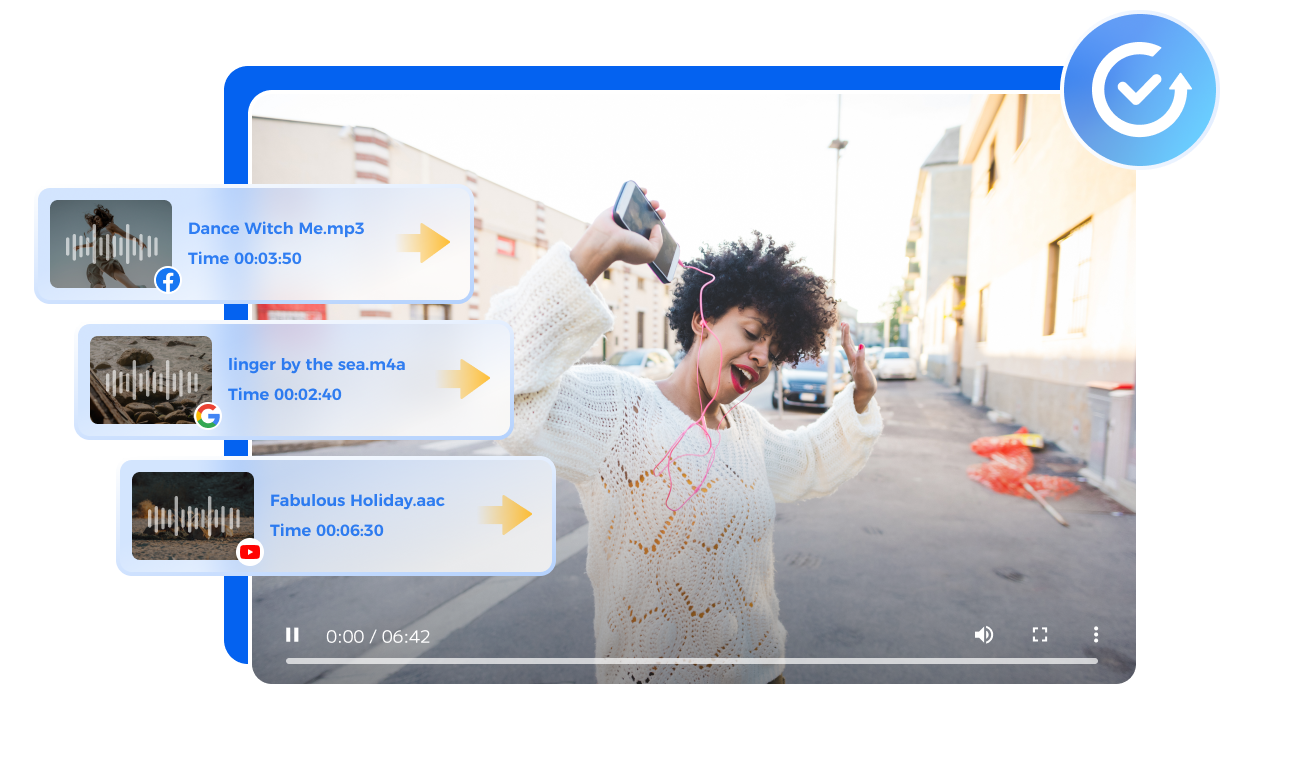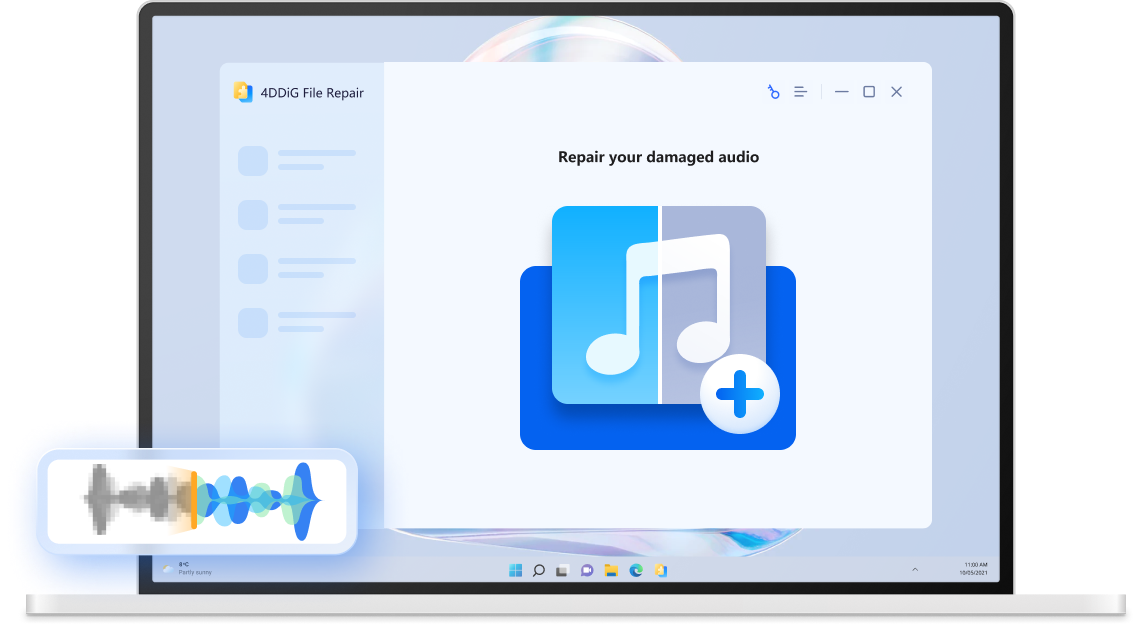Preview Repaired Aduio
Before saving any changes, you can listen to the repaired audio, ensuring that it meets your expectations and maintains its original quality.
Preview Repaired Aduio
Before saving any changes, you can listen to the repaired audio, ensuring that it meets your expectations and maintains its original quality.