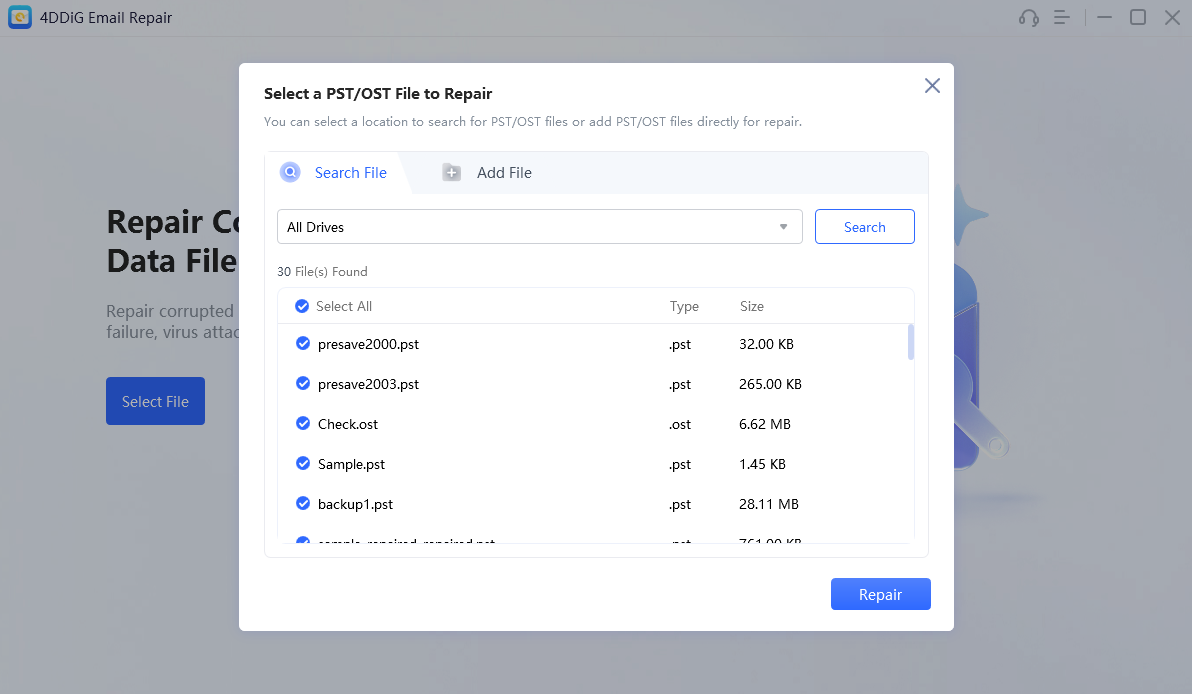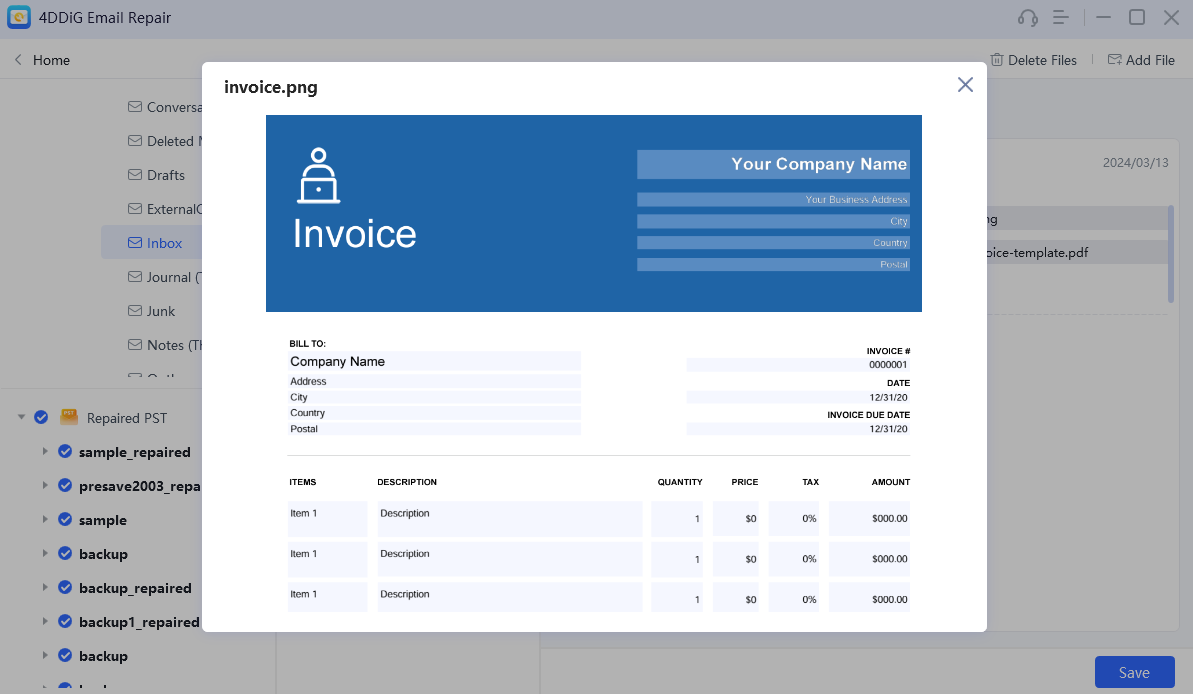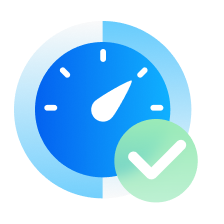
4DDiG Email Repair
Repair Corrupt Outlook PST/OST Files in Minutes
- Fix corrupted or damaged PST/OST files in Outlook with just one click.
- Repair PST/OST files in batch, no file size limits.
- Restore Outlook emails, attachments, contacts, calendar events, and other important data with ease.
- Preview any mailbox item in repaired PST/OST files before saving.
- Save the results of email repair into a new error-free Outlook PST/OST file.
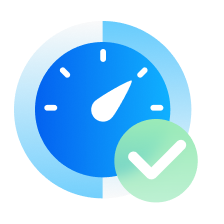

Batch Processing

Full Preview

Unlimited Size
Fix Any Outlook Error & Issue Like a Pro
Handling your Outlook issues like a pro has never been easier with 4DDiG Email Repair. Whether its inaccessible emails, Outlook data file corruption, or annoying error messages, our email repair tool for Outlook has you covered.
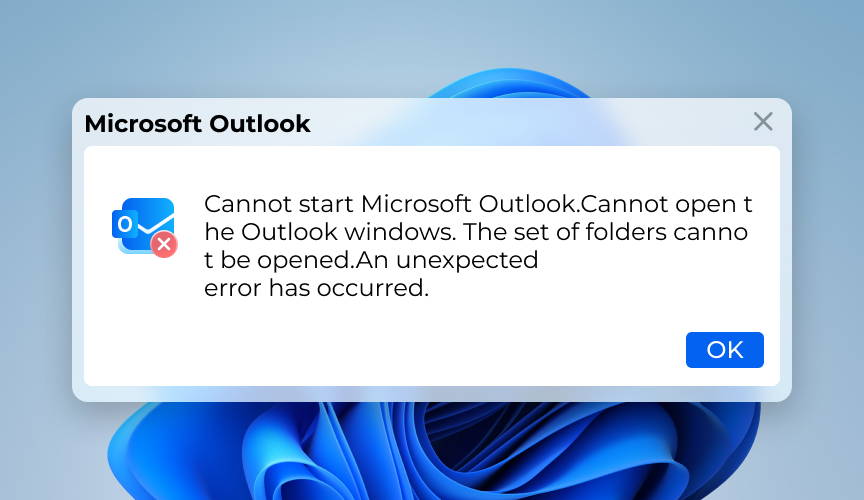
Outlook Won't Open
Outlook Won't Open
Cannot start Outlook or access your Outlook PST or OST files due to an unexcepted error? Our Outlook repair tool provides a one-click solution to help you fix Outlook and regain access to your data.
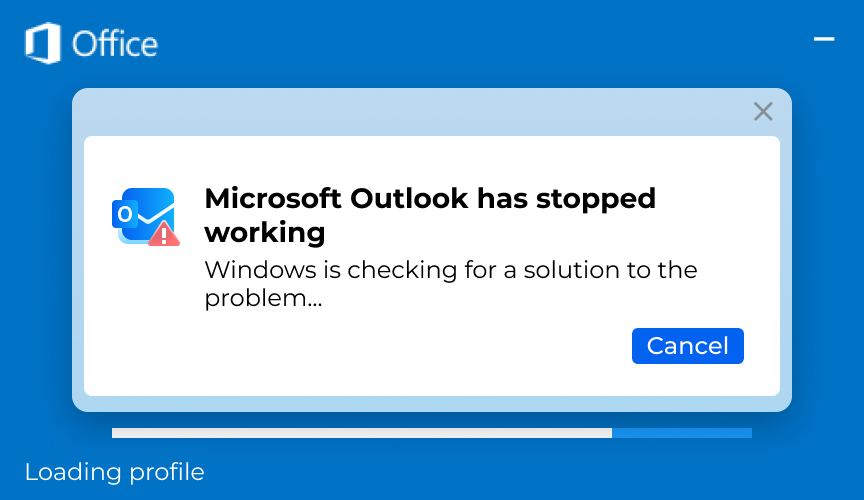
Outlook Stops Responding
Outlook Stops Responding
Outlook sometimes becomes unresponsive and stuck on a "Processing" screen due to corrupted PST or OST files. 4DDiG Email Repair scans your Outlook data files for errors and repairs them to get Outlook back on track.
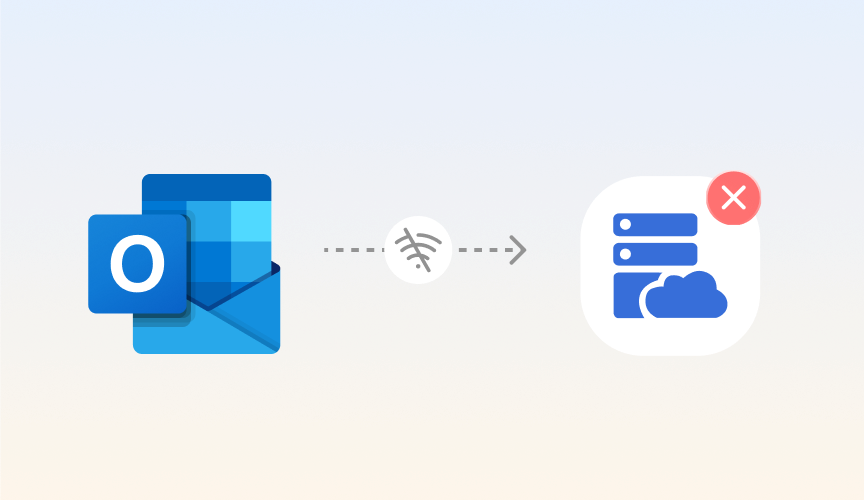
Outlook Cannot Connect to the Server
Outlook Cannot Connect to the Server
When Outlook fails to connect to server, it disrupts your email access. Use 4DDiG Email Repair to fix associated corrupt data files and restore Outlook connectivity, getting you back to sending and receiving emails in no time.
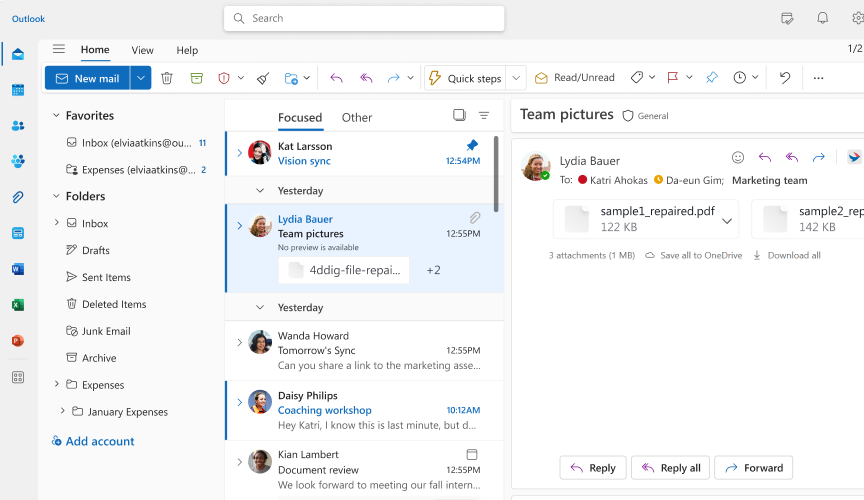
Attachments Not Showing in Outlook
Attachments Not Showing in Outlook
If your attachments are not showing in Outlook or you're facing issues opening or downloading them, 4DDiG Email Repair helps to repair your emails and make any attachment visible.

Outlook Data File Cannot Be Accessed
Outlook Data File Cannot Be Accessed
Are you getting the error 'Outlook data file cannot be accessed'? Let our PST/OST repair tool fixes the issue by rebuilding your data file as a new one and helps you access your emails.

Other Outlook Errors...
Other Outlook Errors
If you're facing Outlook errors like 0x80040154, 0x8004210A, or issues such as Outlook file access denied, 4DDiG Email Repair is your ultimate solution for all Outlook repair needs.

Repair Corrupted PST/OST Files With One Click
Outlook PST or OST files can become corrupted due to sudden system shutdowns, abrupt Outlook closures, or hard disk issues. 4DDiG Email Repair is here to help. At the click of a button, it detects errors and repairs corrupted Outlook PST/OST files. Fast, easy and reliable, it ensures your Outlook data remains intact and accessible.

Restore Every Outlook Mailbox Item Instantly
All your Outlook data, including email messages, attachments, calendar events, contacts, folders, and more, can be restored from your damaged PST or OST files, with 100% integrity. You’ll be amazed at what it can repair and how seamlessly it brings back your valuable data.

Generate Instant Previews of Repaired Emails
Before saving, 4DDiG Email Repair provides you with full previews of all repaired items in Outlook. In a single glance, you can verify that the repair results meet your expectations, ensuring your Outlook email data is in good shape.

Support All Versions of Microsoft Outlook
Don't worry about which version of Microsoft Outlook for Windows you're using or what format your PST files are in – our Outlook repair utility supports all versions, including Outlook 365, 2021, 2019, 2016, 2013, 2010, and more, as well as various PST file formats such as ANSI and Unicode.
See How 4DDiG
Email Repair
Works
Tech Specification
-
Supported File Formats: PST/OST
-
Supported Outlook Versions: Outlook 2003/2007/2013/2016/2019/365
-
Supported Operating Systems:
Windows Server 2003/2008/2012/2016/2019/2022 | Windows 7/8/8.1/10/11
FAQs
4DDiG Email Repair makes Outlook data file repair quick and easy. Simply upload your corrupted PST or OST file to our Outlook PST/OST repair software, let our tool scan and repair them automatically, and save your new Outlook data file.
4DDiG Email Repair is considered the top Outlook repair tool due to its advanced algorithms, easy-to-use interface, quick repair process, and effectiveness in handling different PST/OST file issues. It provides a complete solution for repairing Outlook email files while maintaining data integrity and accessibility.
Yes, 4DDiG Email Repair can handle large-sized PST and OST files without any issues. It efficiently repairs files of any size, ensuring the integrity and accessibility of your Outlook data.
The time it takes to repair an Outlook file with 4DDiG Email Repair depends on factors such as the size of the file and the extent of corruption. However, it is known for its fast and efficient repair process.
4DDiG Email Repair offers a free trial version that allows users to scan and preview the repairable items within the PST/OST file. However, to access the full repair functionality and save the repaired files, a license is required.
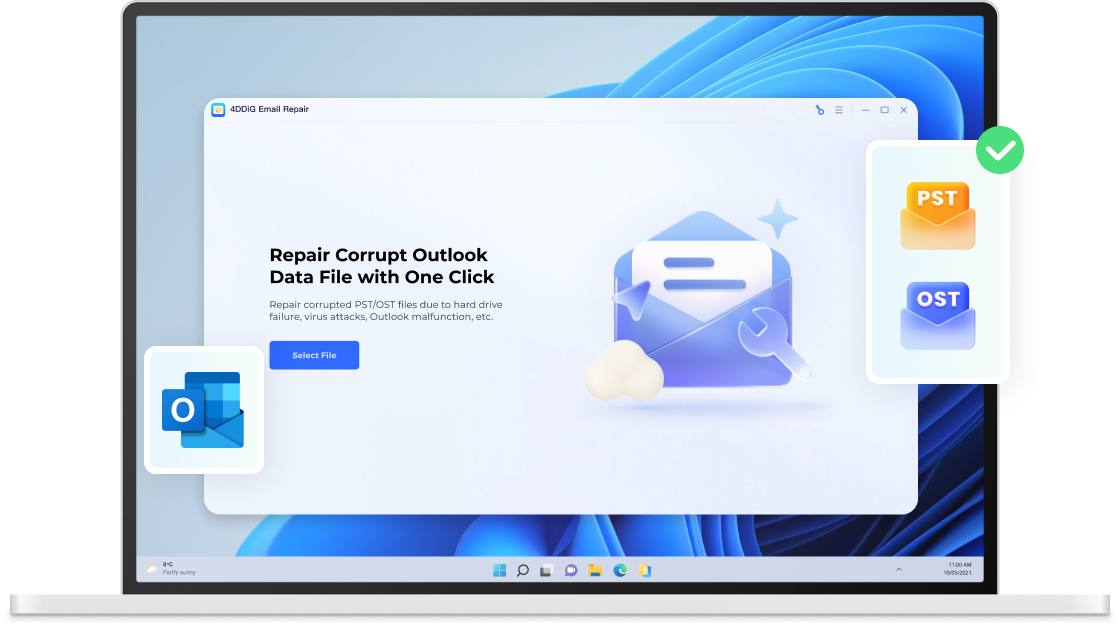
4DDiG Email Repair
The Only Outlook Tool You’ll Ever Need to Repair Corrupted PST/OST Files
4,009,017 people have downloaded it