
JPG Repair
Effortlessly recover and repair corrupted or damaged JPG image files with precision, restoring their original quality.

Simply upload your corrupted photo or conveniently drag and drop it here.
Uploading photo...
(M)
We are trying to repair your photo, please wait.
(M)
Photo Repair Failed!
We are sorry that the photo is severely damaged and cannot be repaired at this time.
Want faster and efficient damage photo repair? Try Advanced Repair.

Upload the damaged photo to our online platform securely.

Our tool will analyze and repair the image file automatically.

Review the repaired image directly on our platform and download it to your device.
4DDiG Online Photo Repair supports various popular image file formats, including jpg, jpeg, png, cr2, nef, arw and more.

Effortlessly recover and repair corrupted or damaged JPG image files with precision, restoring their original quality.

Seamlessly fix issues in JPEG files, preserving image details and clarity for a seamless recovery process.

Specialized Canon RAW (CR2) file repair, rescuing precious memories captured in RAW format.

Expertly repair Nikon Electronic Format (NEF) files, ensuring flawless recovery of high-quality images.

Swiftly repair ARW (Sony Alpha Raw) files, ensuring the best quality for images taken with Sony Alpha cameras.

Skillfully recover and repair PEF (Pentax Electronic File) files, maintaining the high-quality output from Pentax cameras.

Effortlessly repair and recover RAF (Fuji RAW Image File) files, ensuring the best possible image results from Fuji cameras.

Precisely fix issues in Digital Negative (DNG) files, known for their universal compatibility and lossless image quality.
Explore more features that enhance the ease and safety of your online photo repair.

No cost for using the online photo repair service.
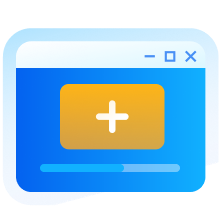
Repair photo online free without the need to download any software.

Your personal data is fully protected with multiple encryption layers.

Experience fast and efficient repair for your corrupted photos.
With Advanced Repair, you unlock a whole new level of photo repair. Here are the comparision between Online Photo Repair and Advanced Repair.
Online photo repair is specialized in resolving issues that prevent photos from being opened or viewed, such as corrupted files, unreadable formats, and other related problems.
While our online photo repair tool can be helpful in fixing minor to moderate photo corruption issues, it may not always be able to handle severe corruption. For more effective repair of heavily damaged photos, we recommend using 4DDiG Photo Repair, a specialized software designed to tackle various complex file corruption cases, ensuring a higher success rate in restoring your valuable photos to their original state.
Yes, our online photo repair service is typically compatible with images taken from different cameras or devices, as long as the issue is related to file corruption and not specific to a particular camera or device.