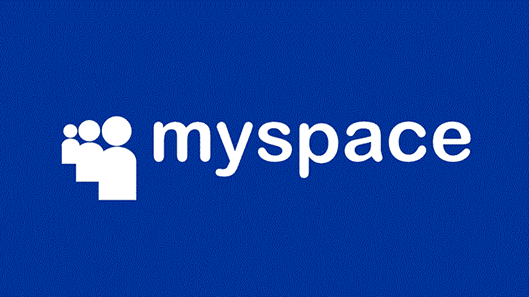Have you ever thought about how these big companies like Google and Microsoft store your data on cloud? Most of us know about the giant servers with tons of hard drives attached to it which is exactly the way they store your data. But to your surprise, they use a special method of writing the data on multiple drives so that if any drive gets corrupted, the data remains intact. This method is called RAID (Redundant Array of Independent Disks).
Interestingly, you can do the same thing within your office or home. You can create your own “cloud storage” using the NAS network and allow the concerned people to access the data in real time. The biggest advantage of having a NAS storage is that even if your hard drive gets corrupted, your data will remain safe as it remains safe in a cloud storage.
In this article, we have discussed some of the most common questions people ask about NAS storage. So, if you’re searching what is NAS storage, then this article is just for you. Read on to learn more about NAS network.
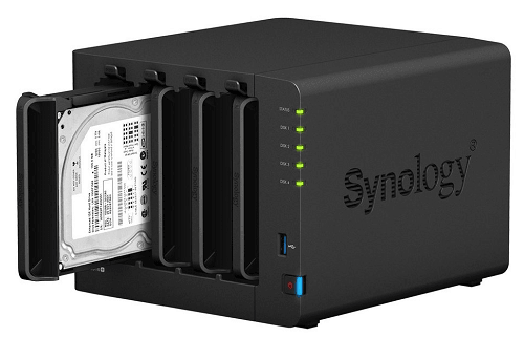
Part 1: What Is NAS Storage?
Network Attached Storage (NAS storage) is a data storage server connected to a computer network. It’s a file-level computer and provides data access to a heterogeneous group of clients. NAS refers to both the system and the technology involved in it. NAS network is a popular choice for home and small business users because it is easy to set up and use, and it offers a variety of features and benefits, such as file sharing, central backup, and media streaming.
In simple words, consider NAS as a giant hard drive that is connected to your network, which means that you can easily access your files stored in those drives through a network. You can share your photos, videos, project files to your family, friends, or colleagues and allow them to access it anytime they want without the fear of losing even a bit of data.
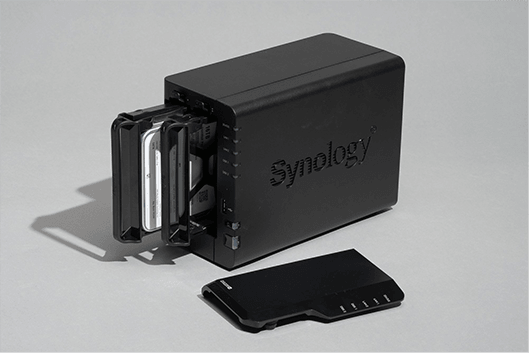
Part 2: How Does NAS Storage Work?
In order to create NAS storage, you have to connect a NAS storage device to your network. A NAS storage device has components similar to that of a PC. Once you connect a NAS device to your network, you can save your data on it and access it from anywhere around the world just as you access your cloud storage apps.
NAS storage uses a protocol called Network File System (NFS) which is considered to be a standard protocol in networking that allows users to share files over a network. Here is how you can make a NAS network and see how it works.
- Connect a NAS storage device to your network.
- Save a file to the NAS storage device and it will send that file back to your computer using NFS.
- Your computer will receive the file and will store it over its hard drive.
- Now you can access that file from any other device or computer connected to the same network.
- This is how easily you can store, share, and back up your file using NAS storage.
Part 3: How to Recover All Your Lost/Deleted Data from NAS Storage?
NAS storage is designed in such a way that your data stays safe and protected, but in case, if you accidentally delete or corrupt your data on drives attached to NAS storage, you can effectively recover them using 4DDiG Windows Data Recovery.
Lost or deleted data from the drives residing on the NAS network can easily be retrieved and recovered with this powerful data recovery tool.
- Exclusive data recovery for NAS server.
- It makes NAS data recovery super easy and can recover all types of content of your NAS.
- Recover 1000+ file types including photos, videos, documents, and audio.
- Recover data from various scenarios, such as accidental deletion, formatted, virus attack, system crash, and so on
- File types including JPG, BMP, GIF, PSD AVI, MOV,MP4, M4V and all other types.
- Recover data from laptop/PC, internal & external drive, USB flash disk, SD card,etc.
For PC
Secure Download
For MAC
Secure Download
- After you install the program, please launch it. Next, you select Nas and click "connect to NAS". Doing that will allow the program to connect to the NAS storage devices on which you lost the data.
- Now, you should fill in the corresponding information to connect to NAS. The information includes IP Address, Port Number, ID and Password. Then, you click "Connect".
- Now just select the files type that you want to recover and click "Scan Selected File Types". After choose the location to store the recover data, the whole data recovery process is done.
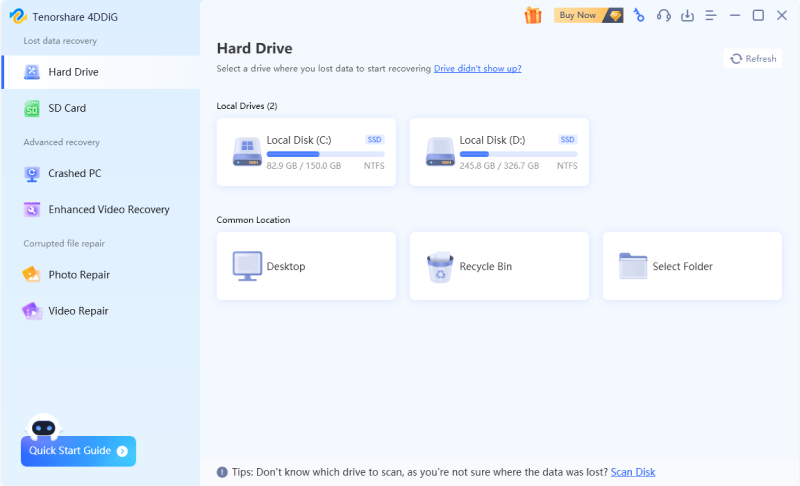


Part 4: Why Do You Use NAS Storage Storage?
NAS storage has numerous advantages when it comes to its uses. Many companies use NAS network for the following benefits.
- It serves as a centralized storage for its users on the same network to access the files. It’s helpful in the companies where people need to work on the same files without storing them individually in their workstations.
- Data is effectively stored without any loss. It’s due to the RAID configuration that the NAS network uses to provide redundancy. If, for some reasons, one drive fails, the data can be restored from the other drives.
- It’s extremely cost-effective. It uses ordinary hard drives that are cheap but at the same time, the fear of losing data is not there.
- You can add more storage to your NAS storage device by attaching more hard drives which makes it scalable.
- With a NAS network, you can easily backup the data for an individual computer or for the entire network of the company.
These are some of the salient features of NAS storage. So, if you’re wondering what is NAS storage, you must have got enough information about the NAS network.
Part 5: How Many NAS Storage Devices Do I Need?
The number of Network Attached Storage (NAS) devices you need depends on several factors:
- Storage Needs:
This is the most obvious factor. If you have a large amount of data to store, you may need more than one NAS device, or a single NAS device with a large storage capacity. If you want to create a NAS network at home, you may need only one device for your home NAS storage. - Data Redundancy:
If you want to implement data redundancy for backup and disaster recovery purposes, you might need multiple NAS devices. For example, you could use one device as your main storage and a second device to regularly back up the data from the first. - Performance:
If you have multiple users accessing data simultaneously, having multiple NAS devices can distribute the load and improve performance. - Scalability:
If you anticipate your storage needs growing over time, it might be worthwhile to invest in multiple NAS devices or a larger unit with multiple bays for adding additional hard drives in the future. - Separation of Data:
If you want to separate certain types of data, multiple NAS devices can be useful. For example, you might use one NAS for business files and another for personal or media files. - Location:
If you have multiple physical locations (like offices in different cities), you might need a NAS device in each location.
Remember, the NAS device should be chosen based on the current and future requirements of your specific use case. An expert in data storage or a NAS vendor can provide advice based on your specific situation.
Part 6: FAQ about NAS Storage
Q1: What Is SAN and NAS in Storage
These are both the types of storage that is commonly used in computer networks, but there's a bit of a difference between the two. SAN (Storage Area Network) is a network that offers block-level access to the data storage. On the other hand, Network Attached Storage (NAS) is a file-level storage system that offers different users on the network to access that data. SAN is commonly used at an enterprise-level where there’s complex data being accessed by a large number of users. Contrarily, NAS is more commonly used in SMEs and home networks.
Q2: Can iPad Access Nas Storage
Yes, you can easily use your iPad to access the NAS storage but you have to have an internet connection on your iPad. In fact, you can access NAS storage from any of your devices.
Q3: Can You Use an SSD in a NAS Drive?
Yes, you can use an SSD in a NAS drive but your overall cost will drastically increase since SSDs are more expensive than HDDs. However, you can enjoy faster read and write speeds and lower power consumption. The only thing you need to keep in mind is to use the type of SSD that is compatible with NAS storage device. Moreover, you need to properly configure it with your overall NAS system for efficient and effective performance.
Conclusion
NAS storage is one of the most beneficial solutions for storing and sharing the data in both personal and business settings. Once a NAS network is established, you don’t need to worry about data loss, but if in any case, you accidentally experience data loss on any of your drives, you can easily recover them using 4DDiG Windows Data Recovery. Whether it be any HDD or SSD drive, 4DDiG Data Recovery has got you covered.
 ChatGPT
ChatGPT
 Perplexity
Perplexity
 Google AI Mode
Google AI Mode
 Grok
Grok