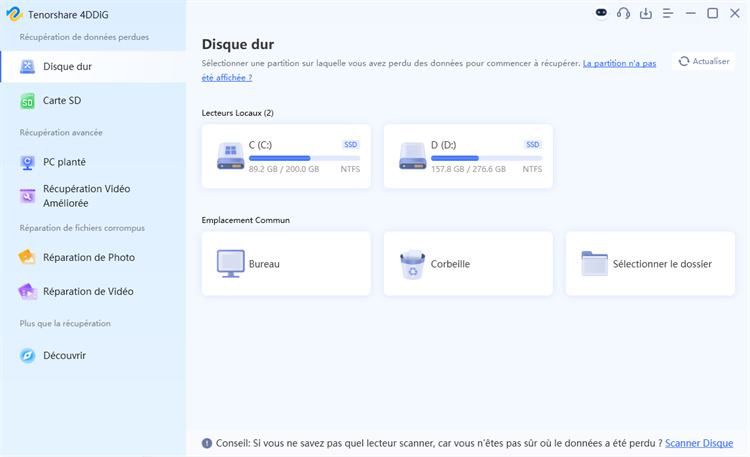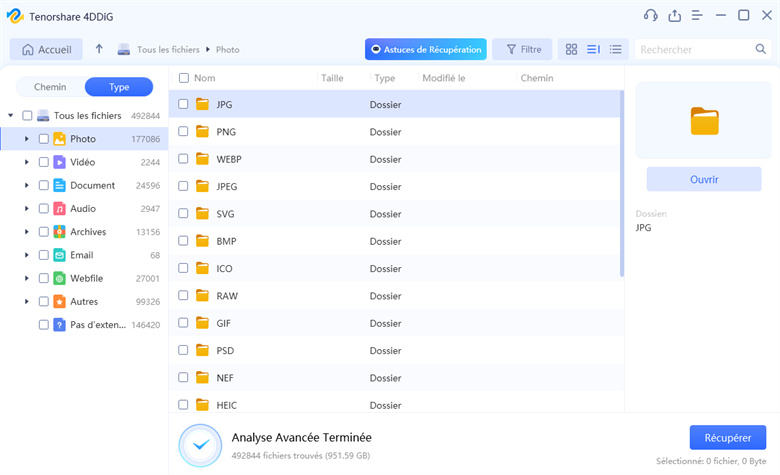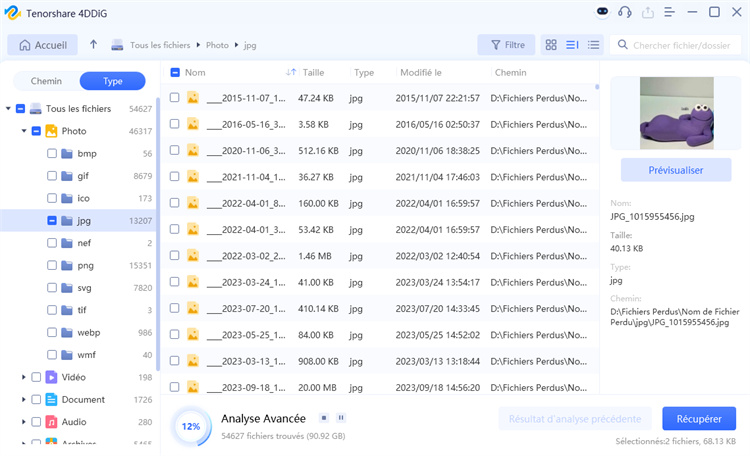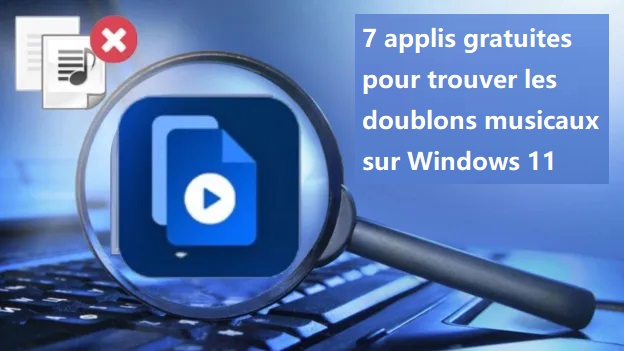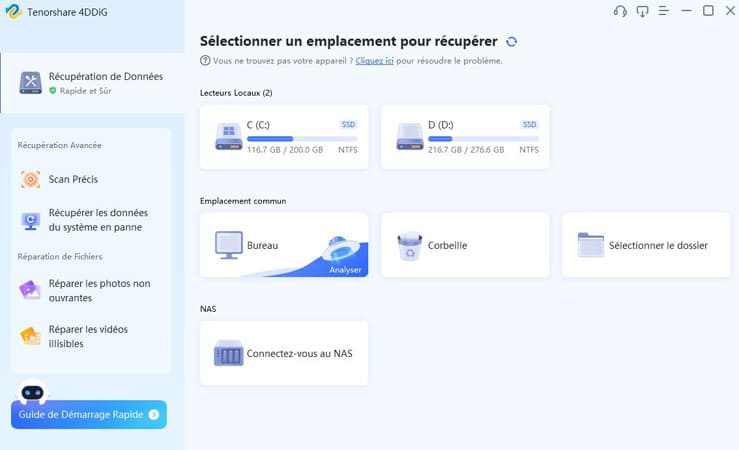Top 5 logiciels gratuits de récupération de données supprimées
Explorez notre sélection des 5 meilleurs logiciels de récupération de données gratuits. Récupérez facilement vos fichiers perdus sans débourser un centime !
C’est toujours un cauchemar de voir vos fichiers supprimés accidentellement. Cependant, pas besoin de s’en inquiéter, maintenant il y en a diverses options pour une récupération fiable et gratuite des données supprimées. Vous pouvez récupérer vos données efficacement à l’aide d’options comme la réparation de fichiers. Peu importe comment vous avez perdu les données. Vous avez vidé la corbeille par erreur ou vos fichiers ou votre lecteur ont planté ou a cessé de fonctionner pour une raison inconnue, vous pouvez récupérer vos données. Ici, vous obtiendrez 5 meilleurs et gratuits logiciel de récupération de données supprimées sur lequel vous pouvez compter tout en recherchant d’excellentes options pour récupérer vos fichiers emplacements de fichiers plantés ou supprimés. Avant de prendre une décision, il est recommandé d’examiner les caractéristiques de tous les logiciel pour obtenir le meilleur logiciel pour vos besoins.

Partie 1 : Quand avez-vous besoin d’un logiciel gratuit de récupération de données supprimées ?
Il est nécessaire d’avoir un logiciel gratuit de récupération de données supprimées dans plusieurs scénarios. Les moments les plus significatifs lorsque vous avez besoin d’un logiciel de récupération supprimé gratuit efficace, vous incluez :
- Au cas où vous auriez accidentellement supprimé vos fichiers importants. Cela peut être dû au nettoyage ou à la libération du système espace dans votre système.
- Il se peut que vous rencontriez les fichiers de données supprimés en raison d’un plantage du système. Parfois, une panne du système empêche l’accès aux fichiers, sinon il est définitivement supprimé.
- Les attaques de logiciels malveillants peuvent également entraver l’accès aux fichiers de données ou parfois les virus, supprimer ou corrompre le fichier et perturbe la confidentialité de vos documents importants.
- Le formatage du système, des fichiers ou des dossiers peut également être à l’origine de la perte de données.
- En cas de changement de partition ou de disque, vous pouvez voir que les données sont inaccessibles.

Toutes ces conditions nécessiteront un logiciel de récupération de données gratuit pour récupérer vos fichiers de données importants sans obtenir des services professionnels ou payants.
Partie 2 : 5 meilleurs logiciels gratuits de récupération de données supprimées
Il est extrêmement facile de faire face à des scénarios de perte de données si vous disposez de l’outil de récupération de données approprié à votre disposition. disposition. Heureusement ! Il existe plusieurs options gratuites parmi lesquelles choisir. Ici, vous verrez 5 récupérations gratuites différentes logiciels avec leurs caractéristiques et fonctionnalités pour faire face à différents scénarios. Vous pourrez récupérer vos précieuses données en cas de suppression accidentelle, une attaque de logiciel malveillant, un format de fichier ou de dossier, ou un plantage du système. Tout ce sur quoi vous devez vous concentrer est de choisir le logiciel qui correspond le mieux à vos besoins.
Top 1 : 4DDiG Windows Data Recovery Gratuit
4DDiG Windows Data Recovery Gratuit est une option étonnante, qui vous permet de récupérer les données supprimées de n’importe quel disque dur interne ou externe, clé USB ou carte mémoire. Vous pouvez facilement récupérer vos données importantes entièrement gratuit jusqu’à 2 Go. Le plus intéressant, c’est qu’il offre des options de prévisualisation et de sélection personnalisées dans son version gratuite. Peu d’options offrent de telles facilités lors de la récupération gratuite de vos données. Vous pouvez sélectionner vos données de type de fichier requises et récupérez-les dans votre système.
Par-dessus tout, le logiciel gratuit de récupération de données supprimées 4DDiG offre des options de réparation gratuites pour les fichiers corrompus, et peut les récupérer dans leur état actuel. Vous pouvez localiser rapidement vos données pendant l’analyse et même arrêter l’analyse si vous avez trouvé les fichiers souhaités.
Téléchargement Sécurisé
Téléchargement Sécurisé
Pour récupérer vos données avec 4DDiG, vous devez suivre quelques étapes :
-
Lancez l’application et sélectionnez le lecteur
Téléchargez l’outil gratuit de récupération de données 4DDiG à partir de son site web et lancez l’application. Vous devez sélectionner le lecteur parmi les options données sur la maison page. Sélectionnez le lecteur, si vous avez besoin de récupérer le disque externe, connectez d’abord le lecteur, puis sélectionnez-le.
-
Analysez le lecteur sélectionné et terminez-le/Choisissez des fichiers
Une fois que vous avez sélectionné le lecteur, vous besoin de cliquer sur Analyser. Le processus va commencer, et voici ce que vous voyez de magique. 4DDiG va démarrer montrant les fichiers en déplacement. Laissez l’analyse se terminer pour obtenir la récupération complète ou sélectionnez vos fichiers si vous a répondu à vos besoins.
-
Prévisualisez les fichiers et récupérez-les vers un nouvel emplacement
Vous pouvez prévisualiser les fichiers affichés et vérifier son authenticité. Si vous êtes satisfait de la qualité, cliquez sur Récupérer. Comme il y a des chances de perte permanente de données en raison du processus d’écrasement, il est recommandé de choisir un tout nouveau pour enregistrer les fichiers récupérables. Une fois que vous y avez trouvé les fichiers, terminez le programme.
Top 2 : Recuva
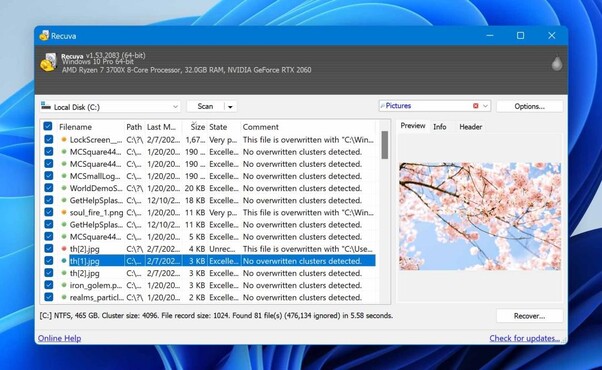
Recuva est un outil gratuit pour récupérer des données de tout type de fichier, y compris audio, vidéo ou tout autre document à partir de votre disques internes ou externes, cartes ou lecteurs. Ce logiciel est disponible à bas prix. Il donne l’aperçu même dans sa version gratuite et est livré avec une interface facile à utiliser. Cependant, vous ne devez pas vous attendre à récupérer des fichiers de la même qualité que ceux récupérés dans la version premium. Il est limité à localiser le dossiers et noms de fichiers d’origine, ce qui rend le tri chronophage et défavorable. Il prend en charge un nombre limité de extensions de fichiers, y compris FAT, exFAT et NTFS.
Top 3 : R-Studio
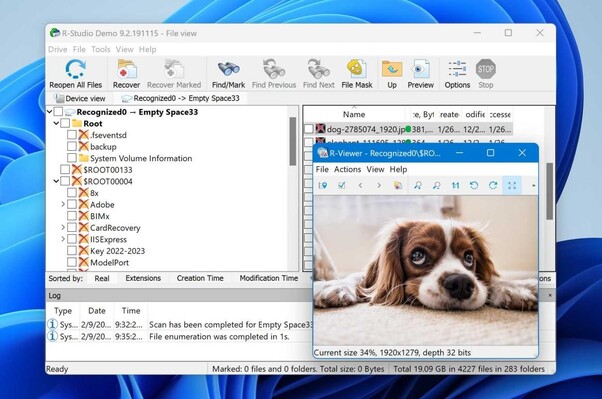
R-studio est un logiciel complet de récupération de données supprimées gratuit qui offre des options étonnantes pour la récupération avec ses fonctionnalités puissantes pour récupérer des données sont de bonne qualité. Cet outil offre des fonctionnalités avancées pour les professionnels pour récupérer des données à partir de situations complexes. Il est disponible en image ISO. L’outil assure le nettoyage du disque fonctionnalité qui lui permet de récupérer les données définitivement supprimées de votre système. Vous pouvez récupérer des fichiers en fonction de leur extension de fichier, de leur heure de création, etc.
Cependant, il nécessite des connaissances techniques, car il est difficile pour un homme non technique d’en récupérer des données. Il n’offre pas non plus d’option de prévisualisation pour vérifier la qualité des données, tout est caché et affiché après le finitions de processus. Pour récupérer des données, vous devez obtenir le package pro de R-studio. Les moins chers ont limité prise en charge du système de fichiers. Pour d’autres, vous devez améliorer le package et investir beaucoup d’argent pour obtenir vos précieuses données précédent. Donc, tout le monde ne peut pas se le permettre du tout.
Top 4 : Data Rescue
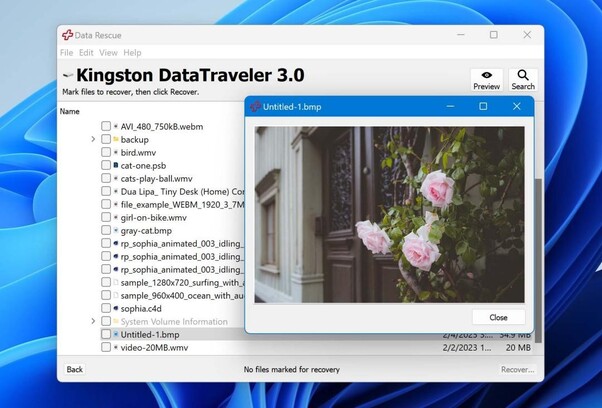
Data Rescue est un autre outil gratuit de logiciel de récupération de données supprimées qui est livré avec une interface étonnante. Toutefois sa version Pro est une option plus chère que les autres car la version gratuite n’offre pas de services complets. Mais il offre une grande efficacité dans la récupération du disque supprimé ou vidé. Il peut configurer automatiquement un ensemble de configurations RAID. L’outil est un peu délicat pour les nouveaux utilisateurs en raison de son processus de récupération complexe et en plusieurs étapes. Vous devez disposer de Windows 7 ou version ultérieure pour faire face à cet outil.
Top 5 : PhotoRec
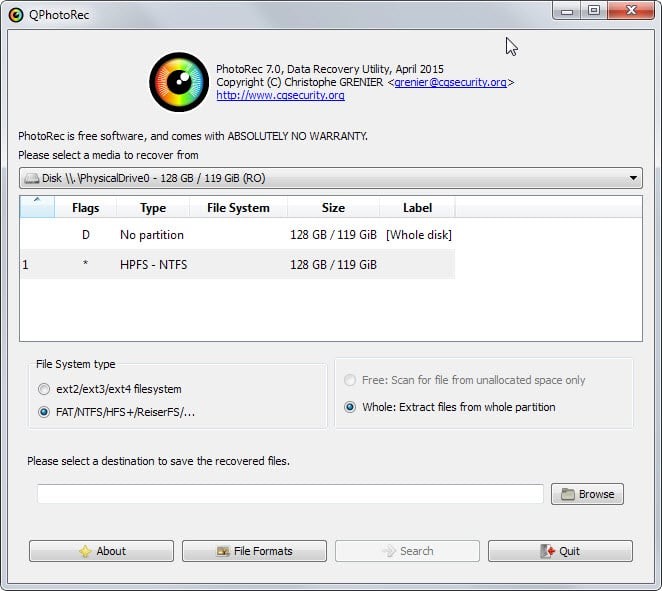
PhotoRec est un logiciel de récupération de données puissant et gratuit pour les fichiers supprimés qui a des capacités et prend en charge une gamme de plates-formes. Vous pouvez utiliser cet outil pour divers disques internes ou externes. Il vous suffit de comprendre le processus d’abord. Il est compatible avec les systèmes d’exploitation Windows et Mac. Le seul ce qui est défavorable, c’est que vous ne pouvez pas personnaliser la sélection des fichiers à récupérer. L’outil récupérera automatiquement tous les fichiers même sans leurs noms de fichiers et dossiers. Il n’est pas recommandé pour les débutants, et il sera temps consommer pour gérer des fichiers.
PhotoRec premium a les mêmes performances que de nombreuses applications logicielles payantes de récupération de données. Il dispose d’un méthode de récupération de données non destructive, qui enregistre le même emplacement de stockage que celui à partir duquel l’utilisateur est sur le point de récupérer.
Partie 3 : Comment choisir un logiciel gratuit de récupération de données supprimées ?
Il y a un certain nombre de choses sur lesquelles vous devez vous concentrer lors du choix d’un logiciel de récupération de données supprimées gratuit. Téléchargez la version complète pour la récupération de vos précieuses données.
- Performance: Chaque application logicielle a des performances différentes, certaines applications sont lentes et prennent beaucoup de temps du temps pour même faire le balayage.
- Versatilité: Le logiciel de récupération dispose de plusieurs options ; Vous devez suivre un logiciel avec votre exigences. Si vous avez besoin d’un type de fichier spécifique dans vos résultats et qu’il n’est pas pris en charge par l’application. Ensuite, vous devrez choisir un logiciel. Il est donc préférable de vérifier dans quelles conditions ce logiciel l’application convient.
- Vitesse: Le temps est la plus grande contrainte pour les personnes qui ont besoin d’une grande quantité de données à récupérer. Si vous disposez d’une grande quantité de données, un logiciel moyen peut prendre beaucoup d’efforts et de temps. Dans de telles conditions, un logiciel comme l’outil de récupération gratuit 4DDiG peut s’avérer utile. Son algorithme robuste en fait un outil de prédilection.
- Option d’aperçu : Vous devez vérifier que le logiciel doit avoir des options de prévisualisation afin que vous puissiez voir et choisissez les éléments à restaurer. Cela permet d’économiser du temps et du stockage.
- Qualité du fichier : Les fichiers récupérés doivent être restaurés dans leur qualité d’origine avec les mêmes pixels.
- Interface facile : Le logiciel doit avoir une interface conviviale afin que les personnes non techniques peut naviguer facilement dans votre application sans aucune difficulté. Les utilisateurs n’ont besoin que de la rapidité et de la facilité récupération de leurs données, ils n’ont pas besoin d’icônes flashy et de fonctionnalités technologiques dans leur logiciel.
- Essai gratuit : Le logiciel dispose de quelques fonctionnalités gratuites, d’autres fonctionnalités peuvent nécessiter l’obtention de la version premium. Le logiciel avec des options d’essai gratuit étonnantes est le plus apprécié par les visiteurs. Choisissez celui qui offre options de récupération gratuites pour récupérer réellement les médias du système.
Partie 4 : FAQ sur le logiciel gratuit de récupération de données supprimées
Q1 : Puis-je obtenir la version complète du logiciel de récupération de données supprimées et téléchargée ?
Oui, il existe plusieurs applications logicielles de récupération de données qui sont disponibles en téléchargement gratuit dans leur intégralité version. Vous pouvez vous attendre à des fonctionnalités robustes d’analyse, de prévisualisation et de récupération avec une vitesse et une efficacité. Certains outils gratuits offrent une récupération de fichiers limitée gratuitement, d’autres offrent une taille de fichier limitée pour plusieurs tentatives, vous devez donc prendre la décision judicieusement.
Q2 : Les fichiers supprimés définitivement ont-ils vraiment disparu ?
Non, tous les fichiers supprimés n’ont pas disparu définitivement. Cependant, ils sont disponibles en tant qu’espace libre pour que de nouvelles données soient écrasé. Avant d’écraser ces emplacements de fichiers, vous pouvez facilement récupérer les données avec un professionnel outil de récupération de données, c’est-à-dire outil de récupération de données gratuit 4DDiG. De plus, même si l’emplacement y est écrasé. Il y a encore des chances de les récupérer, mais à cette fin, vous devrez peut-être obtenir l’aide d’un professionnel.
Q3 : Comment puis-je récupérer des données supprimées définitivement ?
Si vous souhaitez récupérer vos données supprimées définitivement, vous devez faire quelques choses :
- Arrêtez immédiatement d’utiliser votre système ou votre lecteur pour éviter que l’emplacement ne soit écrasé.
- Choisissez le meilleur outil de récupération pour récupérer vos données. N’oubliez pas de vérifier ses caractéristiques pour voir le compatibilité entre le logiciel et votre système.
- Récupérez les fichiers à l’aide d’un logiciel et devez vérifier la qualité avant de terminer l’analyse.
Conclusion
La perte de données importantes peut être pénible, mais heureusement, il existe un certain nombre de récupérations de données fiables mais gratuites options logicielles disponibles pour restaurer vos données sans beaucoup de connaissances techniques. Vous avez 5 meilleurs gratuits logiciel de récupération de données supprimées, chacune de ces options logicielles offre des fonctionnalités uniques. En comprenant leur fonctionnalités et limitations, vous pouvez sélectionner le meilleur outil pour récupérer efficacement vos données perdues, afin de garantir vos précieux fichiers ne sont pas perdus à jamais. 4DDiG Windows Data Recovery Gratuit logiciel est recommandé en raison de son fonctionnalités avancées pour obtenir les options de prévisualisation et de réparation dans sa version gratuite. Cela vous permet de sélectionner les fichiers en afficher et restaurer uniquement les fichiers qui sont réellement nécessaires, ce qui vous permet d’économiser du temps, de l’espace et effort.
Articles Liés
- Accueil >>
- Réparation Windows >>
- Top 5 logiciels gratuits de récupération de données supprimées