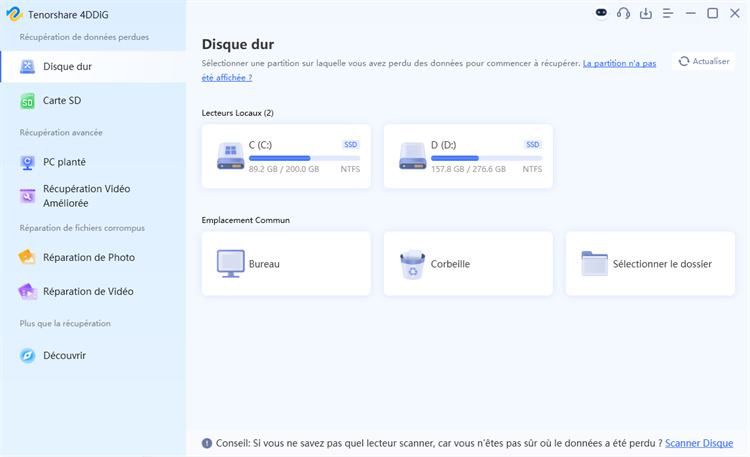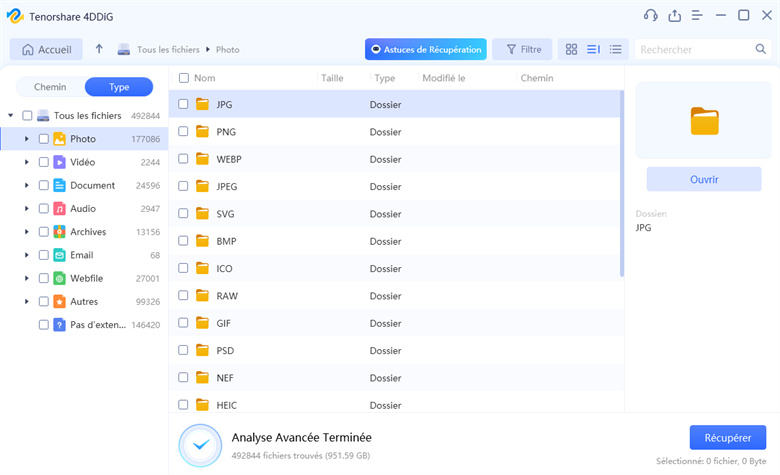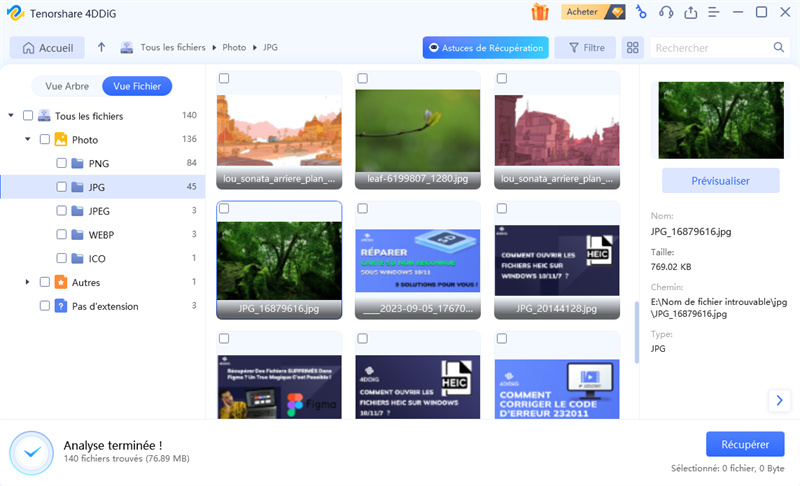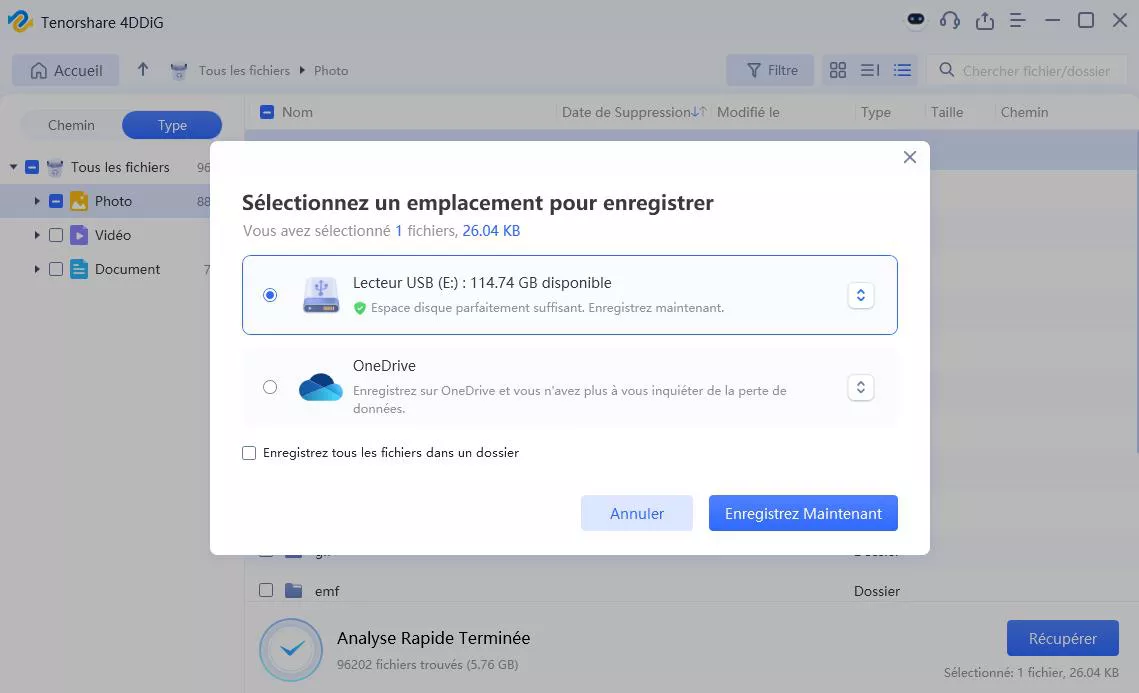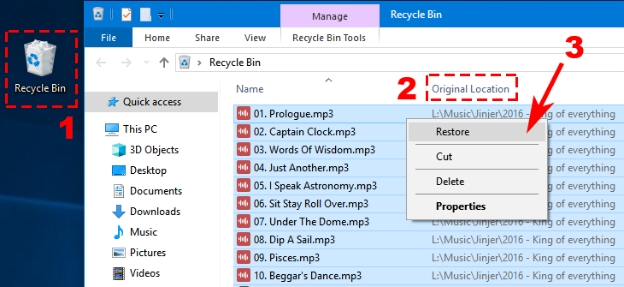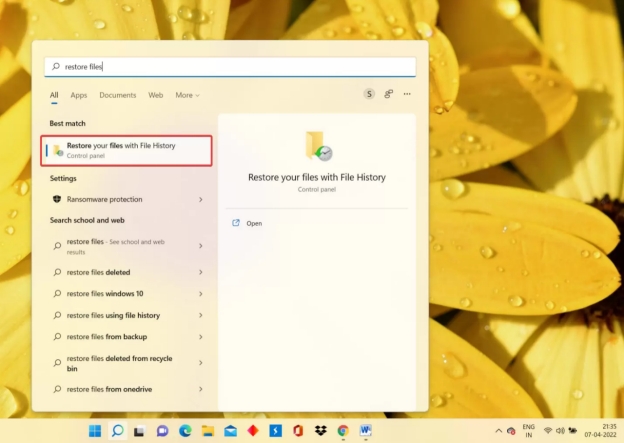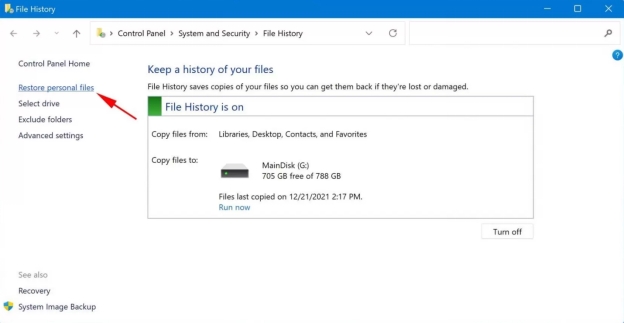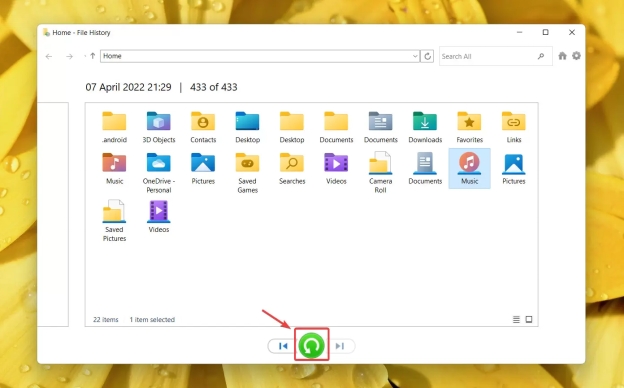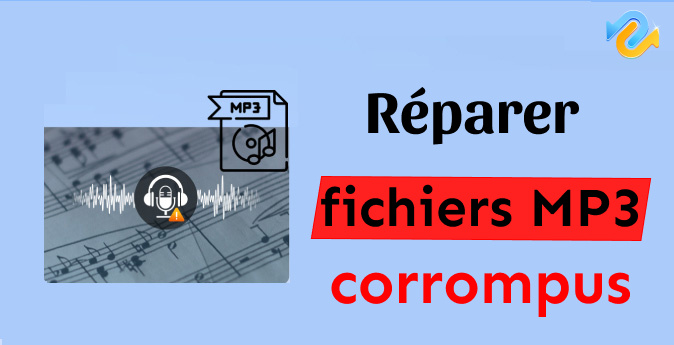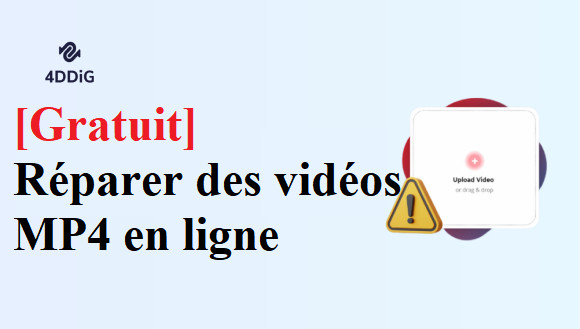Comment Récupérer des Fichiers MP3 Supprimés ?
Vous avez perdu des fichiers MP3 ? Apprenez trois techniques simples pour les récupérer et revivez vos moments musicaux inoubliables en un rien de temps !
La perte de vos fichiers MP3 importants peut être une expérience frustrante, qu’il s’agisse de une liste de lecture chérie, un enregistrement mémorable de chants avec vos amis, ou tout autre enregistrement important. Heureusement, vous n’avez pas à vous soucier de perdre définitivement vos fichiers MP3. Plusieurs méthodes efficaces sont disponibles grâce à laquelle vous pouvez facilement récupérer les fichiers audio supprimés. Du simple des solutions telles que la vérification corbeille à l’utilisation d’un logiciel de récupération de données de premier ordre, Ce guide vous expliquera les méthodes ultimes pour Récupérer les fichiers mp3 supprimés.
- Méthode 1 : Récupérer des fichiers MP3 supprimés via 4DDiG Data Recovery HOT
- Méthode 2 : Récupérer des fichiers MP3 supprimés de la corbeille
- Méthode 3 : Récupérer des fichiers MP3 supprimés à partir d’une sauvegarde
Partie 1 : Pourquoi avez-vous perdu des fichiers MP3
La perte de fichiers MP3 peut se produire pour diverses raisons selon le scénario. Généralement, les MP3 peuvent être perdus en raison de suppression accidentelle, formatage du stockage appareils, la corruption de données due à une panne ou à une défaillance matérielle ou logicielle, ou même attaques de virus ou de logiciels malveillants.
Supprimés accidentellement ou des fichiers supprimés à l’aide de la touche Maj peuvent être facilement récupérés par rapport aux fichiers endommagés ou corrompus. Ils sont un peu complexes à leur forme originale, mais il existe plusieurs façons de les restaurer en un seul clic.
La récupération des fichiers MP3 à l’aide de méthodes peu fiables peut réduire considérablement les chances de réussite de la récupération des données en raison du risque que les données soient écrasé ou perdu définitivement. Une fois écrasés, vos fichiers ont disparu pour toujours – aucun expert ne peut les ramener.
Partie 2 : Comment récupérer des fichiers MP3 supprimés
Perdre vos fichiers MP3 préférés peut être frustrant, mais ne vous inquiétez pas... Les récupérer est plus facile que vous ne le pensez. Que vous ayez accidentellement les ont supprimés ou perdus en raison d’une erreur système, il existe plusieurs méthodes pour les récupérer. Explorons les moyens les plus efficaces de récupérer vos fichiers musicaux.
Méthode 1 : Récupérer des fichiers MP3 supprimés via 4DDiG Data Recovery
4DDiG Windows Data Recovery est l’un des outils de récupération de données fiables que vous pouvez utiliser pour récupérer fichiers MP3 supprimés avec une solution en un clic. Propulsé par des algorithmes intelligents, il Analyse minutieusement votre périphérique de stockage pour trouver les fichiers perdus et supprimés avec un minimum d’effort et de temps.
Que vous ayez accidentellement supprimé des fichiers MP3, que vous les ayez perdus en raison de la formatage, ou a été corrompu, 4DDiG vous permet de les récupérer sans tracas. Il prend en charge une large gamme de périphériques de stockage, notamment les disques durs internes/externes, les SSD, les clés USB et les cartes SD.
Grâce à son interface utilisateur simplifiée et conviviale, vous pouvez tout au long des étapes de récupération, en assurant une expérience fluide du début à la fin de la Finir. Avec la prise en charge de 2000+ formats de fichiers, vous pouvez récupérer tout type de fichiers supprimés/perdus, y compris les fichiers MP3, MP4 et les fichiers de document.
Caractéristiques principales :
- Récupérez des fichiers MP3 supprimés, des fichiers perdus, corrompus ou endommagés en raison du système Erreurs.
- Il peut même récupérer les fichiers MP3 stockés dans des dossiers cachés ou système.
- Restaurez tout type de fichier MP3 sans effort, sans aucune taille de fichier et Restrictions de format.
- Prévisualisez vos fichiers MP3 avant de les restaurer sur le périphérique de stockage, Assurez-vous de récupérer les fichiers exacts dont vous avez besoin.
Téléchargement Sécurisé
Téléchargement Sécurisé
Voici comment récupérer des fichiers MP3 supprimés à l’aide de 4DDiG Windows Data Recovery :
-
Installez 4DDiG sur votre ordinateur et lancez-le. Sélectionnez le stockage appareil à partir duquel vous souhaitez récupérer le fichier perdu/supprimé, et appuyez sur le bouton Bouton de balayage.

-
Il lancera immédiatement le processus d’analyse sur le stockage sélectionné appareil. Vous pouvez mettre en pause ou arrêter cette fonction à tout moment lorsque les fichiers souhaités sont identifiés. Vous pouvez même utiliser l’option de filtrage pour affiner votre Recherchez les fichiers ciblés.

-
Une fois le processus d’analyse terminé, vous pouvez prévisualiser les fichiers que vous veulent récupérer. Pour restaurer les fichiers sur le périphérique de stockage, sélectionnez et appuyez sur le bouton Récupérer pour restaurer en local ou dans le cloud


Méthode 2 : Récupérer des fichiers MP3 supprimés de la corbeille
Chaque fois que vous supprimez des fichiers sans utiliser la touche Maj sur Windows, il n’est pas supprimé immédiatement, mais plutôt déplacé de l’original répertoire dans le dossier temporaire appelé Corbeille. Il y reste jusqu’à ce que Vous le videz, ce qui entraîne une suppression définitive.
Si vous avez supprimé les fichiers sans utiliser la touche Maj, il y a de fortes chances le MP3 se trouve toujours dans la corbeille que vous pouvez facilement restaurer dans sa corbeille répertoire d’origine. Voici comment récupérer des fichiers MP3 supprimés de Recycle Poubelle:
-
Localisez la corbeille sur le bureau et double-cliquez dessus pour la lancer il.
-
Localisez le fichier MP3 supprimé que vous souhaitez récupérer.
-
Une fois que vous l’avez trouvé, faites un clic droit dessus et sélectionnez l’option Restaurer. Il retournera automatiquement à son répertoire d’origine.

Méthode 3 : Récupérer des fichiers MP3 supprimés à partir d’une sauvegarde
Faire une sauvegarde des fichiers importants est un excellent moyen de les protéger, et effectuer une récupération en douceur. Si vous disposez d’une sauvegarde dans le cloud ou d’un stockage local sauvegarde telle que le dur externe ou la clé USB, vous pouvez facilement récupérer le MP3 fichiers à partir de là.
Si vous ne trouvez pas les fichiers MP3 supprimés dans la sauvegarde en nuage, Windows également Fournit des options de sauvegarde que de nombreuses personnes ont activées. De nombreux utilisateurs activent la fonction de sauvegarde comme l’historique des fichiers qui enregistre des copies des fichiers à intervalles réguliers.
Si vous avez activé cette fonctionnalité, vous pouvez facilement récupérer les fichiers MP3 supprimés sans aucun problème. Voici comment récupérer des fichiers MP3 supprimés de Windows Sauvegarde de l’historique des fichiers.
-
Allez dans le menu Démarrer, tapez Restaurer votre fichier à l’aide de l’historique des fichiers, puis appuyez sur entrer.

-
Cela ouvrira une nouvelle fenêtre, sélectionnez l’option Restaurer les fichiers personnels dans la barre latérale gauche.

-
Parcourez les fichiers de sauvegarde disponibles et localisez le MP3 supprimé/perdu lime.
-
Une fois le fichier souhaité localisé, cliquez sur le bouton vert Récupérer, et Il restaurera le fichier dans son répertoire d’origine où il a été enregistré avant.

Partie 3 : FAQ
Q1 : Comment récupérer des fichiers supprimés d’un lecteur MP3 ?
Pour récupérer les fichiers du lecteur MP3, connectez-le à l’ordinateur et utilisez le logiciel de récupération de données Windows 4DDiG. Démarrez le processus de numérisation sur le Lecteur MP3. Une fois terminé, sélectionnez et restaurez les fichiers supprimés dans le Lecteur MP3.
Q2 : Comment récupérer un son définitivement supprimé ?
Pour récupérer les fichiers audio supprimés définitivement, jetez un coup d’œil à la sauvegarde de stockage ou sauvegarde dans le cloud pour les restaurer. Si ce n’est pas le cas, procédez à la 4DDiG Récupération de données Windows pour lancer le processus de récupération sur le stockage à partir duquel l’audio a été supprimé.
Q3 : Comment puis-je récupérer des chansons musicales supprimées ?
Si vous n’avez pas supprimé le fichier de chansons musicales à l’aide de la touche Maj, vous pouvez Récupérez-les facilement dans la corbeille à l’aide de l’option de restauration. Cependant, s’ils sont définitivement supprimés du système, installez le 4DDiG sur votre ordinateur, et exécutez le processus de récupération des données pour les récupérer.
Q4 : Puis-je récupérer des fichiers musicaux ?
Oui, les fichiers musicaux peuvent être récupérés facilement à l’aide d’une sauvegarde, de services cloud ou logiciel de récupération de données comme 4DDiG. Si vous avez déjà sauvegardé les fichiers, Leur restauration est relativement plus facile. Si ce n’est pas le cas, vous pouvez procéder au 4DDiG pour récupérer les fichiers musicaux avec une solution en un clic.
Conclusion
La récupération de fichiers MP3 peut être une expérience frustrante, surtout s’ils sont perdu sans raison apparente. Cependant, si vous avez des sauvegardes comme Fichier Historique ou services cloud, vous pouvez facilement les restaurer. Si vous n’avez pas de sauvegarde, un logiciel comme 4DDiG Windows Data Recovery offre une solution fiable pour récupérer gratuitement des fichiers MP3 supprimés. Il offre une récupération rapide de Fichiers supprimés/perdus et corrompus avec une solution en un clic.
Téléchargement sécurisé
Téléchargement sécurisé