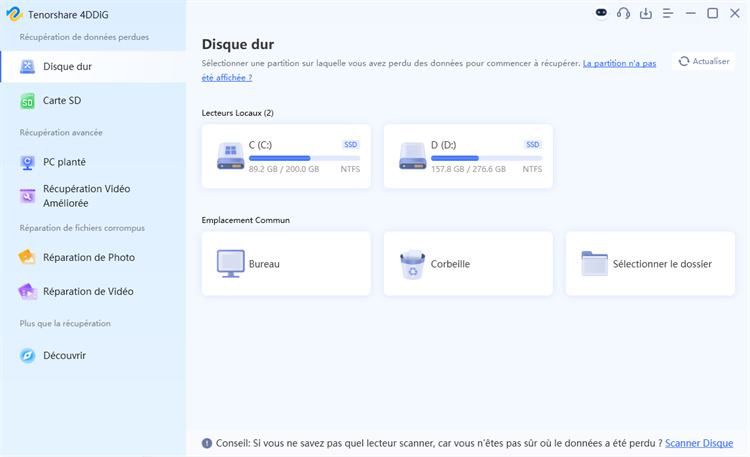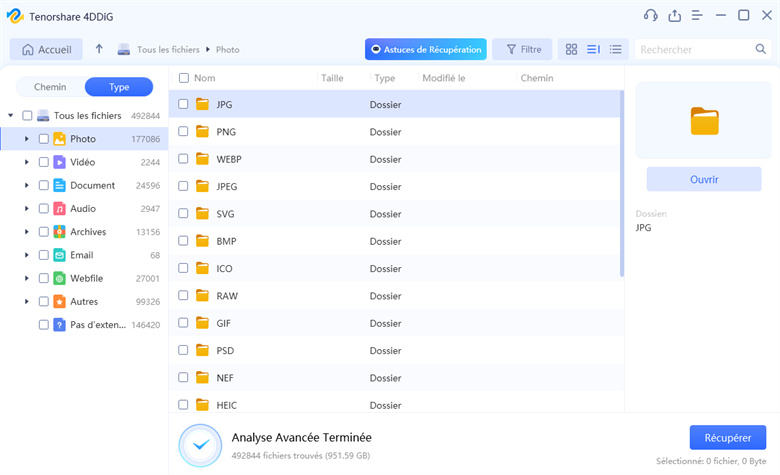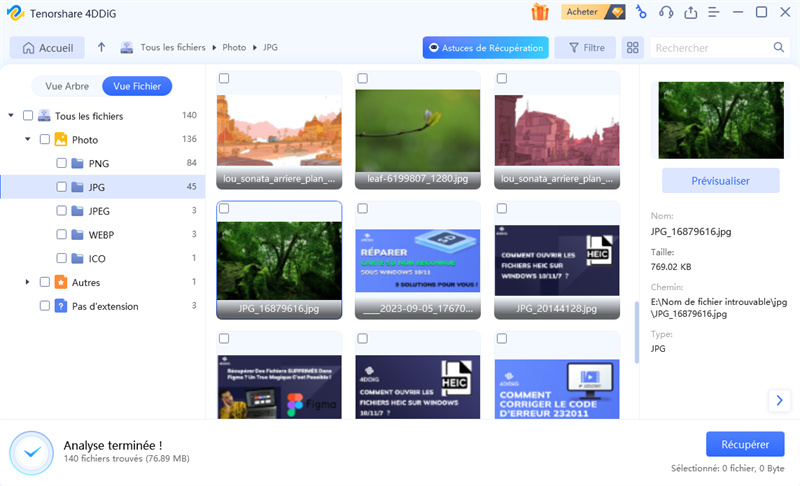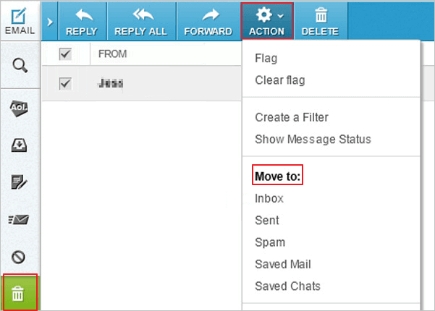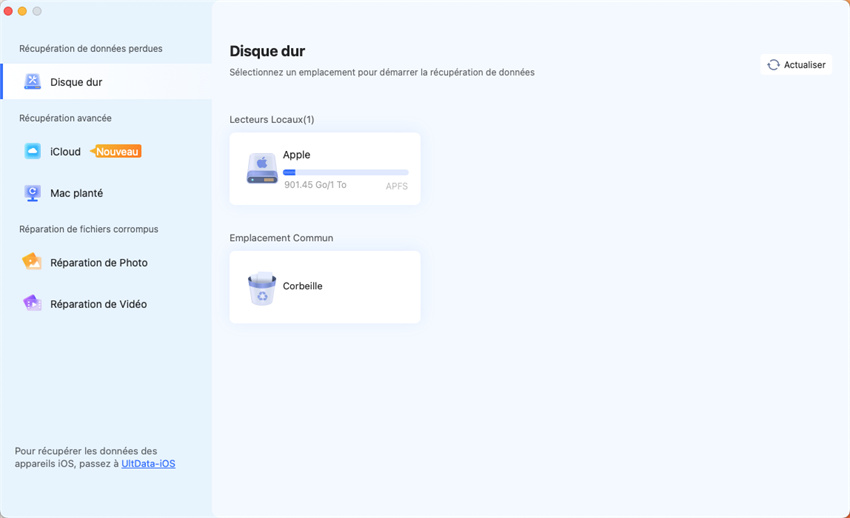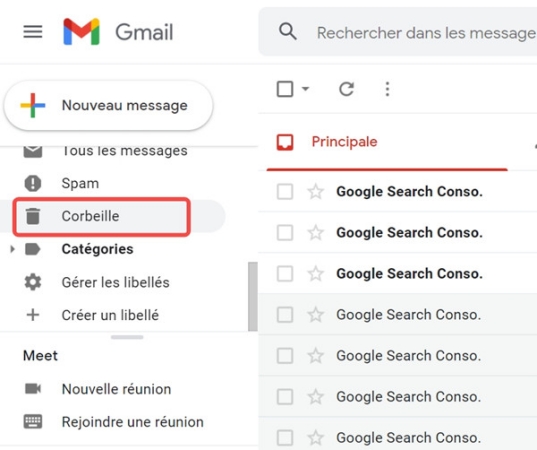Comment Récupérer les E-mails Supprimés des AOL Mails?
Récupérez vos e-mails supprimés sur AOL Mail avec nos astuces efficaces. Ne laissez pas vos messages perdus vous stresser, suivez notre guide complet.
Comment récupérer des e-mails supprimés de la messagerie AOL est quelque peu frustrant, mais cela s’aggrave lorsque vous ne pouvez pas les trouver dans le plus de déchets. Peu importe si vous avez vidé le courrier, la corbeille vous-même ou c’est fini période de 7 jours. Vous devez appliquer des techniques qui peuvent récupérer vos e-mails après suppression définitive. Heureusement, il existe des moyens de se rétablir possible. Vous pouvez considérer les fonctionnalités AOL intégrées à la méthode avancée utilisant un outil de récupération. Ce guide aborde des solutions pratiques pour récupérer les e-mails d’AOL.
- Comment récupérer des e-mails supprimés des e-mails AOL ? HOT
- Méthode 1 : Récupérer les e-mails AOL supprimés via l’outil
- Méthode 2 : Récupérer les e-mails AOL supprimés du dossier Corbeille
- Méthode 3 : Récupérer les e-mails AOL supprimés du serveur AOL

Partie 1 : Puis-je récupérer des e-mails supprimés d’AOL Mails ?
Oui! Vous pouvez récupérer les e-mails supprimés du courrier AOL. Plusieurs façons vous aideront Vous récupérez le courrier. Cependant, vous devez agir rapidement ; La récupération la plus simple est entre 7 jours lorsque les fichiers sont dans la corbeille.
Après cela, la récupération est encore possible. Vous devez faire des efforts supplémentaires informatique, y compris le coût, les problèmes de sécurité et l’intégrité des données après la récupération.
Après une suppression définitive, le choix d’un outil tiers est essentiel. C’est vrai crucial de sélectionner un outil fiable capable d’atteindre des taux de réussite élevés.
Partie 2 : Comment récupérer des e-mails supprimés des e-mails AOL ?
Maintenant que vous connaissez tous les aspects potentiels de la récupération des e-mails supprimés AOL, vous devez vous plonger dans les méthodes qui peuvent vous aider à vous rétablir E-mails. Chaque technique dépend du besoin. Si une période spécifique de 7 jours a passé, vous ne pouvez pas récupérer les e-mails dans la corbeille. Cependant, vous avez besoin de d’identifier d’abord votre problème, puis choisir une solution pour votre rétablissement processus. Discutons en détail des méthodes de récupération.
Méthode 1 : Récupérer les e-mails AOL supprimés via l’outil
Vous avez besoin d’outils spéciaux dans des situations complexes où le courrier est supprimé définitivement. Les outils peuvent récupérer le courrier après une suppression définitive de Lecteurs. Cependant, vous devez choisir l’outil efficacement. Il doit être fiable et avoir un taux de réussite élevé dans la récupération des e-mails.
Avant tout les outils, 4DDiG Data Recovery est recommandé en raison de ses options d’analyse approfondie.
- Il peut récupérer les e-mails supprimés définitivement dans leur forme originale.
- Vous pouvez récupérer vos e-mails sur votre système, Google Drive ou OneDrive.
- Il faut peu de temps pour analyser le dossier avec un taux de réussite de 98%
Téléchargement Sécurisé
Téléchargement Sécurisé
-
Sélectionner le lecteur
Téléchargez et lancez l’outil 4DDiG et atterrissez sur sa page d’accueil. Vous allez Voir tous les disques. Sélectionnez le lecteur principal qui contient tous vos données. Outlook contient toutes vos données de messagerie. Dans ce scénario, vous pouvez choisissez le lecteur C, car il contient toutes les données système. Sélectionnez le lecteur et Cliquez sur Démarrer.
-
Analyser le lecteur sélectionné
L’analyse commencera et 4DDiG commencera à rechercher des données à partir de l' conduire. Vous devez rester patient car il peut inclure toutes les données de la motivation particulière. La bonne chose est que vous pouvez sélectionner E-mail à partir de le menu de gauche. Cela n’affichera que les données de l’e-mail.
-
Prévisualiser et restaurer
Maintenant que les données sont devant vous, vous pouvez voir les e-mails et tester leur authenticité. 4DDiG propose une option de prévisualisation qui vous donnera un de vos fichiers. Une fois satisfait, sélectionnez les fichiers courrier dans le répertoire données, sélectionnez un emplacement et cliquez sur Récupérer.
Le choix d’un nouvel emplacement enregistrera l’emplacement de vos fichiers courrier Écraser.
Méthode 2 : Récupérer les e-mails AOL supprimés du dossier Corbeille
Lors de l’utilisation de la messagerie AOL, elle est supprimée si vous supprimez accidentellement un e-mail ou le faire intentionnellement. Normalement, les e-mails supprimés se déplacent vers le dossier Corbeille. Les fichiers supprimés restent dans la corbeille pendant environ sept jours. Vous pouvez vous en sortir comment récupérer des e-mails supprimés de la corbeille du compte de messagerie AOL si vous rencontrez un e-mail perdu dans un certain délai.
Pour récupérer des e-mails via la corbeille sur AOL Email, suivez les étapes indiquées :
-
Rendez-vous sur le site d’AOL.
-
Cliquez sur l’enveloppe dans le coin gauche. Il vous mènera à AOL courrier.
-
Connectez-vous à l’aide des identifiants de votre compte.
-
Naviguez dans le panneau de gauche et ouvrez la corbeille.
-
Vous obtiendrez tous les e-mails supprimés des sept derniers jours ici.
-
Sélectionnez l’adresse e-mail que vous souhaitez récupérer.
-
Cliquez sur le bouton Action.
-
Sélectionnez Boîte de réception dans le menu déroulant.

Il restaurera l’e-mail supprimé dans le courrier AOL dans son dossier de boîte de réception.
Méthode 3 : Récupérer les e-mails AOL supprimés du serveur AOL
Dans les e-mails AOL, les données concernées ne sont pas sécurisées sur votre ordinateur. C’est vrai stocké sur le serveur AOL. Cela signifie qu’il s’agit d’une copie supplémentaire de votre courrier données. Vous pouvez le récupérer en contactant l’administrateur du serveur de messagerie. Vous besoin de contacter l’équipe pour revenir en arrière afin de récupérer les e-mails nécessaires. C’est l’une des solutions qui peut réellement fonctionner pour les e-mails supprimés en ligne.
Cependant, il convient de noter qu’il s’agit d’un service payant et qu’il pourrait être bien plus cher. Il ne s’agit pas d’une solution recommandée pour les nouveaux utilisateurs ou les utilisateurs individuels. Il peut prendre plus de temps. De plus, les chances de succès sont également faibles. Vous pouvez Optez plutôt pour un outil de récupération. Cela vous fera économiser de l’argent et du temps.
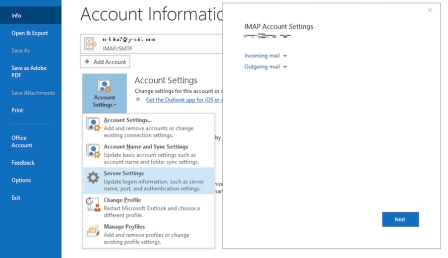
Partie 4 : FAQ sur la récupération des e-mails supprimés d’AOL Mail
Q1 : Combien de temps les e-mails supprimés restent-ils dans AOL ?
Les e-mails supprimés vont directement dans la corbeille une fois qu’ils sont supprimés de la Boîte de réception. AOL fait partie d’AOL, ce qui signifie que l’e-mail est toujours dans AOL. Vous pouvez Récupérez-le à tout moment dans les sept jours. Passé ce délai, les emails sont Supprimé définitivement et ne peut pas être restauré sans outils spéciaux. Il y a pas d’utilitaire intégré pour récupérer l’e-mail après cette période.
De plus, si vous allez manuellement dans la corbeille et supprimez l’e-mail, il obtient Suppression définitive et immédiate.
Q2 : Que se passe-t-il lorsque vous supprimez l’e-mail AOL ?
Lorsque vous supprimez un e-mail d’AOL, certaines situations courantes se produisent, notamment :
- Une fois supprimé, un e-mail passe directement de la boîte de réception ou de tout autre dossier à la corbeille. Il y reste sept jours, pendant lesquels il peut être inversé à tout moment.
- Si vous reconnaissez l’e-mail supprimé après sept jours, il ne peut pas être annulé sans assistance spéciale. Après sept jours, les e-mails sont définitivement Supprimé. Maintenant, les outils AOL courants ne peuvent pas résoudre ce problème. Tu as besoin de des outils de récupération comme 4DDiG. Il peut récupérer les fichiers en moins de cinq compte-rendu.
- Si vous supprimez l’e-mail de la corbeille manuellement, il est également définitivement perdu. Les méthodes de récupération de base ne peuvent pas le récupérer. Méthodes de récupération avancées doit être appliqué pour résoudre ce problème.
- AOL propose une récupération via un serveur, mais elle n’est pas facilement accessible par chaque utilisateur. De plus, il est coûteux et nécessite beaucoup de temps.
Q3 : Puis-je récupérer des e-mails supprimés définitivement d’AOL ?
La récupération des e-mails définitivement supprimés d’AOL n’est pas un problème général qui peuvent être résolus à l’aide des outils AOL. Une fois que l’e-mail a disparu de la Poubelle, une attention sérieuse est requise. Cependant, quelques options sont présentes. Vous pouvez prendre en compte les éléments suivants :
- Vous pouvez contacter le service client AOL pour voir s’ils peuvent vous aider à restaurer le courrier. Bien que le taux de réussite soit faible, ils peuvent parfois accéder à l' des sauvegardes qui pourraient facilement restaurer l’e-mail, bien que cela soit rare.
- Si vous avez déjà configuré une sauvegarde locale pour votre système, en particulier pour le client de messagerie, vous pourrez peut-être récupérer les e-mails supprimés à partir de là. C’est rare, car les utilisateurs n’ont généralement pas de sauvegarde pour leur messagerie.
- Optez également pour un tiers fiable. De nombreuses applications logicielles prétendent récupérer les e-mails supprimés, mais ils ne sont pas en mesure de le faire. Outil de récupération de données 4DDiG est équipé d’un algorithme spécial qui peut analyser les services de messagerie avec un taux de réussite élevé.
Conclusion
Il est également difficile d’apprendre comment récupérer des e-mails supprimés de la messagerie AOL lorsqu’ils sont définitivement supprimés du dossier Corbeille. Bien que nous ayons installations intégrées limitées, ils peuvent toujours travailler et récupérer votre courrier en conditions particulières. Des outils tiers pourraient également être utilisés dans cette récupération processus. De plus, l’outil de récupération de données 4DDiG peut récupérer en permanence Supprimez les e-mails du système ou de tout périphérique de stockage. Choisir l’option 4DDiG data recovery L’outil est recommandé pour des résultats efficaces et satisfaisants.
Téléchargement Sécurisé
Téléchargement Sécurisé
Articles Liés
- Accueil >>
- Réparation d'emails >>
- Comment Récupérer les E-mails Supprimés des AOL Mails?