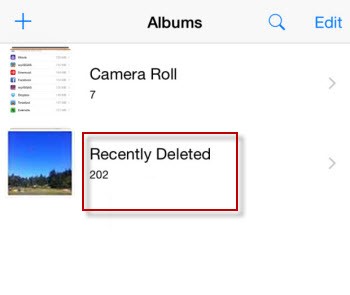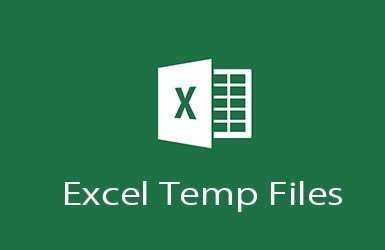How to Recover Files Deleted from Recycle Bin [Best Methods]
After deleting the file from the computer you may realize that the data you deleted is important and you can't avoid losing it. Can you recover deleted files from Recycle Bin after emptying it. Luckily, getting back the data from Recycle Bin is important, and we'll introduce several methods to help you know how to recover files deleted from Recycle Bin.

Part 1: Can You Recover Deleted Files after Emptying the Recycle Bin?
Recovering the deleted files after emptying the Recycle Bin is possible. When you empty the Recycle Bin, it doesn't eliminate the data. All the data you've deleted will be saved to the storage media provided you don't overwrite the data. Hence if you're looking to know how to recover files from Recycle bin after emptying it, you can keep on reading this guide.
Part 2: How to Recover Deleted Files from Recycle Bin before Empty
Learning how to recover deleted files from Recycle bin before emptying it is simpler than you think. Look at the two brilliant ways to do it.
Way 1. Recover Deleted Files from Recycle Bin with Keyboard Shortcut
One of the most simplest and easiest ways to know how to recover files deleted from Recycle Bin before empty will be to use the Keyboard shortcut. The Windows operating system tends to remember the action you perform helping you undo the most recent changes, including deleting a folder or an important file. To undo the data deletion, you must press the Ctrl+Z button combination to retrieve all the lost data.
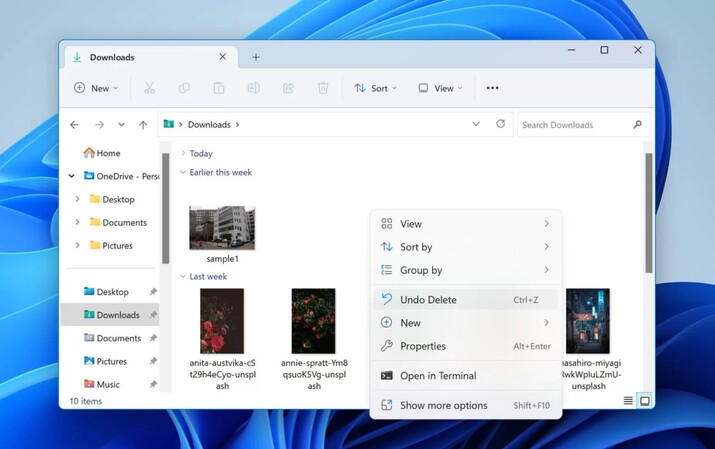
Way 2. Recover Deleted Files from Recycle Bin Directly
You can also recover deleted files from Recycle Bin directly after visiting the Recycle Bin button. Here's how to recover files that were deleted from Recycle bin before emptying it.
- Launch the Recycle Bin and double press its icon.
-
Find the items you want to get and press the ''Restore'' icon afterward to get back the data.

Part 3: How to Recover Deleted Files from Recycle Bin after Empty
Look at the reliable methods below to know how to recover deleted files from Recycle Bin provided you've emptied the Recycle Bin.
Way 1. Recover Files Deleted from Recycle Bin with Recycle Bin software
Many people tend to ask ''how to recover files I deleted from the Recycle bin" after emptying it''? The answer is none other than the 4DDiG Data Recovery software. It is high profile and one of the most reliable and efficient ways to recover the lost data from the computer, and it doesn't mess up with the quality of data.
- Allows you to recover deleted files from Recycle bin after emptying it
- Allows you to get back the lost data from 2000+ file types from recycle bin
- Compatible with Mac and Windows with fast scanning speed
- It lets you to preview the data before recovering it
Secure
Download
Secure
Download
Here's a detailed guide to help you know how to recover deleted files from Recycle Bin via 4DDIG Data Recovery software.
-
Installing the software on the computer. Next, you'll need to start the program and choose the file type from recycle bin you want to get back.

-
The scanning process is only going to take a few seconds or minutes, depending on the amount of data you want to retrieve.

-
After getting the data scanned, you'll need to review the changes you've made to the data. Start recovering the lost data by clicking the Recover icon, and this way, you'll retrieve all the lost data.

Secure
Download
Secure
Download
Way 2. Recover Files Deleted from Recycle Bin with Previous Versions
The operating system of the Windows tends to store all the previous versions. Hence, if you've lost the data from Recycle Bin after clearing it, you can restore the previous versions of Windows to retrieve the lost data. Here's how to get files back when deleted from recycle bin after emptying through Previous Versions.
- To start with, you'll need to navigate the desktop before creating the new folder or file. Rename the same name as your folder or folder you've erased.
- Click on the folder you want to restore the previous versions of and choose the ''Restore prior versions.
-
After selecting the recent version you'll get back, you'll need to tap on the Restore button to recover the lost data.

Way 3. Recover Files Deleted with the Command Prompt
The command prompt can help you fix the Windows-related issues and use it to recover files deleted from Recycle Bin. Here's the detailed guide to know how to recover files deleted from Recycle Bin through command prompt.
- After restarting the computer, you'll need to press the F8 key before picking the Safe Mode through the command prompt icon.
-
Type in the cd../.. and press the Enter icon before entering the cd $Recyle Bin.
Once you've pressed the tab key and cd, you'll need to read the directory's name and press the Enter button.
-
Access all the files by typing the dir/a before typing the copy [file name] [file location]; then enter the cd../..>. Next, you'll need to press the Enter icon after typing the dir before typing the ren/[file name].

Part 4: Best Practices to Avoid Permanent Data Loss
Although recovering the deleted data from the computer is possible, you can take precautions to avoid permanent data loss.
- Backing up the data by using cloud storage services like Microsoft Onedrive, Google Drive, or Dropbox is most recommended.
- You must pay close attention to the storage devices and hard drives, as getting the hard drives damaged or corrupted could cause major data loss.
- Install the antivirus software on the computer to avoid loosing the important data as you can scan the computer for the malware or potential virus attack.
- Arranging the UPS or uninterruptible power during the power loss can prevent your data from getting deleted.
Summary
You can take the exciting and insightful notes from this guide to know how to recover files deleted from Recycle bin before or after emptying. Opting for the manual ways to retrieve the lost data from Recycle Bin is an appropriate idea, but the recovery rate is minimal.
Hence, the 4DDiG Data Recovery service is the best way to recover files deleted from the Recycle bin, offering the highest recovery rate. 4DDiG Data Recovery allows you to recover 2000+ types of data without affecting data quality, prompting an effortless and user-friendly interface.
You May Also Like
- Home >>
- Data Recovery >>
- How to Recover Files Deleted from Recycle Bin [Best Methods]