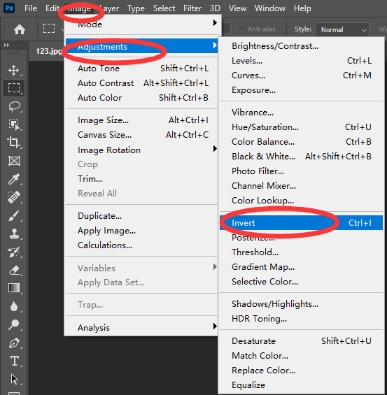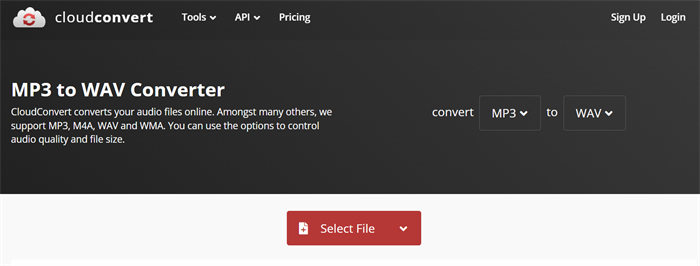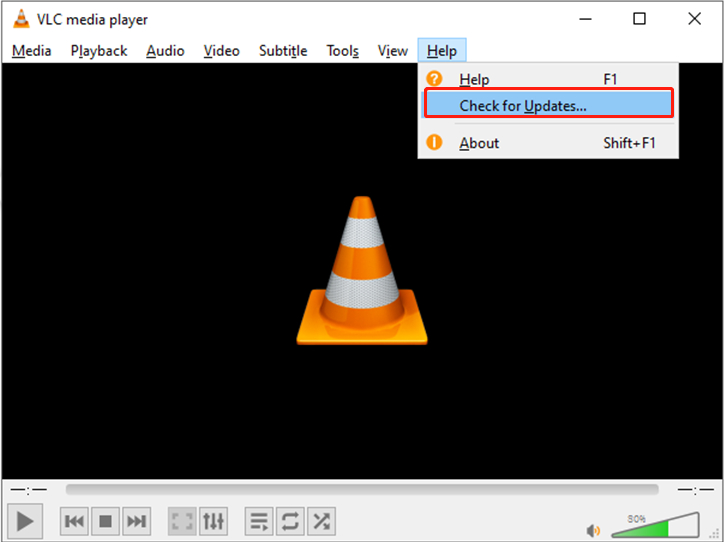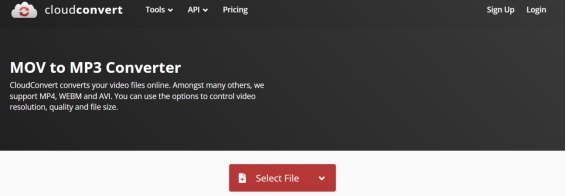Full Guide to Free DeepSeek Image Generator Janus Pro [2026]
DeepSeek AI, released by a Chinese company recently and going viral worldwide rapidly, became a significant tool for text-based generation within the rapidly changing artificial intelligence field. Many users have started to show interest in this system's image-generation features. The new DeepSeek Janus Pro tool from AI makes AI image generation simpler for every user.
The upcoming sections will explain what DeepSeek Image Generator Janus Pro entails demonstrate its proper utilization and show methods for maximizing the output results.

Part 1. Can DeepSeek Generate Images?
DeepSeek operates as an advanced AI framework or tool typically associated with advanced search capabilities, often leveraging deep learning and artificial intelligence to enhance search functionalities. DeepSeek demonstrates exceptional capabilities for text response generation along with its code provision and content development features.
✔️ Can DeepSeek Generate Images?
DeepSeek model doesn't come with the basic function to produce image outputs and convert text to image directly. However, it empowers users to obtain detailed image descriptions, design suggestions, and programming code that functions across sites including Midjourney, DALL·E, and Stable Diffusion from this system.
Fortunately, there is good news that DeepSeek released its free image generator last week, which is called DeepSeek Janus Pro. This tool represents the company's own AI image generator which helps users produce high-quality visuals and hyper-realistic images with a variety of artistic styles and more details. The whole process will be completed quickly in a shorter time.
You can access Janus Pro via:
- Hugging Face: Install the DeepSeek Janus Pro app from Hugging Face.
- Official Website: Visit the official website of Janus AI Pro.
Part 2. What Is DeepSeek Image Generator Janus Pro?
DeepSeek Janus Pro uses advanced AI algorithms to generate high-quality images based on the user's inputted prompt specifications. This open-source image generation model exists to challenge established competitive platforms in the field such as Midjourney along with DALL·E.
⭐ Key Features of DeepSeek Janus Pro
DeepSeek Janus Pro features several key attributes among them highly advanced AI models along with the option to be accessed online for free:
- Leading AI Framework: The program utilizes Janus Pro 7B which represents one of the modern deep-learning frameworks created for image production.
- Versatile Applications: The model exists as an open source offering on the Hugging Face platform which developers can utilize to include in their custom projects. It is available for artists, designers, and marketers who need custom images for projects. This tool is tailored for various fields (including advertising, social media, and content creation).
- Free Image Generator: The Janus AI Pro website enables users to access their image creation process directly through free online services.
- High-Quality Output Image: Through its advanced processing ability, Janus Pro generates both detailed artistic and realistic images with high resolution (such as 4K).
- AI-Powered Image Generation: Leverages deep learning models to generate high-quality images from textual descriptions or prompts. Capable of creating unique visuals tailored to specific requirements.
- User-Friendly Interface: Typically designed to be intuitive, allowing users to easily input their ideas and receive generated images. May provide options for customization and refinement of generated content.
- Rapid Prototyping: Enables quick generation of visual concepts, facilitating faster iteration and creativity in design processes.
- Integration Capabilities: Often integrates with other tools or platforms, enhancing workflow for users who require seamless operations across different applications.
Part 3. How to Use DeepSeek Janus Pro Image Generator
Using the DeepSeek Janus Pro image generator is simple. However, the experience may differ depending on whether you are using the GitHub tool or the Website. So, in this section we will provide a step-by-step guide for both methods:
1. On Janus Pro GitHub Tool
The first method involves using GitHub repositories with Hugging Face and below are the steps you need to follow:
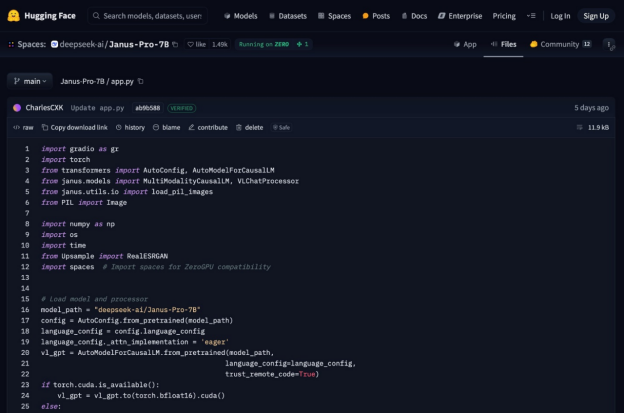
Access the Janus Pro model through the Hugging Face website.
-
Get the repository clone then install the required dependencies.
-
Execute the given Python script while including your selected text request.
Obtain and edit the output image through the system.
2. On the Janus Pro Website
Another option for using DeepSeek Janus Pro for image generation is with its website and by following the steps below:
-
Visit Janus AI Pro on a browser.

-
A specific written instruction should describe the desired image outcome.
-
The AI requires several moments to analyze and convert the text to image after you click “Generate Image”.
-
Afterward, check the result. You can tap the “Enhance Image” button to recreate and optimize the photo.
Once done, download the high-resolution result.
Part 4. AI Image Generator Free Alternatives to DeepSeek Janus Pro
DeepSeek Janus Pro users can find suitable alternatives through these three options:
1️⃣ DALL·E 3 (OpenAI)
Various companies have used DALL·E 3 as one of their sophisticated AI image generation systems to transform textual inputs into high-quality creative images. DALL·E 3 features exceptional capabilities for processing intricate text instructions which makes it an optimal solution for those who need highly precise AI-generated images such as content creators, marketers, and designers.
- Best For: Generating high-quality, creative images from text.
- Integration: Available through ChatGPT Plus and OpenAI’s website.
- Strength: This tool demonstrates outstanding capability to interpret complex writing instructions.
- Access: Paid subscription required.
2️⃣ Midjourney
Midjourney operates as an algorithmic tool that generates artwork through aesthetic image creation. The platform has attracted a substantial number of visual artists and designers who work with it to create digital paintings and concept art while making fantasy images. The main success of Midjourney derives from its ability to excel through distinctive creative designs and surreal imagery.
- Best For: Your best bet for stylized artistic AI-generated pictures would be this tool.
- Integration: The service operates through Discord bot commands.
- Strength: Superior image aesthetics and community-driven updates.
- Access: Requires a Midjourney subscription.
3️⃣ Stable Diffusion
The open-source AI image generator Stable Diffusion enables users to manage their model performance through complete control of customization and refinement processes. The setting includes an extensive group of developers who join alongside AI enthusiasts to work with different style variations, effects, and prompts.
- Best For: Open-source AI image generation with custom model support.
- Integration: Users can operate Integration by using both local installations and online service platforms.
- Strength: Allows fine-tuning for specific styles.
- Access: You can utilize this tool with GPU capabilities based on a free program.
4️⃣ Adobe Firefly
Adobe Firefly operates as an artificial intelligence solution to generate images that professionals need for their productions in Adobe software platforms.
- Best For: Professional image editing combined with Adobe Suite functionality makes this the best choice.
- Integration: Available in Adobe Photoshop and other Adobe apps.
- Strength: AI-powered image editing functions as a major advantage within the platform.
- Access: Users can access this program through an Adobe Creative Cloud subscription.
☞ Is There a DeepSeek Video Generation Function? How to Get It?
Part 5. How to Enhance Image Generated by Janus Pro to 4K and Higher
If you find the AI-generated image coming with low resolution or unnatural color, it is recommended to improve the quality and details with a professional photo enhancer. The images from Janus Pro become more detailed after users apply the 4K enhancement. 4DDiG AI Photo Enhancer provides the solution for this type of need. The AI tool uses superior algorithms to enhance images at scale while maintaining high image resolution along with vivid and natural color representation.
Users can perform noise reduction, resolution enhancement, image sharpening along with photo restoration, and colorization through this tool before creating the final refined output. You can easily refine images of any type including AI-generated or standard low-resolution pictures using 4DDiG AI Photo Enhancer to reach professional standard quality.
Why Use 4DDiG AI Photo Enhancer?
- Support various image formats: JPG. PNG, WebP, HEIF, HEIC, TIFF, GIF, and more.
- Improve image resolution to 4K (close up to 8K).
- AI-powered noise reduction and sharpening images to promote clarity.
- Restore old/faded images and colorize black-and-white photos with vibrant hues.
- Can enhance photos from computers, photos, storage media, cameras, drones, and more devices.
- Available for any user across any scenario or field.
- Incredibly easy to use for beginners
How to Enhance Images Using 4DDiG AI Photo Enhancer
After generating images with AI using Janus Pro, you can upscale them to 4K and even higher using 4DDiG and the following steps:
-
Launch your 4DDiG software and select “AI Enhancer” then pick “Photo Enhancer”. If you want to colorize photos, please click on “Photo Colorizer” at the lower right.
FREE DOWNLOADSecure Download
FREE DOWNLOADSecure Download

-
Add images by clicking “Add Photos”. Alternatively, drag and drop the DeepSeek Janus Pro-generated images to 4DDiG AI Photo Enhancer.

-
Select the “AI Model” and “Resolution” (X4 is the best shot). Then click “Enhance” to start improving the images created by DeepSeek AI Image Generator.
- General Model: Best for any image types, enhancing their quality and increasing clarity overall.
- Face Model: Best for portraits, resume profiles, or selfies optimization with high resolution and more details.
- Denoise Model: Reduce grain and noise from photos, making them clearer.
- Colorize Model: Add natural and realistic color to old, faded, and B&W photos.

-
Preview results and click “Save” to save the upscaled Janus Pro-created images.

Part 6. People Also Ask about the DeepSeek Image Generator
Q1: Can DeepSeek R1 generate images?
The text-based function distinguishes DeepSeek R1 from DeepSeek Janus Pro although DeepSeek Janus Pro can create images.
Q2: DeepSeek upload image failed. How to fix it?
Check the image type compatibility then test by switching browsers and devices.
Q3: Is DeepSeek safe?
Utilizing DeepSeek as an AI tool remains safe because it has a good reputation, yet users should depend on safe data-sharing practices to prevent potential security threats.
Q4: Can you make ChatGPT generate images?
Users can now access AI image generation through the DALL·E 3 integration feature of ChatGPT Plus.
☞ Top 7 Best Passport Photo Generator [Available for Multiple Countries]
Final Words
Now, you have a further understanding of the DeepSeek Image Generator Janus Pro. Just try this free image generator to output creative photos. By the way, 4DDiG AI Photo Enhancer serves as an exceptional solution for boosting the quality of images obtained from Janus Pro alongside other AI tools. Users can benefit from AI-powered functions that improve the details and professional appearance of their AI-generated images using this tool. Janus Pro image generator visuals benefit from trying the 4K resolution output capability of this application.
Secure Download
Secure Download
💡 Summarize with AI:
You May Also Like
- Home >>
- Photo Tips >>
- Full Guide to Free DeepSeek Image Generator Janus Pro [2026]
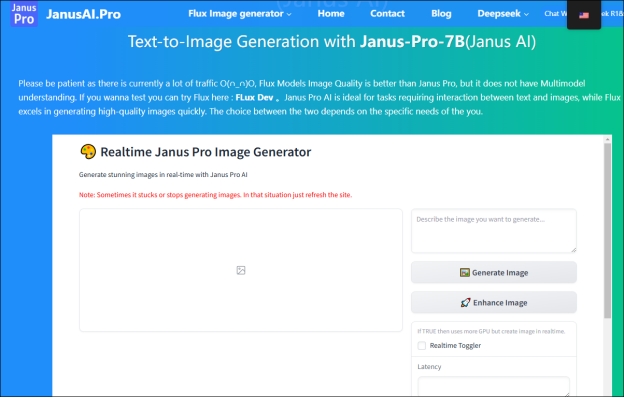


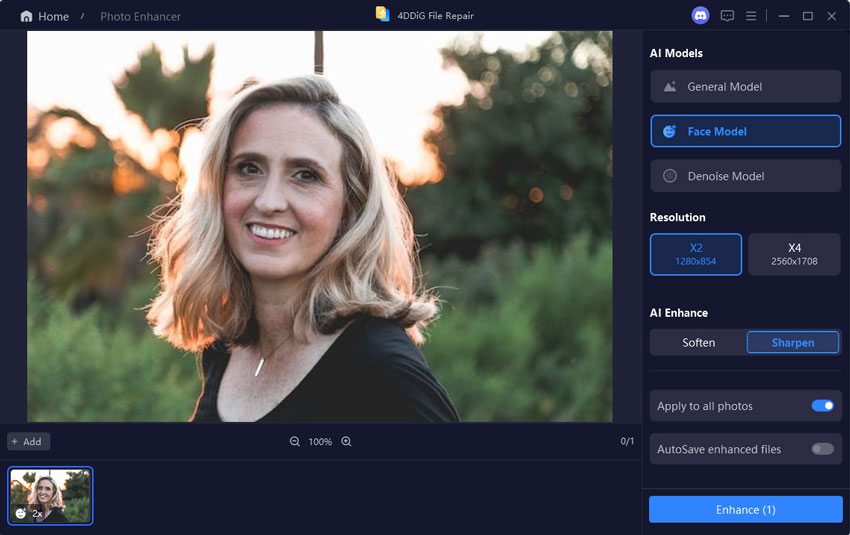
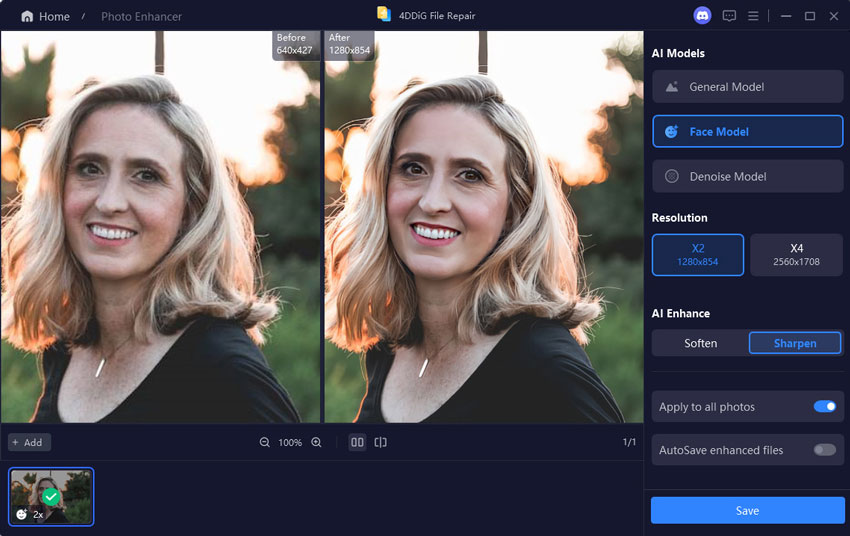
 ChatGPT
ChatGPT
 Perplexity
Perplexity
 Google AI Mode
Google AI Mode
 Grok
Grok