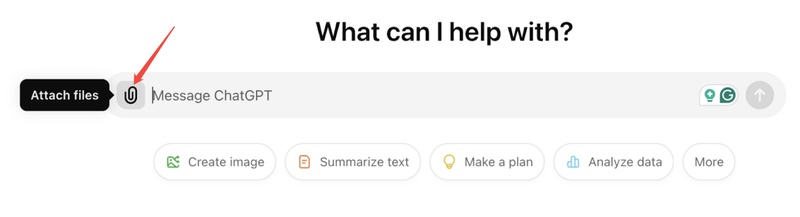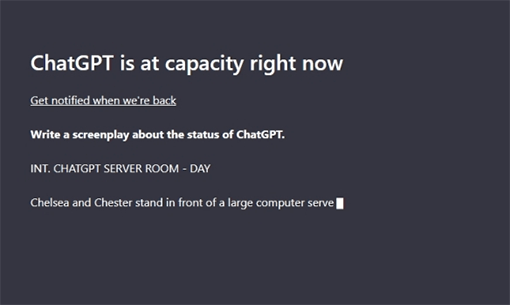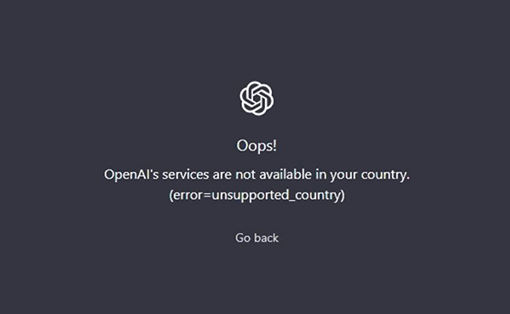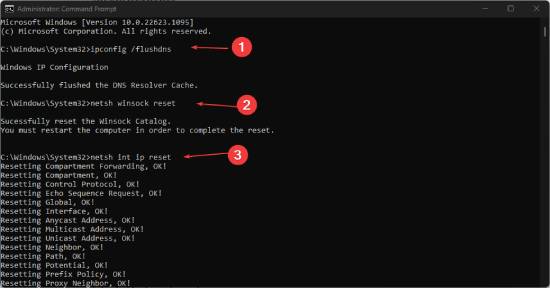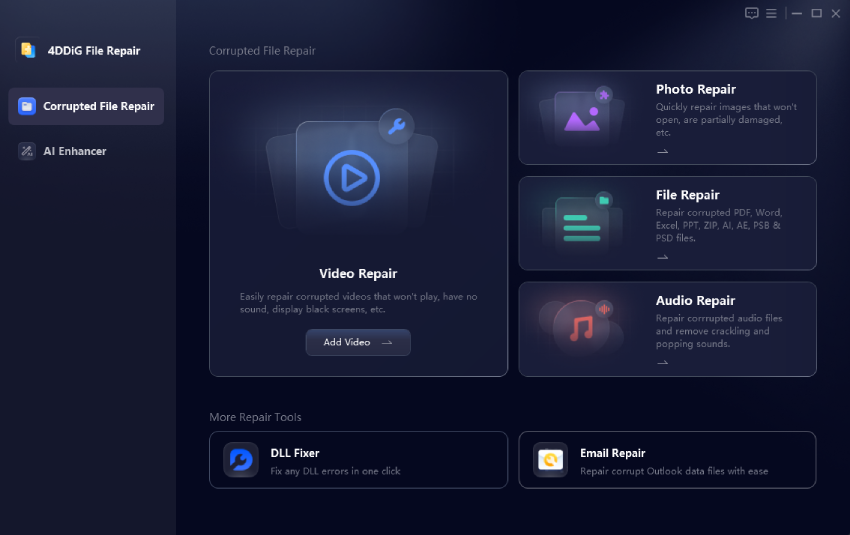How to Access and Use ChatGPT 4o Image Generation to Create Photos
OpenAI announced ChatGPT 4o as an improved AI model that features strong image generation capabilities among its multimodal functions. The system enables users to generate beautiful pictures using basic textual input, making creative content more accessible. This guide covers ChatGPT 4o image generation as it relates to its features alongside its price structure and use methods and the methods for image enhancement.

Part 1. What Is ChatGPT 4o Image Generation
OpenAI developed the text vision audio processing capable ChatGPT 4o as their newest AI model. AI-assisted creativity receives a game-changing breakthrough from this model because it processes images at faster speeds provides more accurate results and delivers image generation capabilities.
GPT-4o ChatGPT image generator establishes real-time high-quality response capabilities while delivering improved multimodal connection in its operation when compared to its predecessors.
⭕ Can GPT-4o Generate Images
The latest version of GPT-4 includes the ability to produce images through user-supplied text input. The features of improved photorealism artistic styles and fine details are provided by this system. Users can generate images effortlessly through ChatGPT without relying on external tools such as DALL·E to complete their tasks.
⭕ Explanation of 4o Image Generation:
Users can employ ChatGPT 4o to generate images by inserting verbal text descriptions. Users can stay within the ChatGPT environment to create images because the platform integrates the 4o feature.
⭕ Differences Between GPT-4o and ChatGPT 4 Image Generation
- GPT-4o performs image generation within its system instead of depending on DALL·E like its predecessor.
- GPT-4o improves image text clarity while fixing the previous problem of unclear written words.
- GPT-4o generates images at an advanced speed and produces clearer image details.
Part 2. Key Features of GPT-4o Image Generation
The ChatGPT GPT 4o image generation comes with multiple user-friendly features as listed below:
- Through its generation capabilities, the model produces photographs that feel real and authentic as well as works of art along with detailed cartoon images.
- The model performs concurrent processing between textual, visual, and audio inputs to facilitate unimpeded connection of information types.
- Text within image-generation outputs becomes more readable because of this model technology.
- The system produces images with enhanced speed which leads to a shorter processing time than its predecessors.
- This feature helps objects preserve their original dimensions while making facial attributes appear truer to life throughout the image.
- This system includes extra precautions that stop the generation of dangerous or unfit content from occurring.
Part 3. Is GPT-4o Image Generation Free
GPT 4o image generation exists under three different subscription plans for users:
- Free Plan – Limited access with fewer generations per day.
- ChatGPT Plus ($20/month) – More image generations, faster response times, and priority access.
- ChatGPT Pro ($200/month) – Provide professional users and business clients with the largest access limits available in the service.
People who use ChatGPT as a casual tool should begin with the free version whereas those who work professionally may find value in the uninterrupted ChatGPT Plus subscription.
Part 4. How to Use 4o Image Generation
Using the 4o model from ChatGPT for image generation is simple. This detailed guide for GPT 40 image generation teaches you how to access this tool and how to use it to generate your image in different parts.
1. How to Access ChatGPT 4o
Many users are aware of ChatGPT but they are unable to access the right model. Luckily, the way ChatGPT works is now updated, and every user gets to use the 4o model by default. However, for free users, this usage is limited to a few prompts. However, if you are getting the option to choose the model, you may follow the steps below:
-
Navigate to the ChatGPT official website.
-
Click the “Model” option and select “4o”

-
Go to “Account” > “Customize” > “Advanced” and enable Dall-E
2. Steps to create images with 4o
Now to generate your images using 4o, you need to select the right prompt type first and then enter your prompt following these steps:
-
Click the “Options” button in the prompt box and choose “Create Image”

-
Now type your prompt (Example: “A futuristic city with flying cars at sunset, in cyberpunk style.”) and hit “Send”
-
GPT will now generate your image that you can further refine using commands or save it on your computer for future use.
The more details you enter, the more perfect image you will get from GPT-4o.
Part 5. Is Chat GPT-4o Image Generation Worth Using & Alternatives [Pros and Cons]
While GPT 4o image generation offers many benefits for its users, it does come with some demerits and some of its alternatives solve those problems. So, let’s have a look at the pros, cons, and alternatives of GPT-4o.
Pros and Cons of ChatGPT 4o Image Generation
- Pros
- Cons
-
- Inside ChatGPT users find a built-in feature that requires no additional external AI applications.
- The platform provides premium photographic along with impressive artistic results to users.
- The image processing service delivers faster outcomes than in earlier versions of the system.
-
- The full set of features becomes available after subscribing to ChatGPT Plus.
- The program currently lacks certain advanced controls which would help users maintain greater image precision.
- The system blocks the generation of image types due to content guidelines.
Alternatives to GPT-4o Image Generation
- Through DALL·E 3 OpenAI provides users with image generation capabilities while offering controlled editing selections.
- DeepSeek Image Generator Janus Pro can create hyper-realistic images with a variety of artistic styles.
- Grok 3.0 Image Generator also aims to make perfect hyper-realistic photos.
- Users access the highly stylized artistic capabilities of Midjourney through its Discord command system.
- The open-source Stable Diffusion model provides users with extensive capabilities to produce detailed images they can customize.
Part 6. Bonus: How to Retouch ChatGPT 4o Images to 4K or Higher Resolution
ChatGPT 4o produces suitable illustrations that occasionally need quality boosting for enhanced resolution and precise details. AI-generated visuals reach professional standards when enhanced by an appropriate tool like 4DDiG AI Photo Enhancer that addresses issues related to clarity, pixelation damage, and color correction.
Enhance ChatGPT 4o Images with 4DDiG AI Photo Enhancer
- Function as a precisely built tool that has 4 AI models: General, Face, Denoise, and Colorize.
- 4K and 8K image resolution enhancement occurs through this tool and add details in the image.
- Remove unwanted grain or noise and sharpen images to restore both clarity and definition.
- Retouch photos and remove blemishes especially from face or skin, which results in a professional-looking appearance.
- Turn black-and-white images to vivid color, restoring old photos.
How to Enhance ChatGPT 4o Images with 4DDiG AI Photo Enhancer
Enhancing images generated with ChatGPT becomes very simple and easy when using 4DDiG as it only takes the following steps:
Secure Download
Secure Download
-
Start 4DDiG on the computer to pick "AI Enhancer" from the left. Now pick the "Photo Enhancer" option.

-
Click the "Add Photos" option to select your desired ChatGPT-generated images from your offline storage.

-
Now choose your desired “AI Model”, “Image Resolution”, and “AI Enhance” priority for improving your image and click “Enhance”.

-
When 4DDiG improves your image and shows you its preview, you can save it by clicking “Save” and enjoy your new image with upscaled quality.

Conclusion
AI-powered creativity obtains a significant boost from the recent development of ChatGPT 4o image generation. Users can easily generate top-notch visuals through this system while it functions perfectly within OpenAI’s existing platform. Despite requiring a subscription fee for some people, the overall advantages of the service exceed its potential restrictions.
People who want to advance AI-generated images should consider 4DDiG AI Photo Enhancer as a top tool to retouch and enlarge their images till they achieve professional-looking results. Users should try this tool to upgrade their AI-generated visuals.
Secure Download
Secure Download
💡 Summarize with AI:
You May Also Like
- Home >>
- Photo Tips >>
- How to Access and Use ChatGPT 4o Image Generation to Create Photos
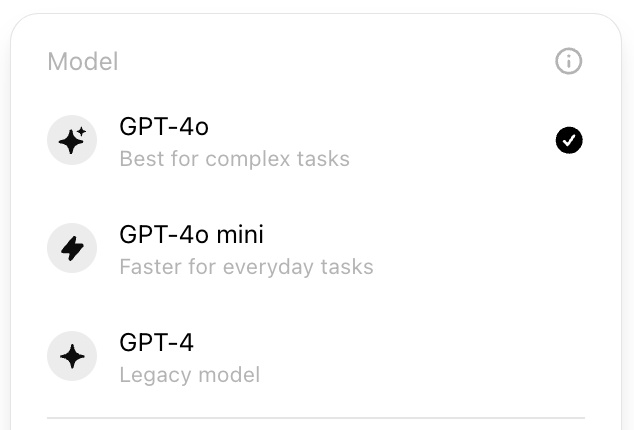
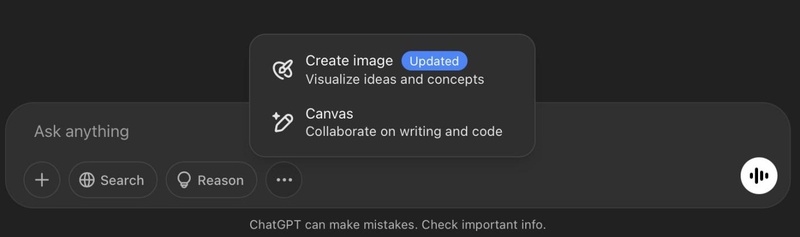


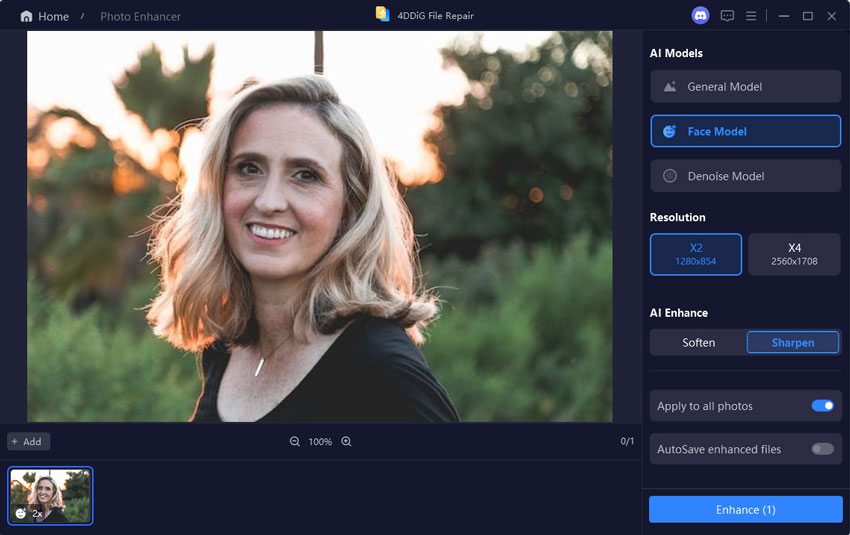
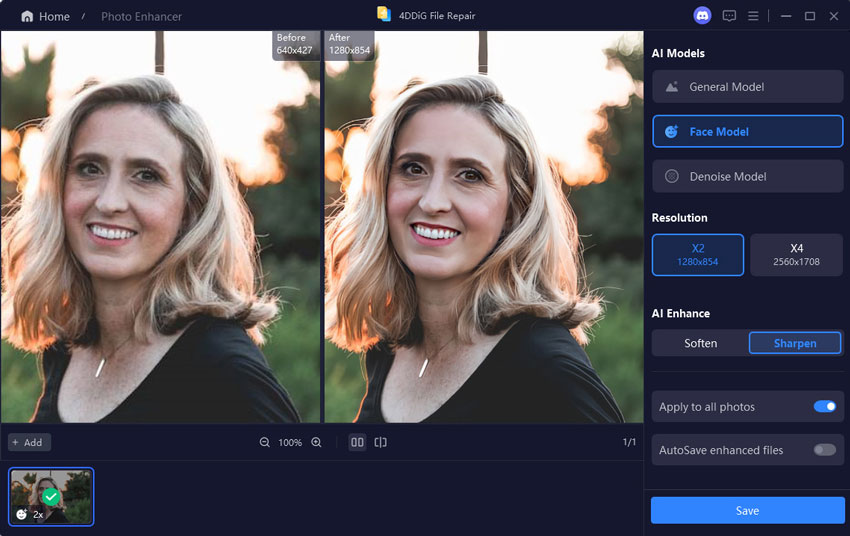
 ChatGPT
ChatGPT
 Perplexity
Perplexity
 Google AI Mode
Google AI Mode
 Grok
Grok