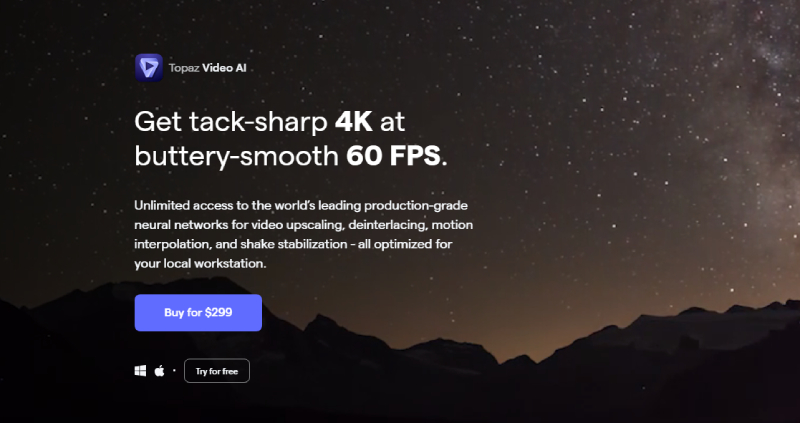Best Topaz Video AI Alternative Top 6 Here 2026
Topaz Video AI has become a go to tool for video quality enhancement with artificial intelligence. Its upscaling, denoising and sharpening capabilities are well known, but it’s not the only option.
If you’re looking for alternatives, whether due to pricing, specific feature requirements or personal preference, there are several great options. This guide will cover the top 6 topaz video ai alternative, features, pros and cons for each.
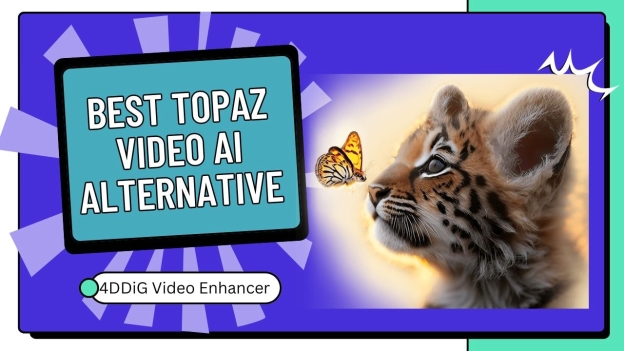
Part 1: What is Topaz Video AI?
Topaz Video AI, developed by Topaz Labs, is a video processing software that uses artificial intelligence to enhance and edit videos with precision. Users can use this software to increase low-resolution videos to higher definition, or enhance old videos’ quality to make them look more modern.
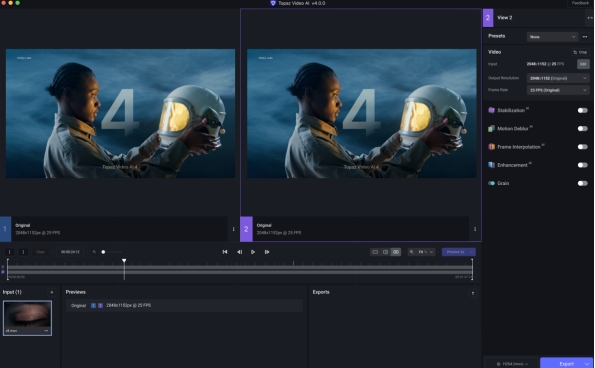
Pros and Cons of Topaz Video AI
Best for: video editors, filmmakers, and content creators looking for video enhancement and restoration solutions.
- Pros
- Cons
-
- Enhance video quality
- Fix compression artifacts
- Remove noise from 4K videos
- Sharpening videos with AI to improve visual clarity
- Clean up grainy or blurry footage
-
- Expensive subscriptions: $299/lifetime
- Slow speed to process videos
- Unfriendly for beginners
- High requirements for CPUs and GPUs
- Enhanced quality depends highly on original video quality
- It is pretty resource-intensive
Is Topaz Video AI Cracked Version Safe?
If you’re considering Topaz Video AI cracked versions, be aware that these may pose security risks and legal issues.
Part 2: 6 Top Topaz Video AI Alternatives
Looking for Topaz Video Enhance AI alternatives to your videos? Here are 6 options to consider. Each one offers unique features and advantages.
Top 1: Best Remini Video Enhancer Alternative—4DDiG Video Enhancer
4DDiG Video Enhancer is an AI powered video enhancer software that enhances video quality with ease. This software uses the latest artificial intelligence to transform videos, solutions for clarity, resolution and overall visual appeal.
Whether you want to upscale low resolution videos, restore old footage or sharpen details, 4DDiG Video Enhancer has everything you need to get your videos to their best.
Secure Download
Secure Download
Why I Choose 4DDiG AI Video Enhancer
- Use AI-powered technology to enhance video quality.
- Upscales to 4K, 8K, HD, Full HD, Ultra HD, etc.
- Removes noise from all uploaded videos.
- Support multiple video file types
- Provide multiple AI models: General Model, Face Model, Anime Model, etc.
- Colorize black and white videos to restore old videos.
- Enhances video colors and contrast.
- High success rate and fast process speed
How to Use 4DDiG AI Video Enhancer
-
Download the 4DDiG Video Enhancer. Fire up it and navigate to its “AI Enhancer” section. Choose “Video Enhancer” there.

-
Press “Add Videos” to move the videos wanted to improve quality to this enhancing tool. Alternatively, drag and drop videos to it.

-
Customize AI models (General/Face/Anime) and select one resolution (X2/X3/X4). You can opt to upscale video quality to 4K .

-
Afterward, click the “Preview” tab to check the enhanced video quality and press “Save” to store it on your computer.

Video Guide of 4DDiG Video Enhancer
Pros and Cons
Best for: anyone who wants to get their videos better with ease
- Pros
- Cons
-
- Powered by advanced AI technology
- Improve video quality to 4K, 8K, and more
- Offer multiple and specialized AI models and resolution options
- Pretty friendly for newbies
- Provide previews and sample videos
- Sharpen, clear, colorize videos and add more details
- Noise reduction
-
- Limited features in free version
Top 2: UniFab AI Video Enhancer
UniFab All-In-One is a video and audio editing software suite that provides high quality enhancements and conversions. It has an array of AI powered tools to upscale videos, enhance audio and convert files in various formats.
Whether you are a professional editor or a casual user UniFab caters to all your video and audio editing needs with its advanced features and ease of use.
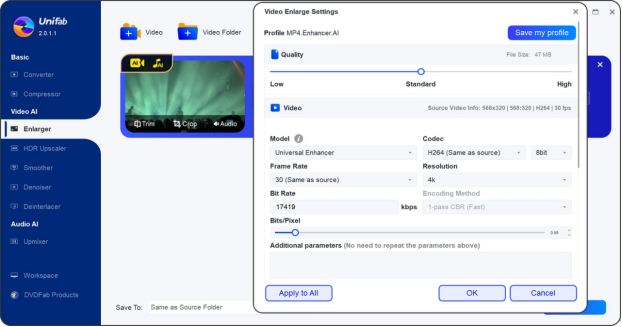
Features
- Upscale to 4K/HDR.
- Convert audio to EAC3 5.1/DTS 7.1 for surround sound.
- Convert and enhance videos in more than 1,000 formats.
- Auto remove background with AI.
- Includes Vocal Remover AI and Audio Upmix AI.
Pros and Cons
- Pros
- Cons
-
- Comprehensive toolset with advanced AI features.
- Supports high-resolution video upscaling (up to 8K).
- Lifetime access with future updates.
-
- High initial cost.
- Complex for beginners.
- Limited MacOS support.
Top 3: Video2X Video Enhancer
Video2X is a free, open source software for lossless video upscaling, GIFs and images. It uses waifu2x, Anime4K, SRMD and RealSR AI algorithms. Available on Linux, Mac and Windows and even Google Colab for free GPU access.
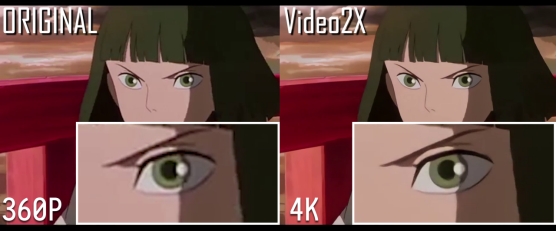
Features:
- Free access to GPUs (Tesla K80, T4, P4, P100) for up to 12 hours.
- Automated updates with latest features.
- Available on Linux, macOS, and Windows.
- Easy deployment via GitHub Container Registry
Pros and Cons:
- Pros
- Cons
-
- Free and open-source
- Google Colab integration for free GPU access
- Supports multiple upscaling algorithm
-
- Slower without a powerful GPU
- GUI not available for version 5.0.0 yet
Top 4: VideoProc Converter AI
VideoProc Converter AI is an all in one tool for video and image enhancement, conversion, compression and editing. It has advanced AI technology to upscale and improve video quality and many other functions like video stabilization, frame interpolation and more. It’s a one stop solution for all your video processing needs.
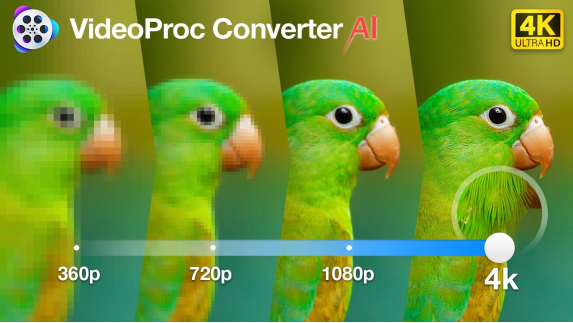
Features
- Upscale video up to 400% and enhance details with AI generative models.
- Video conversion, compression, editing and recording.
- Support over 370 input and 420 output formats.
Pros and Cons:
- Pros
- Cons
-
- Affordable pricing
- Good AI enhancement & conversion
- Fast and efficient
- Easy to use
-
- No free version beyond trial
- Fewer advanced editing tools
- Not as powerful as Topaz
- Limited AI customization
Top 5: WinXDVD
WinXDVD is an all in one multimedia suite with advanced AI video and image processing. It features enhanced old footage, 4K upscaling, video stabilization, and boosts the frame rate to 120/240fps. It supports various formats with fast conversion and compression and has editing tools for trimming, cutting and adding effects.
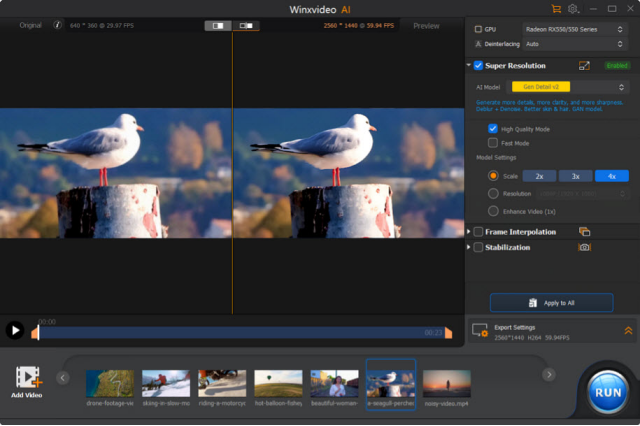
Features
- Restore faces, colorize black-and-white photos, upscale video to 8K.
- Upscale resolutions, stabilize shaky video, boost frame rate to 240fps.
- Convert and compress 4K/8K video without quality loss.
- Trim, cut, merge video, record screen, webcam and audio.
Pros and Cons:
- Pros
- Cons
-
- Advanced AI capabilities
- Fast processing with GPU acceleration
- High-quality compression
- Support a wide range of video formats
-
- Can be resource-intensive
- Available for Windows only
- Some advanced features are paid
- Complicated for beginners
Top 6: TensorPix Video Upscaler (Online)
TensorPix is an online platform that supercharges and upscales video and image quality with AI. It’s web-based so you don’t need to install or download any software. With TensorPix you can get high quality results in 3 minutes.
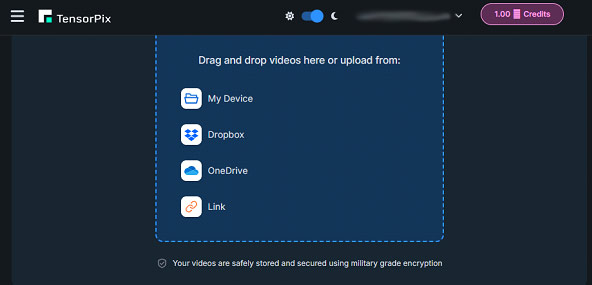
Features
- Upscales videos to 4K and improves overall online quality.
- Enlarge images from your browser.
- Reduces video file size without losing quality.
- Integrates video and image enhancement into your app.
Pros and Cons:
- Pros
- Cons
-
- Quick results, high-quality upscaling
- No installation needed, easy to use
- Effective file size reduction, maintains quality
- Creative and versatile, high-resolution outputs
-
- Processing time for large files
- Limited to supported formats
- May need fine-tuning
- Results may vary based on description accuracy
These have different features to improve video quality, each with their own pros and cons. Choose the right one for your needs, high quality upscaling, advanced editing or budget.
✅ Video Editor Wondershare Filmora Not Playing/Working: Why & 7 Fixes
Part 3: Topaz Video AI Alternative Comparison Chart
- Rating (5 star)
- Maxmum Resolution
- Price
- Easy to Use
- Safe to Use
- Sucess Rate
- Enhance Speed
-
4DDiG Video Enhancer
-

- 8K
- Lower
- Yes
- Yes
- High
- Fast
-
Topaz Video AI
-

- 8K
- Expensive
- No
- Yes
- Medium
- Medium
UniFab
-

- 4K
- Medium
- No
- Yes
- Medium
- Medium
Video2X
-

- 4K
- Free
- Yes
- No
- Low
- Low
VideoProc Converter AI
-

- 4K
- Medium
- Yes
- Yes
- Medium
- Medium
WinXDVD
-

- 8K
- Medium
- No
- Yes
- Medium
- Medium
TensorPix
-

- 4K
- Medium
- Yes
- Yes
- Medium
- Low
Topaz Video Enhancer AI Alternative FAQs
What is better than Topaz Video AI pro?
DDiG Video Enhancer and UniFab are alternatives that have similar features and are affordable so it depends on your needs.
Is there a free alternative to Topaz?
Yes, Video2X is a free alternative that provides basic video enhancement. However, it may not offer the advanced features of Topaz Video AI all versions.
What is the difference between Topaz AI and TensorPix?
Topaz AI has advanced, customizable features for high res upscaling while TensorPix is an online tool with AI powered enhancement and a more user friendly interface.
Conclusion
Topaz Video AI is a powerful video enhancer with high-res upscaling, slow motion, and advanced noise reduction. However, it’s expensive, has long processing time, and requires a high system requirement.
If you’re looking for more affordable or user-friendly alternatives, 4DDiG Video Enhancer is the top choice. It’s a balance of effectiveness and cost. Whether you choose Topaz Video AI Pro or alternatives, the right tool for you depends on your needs and budget.
Secure Download
Secure Download
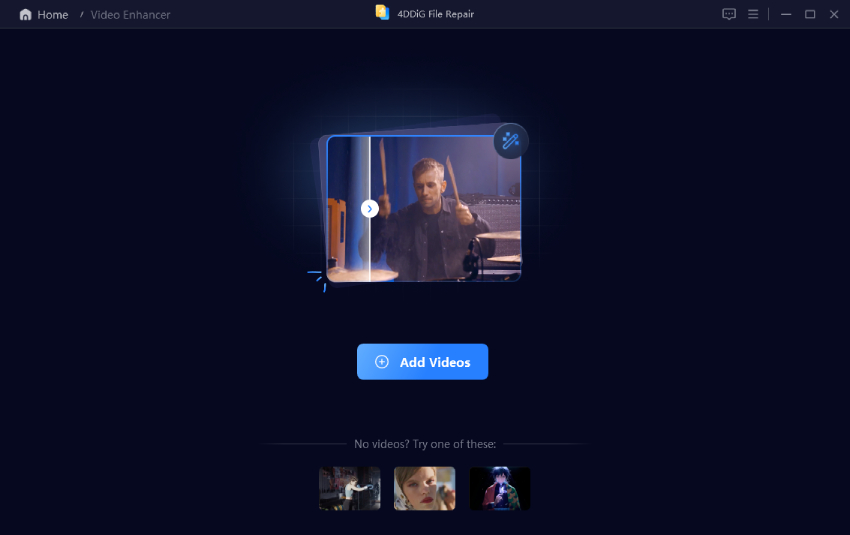
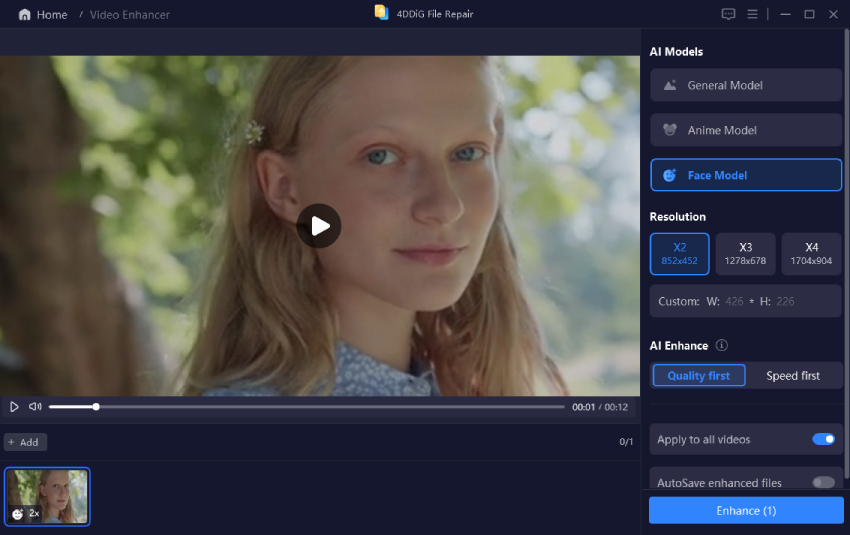
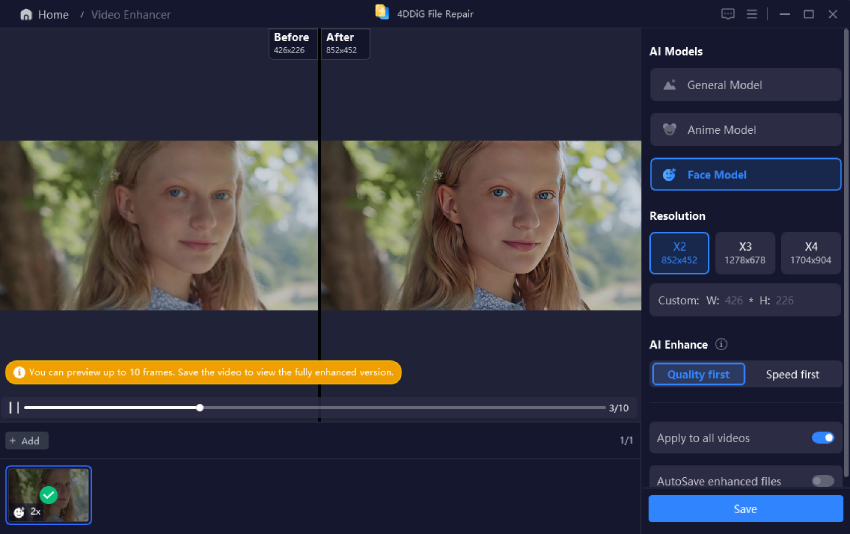
 ChatGPT
ChatGPT
 Perplexity
Perplexity
 Google AI Mode
Google AI Mode
 Grok
Grok