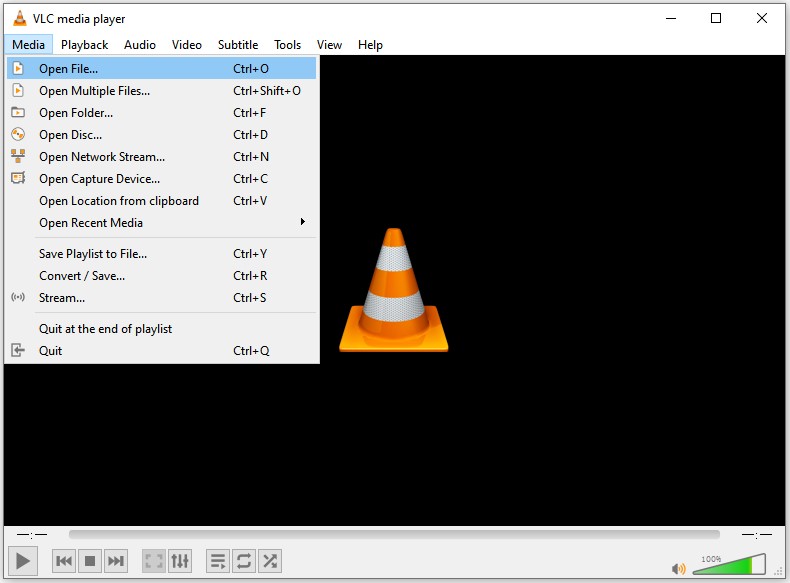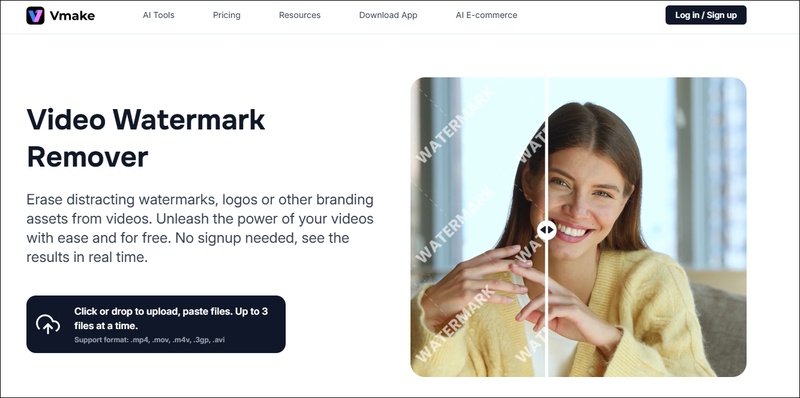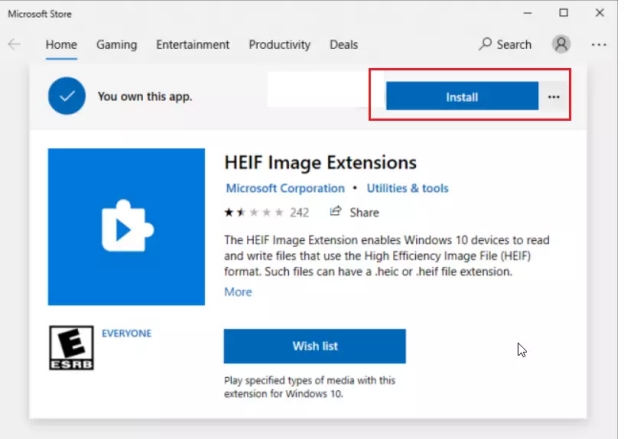Ultimate Guide to XVID Video Codec for MX Player: Free Download & Setup for Windows
Having problems with the "XVID video codec for MX Player"? You're not the only one. Many people get this issue when MX Player can't play certain videos, especially on Windows. This usually happens when your computer doesn't have the right codec to play XVID files. It can be annoying when a video won't open or play right.
But don't worry as this guide is here to help. We'll show you what the XVID codec is, why you need it, and how to download and set it up step by step. We'll also share some good alternatives and a simple way to fix broken XVID videos using AI.

Part 1. What Is XVID Video Codec & Why You Need XVID Codec for MX Player
Before getting straight to download XVID video codec for MX player, it's essential to first understand is it. Well, The XVID video codec is a free and open-source video compression tool.
It helps reduce the size of video files without losing much quality. This makes it easier to store, share, and stream videos. XVID is based on the MPEG-4 video coding standard and is widely used to compress video for movies, TV shows, and other media.
➡️ Main Features of XVID Codec
- High video quality: Keeps videos sharp even after compression
- Fast compression speed: Saves time when encoding or decoding
- Smaller file sizes: Uses less storage on your device
- Compatible format: Works with many media players and video editors
➡️ Supported Devices and Platforms
The XVID codec works on many platforms, including:
- Windows 7, 10, and 11
- macOS (with supported players)
- Android phones and tablets (when supported by the player) ☞ See Also:How to Download Xvid Video Codec for Android
- Smart TVs, DVD players, and game consoles that support MPEG-4 ☞ See Also:How to Download Xvid Video Codec for Firestick
➡️ Why Download XVID Video Codec for MX Player?
MX Player is a powerful video player, but it doesn't always come with built-in support for XVID videos—especially on Windows. Installing the XVID codec solves this problem.
Here are some key benefits of downloading the XVID video codec for MX Player:
- Fixes "can't play this video" errors in MX Player
- Allows you to play .avi, .mp4, and .xvid files smoothly
- Improves video playback quality
- No need to convert videos—just install and play
- It's completely free and safe to use
Now that you understand what the XVID codec is and why it matters, let's move on to how you can download and install it on your Windows device.
If you hope to know more about the XVID video codec, please check this post: [Xvid Video Codec for Mac/Windows/Android [A Full Gide].
Part 2. How to Download XVID Video Codec for MX Player on Windows 10/7/11
If you're trying to play a video in MX Player on your Windows PC and see an error like "XVID codec not found" or "can't play this file," it likely means your system is missing the required codec.
While MX Player supports many formats, it may not handle XVID-encoded videos without the proper codec installed.
Whether you're using Windows 7, 10, or 11, installing the XVID video codec for MX Player can resolve this issue and allow smooth playback.
☞ Step-by-Step Guide: XVID Video Codec for MX Player Windows 10 Free Download
Follow these simple steps to download and install the XVID codec on your Windows PC:
Step 1. Visit the Official XVID Download Page
- Go to the official XVID website: https://www.xvid.com/download/
-
This site provides the latest and safest version of the XVID codec for
Windows.

Step 2. Choose the Correct Installer for Your System
-
On the download page, select the appropriate installer based on your system and click on the download link to start downloading the installer.
-
Windows (x86 and x64): Suitable for most Windows versions, including Windows 7, 10, and 11.
Step 3. Run the Installer
-
Locate the downloaded file (usually in your "Downloads" folder).
Double-click the installer to run it.
-
Follow the on-screen instructions to complete the installation.
-
During installation, you might be prompted to close any open media players to ensure the codec integrates properly.
Step 4. Restart MX Player and Play Your Video
After installation, open MX Player.
-
Navigate to the folder containing your XVID-encoded video.
-
Play the video. MX Player should now play the video without any issues.
☞ Alternative Download Sources
If you're looking for other trusted sources to download the XVID codec, consider the following:
- Softonic: https://xvid-codec.en.softonic.com/download. Provides a user-friendly interface for downloading the XVID codec.
- Free-Codecs: https://www.free-codecs.com/xvid_codec_download.htm. Offers various versions of the XVID codec for different system configurations.
Ensure you download the codec from reputable sources to avoid potential security risks.
☞ Tips for Windows 7 Users
If you're using Windows 7, the installation process is similar:
-
Download the appropriate installer from the official XVID website.
Run the installer and follow the prompts.
-
After installation, restart MX Player and try playing your video.
Installing the XVID video codec for MX Player Windows 7 ensures compatibility and smooth playback of XVID-encoded videos.
Part 3. Alternatives to XVID Codec for MX Player
If the XVID video codec for MX Player doesn't work well on your device or you want something more flexible, there are great alternatives available.
These tools help you play all kinds of video formats smoothly without extra hassle. Let's look at three reliable options:
1️⃣ K-Lite Codec Pack
K-Lite Codec Pack is a popular choice for Windows users who want to play all video and audio formats without installing different codecs manually. It includes a variety of codecs and tools that work together to support smooth playback.
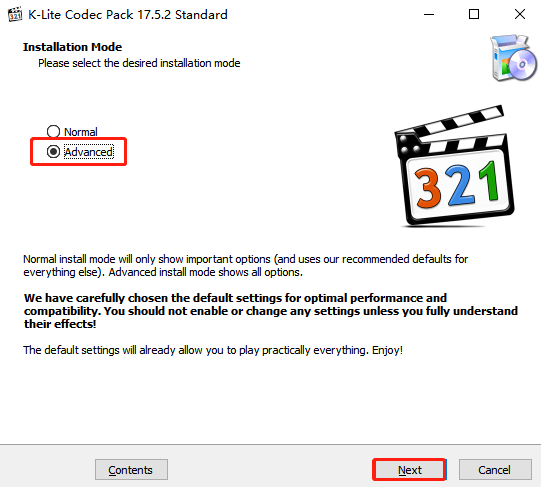
- Supports nearly all popular video and audio formats
- Comes with Media Player Classic (MPC-HC)
- Easy to install and customize
- Regular updates for better compatibility
2️⃣ VLC Media Player
VLC is a free and trusted media player that plays almost every video or audio file out of the box. It comes with its own built-in codecs, so you don't need to install anything extra. It works on Windows, Mac, Linux, and mobile devices.
If you want to know more details, please check this post: How to Download & Use XVID Video Codec for VLC.
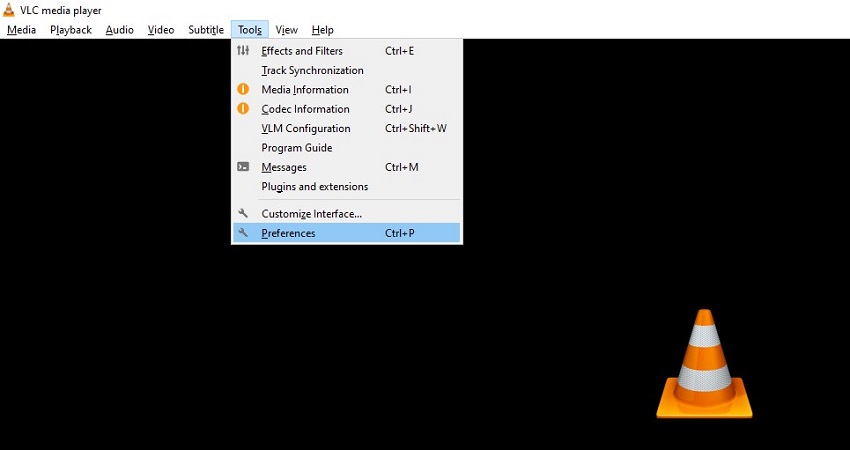
- Built-in support for most file types
- No need for extra codec downloads
- Works across multiple platforms
- Can stream, convert, and repair media files
3️⃣ MX Player Codec Packs (AIO ZIP)
These are official codec packs for MX Player, used when audio won't play due to missing support for formats like AC3 or DTS. The AIO (All-in-One) ZIP file includes all codec versions for different device types.
- Fixes missing audio format issues
- Simple ZIP file installation
- Automatically recognized by MX Player
- Compatible with ARM, x86, and other device types
☞ You May Also Like: Top 10 Best Xvid Converter (Free & Paid)
Part 4. Bonus Tip: How to Repair Corrupted Video Files in XVID Video Codec with AI
If your XVID videos still won't play—even after installing the right codec—there's a chance the file itself is damaged. This can happen due to incomplete downloads, transfer errors, or playback glitches. In such cases, using a reliable video repair tool can help restore your videos.
4DDiG Video Repair is an AI-powered tool designed to fix corrupted, choppy, or unplayable video files. It supports various formats, including XVID, MP4, AVI, MOV, and MKV. Whether your video is blurry, has no sound, or won't open at all, 4DDiG can help restore it.
Secure Download
Secure Download
Recover damaged videos safely and easily with 4DDiG File Repair.
Use code 4D-35-VIP
at checkout to enjoy 35% off your One-Time Purchase:
💻 Windows only $51.97 (Regular price $79.99).
🍏 Mac only $64.99 (Regular price $99.99).
30-Day Money-Back Guarantee ensures you can try risk-free.
-
Select a Repair Option
Launch 4DDiG File Repair and go to "Video Repair" to get started. Tap on "Add Videos" and select one or more damaged XVID files from your computer.
-
Start Video Repair
Click the "Repair All" button. 4DDiG will begin repairing each video file.
-
Preview & Save Repaired Videos
Once the repair is done, click "Preview" to check each video and make sure they work fine. Click "Save" to export individual videos or "Save All" to export them all at once to your computer.
People Also Ask about XVID Video Codec for MX Player
Q1: Is there an XVID video codec for MX Player APK on Android?
MX Player on Android usually plays XVID videos without extra codecs. But if needed, you can download the MX Player codec pack (AIO ZIP) to help it play all video types.
Q2: Is the XVID codec free?
Yes, this codec is free. You can download it safely from the official website.
Q3: How do I play XVID videos on Android?
Just use apps like MX Player or VLC Media Player. They both support XVID videos and will play them easily.
Q4: What video codecs does MX Player support?
MX Player supports many codecs like XVID, DivX, H.264, HEVC, AC3, and DTS. Sometimes you may need to install a codec pack to play all videos.
✅ You May Also Like:
Top 7 Best DivX Players for Smooth Playback on Windows, Mac & Android
Best HEVC Players for Windows/Android/Linux/iPhone/Mac
Conclusion
The XVID video codec for MX Player helps you play high-quality videos smoothly on your device. If you follow the steps to download and install the codec, you'll enjoy better playback on Windows and Android.
And if your videos are damaged or won't play, don't worry—4DDiG Video Repair is a powerful tool that can fix corrupted files quickly and easily. Give it a try to restore your videos hassle-free.
Secure Download
Secure Download
💡 Summarize with AI:
You May Also Like
- Home >>
- Video Tips >>
- Ultimate Guide to XVID Video Codec for MX Player: Free Download & Setup for Windows
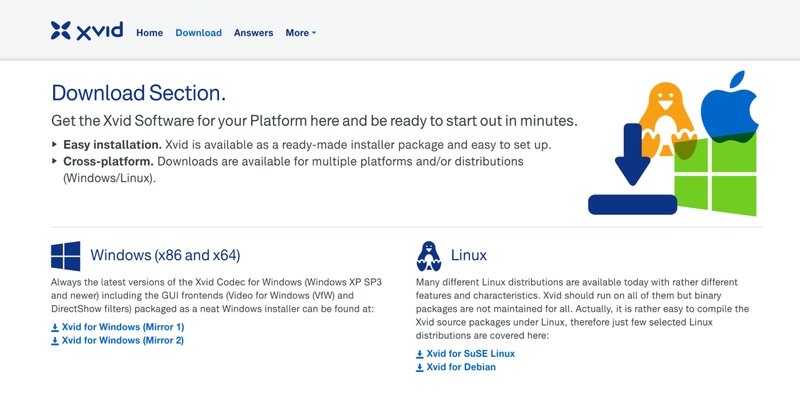



 ChatGPT
ChatGPT
 Perplexity
Perplexity
 Google AI Mode
Google AI Mode
 Grok
Grok