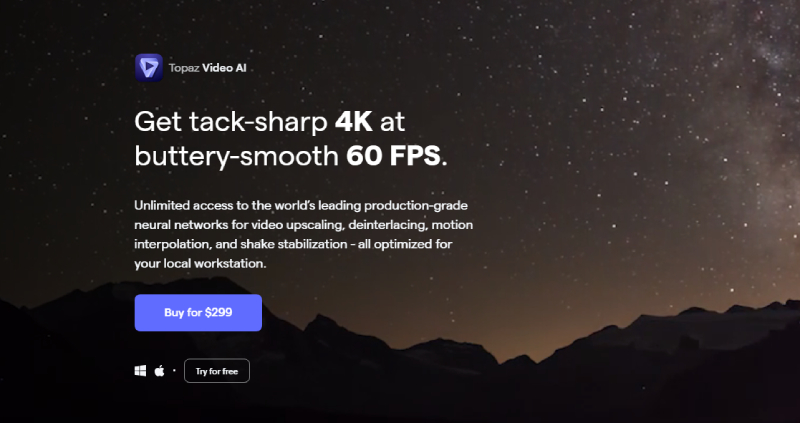The 7 Best AI Video Upscaling Software to Try in 2026
Tired of pixelated videos and want to enhance their quality? Download the best AI video upscaling software -4DDiG Video Repair to upscale your video resolution to 4K even 8K.
Are your videos suffering from lackluster quality and pixelation? Don't worry! In this article, we'll delve into the best AI video upscaling software poised to revolutionize your visual content in 2024. We understand the pain of subpar video quality, which is why we've curated a list of the top seven contenders.
From pricing and key features to pros and cons, we'll explore each software's capabilities. By the end, you'll have all the information you need to make an informed decision and transform your video content into masterpieces. So, let's dissect each AI video scaling software.

List of the Best AI Video Upscaling Software
Want to know how to upscale video like a pro? Check out our list of the best software for upscaling video that will equip you with the knowledge and tools to enhance your footage effortlessly.
Top 1. 4DDiG Video Repair (Special Pick)
Hands down, the best AI video enhancer you can get is the 4DDiG Video Enhancer. It can not only upscale video to 4K/8K but can also eliminate video playback issues, video file corruption, and fuzzy, pixelated, and grainy footage.
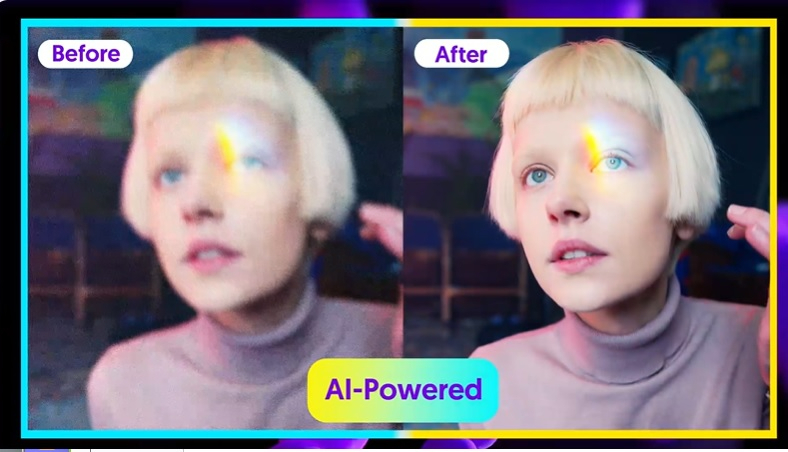
And that's not all - you can also use it to restore and colorize black-and-white videos. Not to mention the benefits you will get with 4DDiG Video Repair include the following:
- Offers multiple AI Models to enhance facial features, footage, and animated videos.
- Batch-repairs multiple video files of various formats simultaneously.
- Compatible with all popular video formats.
- Supports both internal and external storage media like hard disks, SD cards, and USBs.
Here are the steps to enhance video quality with 4DDiG Video Repair:
-
Choose "Enhance Video Quality"
Download and install the 4DDiG Video Repair tool on your Windows PC or Mac. Open the tool and select “Enhance Video Quality” and then download the video-enhancing quality toolkit.
FREE DOWNLOADSecure Download
FREE DOWNLOADSecure Download

-
Add Videos for Upscaling
Add the videos you want to enhance by clicking “Add” or dragging and dropping them.

-
Choose an AI Model
Choose an AI Model (General, Anime, or Face Models), and adjust the resolution. Then click Preview and the tool will start to generate a preview of the upscaled video.

-
Save Upscaled Videos
Check the results and make any necessary adjustments. If satisfied, export all the upscaled videos to your computer and open the folder to play them using Windows Media Player.

Video Tutorial on How to Increase Video Quality with or without AI
Top 2. AVCLabs Video Enhancer AI
AVCLabs stands out as another best video upscaling software that harnesses the power of AI models to upscale footage up to 4K. It uses deep-compression computing to eliminate those artifacts that drag down video resolution. Plus, it can even enhance facial features, even if they're in motion.
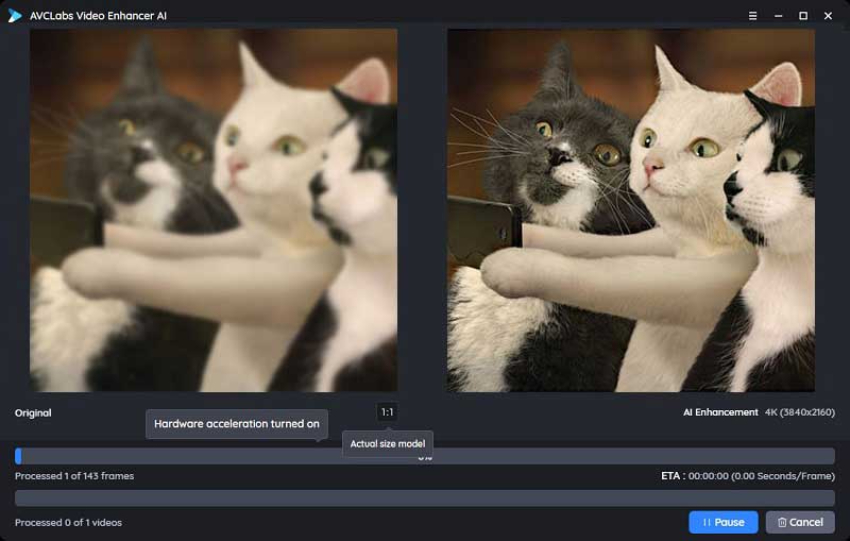
Key Features:
- Upscale video up to 4K.
- Improve facial features and retouch portraits.
- Trim and cut videos.
- Reduce noise from the footage.
- Optional AI models to automatically enhance videos.
Pricing:
- 1-Month Plan for $39.99.
- 1-Year Plan for $119.95.
- Lifetime Plan for $299.90.
- Pros:
- Cons:
-
- Fine-tune video settings for enhanced results.
- Compatibility with various input and output video formats.
- Utilizes multi-frame enhancement techniques for better visual quality.
- Utilizes a cutting-edge algorithm for compressed storage.
-
- The free trial version adds a watermark.
- A robust hardware setup is repaired, and the upscaling process takes too long.
Top 3. Topaz Labs Video Enhance AI
Topaz Labs is also an ultimate AI video upscaling software to elevate your video content to a whopping 8K. With its remarkable accuracy, it enhances video quality, adjusts colors, reduces flicker, and sharpens blurred areas. It also offers a range of editing features like restoration, slow-motion effects, and noise reduction.
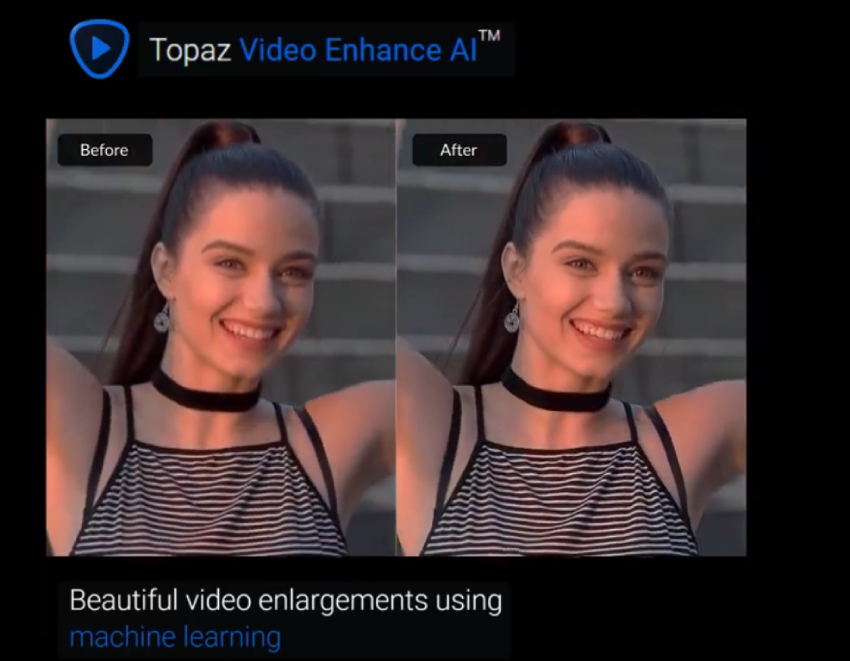
Key Features:
- Harnesses the power of machine learning technology.
- Enhances video resolution, capable of up to 8K.
- Advanced video editing features.
Pricing: A one-time cost of $299.99.
- Pros:
- Cons:
-
- Stabilizes shaky footage for a steady viewing experience.
- Delivers high-quality video output with exceptional clarity.
- Enhances video resolution for a sharper and more detailed visual experience.
- Enables ultra-smooth slow-motion effects, adding cinematic flair to your videos.
-
- Faces challenges when enhancing scenes with fast movements.
- Comes with a higher price tag.
Top 4. DVDFab Video Enhance AI
Next up on our list of best AI video upscaling software is DVDFab Video Enhance AI which can enhance video resolution up to 4K. You won't need to tinker with the settings manually. It eliminates noise and blur and automatically improves saturation, brightness, sharpness, and color in the footage.
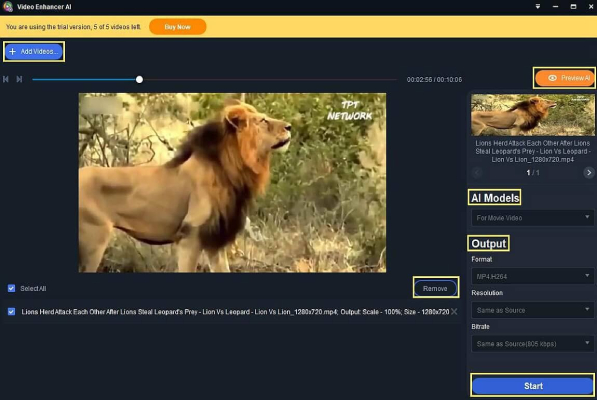
Key Features:
- Employs advanced AI models and neural networks for superior video upscaling.
- Enhances video resolution to stunning 4K quality.
- Fixes common issues like blur, noise, and jagged edges for a smoother, more polished look.
Pricing:
- 1-Month Plan for $59.99.
- 1-Year Plan for $79.99.
- Lifetime Plan for $99.99.
- Pros:
- Cons:
-
- User-friendly interface.
- Compatible with various video formats.
-
- Lacks video trimming features.
- Support only Windows OS.
Top 5. Pixop
Pixop stands out as an exceptional online AI video enhancer designed to optimize videos for well-known platforms such as YouTube, Facebook, and Instagram. Its automated AI and ML filters effortlessly upscale your footage up to 8K.
Moreover, it offers the benefits of sharpening, de-blurring, de-noising, upscaling, and frame rate adjustment for videos. You can even integrate Pixop with your video editing software to use video enhancement in your workflows.
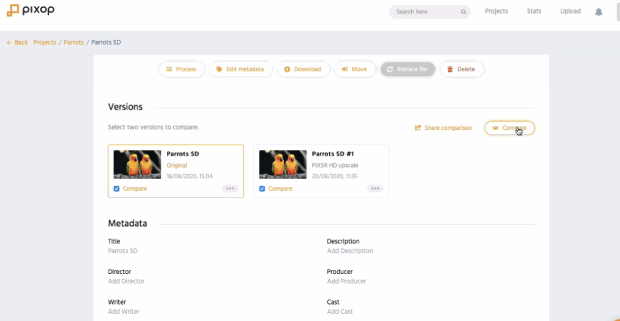
Key Features:
- Upscale videos up to 8K.
- Optimize videos with AI and ML filters.
- Offers filters for sharpening, de-blurring, and frame rate adjustment.
Pricing:Pay-as-you-go pricing.
- Pros:
- Cons:
-
- Integration with major video editing software.
- Reduces noise from videos.
- Produces high-definition and sharper footage.
- No need for a download.
-
- Cost may be a concern for frequent users.
- It is cloud-based software, so stable internet connectivity is crucial.
Top 6. GDFLab AI Eenhancer
GDFLab emerges as another remarkable AI video enhancer, enabling video upscaling up to 8K. With its AI Remastering feature, it even revitalizes old videos by enhancing their resolution. The added advantage is that it provides a free trial, allowing you to experience its capabilities before making a subscription commitment.
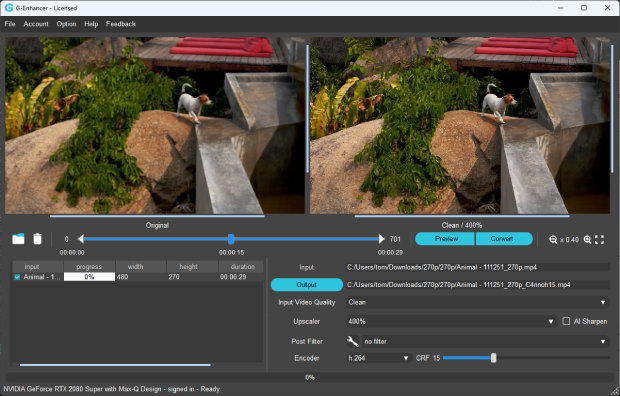
Key Features:
- Cutting-edge technology to sharpen video with AI and enhance video quality.
- Upscale low-resolution videos up to 4K.
Pricing:Pay-as-you-go pricing.
- Pros:
- Cons:
-
- Web-Based, no software installation required.
- User-friendly.
- No hardware limitation.
-
- Lacks advanced video editing features.
Top 7. Video2X
When it comes to finding a fantastic free video upscaling software, Video 2x is the ultimate choice. This impressive AI-powered tool can upscale your videos to stunning 4K resolution, ideal for viewing on high-definition screens. Even more impressive is that the results are incredibly lifelike, without any pixelation or blurriness.
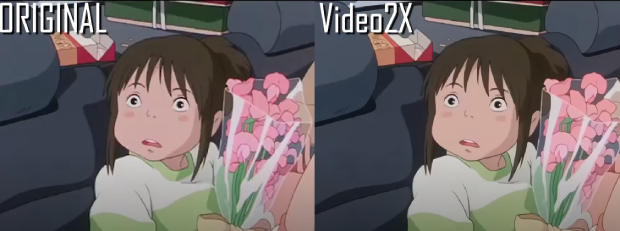
Key Features:
- Uses advanced algorithms to enhance video quality.
- Improved sharpness and color of footage.
Pricing:
- Free to use.
- Pros:
- Cons:
-
- Free and open-source.
- User-friendly interface for easy video upscaling without extensive technical knowledge.
- High-quality upscaling with effective AI algorithms
-
- Longer processing times and higher hardware requirements
- Lacks advanced video enhancement features.
- Potential artifacts or limitations, like over-smoothing or noise amplification
Top 8: HitPaw VikPea
If you're looking for an efficient solution to enhance video quality, consider HitPaw VikPea, one of the best AI video upscaling software options available. This cutting-edge AI video upscaling software allows you to effortlessly elevate your videos to stunning resolutions, including 4K and 8K. Among all the video enhancer tools I've tried, HitPaw VikPea is the smoothest. Its AI processor is incredibly smart, analyzing the desired effect in just 20 seconds and providing precise enhancement results. Its powerful and stable performance has never shown any lag, which impresses me greatly.
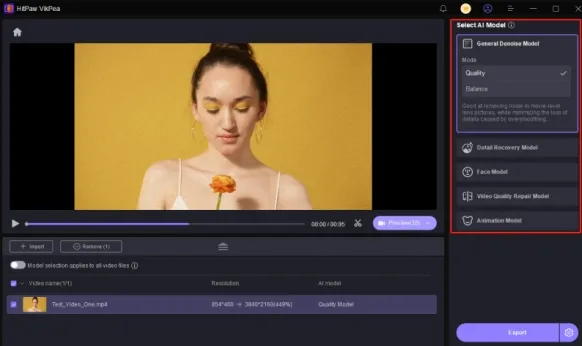
Key Features:
- AI Enhancement: Utilizes advanced machine learning algorithms for exceptional video quality.
- Flexible Resolution Options: Easily upscale videos to 4K or 8K, meeting various production needs.
- Comprehensive Enhancement Tools: Offers features like noise reduction, color correction, and stabilization.
Pricing:
- Affordable pricing plans designed to accommodate different budgets, making it accessible without compromising quality.
- Pros:
- Cons:
-
- Provides high-definition video output with excellent clarity.
- User-friendly interface ensures anyone can quickly and efficiently enhance videos.
- Fast processing speeds enable quick enhancements, optimizing workflow.
-
- Focuses on video enhancement and lacks editing features.
With its competitive pricing and outstanding results, HitPaw VikPea is the perfect choice for anyone looking for the best AI video upscaling software to quickly improve their video content. If you have an urgent need to optimize video quality, give HitPaw VikPea a try!
AI Video Upscaling Software FAQs
Q1: What is the best AI upscaling software?
The best AI upscaling software that can enhance video resolution up to 8K is the 4DDiG File Repair. It can upscale footage and eliminate other issues, such as video playback errors. Not to mention, it can repair corrupted, fuzzy, and grainy videos and colorize black and white footage.
Q2: What is the benefit of upscaling video?
Upscaling video enhances visual quality by increasing resolution and improving detail and sharpness for a better viewing experience, especially on larger screens. It enables compatibility with higher-resolution devices like 4K or 8K TVs, ensuring crisp and clear content. Upscaling also future-proofs videos for advancements in display technology, maintaining visual appeal.
Q3: Does upscaling video reduce quality?
When done properly, upscaling the video does not reduce quality. Advanced upscaling algorithms and AI technologies can analyze and interpolate missing information to enhance the resolution without significant loss in quality. However, aggressive upscaling beyond the limitations of the original video may introduce artifacts or make the image appear artificially sharp.
The Bottom Line
If you're struggling to find the best AI video upscaling software, we've captured the crème de la crème of AI video enhancers in our post. Each software offers unique features and benefits. However, if you're looking for the best AI video enhancer, the 4DDiG Video Enhancer emerges as the clear winner. It can upscale video content up to 8K and even colorize and restore black-and-white videos. Moreover, what sets it apart from other options is its exceptional capability to repair corrupted footage and enhance multiple video formats simultaneously.
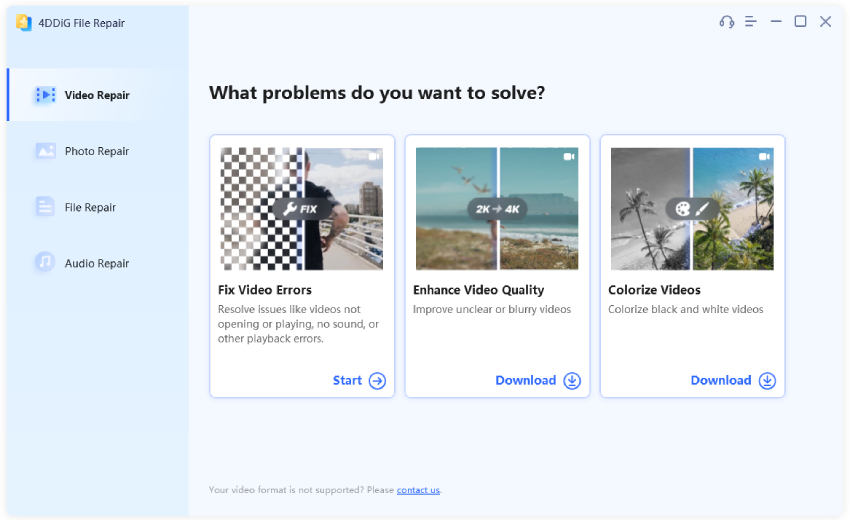
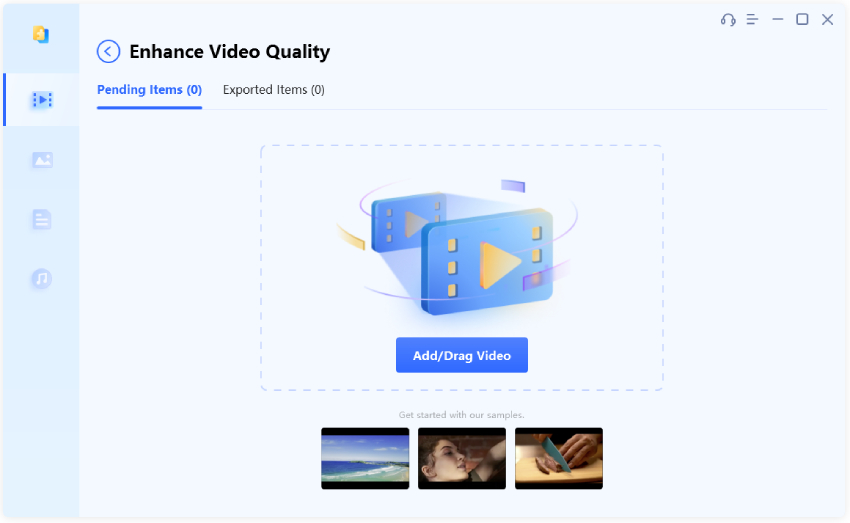
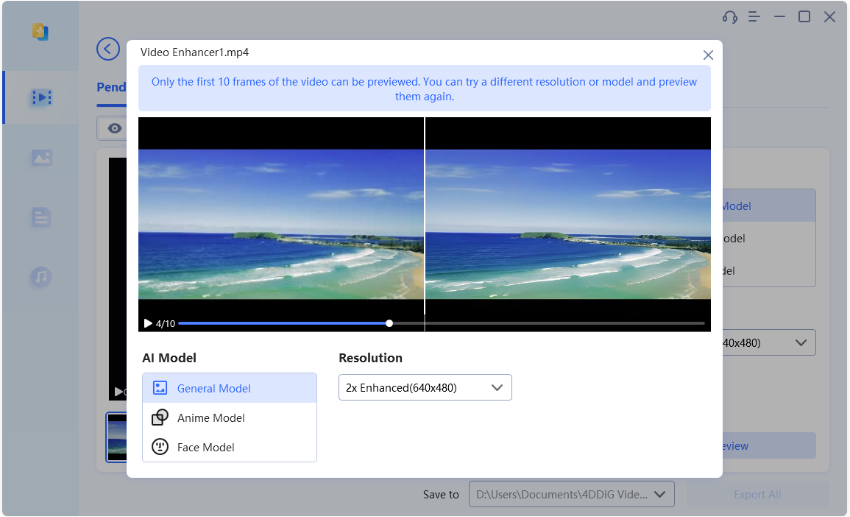
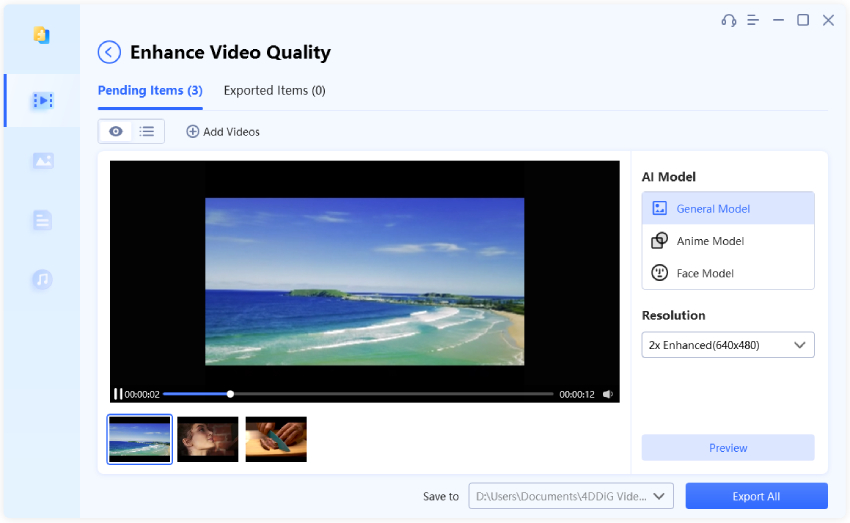
 ChatGPT
ChatGPT
 Perplexity
Perplexity
 Google AI Mode
Google AI Mode
 Grok
Grok