How to Improve Old Video Quality 2026
Users may have old videos of theirs with blurry, grainy, or faded looks, which actually drive them up the wall. Many of them have old clips that are full of memories but have gone through extremely low resolution or another type of degradation.
However, the good news is that making them better can be easier than most people may think. This article offers 3 software to improve old video quality to help you out easily whether you are new to this or have some experience.

Can You Improve Quality of Old Video
Yes , it is possible that you can enhance the quality of an old video . However, the measure you take is limited. This will depend both on the video's condition and your toolset.
And although you can't fully restore a low-res video at ultra HD quality, it's achievable to clear up, greatly reduce noise, and tweak colors to make it look more presentable.
Now let's explore different ways to enhance old video quality using specialized tools for different platforms.
How to Enhance Old Video Quality Windows/Mac [Recommend]
4DDiG Video Enhancer is counted among the best-recommended ones that salvage deteriorated old video quality in your system. The tool breathes new life into old, blurred, or pixelated footage. It will actually do wonders with old analog mini-DV video collections. Whether you're working on Windows or Mac, 4DDiG offers advanced features that make video enhancement easy and effective.
Secure Download
Also, 4DDiG Video Enhancer is packed with features specifically designed to improve old video quality. It applies artificial intelligence to upscale videos, eradicate noise, and fix color mishaps. You can make enhancements to your video in just one click, with an interface that anybody could use without needing to know anything technical.
What Can 4DDiG Video Enhancer Do
- AI Upscaling: High-definition resolution and sharpness within the video to enhance effectively.
- Noise Reduction: This removes the undesirable grain and noise from the video.
- Color Correction: Colorize black and white videos to adjusts and enhances colors, making videos more vibrant.
- Frame Interpolation: Intended for smoother videos achieved through frame rate enhancement.
How to Use 4DDiG Video Enhancer to Improve Old Videos
-
Install and launch the 4DDiG Video Enhancing tool on your computer. Then select AI Enhancer > Video Enhancer.

-
Hit the lower “Add Videos” button to upload the old video that you want to enhance.

-
Switch to the right panel where you can pick the AI Modesl, Resolution, and more quality parameters for uploaded old video.

-
Hit the bottom-right Enhance tab and the tool will begin enhancing your old videos on the basis of the selected parameters.

-
Once finished, preview the video to chec. If you are satisfied with the preview, please hit the Save button and save the enhanced new video to your computer.
How to Improve Old Video Quality Online Free
The Online HitPaw Video Enhancer would help a great deal if you are in search of a free online solution to improve the old video quality. It brings on features you would expect in any software to directly boost videos from your web browser.
However, it doesn't go as deep as veteran desktop peers, but it's perfect for quick fixes.
Key Features
- AI Upscaling: Boosts the resolution of your videos to improve clarity.
- Noise Reduction: Reduces noise to give the image a general smoothed appearance.
- Simple Interface: Very user-friendly, and it is great for beginners who would like to achieve quick progress.
Enhance Old Video Quality Free Online with HitPaw Video Enhancer
Here's a step-by-step guide on how to improve old video quality online :
-
First of all, go to HitPaw Video Enhancer online by following this link. Hit the “Enhance Now” button to proceed.

-
Now hit the “Choose Video” button and upload the old blurry video you want to enhance.

-
Once uploaded, you can select an AI Model and resolution for your old video. Tap Enhance, and the tool will start enhancing the video quality using AI algorithms. You can preview the changes in real-time.

Note:
The free version of the online HitPaw Video Enhancer doesn’t support customizing the AI Model and resolution for uploaded videos unless you have a subscription.
-
Now once the process is complete and the result is fine, you can hit the Download button and save the enhanced video to your computer.
How to Make Old Videos Better Quality iPhone/Android
Considering that many users prefer to edit videos on their phones, we will also introduce a powerful and popular video enhancer designed for iPhone and Android users. That is PowerDirector, a great video editing software developed by CyberLink for beginners and professional users. It provides a variety of powerful features that allow users to easily create and edit videos.
Key Features of PowerDirector:
- AI-Powered Tools: Uses artificial intelligence for tasks like scene detection and object recognition, making editing more efficient.
- Upscale Videos to 4K: Various formats and resolutions for exporting videos, including 4K support.
- Video Stabilization: Reduces shaky footage for smoother playback.
- Color Correction: Advanced tools for adjusting brightness, contrast, saturation, and color balance on videos.
- Effects and Filters: A wide range of effects, transitions, and filters to enhance the visual appeal.
How to Make Old Videos Better Quality iPhone/Android with PowerDirector
-
Install the PowerDirector application from the Google Play Store or Apple Store on your phone.
-
Fire up PowerDirector and tap the upper “Video Enhancer” option.

-
Select the old video you hope to enhance quality and customize the enhancing parameters such as: Video Denoise, Frame Interpolation, AI Color, and Stabilizer.

-
Once customized, tap the bottom “Enhance” button to start the process.

Conclusion
Understanding how to improve old video quality can help you restore valuable memories that may have lost their original clarity. You might wish to consider powerful tools in these lines, such as 4DDiG Video Enhancer, online, or maybe even mobile solutions.
Of these, 4DDiG Video Enhancer is one of the very formidable options, and its artificial intelligence features are so developed that it can upscale the resolution, in addition to getting rid of noise and correcting color issues very conveniently.
Secure Download

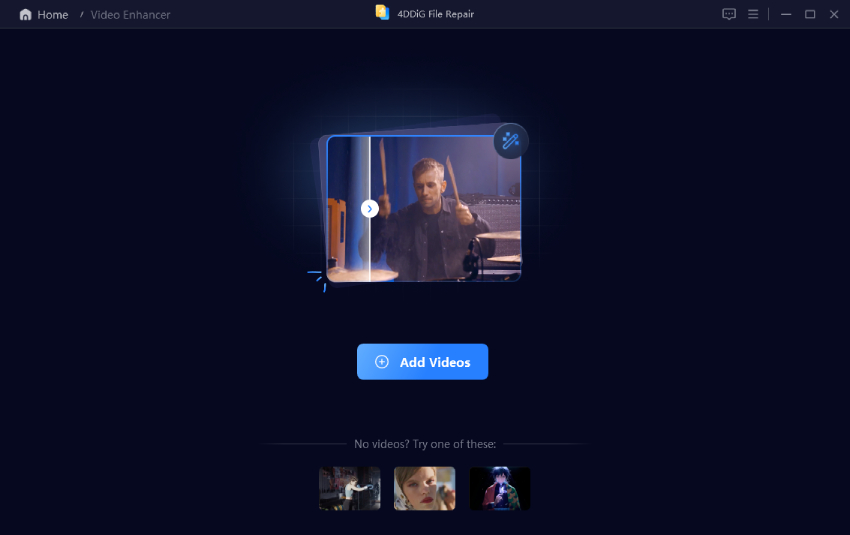
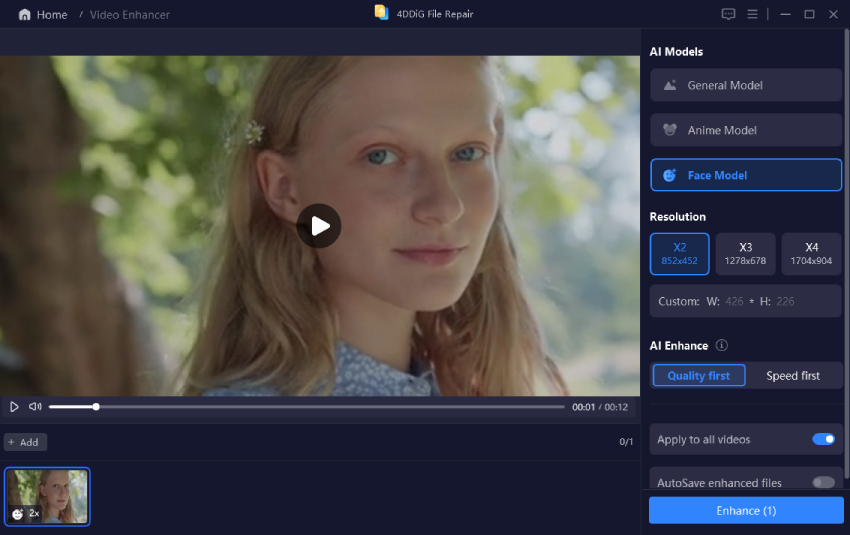
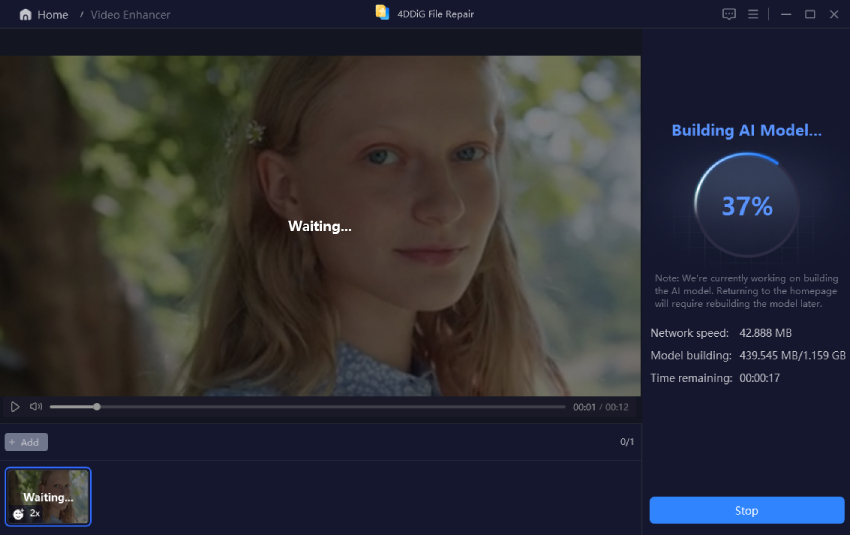
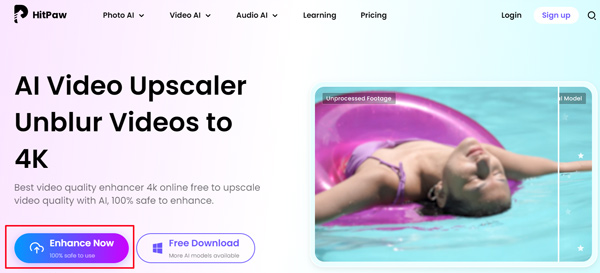
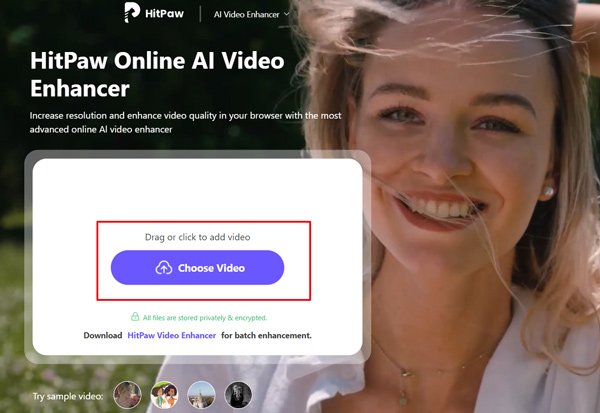
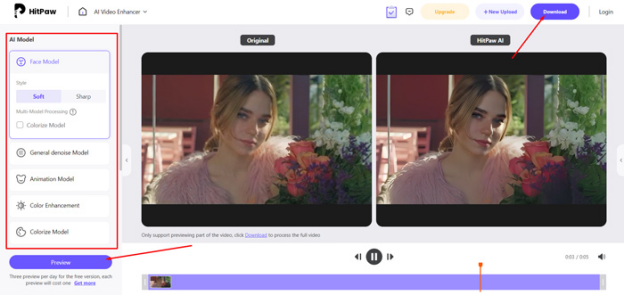
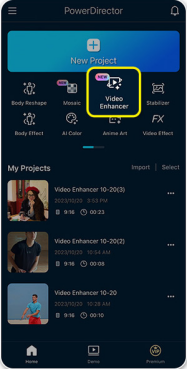
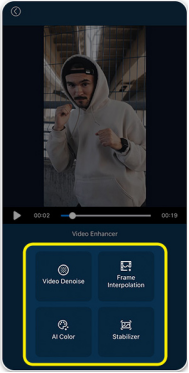

 ChatGPT
ChatGPT
 Perplexity
Perplexity
 Google AI Mode
Google AI Mode
 Grok
Grok





