Are you considering using Topaz Video Enhance AI software but uncertain if it fits your Video Enhancement needs? We get it. We understand your uncertainty, We understand your uncertainty, as the market is flooded with Video Enhancement tools that often fail to meet expectations. However, with Topaz Video Enhance AI, you can put those worries aside!
In this Topaz Video Enhance AI review, we'll explore its features, benefits, limitations, pricing, and how it actually works. Additionally, we'll introduce you to a worthwhile alternative. Let's dive into this review and find out if Topaz Video Enhance AI is the right choice for enhancing your videos.
Part 1. What is Topaz Video (Enhance) AI?
Topaz Video AI, previously known as Topaz Video Enhance AI, is software that utilizes machine learning techniques to upscale and improve the resolution, sharpness, and details of low-resolution videos.
Topaz Video AI offers a range of AI models, including Artemis; Dione; Proteus; Chronos; Gaia, each tailored to provide optimal enhancement results for various input types and scenarios. With these crafted AI models, Topaz Video AI shines in video upscaling. It effectively reduces motion blur and eliminates unwanted noise, resulting in clearer and more detailed videos. Beyond its enhancement capabilities, Topaz Video AI also provides advanced stabilization features to correct shaky footage, ensuring smoother playback. Moreover, it empowers users to add motion to static images, injecting a dynamic element into their video content.
Key Features of Topaz Video Enhance AI
Packed with multiple features, Topaz Video AI stands out as a powerful AI video quality enhancer. Let's explore some of its key features:
- Boost the quality of low-res footage, upscaling from SD to HD and even up to 8K.
- Remove interlacing artifact for smoother and visually appealing footage.
- Optimize frames for smoother playback, especially for fast-moving objects.
- Intelligently analyze frames to restore missing details and enhance overall sharpness for a crisp look.
- Analyzes multiple frames to add missing details and enhance overall sharpness, resulting in a crisp and defined look.
- Effectively reduce shaky or jittery motion caused by unstable cameras.
- Add captivating slow-motion effects to your videos and adjust playback speed with ease.
Topaz Video AI Pricing Plans
If you're wondering, is Topaz video AI free? The answer is no. Topaz Video AI comes with a one-time price tag of $299. The initial purchase includes unlimited upgrades for the first year, but subsequent software updates may require an additional fee of up to $99.
After knowing how much does Topaz Video AI cost, now you may ask, is it worth paying for? Well, the answer depends on your specific needs and requirements. If you require access to all the video enhancement features that Topaz Video AI offers, then it can be a valuable investment. However, if your primary focus is on upscaling video quality alone, you might need to consider whether the full package justifies the cost.
While Topaz Video AI is not free, you have the option to take advantage of a 30-day free trial. This allows you to explore all the features and functionalities before making a commitment to purchase.
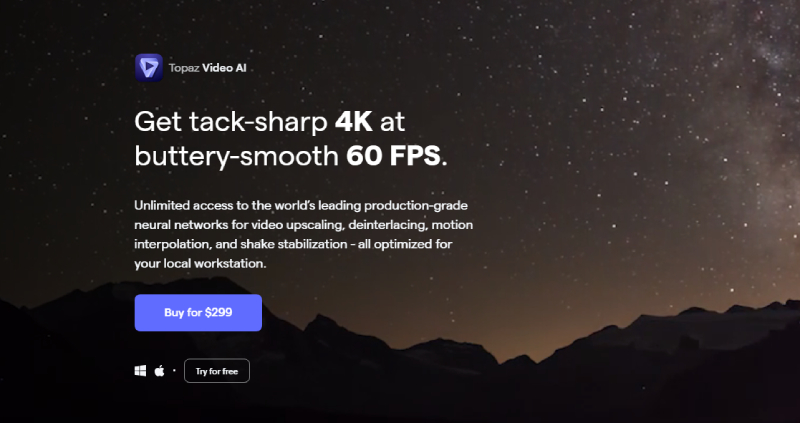
Part 2. Topaz Video AI Review: Pros and Cons
Is Topaz AI video any good? To help you assess its performance, we've gathered some customer reviews from Trustpilot. Below are the top Topaz video AI review that sheds light on its quality:
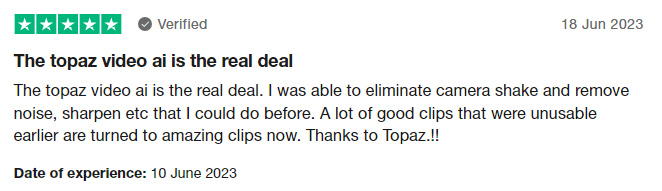
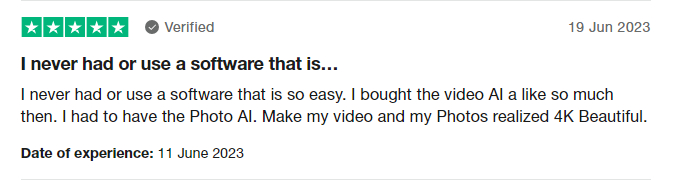
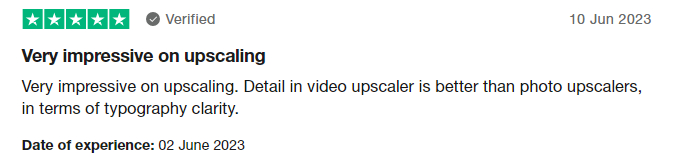
Now let's take a closer look at its pros and cons to help you make an informed decision.
Pros:
- Upscale video solution up to 8K.
- No prior video editing or upscaling knowledge is required.
- Adjustable upscaling quality to suit individual preferences.
- Compatible with popular video formats.
- Responsive customer service for assistance.
- Excellent video quality, outperforming traditional interpolation techniques.
Cons
- The user interface can be complicated for a beginner.
- Long videos may occasionally lead to program crashes.
- Rendering times can be slow due to the software's need for a powerful CPU and GPU.
- Lack of flexibility in the pricing plan, potentially discouraging users with a limited need for video enhancement.
Part 3. How to Use Topaz Video AI to Upscale Video?
After familiarizing yourself with the full Topaz Video AI review and its features, let's dive into the step-by-step process of using Topaz Video AI to upscale and enhance your videos.
-
Download and launch Topaz Video AI. Drag and drop the desired video file to open it.

-
In the top right corner, you'll find the Presets menu. Select the appropriate setting that aligns with your goal of enhancing your video to 4K resolution.

-
Choose an AI model to apply to your video and adjust other settings manually.
-
Once done, simply click on the Preview button to generate a preview and use the zoom tool to examine the results.

-
When the enhanced video looks good, choose the desired export format, then click Export to generate the file, which will be automatically saved in the same folder as the original video.

☞ In-Depth Review of Topaz Gigapixel AI: Features, Price, Alternative, and More
Part 4. Topaz Video Enhance AI Alternative
While Topaz Video Enhance AI offers impressive video enhancement capabilities, it's always good to explore alternative options. One such alternative is 4DDiG Video Enhancer, a comprehensive that can rival the functionality of Topaz Video Enhance AI.
This compact software not only enhances video quality but also repairs videos with playback issues. It doesn't demand a powerful CPU or GPU and is designed to be beginner-friendly, making it a suitable option for users seeking simplicity. Here’s how 4DDiG can be of help:
- Repair corrupted and unplayable videos.
- Compatible with popular video formats.
- Upscale video quality up to 8K.
- Utilize AI models to restore and colorize black-and-white videos black-and-white videos.
- Compatible with storage media devices such as USBs, SD cards, and hard disks.
- Support batch repair of videos in multiple formats at one time.
To enhance the video quality of your footage, here's how you can use the 4DDiG Video Repair tool:
-
Launch 4DDiG File Repair. Navigate to the "Video Repair" tab. Click "Downloads" under the "Enhance Video Quality" option to get the video enhancement toolkit.
Free DownloadFor PCSecure Download
Free DownloadFor MACSecure Download

-
Import the videos that need to be enhanced. Then select the desired enhancement mode from three AI models: General, Anime, and Face.

-
Adjust the resolution as needed and click "Preview." 4DDiG Video Repair will start enhancing the video automatically and display a preview of the improved frames. Wait for the process to complete before proceeding.

-
Preview the enhanced video and assess the changes made. If unsatisfied, try a different AI model or resolution adjustment. Once satisfied, close the preview window and click "Export All" to save the enhanced video to your computer.

-
After successful export, click "Open Folder" to locate the saved video and play it with your preferred media player.

Final Verdict
Having gone through this in-depth Topaz Video AI review, you now understand its pros, cons, and pricing. Topaz Video AI is undoubtedly a robust solution for enhancing video quality and addressing motion issues.
However, it comes with a high price tag and requires a powerful GPU and CPU, catering more to professional filmmakers. If you're in search of software that offers basic upscaling features, the top alternative is the 4DDiG Video Enhancer tool. It offers automatic video enhancement, supports various formats, and is beginner-friendly. Consider your budget, technical capabilities, and desired features to make an informed decision. Whether you choose Topaz Video AI or 4DDiG Video Repair, both options have unique advantages to meet different needs.
People Also Read: HitPaw VikPea Review: Anything You Want to Know




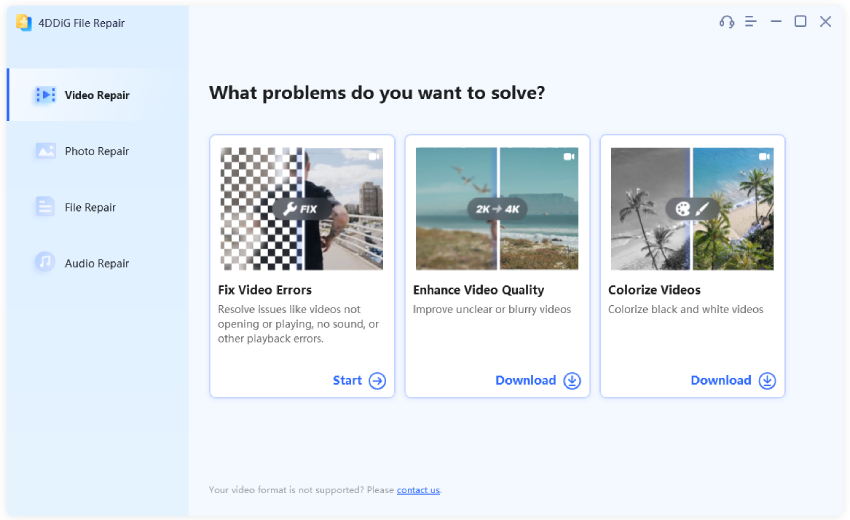
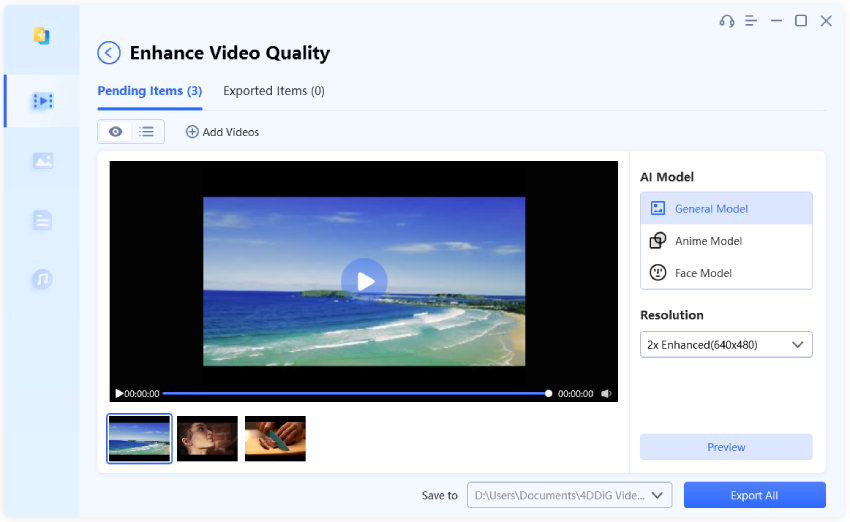
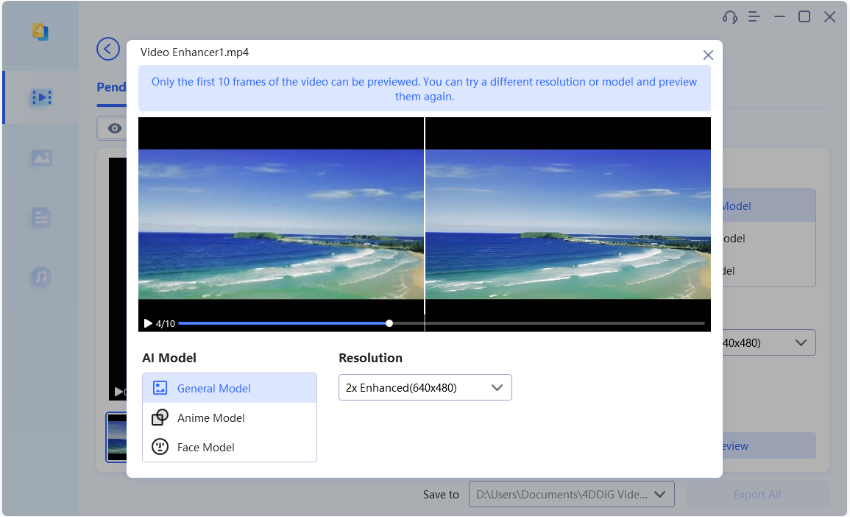

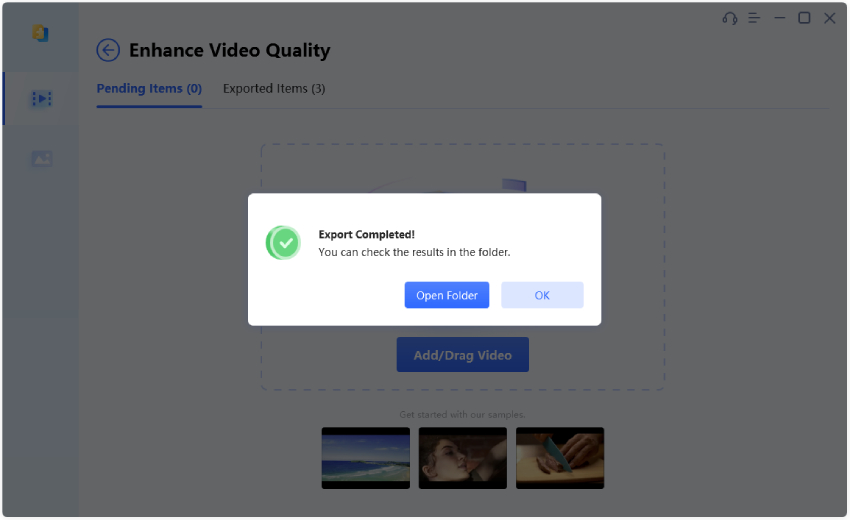
 ChatGPT
ChatGPT
 Perplexity
Perplexity
 Google AI Mode
Google AI Mode
 Grok
Grok





