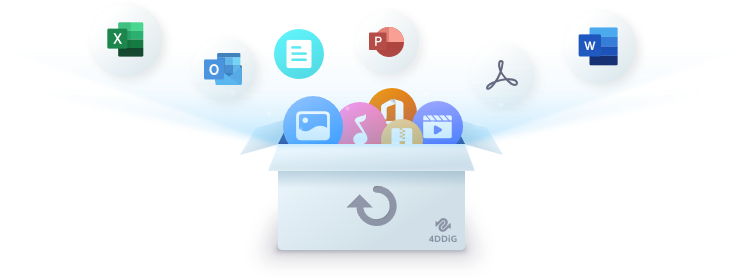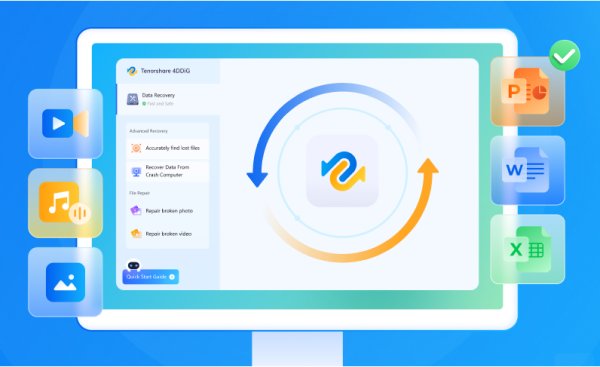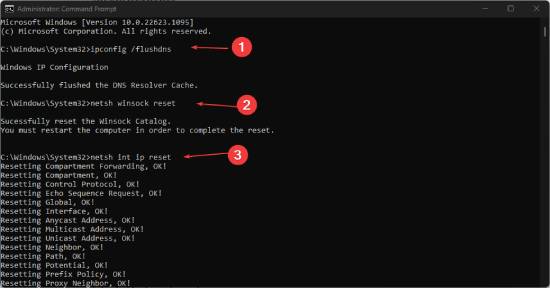How do I fix the 'ChatGPT at capacity' error?“How do I solve the problem of "ChatGPT is at capacity right now”
OpenAI has become well-known in AI and natural language processing for creating chatgpt is at capacity right now, one of the most impressive and popular online language models. It offers a highly human-like communication experience. You may genuinely ask anything on Chat GPT. Additionally, the AI can translate across languages, write essays, and do other tasks. Since chatgpt is at capacity right now recent popularity explosion, it seems everyone is attempting to join.
On the OpenAI website, the chatbot is currently available for free use. However, as the AI model has grown more well-known, more people are attempting to access the OpenAI website. It consequently causes Chat GPT to experience capacity difficulties occasionally.
The most recent time you attempted to utilize Chat GPT, you could have seen the following error: " chatgpt is at capacity right now error." It is extremely annoying, but why is Chat GPT full? You shouldn't be concerned about this because it is not a significant problem. You can refer to the advice in this blog if you want to get rid of chatgpt is at capacity right now error message.
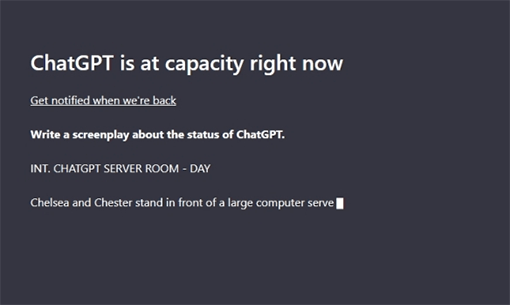
- Part 1: What Does It Mean ChatGPT is at Capacity Right Now
- Part 2: Why ChatGPT Is at Capacity Right Now
-
Part 3: How to Fix ChatGPT Is at Capacity Right Now
- Way 1: Refresh the Page or Clear Your Browser's Cache if Chatgpt Is at Capacity
- Way 2: Try It Later when ChatGPT Is at Capacity Right Now
- Way 3: Use ChatGPT in Private Mode when ChatGPT Is at Capacity
- Way 4: Log in to Your ChatGPT Account Again
- Way 5: Try Other OpenAI Account while Chatgpt Is at Capacity
- Way 6: Avoid Using ChatGPT during Peak Hours
- Way 7: Check the ChatGPT Server Status
- Way 8: Subscribe to ChatGPT Plus to Solve Chatgpt Is at Capacity Right Now
- Way 9: Use a ChatGPT Alternative when at Capacity
- Part 4: Bonus Tip: How to Recover Accidently Deleted Files on Your ComputerHOT
Part 1: What Does It Mean ChatGPT is at Capacity Right Now
Both the ChatGPT desktop application and the ChatGPT internet service are available. More users are signing up and using ChatGPT as it gains popularity. However, there has recently been a wired query: ChatGPT is currently full. An error chatgpt is at capacity right now error appears when you try to access the AI chat service. It signifies that the server is momentarily restricting access due to the unusually high volume of traffic they are receiving.
Most of these issues are caused by the server being used to its utmost capacity. They can also point to a problem with your network connection. The company is attempting to scale its systems to match the rising traffic and enhance service quality, as you can see on the website. We may anticipate that OpenAI will soon expand its server capabilities.
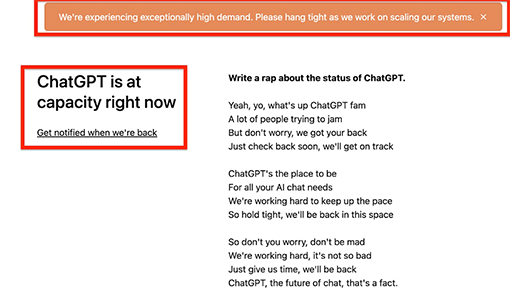
Part 2: Why ChatGPT Is at Capacity Right Now
Why chatgpt is at capacity right now? Does this imply that ChatGPT is not available in my country? Nothing is incorrect with ChatGPT. Millions of users may be trying to access ChatGPT at any given time due to its explosive growth in popularity. In such circumstances, the AI language model's hosting servers would have trouble meeting demand, resulting in the chatgpt is at capacity right now notice. The good news is that users can continue to use ChatGPT until the traffic dies down because the capacity issue does not indicate any issues with ChatGPT itself.
It does not imply that users in any one nation cannot access ChatGPT, though. The temporary capacity problem might disappear as server resources are added, or traffic volume lowers.
Part 3: How to Fix ChatGPT Is at Capacity Right Now
Why chatgpt is at capacity right now? We need help to correct the mistake since it is on the server side. However, we know your wish to use ChatGPT and have some Things You Can Do When ChatGPT Is at Capacity Right Now that might improve your chances of being granted access.
Way 1: Refresh the Page or Clear Your Browser's Cache if Chatgpt Is at Capacity
The first Things You Can Do When ChatGPT Is at Capacity Right Now is to refresh your browser to reload the page from the server rather than the cache. It will allow you to access the ChatGPT interface by forcing the browser to make a fresh request for the page from the server.
You might also try clearing the cache in your browser. Websites not loading or performing as intended may occasionally be helped by clearing the cache, which serves as a temporary storage space for website data. You can typically find the option to delete your cache in your browser's settings or options menu.
Way 2: Try It Later when ChatGPT Is at Capacity Right Now
Why chatgpt is at capacity right now? If you don't need an answer immediately, it's best to wait before giving it another go. Heavy traffic is usually the cause of the "ChatGPT is at capacity right now" message, so if you keep seeing it, it's a good idea to wait 15 to 30 minutes. If you want to avoid checking manually, click the link to get an email when the service is back up and at capacity.
Way 3: Use ChatGPT in Private Mode when ChatGPT Is at Capacity
How to use chatgpt when at capacity? Use a new window in Chrome's Incognito mode or the equivalent private window in other browsers rather than deleting your browser's cache and cookies. With private windows, you don't have any cache or cookies at the beginning. You ought to be able to access ChatGPT right away after doing this.
Way 4: Log in to Your ChatGPT Account Again
There might be a problem with your OpenAI account if you receive the "chat gpt is at capacity right now" error notice on ChatGPT. You might be able to bypass the error message by logging out and back in again to solve the problem. It may occasionally fix any short-term problems or bugs with the account and grant you access to the service.
Way 5: Try Other OpenAI Account while Chatgpt Is at Capacity
Is chatgpt at capacity? It's important to note that you can register for two separate OpenAI accounts using the same phone number. To guarantee that everyone may use the software without interruption, it's occasionally possible to temporarily disable accounts that are too active.
Try switching to a different account to see if that helps if you have several ChatGPT accounts and are getting the "chat gpt is at capacity right now" problem message. Distributing the traffic among several accounts can lessen the load on any one account.
Way 6: Avoid Using ChatGPT during Peak Hours
Why chatgpt is at capacity right now? Usually, at peak hours when there are a lot of users on, ChatGPT is now at capacity. If you want to avoid seeing this notice, you should use it during busy times. You will have a better chance of connecting if you try to do so when most ChatGPT users sleep in Europe or the US because most ChatGPT users are from those regions.
Way 7: Check the ChatGPT Server Status
Check the OpenAI website directly for any scheduled maintenance or outage. Instead of being overloaded, it's likely that chat gpt is at capacity right now and is simply unavailable. You'll be aware just to try again later if servers are down.
Way 8: Subscribe to ChatGPT Plus to Solve Chatgpt Is at Capacity Right Now
Join ChatGPT's Professional service to overcome the "chat gpt is at capacity right now " issue. You can use ChatGPT's free version right now. A premium version is available as well: ChatGPT Plus. Priority is given to those who subscribe over those who use the free version. They also receive earlier access to new features and quicker chatbot responses. Because of this, you can utilize the service whenever you want and whenever you need to.
Way 9: Use a ChatGPT Alternative when at Capacity
There are other AI ChatGPT chatbots in existence, of course, besides ChatGPT. You can pick a ChatGPT substitute to try if chat gpt is at capacity right now error. You have the following options:
- Google Bard AI
- Jasper AI
- Chinchilla
- NovelAI
- Notion AI
- Caktus AI
- Chai
- AI Dungeon
Part 4: Bonus Tip: How to Recover Permanently Deleted Files on Your Computer
Why chatgpt is at capacity right now? Have you unintentionally erased essential items, including papers, films, and photos? Unknowingly removed files from the recycle bin only to discover afterward that they were extremely important to you?
There are ways to restore essential files you unintentionally deleted from your computer, which can be an unpleasant experience. For that, we will introduce 4DDiG Windows Data Recovery Data Recovery to users who require file recovery. It is a highly skilled data recovery program created by 4DDiG. If fresh data do not overwrite your files, you can recover them using it.
- Recover data from laptop/PC, internal & external drive, USB flash disk, SD card,etc.
- Recover 1000+ file types including photos, videos, documents, and audio.
- Recover data from various scenarios, such as accidental deletion, formatted, virus attack, system crash, and so on
- File types including JPG, BMP, GIF, PSD AVI, MOV,MP4, M4V and all other types.
- Fast scan and 3 clicks away to recover your files.
For PC
Secure Download
For MAC
Secure Download
- Install Tenorshare 4DDiG on your Windows, after launching it, click the scan to start the data recovery process.
- After the scanning process finish, you will see the scanned out files listing on the interface, you can preview both of them.
- Now just select the files that you want to recover from the bitlocker encrypted drive and click on "Recover". After choose the location to store the recover data, the whole data recovery process is done.
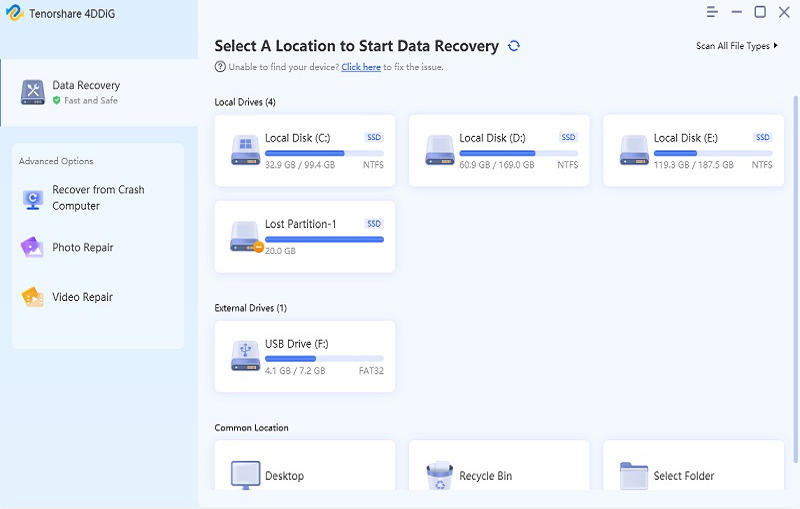


Conclusion
Why chatgpt is at capacity right now? While receiving the "chat gpt is at capacity right now" error notice on ChatGPT can be frustrating, there are various fixes you can take to fix the problem; we've covered them all above. It's better to wait and try again after the traffic has died down if none of these methods work. Additionally, to divide the traffic more fairly, try switching to a new one if you have numerous accounts. Having a data recovery program like 4DDiG Windows Data Recovery on hand is usually a smart idea in case you unintentionally destroy crucial files from your computer. No matter what happens, you can depend on 4DDiG to always be able to retrieve your crucial files. Therefore, consider including 4DDiG in your digital toolkit to prevent future data loss emergencies.
 ChatGPT
ChatGPT
 Perplexity
Perplexity
 Google AI Mode
Google AI Mode
 Grok
Grok