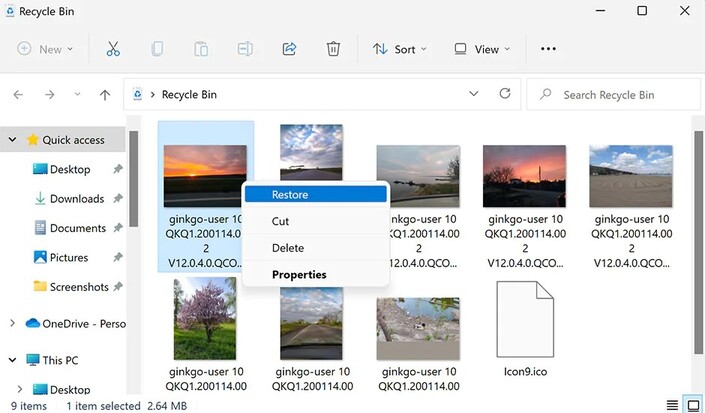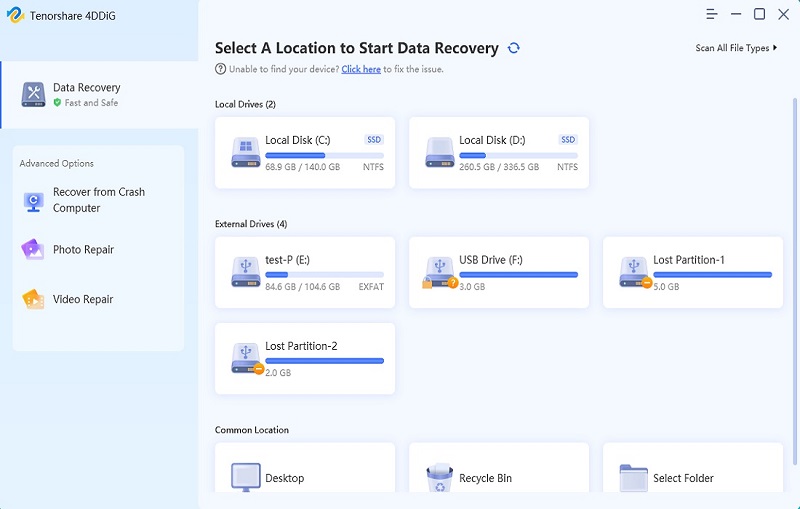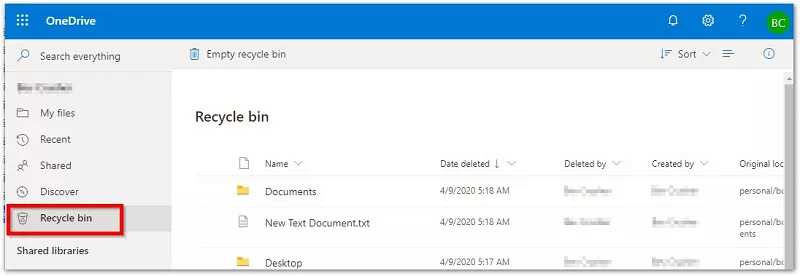How to Download from FMovies? 3 Free Ways in 2026
Looking to download movies from FMovies for free? Learn three simple methods to enjoy your favorite films offline! In case your downloaded videos encounter playback issues, consider using the 4DDiG Video Repair tool.
FMovies is a popular website that offers free streaming services for users to watch tons of movies and V shows. With its user-friendly interface and extensive library, FMovies has become a go-to destination for cinephiles and TV enthusiasts looking for entertainment right at their fingertips.
While it’s convenient to enjoy movies online via FMovies, there are occasions when you may prefer to download movies from FMovies for offline viewing, such as during a flight, a long drive, or in areas with limited internet connectivity. Since many users complain that the download button provided on the FMovies playback page is invalid and unresponsive, we’ve explored three free and workable ways to download from FMovies. So read on and learn more.

The information provided in this guide is intended for informational purposes only. Users should be aware that downloading copyrighted material from FMovies or similar platforms may infringe upon intellectual property rights and violate applicable laws.
Part 1. Can I Download Movies from FMovies?
Yes. Although the feature to download from FMovies directly from website is unavailable, there are some third-party tools like online video downloaders and browser extensions that can help you download videos from FMovies for watching offline. But be careful, because using these tools might not be legal or safe in your region, so make sure you know the rules about copyright where you are.
Part 2. How to Download from FMovies?
As previously mentioned, you can opt for dedicate browser extensions and online video downloders to download FMovies content. Here, we'll provide detailed instructions on how to download movies from FMovies.
Way 1. Download Movies from FMovies Using Video DownloadHelper
Video DownloadHelper is a free extension for the Chrome, Firefox and Edge web browser. It enables you to extract video content from streaming websites like FMovies and save it to your storage device.
Here’s how to download movies from FMovies using this extension.
-
Install Video DownloadHelper from Chrome Web Store by clicking the Add to Chrome button. When a prompt pops up, click Add extension.

- Once the extension is installed, visit FMovies and stream the movie you want to download.
- Click the “Video DownloadHelper” icon in your browser’s toolbar.
-
Choose a video format and resolution, and then click the icon next to it.

-
Select the Download option and save the video file to your device.

Way 2. Download Movies from FMovies with HLS Downloader
HSL Downloader is another extension that can be used to download movies from FMovies. It’s a sniffer and downloader for HTTP Live Streams. Once you add it to your browser and play a movie, it spots the video stream for you.
Follow instructions below to use HLS Downloader to get movies from FMovies:
- Get HLS Downlaoder extension for your browser and install it.
- Open FMovies and stream a movie. Then click the HLS extension icon, and the HSL Downloader will detect the media file.
-
Choose a playlist from the Home tab and click the rightwards arrow.

-
On the next screen, select a resolution as you wish, then hit the download icon to download movie from FMovies.

Way 3. Use FMovies Video Downloader to Download from FMovies
If you don’t want to add an extension to your browser, you can download video from FMovies with help of an online video downloader like TubeOffline. Here’s how to do that:
- Copy the URL of the movie you wish to download from FMovies
-
Visit tubeoffline.com and paste the RUL into the “Video URL” bar and hit “Get video.”

-
On the next screen, click the Download button and your browser will take you to “Dirpy Studio.” There, you can pick video and audio quality, and video type, adjust when video starts and ends, change info about video, etc.

-
Adjust settings and press “Premium Download.” You may need to pay to download video in best quality.

Part 3. Best FMoives Alternatives to Watch Movies for Free
FMovies is blocked in many countries like the US, UK, and Canada, and it often doesn’t work or goes offline. However, there are good FMoives alternatives that are free, and safe to use. We’ve mentioned two of the best ones below. You’ll find lots of movies, TV shows, and even live sports on them. You can also explore those 10 popular Fmovies alternatives here.
1. 123movies
123Movies is a well-liked and free video streaming website where you can watch lots of movies and TV shows in different languages with English subtitles without paying. The website is easy to use and offers various genres and top-rated IMDB movies. You can also search for videos, and TV shows according to countries.
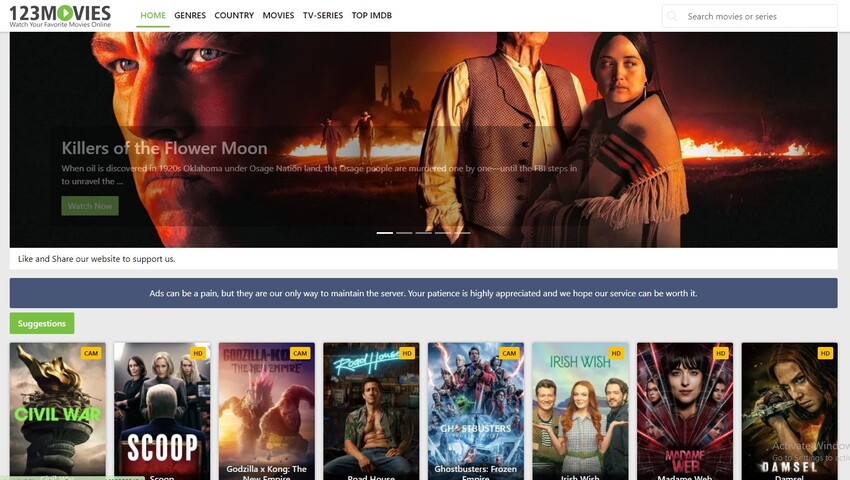
2. GoMovies
Like 123movies, GoMovies is another popular free video-streaming site offering a wide range of genres, and top-rated TV shows and movies in HD quality. You won’t need any signup or installation to watch movies. However, GoMovies offers an Android app to watch movies on your Android device.
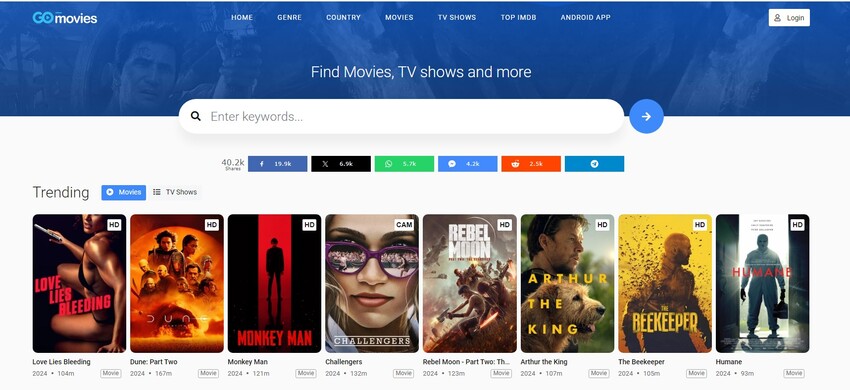
Also, you can switch to Moviebox Pro, a popular movie and TV streaming app. It allows users to watch and download a variety of movies and TV series online. It usually provides a rich content library, and users can access the latest movies and TV shows through the app.
Bonus Tip: How to Fix Downloaded FMovies Videos Not Playing?
If you encounter issues playing offline videos downloaded from FMovies, there's no need to download from FMovies again. Instead, you can utilize a tool like 4DDiG Video Repair to fix various issues with your downloaded FMovies videos. This tool is designed to address video problems such as corruption, pixelation, blurriness, and graininess. With this tool, you can regain a smooth playback experience.
Here are the amazing features it has:
- Repairs unplayable videos, fix audio and video out of sync, and video has no sound issues.
- Fixes video playback errors, and fuzziness, distortion, and choppiness in videos.
- Suitable for internal/external storage devices like hard disks, SD cards, USBs, drones, etc.
- Supports popular video formats like MP4, MKV, AVI, MOV, WMV, FLV, MPEG, MXF, RMVB, SWF, etc.
Here’s how to repair unplayable FMovies videos with help of 4DDiG Video Repair tool:
-
Download and launch 4DDiG Video Repair on your computer. Choose "Video Repair" and hit “Add Videos” to upload your unplayable videos downloaded from FMovies.
FREE DOWNLOADSecure Download
FREE DOWNLOADSecure Download

-
Once you’ve upload the videos to repair, click the “Repair All” button.

-
Preview repaired videos once repair process is complete. If they play properly, you can save them to your computer by clicking the “Save All” button.

Download From FMovies FAQs
Q1: Is FMovies safe?
No, FMovies is far from being safe. It’s a video streaming site where users upload videos. So some content might be harmful. The site itself can also have sketchy pop-ups or warnings.
Q2: Is it safe to download movies from FMovies?
No, it’s not safe to download movies from FMovies. The files you download might have viruses. It’s wise to have good antivirus software if you’re going to download videos from sites like that.
Q3: What Chrome extension is used to download from Fmovies?
There are many Chrome extensions available to download FMovies such as Video DownloadHelper and HSL Downloader.
Conclusion
If you want to download from FMovies for offline viewing, we’ve talked about three ways you can do that with help of browser extensions or an online video downloader. However, if your downloaded videos are unplayable, we recommend using 4DDiG Video Repair tool. It can fix videos downloaded from FMovies with high success regardless of whether they’re corrupted or have a video playback error.
Secure
Download
Secure
Download
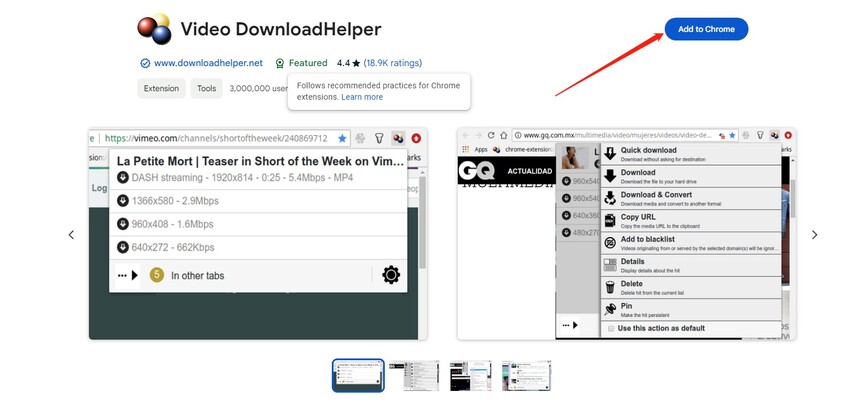
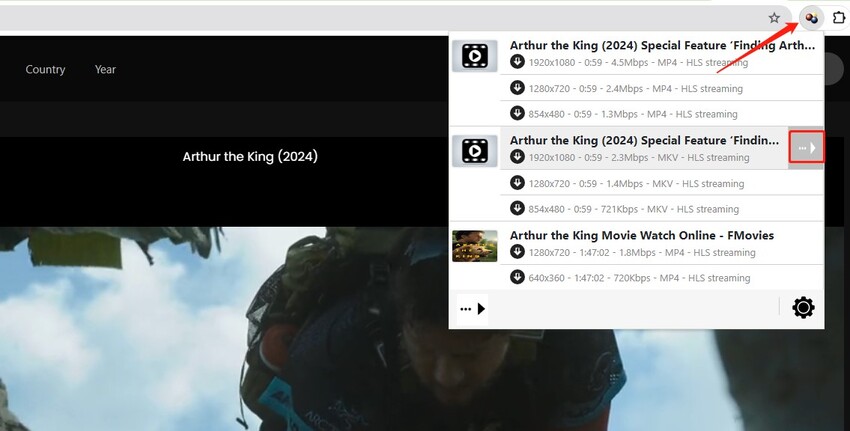
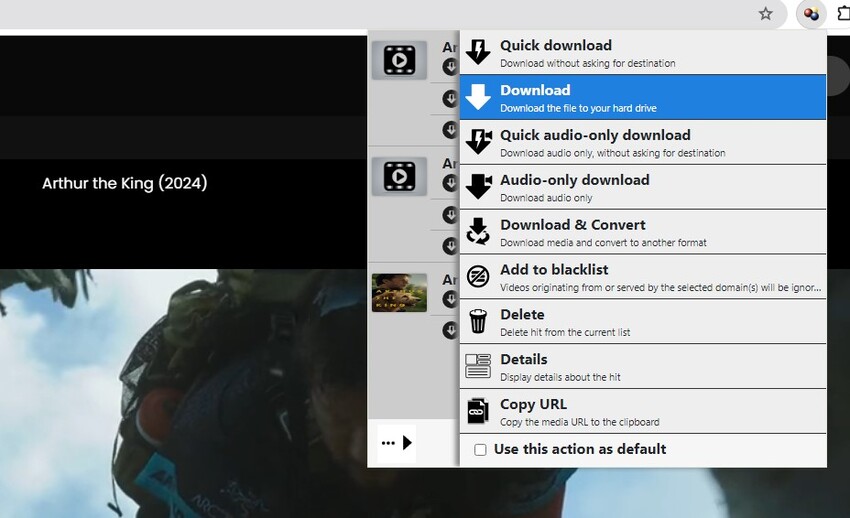
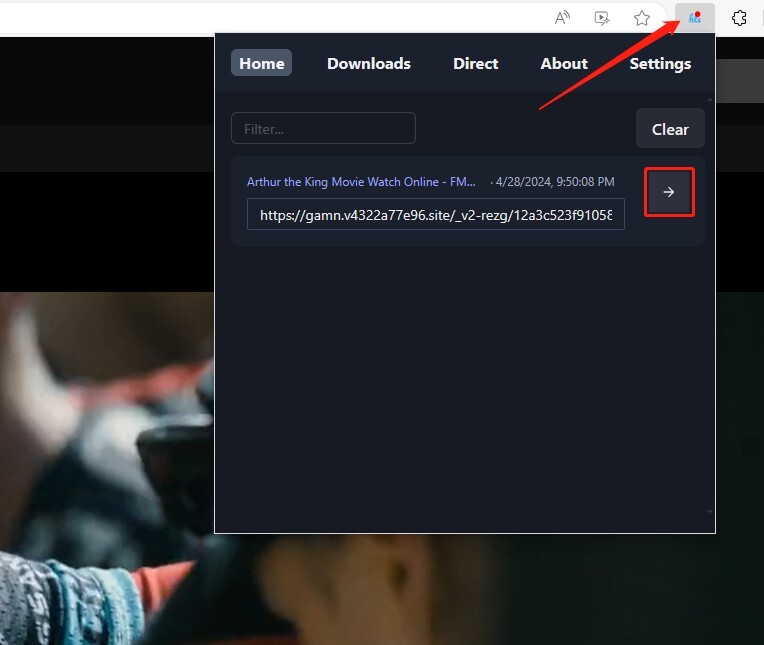
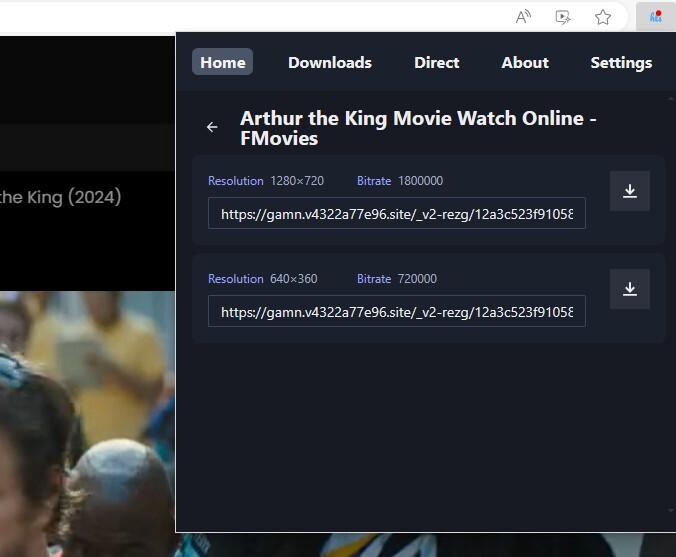

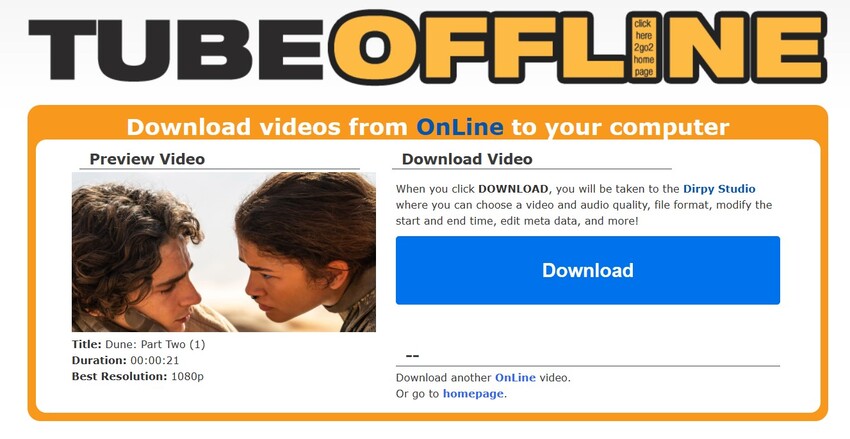
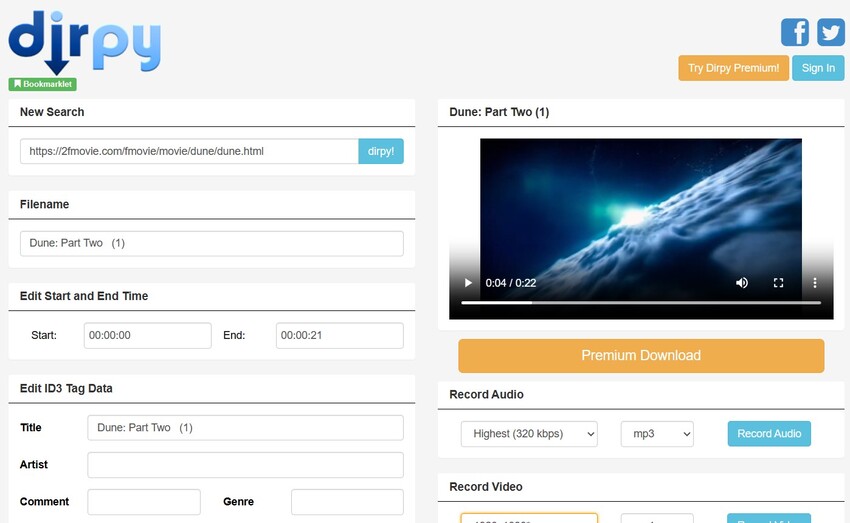

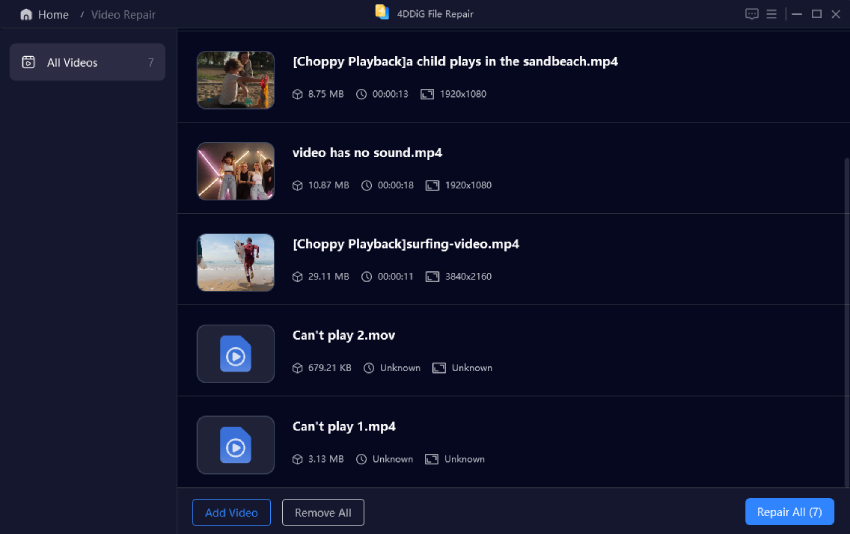
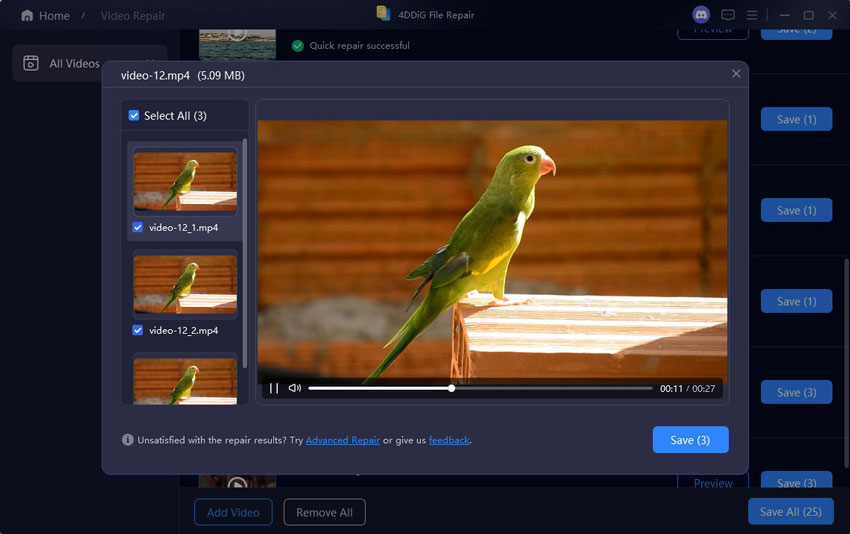
 ChatGPT
ChatGPT
 Perplexity
Perplexity
 Google AI Mode
Google AI Mode
 Grok
Grok