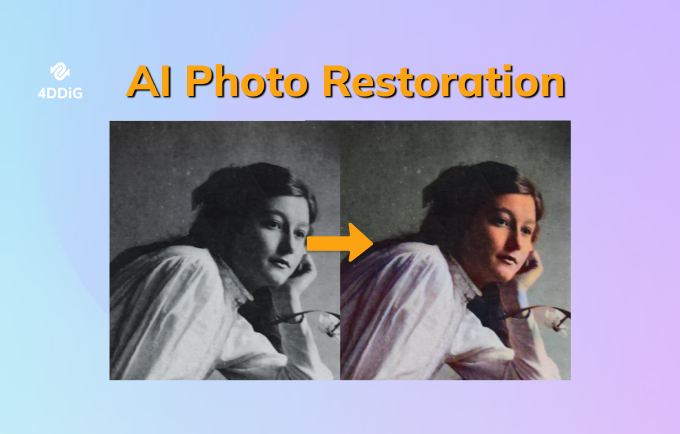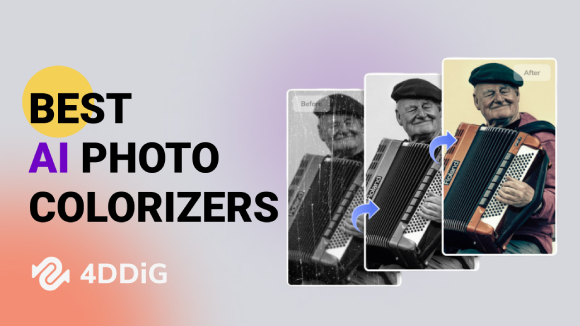Top 6 AI Image Generators You Can’t Miss
Looking for the best AI image generator to try out? Check out our top 6 recommendations and explore their features and benefits. Plus, if you need an AI image enhancer for your photos, try 4DDiG Photo Enhancer!
Are you in search of the best AI image generator but confused between the various available options? There are multiple AI image generators available on the internet, and it becomes hard to go for the best of them. You will have to go through various tools to select the right one according to your needs.
But don't worry, because we've got your back. In this article, we will discuss the top 6 AI image generators that you can consider using in 2024. So let's dive in.

I. The Best AI Image Generators of 2024
As said above, there are so many AI image generators are available, and it becomes really hard for you to choose the best one. So, to ease it a little for you, here are 6 of the best AI image generator tools you can put to use.
1. Midjourney - Best Text to Image AI Generator
In AI image generators, Midjourney stands out as a remarkable tool that has captured the attention of both enthusiasts and professionals. It is a generative AI model that excels in transforming textual descriptions into compelling visual art.
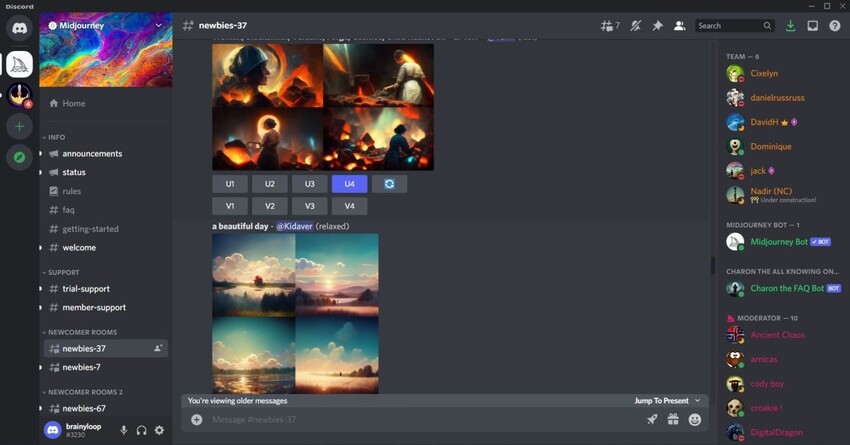
- Pros
- Cons
-
- High-fidelity image synthesis that incorporates fine details.
- Easily accessible in Discord.
- By its very nature, community-oriented and highly involved.
- Provides lots of styles and themes.
- Friendly to the user, both for new learners and experts.
- Quickly generate an image from a text prompt.
- Subscriptions with extra functionalities and increased usage limits.
-
- A Discord account is required to access it.
- The amount of activity on the platform can be overwhelming for a beginner.
- Free usage is limited, and a subscription is needed for full access.
- Public visibility of pictures unless you have a subscribed Pro Plan.
2. DALL·E 3 by Open AI
DALL·E 3 by OpenAI is another frontrunner in the best AI image generator space, known for its nuanced understanding of text prompts and the ability to produce highly accurate images. It represents a significant advancement over its predecessors, offering improved image fidelity and resolution.
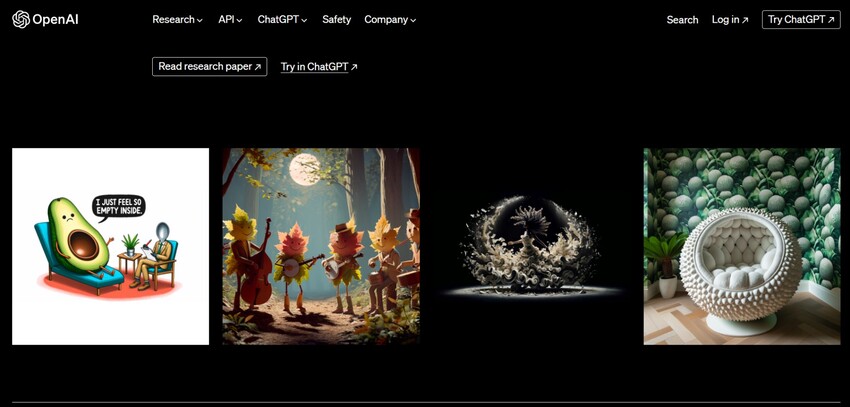
- Pros
- Cons
-
- It gives very accurate and detailed images.
- Advanced understanding of meaning in complex test prompts.
- Prompts with ChatGPT Integrated Assistant.
- Constant updates, improvements, and refinements to the model.
- The images produced are free for personal or commercial use.
- There are restrictions in place to limit the production of harmful content.
- API accessible by any developer for more widespread use.
-
- Only a subset of OpenAI service tiers has this limit on accessing.
- Might decline to meet some image requests that are deemed offensive by the content guidelines.
- A learning curve in reference to prompt engineering for maximum outputs.
- Potential for over/under-representation biases.
⛳ You May Also Like: OpenAI Newly Relased ChatGPT 4o Image Generation: How to Access and Use It
3. ImageFX by Google
ImageFX by Google, powered by Imagen 2, is Google DeepMind's latest contribution to the text-to-image AI landscape. It delivers high-quality images and provides a powerful interface for users to explore image generation safely.
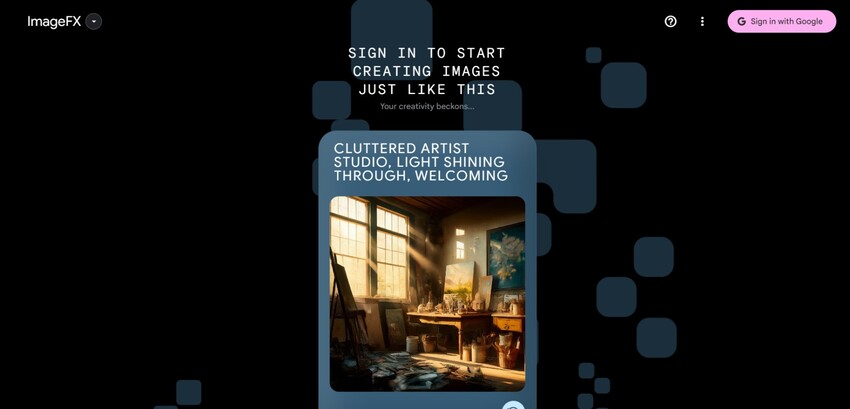
- Pros
- Cons
-
- High-quality image generation with Imagen 2 model.
- Intuitive and user-friendly interface.
- "Expressive chips" for easy experimentation.
- Commitment to responsible AI development.
- Filters to reduce risks of generating problematic content.
- Versatile options for various creative needs.
- Free access to Google's latest AI capabilities.
-
- May have limitations on the types of images that can be generated.
- Requires a Google account for access.
- New tool with ongoing developments and updates.
- Potential for limited customization options compared to other tools.
4. Adobe FireFly
Adobe FireFly, Adobe's entry into the generative AI field, offers a suite of features within the Photoshop (beta) app. It allows users to create lifelike images from scratch, add or remove content, and expand images with photorealistic details.

- Pros
- Cons
-
- Integrated with Adobe Creative Cloud apps.
- Commercially safe design for image generation.
- User-friendly text prompts in over 100 languages.
- Generative Fill and Expand features for content manipulation.
- Accessible to beginners and professionals alike.
- Customizable options for specific creative needs.
- Free generative AI features in the Photoshop (beta) app.
-
- Limited to Adobe Creative Cloud subscribers for full features.
- Beta version may have bugs or limited functionality.
- May require familiarity with Adobe products for optimal use.
- Potential for less diversity in styles compared to other AI generators.
5. Craiyon
Craiyon, formerly known as DALL-E mini, is a free AI image generator that has gained popularity for its simplicity and the ability to create art from text prompts. It is a versatile tool that caters to a wide audience, from content creators to hobbyists.

- Pros
- Cons
-
- Completely free to use with no subscription required.
- Simple and intuitive interface suitable for all users.
- Supports a wide range of art styles and designs.
- No sign-up or account needed to start creating images.
- Quick and efficient image generation from text prompts.
- Regular updates and improvements to the model.
- Engaging and fun experience for users.
-
- Image quality may vary compared to premium tools.
- Limited control over the finer details of generated images.
- May produce unexpected results with certain prompts.
- High demand can lead to slower response times.
6. Limewire Studio
Limewire Studio is one of the best AI image generators that allows users to turn words into AI-generated art. It offers a text-to-image feature that is designed to be straightforward and effective. Limewire Studio is appreciated for its user-friendly approach, enabling users to start generating art with minimal effort.
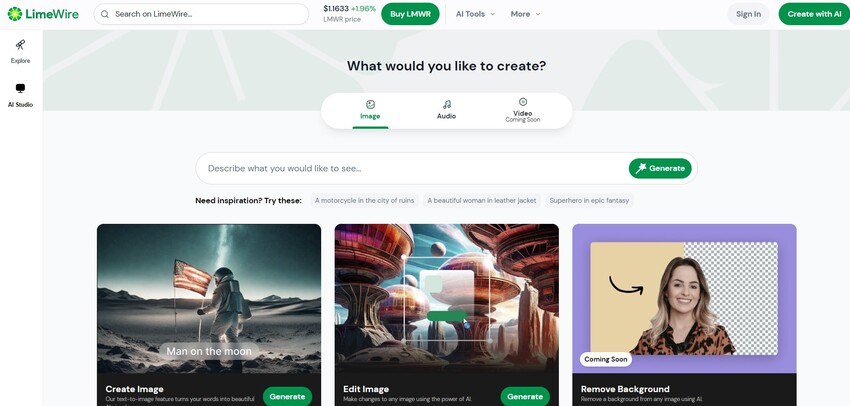
- Pros
- Cons
-
- Free access to AI image generation.
- Straightforward text-to-image feature.
- Multiple AI models for diverse results.
- No need for advanced technical knowledge.
- Credits system for managing usage.
- User-friendly platform for quick art creation.
- Option to specify negative prompts to avoid unwanted elements.
-
- Credits may be required for extensive use.
- Limited information on the range of styles available.
- Newer platform with ongoing developments.
- May not match the output quality of more established AI generators.
☞ OpenAI Released ChatGPT 4o Image Generation Recently
☞ Grok Image Generator: Features, Drawbacks, Steps, and Alternatives
II. How to Choose the Best AI Image Generator
Now you are familiar with the top performing AI image generators availalbe in the market.
So you must be wondering what is the best AI image generator. The answer lies in your needs and here is how you can choose the best AI image generator:
- Know What You Need: Figure out what kind of images you want and how much you can spend.
- Check What They Offer: Look at each generator's features, like how good the images are, how easy it is to use, and if it works with your other tools.
- Try Them Out: Many generators have free trials. Test them to see which feels right for you.
- Think About Help: See if they have a community or good support. That can make a big difference.
- See How Much They Cost: Think about how much you'll use it and if the price fits your budget.
- Read Reviews: Look for what others say about each generator. It can help you see if people like using it.
- Plan for the Future: Make sure the one you pick can grow with you as you need more from it.
By thinking about these things, you can pick the best generator for you and your projects. It's all about finding the one that helps you make the images you want, the way you want them.
III. Best AI Image Generator FAQs
Q1: What is the most used AI image generator?
The popularity of AI image generators can vary based on user needs and preferences. However, some widely used options include Midjourney, DALL·E 3 by OpenAI, and ImageFX by Google.
Q2: How long does an AI image generator take?
The time it takes for an AI image generator to create an image depends on several factors, such as the complexity of the image, the processing power of the tool, and any additional customization or settings applied by the user. Generally, the process can range from a few seconds to several minutes.
Q3: Is there a free AI image generator without restrictions?
While many AI image generators offer free versions or trials, fully unrestricted free options are less common. Tools like Craiyon and Limewire Studio provide free access to basic features, but certain limitations or restrictions may apply, such as reduced image quality or limited customization options.
Bonus: The Best AI Image Enhancer You May Need
Want to make your photos look better? Meet the 4DDiG AI Photo Enhancer. It's a super smart tool that uses AI to make your pictures clearer and more detailed.
The coolest thing about the 4DDiG AI Photo Enhancer is how it can improve photo quality. If your photos are blurry or noisy, this software can fix them up and make them look amazing with just a few clicks.
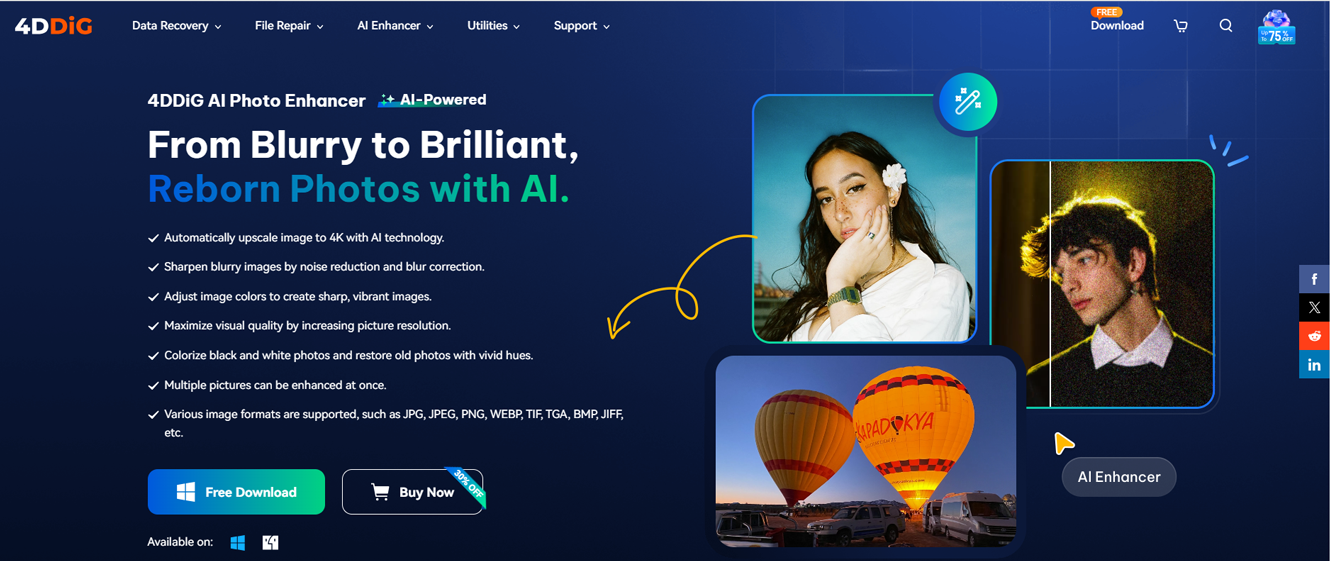
With the 4DDiG AI Photo Enhancer, you can turn average photos into awesome ones in no time. Give it a go and see the difference for yourself!
Secure
Download
Secure
Download
Effectively upscale images to 4K or higher and make it clearer with 4DDiG Photo Enhancer.
Use code 4D-35-VIP
at checkout to enjoy 35% off your One-Time Purchase:
💻 Windows only $51.97 (Regular price $79.99).
🍏 Mac only $64.99 (Regular price $99.99).
30-Day Money-Back Guarantee ensures you can try risk-free.
Final Words
In summary, when it comes to the best AI image generators, each has its own strengths. Midjourney impresses with its text-to-image feature, while Google's ImageFX stands out for its user-friendly setup. By delving into the features, benefits, and drawbacks of each, you can find out which suits your needs best. Moreover, if you has the need to make your photos look awesome, there's one tool that stands out: 4DDiG AI Photo Enhance . It uses smart technology to improves image clarity and detail with just a few clicks. Whether you're a pro or amateur photographer, it's worth trying out for making a big difference in how your photos look.
Secure
Download
Secure
Download
 ChatGPT
ChatGPT
 Perplexity
Perplexity
 Google AI Mode
Google AI Mode
 Grok
Grok