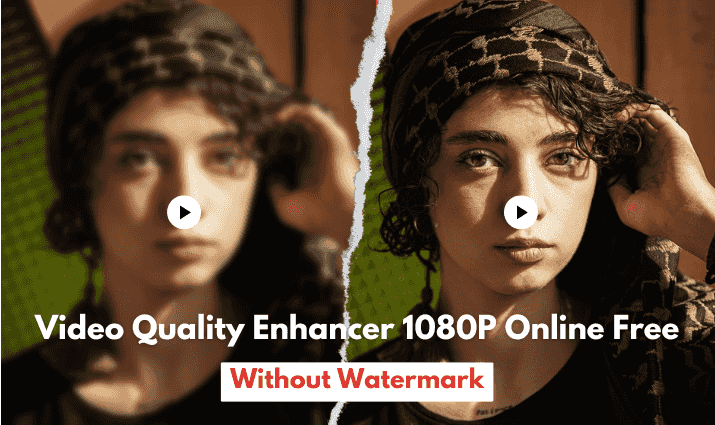Top 5 Anime Video Quality Enhancer Online Free 2026
Is poor video quality the thing that always bugs you while watching an anime? This is very common in the case of older shows or low-resolution streams. But don't worry; there are such things as online anime video quality enhancer made to polish anime video quality.
In this article, we will consider a variety of options both free and paid, paying particular focus to what sets each one apart, pros, and cons. Whether you have a Mac or PC, you will find some way to make your anime look much better.

Best Anime Video Enhancer Mac/PC - 4DDiG Video Enhancer
4DDiG Video Enhancer is a professional software to help improve the level of your anime viewing. It is excellent at video enhancement, upgrading the resolution, reducing noise levels, or refining details. The application adopts AI technology, giving you a hand to increase video resolution and adjust color settings, hence making your anime clearer and more vivid.
Secure Download
Secure Download
What Make 4DDiG Video Enhancer Stands Out
- Anime Model with AI: Provide an Anime model and also General and Face models
- Upscale Videos to 4K/8K: Convert low-resolution videos to high-definition or higher resolutions.
- Reduction in Noise: It removes unwanted noise and blurriness effectively.
- Batch Processing: Simply process and improve multiple videos at once.
- Fast Speed & High Success Rate: Whatever video you add, this AI-powered gadget can enhance and animate the video quickly with very high success rates.
- Support 35+ Video Formats: It support a wide range of video formats such as MP4, MOV, AVI, etc.
- Friendly for Beginners: Its design and user guide are suitable for both beginners and professionals.
- Colorize White & Black Videos: It can add appropriate colors to the white and black videos.
- Sharpen Videos with AI: This AI-powered tool can sharpen videos to add their clarity.
How to Animate a Video Using 4DDiG Video Enhancer
-
Tap the above download button to install the Anime video resolution enhancer on your computer. Then fire up it and choose "AI Enhancer" > "Video Enhancer".

Then hit the "Add Videos" button or use the drag-and-drop action to load the video you wish to animate to the tool.

Now, please choose "Anime Model" from the "AI Models" section. Meanwhile, you can configure the resolution for the video. Once completed, press the bottom-right "Enhance" button to animate the video.

When the anime video enhancing process is over, click the Preview tab to check the results and select one to save.
Anime Video Quality Enhancer Free Online
If you are looking for an anime video resolution enhancer that you can use for free online, here are some good options.
- Tool 1. HitPaw Online Video Enhancer
- Tool 2. Domoai
- Tool 3. GoEnhance AI
- Tool 4. Remaker AI
- Tool 5. Cutout Pro
Tool 1. HitPaw Online Video Enhancer
HitPaw Online Video Enhancer is the most straightforward online video enhancer that does the easiest job in anime video quality enhancement right inside your browser. It offers common improvement and animation functions without software download operations.
Similar to 4DDiG Video Enhancer, it also provides 3 AI models, including Anime Model. Thus, it helps us to animate a video online in Chrome or other browsers directly.
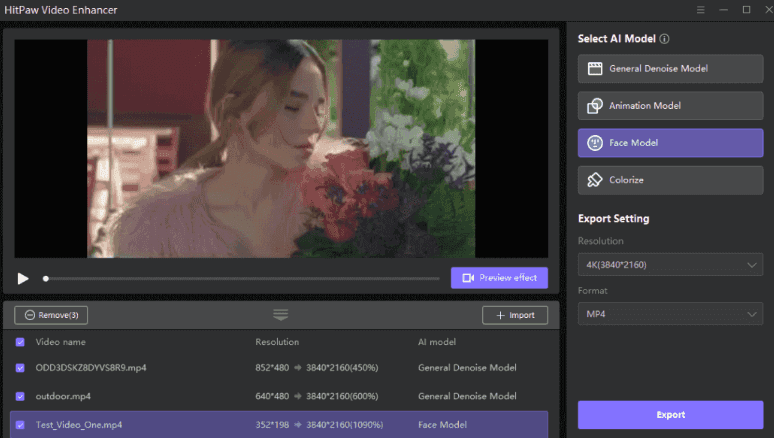
- Pros
- Cons
-
- Improves video resolution for better clarity.
- Reduces noise to make videos cleaner.
- Adjusts color balance for accurate visuals.
- Easy to use with a minimal setup process.
- No installation required.
- Handles multiple videos at once.
- Quick enhancement for small to medium-sized files.
-
- Lacks advanced options and detailed controls.
- Enhancement results may vary depending on the original video's quality.
Tool 2. Domoai
DomoAI is an online AI-powered video enhancer and also a video to animation converter, which can automatically upscale anime videos. What makes this tool top-ranked is its multiple animation styles, such as 3D cartoon style, pixel style, comic style, etc.
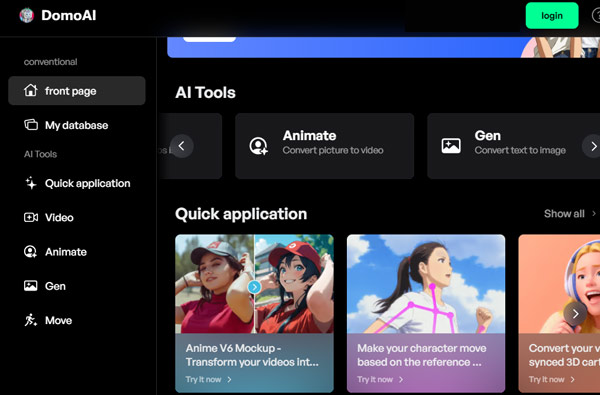
- Pros
- Cons
-
- Provide tens of animation styles
- Support animating videos based on your text prompts
- Offer many customizable options
- Simple online interface suitable for beginners.
- Fast video animation speed
- Enhances video clarity effectively.
-
- Free version has limits on video length and resolution.
- Results may vary based on the original video's quality.
- Dependent on internet speed and connection stability.
- Enhancement effects vary for different anime types.
- May cause possible distortion or unnatural effects.
Tool 3. GoEnhance AI
GoEnhance AI is an online and all-in-one platform for improving video quality through AI algorithms. Its purposes vary from enhancing video resolution to the general improvement in video appearance.
This gadget allows us to generate videos from multiple frames or videos and add various anime styles to animate videos. For instance, it contains cute anime style, pop art style, vintage ink style, etc.
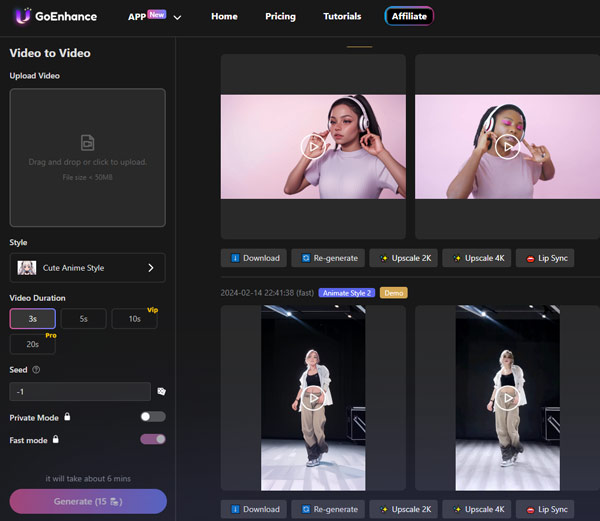
- Pros
- Cons
-
- Provide abundant anime style resources
- Sharpen and enhance video quality
- With various personalized options
- Easy and straightforward to use
- No need to install software
- Generate videos from videos or frames seamlessly
-
- Can be slow, especially for longer videos
- Needs a stable internet connection to function
- Advanced features require a paid subscription
Tool 4. Remaker AI
Remaker AI-Online Video Enhancer keeps focusing on video quality improvement online with advanced AI techniques. It features upscale and details enhancement.
This anime video resolution enhancer can improve low-resolution anime videos to high-definition works.
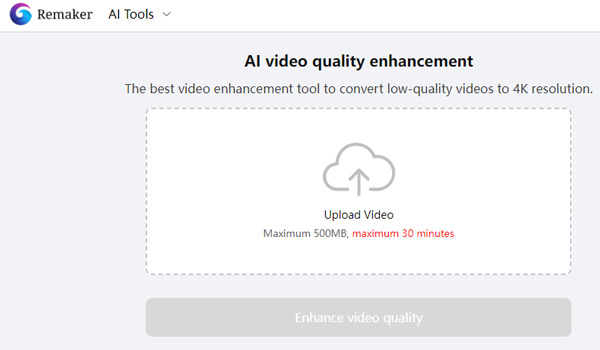
- Pros
- Cons
-
- Intuitive interface
- Reduces visual noise to make videos cleaner
- Sharpen and enhance anime videos up to 4K
- Integrate with multiple social media
-
- Cannot generate animation videos from original videos
- Fewer customizable settings and anime styles
- The maximum size of video is limited to 500MB
- The maximum video length is 30 minutes
Tool 5. Cutout Pro
Cutout Pro features all types of video enhancement, among which there are increasing the resolution of the anime video. It uses AI to refine details and upscale resolution.
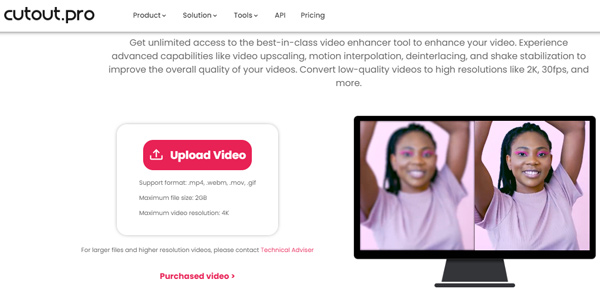
- Pros
- Cons
-
- Easy to use with a straightforward design
- Enhance quality of anime and upscale other videos to 4K
- Remove blur from videos
- No installation required
-
- Advanced features require a subscription
- Can be slow or laggy with larger files
Tested Results: Which Is the Best Anime Video Quality Enhancer
- Rating (5 star)
- Compatible OS
- Turn Video to Anime
- Ease of use
- Enhance speed
- Supported Video Format
- Success Rate
- No Limit to Video Size/Length
-
4DDiG Video Enhancer
-

- Windows and Mac
- Very Easy
- Fast
- 24+ formats
- Very high
-
HitPaw Online Video Enhancer
-

- Online
- Easy
- Fast
- 11 formats
- High
-
DomoAI
-

- Online
- Moderate
- Average
- 3 formats
- High
-
GoEnhance AI
-

- Online
- Moderate
- Average
- 3 formats
- High
-
Remaker AI
-

- Online
- Easy
- Average
- 3 formats
- Moderate
-
Cutout Pro
-

- Online
- Easy
- Average
- 4 formats
- Moderate
Verdict
Choosing the right anime video quality enhancer free online can really impact how enjoyable your anime viewing is. For those people who want to make big changes to the quality of videos, there is the 4DDiG Video Enhancer for its stable performances, all-in-one features, robust anime model, and high success rates.
Secure Download
Secure Download

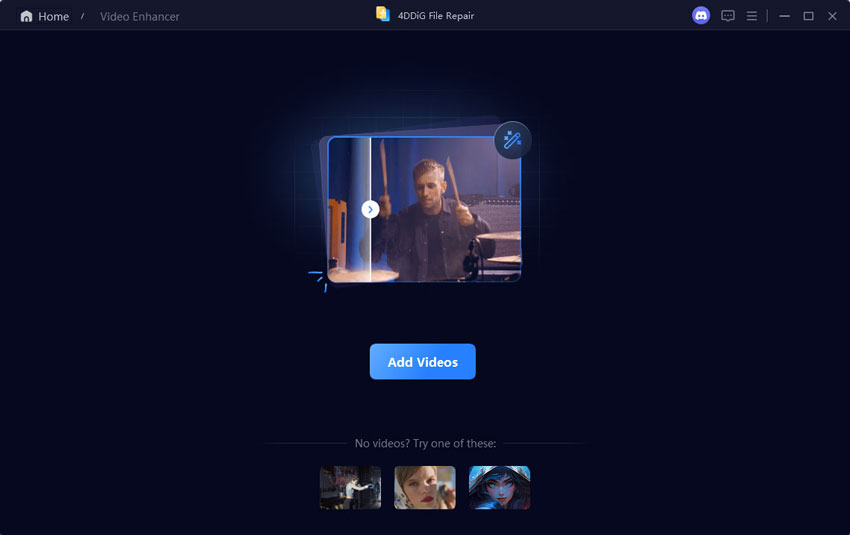

 ChatGPT
ChatGPT
 Perplexity
Perplexity
 Google AI Mode
Google AI Mode
 Grok
Grok