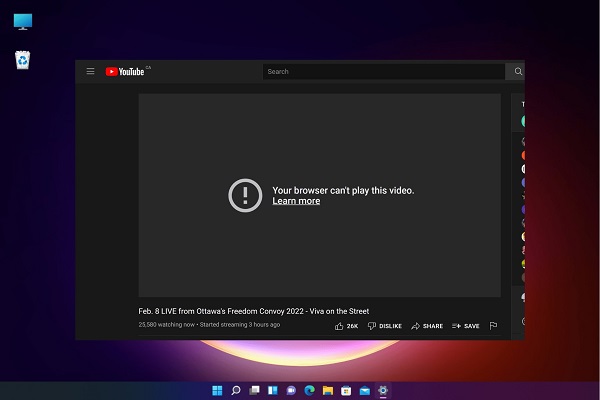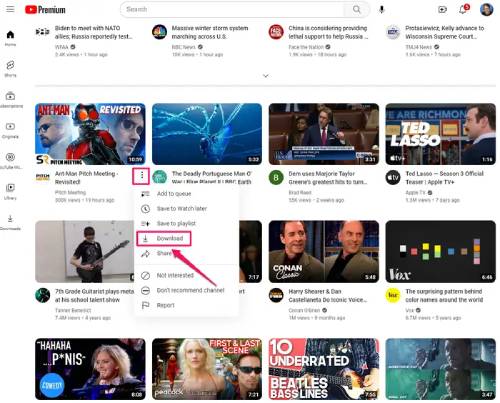Best YouTube to MP4 Converters: We Ranked 9 Options
This article lists the top 9 YouTube to MP4 Converters you can use in 2024. If unfortunately your YouTube videos get corrupted after conversion, use 4DDiG Video Repair to repair them in just a few clicks!
If you're an avid YouTube watcher, you've probably come across a video that you wish you could save for later or watch offline. However, YouTube doesn't make it easy to download videos directly from their platform. This is where YouTube to MP4 converters come in handy. With a video converter, you can easily download and save YouTube videos as MP4 files on your device.
In this article, we'll be exploring the best YouTube to MP4 converters available for Mac, Windows, and online use. We've done the research and testing, so you don't have to. Whether you're looking for a simple and straightforward YouTube to MP4 converter or one with advanced features, we've got you covered. So, let's get started.

Part 1. 6 Best YouTube to MP4 Converters
As you may know, there are lots of YouTube to MP4 converters for Mac and Windows on the market, but most of them aren't good or don't do the job as per your needs. This is why we tested and picked 7 best YouTube to MP4 converter that can be your go-to tools to convert YouTube.
1. 4K Video Downloader
The first converter on our list is the 4K Video Downloader. It's a powerful and easy-to-use tool that allows you to download and convert YouTube videos into high-quality MP4 files.
Using the 4K Video Downloader is simple. All you need to do is copy the YouTube video URL and paste it into the software. Then select the output format as MP4 and click the download button. The software will automatically download and convert the YouTube video into an MP4 file that you can save on your device.
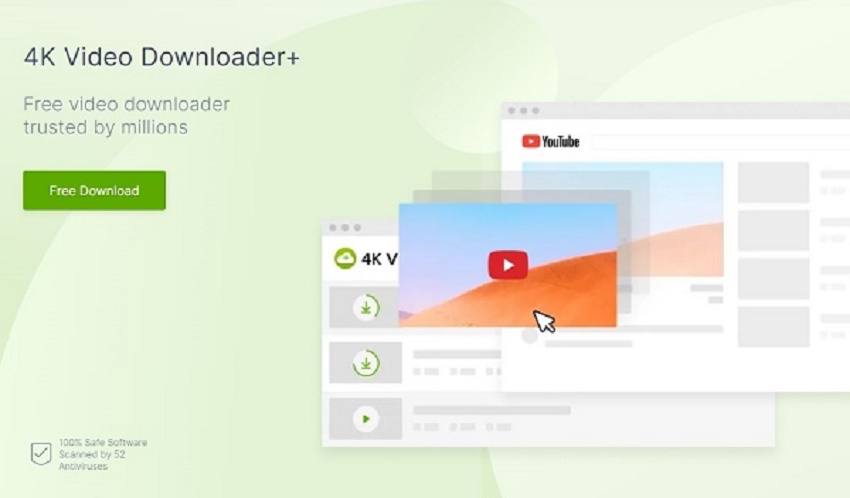
Here are some of the Pros and Cons of using 4K Video Downloader:
-
Pros

-
Cons

-
- Supports high-quality video resolutions up to 4K and 8K.
- Allows you to download entire YouTube playlists and channels.
- Comes with a built-in video and audio player.
- Offers a free version with limited features.
-
- The free version only allows you to download up to 30 videos per day.
- Limited editing features for the downloaded videos.
- It can be slow to download large files or multiple videos at once.
2. Any Video Converter
The second YouTube to MP4 converter on our list is Any Video Converter. It is a popular r video conversion tool that's available for both Windows and Mac users. It can convert YouTube videos into various output formats, including MP4, AVI, WMV, and more.
Using Any Video Converter to convert YouTube videos to MP4 is straightforward. Simply copy the YouTube video URL and paste it into the software. Then select the output format as MP4 and click the convert button. The software will automatically download and convert the YouTube video into an MP4 file that you can save on your device.
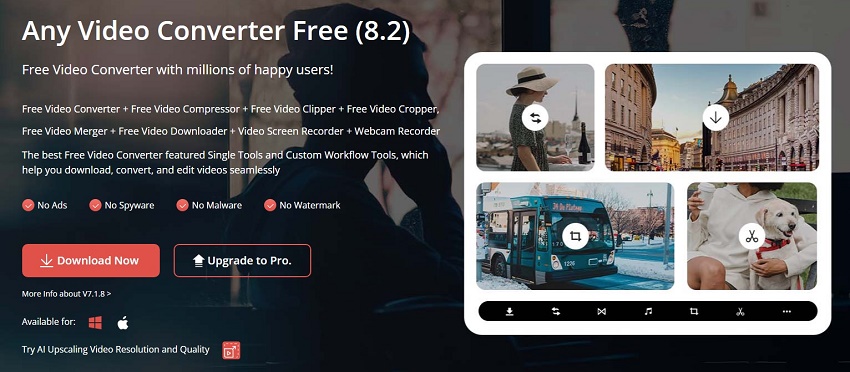
Here are some of the Pros and Cons of using Any Video Converter:
-
Pros

-
Cons

-
- Supports a wide range of input and output formats.
- Allows you to download and convert videos from multiple sources, not just YouTube.
- Offers a built-in video editor to customize the downloaded videos.
- Comes with a free version with basic features.
-
- The free version only allows you to download up to 30 videos per day.
- Limited editing features for the downloaded videos.
- It can be slow to download large files or multiple videos at once.
3. Snapdownloader
The 3rd best YouTube to MP4 video converter is Snapdownloader. It is available for both Windows and Mac users. It's a fast and reliable software that allows you to download and convert YouTube videos into MP4 format with ease.
Using Snapdownloader is simple. All you need to do is copy the YouTube video URL and paste it into the software. Then select the output format as MP4 and click the download button. The software will automatically download and convert the YouTube video into an MP4 file that you can save on your device.
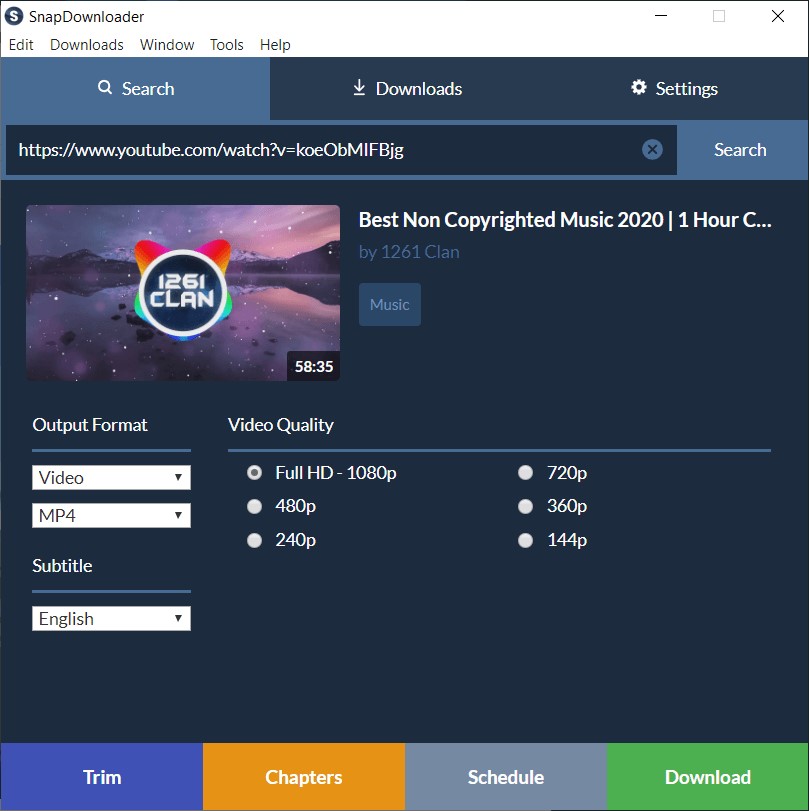
Here are some of the Pros and Cons of using Snapdownloader:
-
Pros

-
Cons

-
- Supports high-quality video resolutions up to 8K.
- Allows you to download entire YouTube playlists and channels.
- Comes with a built-in video and audio player.
- Offers a free version with limited features.
-
- The free version only allows you to download up to 3 videos per day.
- Limited editing features for the downloaded videos.
- Some advanced features are only available in the paid version.
4. CleverGet Video Downloader
Another best YouTube to MP4 converter is CleverGet Video Downloader. It is available for both Windows and Mac users, and its user-friendly interface allows you to download and convert YouTube videos into MP4 format easily.
Using CleverGet Video Downloader is straightforward. Simply copy the YouTube video URL and paste it into the software. Then select the output format as MP4 and click the download button. The software will automatically download and convert the YouTube video into an MP4 file that you can save on your device.
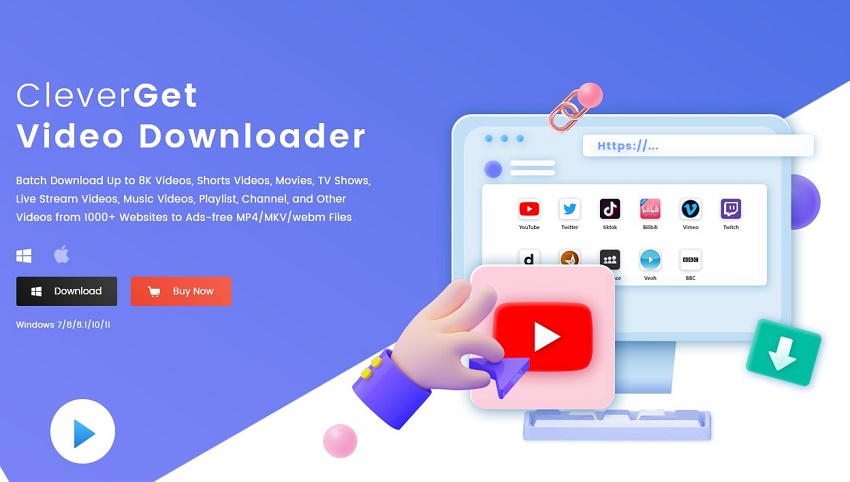
Here are some of the Pros and Cons of using CleverGet Video Downloader:
-
Pros

-
Cons

-
- Simple and easy-to-use interface.
- Allows you to download and convert videos from multiple sources, not just YouTube.
- Supports multiple output formats, including MP4, AVI, and WMV.
- Comes with a built-in video player.
-
- Limited editing features for the downloaded videos.
- The free version has limitations on the number of videos you can download per day.
5. iTube Studio for Mac
iTube Studio for Mac is another powerful and easy-to-use YouTube to MP4-converter that allows Mac users to download and convert YouTube videos to various video and audio formats. It supports batch downloading and can convert YouTube videos to MP4, MOV, AVI, WMV, MKV, MP3, and other popular formats.
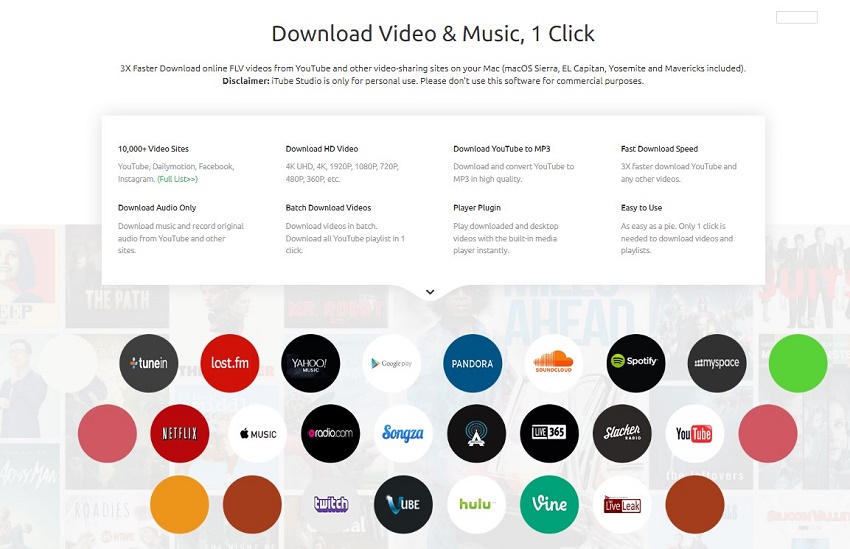
-
Pros

-
Cons

-
- The interface is user-friendly, making it easy to navigate.
- Download videos quickly and with high speed.
- Downloaded videos are of high quality with no loss in quality.
- Convert videos to various formats for playback on different devices.
- Download multiple videos at once.
-
- iTube Studio does not offer many video editing options.
- iTube Studio only supports downloading videos from YouTube and a few other popular video-sharing websites.
6. iTubeGo YouTube Downloader
The 6th converter on our list is iTubeGo YouTube Downloader. It is a powerful software tool that allows users to download and convert YouTube videos to various formats such as MP4, MP3, AVI, MOV, and more. It is available for Windows, macOS, and Android platforms.
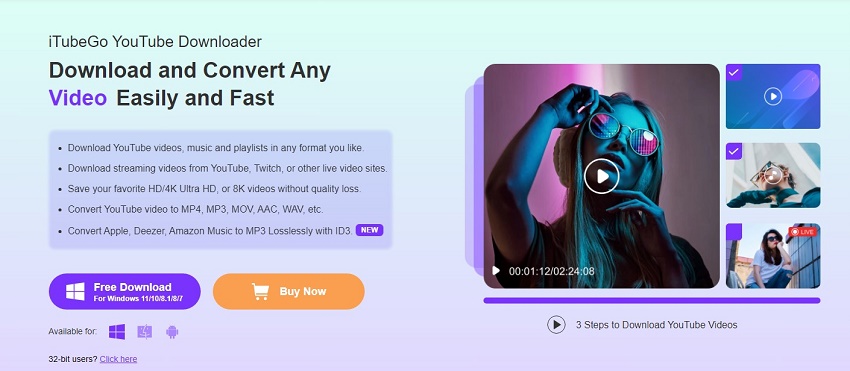
-
Pros

-
Cons

-
- Easy to use with a simple interface.
- Supports various platforms, including Windows, macOS, and Android.
- High-quality video downloads up to 8K resolution.
- Batch downloading and fast download speeds.
- Built-in browser to search and download videos directly from YouTube.
- Supports various formats and conversions.
-
- The free version has limited features.
- The software has occasional pop-up ads in the free version.
- It may not support some videos due to YouTube's policies.
Part 2. 3 Safe Online YouTube to MP4 Converters
If you are looking for online versions of YouTube to MP4 converters, this section has you covered. Below are 3 safe online YouTube to MP4 converters free online that are all safe and tested before recommending them to you.
1. YTMP3.ch
YTMP3.ch is a free online YouTube to MP4 converter that allows you to convert and download YouTube videos in various formats, including MP4, MP3, and more. It has a simple and easy-to-use interface that makes it easy for users to convert videos quickly.
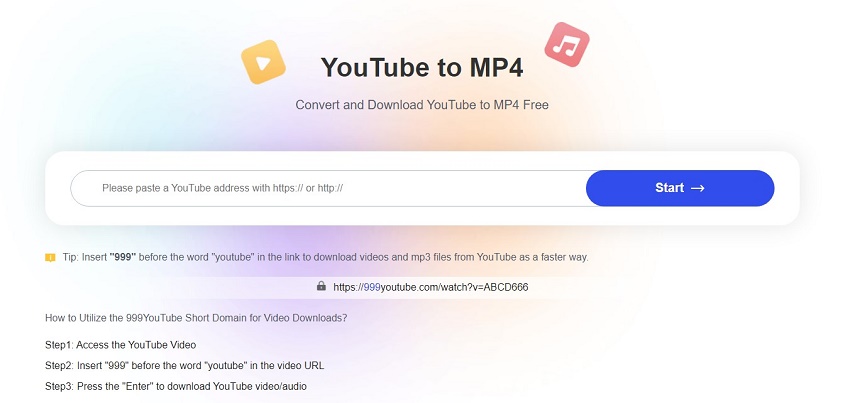
Here are some of its pros and cons:
-
Pros

-
Cons

-
- Allows you to download videos in high-quality MP4 format
- Offers various download options, including audio-only and video-only downloads
- Supports video downloads from many other popular video-sharing platforms
- Fast conversion speed
-
- Displays a lot of ads, which can be annoying
- It may not work for some videos due to copyright restrictions
2. Wave.video
Wave.video is a video marketing platform that also offers a free YouTube to MP4 converter. With Wave.video, you can convert and download YouTube videos in MP4 format for free.
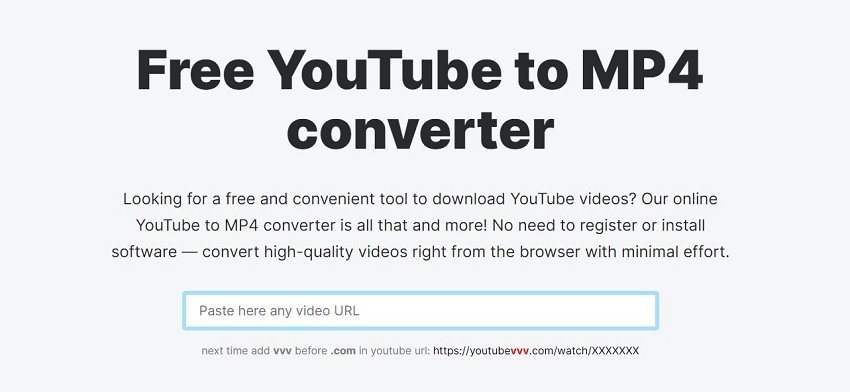
Here are its pros and cons:
-
Pros

-
Cons

-
- Offers high-quality video conversion with customizable settings
- Allows you to trim or cut the video before downloading
- Can convert videos from other video-sharing platforms like Vimeo, Facebook, etc.
- User-friendly interface
-
- Limited free version with only 15-second video downloads
- Watermarks added to the downloaded videos in the free version
- It can be a bit slow in processing longer videos
3. Y2mate
Y2mate is another free online YouTube to MP4 converter that allows you to download videos of high quality. It also supports video downloads from other popular video-sharing platforms like Facebook, Dailymotion, etc.
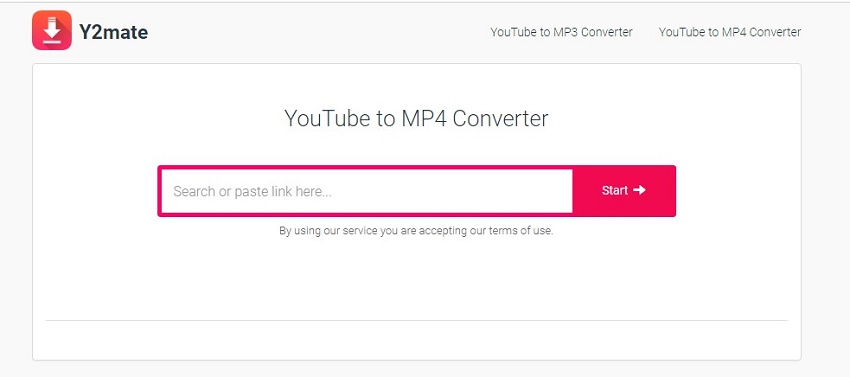
Here are its pros and cons:
-
Pros

-
Cons

-
- Supports many video formats and resolutions, including HD and 4K
- Offers a built-in video search function to search and download videos from its website
- Fast conversion and download speed
- No registration or installation required
-
- Displays many pop-up ads, which can be frustrating
- Not compatible with some browsers and devices
- Some videos may fail to download due to copyright restrictions.
Best YouTube to MP3 Converter Online Free [Top 10 Picks in 2025]
YouTube to MP4 Video Converter FAQs
Q1. Is YouTube to MP4 Converter Legal to Use?
Well, using YouTube to MP4 converter isn't illegal as you are not breaking any law unless you are using it for personal usage. If you are using a YouTube to MP4 converter to steal someone's content and then use it for your business, it is unethical and should not be done.
Q2. Is it safe to convert YouTube to MP4 online?
Yes, it is completely safe to convert YouTube to MP4 online as you aren't at risk of downloading any tool that might contain viruses or malware. So, it is quite a safe method.
Bonus Tip: How to Fix Corrupted YouTube Videos after Conversion
So this is how you can safely download and convert YouTube videos to MP4 format. However, there are situations where people have faced their newly converted YouTube video being corrupted due to a fault in the tool. This is the situation that might occur with anyone out there using YouTube to MP4 converters, so it's beneficial to know how to fix corrupted YouTube videos after conversion.
In this regard, we recommend you use 4DDiG Video Repair. This is an all-in-one suite to repair your corrupted files on your own.
Here are the steps that can help you fix your corrupted videos using 4DDiG Video Repair.
-
Download and launch 4DDiG File Repair on your Windows or Mac computer. Click Start under the Fix Video Errors tab.
FREE DOWNLOADSecure Download
FREE DOWNLOADSecure Download

-
Click on the Add button to add the video that you wanted to repair. Once the video is successfully loaded on the tool, you just need to hit the Start Repair button and wait for the process to be completed.

-
Once the process is completed, you can Export your video to your computer.

This is how you can fix corrupted YouTube videos after conversion.
Final Words
So these were the 9 best YouTube to MP4 converters for Mac, Windows, and Online. All these tools are tested before recommendation. So, you can use them without any problem. But, if your videos got corrupted during the MP4 conversion, you should use 4DDiG Video Repair as it's the best method to repair your corrupted videos in no time.
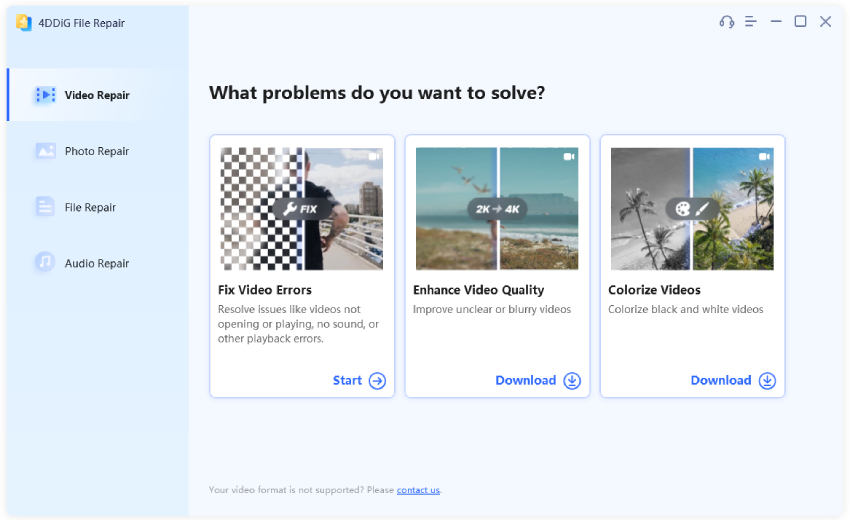
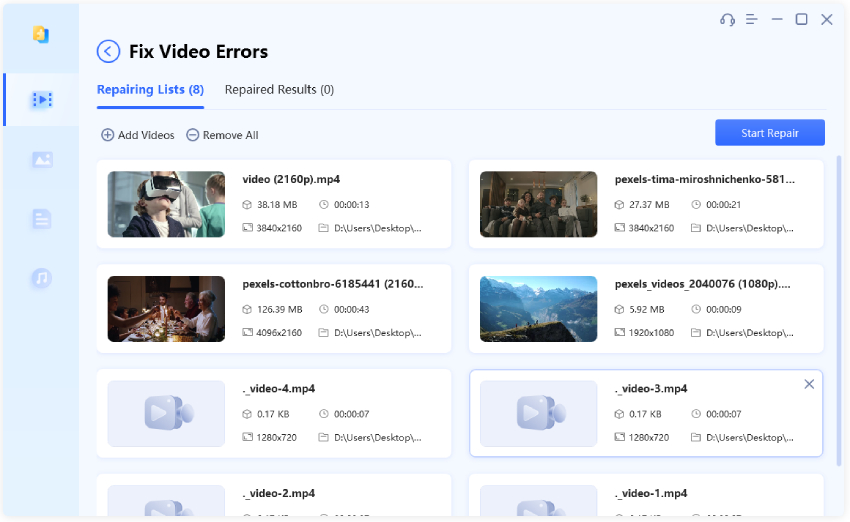
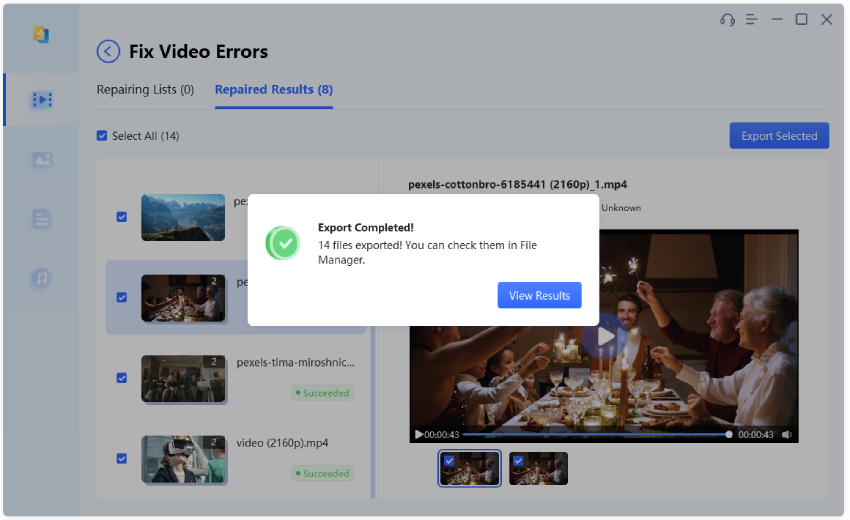
 ChatGPT
ChatGPT
 Perplexity
Perplexity
 Google AI Mode
Google AI Mode
 Grok
Grok