Top 6 Video Restoration Software You Can’t Miss
Seeking to restore video quality? Look no further! Explore the top 6 video restoration software options, delving into their features, pros, and cons to simplify your decision. For a quick and effective solution, try downloading 4DDiG Video Repair, our top pick.
Looking to breathe life back into your old videos? Or you want to wipe out blurriness and graininess from your footage. Whatever the case, you need the best video restoration software. But with a gazillion options out there, it's like finding a needle in a haystack, right?
Picking the right one isn't a walk in the park because not all do what they claim. However, we have made this task easier by reviewing the top 6 restoration software in 2024. We've also covered their key features, pros and cons. So you can make an informed decision. Let's find out!

Top 1. 4DDiG Video Repair (Special Pick)
Our top-of-the-list best AI video restoration software, 4DDiG Video Repair, is designed specifically to repair unplayable footage and video errors. The tool uses advanced AI algorithms to enhance the quality of old videos, restore VHS tapes, and upscale footage to 8K.

Key Features:
- Offer 3 AI models for restoring and enhancing different videos across various scenarios.
- Repair corrupted, sluggish, and unplayable videos, videos with no sound or out-of-sync audio.
- Uses AI to colorize black-and-white footage.
- Support popular video formats, including MP4, MKV, M4V, AVI, and more.
- Supports a broad range of internal and external storage devices like USBs, SD cards, hard disks, VHS tapes, and digital cameras.
- Compatible with Mac and Windows.
Here's how to make old videos better quality with the 4DDiG Video Repair tool:
-
Select "Video Enhancer" Option
Launch the software called 4DDiG File Repair. From homescreen, choose "AI Enhancer" > "Video Enhancer".
FREE DOWNLOADSecure Download
FREE DOWNLOADSecure Download

-
Add Blurry/Bad-Quality Videos
Upload your old videos by clicking "Add Videos" or just drag and drop it to the 4DDiG software.

-
Select an AI Model for Enhancement
Choose an AI Model: General, Anime, or Face Model. Meanwhile, you can adjust the resolution. Later, click "Enhance".
- General Model is great for most videos, balancing color, speed, quality, etc. overall.
- Anime Model is perfect for anime or cartoons, adding vibrancy.
- Face Model is ideal for face-focused videos and enhances facial features.

-
Preview and Export Enhanced Video
When finished, preview the enhanced video once it's done. If it's not what you wanted, try other AI models or tweak the resolution. But if you're satisfied, close the preview and choose "Save" to save the enhanced video.

Top 2. Topaz Video Enhance AI
Topaz Video Enhance AI offers cinematic-level AI video restoration. It removes noise, fixes compression issues in 4K footage, recognizes and enhances people and faces, and can match different camera frame rates. Moreover, this video restoration software stabilizes shaky footage, reduces motion blur, and can upscale video to 4K, 8K, and 16K.
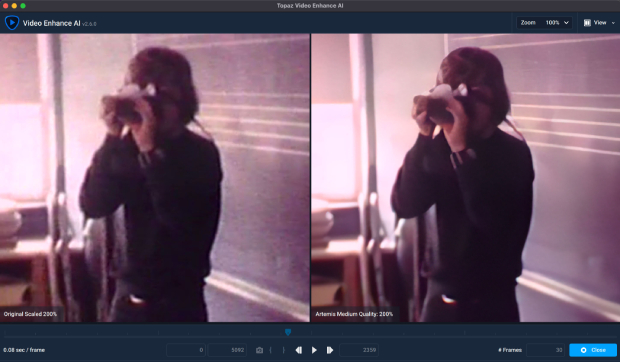
Key Features:
- Clean up noisy and compressed 4K footage shot at high ISO settings.
- Recognize people and faces and fix imperfections in them.
- The Apollo and Chronos models can generate new frames to make everything look smooth.
- Can stabilize shaky footage.
- Recover lost details from camera movement.
- Reduce motion blur from fast-moving shots.
- Upscale video resolution to 4K, 8K, and 16K.
- Pros
- Cons
-
- Can distinguish between noise and important details in a video.
- Supports multiple video formats.
- Powerful processing.
- Offers 30-day free trial.
- Both Windows and Mac versions are available.
-
- Requires a long time to render a video.
- Powerful GPU requirements.
Top 3. AVCLabs Video Enhancer AI
AVCLabs is another video-restoring software that can denoise, upscale, sharpen, colorize, and restore old videos. It can remove pixelation, graininess, and blurriness in footage and also offer face refinement and recovery. In addition, this software provides both single and multi-frame enhancement to enhance videos frame by frame and reduce motion blur.
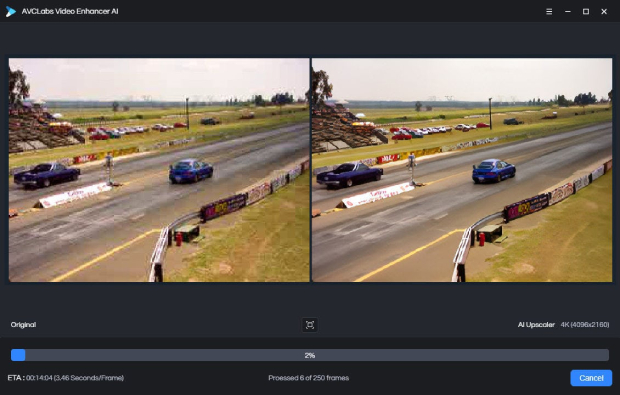
Key Features:
- Enhance videos frame by frame or with multiple frames.
- Improve and refine facial features in videos.
- Correct blurry and grainy footage to enhance clarity.
- Denoise, sharpen, and colorize old videos.
- Upscale up to HD, 4K, and 8K.
- Pros
- Cons
-
- Easy-to-use interface.
- Offers support for multiple video formats.
- Effortlessly upgrade old videos to 4K.
- No video editing expertise is required.
- Works on both Windows PC and Mac.
-
- Requires powerful CPU and GPU.
- You can only restore the first three videos for free.
Top 4. Adobe Premiere Pro
Adobe Premiere VHS restoration software is a feature-rich tool professionals like for post-editing purposes. It doesn't just restore videos but also cleans up background noise and improves speech quality.
Additionally, this VHS restoration software provides automatic tone mapping and color customization. You can mix different cameras, edit videos, add music, and include video effects and transitions.
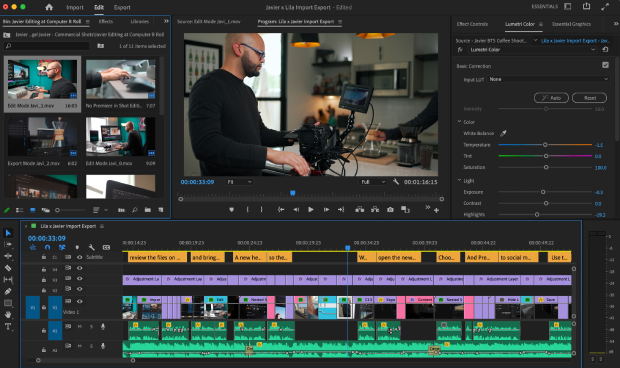
Key Features:
- Utilizes AI to automatically balance colors.
- Offers pro audio features to reduce noise and enhance dialogue.
- Provides professional color control tools for frame adjustments.
- Allows precise video editing and trimming.
- Got loads of cool video effects and transitions.
- Pros
- Cons
-
- Abundant video editing features.
- Edit multiple videos at the same time.
- Limitless Multicam angles.
- Various subscription plans are available.
-
- Focused more on video editing than restoration.
- Complicated to use.
- Crashes very often.
- Requires high system configurations.
Top 5. Pixop
DIAMANT film restoration software is both an auto and semi-auto tool for professional video cleaning, enhancement, and repair. It offers features like noise reduction, field problems, DigiBeta and analog drop-outs, de-interlacing, reverse telecine, and video timing adjustments.
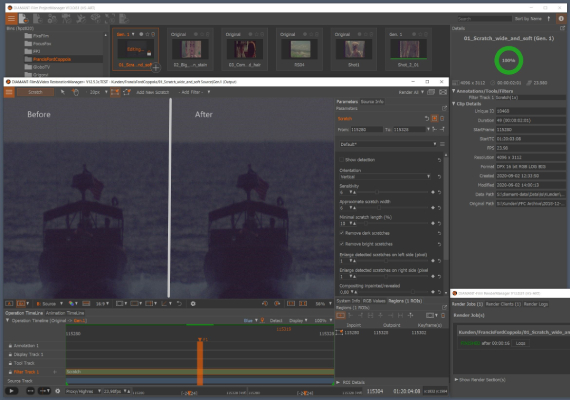
Key Features:
- Batch repair multiple video projects simultaneously.
- Minimizes noise, blurriness, graininess, and shaky camera effects.
- Additional tools dedicated to video restoration.
- Adjustable coloring.
- Pros
- Cons
-
- Works with multiple GPUs.
- Provides real-time previews and restoration progress reports.
- Compatible with Mac and Windows.
-
- High and specific NVIDIA GPU requirements.
- Some video restoration features are not available on Mac.
⛳ You May Also Like: How to Retouch Video to Smooth Skin and Face for Better Visuals
Top 6. VIVA Digital Film Restoration Software
Another alternative is VIVIA Digital video restoration software that uses AI to automatically detect and reduce background noises. It provides jitter, weave, grain, color blotches, and flickering removal in the footage. Moreover, it can recover missed frames and upscale resolution.
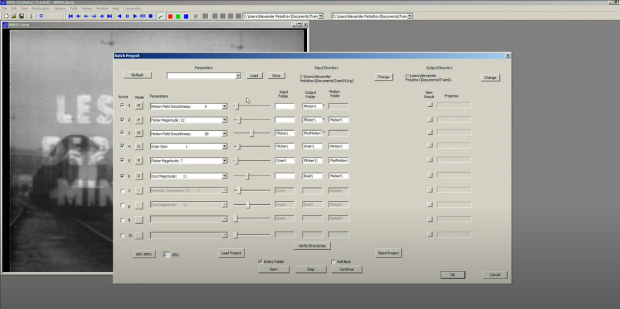
Key Features:
- Removes flickering, scratches, debris, and grain from the footage.
- Enhances videos using AI and advanced motion estimation.
- Reduces color distortion, image fading, noise, and compression issues.
- Offers temporal stabilization, upscaling, frame interpolation for slow motion, and recovers missing frames.
- Pros
- Cons
-
- Download and use for free.
- Purchase logo-free results only if you're satisfied.
- Affordable video enhancement.
-
- High CPU and GPU requirements.
- Can't restore unplayable videos.
✅ 5 Digital Video Repair Tools for Windows & Mac (Free, Online & Safe)
Video Restoration FAQs
Q1: Can old VHS be restored?
Yes, you can restore old VHS tapes. Over time, they tend to wear out, especially if not stored well. Luckily, video restoration software can bring your VHS memories back to life, so you don't have to hunt down a VCR for old cassettes.
Q2: How does video restoration work?
Video restoration starts by turning an analog video into a digital format. Then, it scrubs away flaws like scratches and dirt. After the cleanup, it fine-tunes the colors with color grading. Plus, it can enhance the video quality beyond its original state.
Q3: What is the best video restoration software?
The best video restoration software we recommend is the budget and user-friendly 4DDiG Video Repair. It can restore not only old videos and VHS tapes but also enhance footage quality and repair videos that are unplayable or whose audio is out of sync.
Conclusion
To choose the right video restoration software, you no longer need to go on an internet scavenger hunt. We've covered the top 6 software with all their features, pros and cons. But if you're looking for a solid recommendation, 4DDiG Video Repair takes the crown. It's user-friendly and tailored specifically for video restoration, tackling graininess, blurriness, and various video glitches with a high success rate. Moreover, it works automatically, so you don't have to tinker with manual settings. Choose 4DDiG File Repair and make your video restoration process a whole lot easier!
☞ DeepSeek Video Generation: How to Get and Use It to Create Videos
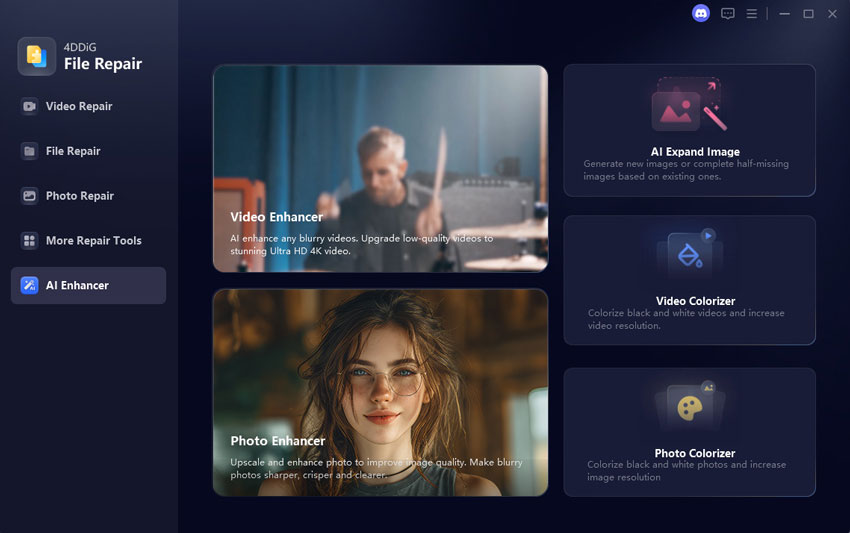
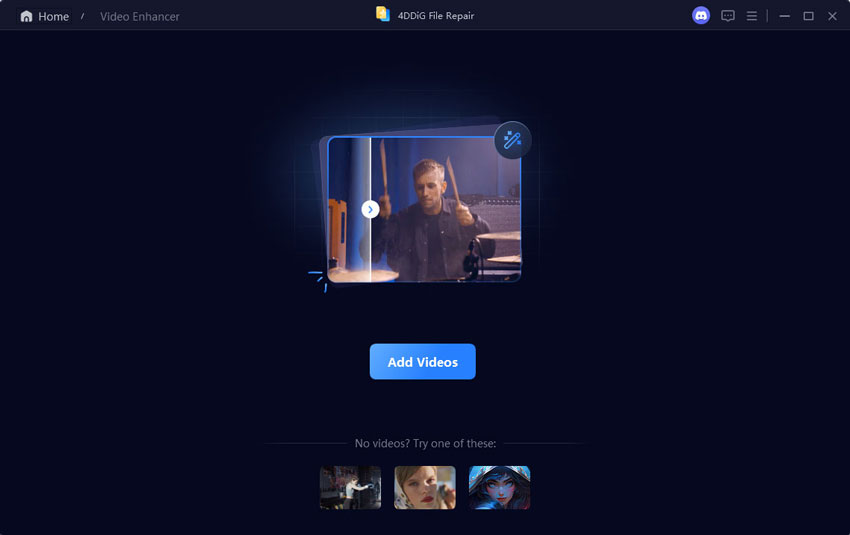
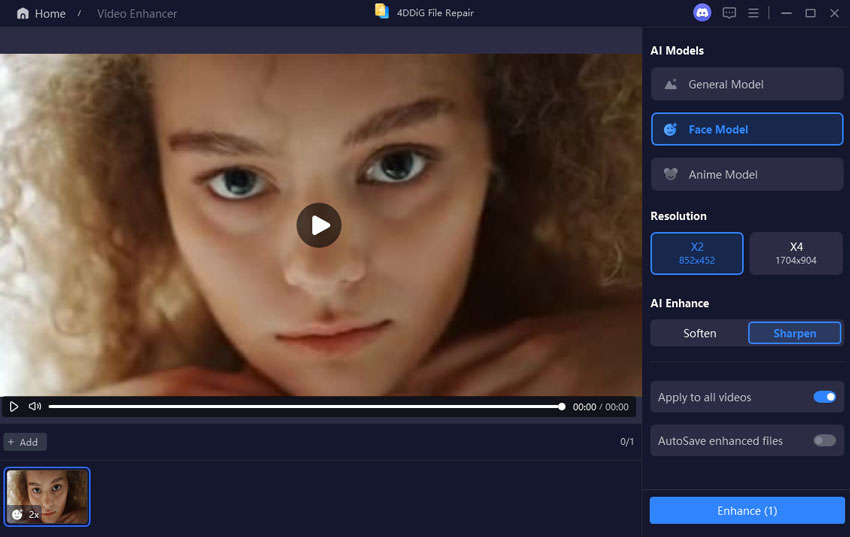

 ChatGPT
ChatGPT
 Perplexity
Perplexity
 Google AI Mode
Google AI Mode
 Grok
Grok






