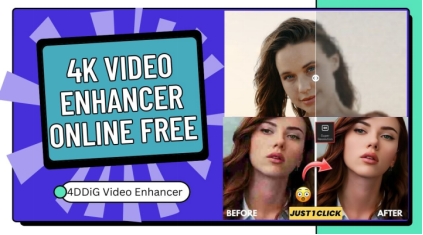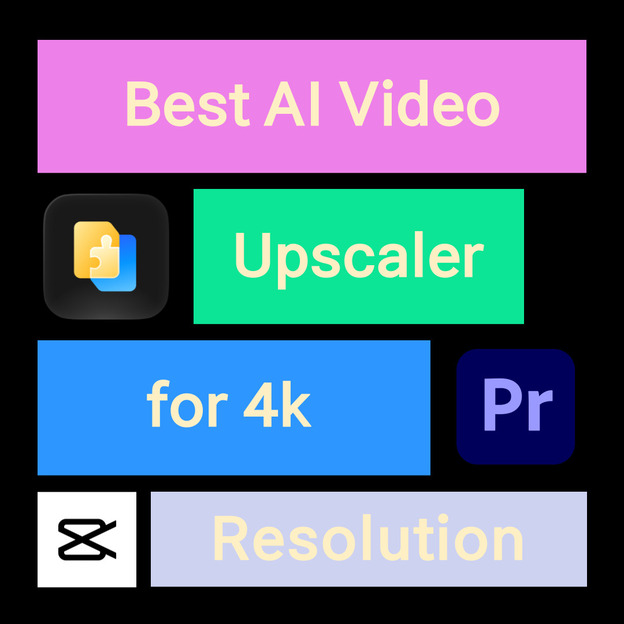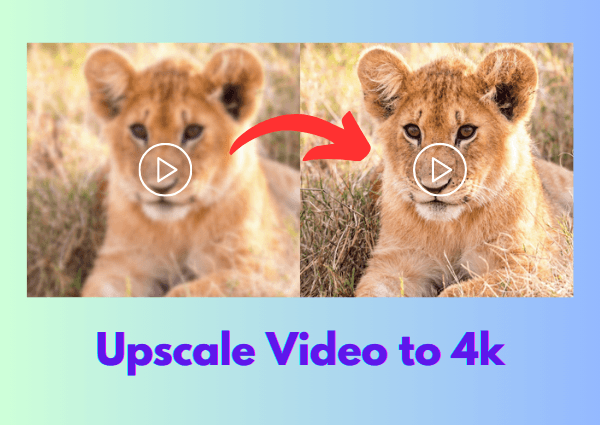Top 8 4K Image Converter Online/Free/AI✨
Did you know that 4K resolution is four times sharper than Full HD, delivering incredible clarity and detail? As 4K becomes the norm for visuals, the demand for image quality-enhancing tools has skyrocketed.
Whether you’re upgrading images for professional use or personal projects, a 4K image converter can help you get amazing results.
The best part? Many of these tools let you convert images to 4K online for free using AI technology to upscale. This article will explore the top 8 tools to convert images to 4K efficiently and without breaking the bank.
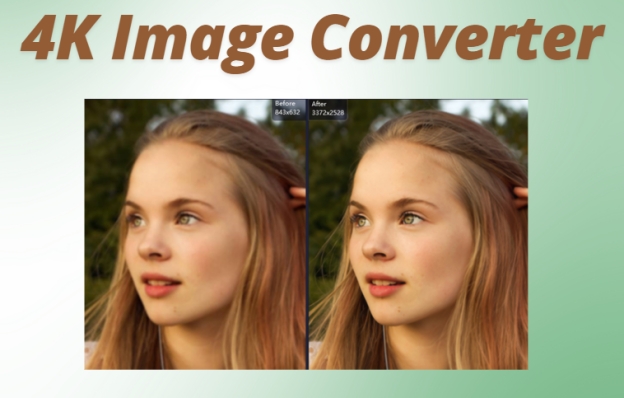
Part 1: What is 4K Resolution?
4K resolution, also called Ultra High Definition (UHD), refers to a display resolution with approximately 4,000 horizontal pixels. Commonly it’s defined as 3840 x 2160 pixels, 4x the resolution of Full HD (1920 x 1080).
This higher resolution means sharper, clearer and more detailed visuals. This ultra-high-definition format means sharper visuals and more details, perfect for professional photography, gaming and presentations.
⭐ 4K Image Benefits
Using 4K images has many advantages for personal and professional use:
- More Detail: 4K is perfect for professional photography, design and videography.
- Better Visuals: Personal projects like slideshows or family photo albums look super realistic.
- Scalability: 4K images remain high quality even when cropped or resized for different formats.
- Professional Use: Architects, marketers and content creators need precise visuals for presentations, campaigns or portfolios.
- Future Proof: 4K is becoming the norm, so converting to 4K images ensures compatibility with modern displays and platforms.
☞ What Is the Best 4K Video Camera You Can Pick [Top 9 Picks]
Part 2: How to Choose a 4K Image Converter
Choosing the right 4K image converter means you get conversions tailored to your needs. Here are the key factors to consider:
- User-Friendliness and Interface: Choose a converter with a simple and clean interface. The tool is simple enough for beginners to navigate and use. Look for features like drag-and-drop, clear menus and a straightforward workflow.
- Output Image Quality: Make sure the converter doesn’t degrade the original 4K image quality after processing. Some converters have advanced features like lossless compression or fine tuning settings to preserve image integrity.
- Supported Formats and Compatibility: A good converter should support many formats, including popular ones like JPEG, PNG, TIFF and RAW. Compatibility with different operating systems (Windows, macOS) and devices and software makes it more useful.
- Pricing: Check if the software has a free version, one-time purchase or subscription model based on your budget. Free tools are good for occasional use, while premium versions have more features and regular updates.
By considering these points you can choose a 4K image converter that suits your personal or professional needs and get smooth high-quality conversions every time.
Part 3: Top AI 4K Photo Converter for Desktop
♥️ Best for: Both beginners and experienced users who want to convert their photos to 4K with high success rates easily.
If you want to improve your photo quality and upscale images to 4K resolution, 4DDiG AI Photo Enhancer is a must-have tool.
Whether you’re a designer, photographer or casual user, this AI-powered software can turn your blurry, low-resolution images into sharp, vibrant 4K photos in seconds.
A desktop application powered by AI to upscale and enhance photos to 4K. It uses advanced machine learning algorithms to analyze and process images without losing any detail or clarity. Perfect for photographers, designers and anyone who wants to make their images pop.
✨ Robust Features of 4DDiG AI Photo Enhancer
- AI Enhancement: Boosts photo details with minimal loss of quality.
- 4K Resolution: Upscales photos to 4K.
- Color Adjustment: Brings back colors for more vivid images.
- Old Photo Restoration: Colorized black and white images.
- Noise Reduction & Face Enhancement: Smoothes and clarifies.
- Batch Processing: Enhance multiple photos at once.
- Wide Format Support: Supports JPEG, PNG, BMP, WEBP, HEIC, and more.
- User-Friendly Interface: Easy to navigate.
- Three AI Models: General Model (for all images), Denoise Model (for noise reduction), and Face Model (for portraits).
✨ Steps to Use 4DDiG AI Photo Enhancer
Initiate the 4DDiG AI Photo Enhancer after installation and click “AI Enhancer” > “Photo Enhancer”.
FREE DOWNLOADSecure Download
FREE DOWNLOADSecure Download
35% OFFExclusive Time-Limited Offer
4D-35-VIP
COPYCopy and Paste at Checkout to
Get the Official Version of 4DDiG

Select and upload the photos you wish for 4K conversion by dragging them or clicking the “Add photos” tab.

Select the AI model (e.g. Geneal, Denoise, Face, Colorize) and adjust the resolution to “4X”, which will enhance photo quality to 4K and higher. Later, tap “Enhance”.

Apply Enhancements and wait for the AI to improve your photos. Once finished, preview and save the enhanced 4K images.

4DDiG AI Photo Enhancer is so easy and fast to upscale your photos to 4K.
Part 4: Free 4K Picture Converter Online [Top 7]
Upscaling image resolution to 4K is important for many uses, from professional photography to e-commerce. Many online tools offer free service to upscale images.
1. Pixelcut
♥️ Best For: Individuals looking for a simple tool to upscale images to 4K without watermarks.
Pixelcut is an AI-powered tool that upscales images in seconds. It’s perfect for creators, businesses, and photographers, offering features like Background Remover, Magic Eraser, and Image Upscaler.
Its virtual photo studio helps you create professional product photos without expensive equipment or travel.
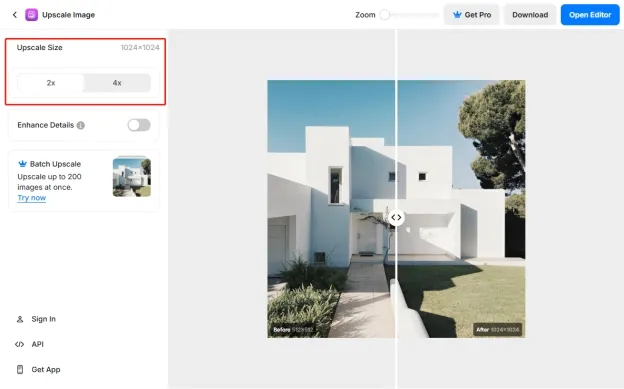
⚖️ Pros and Cons
- Pros
- Cons
- Fast processing speed
- Supports multiple image formats
- No watermark on output images
- Fast processing speed
- Supports multiple image formats
- No watermark on output images
2. iLoveIMG
♥️ Best For: Users with small images looking for a quick upscaling solution without account creation.
iLoveIMG is an online photo editor with tools to crop, compress, and convert images. It can also resize images without losing quality. It supports formats like JPG, PNG, and GIF and offers features like background removal and face blurring.
Its batch processing feature saves time, and the platform provides a secure, ad-free experience with its Premium plan.
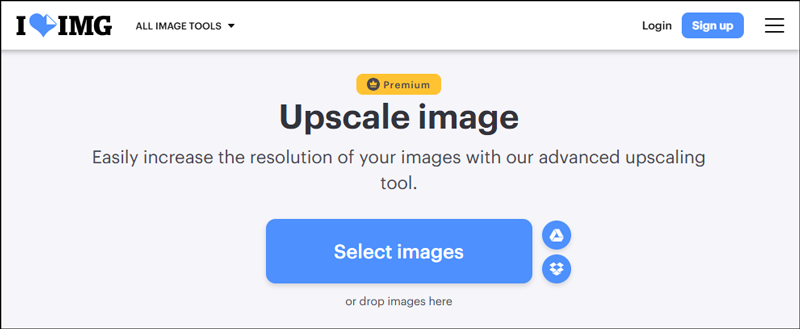
⚖️ Pros and Cons
- Pros
- Cons
- Easy-to-use interface
- Quick processing time
- No account registration is required
- Easy-to-use interface
- Quick processing time
- No account registration is required
3. Canva
♥️ Best For: Designers and marketers to enhance images within a design platform.
Canva, launched in Australia in 2013, is a top graphic design platform. It offers easy drag-and-drop tools and templates for social media, posters, presentations, and more.
With photo and video editing features, Canva is versatile for all design needs. It runs on a freemium model, offering free and premium options, including print services, to users worldwide.
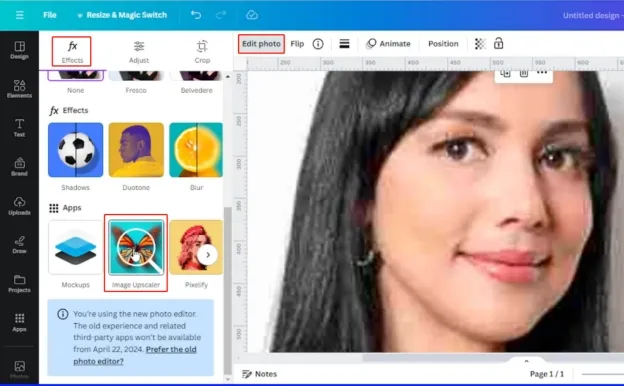
⚖️ Pros and Cons
- Pros
- Cons
- High upscaling capability (up to 8x)
- Integration with design tools
- Supports multiple formats
- High upscaling capability (up to 8x)
- Integration with design tools
- Supports multiple formats
4. Upscale.media
♥️ Best For: Photographers and content creators looking for a free tool to upscale images.
Upscale.media is an AI-powered tool that enhances image quality in seconds. It supports PNG, JPEG, JPG, WEBP and HEIC formats to be versatile for all needs. Free credits for first time users, upscale images with high quality and speed.
For personal use or enterprise solutions, Upscale.media has reliable and efficient tools to upscale your images.
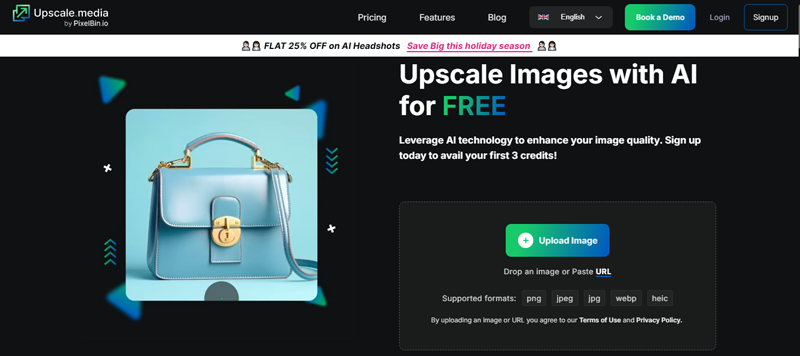
⚖️ Pros and Cons
- Pros
- Cons
- Supports multiple formats
- AI-powered upscaling
- No watermark on outputs
- Supports multiple formats
- AI-powered upscaling
- No watermark on outputs
5. Fotor
♥️ Best For: Users looking for all in one photo editing and upscaling solution.
Fotor is an easy-to-use photo editor with features like image enhancement, background removal, and portrait photo retouching.
Its AI-powered tools include batch editing, object removal, and image generation, making it a versatile option for personal and professional use.
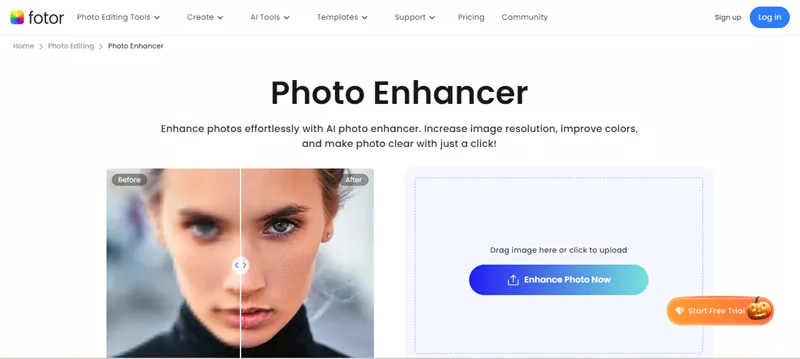
⚖️ Pros and Cons:
- Pros
- Cons
- User-friendly interface with AI-powered tools.
- Offers batch editing and an AI object remover.
- Available on both desktop and mobile.
- User-friendly interface with AI-powered tools.
- Offers batch editing and an AI object remover.
- Available on both desktop and mobile.
6. Cutout.Pro
♥️ Best For: Professionals looking for advanced image enhancement features beyond upscaling.
Cutout.Pro is an AI-powered platform trusted by thousands of businesses. It offers tools for background removal, photo restoration, and image enhancement.
It’s ideal for professionals, with API integration for workflow automation and advanced editing features.

⚖️ Pros and Cons
- Pros
- Cons
- AI-powered enhancement
- Supports multiple formats
- Additional features like denoising
- AI-powered enhancement
- Supports multiple formats
- Additional features like denoising
7. Let’s Enhance
♥️ Best For: Users who need upscale and more image enhancement features.
Let’s Enhance is an advanced tool for upscaling images up to 4K without quality loss. It sharpens blurry photos, corrects colors, and removes artifacts, making it ideal for e-commerce and creative projects.
With an AI art generator and API for seamless integration, Let’s Enhance turns low-quality images into professional-grade images for web or print.
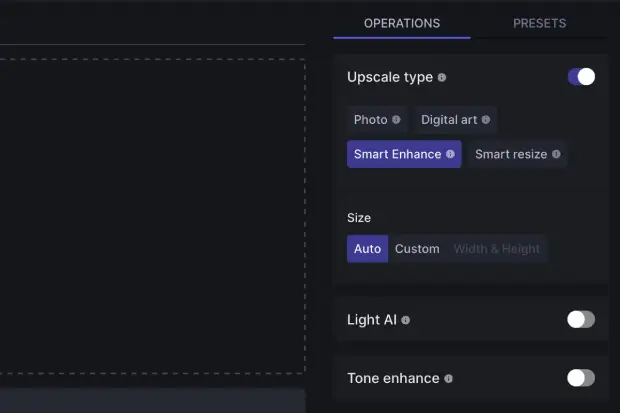
⚖️ Pros and Cons
- Pros
- Cons
- Can upscale images up to 4K without quality loss.
- Offers seamless API integration.
- Ideal for e-commerce with high-quality product photo output.
- Can upscale images up to 4K without quality loss.
- Offers seamless API integration.
- Ideal for e-commerce with high-quality product photo output.
These tools are for different needs, from casual image enhancement to professional upscaling. It gives users multiple options to achieve 4K resolution images.
5. Practical Tips for Achieving the Best 4K Conversion
Converting images to 4K resolution makes them clearer and more detailed, suitable for high-definition displays and large-format prints. Follow these best practices and avoid common mistakes.
👍 Best Practices to Convert Images to 4K
- Start with High-Quality Originals: Upscaling low-quality images will amplify the imperfections. To get the best result, start with the highest-quality source images available.
- Keep Aspect Ratio: The 4 K resolution has a 16:9 aspect ratio. Ensure your image dimensions align with this ratio to prevent distortion or cropping.
- Choose the Right Image Format: Work with lossless formats like TIFF or PNG during editing to preserve maximum detail. After finalizing the image, you can save it in more widely supported formats like JPEG.
- Use Advanced Upscaling Techniques: Use AI-powered upscaling tools that add details during enlargement to get sharper and more natural images.
- Apply Post Upscaling Enhancements: After upscaling, use editing tools to adjust sharpness, reduce noise and correct colors to further improve image quality.
🚫 Common Mistakes to Avoid
- Over Upscaling: Excessive enlargement will make the image look unnatural. Upscale only to the required resolution to maintain quality.
- Ignoring Original Image Quality: Starting with low-quality images will limit the upscaling effect. Always use the best source available.
- Ignoring Aspect Ratio: Failing to maintain the correct aspect ratio can result in stretched or squished images.
- Overlooking File Formats: Using lossy format during editing will degrade image quality. Use lossless format when possible.
Part 6: Verdict: Which Is the Best 4K Image Converter?
Here’s a comprehensive comparison of the tools:
- Tool Name
- Supported OS
- Max Resolution
- Speed
- Target Audience
- AI Models Used
- 4DDiG AI
- Windows, Mac
- 4K (Up to 8K)
- Fast
- Professionals
- Advanced AI
- Pixelcut
- Web, iOS, Android
- 4K
- Fast
- Mobile users
- AI-based
- iLoveIMG
- Web-based
- 4K
- Moderate
- Casual users
- AI Super Resolution
- Canva
- Web, App
- 4K
- Moderate
- Designers
- AI Enhancer
- Upscale.media
- Web, Mobile
- 4K
- Fast
- General users
- Proprietary AI
- Fotor
- Web, Windows
- 4K
- Moderate
- Beginners
- AI Upscaling
- Cutout.Pro
- Web, Desktop
- 4K
- Moderate
- Photographers
- AI Enhancer
- Let’s Enhance
- Web-based
- 4K
- Slow
- Professionals
- Multi-layer AI
Conclusion
For anyone looking for a powerful and easy to use 4K image converter, 4DDiG AI Photo Enhancer is the best choice. With AI technology, it produces great results and supports multiple formats.
Other tools may have unique features but 4DDiG is the best in terms of ease of use, speed and quality for both casual and professional users.
Ready to elevate your visuals? Try the above photo enhancers today and experience next-level clarity for your photos!
Secure Download
Secure Download


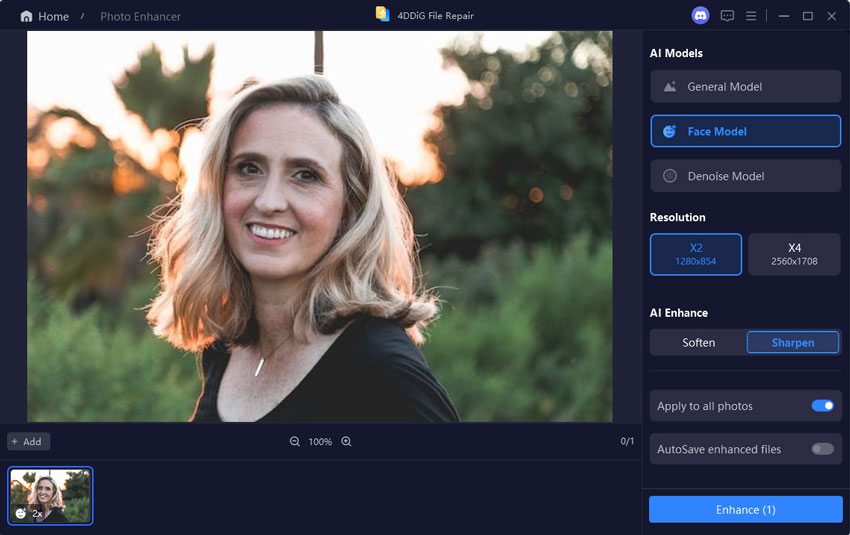
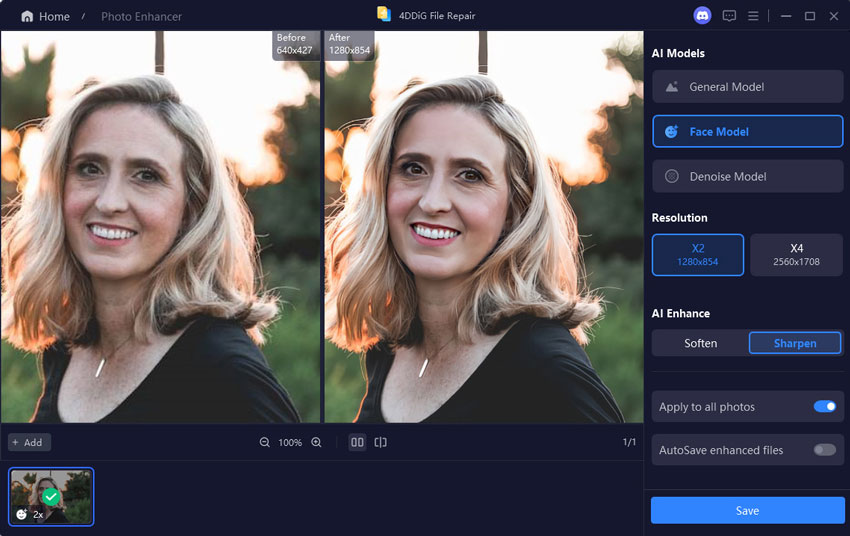
 ChatGPT
ChatGPT
 Perplexity
Perplexity
 Google AI Mode
Google AI Mode
 Grok
Grok