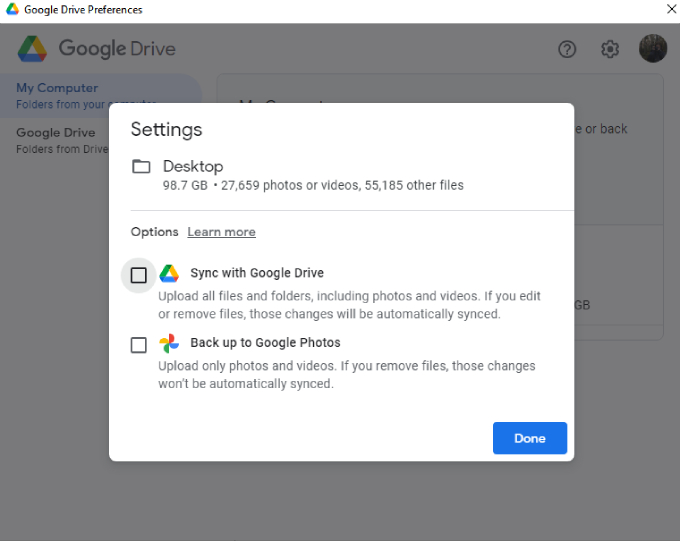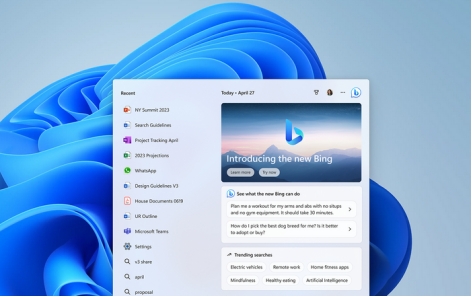Pixelcut Image Upscaler Review & Alternative [Latest Version]
For any business that needs to capture the attention of its targeted audience through the Internet, quality images, and graphics are crucial. Pixelcut Image Upscaler is an AI tool that allows users to improve the image resolution with ease.
In this article, the author covers an overview of Pixelcut Image Upscaler and its functions, safety aspects, feedback, and pricing, as well as provides information about other tools for enhancing image quality.
Part 1. What Is Pixelcut Image Upscaler & How It Works
⭕ What Is Pixelcut AI Image Upscaler
Pixelcut Image Upscaler is an AI-powered tool that helps improve the quality and resolution of images. Whether you are a content creator, marketer, or business owner, this tool is perfect for enhancing photos for websites, social media, or advertisements. By increasing the resolution of an image, Pixelcut ensures that it remains clear and sharp even when displayed in larger formats or printed in high-quality outputs.
Pixelcut Image Upscaler uses machine learning algorithms to enhance the image while preserving its natural features. It works automatically, so you don’t need any design experience to get started.
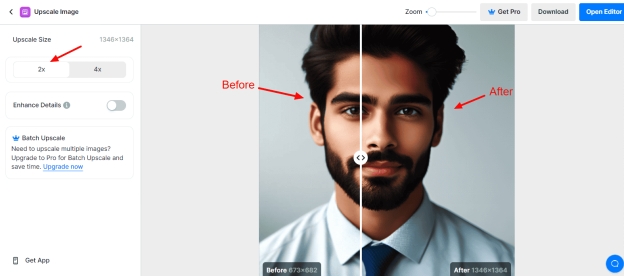
⭕ Main Features of Pixelcut Image Upscaler
Pixelcut Image Upscaler offers a variety of features to make image enhancement simple and effective:
- Bulk Upscaling: Pixelcut allows you to upload and enhance multiple images at once. This feature is useful for businesses or social media influencers who need to scale many images quickly.
- AI Technology: Powered by artificial intelligence, Pixelcut leverages deep learning algorithms to analyze and improve image details without losing quality. It intelligently fills in missing pixels, making the image look sharper and more refined.
- 4K Resolution: One of the key highlights of Pixelcut Image Upscaler is its ability to upscale images to 4K resolution. This is ideal for users who need images with high-definition clarity.
- User Interface: The interface of Pixelcut is designed to be user-friendly, with an intuitive design that makes it accessible for both beginners and professionals. You don’t need technical expertise to use it.
⭕ Some Online Tools or Apps Like Pixelcut AI in the Market
Although Pixelcut Image Upscaler is an excellent tool, there are several other apps that offer similar functionalities:
- VanceAI Image Upscaler: This is another AI-powered image enhancer that is highly effective in increasing resolution.
- Let’s Enhance: This tool also uses AI to upscale images, offering high-quality results for photographers and designers.
- AI Image Enlarger: A great option for enlarging images while maintaining quality, especially for personal use.
Despite these alternatives, Pixelcut stands out for its ease of use and powerful features.
☞ YouCam Enhance [Full Review]: Features, Price, Usage, and Alternative
Part 2. Is Pixelcut AI Free?
Pixelcut Image Upscaler offers both free and paid options. For users who only need occasional use or want to try the tool before committing, the free trial is a great option. Here’s a quick look at the pricing structure:
- Subscription
- Cost
- Benefits
- Free Trial
- $0
- 1-2 images for upscaling
- Paid Subscription
- $9.99/Monthly$59.99/Yearly
-
Unlock advanced AI features;
Access over 100 premium fonts, templates, etc.
With the free trial, users can try out the basic features, but they may have limitations like fewer images per month or restricted resolution. The paid subscription removes these limits, allowing unlimited high-resolution upscaling.
Part 3. Is Pixelcut AI Safe?
Before using any online tool, it's important to verify its safety. Pixelcut Image Upscaler uses secure connections to protect your data and images. Additionally, users can check third-party safety websites for added peace of mind.
We tested Pixelcut for security by running its URL through a virus-testing website - VirusTotal, and the results shows one suspicious report from a user. That means the website is not completely safe for users.
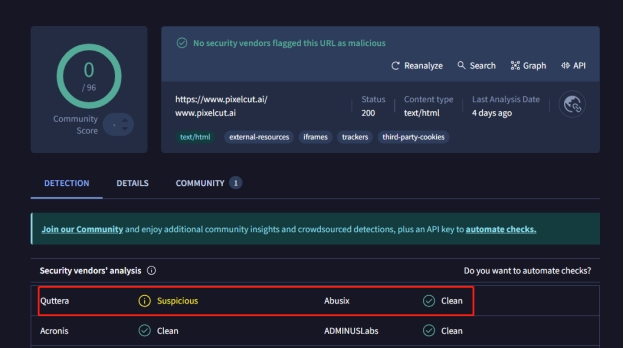
Part 4. How to Convert Image to 4K Resolution Online Free Using Pixelcut Image Upscaler
Steps to Upscale an Image Using Pixelcut
Enhancing images to 4K resolution is a straightforward process with Pixelcut. Here are the simple steps to follow:
-
Open the Pixelcut Image Upscaler tool online.
-
Hit the “Upscale image” button to import you picture you want to enhance quality.
-
Choose resolution as “2X” or “4X” from the “Upscale Size” section. (4X is exclusive for paid users)
-
Turn on the “Enhance Detail” button. (Exclusive for paid users)
-
Once the process is complete, click the upper-right “Download” button and you can export the enhanced image.

Part 5. User Experience and Reviews of Pixelcut.ai
Pixelcut has received a variety of feedback from users. Here are some pixelcut reviews and total rate shared by users on platforms like Trustpilot:
☞ Rate: 2.5 / 5.0
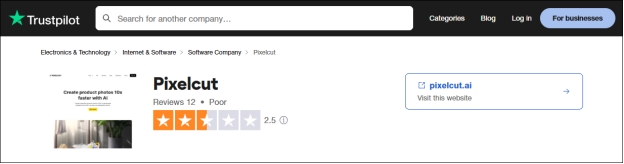
☞ Real User Comments
-
Dislike Pixelcut since it still charges after unsubscribing it.

-
Dislike Pixelcut.ai since its not working download button after enhancing photos and its late reply of customer support.

Pixelcut Image Upscaler is a great tool for those looking to enhance the quality of their images without complicated software. The AI algorithms do a fantastic job of preserving image details while boosting resolution. However, the free version may not be enough for heavy users, and the pricing can be a bit steep for casual use. And its customer support and refund service may cannot satisfy users.
☞ Pros and Cons
- 👍 Pros
- 👎 Cons
-
- Come with intuitive interface, user-friendly
- No requirement to install any extra software
- Apply AI technology to enhance photo quality
- Allow to customize resolution settings
- Able to enlarge images
- Suppot btach upscaling multiple photos at once
-
- Need subscription to unlock its advanced features like enhance details
- Only support JPG and PNG
- Less customizable options for photo enhance
- Slow upscle and process speed
Part 6. Best Pixelcut Alternative to Enhance Photo Quality on PC/Mac (4K & 8K)
If you're looking for a more robust alternative to Pixelcut due to its drawbacks, consider resorting a AI photo enhancer software. After testing, we’d like to recommend 4DDiG AI Photo Enhancer.
It provides advanced AI models that can upscale images to both 4K and even 8K resolution, ensuring even higher-quality results. This makes it a great option for users who need high-definition images for professional or business use.
Secure Download
Secure Download
✨ Robust Features of 4DDiG AI Photo Enhancer
Now, I have listed some of its main features below:
- Upscale images to 4K and higher 8K with excellent detail retention.
- Provide 4 excellent AI models: Face, General, Denoise, and Colorize.
- Save time by bulk enhancing multiple images at once.
- Reduces unwanted noise in the image, improving clarity.
- Use AI to sharpen image for clearer visuals
- Restore faded and old photos, removing scratches or flaws and recovering natural color
- Add color to black-and-white images with vivid hues
✨ How to Upscale Images Using 4DDiG AI Photo Enhancer
-
Activate the 4DDiG AI Photo Enhancer (aka the 4DDiG File Repair program). Subsequently, go to the left “AI Enhancer” label and open “Photo Enhancer”. To colorize B&W photos, please go to “AI Enhancer” > “Photo Colorize”.

-
Transfer the picture you wish to enhance to the software via the drag-and-drop action or the “Add Videos” button.

-
Upon transfer, pick your preferred AI model and select the resolution as “X4”. Also, you are empowered to reset the Width and Height to enlarge images with losing quality. Afterward, click “Enhance”.

-
Finally, compare the pictures before and after enhjancing. If you are content of the result, tap “Save” to keep it.

4DDiG AI Photo Enhancer stands out for its stability, advanced features, and ability to process images in higher resolutions compared to pixelcut upscaler. While Pixelcut offers quick results and ease of use, 4DDiG provides more options and higher-quality outputs. It's a perfect choice for those who require more flexibility and enhanced control over the upscaling process.
Conclusion
Pixelcut Image Upscaler is a solid tool for enhancing images, especially for users looking for a simple, AI-powered solution. While it excels at quick, high-quality 4K upscaling, it might not be ideal for heavy users due to its pricing structure. If you need a more feature-rich solution with 8K capabilities and more options, 4DDiG AI Photo Enhancer is a fantastic alternative. With its advanced AI models and stability, 4DDiG is the better choice for professional use and high-resolution image enhancement.
If you are serious about improving your images, both tools are worth considering depending on your needs.
☞ CapCut Image Upscaler Review: Features, Pros, Cons, and User Experience
Secure Download
Secure Download
💡 Summarize with AI:
You May Also Like
- Home >>
- Photo Tips >>
- Pixelcut Image Upscaler Review & Alternative [Latest Version]
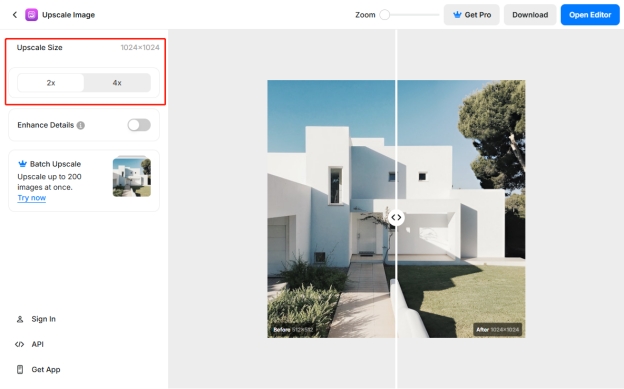
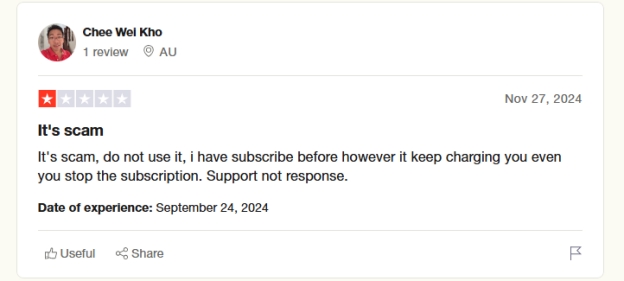
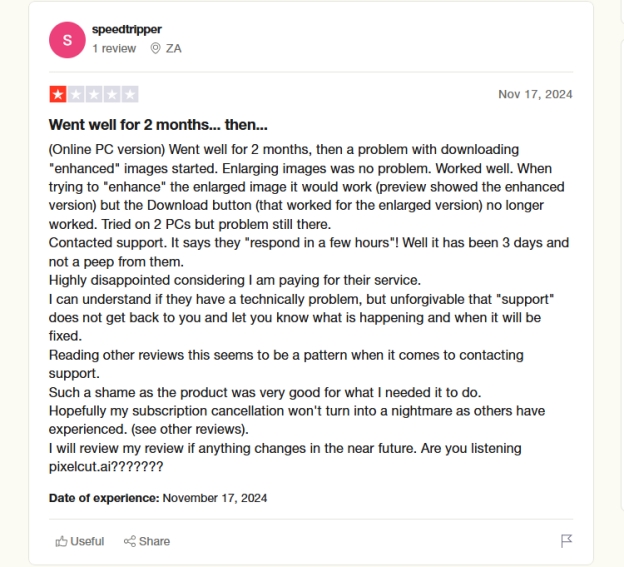


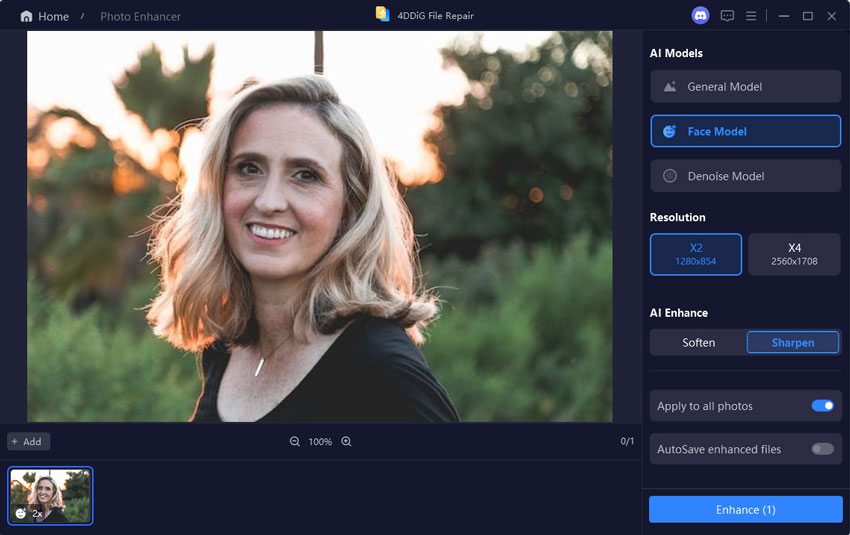
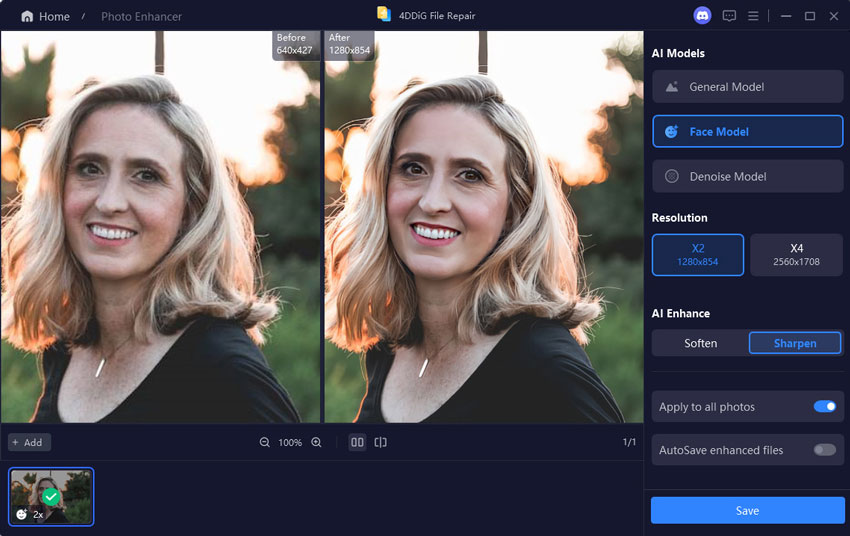
 ChatGPT
ChatGPT
 Perplexity
Perplexity
 Google AI Mode
Google AI Mode
 Grok
Grok