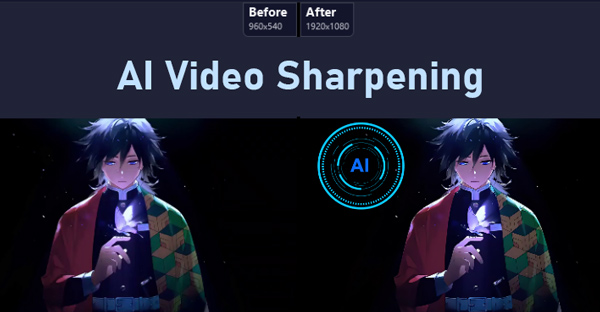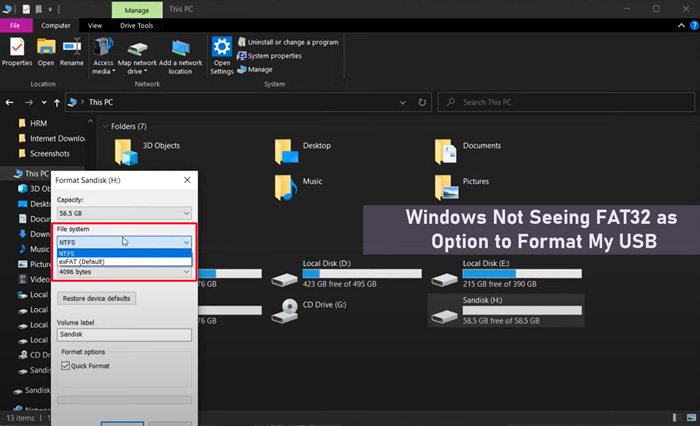Best AI Video Upscaler for 4K Resolution (2026)
Discover the 6 best AI video upscalers for 4K resolution in 2024. Enhance your videos with top tools that deliver sharper, clearer, and more lifelike visuals effortlessly.
Want to make your video look great in 4K resolution? Thanks to AI technology, the best AI video upscalers can turn your old videos into clear, high-quality images. In 2024, there will be many AI tools, but it is important to choose the right one. Find out which AI upscalers can make your videos smoother, sharper, and more realistic and bring you a better viewing experience.
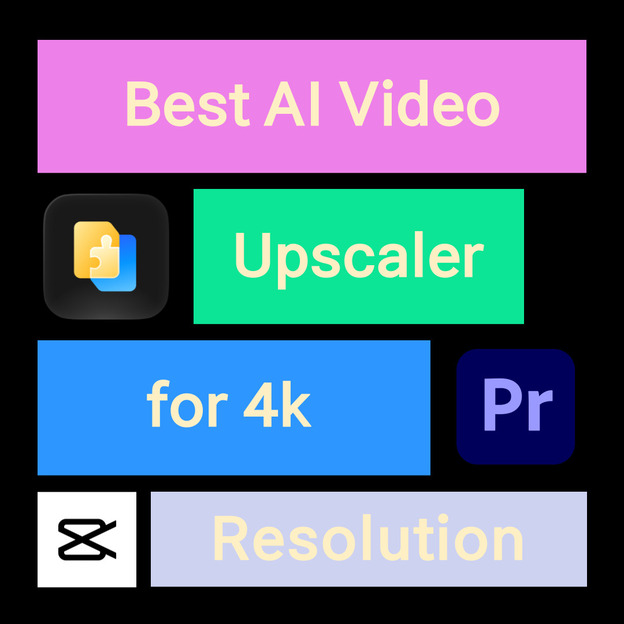
Part 1. What Is AI Video Upscaler?
Before we find out about the best AI video upscaler , it is important to know what is an upscaler. An AI video upscaler is an AI tool to improve the video quality to 4K or higher. It is different from the conventional ways of improving the video quality. It analyzes the video frames and then reconstructs missing pixels . Hence, you can get sharper and clearer images.
Part 2. 6 Best AI Video Upscalers In 2024
Top1: 4DDiG Video Enhancer
4DDiG AI Video Enhancer is the best video upscaling software. The main job is to improve the video resolution and fix the visual problems. It is a great way to get rid of unplayable or grainy videos and make an improved visual treat. 4DDiG Video Enhancer can improve the video quality up to 4K. The outclass features make it a versatile tool for restoring videos on Windows PCs. It is the right solution for those who want to handle issues like jerky motions, choppiness, or pixilation. Hence, in the end, it provides quick and efficientrepair across various formats.
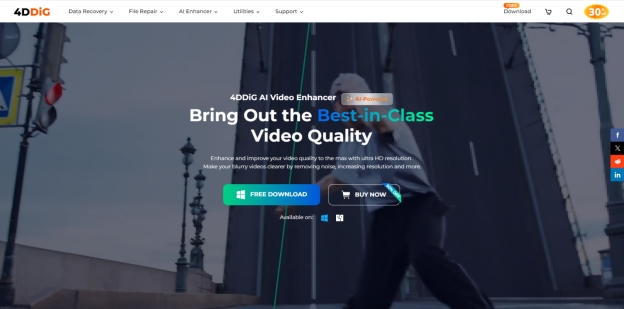
Key Features of 4DDiG Video Enhancer
- Improves video quality by up to 4K resolution using AI technology.
- Supports all popular video formats such as MP4, MOV, AVI, and more.
- Can handle repairing multiple video files simultaneously.
- AI colorization of black-and-white videos.
- It can be used for different storage devices, like SD cards, USB drives, and external hard drives.
Secure Download
Secure Download
Steps to Upscale Videos with 4DDiG Video Enhancer
If you want to upscale the video using the best AI video scaler, 4DDiG, then here are the steps you need to follow:
-
Go to the AI Enhancer menu after opening the program and choose "Video Enhancer"

-
Click "Add Videos" and add the videos you want to upscale to 4k.

-
Select the AI model which fits your videos and adjust the output for the 4k resolution 3840x2160.

-
Once done you can preview the enhanced video to ensure you have the desired results and click save to export the upscaled videos to your desired location.

Pros and Cons of 4DDiG Video Enhancer
- Pros
- Cons
-
- Upscales the videos to 4K without losing quality
- It offers broad compatibility as it supports multiple formats
- Fast repair process and various formats supported
- Allows to preview the video after enhancement
-
- Only support 15s preview for free version
- AI enhance video features only be supported in windows version
Top 2: Capcut (Free & Online)
CapCut is a reliable free video upscaling software . It is a perfect choice for both Android and iOS users. The journey started for the creators of the short-form video market in 2020. Since its introduction, it has gained immense popularity. One of the reasons is the credibility of the owners, ByteDance, the company behind TikTok. Since its beginning, the tool has come a long way. Today, it is not just about mobiles; it offers web-based and desktop editing solutions for Mac and Windows.
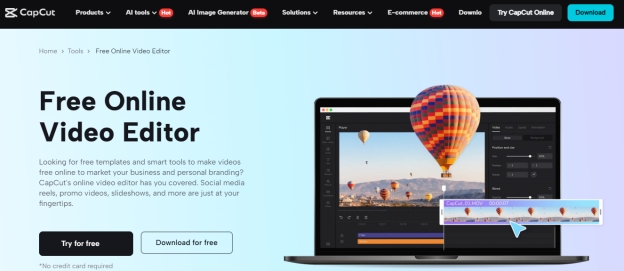
Pros and Cons of CapCut
- Pros
- Cons
-
- Easy to use on different platforms
- User-friendly interface
- Perfect deblurring and detail recovery
- Supports different video formats
-
- Limited editing tools for mobile
- Not great for complex projects
- Requires stable internet connection
- Desktop version is not user friendly
Top 3: Adobe Premiere Pro
Adobe Premiere Pro is a great choice and the best AI video upscaling software for those in the video editing world, and it can help both beginners and professionals alike. It comes with a comprehensive set of features that offers a user-friendly interface. You can conveniently use it for different video projects as Premiere Pro integrates with other Adobe products. It is a preferred platform that can be used for high-quality video production as it includes everything from AI-powered tools to multi-cam editing.
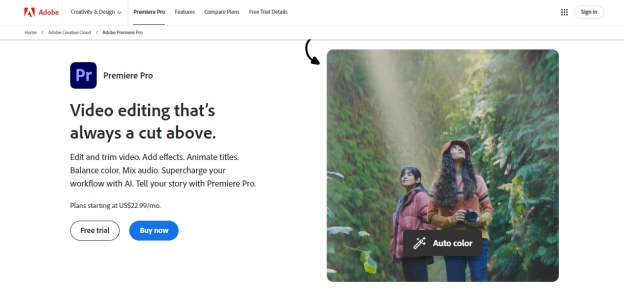
Pros and Cons of Adobe Premiere Pro
- Pros
- Cons
-
- User-friendly interface
- Can work well with other Adobe tools like Photoshop and AfterEffects
- Works efficiently with complex tasks
- Goes well with multiple formats
- Instant feedback is available during feedback
-
- It does not work without powerful hardware
- Can be hard to learn for beginners
- Costly enough as compared to one-time purchase alternatives
- Requires efficient system resources
- Additional external plugins are required
Top 4: Pixop
Pixop is a user-friendly AI video upscaling tool. It is the right choice for content creators, filmmakers, and video editors. It does not need expensive hardware or advanced technical knowledge. If you are a YouTuber or post-producer, you can use Pixop to enhance video quality quickly, easily, and affordably using a web-based interface.
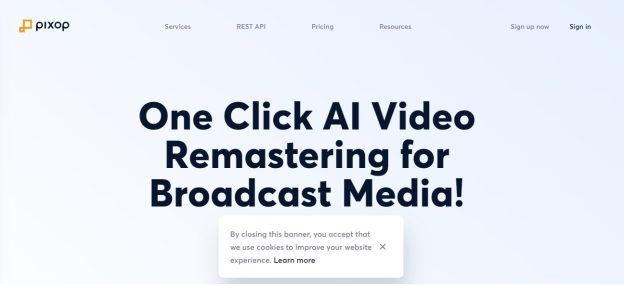
Pros and Cons of Pixop
- Pros
- Cons
-
- Does not need extra hardware but works with a web browser and a stable internet connection.
- Pocket-friendly tool for video upscaling
- Perfect AI tool for all levels of videos
- Ensures complete safety and security via Stripe
- Integrates well with REST API
-
- Not for high-end professionals
- It cannot be used offline
- Supports limited video formats
- It is expensive to process credits
- Limited customer support
Top 5: HitPaw Video Enhancer(Wins/Mac)
HitPaw Video Enhancer is an AI-driven tool. It can remove unwanted objects and backgrounds from videos, thus making them perfect to watch and share. This is due to the advanced AI algorithms that detect and delete unnecessary elements from the video while keeping the overall quality intact. In just a few clicks, it becomes easier to get rid of backgrounds and switch to green screen effects. It is a popular choice for its speed and efficiency.
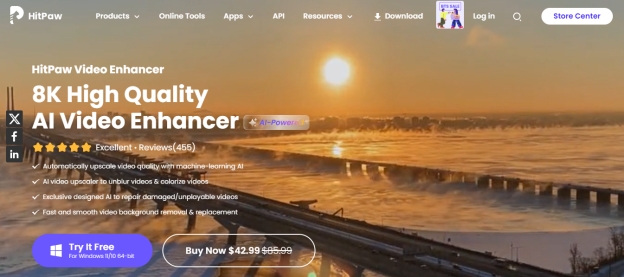
Pros and Cons of HitPaw Video Enhancer
- Pros
- Cons
-
- Unique feature of AI motion detection
- Easy video background removal
- Adjusts removal areas precisely
- Comes with a user guide and tips for beginners
-
- Customer service takes longer to respond
- No advanced customization options
- Resource-intensive repair
- Limited features in the demo version
To learn more details about HitPaw Video Enhancer to check if it is worth using, please never miss this full review: Hitpaw Video Enhancer Review(2024): Features,Pricing & More
Top 6: AVCLabs
AVCLabs Video Enhancer AI is a cutting-edge best video AI enhancer . AVCLabs Inc. developers make it work efficiently with advanced AI algorithms. Therefore, it is the right choice for film production, marketing, online education, and professional photography. You can get a great video to watch by improving video resolution, restoring old footage, and addressing pixelation and blurriness.
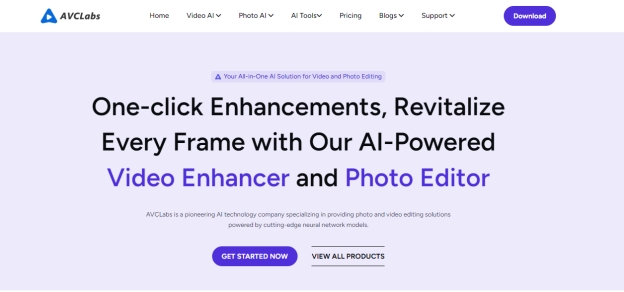
Pros and Cons of AVCLabs
- Pros
- Cons
-
- Can upscale the videos to 4K and 8K
- Helps in noise reduction and color correction
- Great for restoring old footage and face enhancement
- Can be used to take care of blurriness and pixelation
- Smooth results with multi-frame enhancement
-
- Works only with powerful hardware
- Can be hard to learn for first-time users
- Limited customization options
Part 3. Best AI Video Upscaler Comparison Chart
Here is the comparison chart, which includes all you need to know about the best AI Video upscalers.
- AI Video Upscaler
- Features
- Pros
- Cons
- 1. 4DDiG Video Enhancer
- · Upscales to 4K resolution· Can do the batch repair
- · User-friendly features· It can be used for multiple formats· Quick repairs
- · Not for Mac users to enhance a video
- 2. CapCut
- · Upscales to 4K · Helps in deblurring · Ensures detail recovery
- · Best free video upscaling for multiple platforms· Easy-to-understand interface· Supports different formats
- · Requires stable internet· No advanced mobile tools
- 3. Adobe Premiere Pro
- · Helps in multi-cam editing· Supports different formats
- · User-friendly features and interface· Feedback available while editing
- · Requires subscription
- 4. Pixop
- · It can be used via the web· Uses strong AI Algorithms· Economical solution
- · Does not need any specific hardware· Works quickly in no time
- · Requires stable internet connection· Supports limited formats
- 5. HItPaw
- · AI object motion detection· Upscales to 8K· Removes unwanted background
- · Removes any object very precisely· Easy to use for beginners· Upscales to higher levels
- · Hard to correct severely damaged videos· Resource-intensive
- 6. AVCLabs
- · Upscales to 8K· Noise reduction is possible· Improves video quality at multi-frame level
- · Quality upscaling· Great for restoring old footage
- · Can be hard to learn for beginners
If you are interested in the video enhancer Chrome extension, please check this top-rated lists: Top 6 Best Video Enhancer for Google Chrome
Part 4. Best AI Video Upscaler FAQs:
Q1: Which AI video enhancer is best?
Considering the features and performance of the video enhancers available, there are several must-try tools for all levels. If you are a professional video maker, Adobe Premiere Pro and AVCLabs Video Enhancer AI are at the top of the list. For hobbyists and beginners, CapCut stands out. If you are looking for video restoration and repair, nothing matches 4DDiG Video Enhancer.
Q2: Can AI upscale video quality?
Yes, AI can upscale video quality. These video upscaling tools are based on machine learning algorithms. They analyze the video frames and upgrade from basic SD and HD resolutions to 4K or 8K.
Q3: How to upscale video to 4K using AI?
To upscale video to 4K using AI, you have to follow the given steps:
- Go to the tool that you are using and open it.
- Choose the video you want to upscale.
- Select the resolution option, for example, 4K or 8K.
- Click the Start option and wait until the tool completes the process.
- You can now save the video.
Conclusion:
Regarding enhancing video quality, the best AI video upscalers provide powerful tools for upscaling resolution, fixing pixelation, and restoring old videos or damaged footage. Among the top options, the best AI video upscaling software is 4DDiG Video Enhancer . It is a versatile tool and even easy to handle. You can improve the video quality to 4K or 8K, which can even help you correct blurry videos.
Secure Download
Secure Download

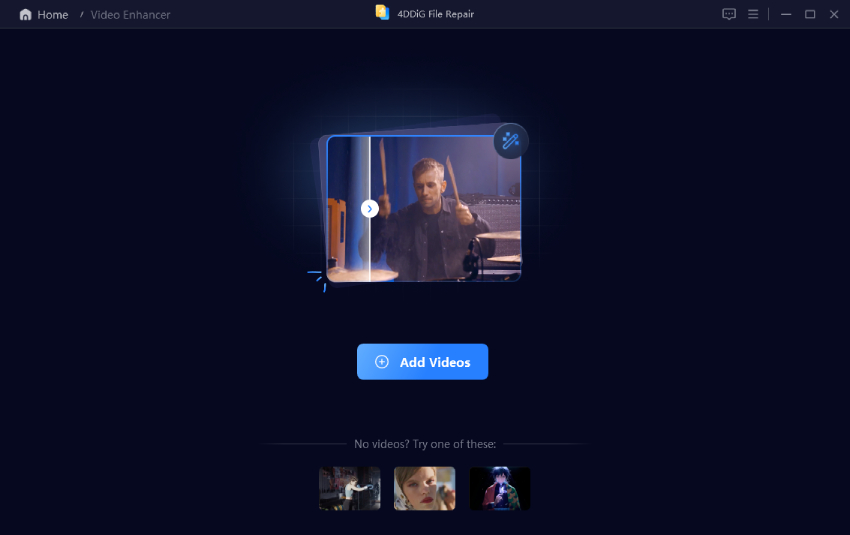
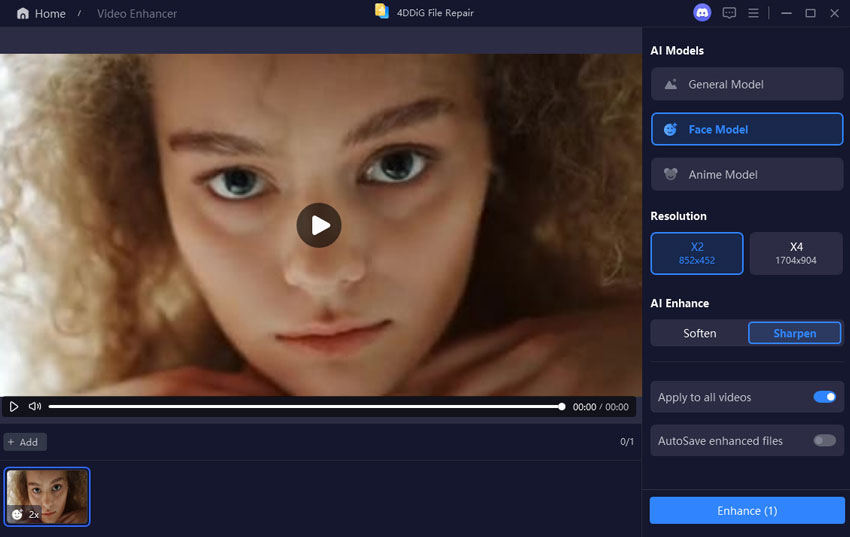
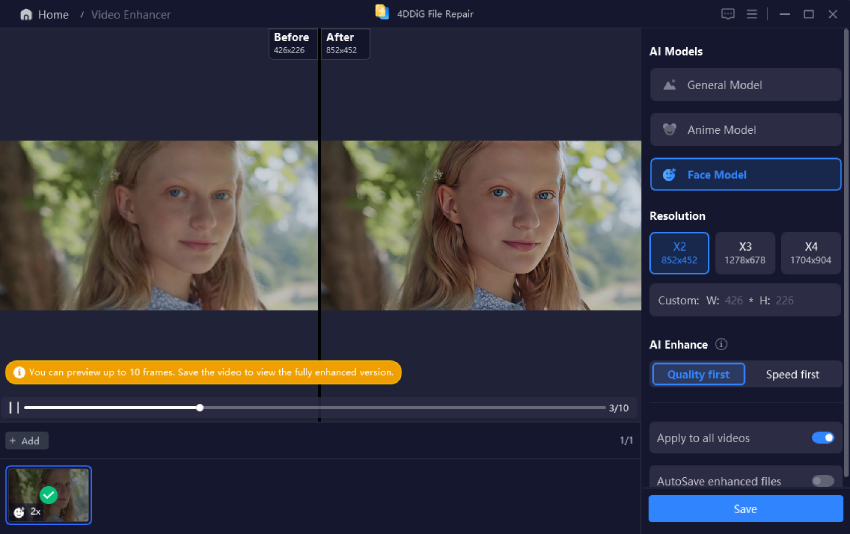
 ChatGPT
ChatGPT
 Perplexity
Perplexity
 Google AI Mode
Google AI Mode
 Grok
Grok