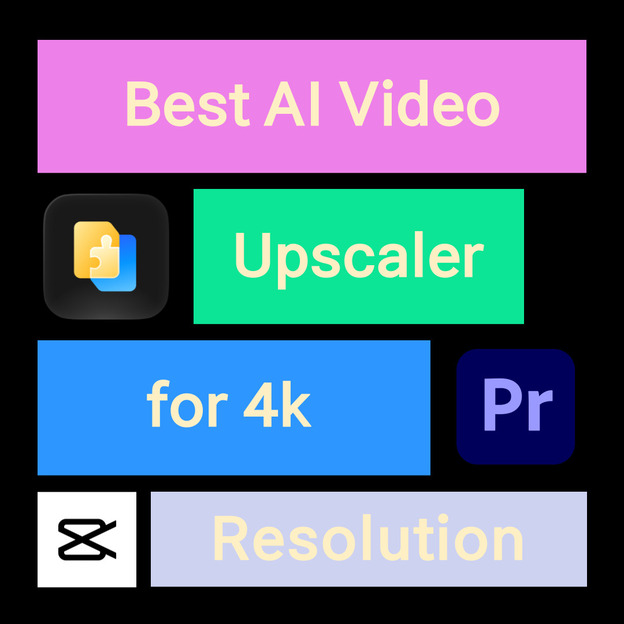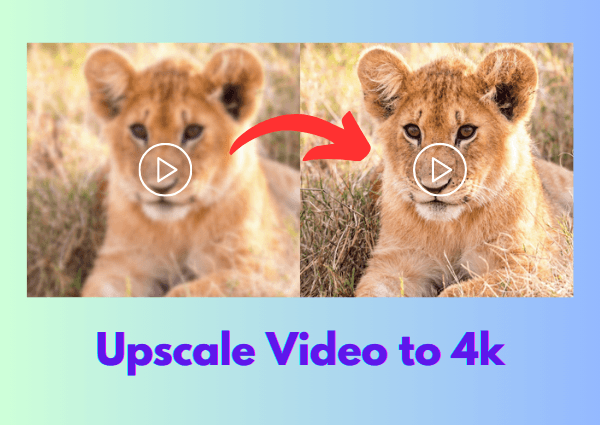4K Video Enhancer Online Free to Upscale Video Quality
Whether you’re a YouTuber, a filmmaker, or a social media influencer, enhancing your video to 4K resolution can make a huge difference in keeping your viewers engaged and standing out from the crowd.
This article will show you the 5 best 4K video enhancer online free tools and a step-by-step guide on how to use them to improve your video footage.
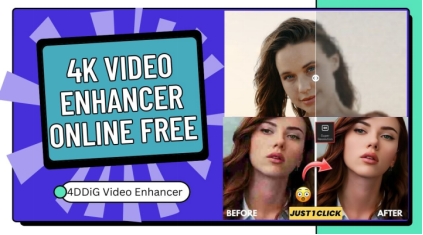
What is a 4K Video Enhancer?
1. What Is It?
A 4K video enhancer is a software or online tool that uses advanced algorithms to upscale lower-resolution video footage to 4K resolution (3840 x 2160 pixels or 4096 x 2160 pixels).
2. How Does It Work?
These enhancers work by analyzing the video frames and adding more pixels to make the image sharper. Some 4K AI video enhancer online free tools also offer noise reduction, color correction, and stabilization to improve the video quality further.
If you prefer to use a video enhancer Chrome extension for a safer visit, please never miss this guide which contains several top-rated tools: Best Video Enhancer for Google Chrome in 2024 [Top 6 Picks]
Also, if you'd like a mobile app, please check this detailed guide: Wink Viden Enhancing Tool: Free Download and Usage
4K Video Enhancer Online Free
Here are the top 4k video upscaler online free tools:
1. CapCut
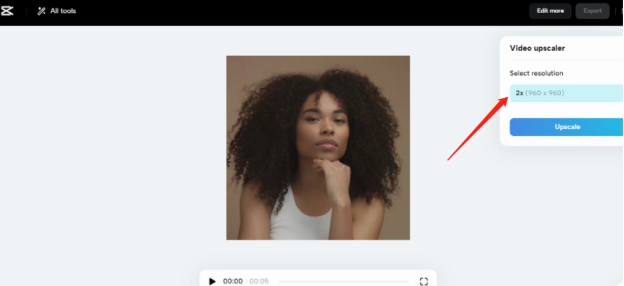
CapCut Videoc Enhancer Online Free is a free website that allows any user to upload and upscale videos to 4K at no cost. Also, it does well in increasing details such as sharpeness and clarity, makeing your videos more realistic and delicate.
Besides, integrated with multiple social media, this 4K video upscaler online free is great to enhance and send high-quality videos for TikTok, Facebook, Instagram and YouTube.
- Pros
- Cons
-
- Free and user-friendly to use
- Multi-Platform support
- With various sound and animation effects
- Includes cutting, speed adjustments, music, etc.
- Upscale videos to 4K at no cost
- Provide simple videos and preview versions
- Support enhance videos from Cloud, Google Drive, and Dropbox
-
- Limit a video up to 15 minutes
- Restrict within one audio and one video
- Need account registration
- Without customizable options
- The real resolution is less tah 4K
2. TensorPix
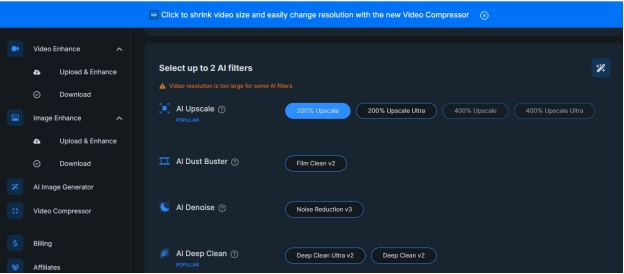
TensorPix uses AI to enhance video quality in just a few clicks. It can make your videos look sharper and restore colors. It also does slow-motion effects and upscaling videos to higher resolutions. You don’t need to install anything, just upload your video and enhance video to 4K online free.
Particularly, this 4K AI video enhancer online free provides distinct AI-powered features, like AI Upscale, AI Denoise, etc. However, the drawback is many some important AI features are only available for subscribers.
- Pros
- Cons
-
- Free to use
- Batch process multiple videos at once
- Provide many AI-powered features
- Improve video resolution to
- Suitable for beginnners
- Preview Feature
- Increase video clarity and color
-
- Free preview only support a few seconds
- Faces are pixelated even with subscriptions
- Generate oversaturated video colors
- Advanced AI resolution upscale feature is only axclusive to subscribers
- The actual resolution is less than 4K
3. Gemoo
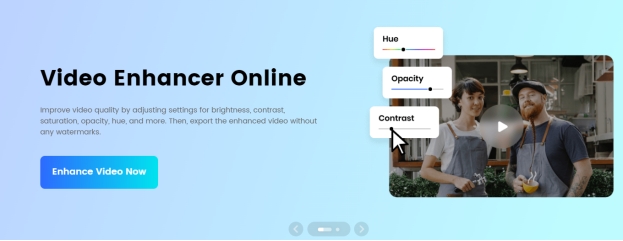
Gemoo Video Enhancer Online is also an web-based gadget that can upscale video to 4K online free. This online gadget typically offers features such as enhancing video resolution, adjusting brightness and contrast, and reducing noise.
Users can upload their videos and apply various enhancements to achieve a better visual experience. It's useful for those looking to improve their video content without needing advanced editing skills or software.
However, it is difficult to find the 4K enhanceing feature. Actually, it is more a video quality enhancer 1080p online free without watermark than a 4K video upscaler.
- Pros
- Cons
-
- Improve video quality to 4K resolution with better clarity
- Can add annotations, backgrounds, filters to videos in real time
- Support color correction and noise reduction
- Without account registration
- Auto-store files to iCloud for access anytime
-
- Feature limitations
- The enhanced resolution depends more on original video’s quality
4. Pixelcut
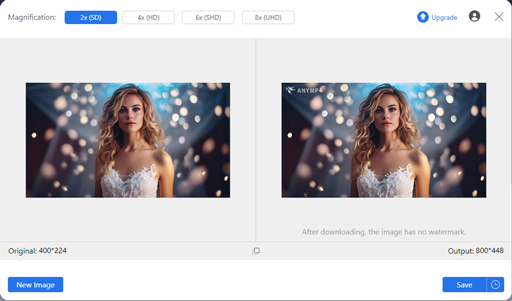
Pixelcut is an online platform for image editing and enhancement. It has tools for upscaling images, removing backgrounds, and more. Easy to use whether you’re a beginner or an expert. Good for social media content or website images.
- Pros
- Cons
-
- Newbie-friendly
- Wide Range of Tools
- Remote Access
-
- Limited video features
- Free version limitations
☞ Pixelcut Image Upscaler Review & Alternative [Latest Version]
5. AVCLabs
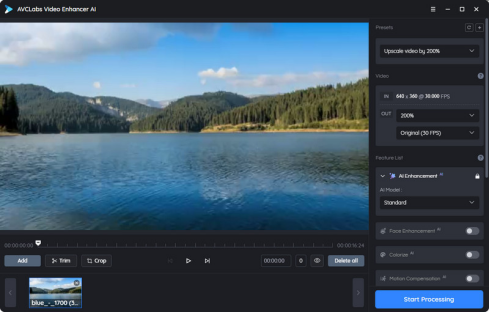
AVCLabs Video Enhancer has AI tools to enhance video quality including upscaling to 4K and 8K, noise reduction, and details improvement. It also has features to blur faces and backgrounds in videos. Perfect for getting professional results easily.
- Pros
- Cons
-
- Advanced AI Technology
- With resolution upscaling, noise reduction, video clarity improvement
- Comprehensive Tools
-
- Complexity for beginners
- Free trial limits
✅ You May Also Like: If you want to find a camera that can take 4K high-resolution photos, you can refer to this complete guide Top 9 Best 4K Video Camera You Can Pick
How to Upscale Video to 4K Online Free
Upscaling your video quality to 4K has never been easier with TensorPix Video Enhancer. This free online video enhancer 4k can do it in just a few minutes. Here’s how video quality enhancer 4k online free:
-
Go to the website and choose Video Enhancer. Then click the “Uploaded” button under the “Video Enhance” tab.

-
Hit "Click to select video" or drag your videos into the TensorPix 4K Video Enhancer directly.

-
Choose “200% AI Upscale” to boost resolution. You can also add noise reduction if needed.

-
Click “Enhance” to start processing. Time depends on your video length.

-
Once done, you’ll get an email. Log in, preview or download your 4K video.

4K Video Enhancer for PC
Looking for an easy way to improve your video quality? 4DDiG AI Video Enhancer is a great tool for your PC. Whether you’re a YouTuber, filmmaker, gamer or just want to enhance your old videos, this software makes it easy to enhance and sharpen your videos to 4K quality.
This software uses advanced AI algorithms to enhance image and video files including upscaling to 4K resolution. User-friendly interface and batch processing for multiple files at once.
Secure Download
Secure Download
What Make 4DDiG Video Enhancer Stands Out:
- AI4K/8KUpscaling : Quickly upscale low-resolution video to 4K/8K.
- Noise Removal: Clean up graininess with AI-powered denoise model.
- Specialized AI Models : Choose from General Denoise, Anime, Face, or Colorize models.
- Color & Contrast: Colorize white and black videos with better quality and resolution.
- User Friendly : Three-step process to enhance and save video.
How to Improve Video Quality with 4DDiG:
Here’s how to use 4DDiG Video Enhancer to improve your video quality:
-
Download and launch 4DDiG File Repair on your PC. Go to “AI Enhancer” and select “Video Enhancer”.

-
Click “Add Videos” to upload the blurry video from your computer.

-
Select one of the three AI models on the right side, then select the output resolution. Click the “Enhance” button.

-
The tool will take a few minutes to build the model and enhance your video. Once done, preview the enhanced video. If you’re happy with the result, click Save to export it to your computer.

And that’s it! Your video should be enhanced now. It is perfect for anyone who wants to enhance videos with minimal effort. Get professional results with just a few clicks. Apart from lower-quality videos, the 4DDiG AI Video Enhancer is also a Full HD to 4K converter , which has been downloaded for over 4 million times.
4K Video Enhancer Online Free FAQs
Q1: Can I enhance video quality online free?
Yes, there are many 4K video enhancer online free tools available that can enhance video quality for free. However, most of them have limitations compared to the paid version.
Q2: How to make low-quality video to high-quality online free?
You can use a 4K video enhancer online free no watermark tool to make low-quality video high quality. Just upload your video file, select 4K resolution, and let the tool do the rest.
Q3: What is the AI that improves video quality?
Several AI technologies including deep learning algorithms and machine learning models can improve video quality. These technologies work by analyzing the video frames and adding more pixels to make the image sharper and more detailed. Some AI algorithms can also remove noise, correct color and stabilize shaky footage.
Is There a DeepSeek Video Generation Function? How to Get It
Conclusion
Finding the best 4k video enhancer free online takes time and effort. But by considering your needs and the features of each tool, you can find the one that suits you. If you need a more powerful solution, try 4DDiG Video Enhancer on your PC.
With its AI-powered enhancement and many advanced features, it’s one of the best way to enhance video to 4K. Whether you’re a professional videographer or a hobbyist, a 4K video enhancer can revive your low-quality videos. So why wait? Start enhancing your videos to 4K now and see the result!
Secure Download
Secure Download

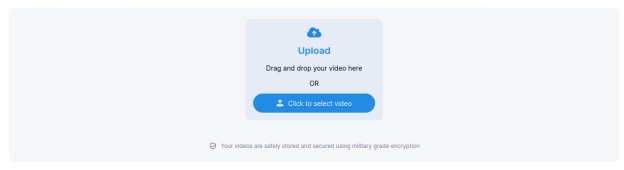
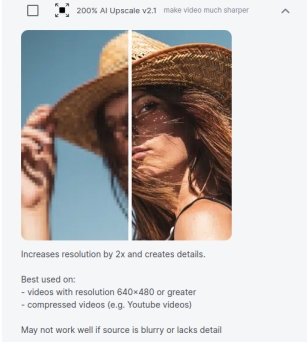
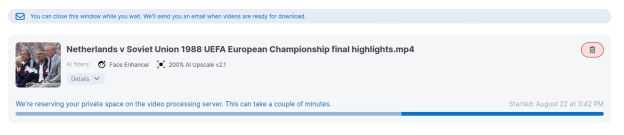
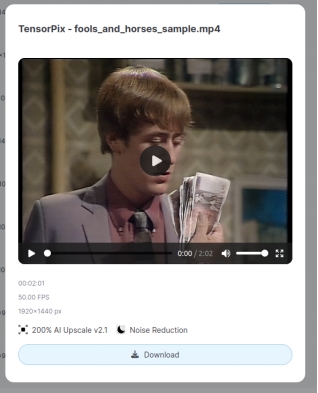

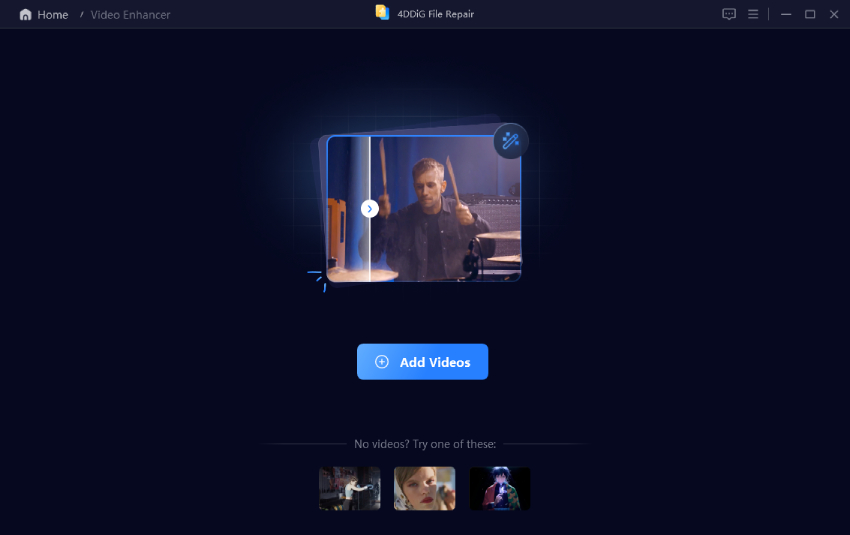
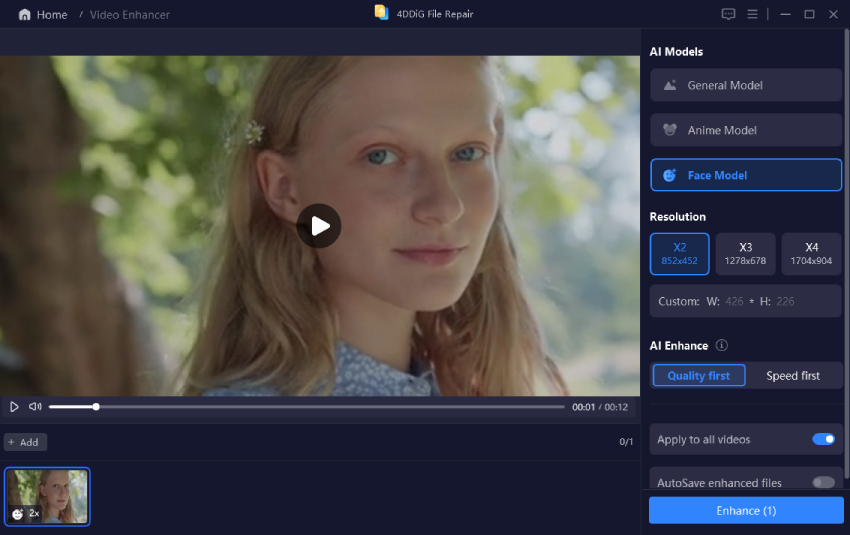
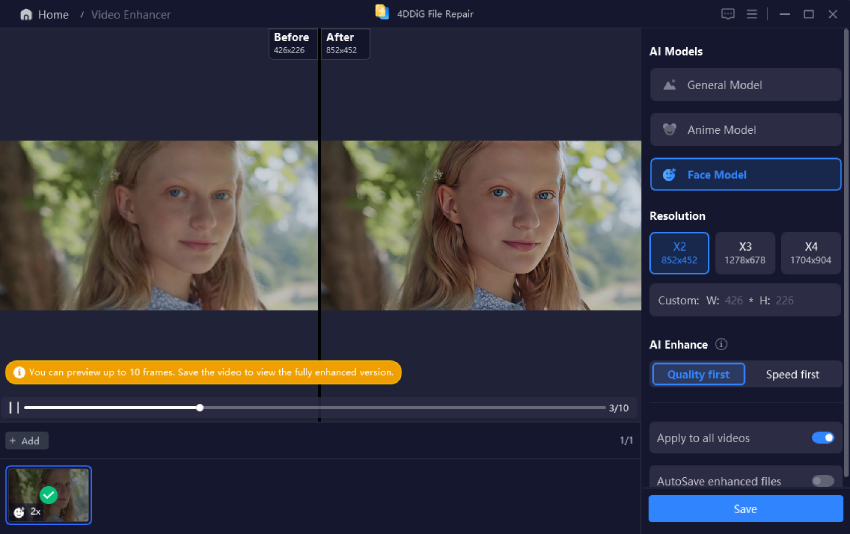
 ChatGPT
ChatGPT
 Perplexity
Perplexity
 Google AI Mode
Google AI Mode
 Grok
Grok