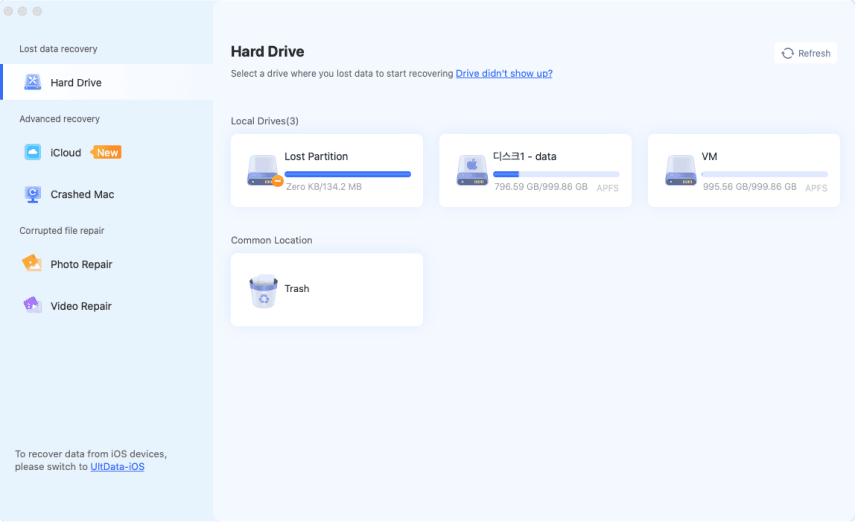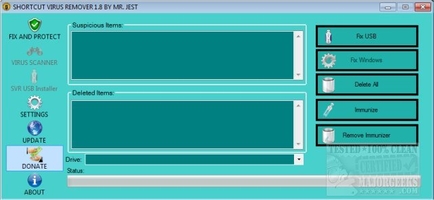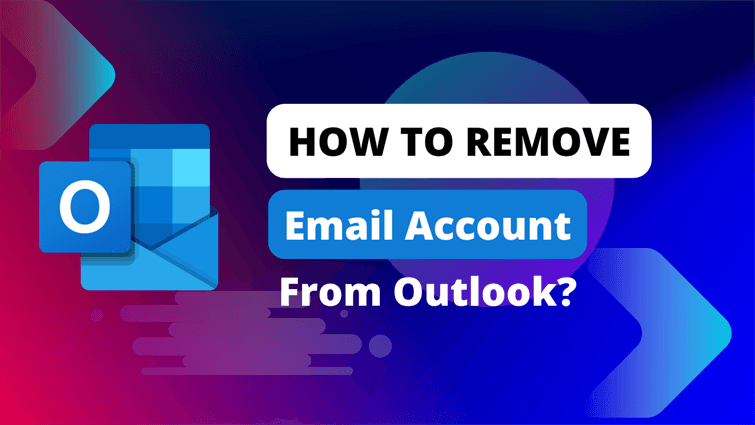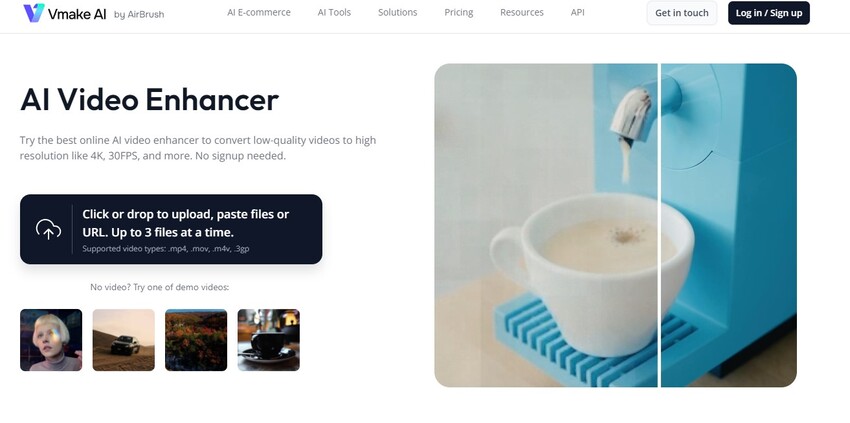5 Tools to Remove Watermark From PDF [Online & Free]
Remove watermark from PDF document to improve its appearance and readability with 5 simple tools!
Watermarks can make your PDF documents look unprofessional and distract from their content. Whether it’s a logo or a copyright notice, in today’s world, where first impressions can make or break a deal, a clean, watermark-free PDF will boost professionalism.
There are many tools available for this task. In this article, I’ve shared 5 best tools that can easily remove watermark from PDF, improving your document’s presentation and workflow. Check them out below!
Part 1: Why You Need to Remove Watermark From PDF?
Removing a watermark from a PDF can make it look more professional, improving credibility in business or academic settings. It improves readability by clearing any text or images the watermark may obscure.
Legally, it helps avoid copyright conflicts, and for privacy, it removes personal data that some watermarks may contain. Furthermore, watermark-free documents are easier to print, share, and organize, making them more practical for storage and archiving.
✅ More Tips: If you don't want to export PDF with watermark, try to save a webpage as a PDF.
Part 2: List of the Free Tools to Remove Watermark From PDF [Online]
Here are 5 online tools to remove watermark from PDF for free, mentioned in detail with their pros and cons. So, you can pick the most suitable one out of all of them:
Top 1: PdfFiller
PdfFiller’s online “remove watermark from PDF” feature makes it easy to clear watermarks while keeping your document’s quality intact. Utilize it’s user-friendly interface for quick navigation and present polished, professional documents to clients or colleagues without hassle. PdfFiller’s all-in-one PDF tool also allows you to edit, fill, sign, and share files across devices. Use Chrome extension, desktop app, or mobile app to manage PDFs anywhere which is perfect for editing, creating forms, and secure cloud storage on the go.
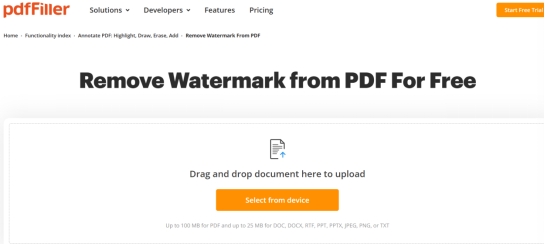
- Pros
- Cons
-
- Simple interface, even for non-tech users.
- Lower cost than alternatives like Adobe.
- Supports editing, signing, and form creation.
- Accessible on both desktop and mobile.
- Meets strict privacy standards.
- Helpful and responsive customer service.
-
- Monthly fees can be high for light users.
- Trial restrictions aren’t clearly outlined.
- Downloaded PDFs lose link functionality unless hosted on pdfFiller.
- Editing specific text can be slow and tricky.
- Allows to upload PDF document up to only 100MB in size.
☞ pdfFiller also has a PDF quality enhancer, which allows you to improve text readability and image resolutions in PDF.
Top 2: MyPerfectPDF
MyPerfectPDF can also remove watermark from PDF online. But that’s not all. This tool offers 20 tools to edit, convert, merge, split, etc, PDF documents. Moreover, it allows you to add text, images, annotations, and shapes. MyPerfectPDF is an affordable, powerful alternative to Adobe Acrobat, with easy options to fill out forms, highlight text, and modify PDFs. You can use it to download, print, or share your PDF files in a few clicks. Moreover, MyPerfectPDF is also compatible with Mac, Windows, and mobile devices.
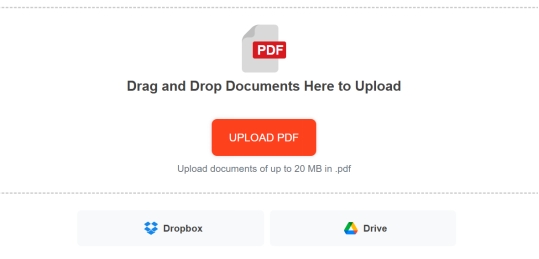
- Pros
- Cons
-
- Simple editor with intuitive tools for text, images, and annotations.
- Offers conversion, merging, splitting, compression, signing, and more.
- Works on Windows, Mac, and mobile with internet access.
- Uses 256-bit encryption for file protection.
- Entirely online, therefore, no software download required.
- Cost-effective alternative to Adobe Acrobat.
- Round-the-clock customer service.
-
- Upload only PDF documents up to 20 MB.
- Needs a stable connection to work.
- Some tools may need a subscription.
- Complex documents may lose layout in conversions.
- Some advanced tools require extra learning time.
Top 3: Right PDF Online
Right PDF Online allows you to remove watermark from PDF online for free by securely converting one file at a time, with a size limit of 10MB. SSL encryption also protects data during transmission, and no files are stored on server, ensuring complete privacy and security
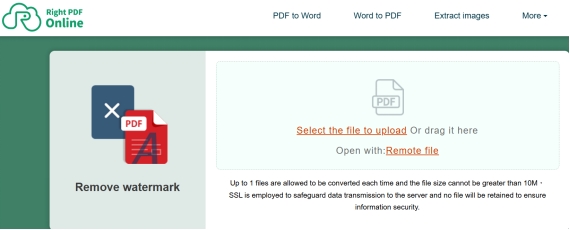
- Pros
- Cons
-
- Offers free watermark removal, with no cost to start.
- Easy to upload and process PDFs.
- SSL encryption ensures file safety, and files are quickly deleted for privacy.
- Supports PDF-to-Word, merging, splitting, and more.
- Works in any web browser without software installation.
-
- Limits on file size can be restrictive.
- Only one file of up to 10MB can be processed per upload.
- Advanced tools need paid version.
- Scanned or complex PDFs may not convert perfectly.
✅ You May Also Like: How to Make Scanned PDF a Higher Quality
Top 4: ScanWritr
Another way to learn how to remove a watermark from a PDF file is through ScanWrir. Other than erasing watermark, it can edit various file types, including PDFs, Microsoft Office files, Apple Pages, Numbers, Keynote, LibreOffice, OpenOffice, Visio, and Hancom Hangul. The tool can also edit ScanWritr documents, and images (JPEG, GIF, PNG, BMP, HEIC). You can upload PDFs directly from your computer, Google Drive, or Dropbox.
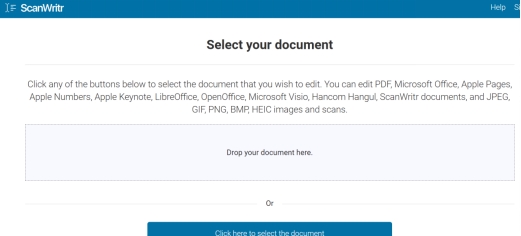
- Pros
- Cons
-
- Accessible interface for all users.
- Compatible with PC, smartphone, tablet, and Mac.
- Edit PDF documents directly online without downloads.
- Edit scanned PDFs, Word documents, and other formats.
- Includes OCR for text recognition, annotation, adding/deleting content, changing fonts, drawing, enhancing images, and adding signatures.
- Convert documents between different formats.
- Share edited files in PDF format.
- Works with PDF, Word, Excel, Apple Pages, LibreOffice, Hancom Hangul, and image formats like JPEG, GIF.
- Convert scanned images or documents into editable files using OCR.
-
- Some features require a subscription.
- Needs a stable connection for online editing.
- Restrictions on file upload size.
- Uploading sensitive files online may risk privacy.
Top 5: Pdfcandle
Pdfcandle is a secure, free online tool to remove watermark from PDF, with SSL encryption to protect user data. It supports PDF file conversions up to 500 MB, with no limits on number of conversions. In addition, Pdfcandle offers fast processing, taking 1 to 15 minutes and supports various file types, including PDF, Word, Excel, PowerPoint, and images. Users can also merge, compress, split, and repair PDF files without installing any software. Files are deleted within an hour for privacy.
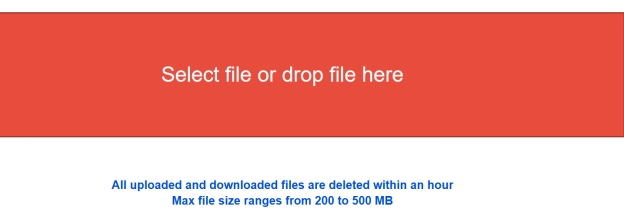
- Pros
- Cons
-
- Free of cost.
- Offers watermark removal, file compression, merging, and format conversion.
- Handles files from 200 MB to 500 MB.
- Most tasks are completed in 1 to 15 minutes.
- Files deleted after one hour.
-
- Files are deleted after an hour, limiting access time.
- Lacks PDF advanced editing options.
⛳ You May Also Like: A Complete Guide to Remover Watermark from Photo without Blur
Part 3: How to Remove Watermark From PDF That Not Opening?
If your PDF files are inaccessible or not opening, prior to learning how to remove watermark from PDF, use a specialized tool like 4DDiG File Repair to access them. It can fix whatever issue is preventing your PDF files from opening. Once they open, you can erase watermark from them using an watermark remover tool. Here are this tool’s key features:
- Can fix corrupted files like PDF, Word, Excel, PPTX, PDF, PSD, and more.
- Can fix blurry, overexposed, and corrupted videos, photos, and files.
- Can repair corrupted audio files in formats like MP3, WAV, and FLAC.
- Can improve photo quality, sharpen details, and colorize images.
- Can improve video resolution up to 8K.
Secure Download
Secure Download
-
Open file repair tool on your computer. Then, pick “File Repair” from menu. Click “Add Files” to upload corrupted PDF files.


-
Click “Repair All” to begin repair process. After repair, tap “Preview” to check fixed files (shows first page only).

-
Hit “Save” to store repaired files, or “Save All” to save them all at once. Choose a location on your computer. Now, that your inaccessible PDF files are accessible again, you can remove watermark from PDF online with any tool of your choice from 5 options mentioned earlier.

Remove Watermark From PDF FAQs
Q1: How do I remove a watermark from an Adobe PDF?
You can remove a watermark from an Adobe PDF document with help of a trustworthy online tool. We’ve shared 5 best software above from which you can pick one to erase watermark.
Q2: Why can’t I remove a watermark from a PDF?
You may not be able to remove a watermark from a PDF if it’s a scanned document, as the watermark is part of image. Some PDFs have watermarks embedded in content, making them harder to remove.
Q3: How do I remove a watermark from a PDF in Chrome?
To remove a watermark from a PDF document in Chrome, use any of the online tools mentioned above.
Conclusion
Using any of 5 online tools we’ve shared, you can easily remove watermark from PDF without affecting file quality. But if you PDF file won’t open and you want to remove watermark from it, try 4DDiG File Repair. It will fix any corruption or issue that are making your PDF inaccessible. Afterward, you can remove watermark from your accessible document.
Secure Download
Secure Download

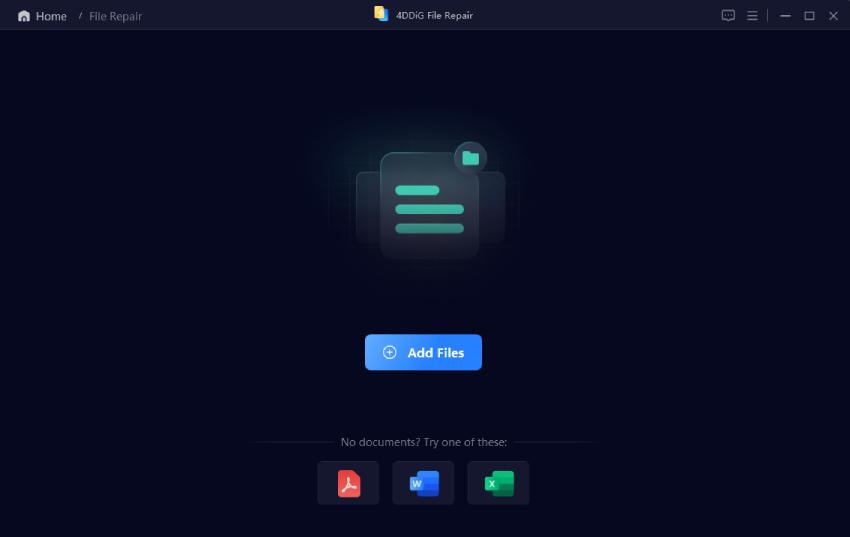
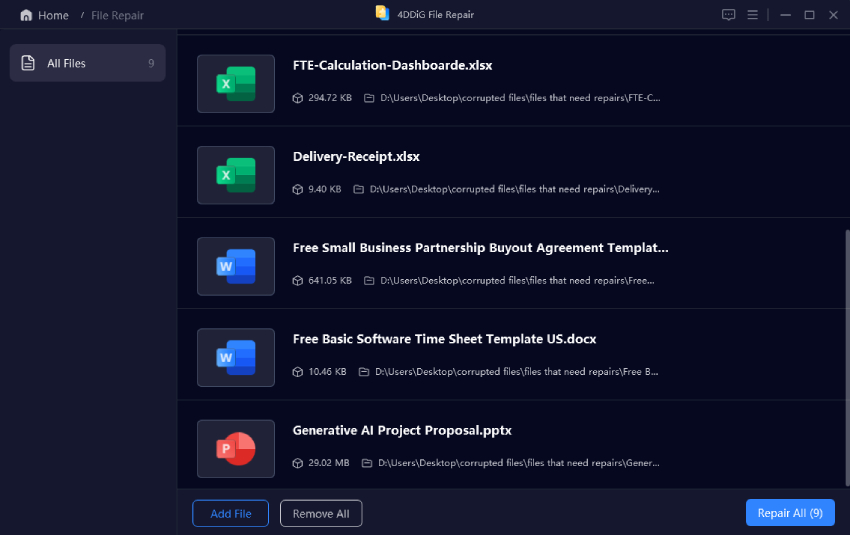

 ChatGPT
ChatGPT
 Perplexity
Perplexity
 Google AI Mode
Google AI Mode
 Grok
Grok