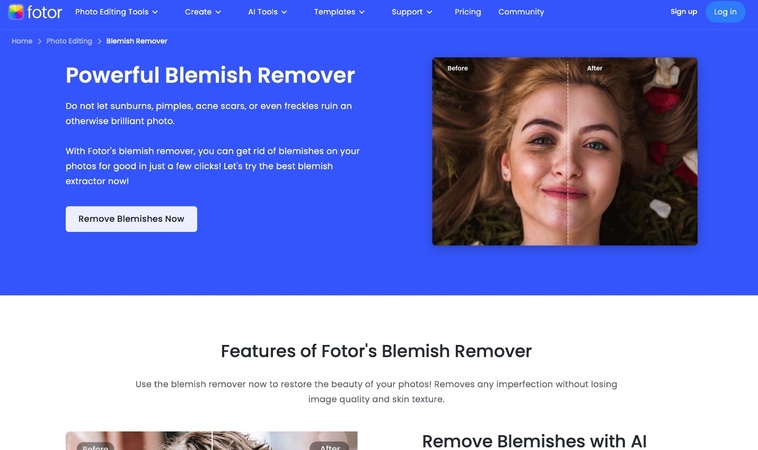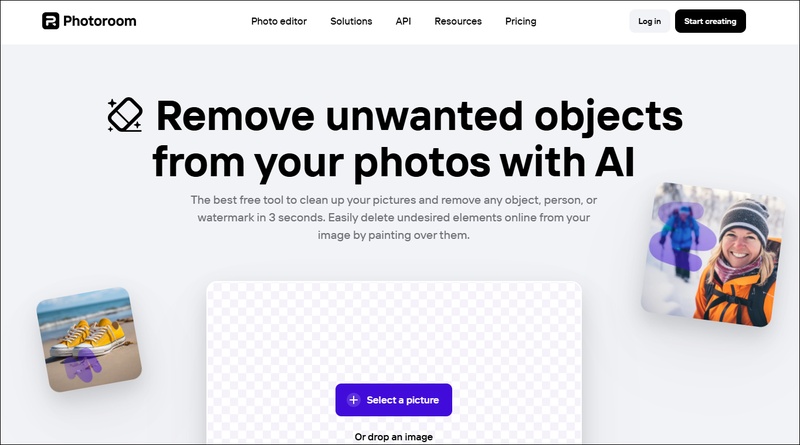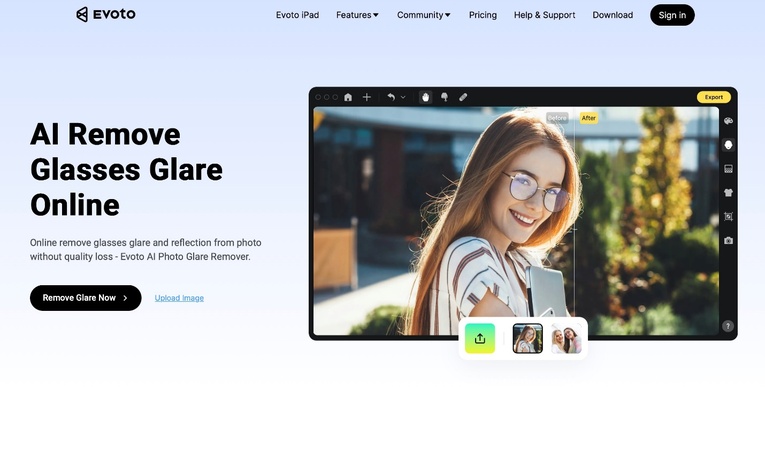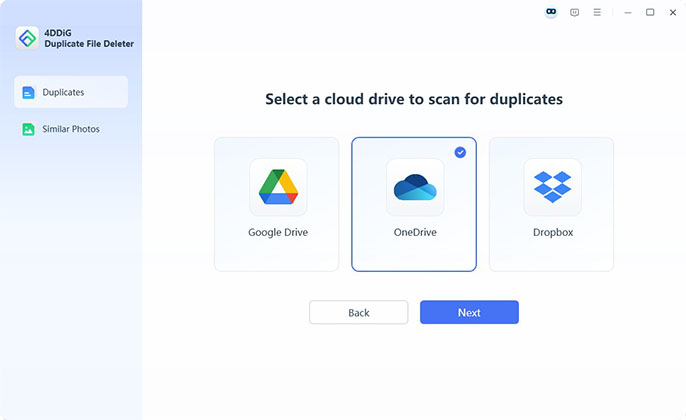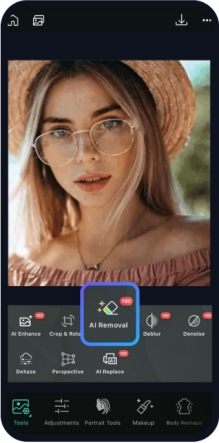A Complete Guide to Remover Watermark from Photo without Blur
Watermarks can ruin the visual appeal of a great picture, especially when you want to use it for personal or professional purposes. Whether it’s the TikTok logo, copyright text, or brand watermark, you might wonder how to remove watermark from photo without blurring it. The good news is — that it’s entirely possible to use both free online tools and professional software.
This article will explore how to remove watermark from photo effectively, whether you’re on desktop or mobile, using AI or manual tools. We’ll also introduce one powerful solution — 4DDiG AI Photo Enhancer — that takes your edited images to the next level.

Part 1. FAQs About Deleting Watermark from Photo
Q1: What Are the Different Types of Watermarks?
Watermarks come in various forms, and they are usually added to protect ownership or promote branding. Common types include:
- Copyright Watermark: Used to protect the intellectual property rights of the creator. It often includes the copyright symbol (©), the creator’s name, or the year.
- Brand Watermark: Typically used by companies to promote or identify their brand on images. It may include a company name or tagline.
- Logo Watermark: A graphic or icon-based watermark that represents the business or content creator’s identity.
- TikTok Logo: A type of branded watermark automatically added to videos downloaded from TikTok, often including the username and the platform’s logo.
- Sample Watermark: Frequently used by photographers and stock image websites to indicate that an image is a preview or demo, not for use without purchase.
These watermarks are placed on images to prevent unauthorized use and to give credit to the rightful owner.
Q2: Is Removing a Watermark Illegal?
Removing a watermark can be illegal, depending on the context. If the watermark is protecting copyrighted content and you don’t have permission from the owner, removing it may violate copyright laws. However, if you’re editing your own content or have the rights or permission to do so (e.g., from a paid stock photo), then removing the watermark is generally legal. Always check the usage rights and terms before editing watermarked content.
Part 2. Top 3 AI Photo Watermark Remover Tools Online Free
Looking for the best way to get watermark off picture? Whether it's a distracting logo, text, or object, online tools make it easy to clean up your images without downloading any software. Here are the top photo watermark remover free tools:
1. Aiseesoft Free Watermark Remover Online
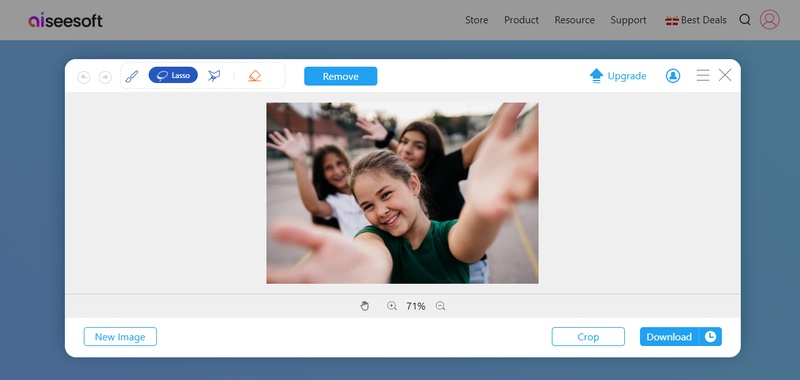
Aiseesoft Free Watermark Remover Online is a web-based AI-powered tool designed to effortlessly remove unwanted watermarks from images. Whether it’s text, logos, camera stamps, or other overlays, this tool allows users to highlight and erase marks with a few clicks—no editing skills required.
It supports multiple image formats like JPG, PNG, BMP, and TIFF and maintains the original image quality. Its browser-based platform means no installation is needed, making it secure and user-friendly for quick watermark removal.
Key Features:
- Erase watermark online using AI
- Supports JPG, JPEG, PNG, BMP, TIFF
- Removes text, logos, date stamps, and objects
- No installation required
- Free to use
- Real-time preview
- Batch watermark removal
- Maintains high image quality
- Ensures file security (auto-deletion)
Drawbacks:
- Cannot process video watermarks (only images)
- Limited editing control compared to software like Photoshop
- Internet connection required
- May struggle with complex or large watermarks
- Not suitable for professional photo retouching
2. Watermark Remover
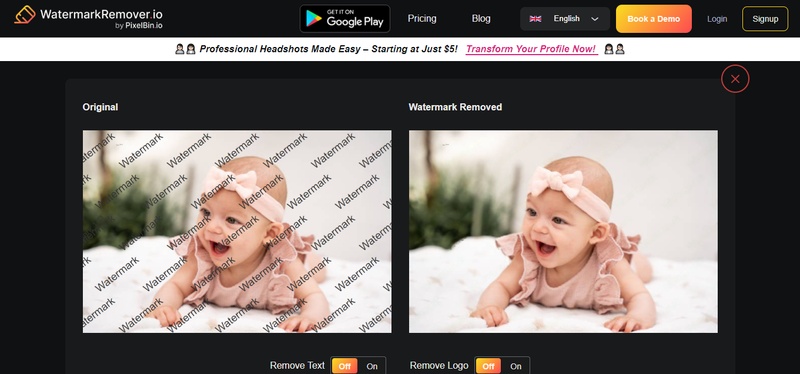
Watermark Remover is a free online tool that uses advanced AI technology to remove watermarks from images quickly and accurately. With support for popular formats like PNG, JPEG, JPG, WebP, and HEIC, users can effortlessly clean up their visuals for personal or professional use.
The platform offers the first 3 credits for free, making it accessible for new users. Whether you want to remove a watermark from Canva designs or other sources, Watermark Remover delivers fast results. It also supports bulk transformation and provides API integration for enterprise-level solutions.
Features:
- AI-powered watermark removal
- Supports PNG, JPEG, JPG, WebP, HEIC
- Bulk image processing
- Free 3-credit trial
- Seamless API integration
- Up to 5000 x 5000 px resolution support
- Canva watermark remover compatibility
Drawbacks:
- Limited to 3 free credits (requires sign-up for more)
- May not remove complex or overlapping watermarks perfectly
- Internet connection required
3. AI Ease Free Magic Eraser
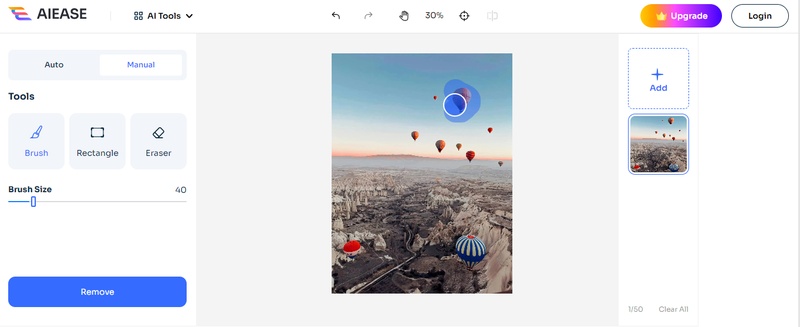
AI Ease Free Magic Eraser is a user-friendly online tool that lets you effortlessly remove unwanted elements from photos using advanced AI. No sign-up is needed—just upload your image, brush over the object, and erase it with a click.
It removes people, watermarks, text, logos, clutter, or entire backgrounds while maintaining image quality. Whether you're editing real estate photos, social media posts, or product images, AI Ease ensures clean and professional results in seconds.
Key Features:
- 100% free with no sign-up
- Removes people, text, logos, and backgrounds
- Adjustable brush size for precision
- Works on JPG, PNG, JPEG, BMP, WebP
- Real-time preview and fast results
Drawbacks:
- Limited to basic edits only
- May struggle with complex or busy backgrounds
- No batch editing or advanced retouching tools
- Requires internet access
Part 3. How to Remove Background Watermark from Image in Photoshop for PC
Photoshop gives you complete control if you're wondering how to edit out watermarks of a photo like TikTok logos. One of the easiest and most accurate methods involves using the Lasso Tool in combination with the Content-Aware Fill feature. This method works well for both small and large watermarks, especially when the background is relatively uniform.
Whether you're editing social media content or trying to remove TikTok watermark from photo, follow the steps below to get a clean, natural result.
Step:
-
Open your photo in Photoshop. Choose the image that has the watermark you want to remove.
-
Select the Lasso Tool from the left toolbar. You can also press the L key on your keyboard.

-
Draw around the watermark with the Lasso Tool. For example, trace around the TikTok watermark at the corner of the photo.
-
Go to the Edit menu at the top and choose "Content-Aware Fill".

-
A preview window will open. Photoshop will try to fill in the area you selected by copying nearby pixels.
If the preview looks good, click OK.
-
Press Ctrl + D to remove the selection and see your clean image.
This method is very effective if you're trying to remove copyright from photo or get the watermark off TikTok videos you've downloaded.
Part 4. Best App to Remove Watermark from Image on iPhone/Android
Want to remove a watermark directly on your phone? Whether you're using an iPhone or Android device, Snapseed is one of the best free apps you can use. It’s easy to use, works fast, and gives great results—even for removing logos or TikTok watermarks. Here is how to do it:
Steps to Remove Watermark with Snapseed:
-
Download and open Snapseed from the App Store or Google Play Store.
Tap “+” to open your photo with the watermark.
Tap on “Tools,” then select the “Healing” tool.

Zoom in on the watermark area.
Brush over the watermark gently with your finger.
-
Snapseed will automatically fill in the area to blend with the background.
Once done, tap the checkmark to confirm changes.
Export or save the image to your gallery.
The Healing tool works best on simple backgrounds. You may need to zoom in closely and do a few touch-ups for complex images.
Bonus: How to Fix Image Blur After Removing Watermark or Logos
Removing watermarks or logos from an image often leaves behind unwanted blur or distortion, reducing the overall photo quality. Fortunately, tools like 4DDiG AI Photo Enhancer can help you restore clarity and bring your image back to life—if not make it even better than the original.
4DDiG AI Photo Enhancer is an advanced AI-powered tool designed to upscale photo resolution up to 4K and beyond. It can intelligently remove noise, sharpen blurry details, fix imperfections like blemishes, and even colorize old black-and-white images. Whether you're cleaning up an edited picture or just looking to enhance image quality, this tool delivers fast and professional results with just a few clicks.
Secure Download
Secure Download
☺️ Key Features of 4DDiG Photo Enhancer
- Enhance photo quality up to 4K resolution or higher
- Sharpen blurry images to add clarity
- Remove noise and clean up grainy photos
- Erase blemishes from faces or backgrounds
- Colorize black and white photos with one click
☺️ Steps to Upscale Image with the 4DDiG AI Photo Enhancer
-
First, launch the 4DDiG File Repair software. On the left menu, click on "AI Enhancer" and then select "Photo Enhancer."

-
Click on "Add Photos" to upload the images you want to remove blur from.

-
Select an AI model – General, Denoise, or Face. Those model enhance facial details, sharpens features, remove noise, and improves skin tones. Meanwhile, reset resolution as X2 or X4.

-
Click "Enhance" and let the AI process your image. It will remove blur and automatically upscale the resolution. When finished, check the improved photo. If you’re happy with it, click "Save" to download the final version.

Using 4DDiG Photo Enhancer after watermark/logo removal is the fastest and easiest way to restore image sharpness and improve overall quality without manual editing. This tool is great for photographers, social media creators, or anyone who wants crisp, professional-looking images.
People Also Ask
Q1. Can you remove watermarks from photos?
Yes, watermarks can be removed using tools like Photoshop, Snapseed, or online AI watermark removers. It’s important to have permission when editing copyrighted content. For personal images, removal is completely fine.
Q2. How to remove watermark from photo for free?
Use free tools like Aiseesoft Free Watermark Remover Online, Snapseed, or AI Ease Magic Eraser. Upload your photo, highlight the watermark, and let the tool erase it. No technical skills or paid software needed.
Q3. How to remove proof watermark from photos?
Proof watermarks can be removed using AI tools or Photoshop’s Content-Aware Fill. However, it's best to purchase the original to avoid copyright issues. Always respect licensing terms when editing protected content.
Q4. How to get the watermark off TikTok?
You can remove TikTok watermarks using apps like SnapTik or MusicallyDown, or by editing the photo in Snapseed using the Healing tool. These methods help clean up images or video stills downloaded from TikTok.
Conclusion
With so many tools available today, it's easier than ever to remove watermark from photo without losing quality. Whether you’re using online tools like Aiseesoft and WatermarkRemover.io, mobile apps like Snapseed, or professional tools like Photoshop, the options are vast.
However, 4DDiG AI Photo Enhancer stands out as the best solution for restoring clarity and enhancing image quality post-removal. If you're looking to improve photo quality after removing logos or text, try 4DDiG AI Photo Enhancer today and experience the magic of AI-powered restoration.
Secure Download
Secure Download
💡 Summarize with AI:
You May Also Like
- Home >>
- Photo Tips >>
- A Complete Guide to Remover Watermark from Photo without Blur
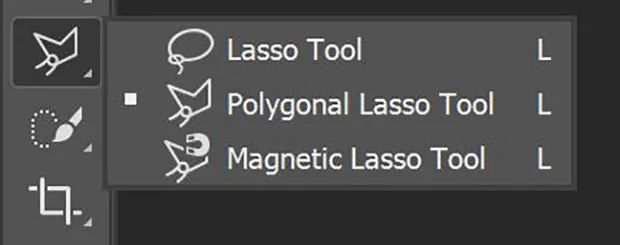
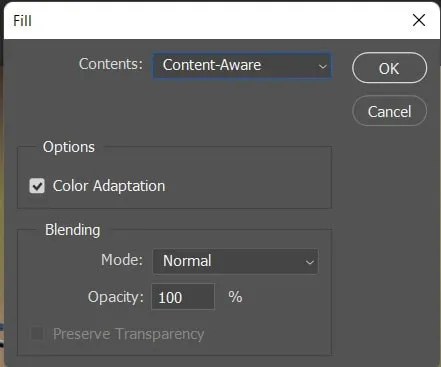
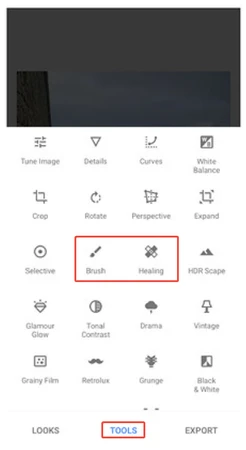


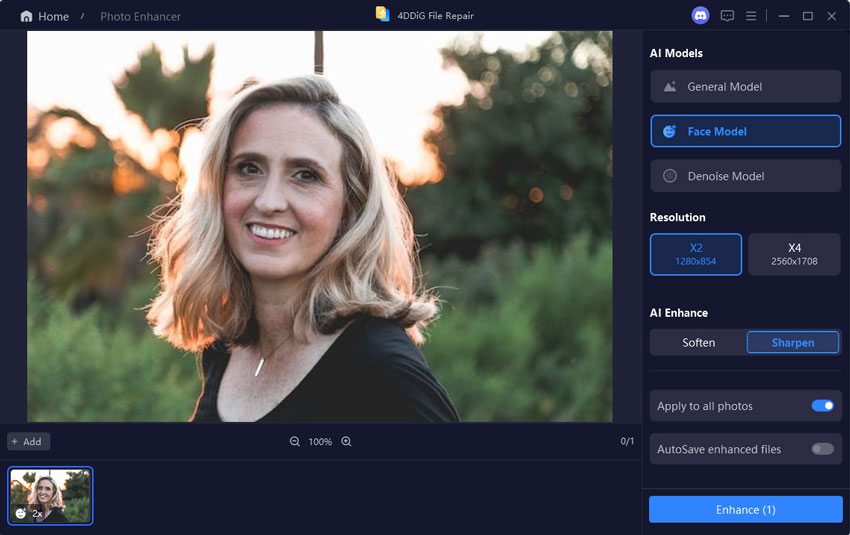
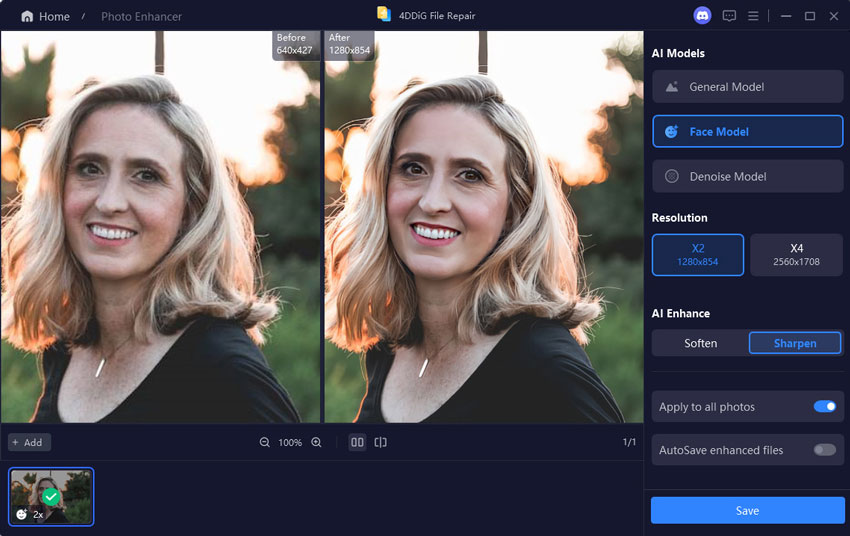
 ChatGPT
ChatGPT
 Perplexity
Perplexity
 Google AI Mode
Google AI Mode
 Grok
Grok