How to Open BIN Files on Windows/Mac/Mobile/Online
Are you struggling to figure out how to open bin files ? These files can be tricky to handle across different devices and operating systems. But don’t worry! This guide provides the best methods and tools to open how to open .bin files , whether you're on Windows, Mac, mobile devices, or need to open a bin file online. Let's explore the steps to view bin files and use the right bin file opener!

What Is a BIN File?
A BIN file is a binary file used to store data in a unique format. It can contain various data types, such as images, software, or game files, and may require a specific bin file viewer or tool to access. Learn more about the structure of these files here .
Can You Open a BIN File?
Yes, you can open a BIN file, but it requires the right tools depending on the platform you're using. Below are the best solutions for how to open a bin file across different devices.
Solution 1: Burn the BIN Files to CD/Disc
One of the common methods for how to open a bin format file is to burn the BIN file to a CD or disc.
-
Insert a blank CD or DVD into your computer.
-
Use CD-burning software like ImgBurn or Nero.
-
Find the BIN files and also a CUE file coming with it. Please create one if you don’t have. Just opent he Notepad and enter:
-
FILE "filename.bin" BINARY (Don’t forget to enter the correct BIN file name
-
TRACK 01 MODE1/2352
-
INDEX 01 00:00:00

-
-
Then click “File” > “Save As” > “Save as type” > “All Files” to change the file extension as .CUE.
-
Open the CD burning program such as Nero Burning ROM. Load the BIN file into the software and click “Burn”.
Make sure your drive is compatible with the format. This method is useful for those looking for a .bin file opener to handle larger media files or software.
Solution 2: Convert BIN Files to ISO
A more versatile way for how to open .bin files is by converting them into ISO format.
-
Download and install a BIN-to-ISO converter like WinBin2ISO. Upload the .bin files and select “Tools” > “Convert”.
-
Select the BIN file as the source and choose the destination for the ISO file. Then tap the “Convert” button.

-
Wait the process to complete and then open the conversions using any ISO opener.
Converting a bin format file into ISO makes it accessible across platforms and can be done easily with the right tools.
Solution 3: Mount BIN File to Virtual Drive Software
Another efficient method for how to view bin files is mounting the BIN format file using virtual drive software.
-
Install virtual drive software such as Daemon Tools or PowerISO.
-
Right-click on your BIN file and choose to mount it to a virtual drive.

-
Access the drive to view the content.
This solution works well on Windows and is a great option for those needing a quick .bin file opener .
Solution 4: Use File Manager to Open a BIN File on Android
In some cases, you may want to view the bin file as text or code.
-
Right-click the BIN file.
-
Choose "Open with" and select a file manager like Notepad++.
-
You can now view bin file content, although it may not be human-readable for all file types.
This method works best if you're looking for a way to view bin files with text or code data.
Solution 5: Use Emulator Apps to Open a BIN File
For those dealing with gaming or software emulation, using emulator apps is a practical approach for how to open a bin file.
-
Download an emulator that supports your BIN file type (e.g., RetroArch for games).
-
Load the BIN file into the emulator and launch it.
Emulators serve as an app to open bin files specifically for gaming or software that requires simulation.
Solution 6: Use BIN File Opener (Online/App)
Apart from the above complicated methods to burn or mount BIN files, you can also choose a much easier way. That is to use a profession BIN File opener or viewer. Here are some tools that can help you out:
1. How to Open a BIN File in Windows 10/11 with 7Zip?
A tool like 7-Zip is an easy bin file opener for Windows.
Steps
-
Download 7-Zip and open it. You will find the .bin files on it
-
Click on the BIN file and click the top "Extract" tab.
-
Select a location to extract the BIN file to and press “OK”. Afterward, you can view the content inside the file.

2. How to Open a .BIN File in Mac/Linux?
For Mac and Linux users wondering how to open a .bin file in mac or how to open a bin file in linux , the Terminal app can be helpful.
For Mac
-
Open Terminal and navigate to the BIN file's directory.
-
Use “chmod +x filename.bin” to make the file executable.
-
Execute with “./filename.bin”.

3. How to Open BIN File Online with iamKate BIN File Online Viewer?
Wondering how to open bin files online? The iamKate Online Binary File Viewer is an efficient solution.
Steps
-
Go to iamKate Online Binary File Viewer.
-
Click “Select file” to upload your BIN file.

-
You can now view the file's contents online.
4. How to Open BIN Files on Android/iPhone?
For mobile users looking for how to open a bin file on an android or on an iPhone, various apps are available.
- For Android: Download the Bin File Opener: Bin Viewer app from Google Play .
- For iPhone: Use the Archives app from the App Store .
These mobile applications are designed to act as apps to open bin files seamlessly.
More Tips: What To Do If BIN File Cannot Open
If a bin file or the ISO files cannot open, they may be corrupted. Use 4DDiG File Repair to restore your BIN file. It is a specially designed repairing tool that support nemerous file formats including ISO and BIN. Equipped with the advanced AI technology, it can fix any file issues, no matter how seriously they got damaged.
Secure Download
Secure Download
Steps to Use 4DDiG
-
From the left menu on 4DDiG File Repair, select “Corrupted File Repair”. Then choose “File Repair”.

FAQs about How to Open a Bin File
Q1: How do I open a BIN file as a PDF?
To convert a BIN file to a PDF, you'll need a converter software that supports binary file formats.
Q2: How do I open a BIN folder in Windows?
You can use software like 7-Zip or WinRAR to extract and open a BIN folder in Windows.
Q3: How do I open a .BIN file online?
Use an online BIN file opener such as iamKate Binary File Viewer to easily open .BIN files online.
Conclusion
Figuring out how to open BIN files across various platforms doesn't have to be a daunting task. With options like burning to a CD, using emulators, or opening bin files online, you're equipped to handle any BIN file. And if your bin file cannot open, rely on 4DDiG File Repair to resolve the issue swiftly.
Secure Download
Secure Download
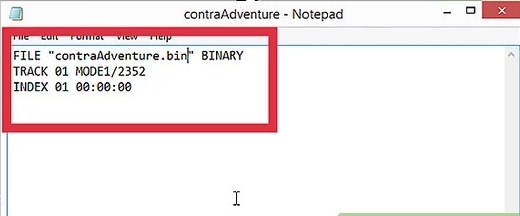
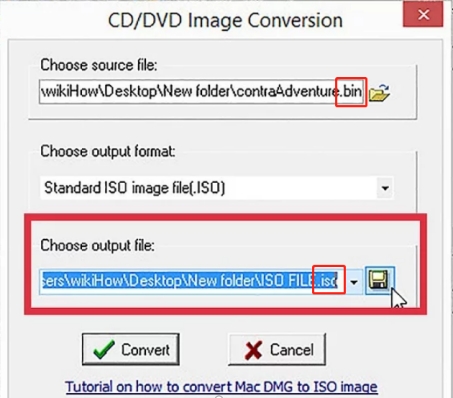
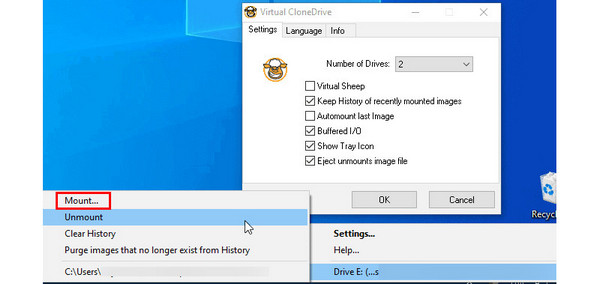
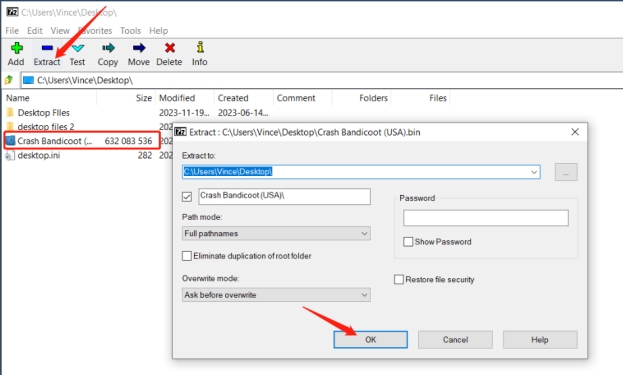
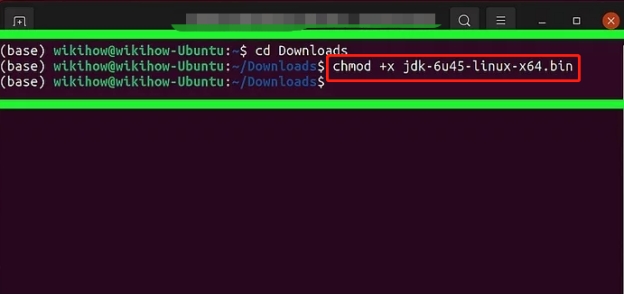
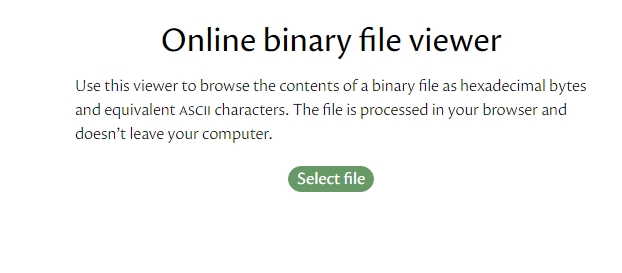

 ChatGPT
ChatGPT
 Perplexity
Perplexity
 Google AI Mode
Google AI Mode
 Grok
Grok





