How to Remove Blur from Video Online Free? 4 Tools to Use
“Hi, I recently shot some videos of my baby during his birthday. When I play the videos on my computer, they are all blurry. I am not sure what went wrong. Can you please tell me if there is a way to remove blur from video?”
Blurry video is a nightmare when you are shooting something that could be precious memories for the future. When you shoot videos in low-light conditions or zoom in on objects, videos can be blurry. You may not realize it until you play the recorded videos. But by then, it is too late to reshoot the video. Fortunately, there are ways to salvage your footage, and we will illustrate how to remove blur from video online for free. By using free online tools and software, you can enhance the clarity of your videos without any cost.
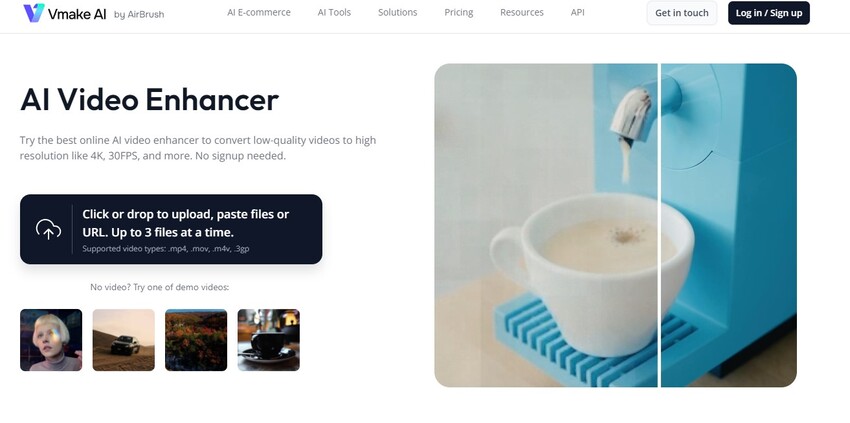
Part 1. Is It Possible to Remove Blur from Video?
Yes, it is possible to remove blur from a video completely. However, you need to choose a reliable video repair tool to ensure effective results. Many free online and offline tools claim to remove blur, but not all of them deliver as promised, and some may even worsen the video quality. That's why we've carefully selected four best free online video repair tools that can effectively unblur videos. By following our recommendations, you can onfidently restore your videos without the risk of further damage.
Part 2. Best 4 Tools to Remove Blur from Video Online Free
If you have a blurry video and you want to remove the blur instantly, you should opt for an online video repair tool. There is no need to install any software on your computer. But you should be careful when selecting the free video repair tool to unblur videos. To make things easy for you, here are the top picks to unblur video online free.
Top 1. 4DDiG Online Video Repair
4DDiG Online Video Repair is the best tool to unblur video online free. Starting from blurry, grainy, and jerky to choppy, fuzzy, and even distorted videos, the free online free tool can fix the videos instantly and effectively. It words by scanning your video and auto-repairing the blurriness. You can preview the repaired video before downloading it.
Here are the steps to unblur videos online for free via 4DDiG Online Video Repair.
-
Open your web browser and visit 4DDiG Online Video Repair.
FREE DOWNLOADSecure Download
FREE DOWNLOADSecure Download
-
Click the Upload Video button and choose the blur video from your device.

-
You can add multiple videos by clicking the Add Video button. Finally, click the Repair All button.

-
Once the repair process is complete, you can click the Play button to check the preview of the repaired video. Finally, click the Save button to download the repaired video.

- Pros
- Cons
-
- Completely free to use without any restrictions.
- Detects issues in videos and repairs automatically.
- Can repair multiple videos in one go.
- Preview repaired videos for downloading.
- High success rate and completely safe and secure.
- Maximum video file size is limited to 300 MB.
- Maximum uploads per day are limited to 3 only.
- Supported video formats are limited to MP4 and MOV.
Top 2. Vmake AI Video Enhancer
Vmake AI Video Enhancer is one of the best online video repair tools. The tool uses artificial intelligence to enhance video resolution and remove blur from video online free. It sharpens blurry videos to make the details more vibrant. You can unblur offline as well as online videos through their URLs. There is no need to sign up, and you can get started right away. Here are the steps to remove blue from videos via Vmake AI Video Enhancer.
- Open your web browser and visit Vmake AI Video Enhancer.
-
Click the “click or drop to upload” option. Select the blurry video from your device or paste the URL of the blurry online video.

- The tool will enhance the video quality and show you a preview of original vs enhanced video.
-
If you are satisfied with the repaired video, click the Download button.
- Pros
- Cons
-
- Repair offline and online videos.
- Remove blur by enhancing resolution.
- Supports MP4, MOV, M4V, and 3GP.
- Shows preview of original and repaired video.
- The removal of blurriness is not accurate.
- The success rate is not very high.
- Maximum video file size is limited to 300 MB.
- Maximum uploads per day are limited to 3 only.
Top 3. Clideo Video Clearer
Clideo Video Clearer is a great web platform to unblur your videos instantly. The platform supports a wide range of video formats. You get parameters like brightness, contrast, saturation, and hue that you can adjust to improve the video clarity. The web tool allows you to select blurry videos from your cloud storage account like Google Drive and Dropbox. Here are the steps on how to fix blurry videos via Clideo Video Clearer.
- Open your web browser and visit Clideo Video Cleaner.
-
Click the Choose File button and select the blur video from your storage device.

-
Adjust the settings with the help of the sliders.

- If you are satisfied with the result, click the Export button.
- Pros
- Cons
-
- Different parameters to improve video clarity.
- Supports a wide range of video formats.
- Adjust settings and check preview instantly.
- Very limited options for cleaning video.
- Not very effective in removing deep blurs.
- Does not have any AI tool to unblur videos instantly.
Top 4. VEED Video Clearer
VEED Video Clearer is a popular web platform where you can adjust video settings to remove blurriness and bring in more clarity. If you have shot your video in low-light conditions and you can adjust the brightness on VEED Video Clearer to remove the blurriness. There are loads of settings and parameters available that you can tweak to improve video clarity.
Here are the steps to use VEED Video Clearer to unblur your videos.
-
Open your web browser and visit VEED Video Clearer. Click the Edit Video button to proceed.

-
Click the Upload a File button and choose the blurry video from your storage device.

-
Once the video uploads, adjust the settings from the left menu.

-
When you are satisfied with the result, click the Done button. Click Export Video to download it.

- Pros
- Cons
-
- Wide range of video and audio settings available.
- Add different filters and effects for better clarity.
- User-friendly web platform like video editors.
- Puts a watermark on the video in the free version.
- Blur removal is not as effective as video clarity.
- Does not have any AI tool to unblur videos instantly.
Part 3. Advanced Way to Fix Blurry Videos and Make It Clearer
While the online video repair tools are effective, most of them fail to remove blurriness completely. They can remove blurriness to some extent, but the clarity in the video may not come as expected. That is where an offline dedicated video enhancer tool comes in handy. We recommend 4DDiG Video Enhancer which comes with several AI models to fix blurry videos and make them clearer.
Here are the key features of 4DDiG Video Enhancer that make it an advanced tool.
- Repairs blurry, grainy, fuzzy, choppy, and hazy videos.
- Enhance video quality and 4DDiG upscale videos to HD, 4K and even 8K resolution.
- Super high success rate and completely safe and secure.
- Preview enhanced videos before exporting them.
- Supports all the different types of video files.
- Supports a wide range of storage devices.
Here are the steps on how to unblur video via 4DDiG Video Enhancer.
-
Download and install 4DDiG Video Enhancer (also known as 4DDiG File Repair) on your computer. Open the software and select “Video Enhancer” from the AI Enhancer tab in the left menu.
FREE DOWNLOADSecure Download
FREE DOWNLOADSecure Download

-
Click the Add Videos button to import the blurry videos.

-
Select an AI model and resolution as per your requirements. Click the Enhance button and wait for the tool to generate a preview of the enhanced video.

-
Preview the enhanced video to ensure clarity. If you're satisfied with the result, click the Save button to store the clear video in your chosen destination folder.

Remove Blur from Video Online Free FAQs
Q1: How do you remove blur from a video for free?
You need to use an online video repair tool to remove blur from a video for free. We recommend 4DDiG Online Video Repair to unblur your videos. Other such tools are Vmake AI Video Enhancer, Clideo Video Clearer, and VEED Video Clearer.
Q2: What is the AI tool for blur video to clear?
Vmake AI Video Enhancer is a great online AI tool to clear blurred videos. If you are looking for an advanced AI tool, we recommend 4DDiG Video Enhancer where you will find different AI models to unblur videos effectively.
Q3: What is the app that clears blurry videos?
YouCamVideo is a great AI-powered app to clear blurry videos. It is available for both Android and iOS users. If you are looking for a web tool, we recommend 4DDiG Online Video Repair to get the job done perfectly.
Conclusion:
You do not need to hire a video editor to remove blur from your videos. You can remove blur from video online free if you have the right tool. We recommend 4DDiG Online Video Repair to unblur your videos instantly. If your videos need advanced blur removal and fixing, we recommend 4DDiG Video Enhancer to clear blur videoswith various AI models.
Secure
Download
Secure
Download

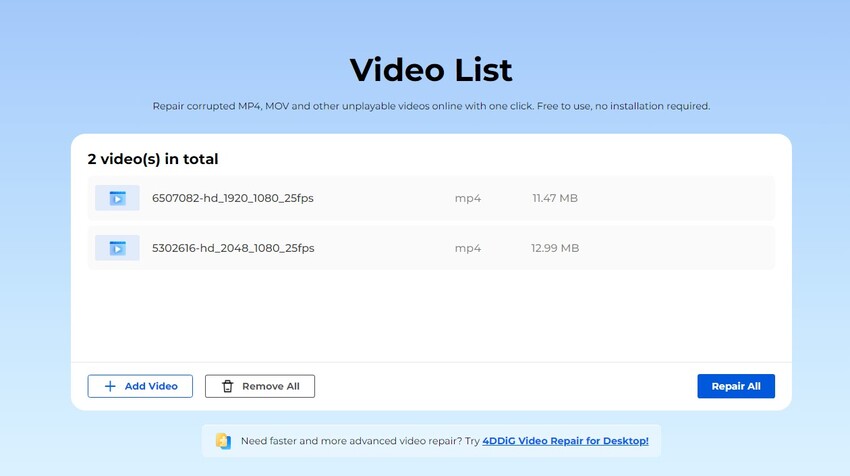
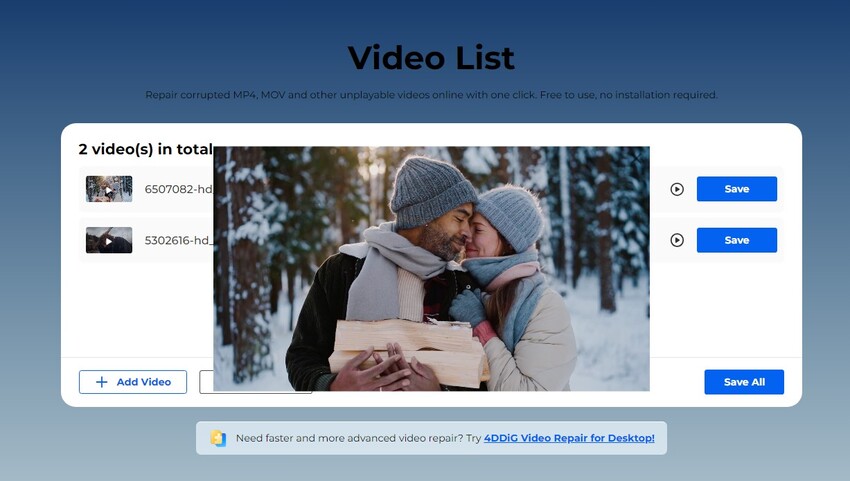
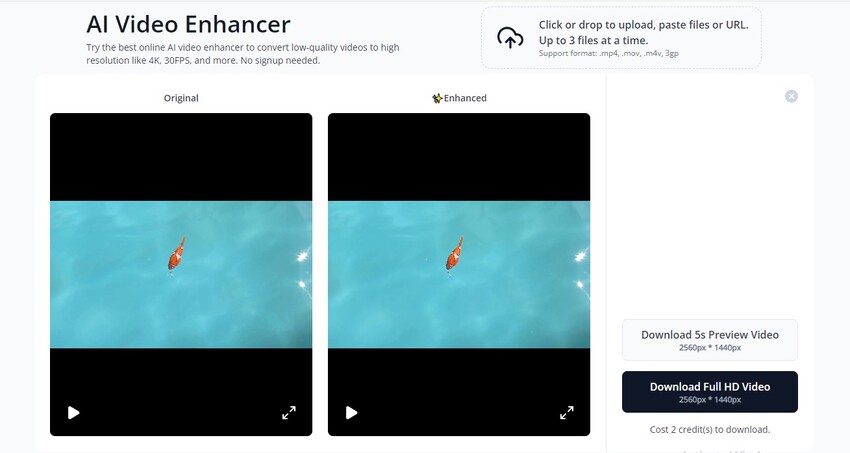
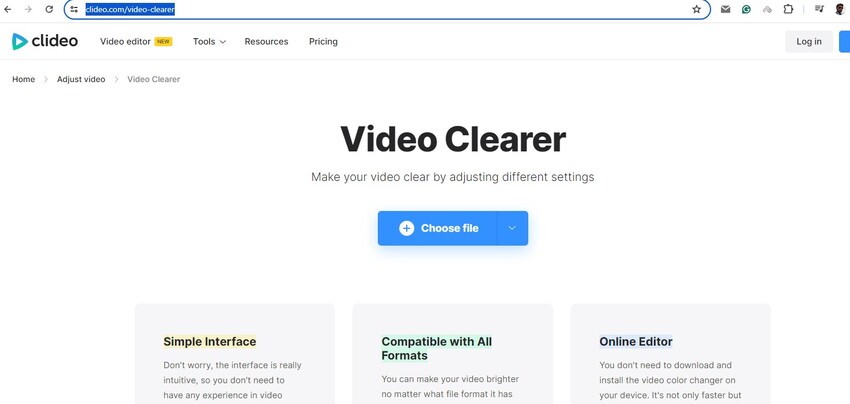
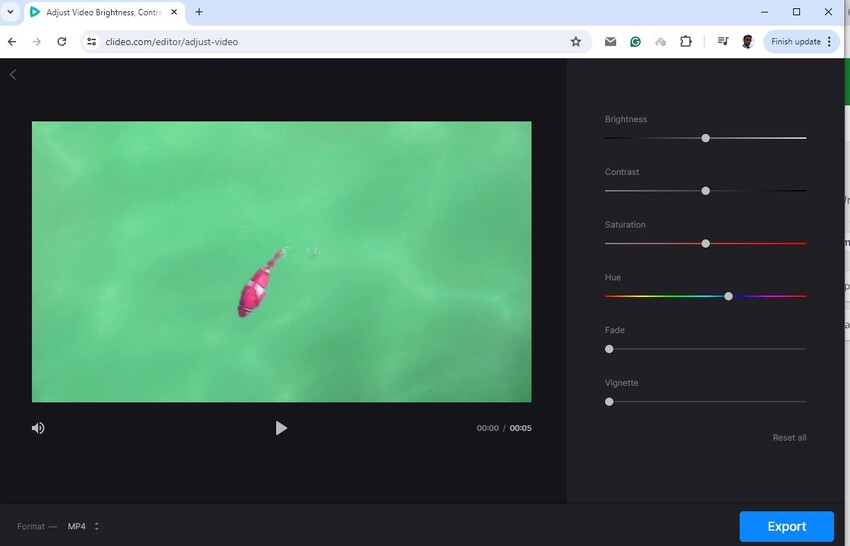
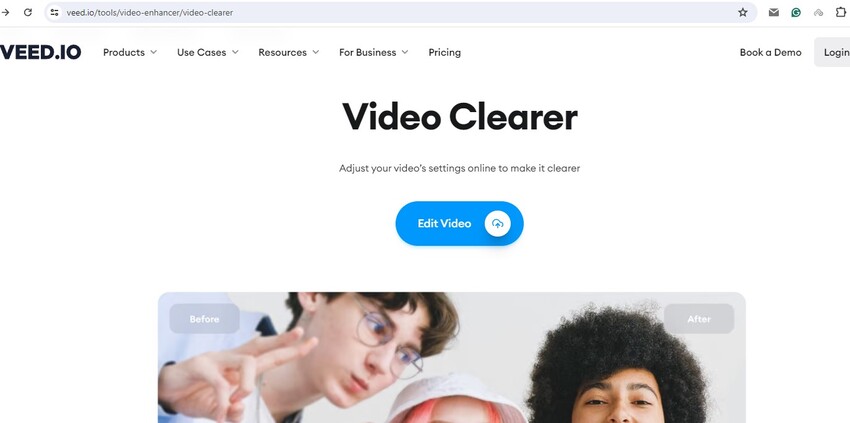
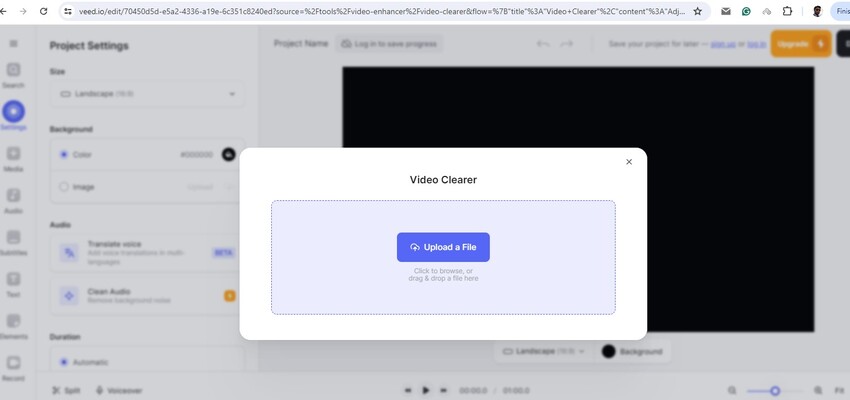
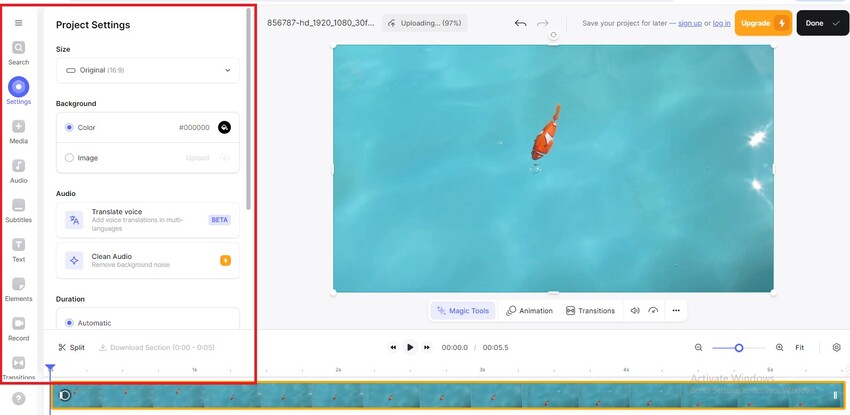
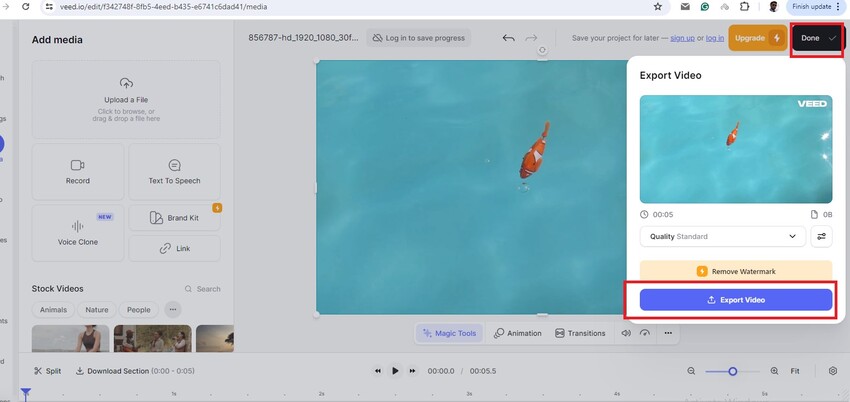

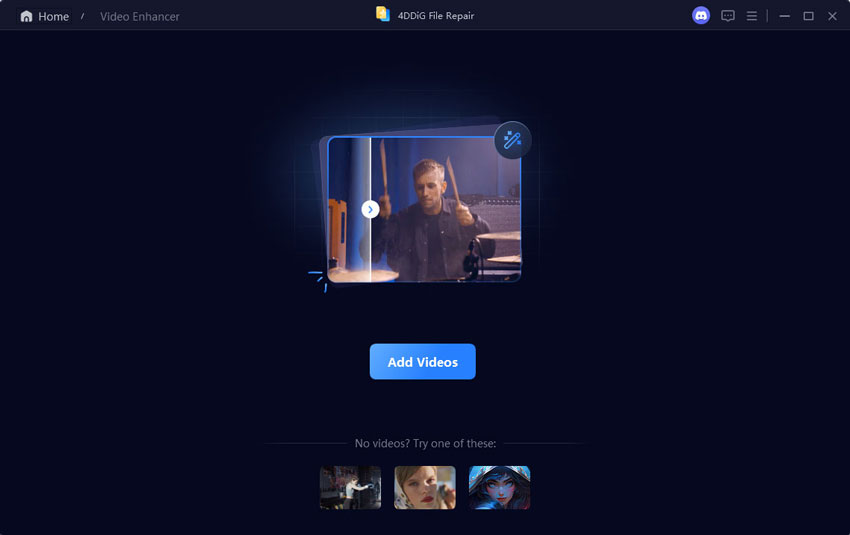
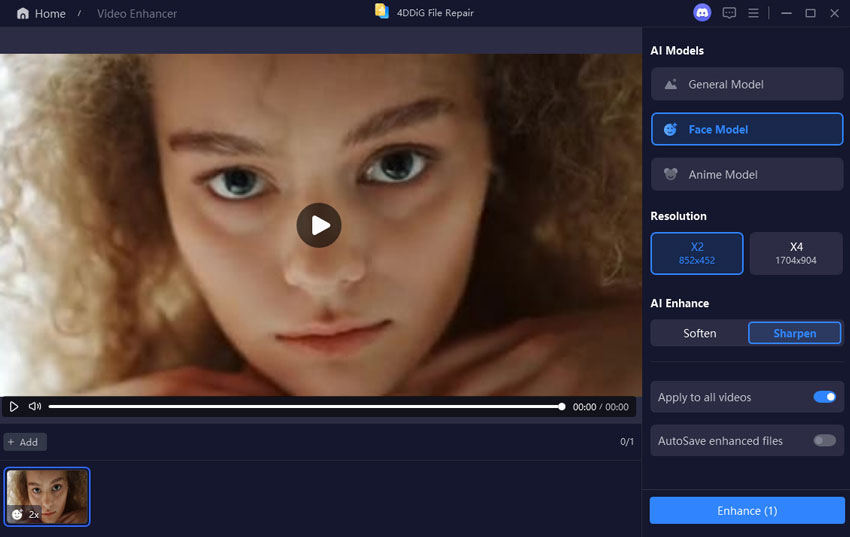

 ChatGPT
ChatGPT
 Perplexity
Perplexity
 Google AI Mode
Google AI Mode
 Grok
Grok



