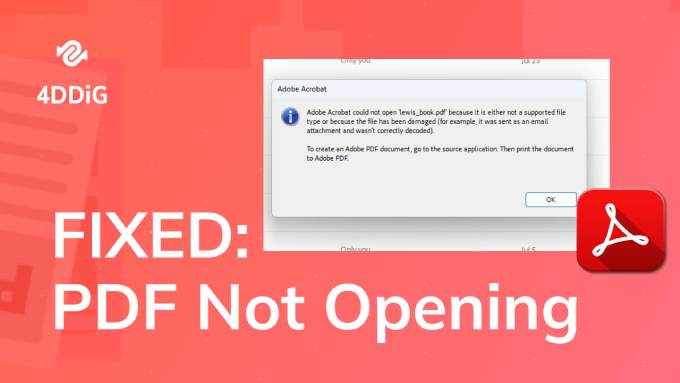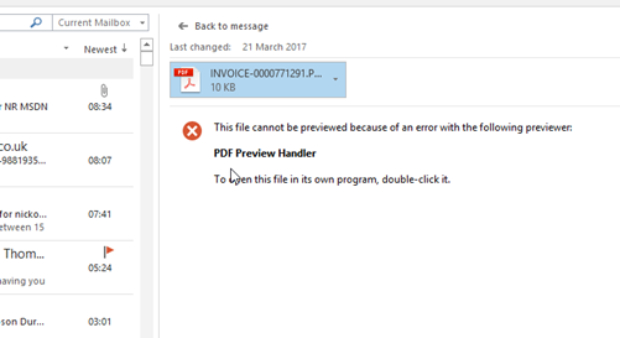Top 5 Ways to Repair Damaged/Corrupted PDF Files [AI Tool Included]
Unable to open a PDF file? It might be corrupted. Easily repair it with 4DDiG File Repair in no time.
“Help! My PDF file is corrupted and cannot be opened. It’s crucial for me and I can’t afford to lose this file. Is there a reliable method to repair it?”
PDF, a widely-used file format developed by Adobe Acrobat, can get corrupted if the file download is incomplete or if the file transfer process is unexpectedly interrupted. While dealing with a corrupted PDF file can be a daunting task, it is indeed possible to repair it with the right approach and tools. In this article, we will explore how to repair corrupted PDF file and introduce you to the best PDF repair tool. By the end of this guide, you'll be equipped to recover your valuable data efficiently.

Part 1. Why is My PDF Corrupted?
PDF files are known for their reliability and stability; however, they can fall victim to corruption due to various factors. In this section, we'll outline what commonly leads to PDF corruption.
- Incomplete Downloads: If the PDF file isn't fully downloaded due to network issues or other interruptions, it can become damaged or corrupted.
- File Transfer Issues: Unexpected disruptions during file transfers, such as disconnecting a USB drive prematurely or network disruptions, may lead to PDF corruption.
- Software Bugs or Crashes: PDF files can be damaged when software used for creating, editing, or viewing them experiences issues like software bugs or unexpected crashes..
- Storage Media Issues: Storing PDFs on failing or corrupted storage devices, such as hard drives with bad sectors, can lead to PDF corruption over time.
- Virus or Malware Attacks: PDF files are not immune to viruses or malware. These malicious entities can corrupt the file’s content and render it unreadable.
Part 2. The Best Way to Repair Damage/Corrupted PDF
When it comes to PDF document repair, 4DDiG File Repair emerges as the ultimate solution. This specialized software has proven to be a reliable choice for restoring damaged or corrupted PDFs to their original and intact state. Moreover, it goes beyond being just a PDF repair tool; it can effectively repair a wide range of file types, including documents, videos, photos, and audio files in various formats.
Here’s what more it can do:
- Professionally repair corrupted Windows files, including Word, Excel, PPTX, EPUB, PDF, PSD, PSB, etc.
- Deliver a high success rate in file repair.
- Provide a preview of the recovered file content for quality assurance.
- Effortlessly restore up to 3,000 damaged files in one go.
- Easily fix blurry, overexposed, or damaged videos, photos, and files.
- Use AI to enhance video & photo quality, sharpen details, and add vibrant colors.
Now let’s explore how to fix corrupted PDF files using 4DDiG File Repair:
-
Download and run 4DDiG File Repair on your computer, go to the “File Repair” section, and hit “Add Files” to upload one or more of your damaged PDF files.
FREE DOWNLOADSecure Download
FREE DOWNLOADSecure Download

-
Once you’ve added this Adobe file, click “Repair All” to kick off the fixing process. Or, enable "Advanced Repair Mode" to fix severely corrupted files.

-
The software will scan and repair the files, and once the process is done, you can preview the content of the fixed PDFs to ensure they meet your expectations.

-
If you're satisfied with the previewed results, select the repaired PDF files and click on the "Save" or "Save All" option to store them in your chosen location.

Part 3. Other Effective Ways to Fix Damage/Corrupted PDF
Other than 4DDiG File Repair, there are alternative methods to repair PDF file that is corrupted or damaged. Check them out below:
Way 1. Repair Corrupt PDF File Online Free
If you prefer a free and online PDF repair solution, several websites and services are available. One popular choice for is the 4DDiG online PDF repair tool. This tool enables you to repair and restore damaged PDF files without the need to download and install software.
The repair process with this tool is both swift and secure. Here's how it works:
- Visit the 4DDiG Online Document Repair platform and upload the damaged PDF file.
-
It will automatically analyze and fix it. Once the file is repaired, review and download it immediately for use.

While online tools can be effective for basic repairs, they might have file size limitations and struggle with complex PDF corruption issues. For severe file corruption, consider using dedicated desktop software like 4DDiG File Repair.
Way 2. Check Adobe Acrobat Reader to Fix Corrupted PDF File
Another way to fix corrupted PDF files is by utilizing Adobe Acrobat Reader, a widely-used PDF viewer. Adobe Acrobat Reader includes built-in features that can sometimes help repair minor issues within PDF documents.
Here's how to perform PDF repair via Adobe Acrobat Reader:
-
Open Adobe Acrobat. To check whether it's the current version, click "Help" and click "Check for Updates." If there's an update available, go ahead and install it.

-
Afterward, go to "Help" again, but this time select the "Repair Installation" option.

- Now try re-opening your PDF file on the app. Adobe Acrobat Reader will attempt to repair the PDF file automatically.
Way 3. Restore Corrupted PDF Files from the Previous Version
If the PDF file is damaged and could not be repaired, you can restore it from its previous undamaged version. Windows provides a built-in feature for this purpose. Here's how to do it:
- Locate the folder containing your damaged PDF files or the specific file and right-click on it.
-
Choose “Restore Previous Version.” You’ll be presented with the previously saved versions that are backed up.

-
Choose one of these versions and click “Restore.” This will recover the previous, uncorrupted version of your PDF file.

Way 4. Convert Corrupted PDF to Another File Format
If you lack a previous version to restore or your your damaged PDF file won’t open even after restoration attempts, you can consider converting it to another format like DOCX. This method can sometimes help salvage the content of your PDF file.
Here are the steps to convert the corrupted PDF file using a free online Acrobat PDF to Word converter:
- Visit the Acrobat PDF to Word converter platform.
-
Drag and drop the corrupted file you want to convert to the DOCX file format into the PDF drop zone.

- Acrobat will do the rest, changing it into an editable Word document. You can then download the converted Word file and check the content.
PDF Document Repair FAQs
Q1: How do you check if a PDF is corrupted?
To check if a PDF is corrupted, try opening it in a PDF reader like Adobe Acrobat Reader. If the file refuses to open, displays error messages, or shows unexpected content, it may be corrupted.
Q2: What is the best PDF repair tool?
The best PDF repair tool we highly recommend is 4DDiG File Repair. This exceptional tool can effortlessly repair over 3000 corrupted files at a time. It has a remarkable success rate and ensures data integrity during the repair process.
Q3: How to recover corrupted PDF file?
To recover corrupted PDF files, we suggest using 4DDiG Data Recovery software. This tool can recover not only lost or damaged PDF files but also a wide range of other data types including audio, video, photos, and documents, from various devices. If you are seeking a comprehensive data recovery solution, 4DDiG is your ultimate choice.
Bonus:The Best AI PDF Summarizer You Can't Miss to Improve Efficiency
After fixing PDF files, you might need approaches to handling these documents efficiently. As a bonus, let's explore a revolutionary AI PDF tool that helps in summarizing lengthy text from PDF documents - Tenorshare AI PDF Tool. This tool offers an intelligent solution to accurately extract text, tables, and key information from PDF documents in seconds, allowing to quickly grasp the highlights from the lengthy documents for further study.
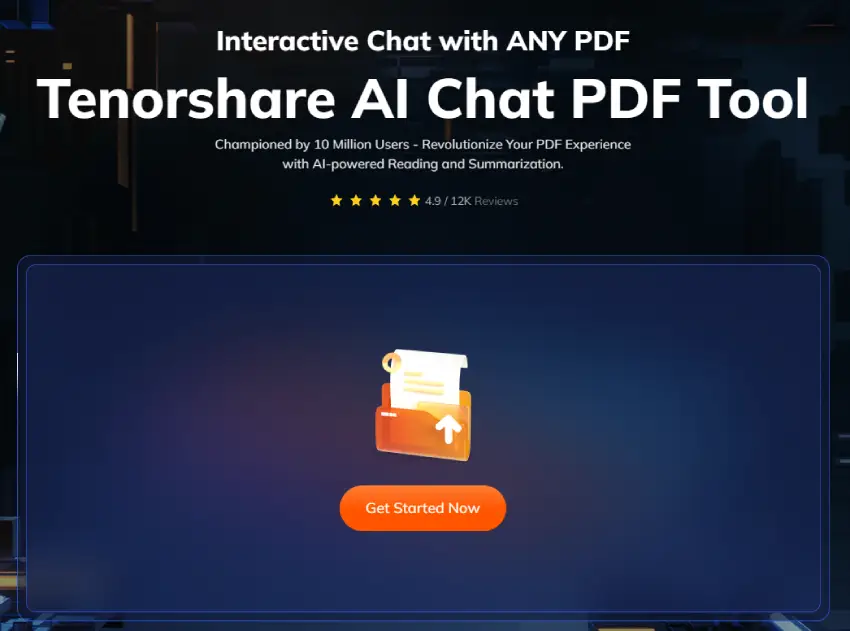
Key Features of Tenorshare AI PDF Tool
- Automated PDF Summarization: Automatically extract abstracts, key points, and generate a concise summary from your PDFs in seconds.
- Intelligent QA Capabilities: Allow you to ask any questions about the contents of your PDF files and offer you concise and accurate answers.
- Support for Multiple Documents: Process multiple PDF files at one go.
- Multilingual Support: Handle PDFs and offer conversations in multiple languages.
To easily get concise summaries of lengthy texts, here what you can do:
Access the Tenorshare AI PDF Tool via your web browser and click or drag PDF files for uploading.

Sign in to your account, or if you're new here, simply click on "Sign up now" to set up your account.

Now you can ask anything related to your PDF document and the tool will quickly answer your questions by summrizing the PDF contents.

Conclusion
Repairing PDF files is crucial when they become damaged or corrupted. In this article, we've explored various methods for addressing PDF corruption, from online tools to file conversions. While these methods can be effective in certain situations, they may have limitations, especially for severe corruption. For a reliable solution, we recommend using 4DDiG File Repair . This dedicated software can effectively repair damaged PDF files, regardless of the level of corruption. Give it a try to recover your important PDF files effortlessly. As an additional recommendation, don't miss out on exploring the best AI PDF Summarizer - Tenorshare AI PDF Tool to enhance your workflow and efficiency.
💡 Summarize with AI:
You May Also Like
- Home >>
- Corrupted File Repair >>
- Top 5 Ways to Repair Damaged/Corrupted PDF Files [AI Tool Included]


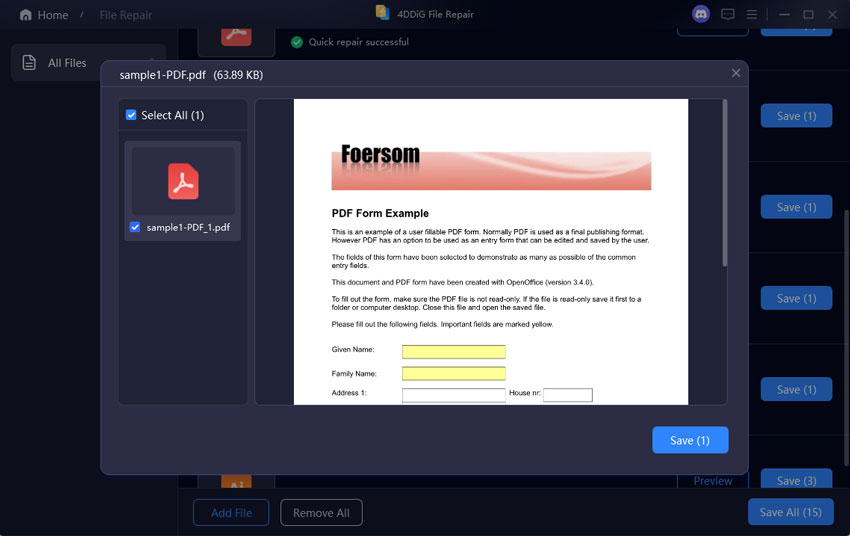

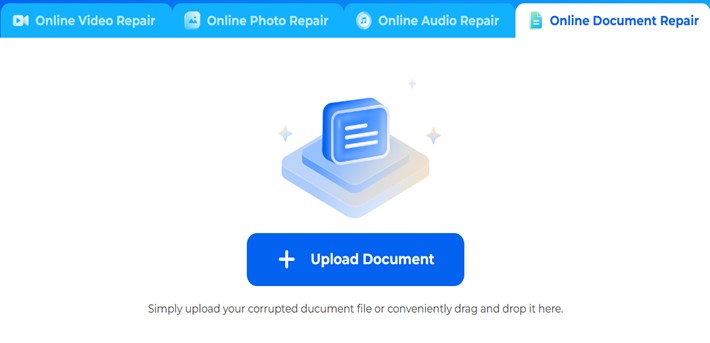
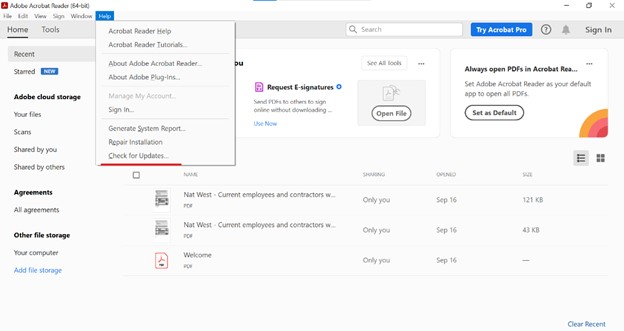

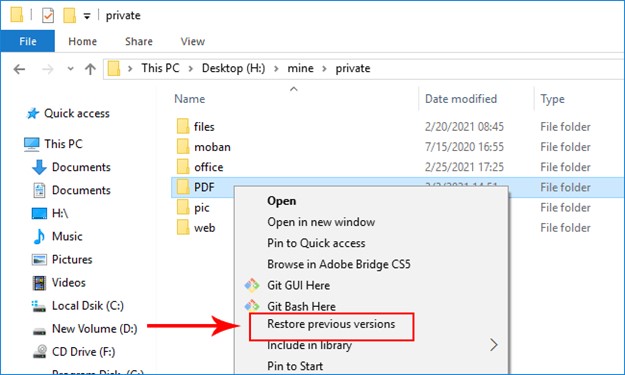


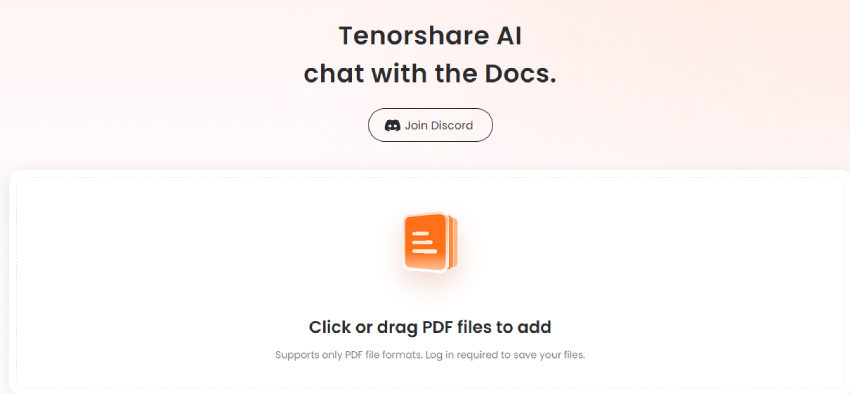
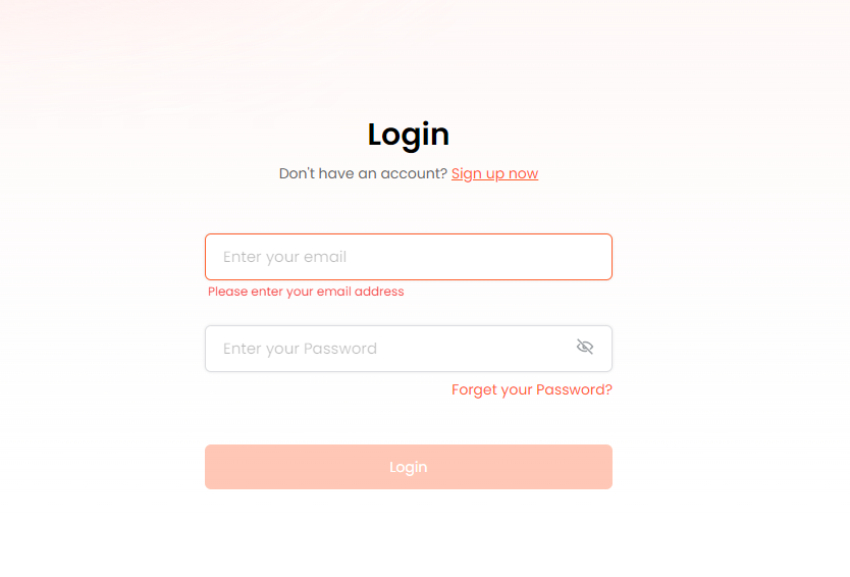
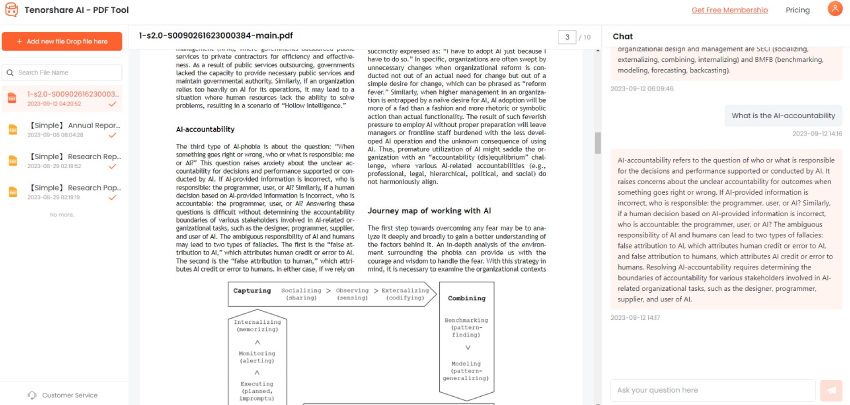
 ChatGPT
ChatGPT
 Perplexity
Perplexity
 Google AI Mode
Google AI Mode
 Grok
Grok