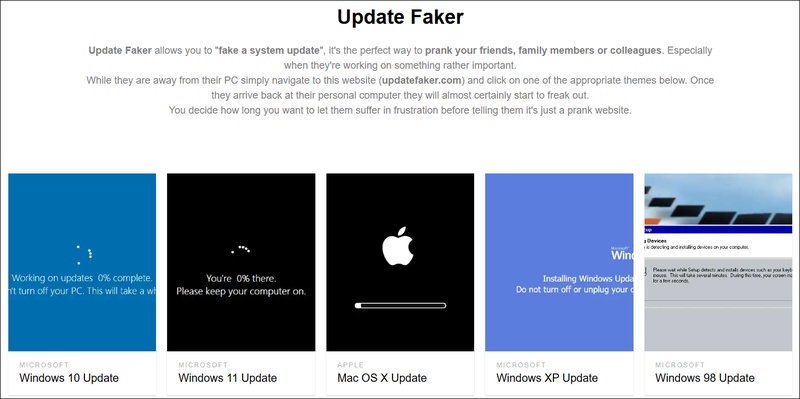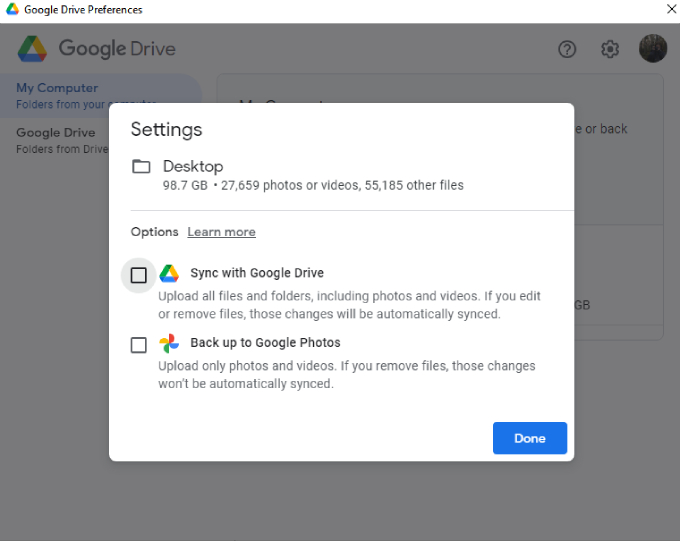How to Make Scanned PDF a Higher Quality [Easy for Beginners]
Have you manually scanned PDFs and noticed how blurry or hard they are to read? You have many people beside you. Learning how to make scanned PDF a higher quality is important, especially for digital archives, contracts, and school materials. Throughout the guide, we’ll introduce you to both free and paid tools and methods for transforming blurry scans into neat PDF files.
Part 1. Can You Improve the Quality of a Scanned PDF
❓ Why Is Scanned PDF Blurry
It’s common for scanned PDFs to look blurry or hard to read, so why does this happen? Below we have listed some crucial reasons why.- Low DPI when you’re scanning
- Scanning in an area that is not well-defined
- Settling for hardware that is either outdated or not capable
- Processes that blur your photos as part of reducing file size
- There are cases where pages are facing in both directions and appear wrinkled.
❓ Can you Improve PDF When Scanned
You can make a scanned PDF better to some extent. It is not possible to add new data from what wasn’t there, but you can polish these important elements.
- Things appear clearer and easier to read after using filters and sharpening.
- Taking advantage of Optical Character Recognition for text recognition
- Reducing file size but preserving its high-quality
- Some tools even allow you to enhance the contrast, brightness, and sharpness of your document.
Now, let’s move towards the guide on how to make scanned PDF a higher quality.
Part 2. 3 Free Online Tools to Enhance Scanned PDF
The quality of PDFs you scan online can be boosted and you won’t always find you need to pay for expensive software. These are three tools you can use for learning how to improve quality of scanned PDF documents online for free. If you want to learn more similar tools, please checkt his guide: Top 7 Best PDF Quality Enhancer to Optimize Your Documents.
1. i2PDF
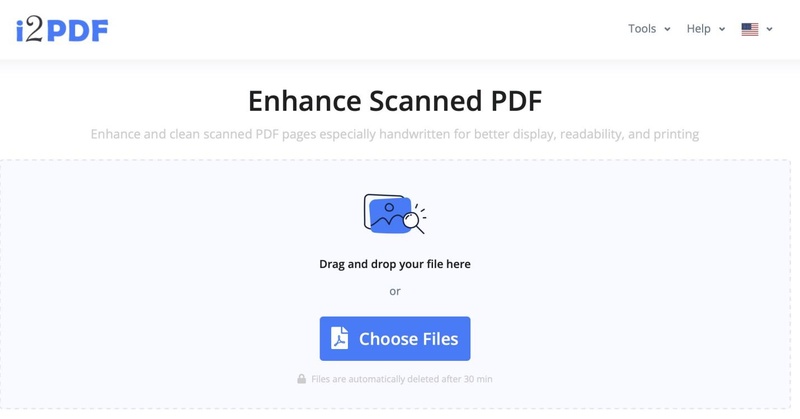
Those wanting to improve quality of scanned PDF online free can use i2PDF Enhance Scanned PDF, a free tool online. It improves how detailed your photos appear, lowering the effects of looking grainy and making things in the background less noticeable. You don’t have to register, and the process is simple which is best if you only want to remove a few errors. If you need your documents to look great quickly, this product is for you.
- Pros
- Cons
-
- Free to use with no sign-up required
- Clean and fast interface
- Supports OCR for turning scanned images into editable text
- You can batch-process multiple PDFs
-
- Limited enhancement options (resolution, saturation, background value only)
- No preview feature before downloading
2. Online2PDF

Online2PDF PDF quality improver online allows you to improve the clarity and file size of your scanned PDFs for no charge. It offers OCR the ability to read text from scanned documents. With the tool, people can select several files at once to enhance or change them together. It is perfect for making bulk adjustments since you can adjust the options yourself and it runs well.
- Pros
- Cons
-
- Ensures safety by never saving uploaded files.
- Allows multiple file types, not just PDFs
- Good for converting scanned images into searchable documents
-
- Max upload size of 200MB per session and 150MB per file
- The cluttered interface can confuse beginners
✅ How to Make a PDF Searchable in 3 Easy Ways | Step-by-Step Guides
3. DocHub
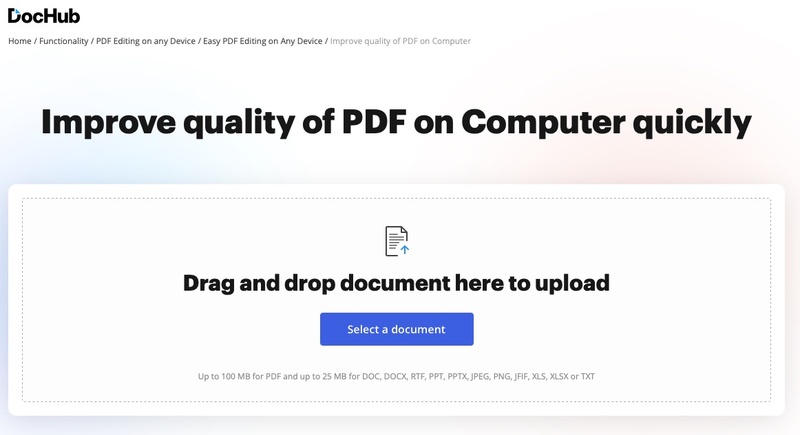
DocHub allows you to increase the brightness, contrast, and overall sharpness of your PDF documents. It helps you to annotate and complete different forms. While its main use is editing, the software can also enhance a document's appearance. If you’re looking for ways to boost your PDFs and edit them as you improve them, it’s a great service to try, available free with registration.
- Pros
- Cons
-
- Great for markup and text editing after enhancement
- Real-time preview of changes
- Cloud integration with Google Drive and Dropbox
-
- Enhancement tools are basic compared to others
Part 3. How to Make Scanned PDFs a Higher Quality in Common Ways
It is as important to learn how to improve the quality of a scanned PDF in high quality as it is to use online tools. They will help you create clearer documents before or after performing the scan.
1. Use Adobe Acrobat Read Scanner
Adobe's editing tools let you enhance distorted images, sharpen up artwork, and remove unwanted background parts from your scanned PDFs. Text Clarity uses Adobe's AI to automatically scan and boost the visibility of text. It is a great tool for work as you can use it to create readable and organized PDFs from scanned documents.
Here is how to improve scanned PDF quality with Adobe.
-
Open Adobe Acrobat and your PDF in it. Select "Scans and OCR " from the toolbar.
-
Choose "Enhance Scanned file" and click “Enhance”.

-
Use sliders to improve quality of scanned PDF and remove noise.

2. Adjust Scan Settings for Higher PDF Quality
Do you want to learn how to optimize scanned PDF? Updating the scanning options greatly improves the quality of your PDFs. Choose a DPI set at 300+ for text and a higher one, 600+, for images. Please save your documents as PDFs, instead of JPEGs, for better compression and support for more than one page. When scanning, raise or lower both brightness and contrast to deal with shadows and blur.
They enable you to get clear scans that look good from the beginning. If you want to save your scans as images, use PNG format for better quality and consistency across devices and platforms. Here is a step-by-step guide on how to make scanned PDF clearer:
-
Open your scanner software. In the scanning settings click the “Save as PDF” > “Resolution/DPI” dropdown.
-
Select your desired resolution, such as 300, 600, or even 1200, to increase quality of scanned PDF.
-
Then click “Scan”.

Part 4. How to Enhance PDF Image Quality Obviously & Quickly
Are you still looking for how to make scanned PDF a higher quality offline for free? You can quickly make a big difference with your files by using AI enhancement software. 4DDiG AI Photo Enhancer stands out for its AI photo enhancement, which can expand and improve the quality of files found anywhere, even those in PDF documents. It’s most convenient when you want to scan images from PDF files like brochures, reports, or receipts.
Enhancing your images and PDF contents with 4DDiG takes no technical editing expertise, as AI takes care of everything. Below are the detailed steps on how you can use it to improve your images.
Secure Download
Secure Download
-
Open the 4DDiG AI Photo Enhancer software on your computer. In the "AI Enhancer" option click the "Get Started" button under the "Photo Enhancer" section.

-
Now, click “Add Photos” to add blurry pictures from your scanned PDF of your content.

-
Select the desired “AI Models” (such as General Mode, Face Mode, and Denoise Model) and most importantly “Resolution” (X2 or X4). Then click “Enhance” to kick off the PDF quality enhancement.
- General Model: Improve resolution and sharpen photos to increase clarity overall for any type of images.
- Face Model: Retouch portrait, selfies, or other face photos and remove blemishes.
- Denoise Model: Remove unwanted noise and grain to make the image clearer.

-
4DDiG will now take a few seconds before your image is enhanced. You can preview it in a side-by-side comparison and click “Save” to save the improved results on your offline storage.

After these steps, you do not need to worry about the blurry quality of your PDF contents since 4DDiG AI can enhance every tiny detail for you.
Conclusion
If you’re concerned about how to make scanned PDF a higher quality, remember that you can use both methods: preventing blurry files from being created and upgrading lower-quality scans. If you’re saving newer files or repairing old ones, these tools, i2PDF, DocHub, and Online2PDF offer you quick services for free.
When you need to carry out major improvements, 4DDiG AI Photo Enhancer will change the game for you. It can help you to improve the resolution and sharpness of the blurry pictures in the scanned PDF with AI in just several clicks.
Quick 5 Ways to Extract Text from PDF Image/Document [Step by Step]
Secure Download
Secure Download
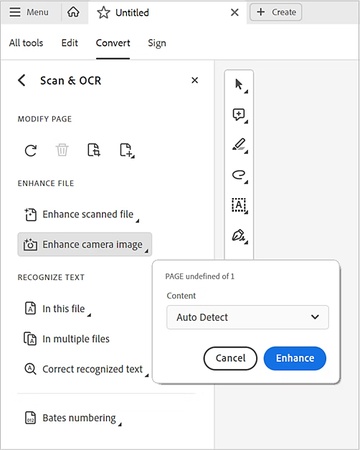
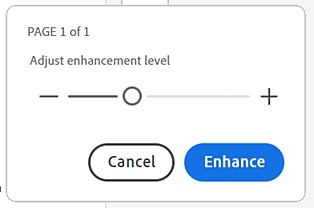
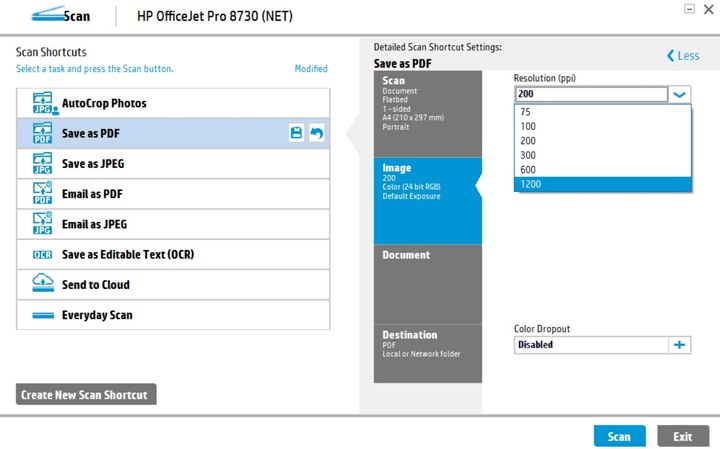


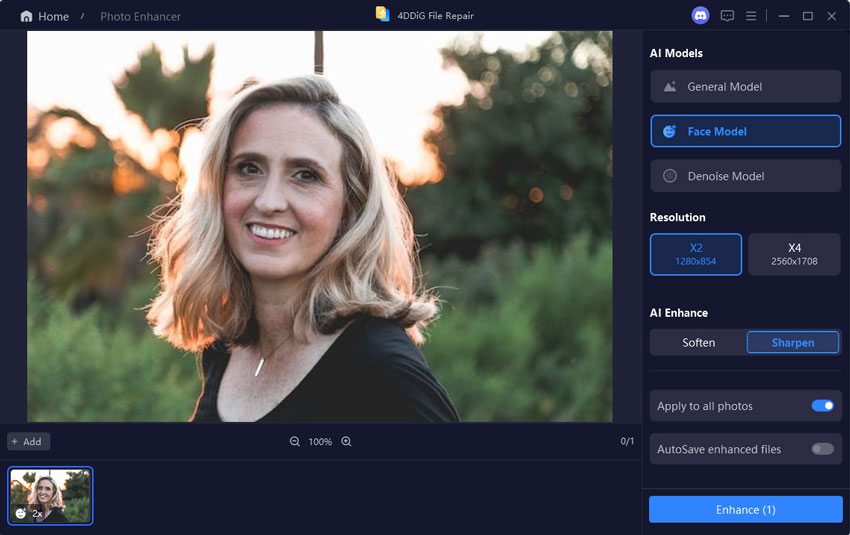
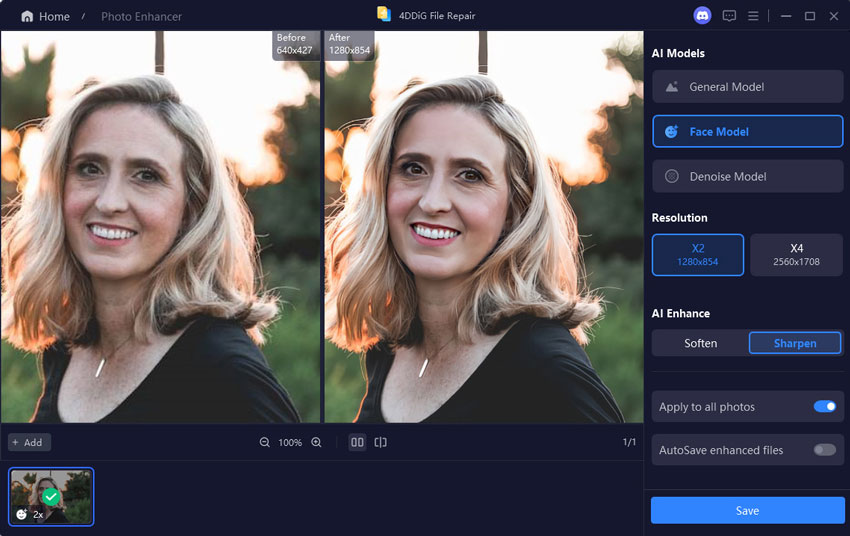
 ChatGPT
ChatGPT
 Perplexity
Perplexity
 Google AI Mode
Google AI Mode
 Grok
Grok