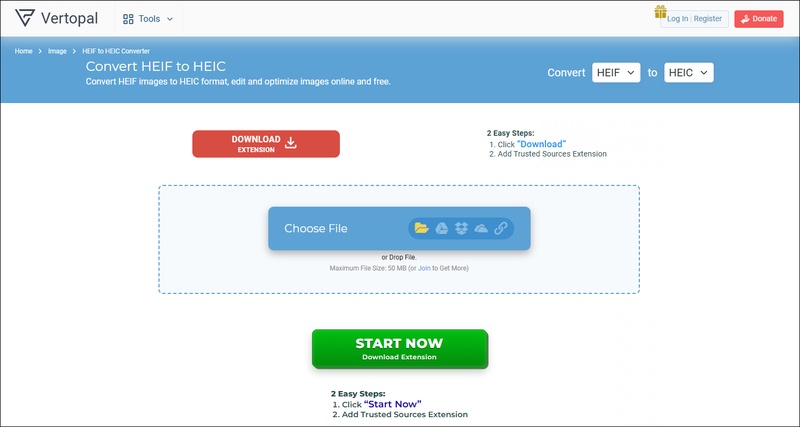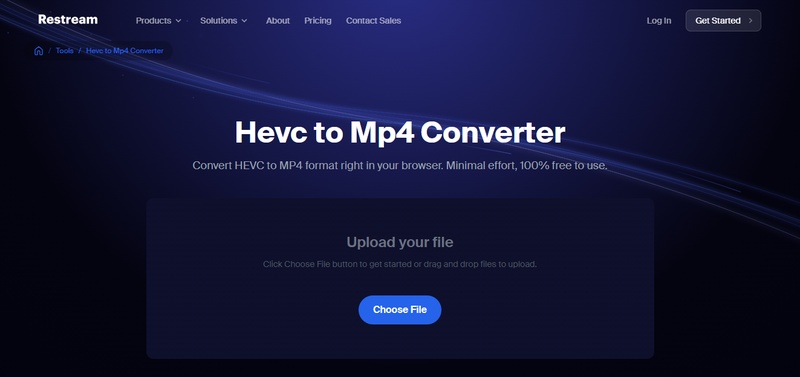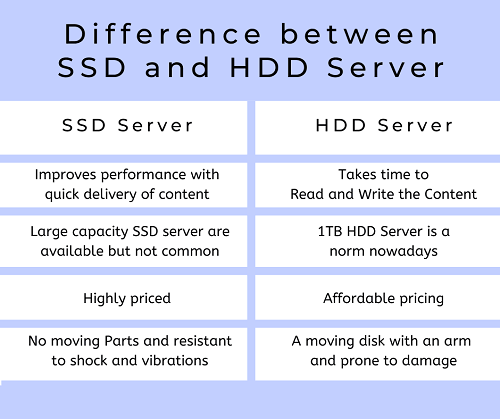ProRes 422 vs 422 HQ: Which One Should You Choose for for High-Quality Video
Among Apple’s impressive codec lineup, ProRes 422 vs 422 HQ stands out as one of the most discussed debates among editors. Both are part of Apple’s ProRes family, renowned for delivering stunning image quality, smooth post-production performance, and excellent compatibility with major editing software.
If you’re editing 4K videos, balancing quality, performance, and file size becomes crucial. This article compares ProRes 422 vs 422 HQ to help you decide which codec is ideal for your projects and editing setup.
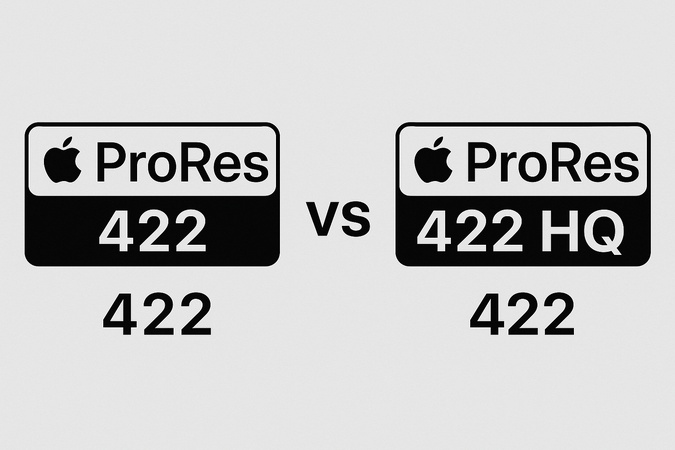
Part 1: What Are Apple ProRes 422 and ProRes 422 HQ?
ℹ️ What Is Apple ProRes 422?
Apple ProRes 422 is a video format made for professional video editing. It gives you high-quality video with smaller file sizes compared to uncompressed formats. It uses 4:2:2 chroma subsampling, which keeps good color detail while saving storage space.
You can use ProRes 422 for videos with resolutions up to 8K, and bitrates ranging from 67 Mbps to 424 Mbps, depending on your settings. It’s smooth to edit and play back, even on mid-range computers, which makes it great for broadcast, online, and corporate videos.
➤ Key Features:
- 10-bit color depth with 4:2:2 chroma sampling
- Visually lossless quality suitable for professional use
- Excellent compression ratio for smaller file sizes
- Optimized for Final Cut Pro and other Apple-based workflows
ℹ️ What Does Apple ProRes 422 HQ Mean?
Apple ProRes 422 HQ (High Quality) is the premium variant of the 422 codec family. It maintains the same 4:2:2 color sampling but uses higher bitrates and lower compression ratios. This results in superior image fidelity, ideal for demanding post-production tasks such as color grading, visual effects, and cinema-quality output.
ProRes 422 HQ is often used in high-end production workflows where every pixel counts, including feature films, commercials, and broadcast master files.
➤ Key Features:
- Highest data rate among ProRes 422 variants
- Near-lossless quality with minimal compression artifacts
- Preserves greater dynamic range and fine color detail
- Demands more storage and hardware power
Best Video Codec in 2026: Compression, Editing, High Quality & More
Part 2. What Are the Differences Between Apple ProRes 422 HQ vs 422
Choosing between ProRes 422 vs 422 HQ depends on your priorities: visual fidelity, storage constraints, and system performance. Let’s examine them through several comparisons.
Comparison 1. Apple ProRes 422 vs 422 HQ: Bitrate
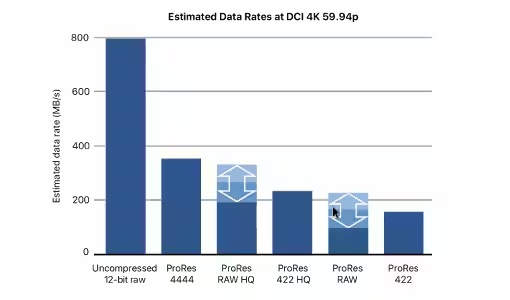
The bitrate determines the amount of data processed per second. A higher bitrate results in better image fidelity but increases storage demand.
- Format
- Approx. Bitrate Range
- Quality
- Ideal for
- ProRes 422
- 67–424 Mbps
- Excellent
-
Scales well up to 4K,
moderate compression
- ProRes 422 HQ
- 147–1056 Mbps
- Superior
- Ideal for 4K, 6K, or 8K workflows requiring high detail
🚩 Verdict:
- ProRes 422 HQ provides roughly 1.5x to 2x higher bitrates than ProRes 422.
- The higher bitrate translates into sharper details, especially in motion or gradient-heavy scenes.
The choice largely depends on your project’s resolution and dynamic range needs.
✅ You May Also Like: How to Upscale Low-Resolution Videos to 4K
Comparison 2. Apple ProRes 422 vs HQ: File Size
File size is another critical factor in this comparison. Larger bitrates naturally lead to larger file sizes. For example:
Table 1:
- Format
- Approx. File Size for 1-Minute 4K@30fps
- ProRes 422 HQ
- 1.2 GB
- ProRes 422
- 540 MB
Table 2:
- Resolution
- Frame Rate
- ProRes 422 (Approx.)
- ProRes 422 HQ (Approx.)
- 1080p
- 30fps
- 220 MB/min
- 440 MB/min
- 4K UHD
- 30fps
- 540 MB/min
- 1.2 GB/min
- 4KUHD
- 60fps
- 1 GB/min
- 2.2 GB/min
🚩 Verdict: This means ProRes 422 HQ files are roughly twice as large as ProRes 422 files. If you’re editing multiple 4K clips or working with limited storage, ProRes 422 provides a more manageable solution without major visual sacrifices.
Comparison 3. ProRes 422 vs ProRes 422 HQ: Quality & Resolution
Both formats deliver broadcast-level quality, but their compression levels differ slightly:
- ProRes 422 HQ: Preserves more fine detail, color accuracy, and tonal range.
- ProRes 422: May introduce minor compression artifacts in demanding shots (e.g., explosions, fast motion).
- ProRes 422 HQ: Cinematic production, VFX
- ProRes 422: TV or online content
- Aspect
- ProRes 422
- ProRes 422 HQ
- Bit Depth
- 10-bit
- 10-bit
- Chroma Subsampling
- 4:02:02
- 4:02:02
- Compression Ratio
- ~5:1
- ~4:1
- Visual Quality
- Excellent
- Near-lossless
- Ideal Resolution
- Up to 4K
- 4K–8K and HDR
Verditc - Use Cases:
Comparison 4. ProRes 422 HQ vs ProRes 422: Compression & Editing Performance
Compression efficiency and playback performance are where ProRes 422 shines. It’s optimized to offer high-quality video with lighter system demands.
- Aspect
- ProRes 422 HQ
- ProRes 422
- Compression
- Lower
- Higher
- Image Fidelity
- Higher
- Slightly lower
- System Requirements
- Powerful CPU/GPU + fast storage (SSD/RAID)
- Smooth on mid-range systems
- Real-time Playback
- More demanding
- Smoother performance
- Storage
- Medium
- Easier
🚩 Verdict: If your computer struggles with heavy 4K editing, ProRes 422 is the smarter choice. It provides better real-time playback and rendering speed in tools like Final Cut Pro, Premiere Pro, or DaVinci Resolve.
How to Fix DaVinci Resolve Media Offline Error in 5 Quick Ways
Comparison 5. Apple ProRes 422 vs 422 HQ: Use Cases & Compatibility
Both codecs are supported across macOS, Windows, and major NLEs like Final Cut Pro, Adobe Premiere Pro, and DaVinci Resolve. However, their optimal use cases differ based on your project scale and hardware setup.
- Use Case
- Best Choice
- Reason
- TV Commercials
- ProRes 422
- High quality, smaller files
- YouTube & Social Media
- ProRes 422
- Efficient for online export
- Documentary Editing
- ProRes 422
- Lightweight for long-form projects
- Feature Films
- ProRes 422 HQ
- Maximum image fidelity
- Archival Storage
- ProRes 422 HQ
- Best for long-term master quality
Device & Player Compatibility:
- Both work seamlessly on Mac-based workflows.
- Most Windows NLEs support decoding and encoding via QuickTime or native plug-ins.
- Playback: Supported by QuickTime Player, Final Cut Pro, Premiere Pro, and DaVinci Resolve.
🚩 Verdict: For best cross-platform compatibility, always export in MOV container using ProRes 422 family.
Part 3. Verdict: Apple ProRes 422 vs 422 HQ: Which Should You Choose?

The answer depends on your workflow balance between quality and efficiency.
- Feature
- Apple ProRes 422
- Apple ProRes 422 HQ
- Bitrate
- 67–424 Mbps
- 147–1056 Mbps
- File Size
- Smaller
- Larger
- Compression
- More compressed
- Less compressed
- Color Sampling
- 4:02:02
- 4:02:02
- Bit Depth
- 10-bit
- 10-bit
- Image Quality
- Excellent
- Superior
- Storage Demand
- Moderate
- High
- Editing Performance
- Smooth
- Heavy
- Ideal For
- TV, YouTube, Corporate
- Film, Commercials, VFX
- System Requirement
- Mid-range
- High-end workstation
🚩 Verdict: Both are top-tier codecs, your choice depends on your workflow priorities.
- ProRes 422 HQ Perfect for: High-end 4K or cinematic projects and have the storage + hardware to support it.
- ProRes 422 Perfect for: Seeking a balance between quality and efficiency, particularly for broadcast or online content creation.
Part 4. How to Repair Corrupted ProRes Video Files
ProRes videos are known for their high quality, but even these professional-grade files can get corrupted due to factors like interrupted transfers, sudden power loss, or faulty storage devices. When this happens, you may encounter playback errors, choppy footage, or videos that won’t open at all. Luckily, 4DDiG Video Repair makes it easy to restore your ProRes files to perfection.
Secure Download
Secure Download
4DDiG Video Repair is a powerful AI-driven tool designed to fix a wide range of video issues, including corrupted, unplayable, blurry, frozen, or choppy and jerky videos. It uses advanced repair algorithms and AI enhancement to ensure your ProRes videos are restored to their original quality. Best of all, it works with videos from various devices like cameras, drones, SD cards, and USB drives.
Key Features of 4DDiG Video Repair:
- Fix heavily corrupted ProRes and other video files with Advanced Repair Mode.
- Support for 20+ formats, including MOV, MP4, AVI, and MKV.
- Tackle various video errors, like corruption, damage, audio and video desync issues, video black screen, and more.
- Repair multiple files at once with the batch repair feature.
- Preview repaired videos before saving to check quality.
- AI enhancement to upscale and restore details in your footage.
- Works on all storage media like SD cards, USB drives, and HDDs.
- Fix video corrupted due to power outrage, virus affection, device died, camera issues, and more
Steps to Fix Corrupted ProRes Files Using 4DDiG Video Repair
Follow these easy steps to bring your ProRes videos back to life:
-
Open the 4DDiG File Repair program and choose “Video Repair” from the main menu. Click “Add Videos” to import your corrupted or unplayable ProRes files. You can add multiple videos at once for batch repair.

-
Click “Repair All” to begin automatic repair. The software will analyze and fix video errors such as broken frames, sync issues, or missing data. To address severe video damage, please enable the bottom “Advanced Repair Mode” after quick repair.

-
Once the process is complete, click “Preview” to check the repaired video quality. If your file is heavily corrupted, switch to Advanced Repair Mode for deeper recovery.

-
After the repair is complete, preview the restored ProRes file to ensure quality. Finally, click “Save All” to export your repaired videos to a safe location on your PC.

With 4DDiG Video Repair, even heavily corrupted ProRes files can be brought back to life with high quality and full sound synchronization. It’s simple, efficient, and suitable for all users, no technical skills required.
People Also Read About Apple ProRes 422 & HQ
Q1: Can VLC player play ProRes 422?
Yes, VLC Player can decode and play Apple ProRes 422 and ProRes 422 HQ files, but the smoothness depends on the power of your CPU and GPU. On Windows, consider a looping media player for ProRes to play ProRes 422 for better performance.
Q2: Apple ProRes 422 vs H.264: Which Is Better?
ProRes 422 is better for editing because it’s a 10-bit intra-frame codec, while H.264 is heavily compressed and harder to edit. H.264 is smaller for final delivery, but ProRes is ideal for post-production.
HEVC vs H264: Which Is Better for Quality, File Size, Compression & More
Q3: Can You Upload Apple ProRes 422 to YouTube?
Yes. YouTube supports ProRes 422 and ProRes 422 HQ uploads. It automatically re-encodes your video, preserving high quality during conversion.
Q4: How to Convert Apple ProRes 422 to H.264?
Use software like HandBrake, Adobe Media Encoder, or 4DDiG Video Converter. These tools allow easy conversion while maintaining quality suitable for online platforms.
Q5: Is ProRes HQ Better Than ProRes 422? Which Apple ProRes Is Best?
Yes, ProRes 422 HQ offers better image fidelity, especially for 4K/6K/8K projects. However, for most workflows, ProRes 422 strikes a better balance between performance and quality.
Q6: Is ProRes 422 10-bit?
Yes. Both ProRes 422 and ProRes 422 HQ are 10-bit codecs. Both offer smoother gradients and more flexibility in post-production than 8-bit formats like H.264.
Q7: What Is ProRes 422 LT? Is It Better Than ProRes 422 HQ?
ProRes 422 LT is a lighter version of ProRes 422, featuring a reduced bitrate and smaller file size. It’s ideal for proxy editing, not for high-end grading. Thus, ProRes 422 HQ still outperforms LT in visual fidelity.
Conclusion
In the battle of ProRes 422 vs 422 HQ, both codecs deliver stunning results, but serve different purposes. ProRes 422 HQ wins when your goal is ultimate image quality, especially for 4K editing and VFX workflows. However, ProRes 422 remains the more efficient option, offering smaller file sizes and faster performance.
If your ProRes files ever become corrupted or unplayable, rely on 4DDiG Video Repair to restore them quickly and safely. It’s the best companion for anyone working with high-quality Apple codecs, ensuring your creative work is always protected.
Secure Download
Secure Download
💡 Summarize with AI:
You May Also Like
- Home >>
- Video Tips >>
- ProRes 422 vs 422 HQ: Which One Should You Choose for for High-Quality Video



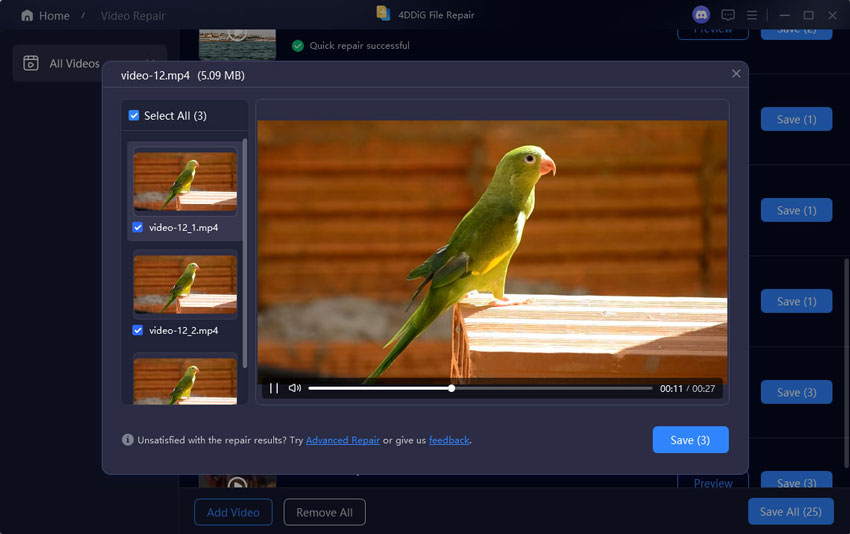
 ChatGPT
ChatGPT
 Perplexity
Perplexity
 Google AI Mode
Google AI Mode
 Grok
Grok