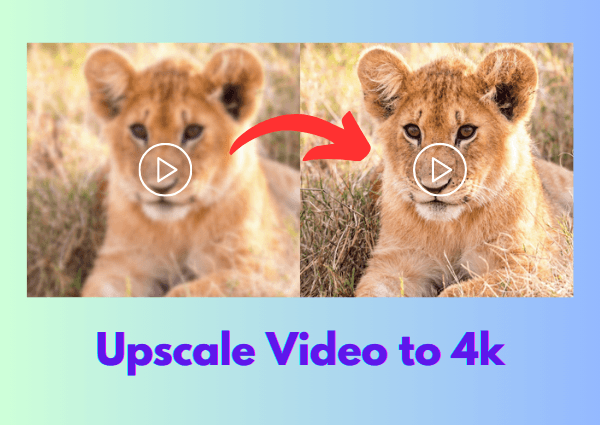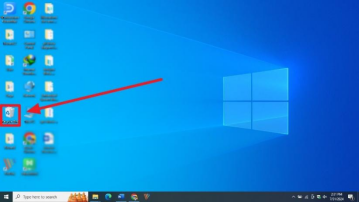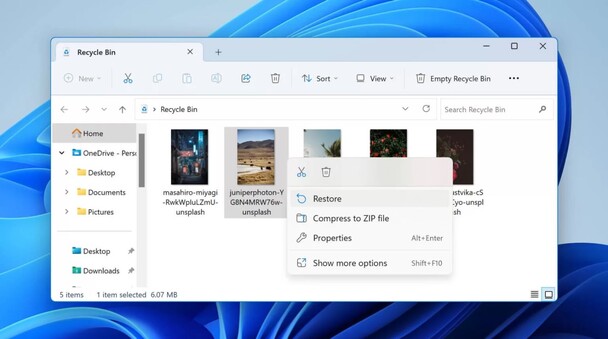[Top 6] Video Quality Enhancer 1080P Online Free Without Watermark
Choose the best video quality enhancer 1080p online for free and without a watermark out of 6 premium options in 2024. Review pros, cons, and much more!
You decided to try an online video enhancer to improve your footage. But when you play your enhanced video, it has a huge watermark right in middle of best scene. But that’s how it is. Most online video enhancers either don’t work well or add watermarks. Don’t worry though.
If you’re searching for a video quality enhancer 1080p online for free and without a watermark, your journey ends here. We’ve found top 6 free options, and have reviewed their key features, pros, and cons in this article. So, you decide, which one is right for you among them!
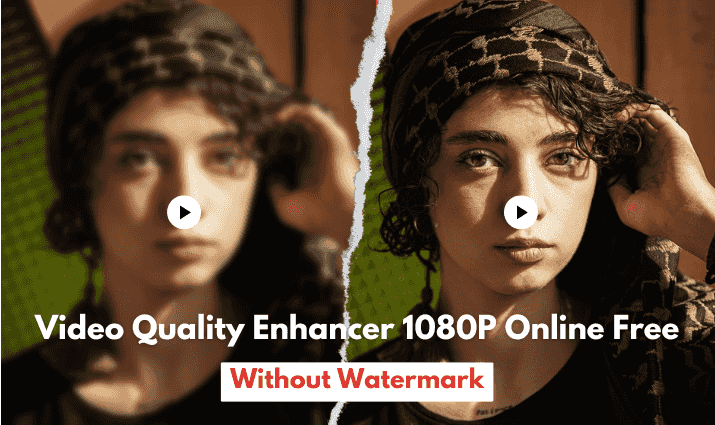
Part 1: The List of Video Quality Enhancer 1080P Online Free
Before you enhance video online for free, one thing to remember here is that online footage enhancers are only for minor improvement. They lack advanced features necessary for professional video enhancement. So, if you only want to online enhance video quality for let’s say TikTok, or Instagram reels, here are our top 6 picks of 2024. We’ve shared each video enhancer’s key features, pros, and cons below.
Top 1. Vmake AI
Vmake uses AI to enhance video quality online by converting low-resolution videos to high resolution, including 4K and 30FPS without watermark. This 4K video enhancer online free also automatically improves brightness, contrast, saturation, and sharpness for better overall video quality.
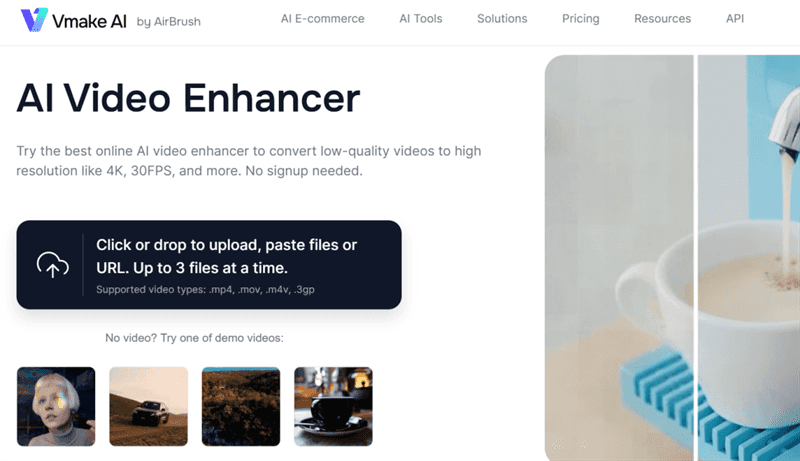
- Pros
- Pros
-
- Can convert up to 3 files at once.
- Supports popular video formats such as MP4, MOV,3GPand M4V.
- Offers decent auto-apply video enhancement effects.
- Provides unlimited free image and video processing.
- Offers previews for non-AI features and free SD downloads.
- Allows you to choose video length when saving enhanced footage.
- Offers both subscription and pay-as-you-go payment plans.
- Subscribers can adjust their credits and subscription tier after payment.
-
- No customization options are available.
- You’ll get only 5 free credits at sign-up.
Pricing Plan:
-
Pro Plan - Start with 20 credits/ monthly at $4.99.
-
Flexible - Start with 5 credits at $3.99.
Top 2. GEMOO
Clippa online free video quality enhancer by GEMOO can improve your video quality by adjusting brightness, contrast, saturation, hue, opacity, and more. It also offers a visual layout of the video’s structure with different elements in a multi-track view, free templates, and one-click filters to apply. Moreover, Clippa allows you to adjust colors, crop, rotate, and control speed and volume for effects. You can also add transitions, and share your enhanced videos without watermarks, directly on YouTube, Instagram, TikTok, and more with ideal resolutions and aspect ratios.
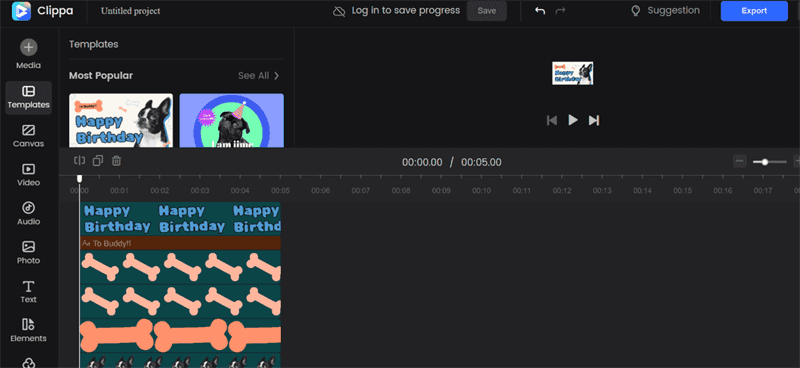
- Pros
- Pros
-
- Can enhance video free online from 480p up to 4K.
- Supports MP4, WEBM, and MOV video file formats.
- Offers a wide range of video editing, screenshots, recording & enhancement features.
- Provides real-time previews.
- Will save your video editing progress if signed in.
- Get videos without watermarks and add your own branding and logos.
-
- Supports only a few video file formats.
- All video customization options might be confusing for a first-timer.
- Can only enhance 25 videos and up to 5 minutes of each video for free.
- If you only need to enhance footage subscribing to this app is not ideal.
- Doesn’t have advanced functionality of a desktop video enhancement tool.
Pricing Plan:
-
Basic Plan - $9.99/ monthly.
-
Pro Plan - $12.99/ monthly.
Top 3. HDConvert
HDConvert is in reality a tool for converting videos to MOV or MKV formats. But it can also enhance videos online like low-quality SD footage to up to 4K resolution without a watermark. You can choose output quality, from 240p to 4K, and adjust settings like codec and bitrate. It has no file size limits, can resume uploads automatically if interrupted, and notifies when video enhancement is complete.
- Pros
- Pros
-
- No installation needed as it enhance video quality online for free.
- Supports popular formats such as MP4, MKV, AVI, and MOV.
- Upscale video quality up to 900 FPS.
-
- Focuses on format conversion, not enhancement.
- Free version only enhances first 5 seconds of video.
- Limited video formats supported.
- Few customization options for enhancing videos.
Pricing Plan:
-
Premium Plan - $5.99/ monthly.
Top 4. Flixier
Flixier is an entire toolkit of video editing tools including features to enhance video quality for free online without watermark. It offers 50+ drag-and-drop transitions to enhance videos, a video compressor for size reduction with minimal quality loss, and live previews. You can also adjust brightness, saturation, contrast, hue, and even Gamma values with its video quality enhancer.
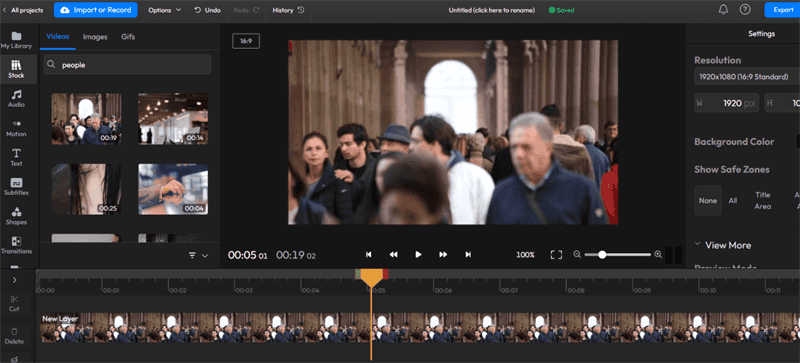
- Pros
- Pros
-
- Provides a comprehensive video editing toolkit.
- Offers to record screen, voice, or video, import footage from cloud or smartphone, and convert text to speech and vice versa.
-
- Too many features can be confusing.
- Not designed specifically for video enhancement.
- Not a tool for beginners.
Pricing Plan:
-
Pro Plan - $14/ month.
-
Business Plan - $30/month.
Top 5. CapCut
CapCut is another stunning video quality enhancer 1080p online for free without watermark that lets you upscale videos to 2K. Its advanced algorithms deblur and enhance details for a sharp, quality result and it also offers features like image upscaling and portrait generation. Besides upscaling, you can edit videos with filters, effects, transitions, and auto-captions. In short, CapCut is a one-stop platform for video, audio, text, and image editing.
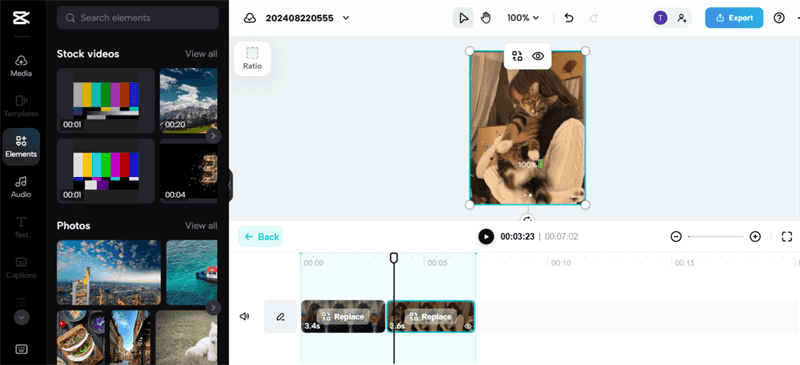
- Pros
- Pros
-
- Offers a wide range of AI tools for video upscaling and enhancement.
- Large template library for quick edits and social media content.
- Available on browser, desktop, and mobile platforms.
-
- More of a video editor than only a video enhancement tool.
- All video editing options might be confusing for a first-timer.
- Online version upscales videos only up to 2K.
- May have difficulty distinguishing similar color boundaries.
- Slower processing for longer videos.
- CapCut is good for basic editing but lacks advanced features.
Pricing Plan:
-
Pro Plan - $7.99/ monthly.
-
Single Month - $9.99/ single month.
-
Annual Plan - $54.99/ yearly.
Top 6. PickFrom
PickFrom is a website that offers various video editing tools that can not only enhance video quality AI online for free but also remove artifacts from footage. It also features an audio remover and a video converter. You can also stop motion, compress, resize, reverse, and rotate footage, and convert GIFs to videos.

- Pros
- Pros
-
- Provides comprehensive video editing, and document and webpage converting features.
- Improve resolution up to 2K.
- Simple and user-friendly.
-
- Processing often fails during video enhancement process.
- Doesn’t offer any customization options for enhancement.
- You’ll have to use different tools for other video editing features.
Pricing Plan:
- Starter Plan - $30/ month, and $15/ month paid yearly.
- Premium Plan - $99/ month and $69/ month paid yearly.
Part 2: Bonus Tip: The Best Software to Enhance Video Quality
Ultimately, the best alternative to any video quality enhancer 1080p online for free is 4DDiG AI Video Enhancer . It’s a comprehensive toolkit that’s designed to improve videos automatically with help of various AI models. Moreover, it offers various enhancement options to alter saturation, color, brightness, hue, and much more. Have a look at this tool’s features:
- Four AI models such as Denoise, Anime, Face, and Colorize trained on various amounts of data.
- Improves low SD quality footage.
- Fix compression issues and adjust color, brightness, hue, and contrast.
- Offers batch processing for multiple videos of different formats.
Here’s how to use 4DDiG AI Video Enhancer as an alternative to enhance video quality AI online:
Secure Download
Secure Download
-
Download, install, and open 4DDiG AI Video Enhancer on your computer. Then, head to “AI Enhancer” section.

-
Select “Video Enhancer” and upload video (s) you want to upscale to 1080p.

-
Pick a model (General, Anime, or Face), and set resolution to 1080p. Tap “Enhance.”
-
Preview improved results. Try different models if needed, and export enhanced footage to your computer.

- Pros
- Cons
-
- Increase resolution up to 8K.
- There’s no size limit to how large a video you can upload.
- This tool is optimized to enhance landscapes, anime, portraits, and vintage videos.
- Offers vast customization options and advanced features for video enhancement.
- Provides free preview before saving improved footage.
- Free technical support and regular updates.
-
- Advanced features are available for a price.
- You’ll have to install it on your computer.
Part 3: The Comparison Chart of Video Quality Enhancers
If you don’t have time to go through review of all 6 video enhancers, here’s a breakdown of them:
- Video Enhancer
- Description
- Limitations
- Pricing
- 4DDiG AI Video Enhancer
- Advanced AI tool for enhancing video up to 8K and 60FPS with multiple AI models and customization options.
- Requires installation, advanced features cost extra.
- 1-Month: $35.95. 1-Year: $45.95. Lifetime: $79.95
- Vmake AI
- Enhances video quality to 4K and 30FPS online without watermarks. Auto-improves brightness, contrast, saturation, and sharpness.
- No customization options. Only 5 free credits at sign-up.
- Pro: $4.99/month (20 credits). Flexible: $3.99 (5 credits).
- GEMOO (Clippa)
- Free video enhancer with a multi-track view, templates, and one-click filters. Adjusts brightness, contrast, saturation, and hue.
- Limited formats, complex customization, free limit: 25 videos, 5 mins each.
- Basic: $9.99/month. Pro: $12.99/month.
- HDConvert
- Converts and enhances videos to up to 4K resolution online. Supports various formats like MP4, MKV, AVI, and MOV.
- Focuses more on format conversion than enhancement. Free version: 5 seconds.
- Premium: $5.99/month.
- Flixier
- Offers a comprehensive editing toolkit with video enhancement, compression, and live previews.
- Overwhelming features, not specifically designed for enhancement.
- Pro: $14/month. Business: $30/month.
- CapCut
- Free online video enhancer that upscales to 2K. Provides AI tools, templates, and editing options.
- Confusing for beginners, slower for long videos, and limited to 2K online.
- Pro: $7.99/month. Single: $9.99/month. Annual: $54.99/year.
- PickFrom
- Enhances video quality to 2K, removes artifacts, and offers various video editing tools.
- Unreliable processing lacks customization and needs separate tools for other features.
- Starter: $30/month. Premium: $99/month.
FAQs about Video Quality Enhancer 1080p Online Free Without Watermark
1. How to increase clarity of video?
You can increase clarity of your video with help of any free enhance video quality online tool we’ve mentioned above in this article.
2. How to enhance video quality to 8K?
If you want to enhance your video quality up to 8K, try 4DDiG AI Video Enhancer . It can improve your low-quality footage, offers various customization options, and shows a live preview of video enhancement.
3. How to change quality of video online free?
Use Vmake AI or any other online free enhancer mentioned in this article to change quality of your video.
Final Words
We’ve reviewed top 6 online video enhancers that improve footage quality for free. While convenient, a video quality enhancer 1080p online for free and without watermark often lacks advanced features. Therefore, for professional video enhancement, 4DDiG AI Video Enhancer is a better choice. It can upscale videos to 1080p or even 8K, improve clarity, and adjust colors, delivering professional results. Ideal for social media, YouTube, or personal projects, this enhancer is a valuable investment.
☞ How to Remove TikTok Watermark from Saved Video without Blur
Secure Download
Secure Download
💡 Summarize with AI:
You May Also Like
- Home >>
- Video Tips >>
- [Top 6] Video Quality Enhancer 1080P Online Free Without Watermark

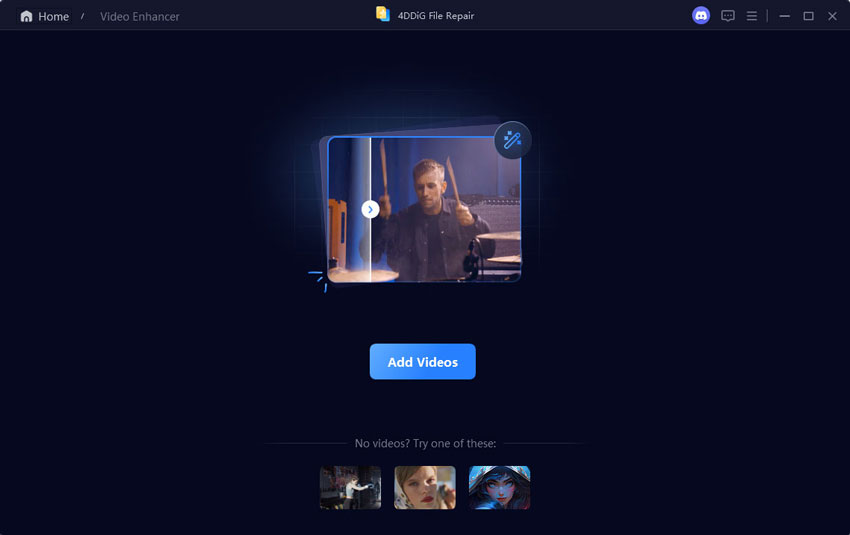
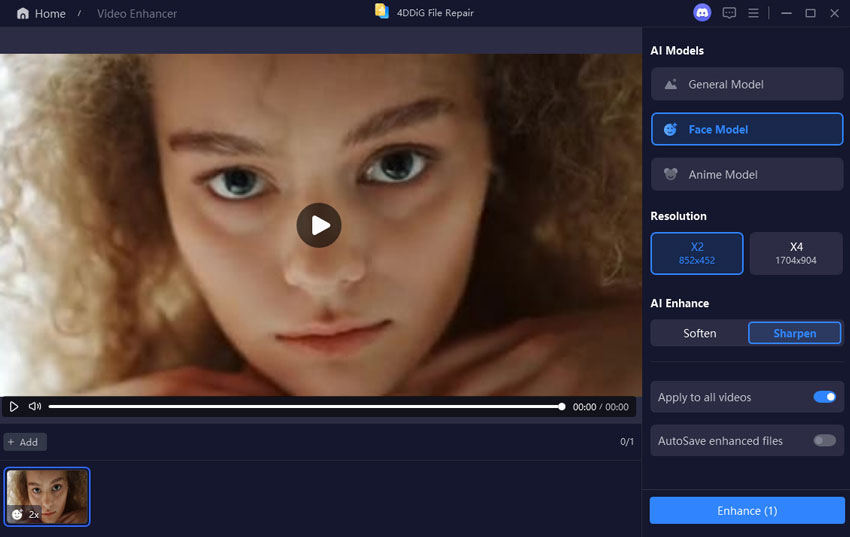
 ChatGPT
ChatGPT
 Perplexity
Perplexity
 Google AI Mode
Google AI Mode
 Grok
Grok