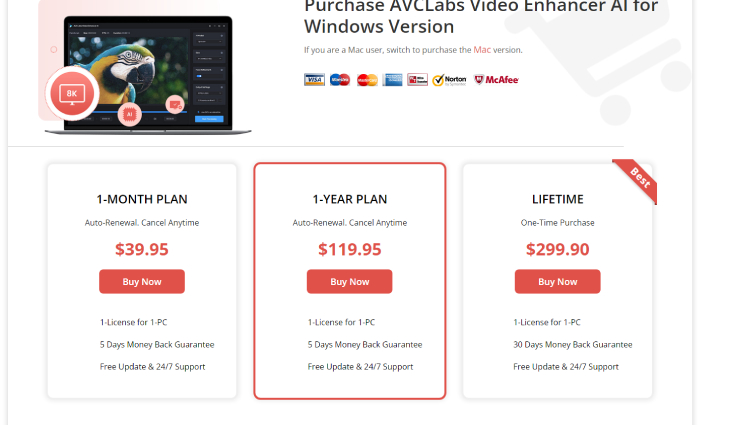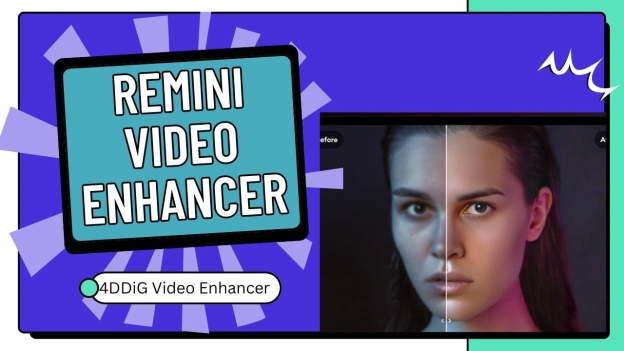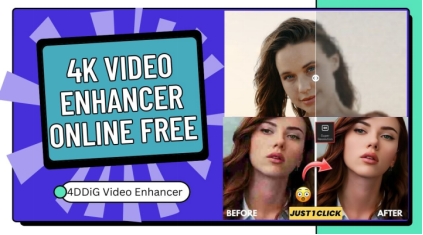Best Video Enhancer for Google Chrome in 2026 [Top 6 Picks]
Are you tired of experiencing choppy, lackluster video quality while streaming your favorite content on Google Chrome? Many users turn to Chrome to watch YouTube videos or live streams but are disappointed by the subpar visual performance. If you find yourself among this frustrated crowd, you’re in the right place.
In this article, we present our curated list of the top 6 video enhancer for Google Chrome tools , designed to upgrade your viewing experience on Chrome. Select which option best suits you, and enjoy stunning visuals today!
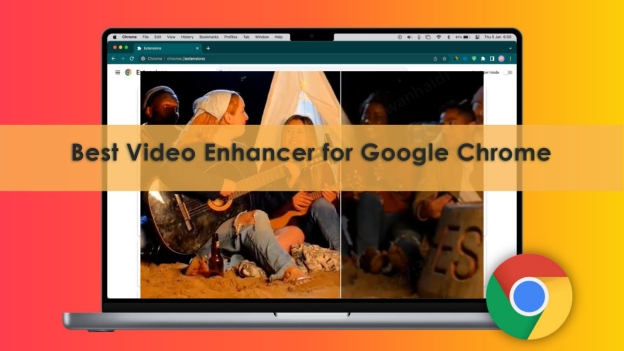
Top 1. Video Enhancer - Color Grading [Best Video Quality Enhancer Chrome Extension]
⭐ Chrome Store Rating: 4.6/5
☺️ Best for: It is suitable for users who need advanced color control for an enhanced visual experience.
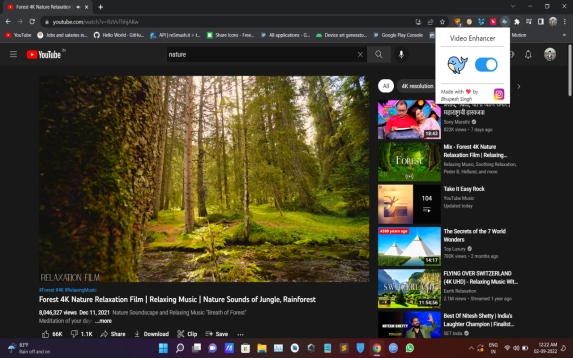
Video Enhancer-Color Grading is a video quality enhancer Chrome extension. It is a powerful tool designed to adjust the color, brightness, and contrast of videos played on Chrome. At the same time, it is one of the best 4K video enhancer online free , which can turn your dull and blurry videos into sharp, cleaner, and colorful ones to give a professional touch to video playback.
- Pros
- Cons
-
- Easy to use
- Excellent results on outdoor views
- Enhances both video quality and resolution
- Enhance video resolution to 4K
-
- Not compatible with RTX video super-resolution
- Suitable for simple anime as the filter oversaturates the images, especially the lightning part of images become invisible
📈 Review Trend:
Highly recommended by users for its effectiveness for videos and ease of use. Overall, it is a simple and easy-to-use Chrome video enhancer extension.
Top 2. Video Color Enhancer [Free Video Enhancer for Google Chrome]
⭐ Chrome Store Rating: 4.9 out of 5
☺️ Best for: It’s suitable for casual users who need basic color adjustments.
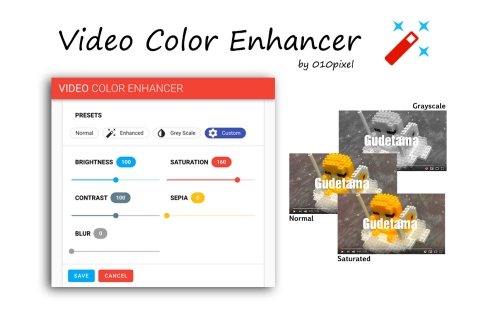
If you need a free video enhancer for Google Chrome, then Video Color Enhancer is the best choice. It upscales the videos by enhancing the colors by adjusting brightness, saturation, sepia, and contrast.
- Pros
- Cons
-
- Simple installation and setup
- Boosts color saturation effectively
- An excellent feature of inverted colors
- Upscale videos to 4K
-
- Basic color controls are not satisfying for some users
- Missing slider to enhance sharpness
- It does not work smoothly on all video platforms
📈 Review Trend:
Generally well-received, users appreciate its simplicity and effectiveness. However, a few limitations are noted on some platforms, as YouTube videos lag sometimes. But overall, it is a simple, eye-friendly video enhancer extension with ease of use.
Top 3. Enhancer for YouTube [YouTube Video Enhancer Extension]
⭐ Chrome Store Rating: 4.7 out of 5
☺️ Best for: It’s best for frequent YouTube viewers looking for a robust video enhancement solution.
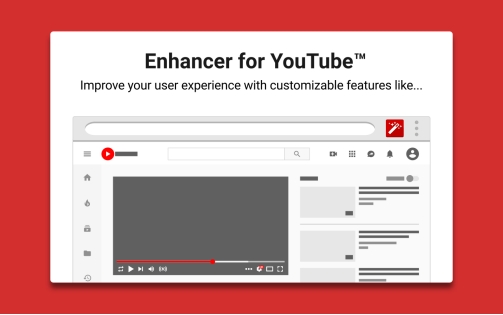
Enhancer for YouTube is a YouTube video enhancer extension for Chrome. This extension provides a suite of tools to enhance video quality, including customizable playback options, control volume level, and additional features to automate repetitive tasks.
- Pros
- Cons
-
- Comprehensive features for YouTube.
- Adjustable video quality settings.
- Option to remove ads for a smoother experience
-
- Primarily designed for YouTube, it is limited to other platforms.
- It often stops working unexpectedly and forces users to restart their browsers.
- Seems broken and does not work properly after Chrome updates.
📈 Review Trend:
Highly recommended by users due to its attractive suite of features. Overall, it’s best to enhance YouTube viewing with advanced customization, but not for ordinary users who don’t have primary knowledge of settings because you have to set different settings, such as YouTube theme, keyboard shortcuts, pop-up player size, video playback controls, etc, before starting to use
Top 4. Video Enhancer for YouTube [YouTube Video Enhancer Extension]
⭐ Chrome Store Rating: 4.5 out of 5
☺️ Best for: Users who want a specialized tool for enhancing their YouTube audio playback and video experience.
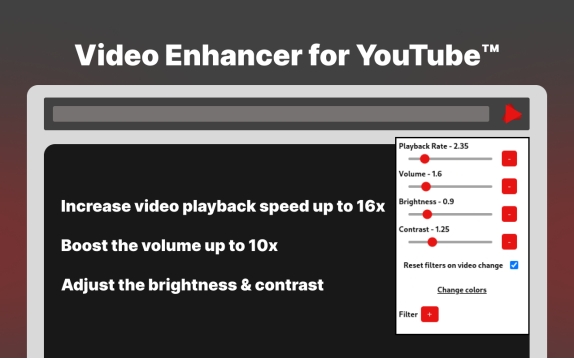
Another strong contender in YouTube video enhancement is the Video Enhancer for YouTube. This extension focuses on boosting the overall YouTube experience by improving video quality.
- Pros
- Cons
-
- Easily increase playback rate up to 16x
- Users can apply 7 different filters: blur, greyscale, hue rotate, invert, opacity, saturate, and sepia to enhance video visuals
- It offers an advanced Picture-in-Picture mode
- Improve YouTube video quality up to 4K
-
- Limited to YouTube
- The extension's lack of a default speed setting makes it challenging to fine-tune playback for podcasts, especially since it resets with each new video
📈 Review Trend:
Users appreciate its user-friendly design and effective audio quality improvements, although some have reported minor bugs. Overall, it is suitable for most YouTube viewers who want to level up their audio quality with a better viewing experience.
Top 5. Video Experience Enhancer [Free Video Enhancer Chrome Extension]
⭐ Chrome Store Rating: 5 out of 5
☺️ Best for: Users who just need enhanced playback video for the videos played on the websites.
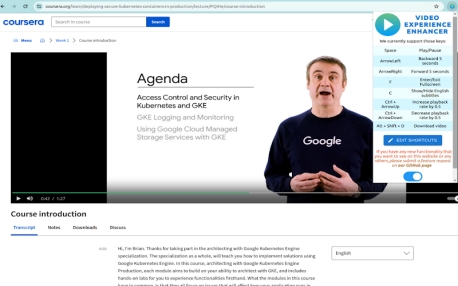
Video Experience Enhancer is another free video enhancer for Google Chrome. It is designed to enhance the video quality of video players across the web. It’s easy to use and has basic features that can enhance video playback up to 0.5.
- Pros
- Cons
-
- A button in the pop-up to enable or disable it anytime
- Users can edit keyboard shortcuts instantly across all devices
- Easy to use with default keyboard shortcuts
-
- Only enhance videos on the supported websites
- Limited features and works best only with minimal video control websites
📈 Review Trend:
Users find it best for the videos played on websites with minimal video controls. Overall, it is an easy-to-use extension suitable only for web users.
Top 6. Netflix 1080p [Video Enhancer Extension for Netflix]
⭐ Chrome Store Rating: 4.1 out of 5
☺️ Best for: This Chrome extension is specially created for Netflix users who want to enhance, upgrade, and fix audio and video glitches that disrupt streaming sessions.
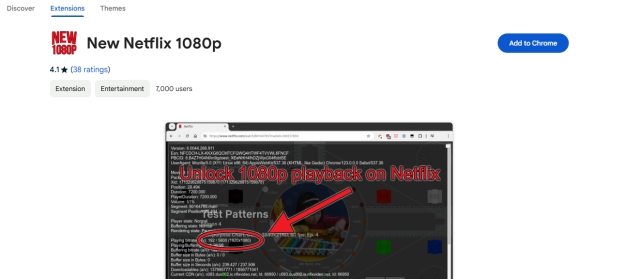
The New Netflix 1080p Chrome extension is a game-changer for streaming enthusiasts who want to enhance the Netflix experience on Chrome. Designed to unlock 1080p video playback and 5.1 audio, this extension enhances the quality of your favorite shows and movies.
- Pros
- Cons
-
- Forces 1080p and 5.1 audio for a richer viewing experience
- Seamlessly switches to the highest available bitrate for better video quality
- Provides access to all available subtitle tracks
- Restores keyboard shortcuts for viewing playback stats and manually selecting video/audio streams
-
- Users experience variable performance depending on their system and network capabilities
- It doesn’t work on all the Netflix movies and shows
- Just abandoned with a single project
📈 Review Trend:
Most of the users praise this extension as it has fixed several audio and video issues when Netflix is open on Chrome. However, it doesn’t support several features, as Chrome doesn’t support several features, and it has content limitations.
Bonus 1: How to Enhance Video Quality in Chrome [Using Video Enhancer-Color Grading]
To enhance video quality with one of the best video enhancers for Google Chrome Video Enhancer-Color Grading, follow the steps to set up and use this effectively:
-
Open the Chrome Web Store and install Video Enhancer-Color Grading by clicking on the button “Add to Chrome.”
-
A confirmation pop-up will appear on the screen. Click on “Confirm” to continue.

-
Now click on the Extensions icon at the top of the screen. Look for Video Enhancer-Color Grading and click on it to enable it. Now open a video on Chrome and enjoy enhanced video and audio quality.

Bonus 2: Use Video Enhancer for Google Chrome Alternative for Awesome Visuals
When you tend to improve the quality of your videos using the above video quaity enhancer Chrome extensions, you may find the results is far from what you expected. The real-world video resolution won’t reach 4K (3840×2160), even though they claims to upscale videos to 4K.
Therefore, if you are seeking for the best 4K video solution, you should never miss the 4DDiG Video Enhancer . It serves to an all-in-one software that can improve video quality to 4K and higher , restore your old videos to colorize the faded clips, remove noise, etc. To make sure if it is such a tool you want, please walk through its outstanding features as follows.
Secure Download
Secure Download
✨ What Makes 4DDiG Video Enhancer Stand Out
- Support an extensive selection of video format, such as MP4, MKV, AVI, etc.
- Easily improve video resolution to 4K and higher
- Provide 4 AI video models: General Denoise/Anime/Face/Colorize model
- Remove noise and blur from videos
- Use AI to sharpen videos to make them clearer
- Colorize black and white videos to restore them to vibrancy
✨ How to Enhance Video Quality to 4K Using 4DDiG AI Video Enhancer
-
After installing this powerful AI image upscaler, open it, and go to “AI Enhancer” > “Video Enhancer:.

-
Put you low-quality videos to this best AI video upscaler for 4K solution by clicking “Add Videos”. Alternatively, drag and drop them to this gadget directly.

-
From the right tool panel, choose an AI model and then select a resolution level. Once finished, click “Enhance” to proceed.

-
Upon enhance, you can preview the upscaled videos and save them to your device.

Verdict: Which Is the Best Video Enhancer for Google Chrome
Every extension has its unique features and functionalities. You can review every extension by this comparison table below;
- 🧰 Extension
- ☺️ Best for
- ⭐ Rating
- ✨ Key Features
- Video Enhancer - Color Grading
- Color adjustment
- 4.6/5
- Brightness, contrast, and color grading tools
- Video Color Enhancer
- Basic color enhancement
- 4.9/5
- Simple color control options
- Enhancer for YouTube
- YouTube video quality
- 4,7/5
- Playback speed, ad-blocking, and audio adjustment
- Video Enhancer for YouTube
- YouTube customization
- 4.5/5
- Sound equalization, visual adjustments
- Video Experience Enhancer
- General video enhancement for webs
- 5/5
- Basic video playback controls
- Netflix 1080p
- Netflix HD quality on Chrome
- 4.1/5
- Improves Netflix video resolution to 1080p for better visuals
- 4DDiG Video Enhancer
- Any users including beginners
- 4.9/5
- Upscale videos to 4K or higher, colorize black-and-white videos
Conclusion
There are several options available to enhance video and audio on Google Chrome. But every extension comes with some sort of limitations. If you’re looking for a reliable video enhancer for Google Chrome , there’s an option for every type of user on this list.
For those who need high-quality upscaling, the 4DDiG AI Video Enhancer is a great choice, offering the ability to upscale any video to 4K/8K. With this guide, you’ll be able to find the best video enhancer that suits your Chrome browsing needs.
Secure Download
Secure Download
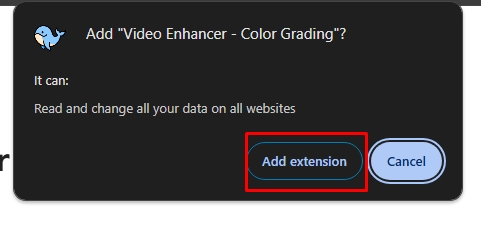
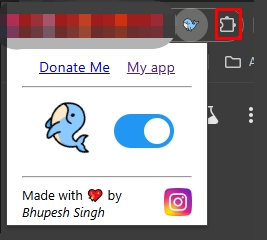

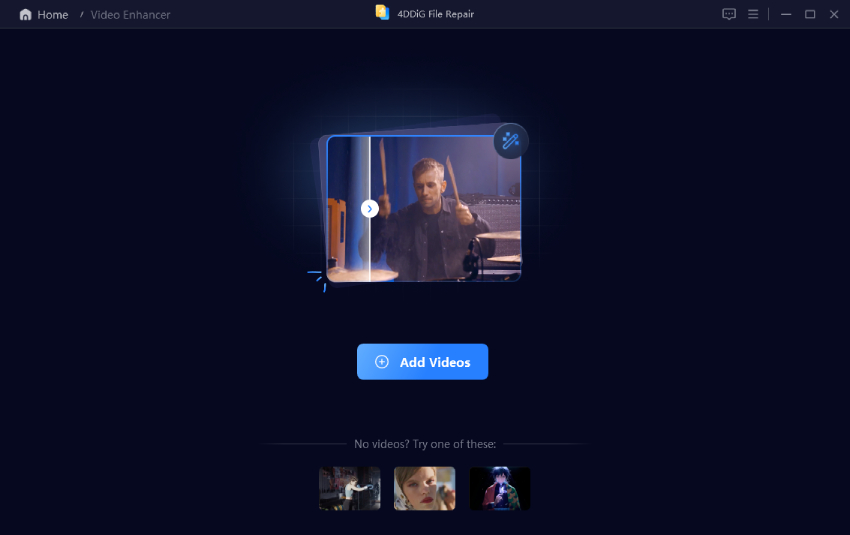
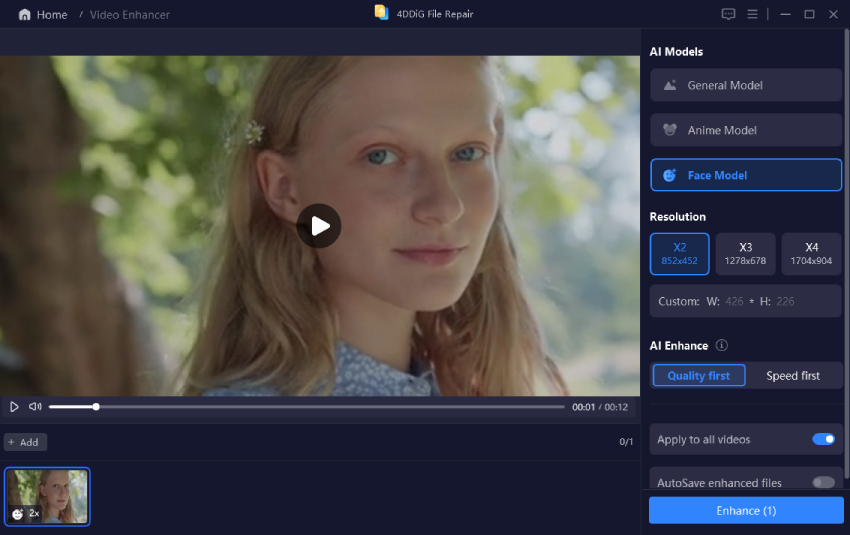
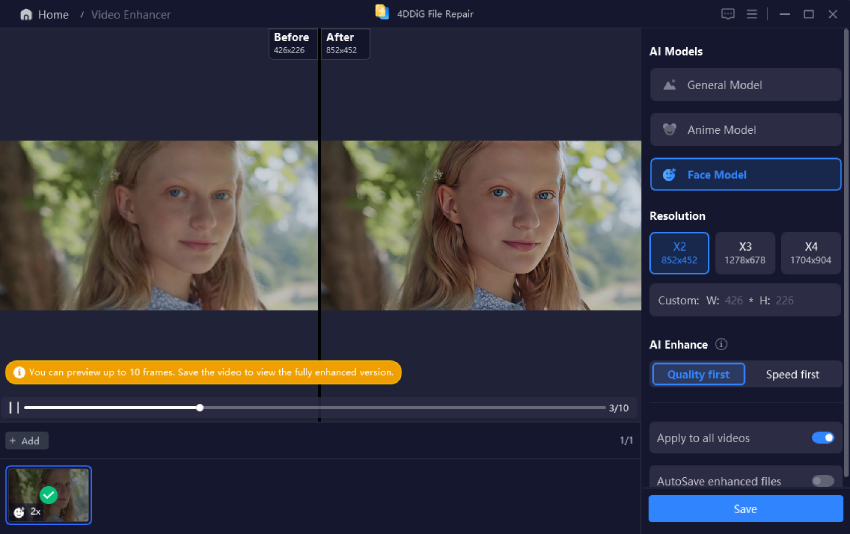
 ChatGPT
ChatGPT
 Perplexity
Perplexity
 Google AI Mode
Google AI Mode
 Grok
Grok