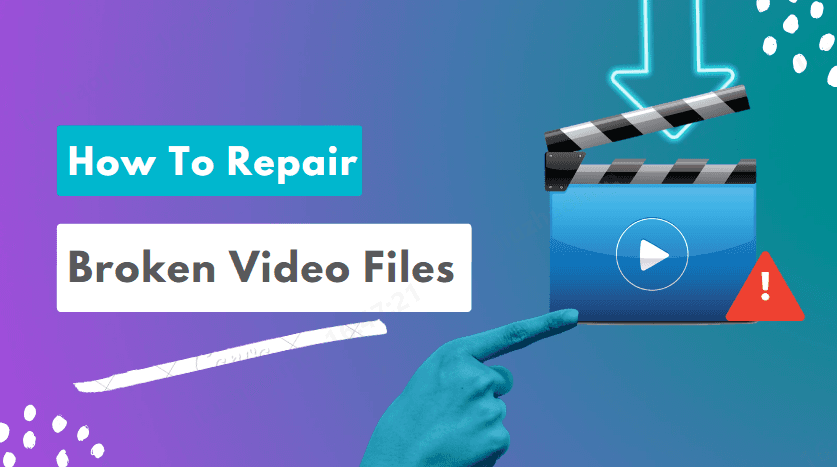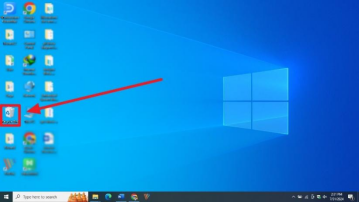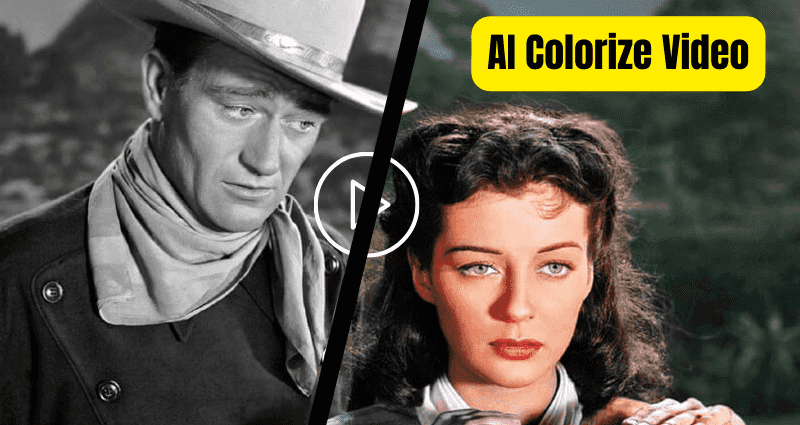How to Increase Clarity of Video? [Step-by-Step Guide]
You’ve spent numerous hours crafting your product, and it’s finally ready to be revealed to your audience through a video. But, then a tragedy happens. The footage quality is so bad it seems it’s been shot underwater. Instead of impressing your customers, you wouldn’t want them to scoff at your product reveal.
So, how to increase clarity of video if you don’t want to reshoot? Don’t worry, though. You might just need a video clarity booster. In this article, we’ll disclose 5 effective ways to sharpen your blurry footage , both online and offline. So, keep scrolling!
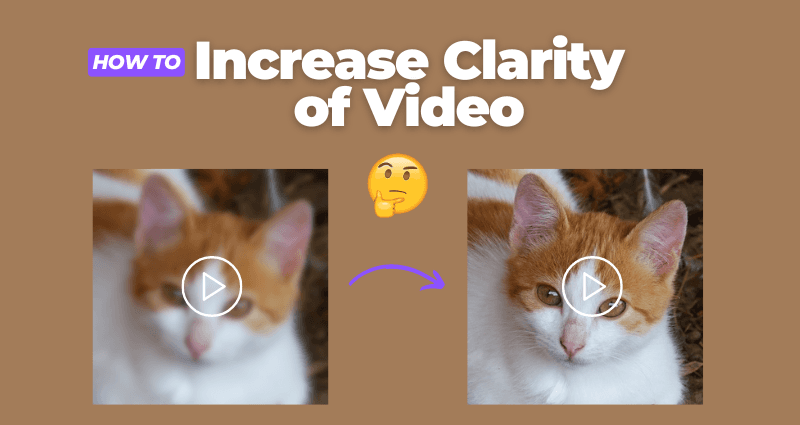
Part 1: Why You Need to Improve Video Clarity?
The quality of your video shapes viewers’ first impressions. Therefore, blurry, low-res videos can make your brand look unprofessional and lose viewers’ interest. With 86% of people spending a great deal of time watching videos on social media, this is your window of opportunity to shine with a Video Clarity Enhancer tool.
A Video Clarity Increaser can sharpen, color correct, stabilize, reduce noise, and improve resolution of footage. No doubt sharp, high-quality content shows effort in making it. Hence a Video Enhancer makes your video more engaging and pleasing to the eye. So, viewers can focus on your message behind video effortlessly.
Part 2: The Best Video Clarity Increaser: 4DDiG Video Enhancer
If you want to learn how to improve video clarity nothing could be better than using 4DDiG Video Enhancer . This professional-grade tool can upscale video resolution, remove noise, and blurriness from it, sharpen it, and also restore old footage. But that’s not all, and here’s what more 4DDiG offers:
-
Improve clarity of low-quality videos, making sure to highlight each detail.
-
Upscale videos from SD to 4K at 60fps.
-
Four AI models to suit all video enhancement needs.
-
Alter color saturation, contrast, and brightness of videos.
-
Supports enhancing videos of various formats like MP4, MKV, AVI, MOV, and so forth.
-
Improve multiple videos of different formats at one time in batch processing.
-
Supports both Windows and Mac systems.
-
Allows you to preview enhanced footage in real time.
Here’s how to increase video clarity with aid of 4DDiG Video Enhancer:
Secure Download
Secure Download
-
Download, and install first 4DDiG File Repair on your computer. Then, run it and choose “AI Enhancer” on left sidebar. After this, select “Video Enhancer.”

-
Click “Add Videos” to upload videos you want to enhance into software. Then, choose an AI model from General, Anime, and Face.


-
Adjust output resolution if needed, then click “Enhance.” The tool will process video, improve clarity, reduce noise, and refine details. Preview initial 10 frames. If unsatisfied, try other AI models or adjust settings.

Part 3: 4 Video Clarity Increaser Online
Here are 4 Video Clarity Increaser Online tools to choose from. However, one thing to note here is they lack advanced features to increase video clarity and are only good for minor fixes. Besides, they don’t work on multiple videos at one time and have limited file format support. But if you only want to increase video clarity of one or two videos, we’ve also included detailed steps to use each tool:
Tip 1. Canva
Canva is an online Video Clarity Increaser that allows you to adjust brightness, contrast, and color to get the look you want in your footage. Use lighting, shadows, and colors to set the right mood, and make sure that your video goes in line with other design elements.
You could also add transitions, animation, or even custom effects to give your content some real zing. Canva also enables you to view changes instantly and quickly increase clarity of video without any complicated steps. Here’s how to improve the clarity of a video using Canva Video Enhancer:
-
Open Canva Video Enhancer and press “Upload files” to upload a video you want to enhance in formats like MP4, MOV, MKV, WEBM, or MPEG.

-
Adjust settings like saturation, or blur with easy sliders, and see effects instantly.

-
When you’re done enhancing, download your video as a high-quality MP4 or share it directly on social media.

Tip 2. HDConvert
HDConvert is an AI-powered tool that lets you upload low-quality SD videos (like 360p) and improve video clarity up to 4K. There’s no file size limit, and uploads will resume automatically if interrupted. You can also choose to convert your video to MOV or MKV formats and turn on notifications to get alerted when video enhancement is done. However, the free version of this tool only allows you to enhance first 5 seconds of video. Here’s how to improve clarity of video using HDConvert:
-
Visit HDConvert and tap “+ ADD NEW FILES” to upload an MP4 video you want to enhance. Hit “Next.”

-
Choose an output video file format and quality. Hit “Next.”

-
Adjust settings like video and audio compression level. You can also remove audio track from your footage. Hit “Next.”

-
Choose either to convert with free or premium option. Hit “Next.” Then, download enhanced video.
Tip 3. Video Resizer
Video Resizer is another free enhancer to increase video clarity online. It supports video formats like MKV, MP4, AVI, FLV, MOV, 3GP, WMV, and MV4. You can select from preset dimensions and ratios or create custom sizes as well. Just upload your video, resize, preview, and save. Here’s how to increase clarity of a video with Video Resizer:
-
Open Video Resizer. Then, click “Open file” to upload a video you want to enhance.

-
Once uploaded, use sidebar tools. You can select desired dimensions, such as 1080p, or adjust aspect ratio by using cropping tool on your footage. Or you could further tinker with other editing tools to add text, subtitles, effects, and overlays.

-
Select video format. After editing, click “Save” to download your improved footage.

Tip 4. GEMOO
GEMOO is a web-based Video Enhancer that can improve clarity of video at no cost and without requiring you to log in or sign up. It provides various features for increasing visual quality of your footage. You can alter brightness, saturation, contrast, hue, and opacity settings. Here’s how to increase clarity of video with GEMOO:
-
Visit GEMOO Online Video Editor . Then, choose “Upload a file” to upload footage you wish to improve.

-
Alter your video’s brightness, saturation, opacity, contrast, and hue to improve it’s clarity. Once satisfied, click “Export” to download improved video to your computer.

FAQs about How to Increase Clarity of Video
1. Can we increase the clarity of a video?
Yes, you can increase video clarity using Windows software like 4DDiG Video Enhancer or any online tool mentioned in this post. However, for best results without losing video quality, we recommend 4DDiG, as it offers advanced features to adjust brightness, contrast, and sharpness.
2. How to make videos more clear?
To improve video clarity, film in well-lit areas, use a stable camera and select high-quality settings. Post-production editing like using a Video Enhancer can further increase clarity.
3. Can I make a blurry video more clear?
Yes, you can make fuzzy footage more clear by altering its focus and sharpening it. Try out any Video Enhancer we’ve mentioned in this post for this purpose.
4. How do Iget the highest quality video?
To get high-quality footage, upgrade to premium cameras and lenses, ascertain good lighting conditions, and stabilize your shots. Also, use an AI Video Clarity Increaser that can improve clarity of your footage by modifying its colors, contrast, and sharpness. But for best results try 4DDiG Video Enhancer. It can batch-fix blurriness and noise in multiple videos of different formats at one time.
NoteFinal Words
The answer to knowing how to increase clarity of video lies in various online/offline tools. Improving clarity of a blurry, low-quality video is now possible with many online platforms that allow for basic adjustments to brightness, contrast, and color. However, for more professional results, try 4DDiG Video Enhancer.
While online tools work for minor edits, 4DDiG’s advanced features, various AI models, and batch processing make it our recommended choice. If you really want to make a difference in increasing clarity of your footage, try 4DDiG Video Enhancer today!
Secure Download
Secure Download

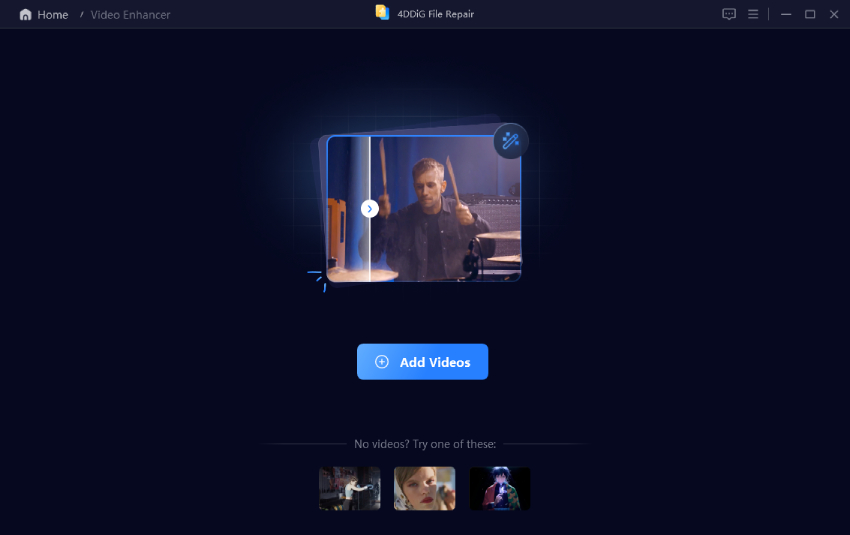
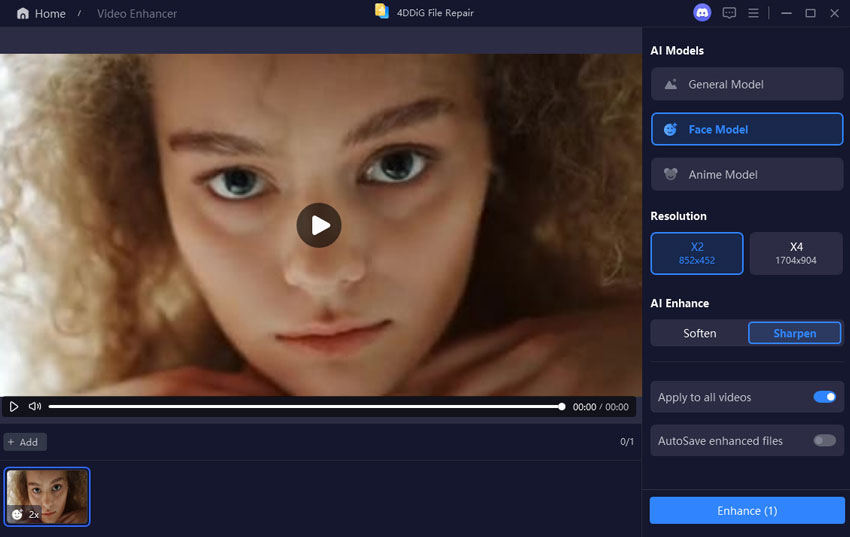

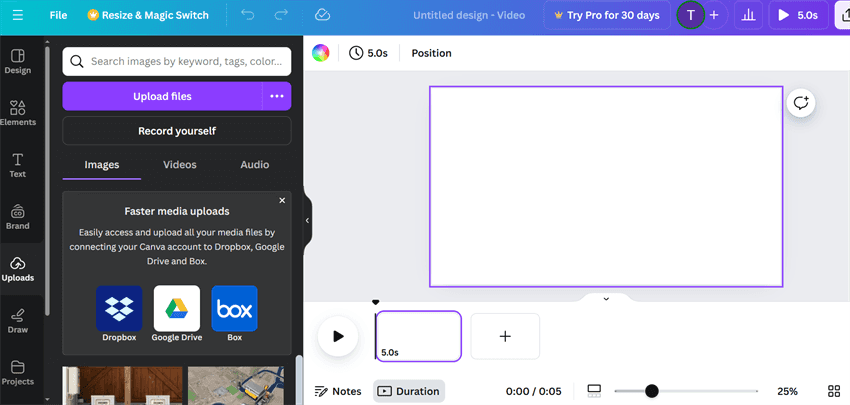
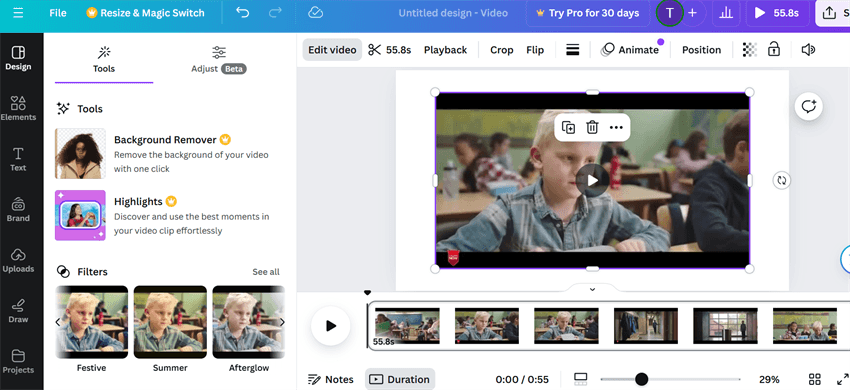
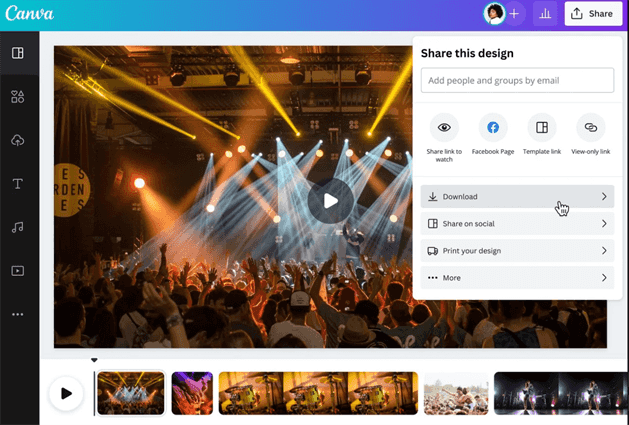
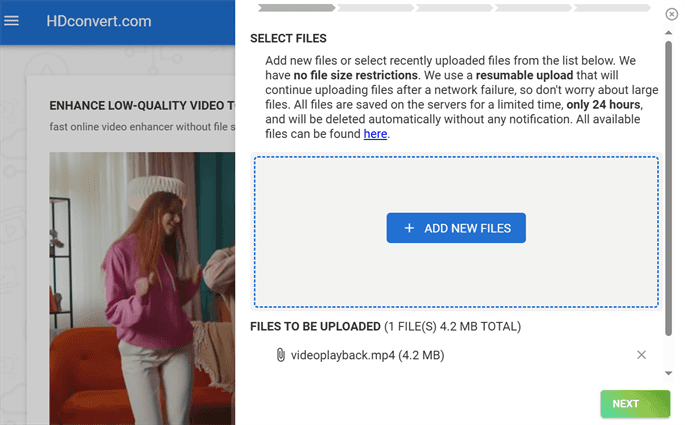
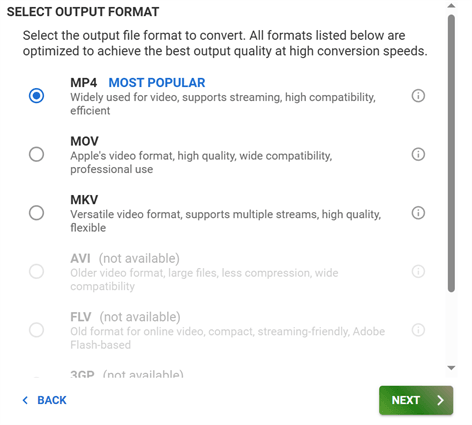
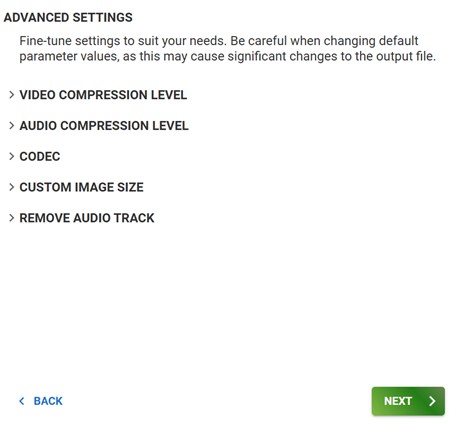
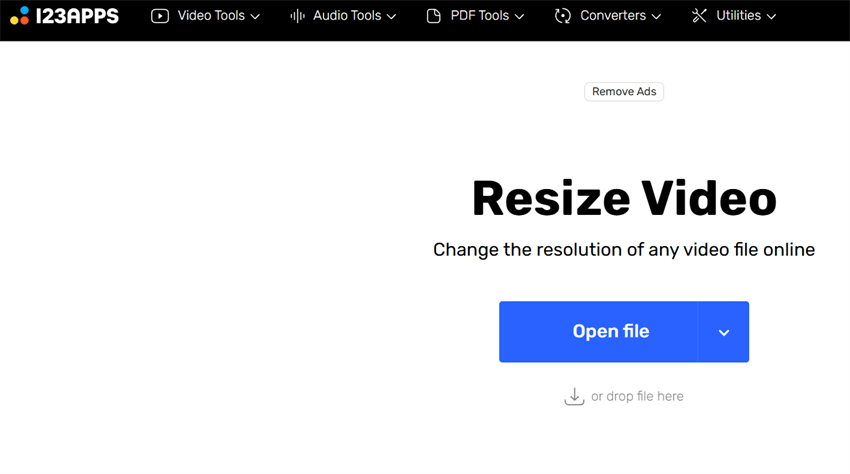
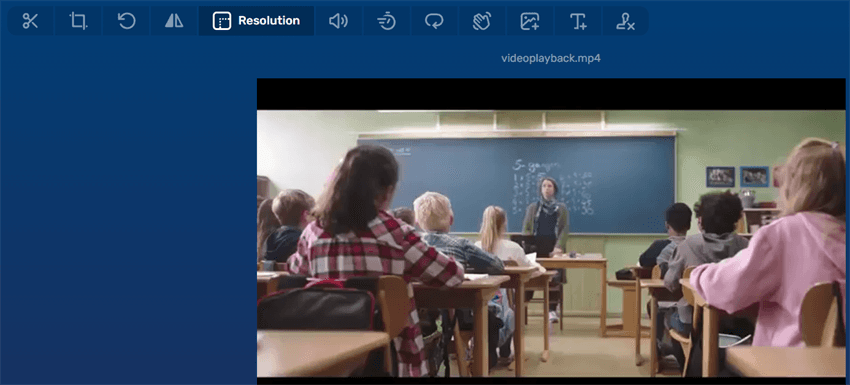
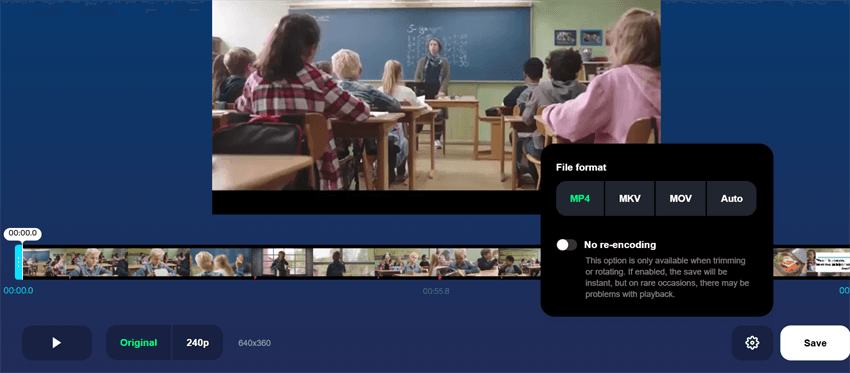
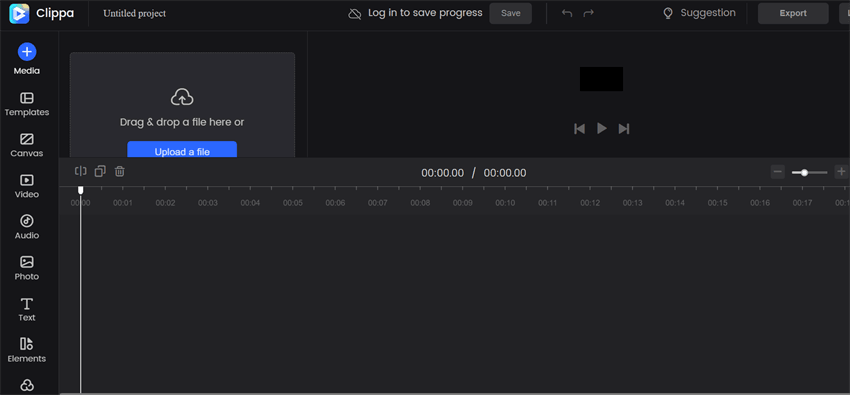
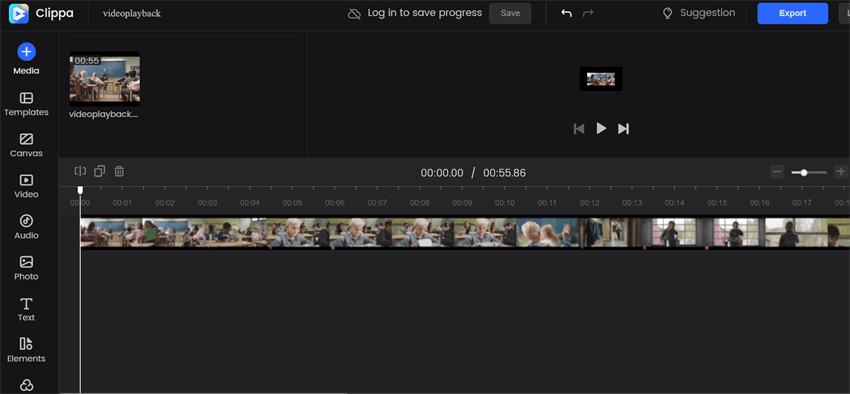
 ChatGPT
ChatGPT
 Perplexity
Perplexity
 Google AI Mode
Google AI Mode
 Grok
Grok