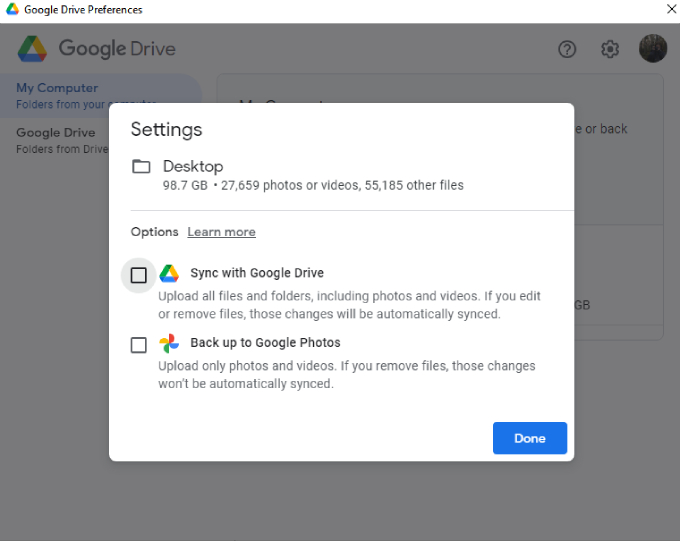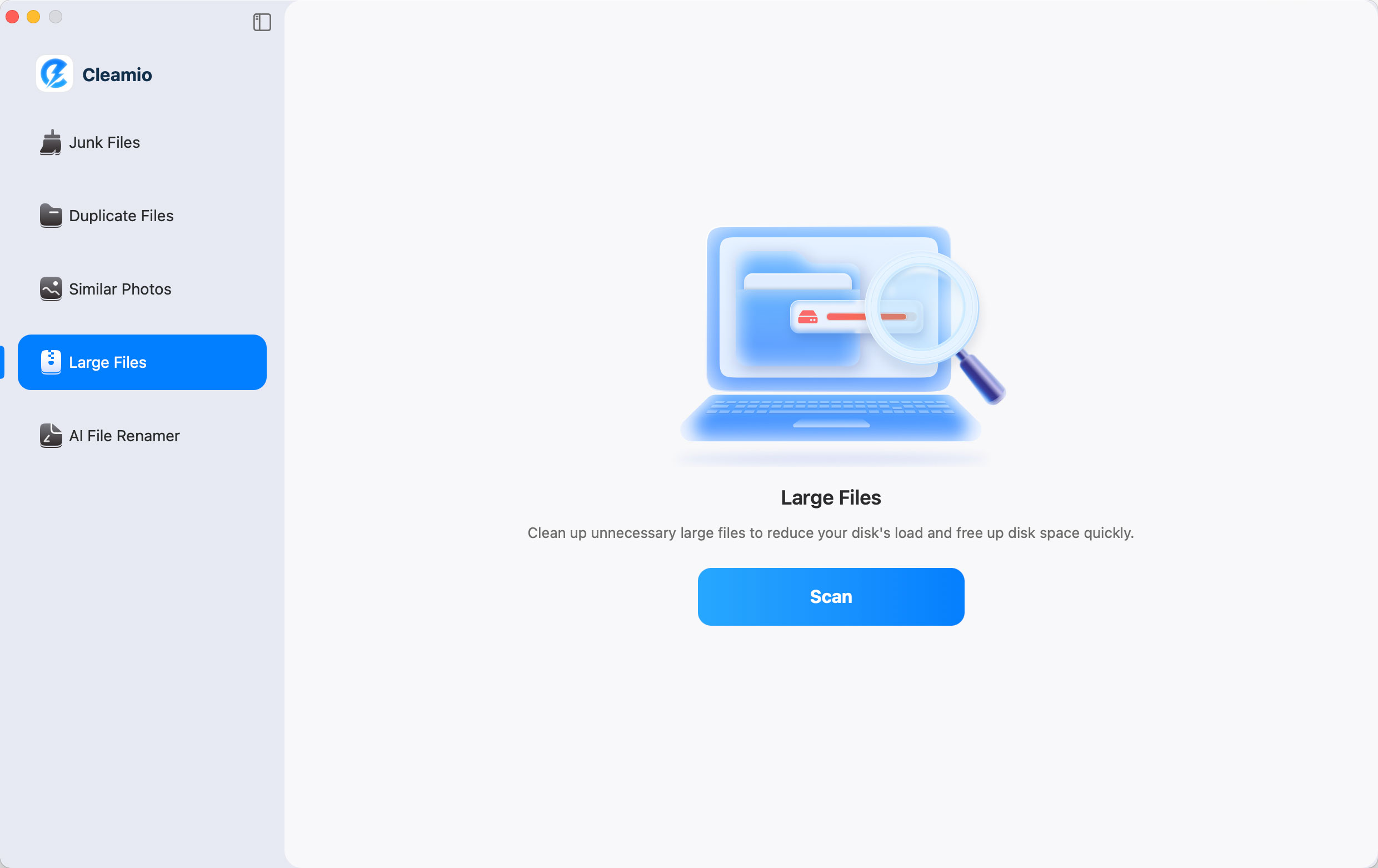How to Make High Quality Valorant Thumbnail | Step-by-Step Guide
A high-quality Valorant thumbnail is key to catching attention and increasing video views on platforms like YouTube. Studies show that an attractive thumbnail can boost clicks by over 30%. Valorant's style, with its bold colors and unique characters, makes it perfect for creating eye-catching designs.
This guide on how to make high quality Valorant thumbnail will walk you through simple steps, from choosing the right tools to adding professional touches. Whether you’re just starting or already experienced, these tips will help you create thumbnails that make your videos more appealing and successful.

What Is a Valorant Thumbnail & Why to Make It High-Quality?
A thumbnail is a small image that represents a video or content online. In the gaming world, thumbnails are important to attract viewers to videos or posts, give a sneak peek into the content and get users to click.
For Valorant, a visually appealing and action-packed game, thumbnails are a powerful tool to show the intensity and look of the game. High-quality thumbnails are important because:
✔️ Grab Attention: Stand out in crowded feeds or search results.
✔️ Communicate Value: A good thumbnail looks professional and engaging.
✔️ Increase CTR: The more attractive the thumbnail, the more chances of getting clicks.
Key Elements of a High-qaulity Valorant Thumbnail
- Vivid Visuals: Bright and sharp images that match Valorant’s style.
- Character Inclusion: Use Valorant agents to connect with the fans.
- Readable Text: Bold fonts that convey the message quickly (e.g., “Epic Plays” or “How To Win”)
- Dynamic Action Shots: Screenshots or renders that show intense moments or recognizable maps.
Design Tips to Make High Quality Valorant Thumbnail
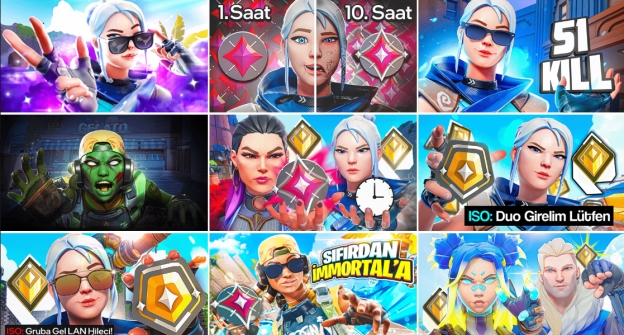
A good Valorant thumbnail requires attention to detail and an understanding of design principles that attract viewers. Here are the essential tips to make your thumbnail eye-catching and effective:
- Color Contrast: Use bright and contrasting colors. For example, Valorant’s red with darker backgrounds can make a great visual.
- Simple Design: Don’t clutter. Use a clean layout with a single focal point, like a Valorant agent or weapon so that the thumbnail can be digested at a glance.
- Use Characters: Add Valuable agents (e.g., Jett, Phoenix) to showcase the game’s style. Use poses or expressions that convey action or intensity.
- Bold Typography: Choose bold and easy-to-read fonts for any text. Keep the message short, no more than a few words, so you don’t overwhelm the viewer.
- Highlight Key Moments: Focus on the most important gameplay moments or eye candy, like a clutch play, a kill streak or a beautiful in-game scene.
- Add Effects: Add subtle effects like outer glow or motion blurs to add depth. Use filters to enhance the overall look and match Valorant’s futuristic look.
- Resolution: Design at least 1920x1080 pixels so it’s clear on bigger screens. For better results, go for 4K.
By following these tips, your Valorant thumbnail will look professional and attract more views, more engagement and more visibility.
Error Fix: How to Fix File Explorer Not Showing Thumbnails in Windows 11
Way 1: How to Get Valorant 4K In-Game Screenshot Thumbnail
A Valorant 4K in-game screenshot thumbnail shows off the game’s graphics and action. Capture high-resolution moments from your gameplay, focusing on key scenes or intense battles. Use Canva or Photoshop to add text, effects and overlays to the screenshot. These 4K thumbnails grab attention, make your content look professional and attract more views to your channel by showing the best of Valorant in high definition.
☞ Steps:
Launch Valorant and select the map or game mode you want.
Set your graphics to the highest.
-
Go to “Settings” > “Video” > “Graphics Quality” and set all to high.

-
Disable Valorant HUD (Heads-Up Display) for a clean screenshot.
Press Shift + F12 keys (or the assigned key).
Position your agent or action scene.
-
Press Print Screen or use GeForce Experience to capture the image.
Save the screenshot and edit.
Use third-party software like GeForce Experience or AMD Radeon Software to capture ultra-high-quality screenshots.
Way 2: How to Make High Quality Valorant Thumbnail in Photoshop (PC/Mac)
Photoshop is a premium tool to create professional Valorant Montage thumbnails with precision. Its advanced features allow for customization, making your design unique and visually striking. With background removal, layering and creative text effects, you can create thumbnails that match your gaming content.
☞ Steps:
Open Photoshop and import your screenshot.
-
Then select the “Image”tab from the top Menu bar and click “Image Size” from the dropdown list.
-
Resize the canvas to 1920x1080 pixels (16:9 aspect ratio) from the “Pixel Dimensions”.
-
Also, set the Resolution as 300 DPI (Dots Per Inches: Pixels/Inch) for high quality if could.

-
Use a “solid color” or a “gradient” from the left toolbar that fits the Valorant theme (reds, blacks, whites).

-
Use the “Pen Tool” to cut out characters or weapons for layering.

Add backgrounds, game maps or abstract designs.
-
Add text using bold fonts like “Bebas Neue” or Impact for readability.
-
Adjust brightness, contrast and saturation to make it look good.
Save your work in PSD format to keep layers intact.
Save as PNG for best quality.
Way 3: How to Make High Quality Valorant Thumbnail Free Using PIXLR
PIXLR is a free online tool for creating Valorant Montage thumbnails. With background removal, overlays and filters, it’s a great option for creators who want professional results without spending a dime. The user-friendly interface allows for editing on any device.
☞ Steps:
-
Visit PIXLR Editor and select “Poxlr X”.
-
Then tap the “Create New” button to make a new project and switch to the “Social” tab.
-
Here, we can select the “YouTube Thumb 1280x720 px”.

Later, drag your Valorant screenshot to upload it to Pixlr.
-
Proceed to click the left Scissor icon and choose a Cutout Tool to isolate characters or objects.
-
Add overlays like Valorant logos or fire effects from the available tools.
-
Now, press the “Filter” tab from the top toolbar and choose “Details” > “Clarity”, “Zoom blur” or other effects from the dropdown list.

-
From the top “Adjustment” tab, click “Hue and saturation” and drag the sliders to adjust the colors.
Use the Text Tool to insert engaging captions.
Export the design in PNG format for best quality.
Way 4: How to Make High Quality Valorant Thumbnail in Mobile with Canva
Canva is a versatile, mobile-friendly app for designing high-quality thumbnails. Its intuitive drag-and-drop features and gaming templates make it perfect for creating professional Valorant thumbnails on the go. With options for free and premium elements, Canva allows you to blend stunning visuals and creative designs effortlessly.
☞ Steps:
-
Head to the Canva’s thumbnail template webpage.
-
Select a YouTube thumbnail template and reset the pixels as 1280 x 720 px.
-
Click the left “Uploads” option and drag your Valorant game screenshot to it or use Canvas's built-in gaming templates.

Add text, icons, and effects to enhance the design.
-
Click the top-right “Download” button to save and export in PNG format for best quality.
Canva Pro has a background removal feature.
Way 5: How to Make Valorant Thumbnails Higher Quality [Up to 8K & Easy for Beginners]
High-quality Valorant thumbnails are a must to attract viewers. Whether you’re showing gameplay or creating content, good visuals matter. However, you may find it complicated to increase the queality of those thumbnails using the above software. If you are a beginners that are not familiar with Photoshop, Gimp, or Canva, please give 4DDiG AI Photo Enhancer a shot. It is a simple yet powerful tool to upgrade your image to 4K or 8K with one click.
This tool uses AI to edit your image. It sharpens details, reduces noise and improves colors to make your thumbnails look nice and professional. With just a few clicks, you can create amazing thumbnails even if you have no editing experience!
🔥 Attractive Features of 4DDiG AI Photo Enhancer
- Automatically upgrade to super high resolution like 4K and 8K.
- Reduce noise and blur from blurry or grainy photos to Clean and sharpen them with AI.
- Restore old and faded images to colorize black-and-white photos.
- Adjust brightness, contrast and saturation with AI precisely.
- Provide 4 robust AI models: Face/Denoise/General/Colorize Model
- Supports various file types, like PNG, JPEG, WEBP, HEIC, and more.
- Simple to enhance image even for beginners with one click.
🔥 How to Make High-Quality Valorant Thumbnail 4K Using 4DDiG Photo Enhancer AI
With 4DDiG AI Photo Enhancer, you can easily turn low-quality images into high-resolution images. Now, let’s start:
-
Click the above download button to get the software installed. Open the software, go to “AI Enhancer” in the sidebar and choose “Photo Enhancer.”
FREE DOWNLOADSecure Download
FREE DOWNLOADSecure Download

-
Click “Add Photos” or drag and drop your Valorant screenshot into the software.

-
Choose from AI models: General, Denoise, or Face (General is recommended). Then set the resolution to “4X” and click “Enhance”.

-
The tool will build the selected AI model to enhance your blurry or low-quality thumbnail. Once done, check ans save your enhanced 8K or 4K Valorant thumbnail.

People Also Ask
Q1: Can I Use Mobile to Create Valorant Thumbnails?
Yes, you can use a mobile device to create Valorant thumbnails. Apps like Canva, Pixlr, and Picsart provide easy tools for designing professional thumbnails with templates, text, and image editing options.
Q2: What Makes a Good Valorant Thumbnail?
A good Valorant thumbnail grabs attention with vibrant colors, clear visuals, and bold text. It often features iconic game elements like agents, weapons, or action scenes to instantly connect with fans and highlight the video’s content.
Q3: How to make Valorant Thumbnail for YouTube Videos?
When creating thumbnails for YouTube:
- Visibility: Make sure your text is readable even at a small size.
- Branding: Include your logo or consistent design elements.
- Call-to-Action: Use phrases like “Epic Gameplay!” to get clicks.
Q4: How to make Valorant Thumbnail for Free?
You can make thumbnails for free using tools like PIXLR and Canva. Both has pre-designed templates and easy to use features.
Q5: How to make Valorant Thumbnail in 3D?
For 3D designs:
- Use software like Blender or Cinema 4D.
- Import Valorant assets and create a 3D scene.
- Render the design in high resolution for thumbnails.
Conclusion
Making a good Valorant thumbnail doesn’t have to be hard. With Photoshop, Canva and 4DDiG AI Photo Enhancer, you can create thumbnails that boost your content and get more views. Whether you’re on PC or Android or looking for a free solution, this guide has got you covered.
Now that you know how to make a Valorant thumbnail, start creating now! Try the above-mentioned tools now and make your thumbnails stand out with stunning 4K or even 8K quality!
☞ How to Fix VALORANT Not Opening or Launching Windows 11/10?
Secure Download
Secure Download
💡 Summarize with AI:
You May Also Like
- Home >>
- Photo Tips >>
- How to Make High Quality Valorant Thumbnail | Step-by-Step Guide
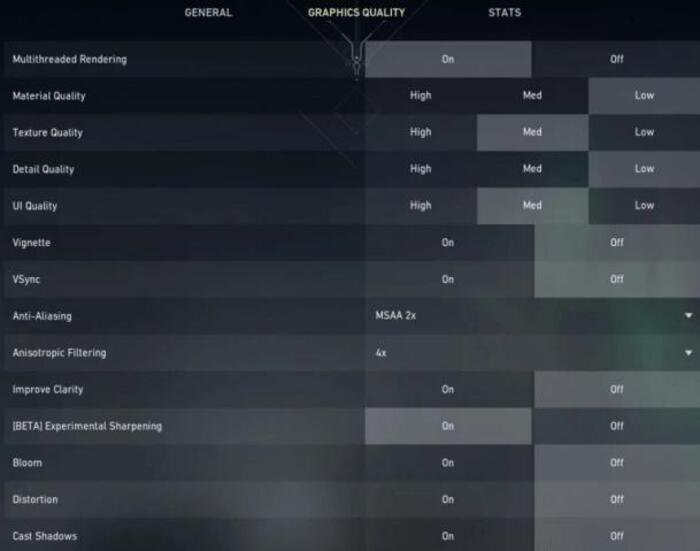
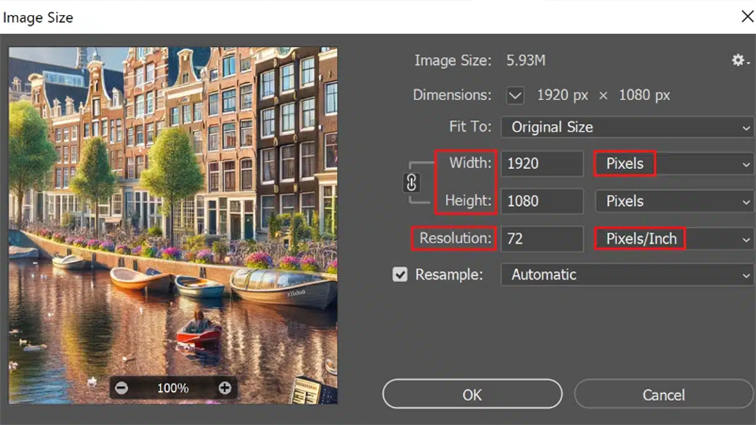
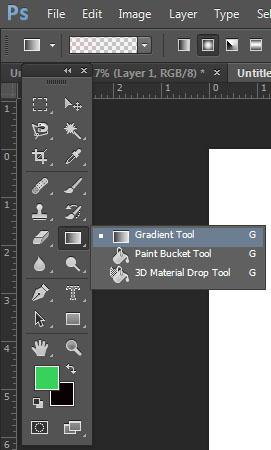
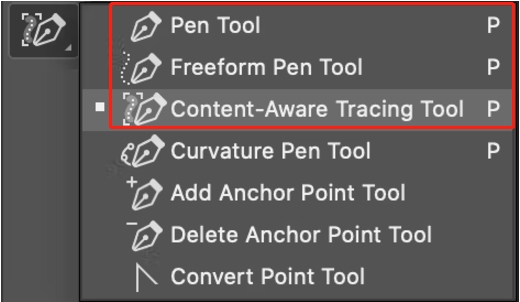
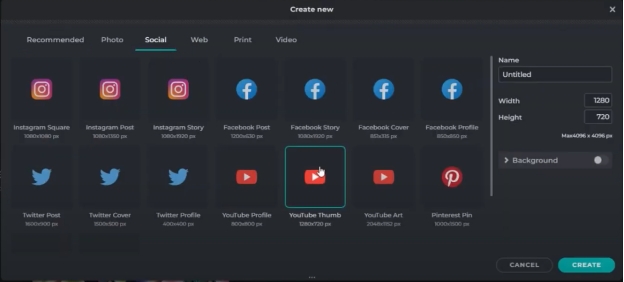
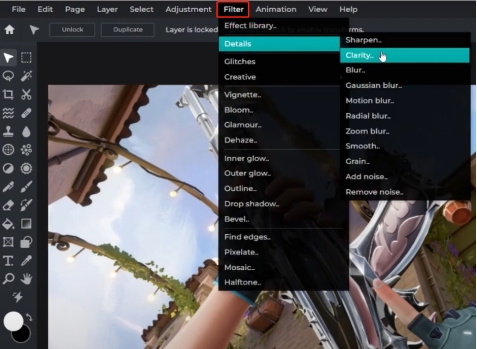
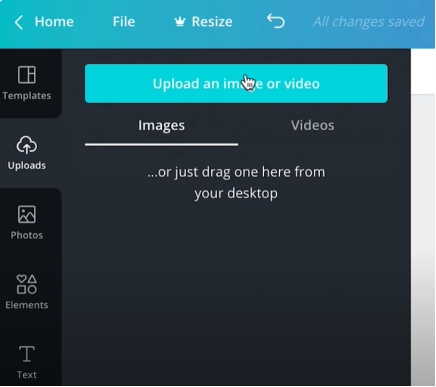


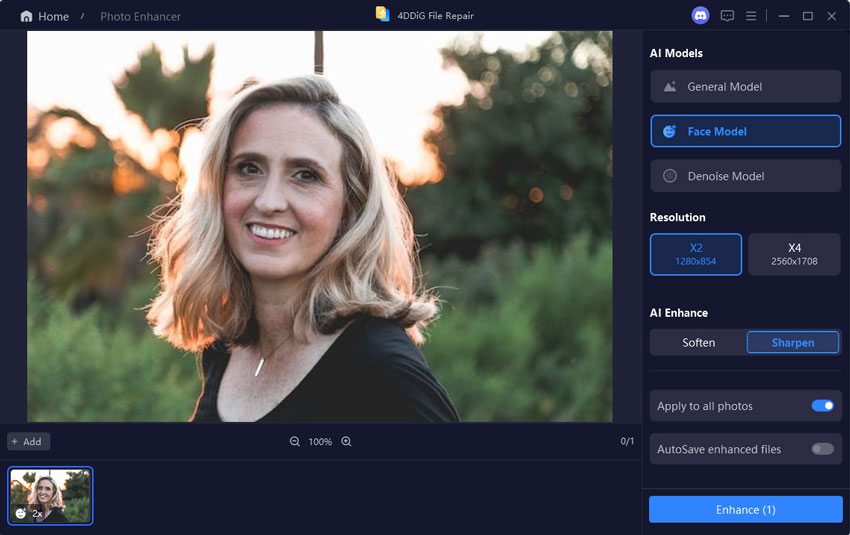
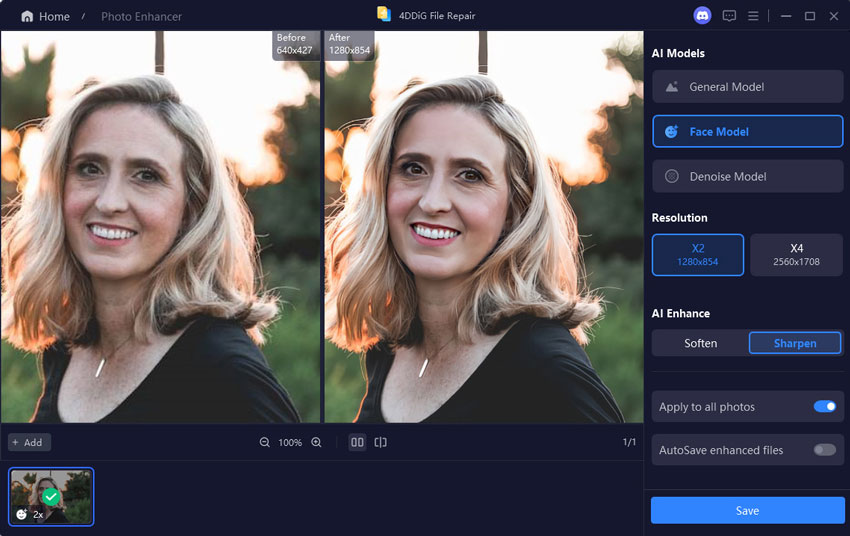
 ChatGPT
ChatGPT
 Perplexity
Perplexity
 Google AI Mode
Google AI Mode
 Grok
Grok