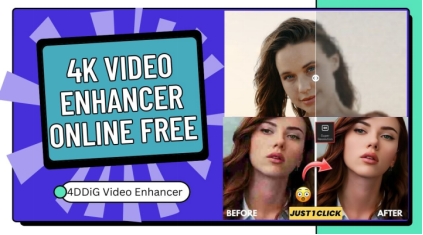How to Make Video Quality Better? [Free 6 Ways 2026]
Are you getting blurry or low-quality videos and looking for how to make video quality better ? Sometimes, it irritates when videos do not just turn out as clear as you may have wanted.
But let us assure you, as, in this article, you're going to find easy and free ways to improve the quality of the video, whether on your computer or mobile device. In the following section, we take you through a walk using different tools and apps that enable you to repair and enhance your videos without much fuss.
By the end of this, you will know precisely what to do to make your videos much sharper and clearer. So, here we go.

Part 1: How to Make Video Quality Better on PC?
When it comes to this, a video quality enhancer could work wonders to improve the quality of the videos on your PC. One of the best utilities for doing that is 4DDiG Video Repair , which will help users enhance the visuals of their videos in only a few clicks.
4DDiG Video Repair is an intuitive utility designed especially to repair video quality. Be it blurry frames, pixelation, or low resolution in general, it can help sharpen your video file immensely.
Secure Download
Secure Download
Key Features of 4DDiG Video Repair
- AI-enabled video enhancement for automatic improvement in quality.
- Support a wide range of video formats, such as MP4, MOV, AVI, etc.
- Fixes blurry, pixelated, or corrupted videos with a couple of clicks.
- Batch processing for several enhancements of videos at the same time
- Very user-friendly and quite an intuitive interface, in fact.
- Lossless high-speed processing.
- Preview feature to check results before saving
- Colorize black and white videos to make them better
How to Use 4DDiG Video Repair to Make Video Better-Quality
Here are the steps that will help you with better video quality:
-
Install and launch the 4DDiG File Repair tool on your computer. On the main screen, go to “AI Enhancer” > “Video Enhancer”.

-
Hit the “Add Video” button and upload the video you wish to make better quality.

-
Go to the right panel and choose one of the given “AI Models” according to your needs. After that, select the “Resolution” like X2, X3, and X4, and hit the “Enhance” button.

-
Once the process is finished, click “Preview” to check if everything is fine. Finally, tap the “Save” button to store that video to your computer.

Part 2: How to Make Video Quality Better in Premiere Pro?
With Adobe Premiere Pro, you are offered a great set of powerful tools that will surely help you enhance your videos to the next level.
Here's how to make a video better quality and add some extra sharpness to your video for a more professional look:
Solution 1: Import Media into Premiere Pro
Importing your media correctly is the first step in improving Video Quality in Adobe Premiere Pro.
-
Open Premiere Pro and start a new project.
-
Import your video files via File > Import, then select the videos from your PC.

-
Make sure that for all your videos, you choose the highest resolution so that when editing, the quality will be the best.
-
Once imported, drag your video clips into the timeline area.
Solution 2: Edit Your Uploaded Clips into a Perfect Sequence
Now that you have imported your video, let's make it shine and edit it into one seamless, flawless sequence. Read on to see how to make the quality of a video better using this method:
-
Arrange clips in the order you want them to appear on the timeline.
-
Elimination of unnecessary parts to ensure the smooth flow of the video.
-
Adjust the exposure, contrast, and sharpness by using some innate effects of Premiere Pro:
1) Go to Effects and continue with, for instance, Lumetri Color on light and contrast.
2) Give the video a sharper look, using “Effects” > “Blur & Sharpen” entitled “Unsharp Mask”.
-
The Warp Stabilizer effect, under “Effects” > “Distort”, can be used to stabilize shaky footage.
-
Go to File, Export, and Media, then export the video in a high-quality format. Select the appropriate resolution for the final output.
Part 3: How to Make Video Quality Better on iPhone/Android?
Looking for ways on how to make video quality better on iPhone or Android? There are great mobile apps available that act as video quality enhancers.
Let's take a deeper look at two of your most viable options: PowerDirector and Splice to make video better quality. Noew, take your mobile videos to the next level in a snap and make them really professional with PowerDirector and Splice by following the steps.
Solution 1: Level Up Video Quality with PowerDirector
PowerDirector is one of the highest-rated video editors that will let you enhance the quality of your videos with ease. It works both on Android and iPhone, making it quite versatile for mobile video editing.
-
Download PowerDirector from the Google Play Store or App Sotre and install it.
-
Click “New Project” and tap the "+" button to select and upload your videos to this app.

-
On the Edit page, you can adjust the Resolution, Bitrate, and Frame Rate to get better video quality on iPhone and Android. Once adjusted, click the bottom “Produce” button.

Solution 2: Enhance Video Quality with Splice
Another great mobile app that can help you enhance the quality of your videos for both iPhones and Android is Splice. This professional editing tool is pretty friendly to its users. It allows you to upscale video quality up to 4K .
-
Download and install Splice from Google Play Store.
-
Tap "Start New Project" > “Allow Access”. The click the top tab to change into “VIDEOS” where you can choose and add your video clips to this tool.

-
Once uploaded, click the bottom toolbar to pull up a menu. Here you can adjust the Resolution from 540p to 4K.

Part 4: Tips to Make Video Quallity Better
Besides tools and applications, some simple suggestions go a long way in enhancing the quality of a video. Following are some easy tweaks one can make to ensure your videos really look great, irrespective of what device or software you use.
Tip 1: Use Soft Lighting
Lighting in the video creates quite a difference. You will be able to eliminate harsh shadows with soft, diffused lighting and 'hot' or very bright spots. You can either use natural light from windows or a softbox light if you shoot from inside. This indeed will make your video a lot clearer and visually appealing.
Tip 2: Adjust the Camera's Video Recording Settings
To achieve this, always check and adjust the recording settings on your camera before filming. This means recording in high resolution- ideally 4K but at least 1080p-and a frame rate of 30fps or 60fps for smooth motion. You also want to make sure you are recording in the highest possible quality.
Tip 3: Use a Simple and Clean Editing Style
In editing, keep the style of editing light and clean. Avoid overusing filters, transitions, or effects that will take the focus off the content. Stick to editing contrast, brightness, and sharpness to improve the footage without losing its organic feel.
How to Make Video Quality Better FAQs:
Q1: How can I increase the quality of a video?
Enhance the video quality with 4DDiG Video Repair or any other repair application available on your mobile phone, like PowerDirector. Adjust brightness, contrast, and sharpness on any editing app, and make sure that your video is filmed in high resolution.
Q2: How can I edit a video for better quality?
If you want to enhance the video quality, then consider using Premiere Pro or Splice. Edit the basic settings: brightness, the sharpness of the video, and contrast. These small changes will do a great deal.
Q3: Can CapCut enhance video quality?
Yeah, CapCut can enhance video quality. You can adjust the contrast and brightness settings, and even use its filters to make your video clearer.
Q4: Can video quality no longer get better?
Once a video attains the highest resolution, oftentimes it becomes challenging to enhance. You can further improve the video by editing its lighting, sharpness, and contrast.
Q5: How to make video quality better on WhatsApp?
Video enhancement tools like 4DDiG Video Repair can be used before sending to improve quality. Also, reducing the file size before sharing may help in maintaining high quality when you send it.
Conclusion
So, if ever in doubt about how to make video quality better , here are ways you could do that, either through a PC with editing software like Premiere Pro or through phone apps such as PowerDirector and Splice.
4DDiG Video Enhancer does its job as an all-in-one solution. The software is quite easy to use and corrects or otherwise enhances an existing video in such a way as to make it sharper, clearer, and so on. Whether your video is blurry, pixelated, or needs a quality boost, this tool is a fine option to use.
Secure Download
Secure Download


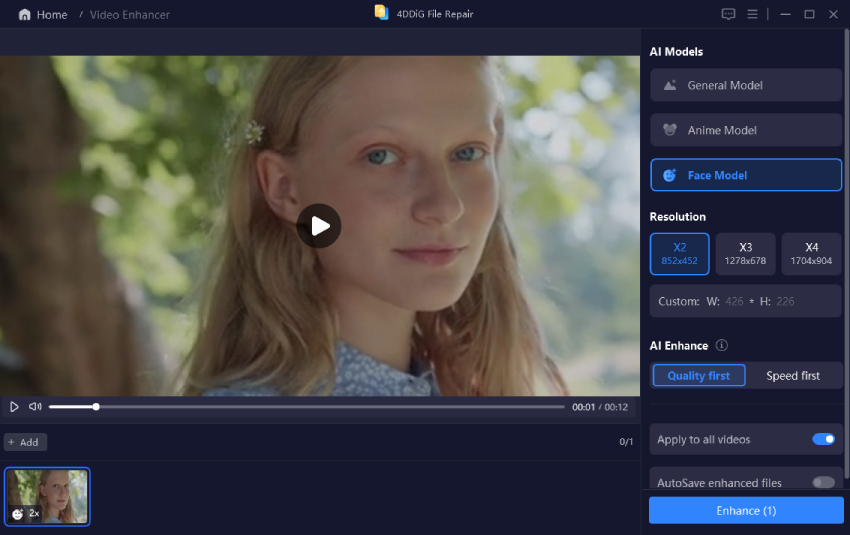
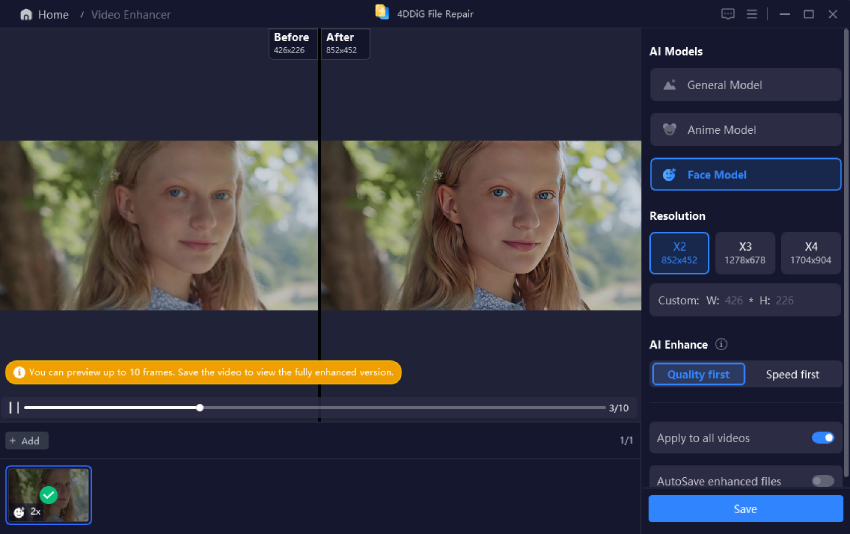
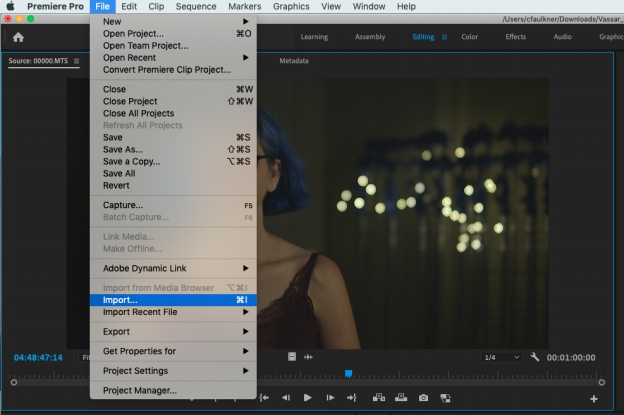
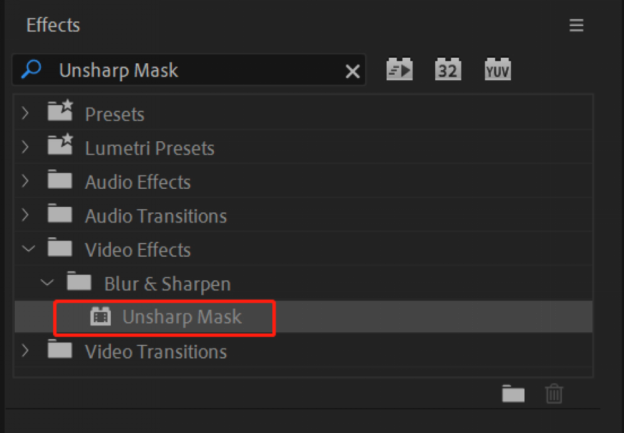
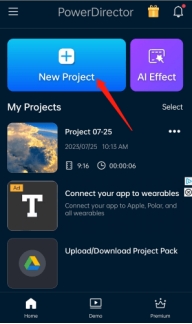
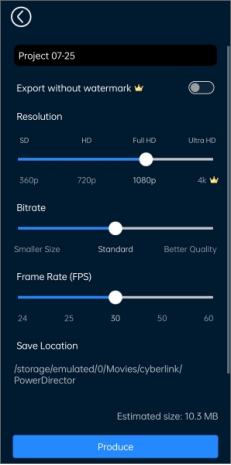
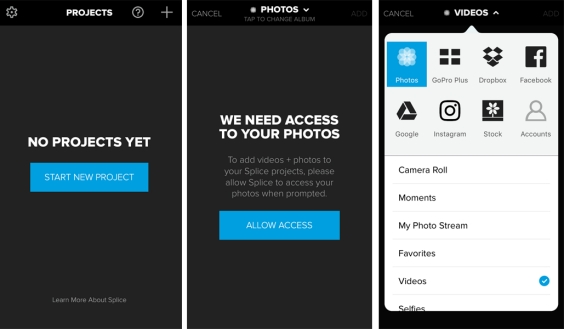
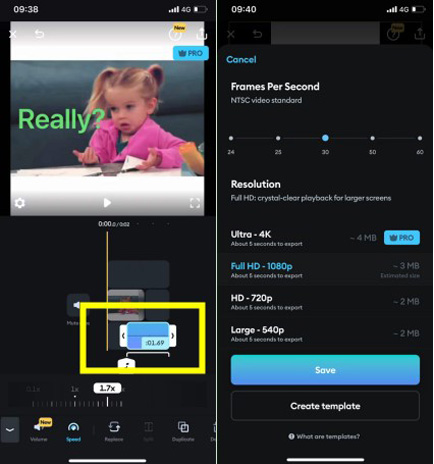
 ChatGPT
ChatGPT
 Perplexity
Perplexity
 Google AI Mode
Google AI Mode
 Grok
Grok