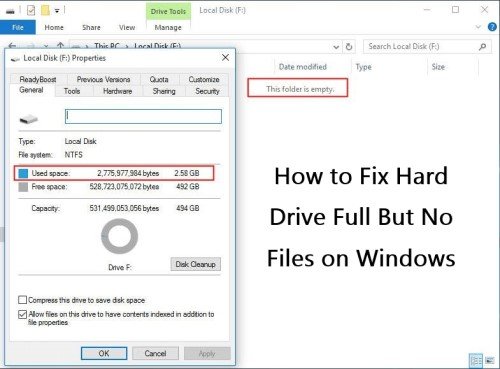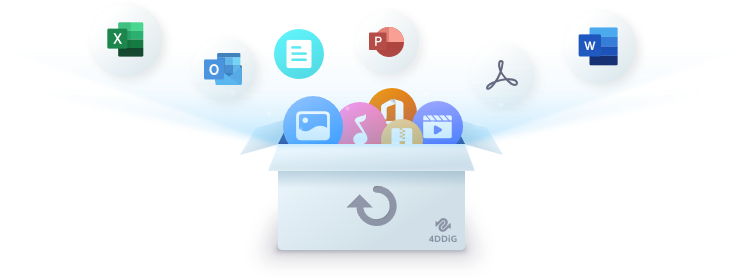How can I try the new OpenAI bot when it is not available in my country?“How do I get access to OpenAI when my country is not eligible to access OpenAI services?”
OpenAI's services are not available in your country most famous creation has been the talk of the town in the tech world, with big names like Google, Microsoft and Meta all giving it a second look. ChatGPT has become the most popular app ever, even overtaking TikTok. The number of people using ChatGPT has gone through the roof since it came out a few months ago. Folks use it to ask funny questions, see what content it can make, improve their writing and Excel skills, and bug-hunting and summarising books. People are questioning whether this AI chatbot can replace developers and writers and how it might change industries.
Some people need help with using OpenAI as it says OpenAI's services are not available in your country. The website is available globally but could be limited in your region. How to use ChatGPT? This article will examine why not available OpenAI's services are not available in your country and the possible fixes.
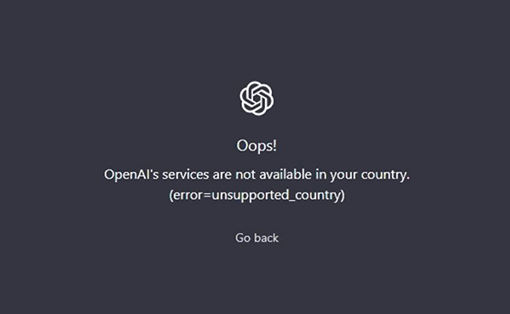
- Part 1: Why ChatGPT: OpenAI's Services Are Not Available in Your Country
- Part 2: How to Bypass ChatGPT OpenAI's Services Are Not Available in Your Country?
- Part 3: How to Use ChatGPT: What You Need to Know Now
- Part 4: Bonus Tip: How to Recover Permanently Deleted Files on Your ComputerHOT
- Part 5: FAQ about ChatGPT OpenAI
Part 1: Why ChatGPT: OpenAI's Services Are Not Available in Your Country
Technological restrictions may hamper access to OpenAI in some nations. Additionally, certain nations might need more tools or resources to facilitate the usage of OpenAI. You won't be able to access the website from where you are. If the OpenAI's services are not available in your country in your nation, none of the services provided by OpenAI will be accessible to you. Here are a few reasons OpenAI might not be available in your country:
- Government regulations are one frequent cause of OpenAI's non-availability in your nation. In some situations, governments can be worried about how AI might affect their citizens or might see AI as a possible security issue.
- The second is the desire of the app developer to steer clear of problems in locales where their products are subject to excessive legal and political sensitivity.
- Also, keep in mind that if someone decides that a service is too distracting or consumes too much bandwidth, Wi-Fi networks in companies or schools may limit access to that service.
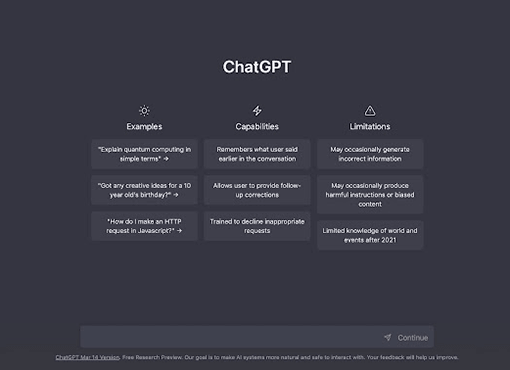
Part 2: How to Bypass ChatGPT OpenAI's Services Are Not Available in Your Country?
You can resolve the OpenAI's services are not available in your country problem in several ways. You can use this website to check your application before launching it live or find any other information you need. It will assist you in fixing mistakes. Try the following fixes if the OpenAI appears inaccessible in your country.
Way 1: Use Another Web Browser to Fix ChatGPT OpenAI's Services Not Available
A quick and simple approach might be to use a different web browser. Although it might seem contradictory, different web browsers can access prohibited content with varying degrees of success.
Some web browsers include built-in tools like VPN or proxy support that can be used to get around not available OpenAI's services are not available in your country. Some could work better with the websites and services you are attempting to access. You can locate one that works with ChatGPT OpenAI's services in your nation by trying several web browsers.
Way 2: Use VPN to Bypass ChatGPT OpenAI's Services Are Not Available in Your Country
Have you ever attempted to visit a website or service only to be informed that it not available OpenAI's services are not available in your country? It can be unpleasant, particularly if you're attempting to use a strong tool like ChatGPT OpenAI. But do not worry; a VPN is a way to get around these limitations and utilise OpenAI to its fullest extent. Choose a location where the ChatGPT is accepted. You can access the website using the VPN and your log-in information.
Way 3: Use ChatGPT in a New Incognito Window
You can get around any problems preventing ChatGPT from functioning properly by using it in a new incognito window. A private browsing mode called an incognito window can assist in removing any potential problems with cookies, cache, and other browsing data.
Open your web browser's menu and choose "New Incognito Window" (the precise phrase may differ depending on your browser) to access a new incognito window. Visit the ChatGPT website after that, and try utilising the service as usual. Hopefully, there shouldn't be any more problems preventing you from using ChatGPT.
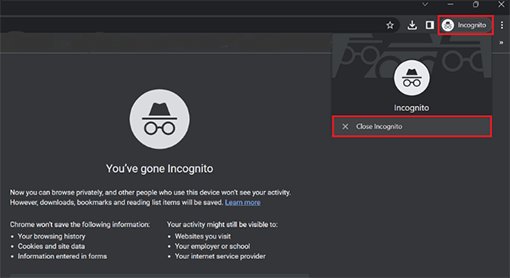
Way 4: Contact ChatGPT Support
Access to the OpenAI is unrestricted for supported nations. However, if your nation is already listed under Supported Countries and you still can't access the app, you can try this. Inform the OpenAI customer support team of this by contacting them. There may be a problem on their end. You can address this problem with the assistance of the customer service staff.
Part 3: How to Use ChatGPT: What You Need to Know Now
How to use ChatGPT? A strong AI language model called ChatGPT can provide human-like responses to various inquiries and prompts. Here are a few quick instructions on how to start using ChatGPT:
- Step 1: Register with OpenAI.
To access ChatGPT, you must first register on the OpenAI website. Visit chat.OpenAi.com to create an account. You can also use a Google or Microsoft account if you like.

- Step 2: Accept the Terms and Conditions
It's time to read through the terms and disclosures for ChatGPT and click on Next after logging into your OpenAI account on the ChatGPT side of the website. When you get to the final one, click Done.
- Step 3: Start Writing
That's it. It's time to use ChatGPT now that you can access it and log in. Ask the language model any burning questions and see what kind of responses you receive. You can now insert any ChatGPT prompts in the text field at the bottom of the page and hit Generate Response to submit them. The AI chatbot will next produce text to respond to your suggestions helpfully. If you're unhappy with the response, consider improving your prompt or question and developing a different one.

Part 4: Bonus Tip: How to Recover Permanently Deleted Files on Your Computer
How to use ChatGPT? Now if you have generated something on ChatGPT that is very important to you, but somehow you have lost it for some reason. You don't need to panic; we have the solution for you. You may recover lost or deleted data from your computer, external hard drive, USB drive, SD card, and other storage devices with the potent software programme 4DDiG Data Recovery. 4DDiG Windows Data Recovery's user-friendly interface and sophisticated data recovery algorithms enable you to recover various file formats, including images, videos, documents, and more.
The high success rate of 4DDiG Data Recovery is one of its greatest features. Even corrupted or damaged files can be found and recovered using this software's sophisticated scanning and recovery algorithms. In addition, regardless of technical proficiency, anyone may use it because of its user-friendly interface.
- Recover data from laptop/PC, internal & external drive, USB flash disk, SD card,etc.
- Recover data from various scenarios, such as accidental deletion, formatted, virus attack, system crash, and so on
- Recover 1000+ file types including photos, videos, documents, and audio.
- File types including JPG, BMP, GIF, PSD AVI, MOV,MP4, M4V and all other types.
- Fast scan and 3 clicks away to recover your files.
For PC
Secure Download
For MAC
Secure Download
- Install Tenorshare 4DDiG on your Windows, after launching it, click the scan to start the data recovery process.
- After the scanning process finish, you will see the scanned out files listing on the interface, you can preview both of them.
- Now just select the files that you want to recover from the bitlocker encrypted drive and click on "Recover". After choose the location to store the recover data, the whole data recovery process is done.
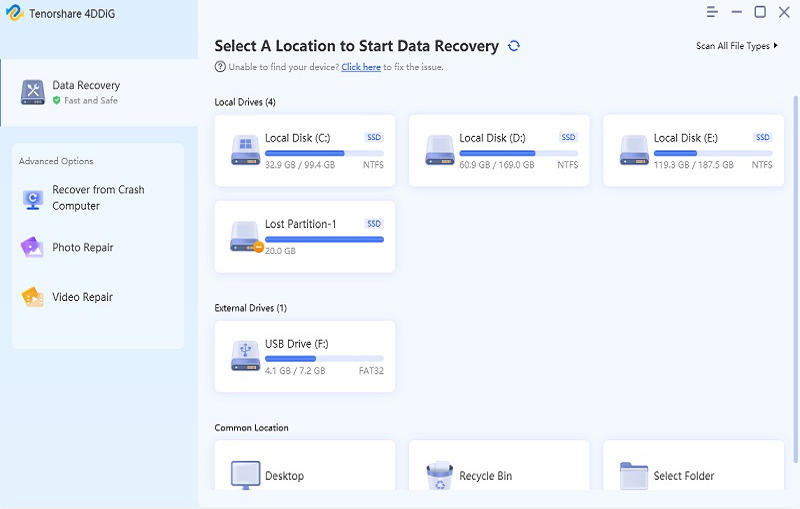


Part 5: FAQ about ChatGPT OpenAI
Q1: Why Does ChatGPT: OpenAI Need Phone Number
How to use ChatGPT? You could have encountered the mobile verification stage if you tried registering for an OpenAI account to access Chat GPT. Why Chat GPT require a phone number can be a question for folks who have trouble providing a mobile number.
Unfortunately, since a phone number is necessary for the registration process, you cannot use Chat GPT without one. The verification process needs your phone number to originate from an area where Chat GPT is accessible for it to function.
Q2: Is There an Alternative to ChatGPT: OpenAI?
Jasper is an AI writing tool that is a good substitute for ChatGPT (figuratively speaking). It was formerly known as Jarvis and is one of the most popular AI writing tools on the market. It is perfect for businesses that need to produce high-quality materials quickly.
Q3: Does ChatGPT Give Everyone the Same Answer?
ChatGPT does not respond to identical questions with the same exact answer or phrase. While it may return similar results for questions that are the same or similar, it can also produce different results depending on the context, wording, and calibre of input each user provides.
Conclusion
How to use ChatGPT? With its capacity to deliver personalised responses depending on specific input, ChatGPT is an effective tool for producing high-quality responses to various prompts and inquiries. It makes it a genuinely potent tool for content creation and communication. Even though it is regrettable that OpenAI's services are not available in your country, there are still methods to use its potent language-generating tools, such as utilising a VPN or incognito window. That stated 4DDiG Windows Data Recovery is a great tool for recovering lost data quickly and efficiently if you encounter data loss or mistakenly erase essential information.
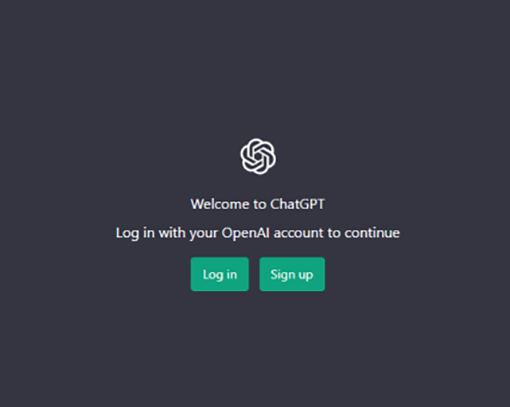
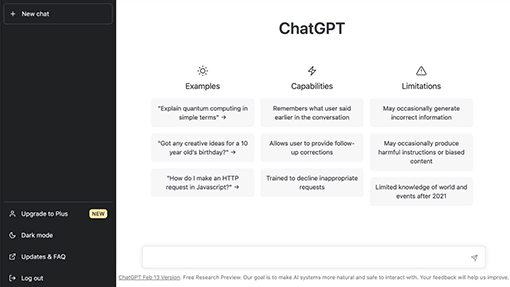
 ChatGPT
ChatGPT
 Perplexity
Perplexity
 Google AI Mode
Google AI Mode
 Grok
Grok