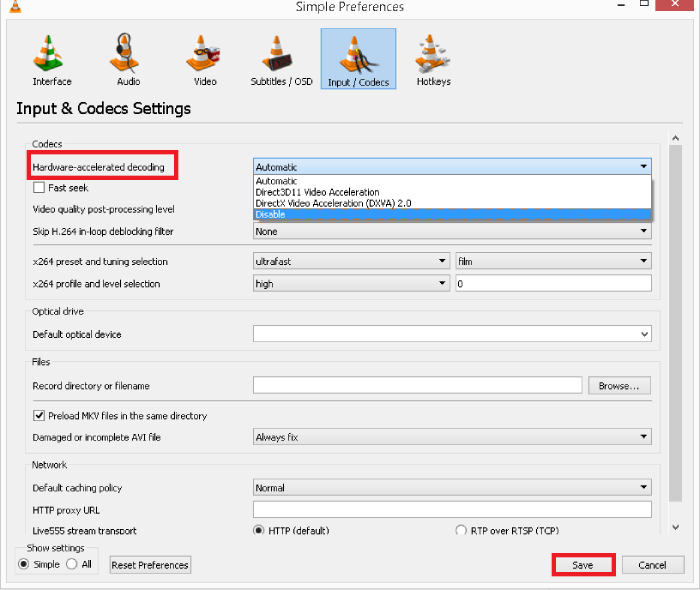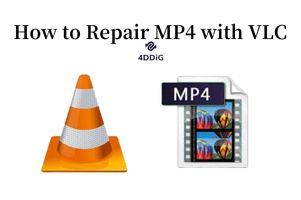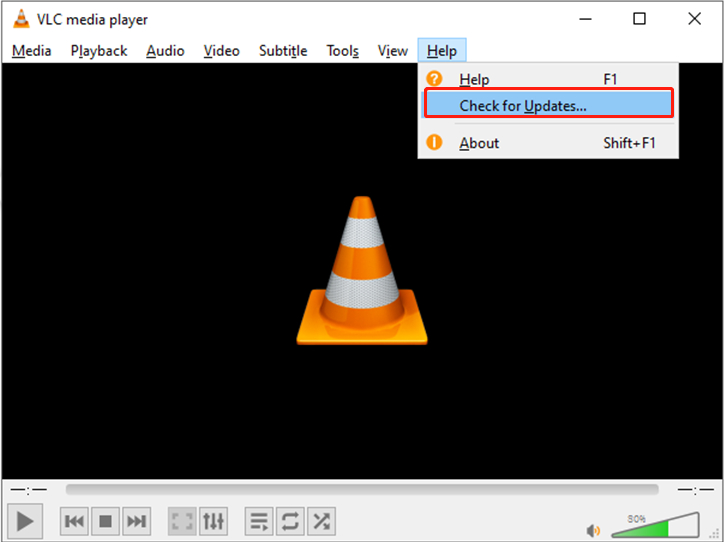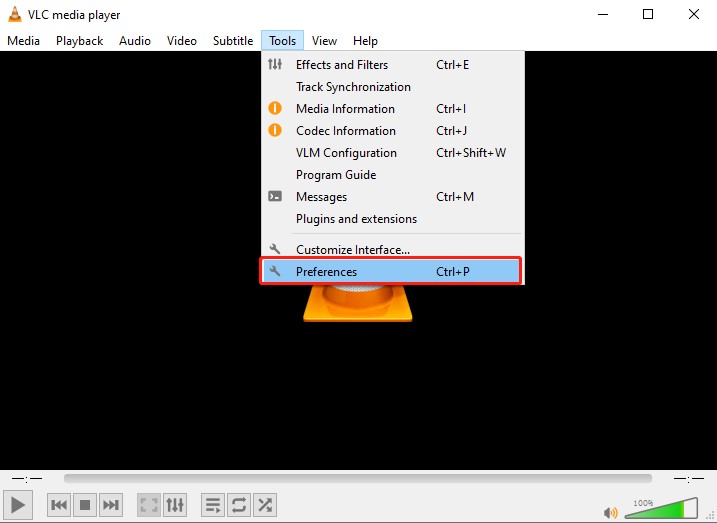Top 12 VLC Alternatives in 2026 for Windows, Mac, Android, iOS & More
VLC has been a favorite media player for a long time but if you’re looking for an alternative to VLC media player. There are many excellent options to choose from. VLC is free, open-source, and reliable, but it can feel outdated, especially on mobile devices or when playing newer formats. Today, many modern media players offer smoother performance, faster loading times, and more user-friendly designs.
The right VLC replacement can make your viewing experience smoother and more enjoyable, whether you use Windows, Mac, Android or iOS. This article lists the top 12 VLC alternatives in 2026, which offer improved speed, smarter playback, and a more enjoyable viewing experience.

Part 1. Why You Need an Alternative to VLC Media Player
VLC Media Player has been a favorite among video enthusiasts for its wide format support and open-source nature. However, as technology and media formats evolve, users often find themselves needing better-performing or more feature-rich options. Here are a few reasons why you might look for VLC alternatives:
- Limited Format Support for New Codecs: VLC may not play the latest or less common video/audio codecs without additional plugins.
- Heavy Resource Usage: It can lag or stutter on low-end systems when playing high-resolution files (like 4K or HEVC).
- Outdated Interface: The UI looks old-fashioned and lacks modern customization options.
- Subtitle and Sync Issues: Some users face problems with subtitle synchronization and forced subtitle formats.
- No Streaming Optimization: VLC’s streaming and casting performance (to devices like Chromecast) can be unreliable.
- Limited Media Library Management: It’s not ideal for organizing large media collections or integrating with metadata sources.
- Occasional Bugs and Crashes: VLC updates occasionally introduce instability or playback glitches.
- Few Advanced Editing or Enhancement Tools: It lacks built-in video enhancement, equalizer presets and editing features found in newer players.
If you’ve faced these problems, it’s time to switch to a media player like VLC, but better.
Part 2. Top 12 Best VLC Alternatives in 2026 (Windows, Mac, Android, iOS, TV, etc.)
Below are the top video players for PC, Mac, and mobile, all serving as excellent VLC replacements with unique strengths.
- 1. PotPlayer – Ultra-Smooth 8K/VR Playback with 3D Support
- 2. MPV Player / Celluloid Player – Ultimate Video Fidelity (Open Source)
- 3. Kodi Player – Endless Add-On Streaming Ecosystem for 8K
- 4. KMPlayer – Cross-Platform 4K/8K Support & Sharing
- 5. 5KPlayer – One-Click YouTube & AirPlay Downloads in 4K
- 6. Plex – Cross-Device Streaming Server
- 7. SMPlayer – Auto-Subtitle & 8K Hardware Decoding
- 8. MPC-HC – Feather-Light 4K Lag-Free Playback
- 9. IINA Player – Native macOS PiP & Customization
- 10. MX Player – Android's Gesture-Controlled Powerhouse
- 11. Infuse – Dolby Atmos Immersive Environments for iOS & Apple TV
- 12. Elmedia Player – Mac's Intuitive Media Solution
1. PotPlayer – Ultra-Smooth 8K/VR Playback with 3D Support
💻 Supported Platforms: Windows 11, 10, 8.1, 8, 7
🔑 License: Free
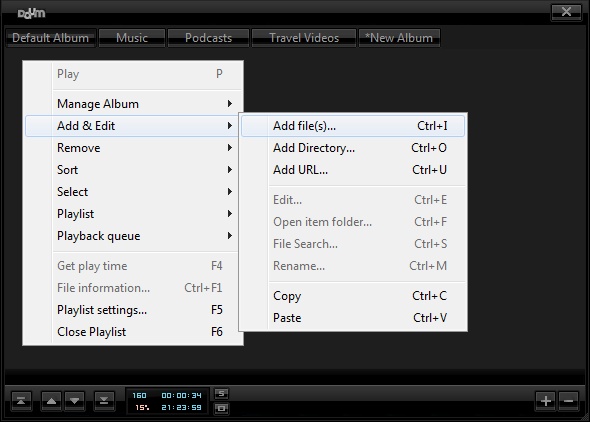
PotPlayer is a fast and lightweight media player for Windows that can play 8K, 3D and VR videos smoothly. It works on 32-bit and 64-bit systems and uses hardware acceleration (DXVA, CUDA, QuickSync) for better performance with less CPU usage. You can watch 3D, many subtitle formats and all kinds of video and audio files without extra codecs. PotPlayer provides a smooth and customizable experience for watching movies, listening to music or viewing high-quality videos.
Main Features
- Ultra-smooth 8K/VR playback with hardware acceleration
- 3D viewing support (Side-by-Side, Top-Bottom, Page Flipping)
- Supports multiple subtitle formats (SRT, ASS, SSA, Blu-ray)
- Built-in OpenCodec for easy codec management
- Snapshot, bookmarking and dual sound card options
- Smooth playback using Direct3D9 Ex Flip Mode and Overlay
- Pros
- Cons
-
- Free to use with no hidden charges
- Smooth playback even for 8K and 3D videos
- Wide format and codec support (no extra installation needed)
- Hardware acceleration enhances performance
- Customizable interface and subtitle support
-
- Available only for Windows
- Interface may seem complex for beginners
- Occasional ads during installation process
- Limited official support or updates
2. MPV Player / Celluloid Player – Ultimate Video Fidelity (Open Source)
Supported Platforms: Windows, macOS, Linux, BSD, and Android
(community builds)
🔑 License: Free

MPV Player is a free, open-source media player with high-quality video and smooth performance. It has a simple design and supports many file formats with hardware acceleration for fast playback. MPV works well with scripts and other programs, making it great for advanced users and developers. It has powerful features like GPU video playback, advanced subtitles and easy customization through settings.
Main Features
- High-quality video output (GPU acceleration)
- Wide codec and format support
- Scriptable and customizable (Lua scripting)
- Advanced subtitle and playback controls
- Minimal, distraction-free GUI
- Integration with other frontends (e.g., Celluloid, SMPlayer)
- Pros
- Cons
-
- Better video quality with GPU rendering
- Lighter and more resource efficient
- Highly customizable
- Active community and frequent updates
- No ads or telemetry
-
- No built-in library or playlist manager
- Steeper learning curve for beginners
- Limited graphical interface (requires CLI or frontend for full usability)
3. Kodi Player – Endless Add-On Streaming Ecosystem for 8K
💻 Supported Platforms: Windows, macOS, Linux, Android, iOS, tvOS,
Raspberry Pi, webOS
🔑 License: Free

kodi player
Kodi Player is a free, open-source media center that turns your device into a complete entertainment hub. You can play videos, music, podcasts and photos from your computer, network or the internet. Its simple “10-foot” interface is perfect for TVs and remote controls. Kodi also has a huge collection of add-ons that let you stream content, change the look and add new features. It supports 8K playback, works on many platforms and is constantly improved by an active community of developers.
Main Features
- 8K video playback and multiple media formats support
- Customizable interface with skins and layouts
- Add-on ecosystem for streaming, weather, music and games
- Remote control compatibility (Kore for Android, Official Kodi Remote for iOS)
- Local and network media streaming support
- PVR/DVR with live TV and recording features
- Pros
- Cons
-
- Completely free and open source
- Huge library of add-ons
- Cross-platform compatibility
- Great for home theater setups
- Active open-source community
-
- Complex setup for beginners
- Some add-ons require manual installation
- Performance may vary on low-end devices
- Third-party add-ons may lead to copyright issues if misused
4. KMPlayer – Cross-Platform 4K/8K Support & Sharing
💻 Supported Platforms: Windows (32-bit & 64-bit), macOS (limited
support), Android, iOS
🔑 License: Free (Premium version available for Android/iOS)
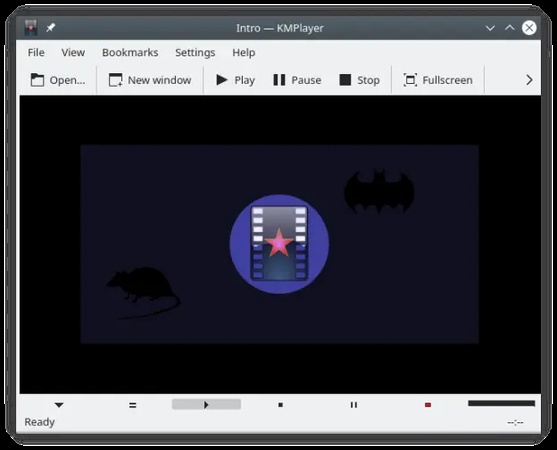
KMPlayer is a free and powerful media player that supports 4K, 8K, UHD, 60FPS videos on different devices. It plays almost any audio or video file smoothly and has a modern, customizable interface. You can control playback, use subtitles, share files over Wi-Fi, access cloud storage and convert MP3s. On the PC 64X version it’s ad-free, perfect for both casual and professional users.
Main Features
- Plays all major video formats (AVI, MP4, MKV, MOV, FLV, etc.)
- 4K/8K UHD playback with GPU rendering
- Subtitle customization (size, color, and position)
- Wi-Fi file sharing between PC and mobile
- Cloud and network streaming (SMB, FTP, UPNP)
- Equalizer & playback speed control
- GIF creation, MP3 conversion, and video cropping (Premium)
- KMPlex integration to earn rewards by watching videos
- Background playback & quick control buttons
- Pros
- Cons
-
- Better video quality with GPU rendering
- Lighter and more resource efficient
- Highly customizable
- Active community and frequent updates
- No ads or telemetry
-
- No built-in library or playlist manager
- Steeper learning curve for beginners
- Limited graphical interface (requires CLI or frontend for full usability)
5. 5KPlayer – One-Click YouTube & AirPlay Downloads in 4K
💻 Supported Platforms: Windows (10, 8, 7, Vista, XP), macOS (including
macOS Catalina and later)
🔑 License: Free
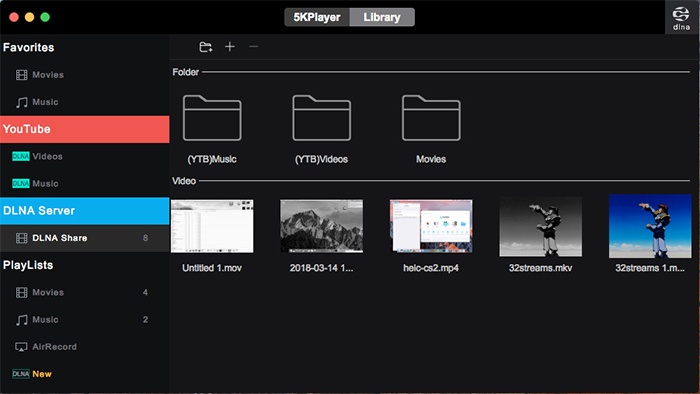
5KPlayer is a free, all-in-one media player and downloader that makes watching and streaming easy. It supports 4K, 5K, 8K, VR 360°, and high-quality audio. With AirPlay and DLNA, you can stream or mirror videos between devices without losing quality. You can also download videos and music from over 300 sites like YouTube, Vimeo, and Dailymotion, and convert them to MP3 or AAC. 5KPlayer includes hardware acceleration and a built-in radio, giving you smooth playback, streaming, and downloading in one simple app.
Main Features
- 4K/5K/8K video playback with GPU rendering
- AirPlay & DLNA streaming for multi-screen sharing
- Online downloader for 300+ video/audio sites (YouTube, Vimeo, etc.)
- Built-in radio player with global channels
- Media library management and playlist creation
- Video rotation and GIF/snapshot capture
- Pros
- Cons
-
- Excellent 4K/8K playback with minimal lag
- Free and ad-free
- YouTube, Vimeo, SoundCloud download in one click
- Seamless streaming between PC, phone and TV
- Built-in radio and media library
-
- Limited mobile support (desktop only)
- Slow when managing large libraries
- Downloader may not work for all websites
- Fewer options than VLC or Kodi
6. Plex – Cross-Device Streaming Server
💻 Supported Platforms: Windows, macOS, Linux, Android, iOS, Smart TVs,
Gaming consoles (PlayStation, Xbox), Web browsers
🔑 License: Free (Plex Pass Premium available)

Plex is a free media platform that brings all your entertainment together in one place. Watch free movies, live TV and on-demand shows, and access your own collection of videos, music and photos from anywhere. With one Plex account you can have one Watchlist that includes Netflix, Prime Video, Disney+, and more, so you don’t have to switch between apps. Plex also lets you set up your own media server to organize and stream content on any device. It’s an easy, flexible way to enjoy all your media in one spot.
Main Features
- Unified Watchlist across all streaming services
- Free movies and 600+ live TV channels
- Personal media server for custom collections
- Cross-device streaming with remote access
- Discover Together for social recommendations
- Metadata and artwork auto-fetch for local libraries
- Mobile sync and offline playback (Plex Pass)
- Pros
- Cons
-
- Central hub for streaming and personal media
- Works on almost every device
- Great interface and media organization
- Community-driven with rich discovery tools
- Remote streaming and syncing with Plex Pass
- Free access to 50,000+ movies and shows
-
- Some features (DVR, remote access) require a paid Plex Pass
- Setup of personal server can be complex for beginners
- Regional restrictions for some content
- Requires good bandwidth for high-quality streaming
7. SMPlayer – Auto-Subtitle & 8K Hardware Decoding
💻 Supported Platforms: Windows (XP – 11), Linux and macOS
🔑 License: Free and Open Source (GPL)
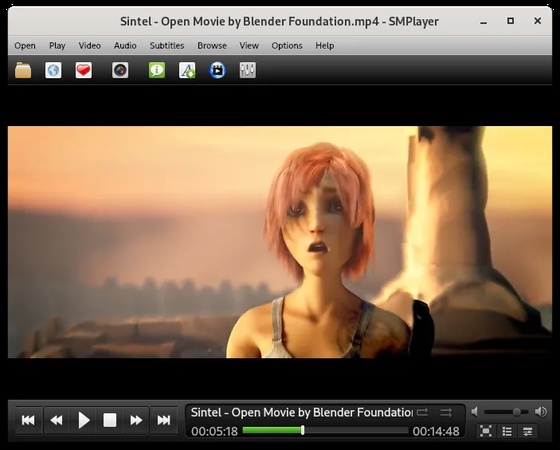
SMPlayer is a free, open-source media player that can play almost any video or audio file without needing extra codecs. It supports 8K and HEVC videos with smooth hardware decoding. SMPlayer remembers where you stopped in each video, so you can continue right from that point. It also supports YouTube playback, automatic subtitle downloads, custom themes and Chromecast. It is Lightweight yet full of useful features. SMPlayer offers an easy and powerful way to enjoy your media.
Main Features
- Built-in codecs for all major audio/video formats
- 8K playback with hardware acceleration
- Auto subtitle search and download from OpenSubtitles
- Playback resumes with saved position and settings
- YouTube video playback and optional search plugin
- Chromecast supports for wireless streaming
- Customizable skins and icons, plus 30+ language support
- Pros
- Cons
-
- Plays nearly all formats with no codec installation required
- Lightweight and hardware-accelerated for smooth playback
- Auto subtitle download and resume features
- Free and open source with active development
- Customizable UI with multiple themes
-
- Interface design feels dated compared to modern players
- Limited mobile support (desktop only)
- Occasional bugs when using the YouTube plugin
- Fewer streaming options than Plex or 5KPlayer
8. MPC-HC – Feather-Light 4K Lag-Free Playback
💻 Supported Platforms: Windows (32-bit & 64-bit)
🔑 License: 100% Free and Open Source
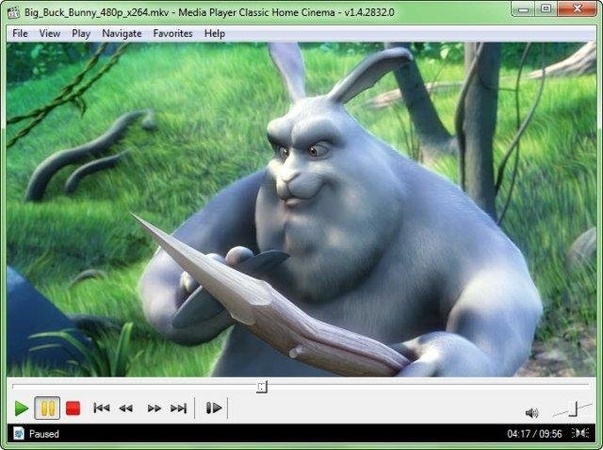
MPC-HC is a free, lightweight media player for Windows® that plays HD and 4K videos smoothly, even on older computers. It’s ad-free, safe, and supports almost all audio and video formats. You can customize its toolbar, use subtitles, and even watch digital TV (DVB). Its last official release, v1.7.13, remains one of the most stable and efficient media players for Windows users.
Main Features
- Lightweight media player optimized for low-end and high-end PCs
- Supports all major video and audio formats
- Customizable toolbars and keyboard shortcuts
- Subtitle download, synchronization and URL copy support
- Supports 4K playback with minimal CPU usage
- DVB playback and MediaInfo integration
- High DPI support for modern displays
- Hardware acceleration and SSE2 optimization
- Extremely lightweight and resource-efficient
- Pros
- Cons
-
- 100% free and open-source
- No ads, tracking or bundled junk
- Fully customizable interface and controls
- Smooth 4K playback, even on old CPUs
- Supports a wide range of codecs and subtitles
-
- Official development ended in 2017 (no new updates)
- Windows-only support
- Outdated UI compared to modern players
- Limited advanced streaming or online playback features
9. IINA Player – Native macOS PiP & Customization
💻 Supported Platforms: macOS (Apple Silicon & Intel)
🔑 License: Free
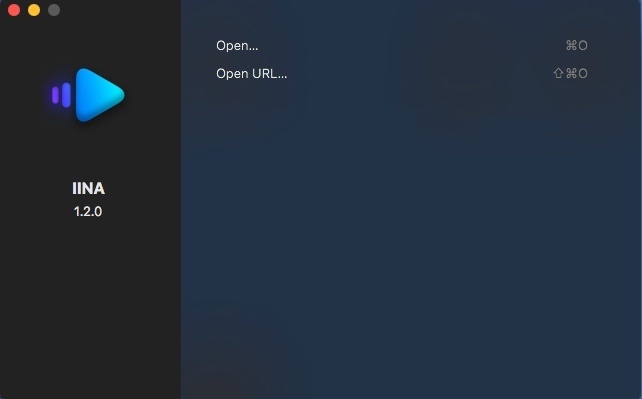
IINA is a modern, open-source media player made just for macOS. It fits perfectly with Apple’s design and supports features like Dark Mode, Touch Bar and Picture-in-Picture for smooth video playback. Powered by the mpv engine, IINA can play almost any audio or video format with great quality and stability. It also supports YouTube and online streaming through browser extensions and YouTube-dl. It’s the perfect lightweight yet powerful player for Mac users seeking elegance, performance and open-source freedom.
Main Features
- Native macOS design with Dark Mode support
- Picture-in-Picture (PiP) for multitasking playback
- Touch Bar and Force Touch integration
- Supports local files, online streams and YouTube playlists
- Built-in plugin system for extended functionality
- Customizable interface and playback settings
- Online subtitle search and sync
- Music Mode and thumbnail preview
- Pros
- Cons
-
- Sleek, native macOS interface with full system integration
- Supports almost all video/audio formats via mpv
- Free, open source and under active development
- Plugin and browser extension support for flexibility
- Smooth 4K playback and PiP multitasking
-
- Available only for macOS (no Windows or Linux support)
- May require manual updates for YouTube-dl integration
- Limited advanced editing or streaming features
- Some plugins are still under development
10. MX Player – Android's Gesture-Controlled Powerhouse
💻 Supported Platforms: Android, iOS, Web, Smart TVs, Fire TV
🔑 License: Free (Ad-supported); Premium version available
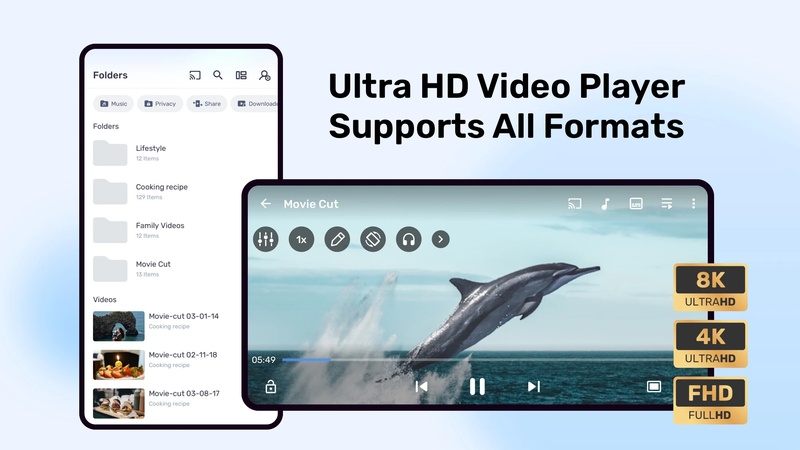
MX Player is a powerful media player for Android known for its easy gesture controls and fast performance. It supports many video formats and offers smooth playback with hardware acceleration and multi-core decoding. First launched in 2011 by J2 Interactive, it has grown into a full multimedia app with strong subtitle support and streaming features. It is now owned by Amazon. MX Player remains one of the most popular video players on Android.
Ultimate Guide to XVID Video Codec for MX Player: Free Download & Setup for Windows
Main Features
- Hardware Acceleration (HW+) for smoother playback
- Multi-Core Decoding for faster video performance
- Gesture Controls for volume, brightness, and seek
- Subtitle Support (.srt, .sub, .txt, etc.)
- Offline Playback & Background Play
- OTT Streaming of movies, web series, and live TV
- Kid’s Lock Mode for safe viewing
- File Sharing & Network Streaming
- Pros
- Cons
-
- Supports almost all video and audio formats
- Intuitive gesture-based control system
- Excellent subtitle support and customization
- Smooth playback even on low-end devices
- Free version with rich features
- Available across multiple platforms
-
- Free version includes ads
- Some features (like 4K streaming) need the Pro version
- The interface may feel cluttered with OTT integration
- Limited desktop support
11. Infuse – Dolby Atmos Immersive Environments for iOS & Apple TV
💻 Supported Platforms: iOS, iPadOS, macOS, Apple TV (tvOS)
🔑 License: Free (with optional Infuse Pro subscription)
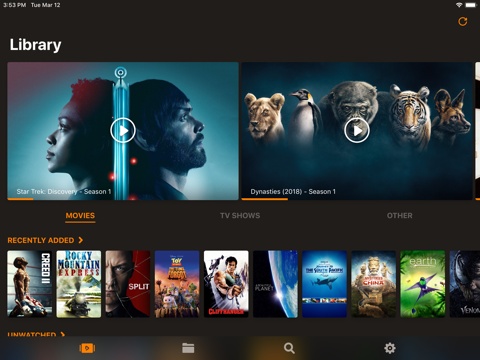
Infuse is a premium-grade video player designed for iPhone, iPad, and Apple TV users who want exceptional sound and picture quality. It supports Dolby Vision, Dolby Atmos, and HDR10+ for a true cinematic experience. You can play almost any video format without converting it, and Infuse syncs your progress and video details through iCloud. It offers smooth 4K HDR playback and AI upscaling. Infuse turns your Apple devices into a powerful home theater.
Main Features
- Plays virtually any video format (MKV, MP4, AVI, ISO, BDMV, etc.)
- Supports Dolby Vision, HDR10+, Dolby Atmos, and DTS-HD audio
- Streams from Plex, Emby, Jellyfin, UPnP/DLNA servers, or cloud drives
- iCloud Sync for metadata, watched status, and playback position across devices
- Automatic metadata & artwork fetching for movies and TV shows
- AI Video Upscaling for enhanced picture quality on large screens
- Subtitle integration with one-tap OpenSubtitles downloads
- No ads or tracking, ensuring privacy by design
- Pros
- Cons
-
- Supports nearly every video format and codec
- Flawless 4K HDR playback with Dolby Vision & Atmos
- Cloud and network streaming from multiple sources
- Cross-device sync via iCloud and Trakt integration
- Ad-free and privacy-focused
-
- Limited free version (requires Pro for full features)
- Only available in the Apple ecosystem
- No Android or Windows support
- No built-in OTT streaming services
12. Elmedia Player – Mac's Intuitive Media Solution
💻 Supported Platforms: macOS (Intel & Apple Silicon)
🔑 License: Free and Paid (PRO version available)
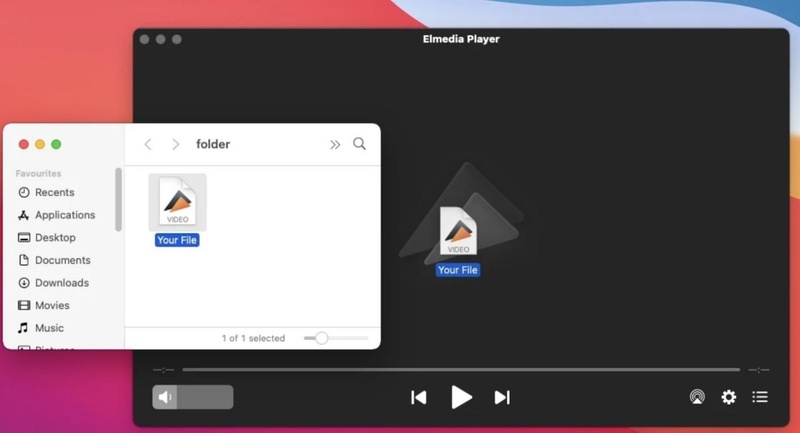
Elmedia Player is a free and easy-to-use media player for macOS. It can play over 70 audio and video formats without extra codecs. You can stream content to AirPlay, Chromecast, Roku, or DLNA devices. It’s one of the best media players for Mac users with a clean design, smooth HD/4K playback, and customizable subtitles. Elmedia provides a simple yet powerful way to enjoy movies, music, and streaming content all in one place.
Main Features
- Plays 70+ video/audio formats
- Smooth 4K/8K playback without extra codecs
- Subtitle support (SRT, ASS, SMIL) with manual or automatic sync
- Playlist creation, shuffle, repeat, and export
- Picture-in-Picture mode and multiple monitor support
- Full subtitle customization and automatic search
- Hardware-accelerated 4K/8K streaming
- Multi-audio track and surround sound passthrough
- Pros
- Cons
-
- Supports almost all video/audio formats without extra codecs
- Smooth HD and 4K playback optimized for macOS
- Powerful subtitle management and customization
- One-click streaming to Smart TVs and casting devices
- Picture-in-Picture, equalizer, and looping features
- Clean, native macOS interface
-
- Advanced features require PRO upgrade
- macOS only, no Windows or Linux version
- Free version lacks playlist export and advanced sound options
Bonus Tip: How to Fix Corrupted Videos Unplayable on VLC & Its Alternatives
Sometimes, even after trying to fix a corrupted video with VLC Media Player, the file still refuses to play or shows errors. This happens because VLC’s built-in repair feature can only handle minor issues. For more serious video corruption, you need a professional video repair tool like 4DDiG Video Repair.
4DDiG Video Repair is an AI-powered tool that can fix corrupted, unplayable or damaged video files from any device or format. Whether your video was affected by a power failure, transfer error or system crash, this tool can revive it, no technical skills required.
Secure Download
Secure Download
What Makes 4DDiG Video Repair Stand Out:
- AI-based repair engine to restore video clarity and structure.
- High repair success rate with the Advanced Repair mode
- Supports all major formats, including MP4, MOV, AVI, MKV, M4V, and WMV.
- Fixes video having no sound, corrupted, stuttering, and any other video playback issues.
- Enhances low-quality video to 4K and up to 8K, improves quality and detail.
- Works on Windows & Mac and supports USB drives, SD cards and cameras.
- Batch repair to fix multiple files at once.
Steps to Fix Corrupted Videos Using 4DDiG Video Repair
Follow these simple steps to bring your damaged videos back to life:
-
Open the software on your PC or Mac, then choose “Video Repair” from the left menu.
-
Click “Add Videos” and import one or more corrupted files that won’t play in VLC.

-
Once your videos are loaded, click “Repair All.” The program will automatically analyze and repair them.

-
When the repair is done, click “Preview” to watch your restored video and confirm it plays smoothly.

-
Finally, click “Save All” to export your repaired videos to your desired folder.

People Also Ask about VLC Media Player & VLC Replacement
Q1: Is VLC media player safe?
Yes, VLC is safe to use if downloaded from its official website. However, beware of modified third-party versions that may contain malware.
Q2: Is VLC the best media player?
VLC is versatile but lacks the polished interfaces and high-end features of modern programs similar to VLC.
Q3: What is the best alternative to VLC?
PotPlayer and 5KPlayer are the best VLC alternatives for Windows and Mac, while MX Player and Infuse excel on mobile.
Q4: Is VLC still the best in 2026?
It’s reliable but outdated compared to modern media players like VLC with 8K, HDR, and streaming capabilities.
Q5: Is 5KPlayer better than VLC?
Yes, 5KPlayer supports direct streaming, YouTube downloads, and AirPlay, making it an advanced alternative to the VLC player.
Q6: What is the best VLC alternative for playing from a folder?
Plex is the best choice for organizing and streaming from local or network folders.
Q7: Is MX or VLC better?
For Android users, MX Player offers smoother playback and superior gesture control.
Q8: Why do people still use VLC?
VLC is trusted, open-source, and simple. Yet many users now move toward more advanced media players like VLC alternatives for better visuals and control.
Conclusion
In 2026, you have many choices beyond VLC, from lightweight players like MPC-HC to full-featured apps like 5KPlayer and Plex. Each VLC alternative has its strengths for different platforms and use cases. If your videos won’t play even on these, don’t delete them. Use 4DDiG Video Repair to fix them instantly. It’s the perfect companion for anyone trying VLC alternatives.
Secure Download
Secure Download
💡 Summarize with AI:
You May Also Like
- Home >>
- Video Tips >>
- Top 12 VLC Alternatives in 2026 for Windows, Mac, Android, iOS & More



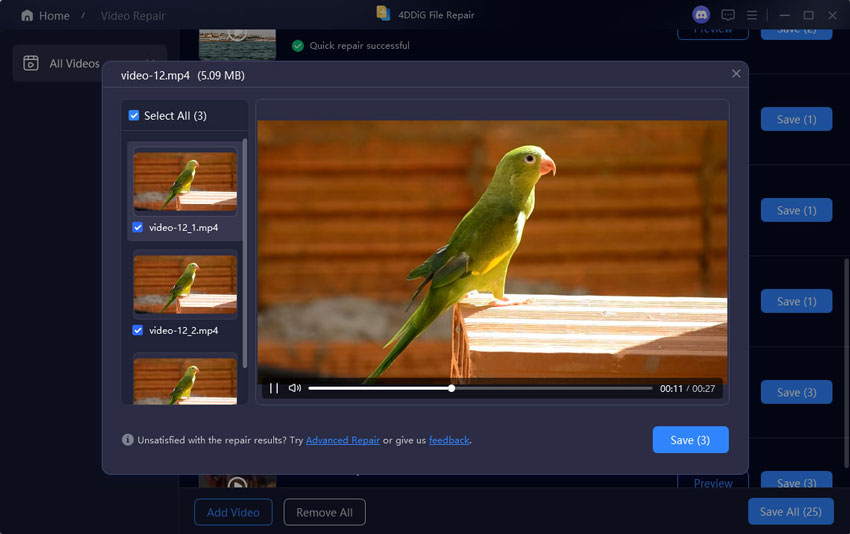
 ChatGPT
ChatGPT
 Perplexity
Perplexity
 Google AI Mode
Google AI Mode
 Grok
Grok