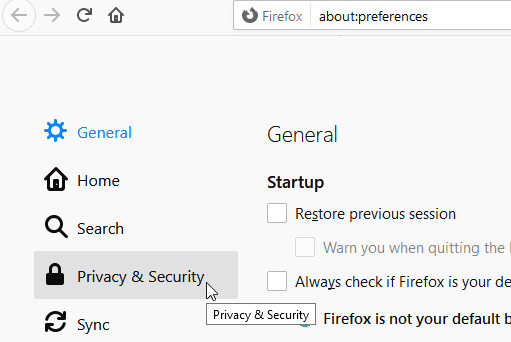[Guided] How to Fix Background Noise In Video Free Online? | 2 Ways
Have you shot a special moment with your phone camera, only to be disrupted by background noise? No one wants to struggle to hear the main audio over distracting sounds. If you want to know how to fix BG noise in video free online because you don’t wish to install a tool, this guide can help you.
We’ll introduce 2 great online tools that’ll teach you how to reduce background noise in video without any downloads or installations. Besides, we’ll also share a bonus tip to help you prevent video corruption issues.
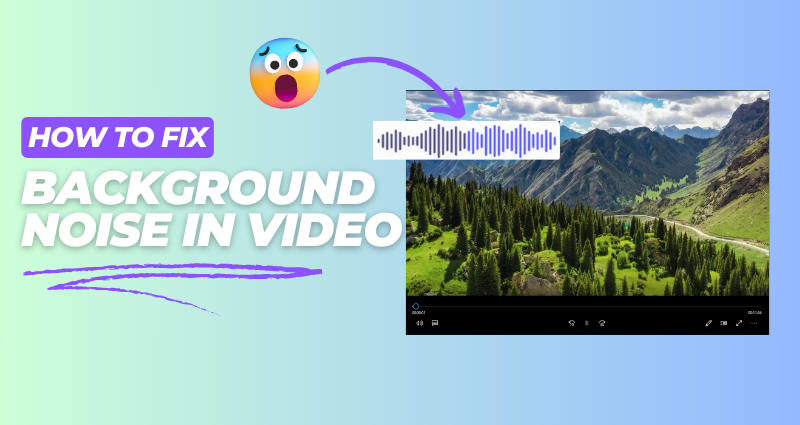
Part 1: What Causes Background Noise In Video?
There are several causes of background noise in video such as following:
- Noisy Environment - Background noise from traffic, construction, or people talking or echoes in large, open spaces.
- Low-Quality Recording Equipment - Poor microphones capture unwanted sounds. High-sensitivity settings also pick up subtle noises.
- Wind Noise - Outdoor wind causes hissing or whooshing sounds.
- Camera Handling - Camera movement or vibrations create noise. Lens focusing may also cause clicking sounds.
- Post-Production Issues - Over-compressed audio reduces quality and editing mistakes can also introduce noise.
Part 2: How to Fix BG Noise In Video Free Online? 2 Recommends
Here’s how to get rid of background noise in a video for free with 2 popular online tools. Choose any one of them based on your preferences and needs:
1. Use LALAL.AI to Fix BG Noise In Video
If you want to know how to fix noise in video online, our first recommendation is LALAL.AI. It removes background noise from video recordings using advanced technology for top-quality results. The tool supports various file formats like AVI, MP4, and MKV, and offers fast processing so you can quickly access your cleaned-up videos.
Key Features:
- Reduces audio bleed and sound artifacts.
- May occasionally overcompress vocals.
- Suitable for vocals, drums, piano, and guitars.
- Separates lead and backing vocals into two tracks, plus instrumental.
- Removes echo and reverb from vocal recordings for better clarity.
- Offers various adjustable noise reduction levels such as “Mild,” “Normal,” or “Aggressive” settings.
- Preview results and watch full audio playback.
- Provides download options, and export in different formats.
- You can also get your videos delivered via email.
Here’s how to remove background noise from video with LALAL.AI:
-
Visit “LALAL.AI Voice Cleaner.” Then, tap ‘Select Files’ to add a video whose background noise you wish to remove.

-
Choose a sound like “Vocal and Instrumental,” “Drums,” etc, to remove from background. Hit “Start Processing.”


-
Wait for video to process. Then, click “▶” button to preview a part of your video without background noise.

-
Choose “Noise Canceling Level” section. Then, choose a level from “Mild (no extra compression),” “Normal (soft compression),” and Aggressive (strong compression).”

-
Enable “Enhanced processing” or other features. Then, click “Create New Previews.”

-
Next, select an output format or skip if you want same format as original file. To export in a different format, click “Split in Full.” Select an audio format and clean full video.
-
Choose a plan. Then, sign up, click “Split in Full,” and download cleaned file.

2. ASPOSE
Aspose Video Remove Background Noise is a free, online service to remove background noise from video files. Many Fortune 100 companies based in 114 countries across the world, rely on it for its quality output. However, it lacks customization to remove specific types of noises like vocals, drums, etc.
Key Features:
- Supports multiple video formats such as AVI, FLV, MKV, MOV, MP4, WEBM, and WMV.
- Works on various platforms, including Mac OS, Linux, Android, and iOS.
- All files are handled on Aspose servers, so no plugins or software installations are needed.
Here’s how to fix BG noise in video free online with Aspose:
-
Visit Aspose Remove Background Noise . Then, upload a video from which you wish to remove background noise.

-
Select a format such as “MP4” in which you want to save your output files. Then, hit “Process.” You’ll receive a download link once video file is processed.

Part 3: Bonus Tip: How to Repair Corrupted Video Files Online? [100% Free]
Other than learning how to remove background noise, if your videos get corrupted in the process, you must also know how to repair them. For this, you can use 4DDiG Online Video Repair tool to fix minor corruptions in videos online for free. Here are this tool’s key features:
- Repairs choppy, unplayable, corrupted footage .
- Fixes videos with a black screen or no audio.
- Supports MOV , and MP4 video formats.
- Allows you to batch repair multiple video formats at a given time.
- Free of cost.
- Allows you to preview repaired videos before exporting them to your computer.
- You can upload 3 videos of
Here’s how to use 4DDiG Online Video Repair to fix corrupted videos:
-
Visit Free Online Video Repair . Then, choose “+ Upload Video” to add a corrupted video.

-
You can upload more videos if you want. Then, hit “Repair All.”

-
Tap “Play” icon to preview repaired videos. Then, click “Save” to export one video or “Save All” for all footage.

FAQs about How to Fix Background Noise In Video Free Online
1. How to remove BG music from video?
If you want to know how to fix background noise in video, you can choose any tool from LALAL.AI Voice Cleaner and Aspose.
2. How do I get rid of BG sound?
You can get rid of BG sound using LALAL.AI Voice Cleaner. For details to use it check out detailed steps mentioned above.
3. How do you fix noisy videos?
You can fix noisy videos by removing artifacts with the help of Aspose or LALAL.AI Voice Cleaner for free online.
Final Words
With the 2 online tools we’ve mentioned in this guide, LALAL.AI, and Aspos, you can easily learn how to fix BG noise in video free online. However, LALAL.AI offers more customization, while Aspose is simpler to use.
Choose the one that fits your needs best and if your video files get corrupted during background noise removal process try Free Online Video Repair . It can batch-fix various video file formats at one time.
💡 Summarize with AI:
You May Also Like
- Home >>
- Video Error >>
- [Guided] How to Fix Background Noise In Video Free Online? | 2 Ways
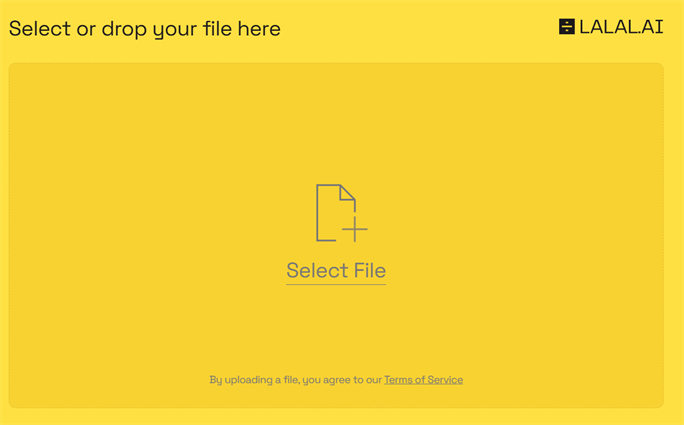
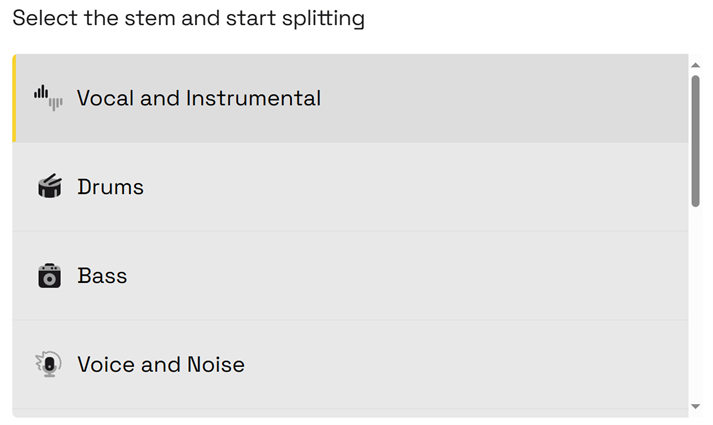
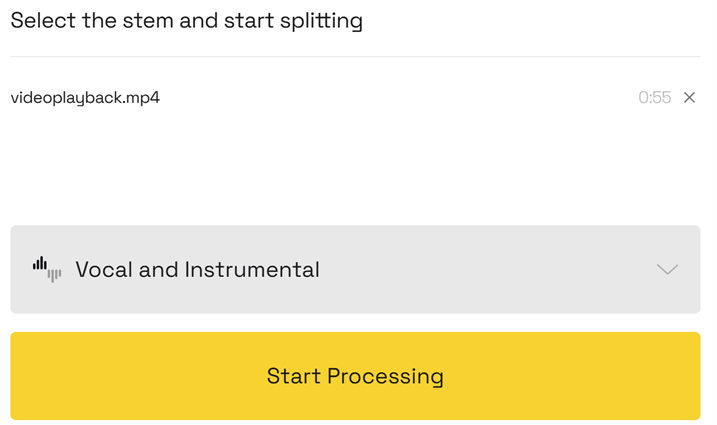
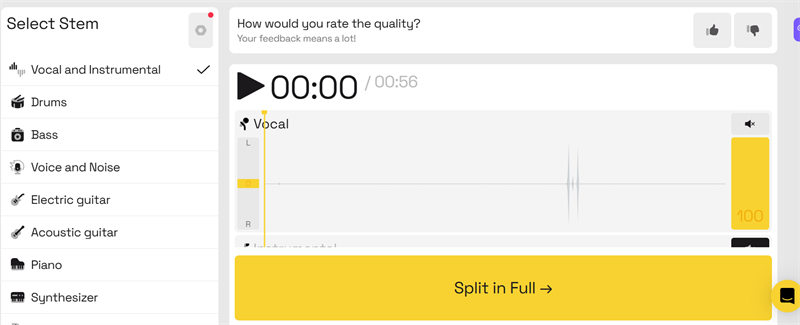
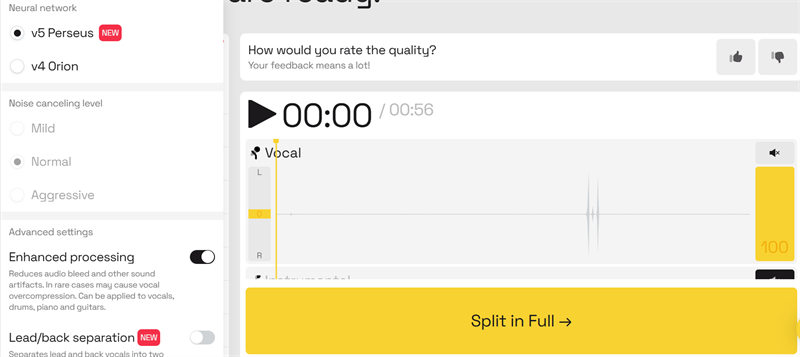
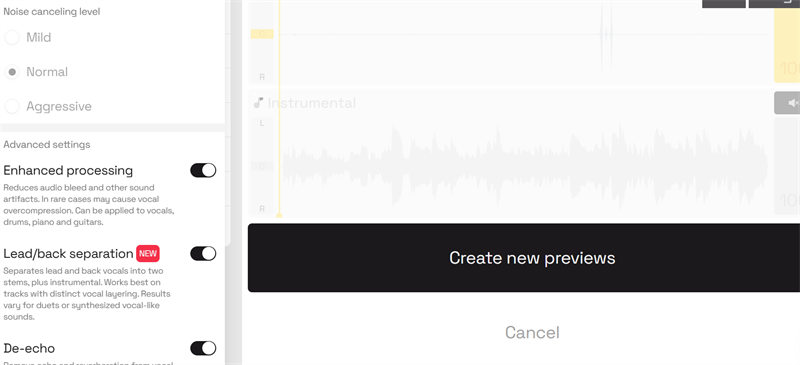
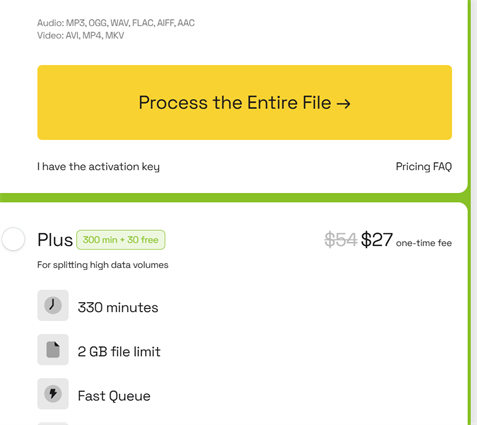
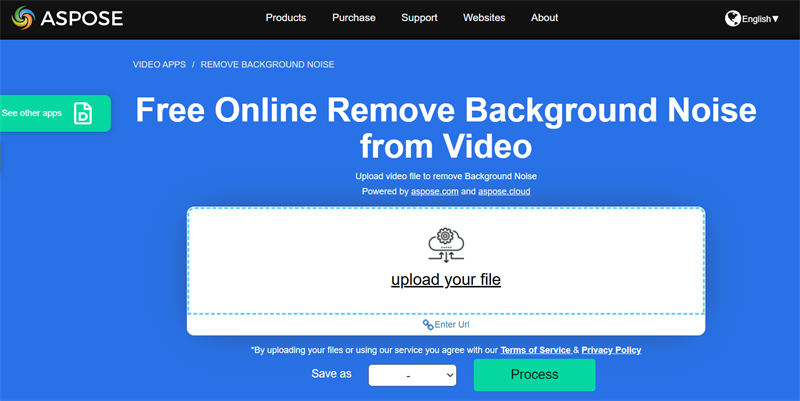
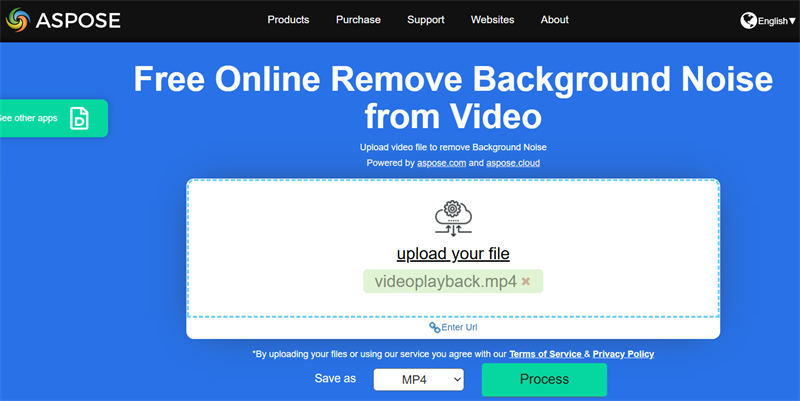
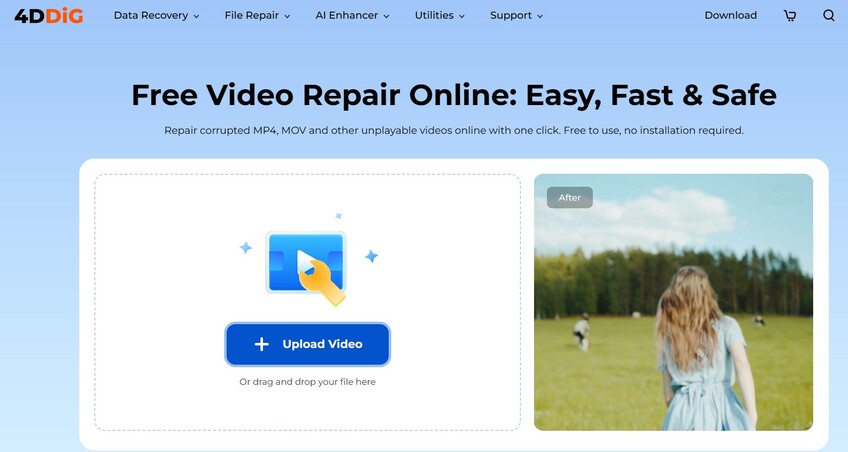
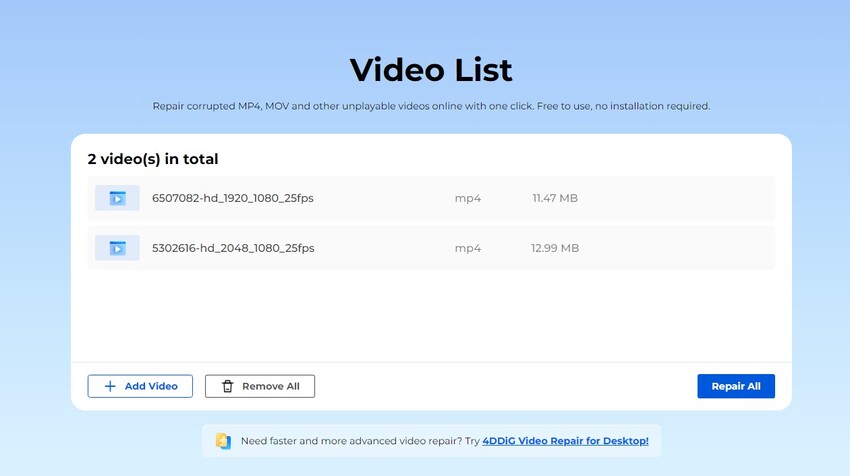

 ChatGPT
ChatGPT
 Perplexity
Perplexity
 Google AI Mode
Google AI Mode
 Grok
Grok