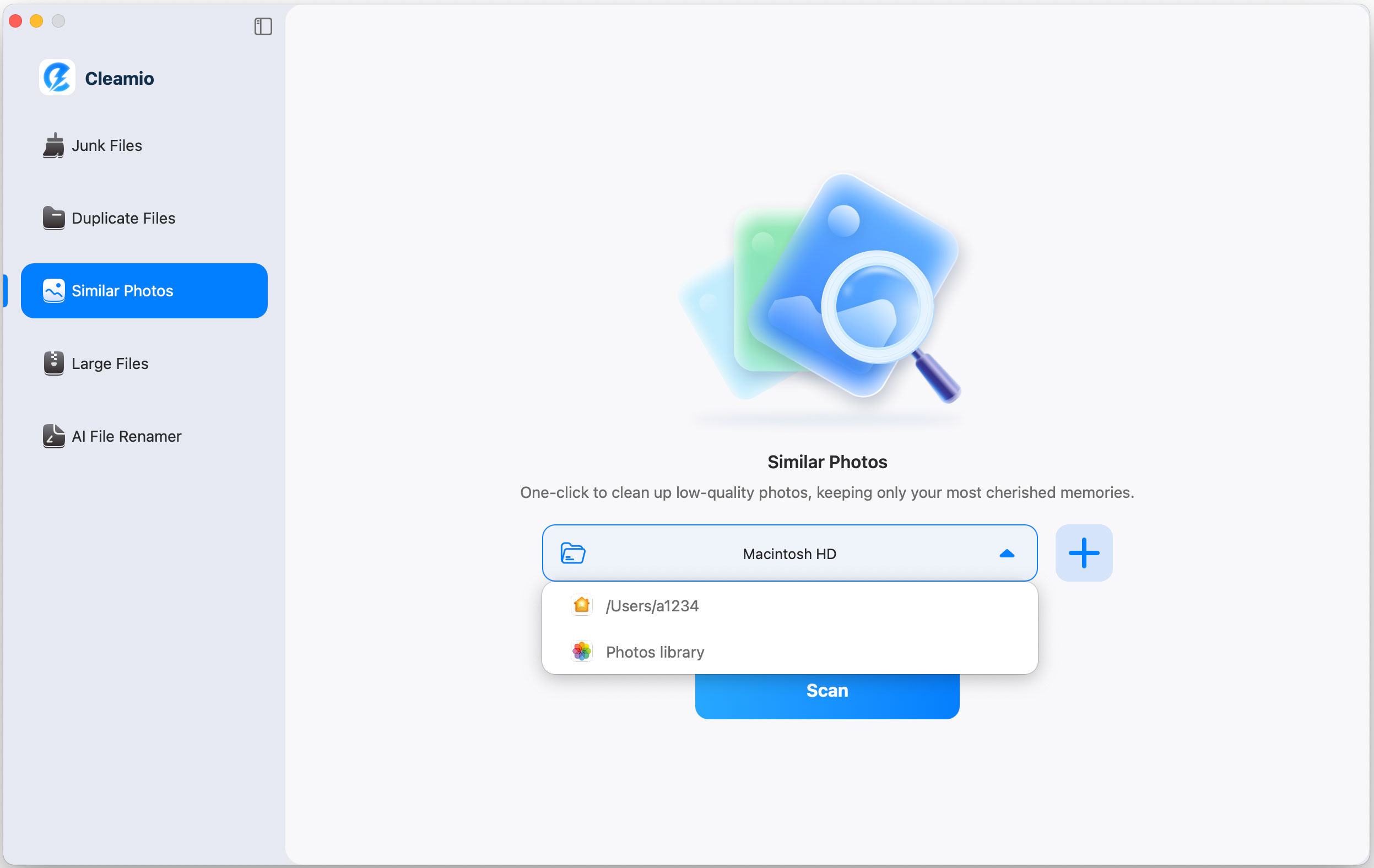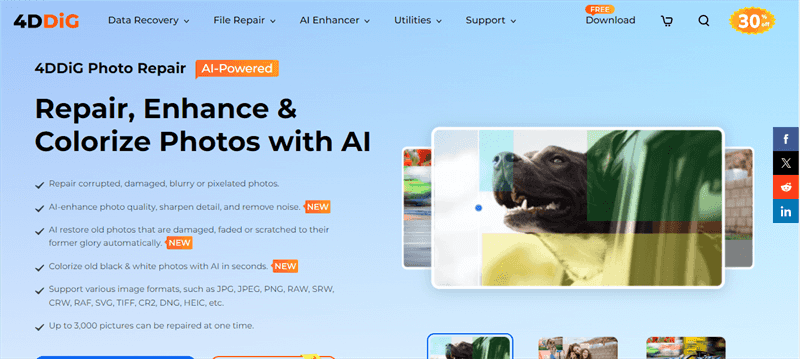6 Best Instagram Photo Downloader In 2026
Want to save some Instagram photos from a post to keep in your collection? Can photos be downloaded from Instagram? To answer your question, Instagram does not have any feature for download. So, you can only transfer images, with a third-party Instagram download application.
There are many of instagram photo downloader to choose from, making it a bit tough to determine best one. However, rounded up top 6 online tools of 2024, each with unique features. Whether you need high-quality downloads or a user-friendly interface, our guide will help you choose best option to download photos from Instagram.

Part 1: 6 Best Instagram Photo Downloader [Free!]
Here are 6 best Instagram photo downloaders in 2024 with their pros and cons mentioned in detail:
Top 1. SSSInstagram
SSSInstagram is best photo downloader for Instagram, with a web-based, easy and intuitive to use interface. You can download content from Instagram, including photos, videos, stories, IGTV, and reels in high quality options. What's more, you don’t need to fear that those stories are going to disappear after 24 hours using SSSInstagram. You can easily save them for later.
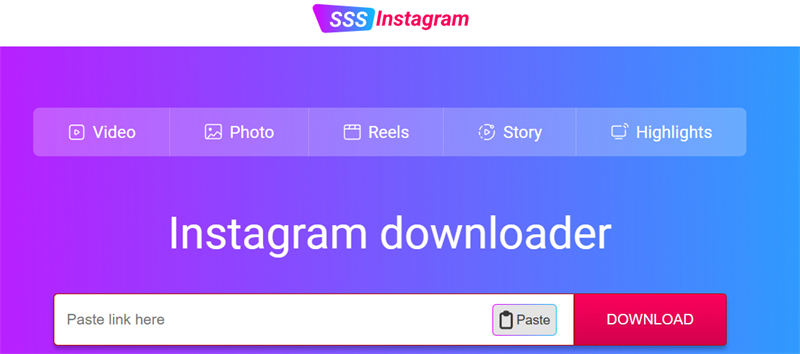
- Pros
- Cons
-
- Free to use with no cost for downloads.
- Simple and easy downloading process.
- Offers a carousel download feature, allowing you to download up to 10 videos and images at once.
- Works with various types of Instagram content.
-
- Doesn’t permit downloading private videos.
- Limited to downloading onlya and there’s no scheduling or analytics features.
- Reliability can vary.
Read Also: Instagram Story Downloader: Top Easy-to-Use Tools Recommended
Top 2. Toolzu
Toolzu is an online Instagram photo downloader that allows you to save videos in high resolution, photos in best quality, and stories beyond 24-hour limit. It also lets you download entire profiles, IGTV videos for offline viewing, and more, all without needing to register. The tool is compatible across all devices and operating systems, making it easy to use wherever you are.
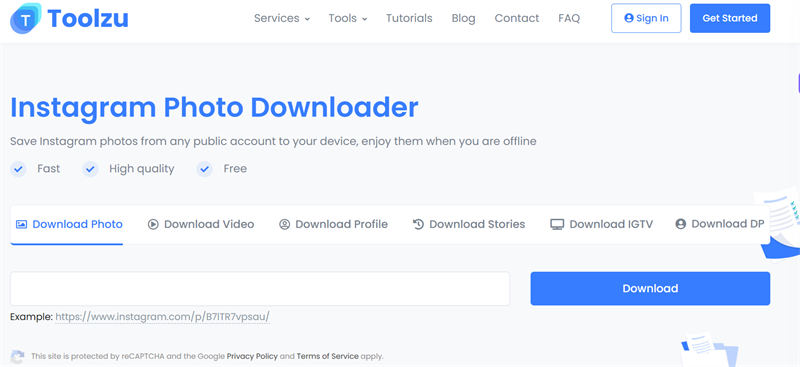
- Pros
- Cons
-
- Easy-to-use interface for quick downloads
- High-resolution downloads available
- Free to use with no extra charges
- No software installation required as it’s fully online.
-
- Unable to download from private accounts
- Intended for personal use only, and not for commercial purposes.
Top 3. Indown
Indown is also a good Instagram profile photo downloader that not only lets you download Instagram profile pictures, but also stories, videos, reels, and photos directly to your device. You can extract audio from videos and save highlights for quick access. The tool uses Instagram API, so, all downloads come straight from Instagram accounts.
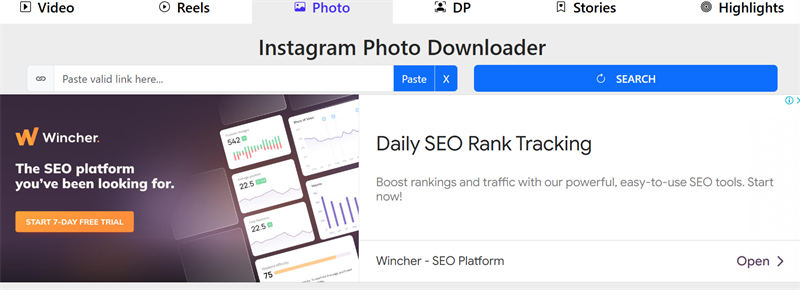
- Pros
- Cons
-
- Simple interface which is great for beginners.
- Downloads content in original quality.
- Works with various Instagram content types.
- Completely free to use.
-
- Only supports Instagram, not other platforms.
- Ads cover content.
Top 4. SaveFree
SaveFree is an Instagram photo downloader for HD Instagram content, including videos up to 4K, full-sized photos, stories, highlights, reels, and IGTV videos. You can save single or multiple images in 1080p resolution, download entire profiles with high-definition profile pictures, and save Instagram photos directly to your camera roll.
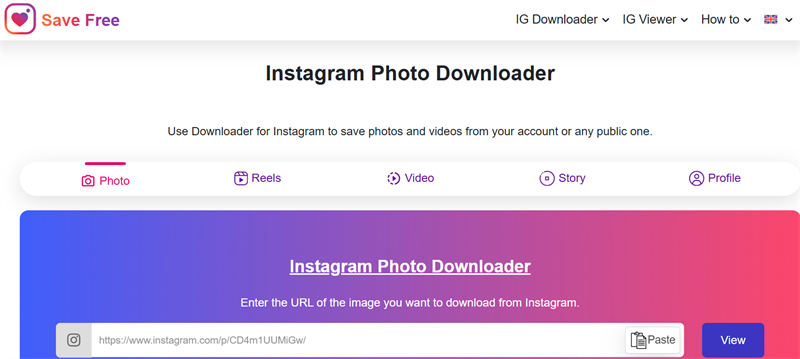
- Pros
- Cons
-
- High-resolution downloads for videos and photos.
- Can download multiple pictures.
- Supports stories, reels, and profile pictures.
- Free to use without any charges.
- Provides targeted features for downloading Instagram pics.
-
- Occasional ads may appear.
- Some features need you to install it’s Instagram photo downloader extension.
- Some users have complained about it slow download process.
Top 5. IGDownloader
IGDownloader (ClipDown) is another instagram photo downloader for free that can save Instagram videos in various formats and quality levels. Just paste video URL into tool, click Download, and save videos directly to your phone or computer. It can download not only individual posts but entire profiles.
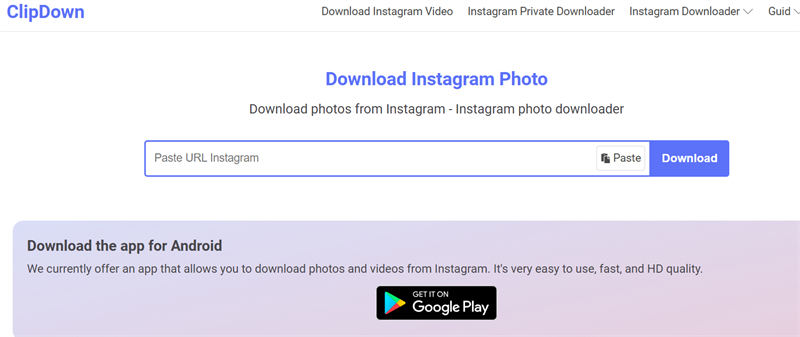
- Pros
- Cons
-
- Not cluttered like other photo downloader on Instagram.
- Can also download pics from private profiles.
- Supports various operating systems and browsers.
-
- Many users have complained about downloader not working often.
Top 6. Snapinsta
Snapinsta Instagram photo downloader helps save posts, Reels, Stories, IGTV videos, and profile pictures in high quality, offering both 720p and 360p options. You can also extract audio as MP3, all without watermarks. The tool is free, works across all devices with a web browser, requires no registration, and has no download limits.
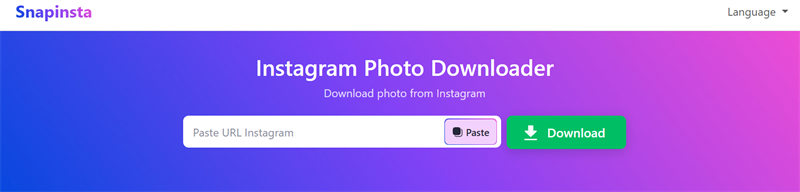
- Pros
- Cons
-
- Easy-to-use and intuitive interface.
- No software download required as it’s fully web-based.
- High-quality download options available.
- No account needed, thus, reducing personal data risks.
-
- Include ads.
- Only works with Instagram content.
Part 2: How to Download Instagram Photo?
After you choose top Instagram photo downloader from above like SSSInstagram, here are steps to use it to save Instagram pictures:
-
Visit “ SSSInstagram .” Then, enter link of your Instagram post in empty field from where you want to download photos.


-
The tool will display a list of all pictures available in post. You can click “Download” on a photo you wish to save.

Part 3: How to Repair Corrupted Instagram Photo?
If you’ve downloaded Instagram photos and they’re corrupted, usually, you can download them again using an Instagram photo downloader chrome extension or online tool. But if you can’t or they’re not available any longer, try 4DDiG Photo Repair to fix corrupted Instagram pictures. The tool can also repair blurred, pixelated, inaccessible, or broken photos. Here’s what more 4DDiG provides:
- Can restore damaged, faded, or scratched photos.
- Improve picture quality, sharpen details, and reduce noise with AI.
- Can colorize black & white photos instantly with AI.
- Cab repair up to 3,000 photos of different formats at a given time.
- Supports many formats, including JPG, PNG, RAW, TIFF, and so forth.
- Offers a free preview of repaired pictures.
Here’s how to use 4DDiG Photo Repair to fix corrupted Instgram pictures:
Secure Download
Secure Download
-
Download, install and execute 4DDiG File Repair on your computer. Then, choose “Corrupted File Repair.”

-
Next, select “Photo Repair.” Tap “ Add Photos” to upload corrupted Instagram images.

-
Hit “Repair All.” After this, 4DDiG will look for corruption in Instagram photos and fix it. You can press “Preview” next to each pic to check whether its repaired successfully.


-
Then, tap “Save” to export your chosen images individually or “Save All” to export all repaired pictures.


Part 4: The Comparison Chart of the Instagram Photo Downloader
- Instagram Photo Downloader
- Quality Options
- Unique Features
- SSSInstagram
- High quality
- Carousel download (up to 10 items)
- Toolzu
- High resolution
- Downloads entire profiles, no account needed
- Indown
- Original quality
- Audio extraction, uses Instagram API
- SaveFree
- Videos (4K and 1080p options), and full-sized photos
- Downloads multiple pictures, save to camera roll
- IGDownloader
- Various formats and quality
- Supports private profile downloads
- Snapinsta
- 720p and 360p
- Audio extraction, watermark-free downloads
FAQs About Instagram Photo Downloader
1. Why can’t I save images on Instagram?
Instagram restricts direct saving of images from other users’ posts to prevent unauthorized use and sharing due to copyright rules.
2. Can you download photos from Instagram?
Yes, you can download photos from Instagram using any Instagragram pictures downloader mentioned earlier.
3. How to save photos from Instagram DM to gallery?
To save photos from Instagram Direct Messages, open DM, tap and hold photo, then choose “Save” or “Save to Camera Roll.
Final Words
Instagram photo downloader tools make it easy to save your favorite content for offline viewing, sharing, or personal use. Our review shares key features, pros and cons of 6 top Ioptions of 2024. So, pick one at your behest. In addition, if you have corrupted Instagram photos, 4DDiG Photo Repair can help restore them with a high success rate.
Secure Download
Secure Download
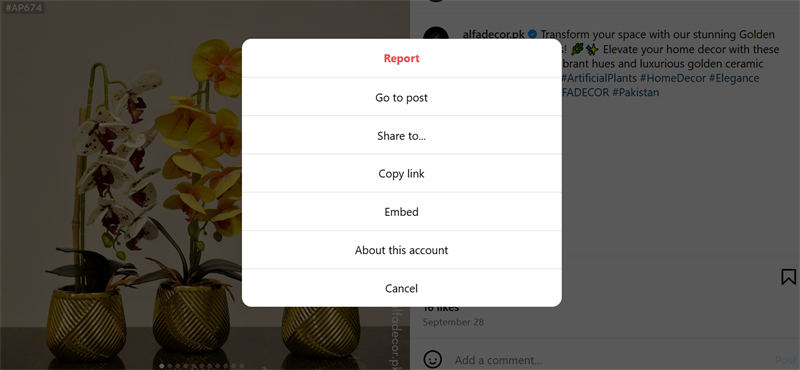
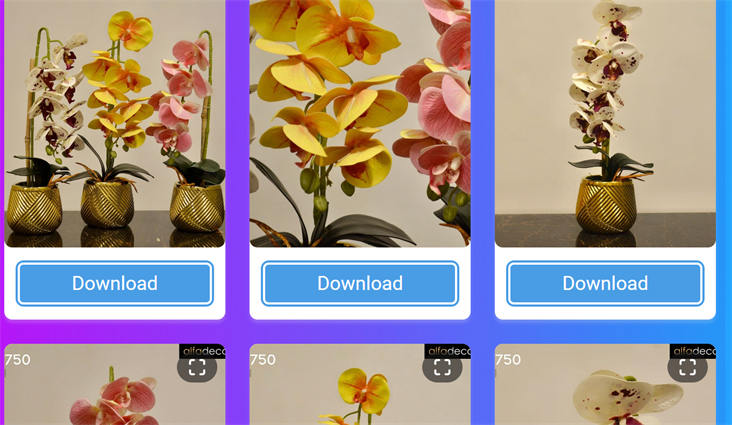

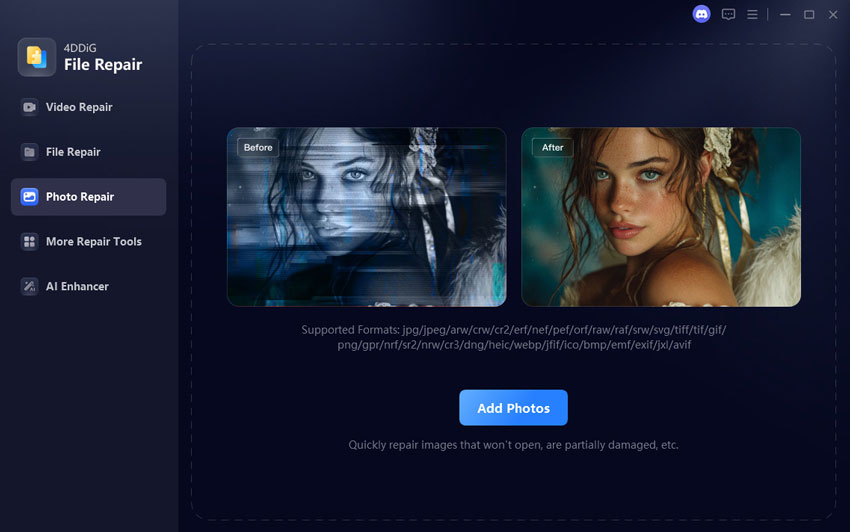
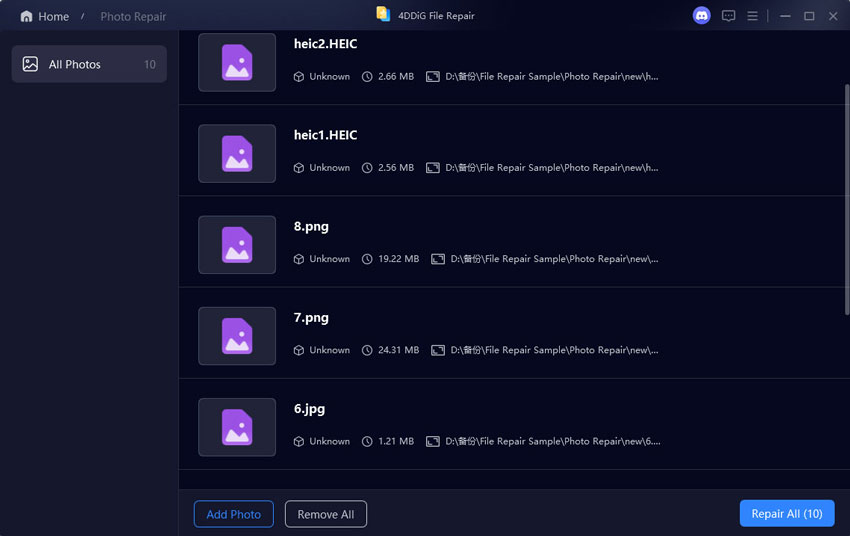
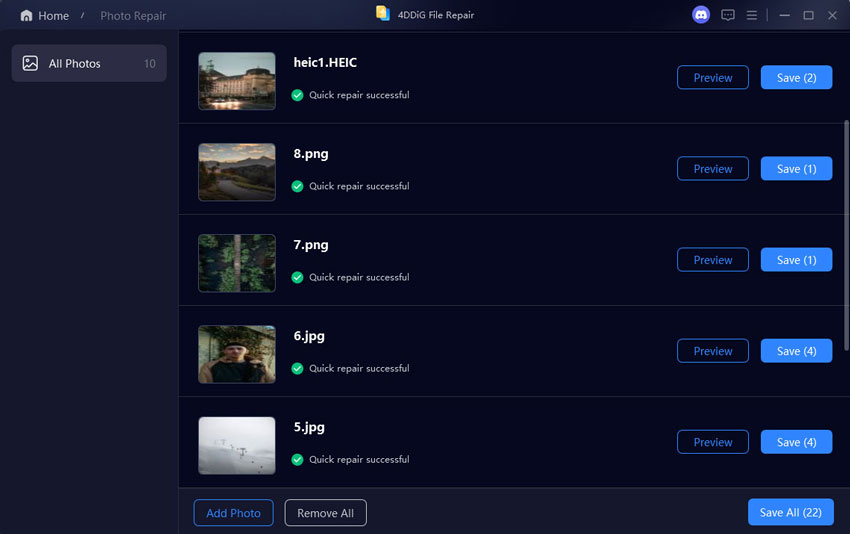
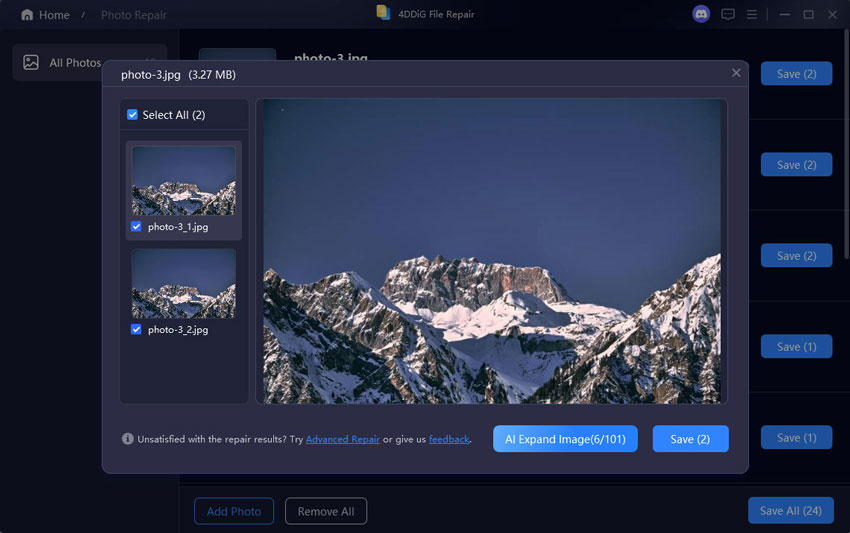
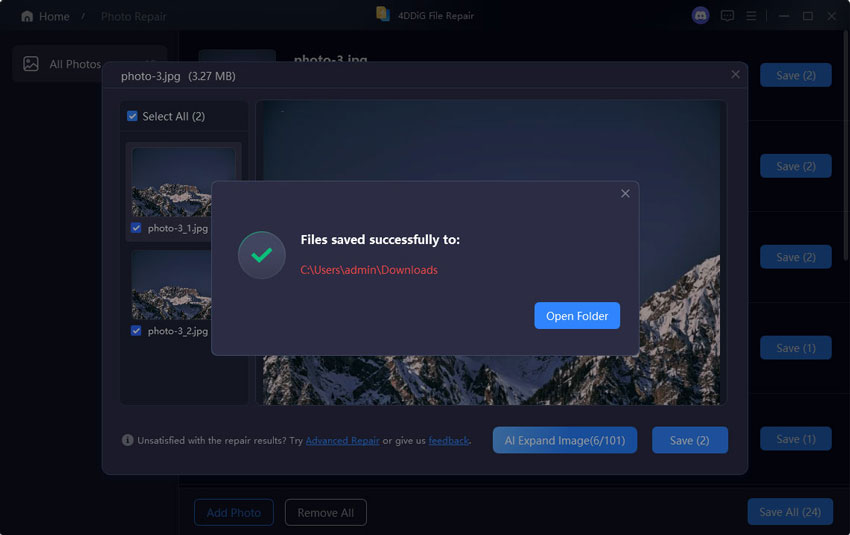
 ChatGPT
ChatGPT
 Perplexity
Perplexity
 Google AI Mode
Google AI Mode
 Grok
Grok