How to Recover Deleted Photos from Sony Camera SD Card
Imagine coming from a long trip or a memorial event with stunning photos in your Sony camera. But before you transfer them to your computer, they disappear without any apparent reason. If you’re going through a similar situation, you're not alone.Accidentally deleting photos from a camera is quite common that many of us go through. However, various recovery ways are which you can easily get back those stunning photos and add a new collection to your Instagram profile.This guide will provide the two ultimate ways to recover deleted photos from a Sony camera - not just that they are effective but simple and easy without requiring any technical knowledge.

Part 1: Is It Possible to Recover Deleted Photos from Sony Camera?
Yes, it’s possible to recover deleted photos from Sony or any other camera brand. There’s no rocket science involved in recovering accidentally deleted photos from a camera. It’s possible because when you delete a photo or video from an SD card, it doesn’t instantly remove it. Instead, the file system assigns the space ready for the newer files.
As soon as you overwrite the storage with the newer photo files, the deleted photos are also almost gone from the storage device, shrinking the chances of recovering the deleted photos. That’s why it’s recommended that users stop using the device to ensure safe and easy data recovery.
If you’ve accidentally deleted photos from a Sony or any other camera, the first thing you should do as a preventative measure is stop using it. This will prevent the empty space from being overwritten and allow easy recovery of deleted photos.
Part 2: How to Recover Deleted Photos from Sony Camera?
Method 1. Recover Deleted Photos Sony A6000 with Data Recovery Tool
Recovering deleted photos from the cameras was never as easy as it has become due to the availability of modern tools and programs. Data recovery tools are the best way to recover deleted data because of automated processes. One of the most powerful is the 4DDiG Windows Data Recovery tool, which offers a one-click solution to recover any accidentally deleted, corrupted, formatted, or lost data. It’s powered by smart algorithms, automating the entire data recovery process.
With such a tool, you don’t need to engage directly in the complex data recovery process. Instead, just follow the 3 steps to run the scanning process and let the tool do the rest. Besides the camera, 4DDiG Windows Data Recovery supports a wide range of storage devices, such as external/internal hard drives, SSDs, SD cards, and USB flash drives.
Secure
Download
Secure
Download
Here are the steps to recover deleted photos Sony a6000 or any other camera using 4DDiG Windows Data Recovery:
-
Download and install the 4DDiG Windows Data Recovery tool, and launch it. Connect the camera's SD card to the computer and select it from the program’s user interference. Click on the Start button to initiate the scanning process.

-
The program will immediately start the scanning process to find the recoverable files. The tool allows you to stop or pause this process at any moment when the desired files are found. However, you can also use the filter option to restrict it when scanning the relevant files.

-
Once the scanning process is completed, you’ll see the number of deleted files available for the recovery. Click on the files to preview them before actually restoring them. Select the files, move them to a secure location, and hit the Recover button.

How to Recover Deleted Photo from Canon Camera [Easy & Simple]
Method 2. Recover Deleted Photos from Sony Camera via CMD
You can also manually recover deleted photos or other files from the Sony camera using the Command Prompt. This requires manually inputting and running the commands in the command prompt.
Compared to innovative data recovery tools, this method can be tricky for users unfamiliar with the CMD. It lets you recover the files, but you can’t restrict it from recovering the other format files, making finding the required recovery files a bit challenging.
Following are the steps to recover deleted photos from Sony camera using Command Prompt (CMD):
-
Before running the recovery process, connect the Sony camera's storage device to the computer and go to This PC. Right-click on the Sony camera's SD card and check the File System.
To recover deleted files, it provides different modes and switches to save time during the scanning process. To decide which mode to use, check out the table below:
- File system
- Case Scenarios
- Mode
- NTFS
- Deleted recently
- Regular
- NTFS
- Deleted for a while
- Extensive
- NTFS
- Formatted disk
- Extensive
- NTFS
- Corrupted disk
- Extensive
- FAT and exFAT
- Any
- Extensive
Switches allow you to save time by specifying the scan range.
- Switches
- Purpose
- Supported mode(s)
- /n
- Filter the scan range: scans for a specific file with its file name/path/type, etc.
- All
- /y:
- Recover specific extension groups.
- Signature
- /k
- Recover system files.
- NTFSSegment
- /u
- Recovers undeleted files, for example, from the Recycle Bin.
- NTFSSegment
-
Go to the Microsoft Store and install Windows File Recovery. Launch it on your computer and enter the following command.
winfr source-drive: destination-drive: [/mode] [/switches]
For instance, if you want to recover the deleted photos from E: Drive (Camera Storage Device) to F: Drive, the command format should be like this:
winfr F: D: /regular /n *.jpg

Once the scanning and recovery process is completed, your recovered files will be restored to the specified directory mentioned in the command. Use different storage destinations for the recovered files, or this method won’t work.
Part 3: The FAQs about Recover Deleted Photos from Sony Camera
Q 1: How do I recover permanently deleted photos from my camera?
Ans:There are various methods you can use to recover deleted photos from Sony camera. The most effective include data recovery tools such as 4DDiG Windows Data Recovery and Windows File Recovery by Microsoft.
Q 2: Does the Sony camera have a recycle bin
Ans:No Sony camera has a recycle bin since it doesn't have powerful operating systems like computers or smartphones. So, the photos or videos you delete will be permanently deleted. In case of accidental deletion, you’ll need to use recovery methods to restore them.
Q 3: How to recover deleted files from Sony camera memory card?
Ans:Recovering deleted files from a Sony Camera is simple using the 4DDiG Windows Data Recovery tool. Connect the SD card to the computer via a card reader and run a scanning process using 4DDiG Windows Data Recovery.
Conclusion
Recovery of photos or videos from a Sony camera is easier than ever before. You only need to look for a good data recovery tool like 4DDiG Data Recovery and run a scanning process to recover deleted photos from Sony camera. Restoring the permanently deleted photo files shouldn’t take you more than a few minutes. Install 4DDiG Windows Data Recovery and get your hands back on permanently deleted files.
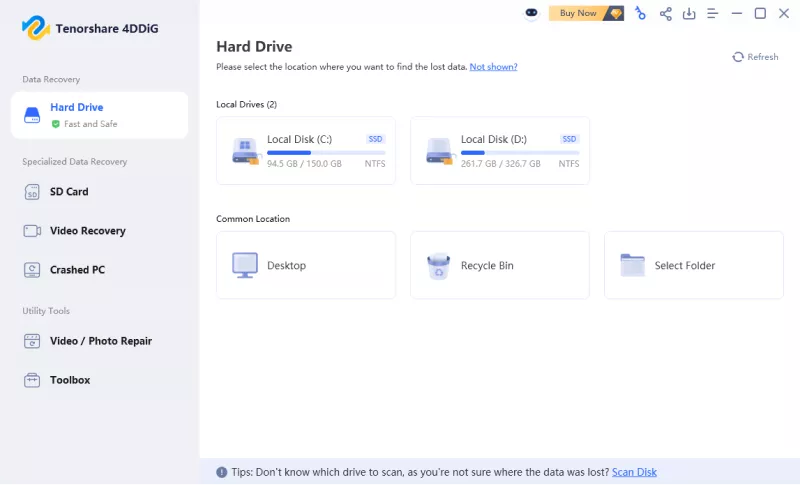
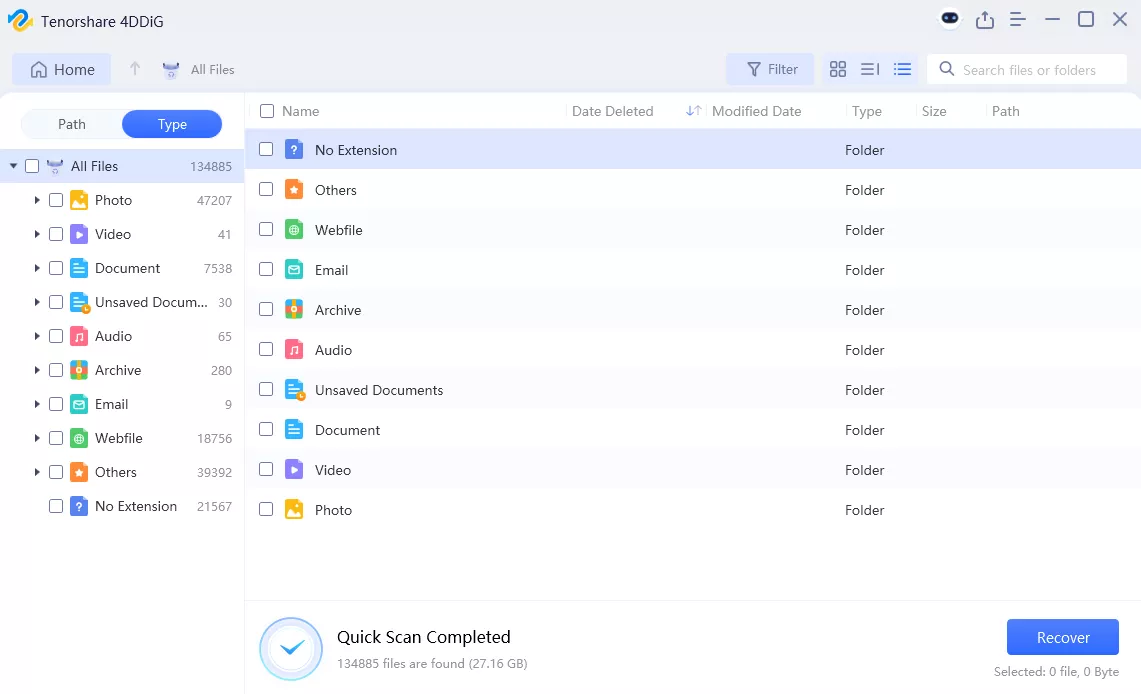
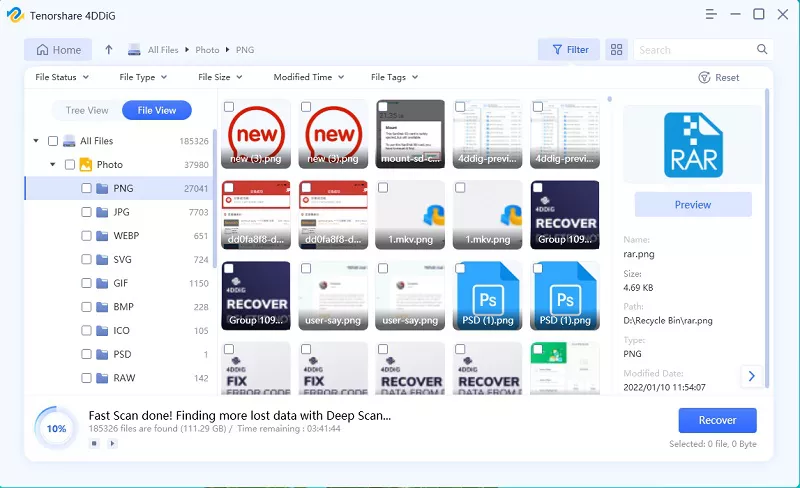
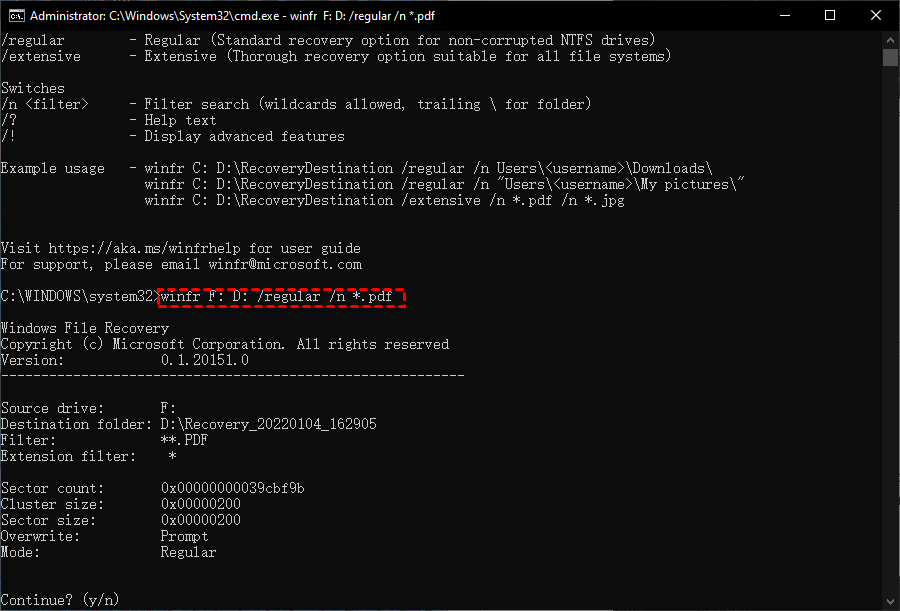
 ChatGPT
ChatGPT
 Perplexity
Perplexity
 Google AI Mode
Google AI Mode
 Grok
Grok




