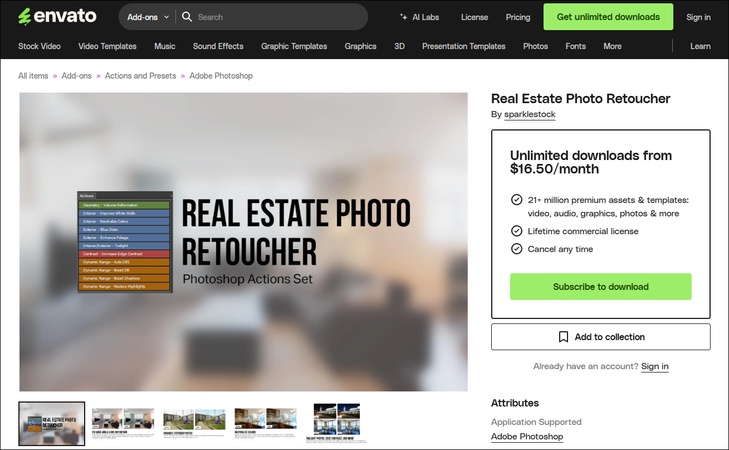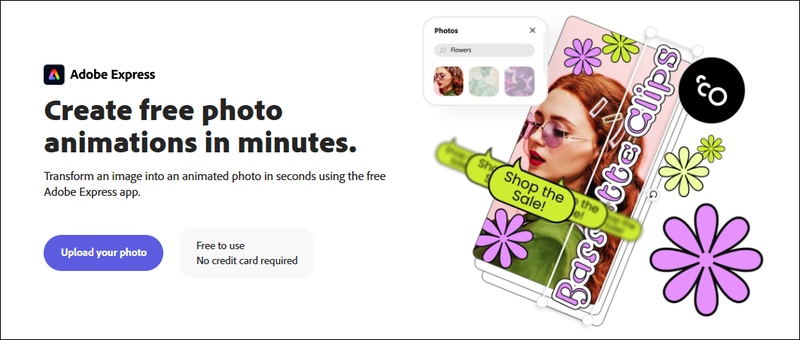Telegram Photo Downloader for Phone/Desktop/Online
The process of saving images from Telegram proves challenging especially when you try to download pictures from restricted channels or private chats. The guide explores the best Telegram photo downloader options for downloading Telegram images while explaining how to download protected pictures. The guide will also introduce a new feature to fix corrupted images along with the photo repair tool.
Part 1. Can You Save Pictures from Telegram
Although the method to save normal pictures from normal chats is simple. You can preserve pictures through the Telegram application. Users have automatic access to save images that appear in chats as well as groups and public channels through Telegram. Pictures in either Telegram channels or private chats with download restrictions prevent users from taking actual downloads of photos.
1️⃣ How to Download Photos from Telegram Channel with Download Restrictions
If you are trying to download an image from a channel on Telegram that has download restrictions, follow the steps below:
-
Tap the "Options" button in Telegram from the top left to go to "Settings"
-
Now select “Data & Storage” then choose “Storage Usage”

-
Tap “Chat” and screen record/screenshot the content you want to download.
2️⃣ How to Save All Telegram Photos to Gallery
No need to look for a Telegram Photo Downloader when you use the official method to save images to your gallery with the steps below:
-
Open Telegram and go to “Options" from the top left then select "Settings"
-
Tap the “Data & Storage” option once again and enable the “Save to Gallery” option for chats, groups, and channels.

Now, whenever an image is sent to you over Telegram, it will be automatically saved to your gallery as soon as it is downloaded.
Part 2. Top 4 Telegram Photo Downloaders in 2025
Although Telegram allows some photos to be saved or downloaded automatically/manually, there are some restrictions as well. To overcome those restrictions, you need to find the right Telegram Photo Downloader tools.
This section covers the top 4 selections for downloading images from private channels as well as disappearing messages with ease.
1. Telegram Media Downloader (for Private Channels)
This Telegram private photo downloader allows users to download all photos from the Telegram channel even for private media sources. The API of Telegram allows secure media fetching through its operational mechanism.
The tool has multiple advantages when users need massive downloads or to download Telegram private photos, but it demands both technical expertise and full API knowledge for successful execution.
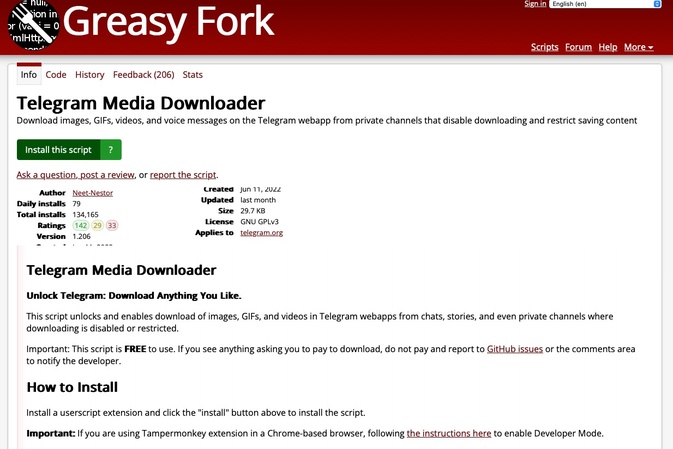
- Pros
- Cons
-
- Download media from private Telegram channels securely.
- Integrates with Telegram API for efficient downloads.
-
- · Requires technical setup using Telegram API credentials.
2. Telegram Downloader Chrome Extension
The Telegram photo downloader extension serves as an extension for browsers which enables users to download Telegram photos and videos through Telegram Web. The tool enables users to download several files at once which makes it beneficial for extensive file saving processes.
The tool cannot function with encrypted chats because its capabilities are restricted to non-encrypted communication methods.
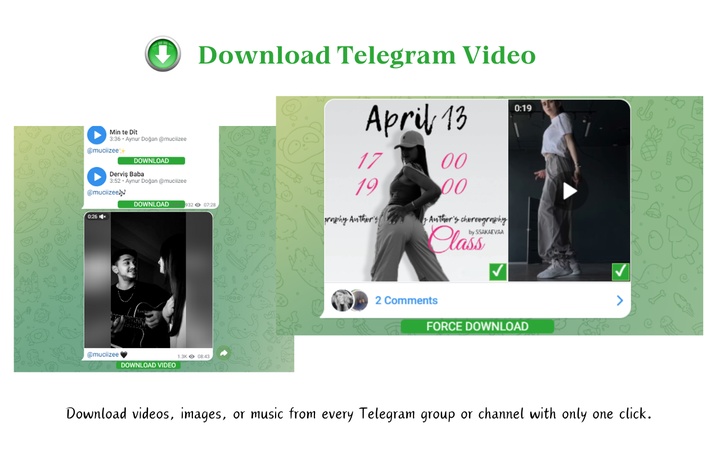
- Pros
- Cons
-
- Functions directly on Telegram Web for easy access.
- Supports downloading multiple files simultaneously.
-
- · Incompatible with encrypted Telegram chats for security reasons.
3. Apify Telegram Media Downloader
This Apify TG Media Downloader cloud system enables users to download Telegram media contents like images from any public or private channels. The system functions through API operations to support automatic processes while extracting large quantities of media content.
The tool provides strong functions, but large-scale media retrieval demands subscribers to pay for its services which restricts access to occasional users.
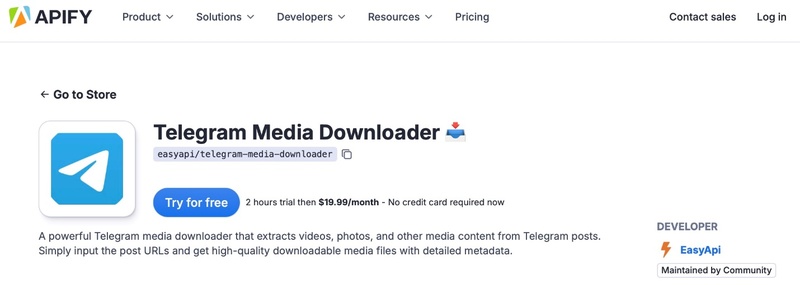
- Pros
- Cons
-
- Extracts media from public and private Telegram channels.
- Automates downloads through API requests efficiently.
-
- · A paid subscription is required for extensive download operations.
4. HD Stock Images Telegram Photo Downloader Online
HD Stock Images allows users to download Telegram photos through an online interface that does not need installation. The service permits users to obtain images through simple URL insertion. The application allows users to handle several image file types because of its flexible design.
Its ability to extract content is somewhat challenged when dealing with private channels which makes it less useful for users wanting to get limited media material.

- Pros
- Cons
-
- Enables quick Telegram photo downloads using URLs.
- Supports various image file formats for convenience.
-
- · Difficulty accessing media from private Telegram channels.
Part 3. Bonus: How to Repair Corrupted Photos Downloaded from Telegram
Some photos in Telegram may get damaged, blank, or white-screen due to incomplete download completion as well as file format inconsistencies. Once you save all the desired photos using the Telegram photo downloader, you can repair the damaged ones using 4DDiG Photo Repair. It helps you recover damaged pictures when such situations affect your files.
This tool works with JPG, PNG, WEBP, BMP (supported by Telegram) and other more formats. Most importantly, no matter how severely damaged your images are, 4DDiG Photo Repair can fix and restore them in batch successfully.
Secure Download
Secure Download
Steps to repair Telegram photos with 4DDiG Photo Repair
Follow the detailed steps below to repair your Telegram photos using this 4DDiG program:
-
Click the above Free Download button to install 4DDiG File Repair software on your PC. Then on its home screen, select the “Corrupted File Repair” option from the left menu pane and tap on “Photo Repair”.

-
Subsequently, clicking “Add Photos” to select one or more damaged Telegram images from your offline storage.

-
Now click "Repair All" to start the automatic image restoration process.

-
When your images are repaired, you can check and save them instantly by clicking the “Preview” and “Save All” button.

Part 4. People Also Ask about Telegram Images Download
Q1: Does Telegram notify you when you save a photo?
Saving photos on Telegram does not trigger any notification alerts to users. Navigation to downloaded images from Telegram chats occurs discreetly because the platform does not issue alert notifications during this process.
The system will notify photo senders when you take screenshots of their photos that have disappeared, or view-once capabilities enabled.
Q2: How to send disappearing photos on Telegram?
To send a disappearing photo, follow these steps:
Open a chat and select an image.
Tap the clock icon before sending.
Set a timer (1 to 30 seconds).
Send the image, it will disappear after being viewed.
Q3: How do I download someone's Telegram profile picture?
Open a user profile to find the profile photo which you can save manually through a Telegram profile photo downloader. You will require third-party tools or use a screenshot tool when the profile settings limit download privileges.
Q4: How can I see downloaded photos in Telegram?
On Android, go to File Manager > Telegram > Telegram Images. On iPhone, open the Photos app > Albums > Telegram folder. Depending on your device, you can see the downloaded photos from Telegram using the steps shared.
Q5: How to save disappearing photos on Telegram?
The disappeared images become inaccessible because Telegram blocks the option to download directly which means screenshots stand as the only method to save them. The sender receives a notification about you taking the screenshot.
Conclusion
It proves simple to save Telegram images while some channels along with private chats will disable downloads. The Telegram photo downloader options listed previously enable you to obtain Telegram pictures from both private and public channels.
4DDiG Photo Repair serves as an excellent tool to fix both lost and damaged photos when the Telegram images become unreadable. The photo recovery process becomes accessible with a single try right now upon downloading this program.
Secure Download
Secure Download

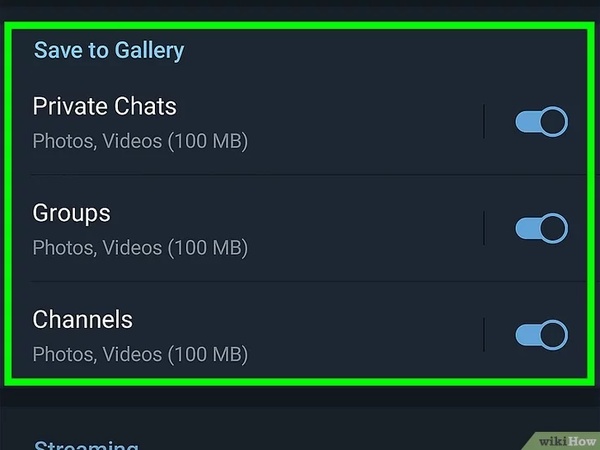

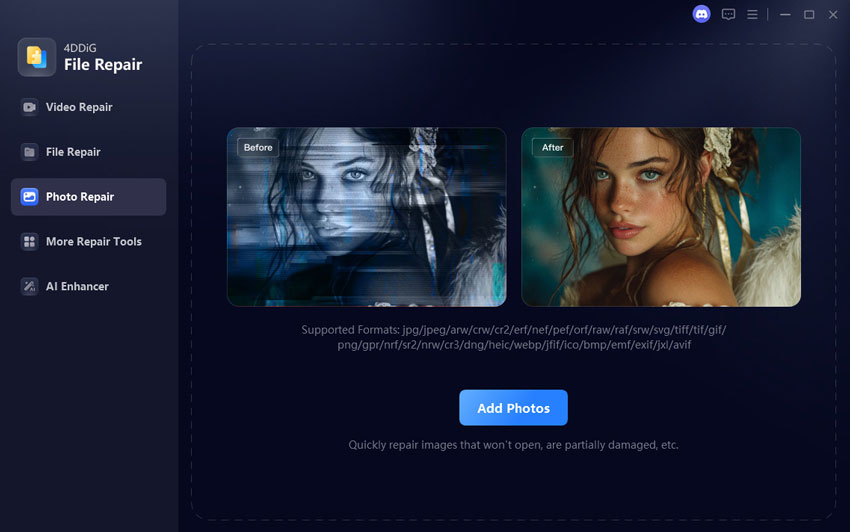
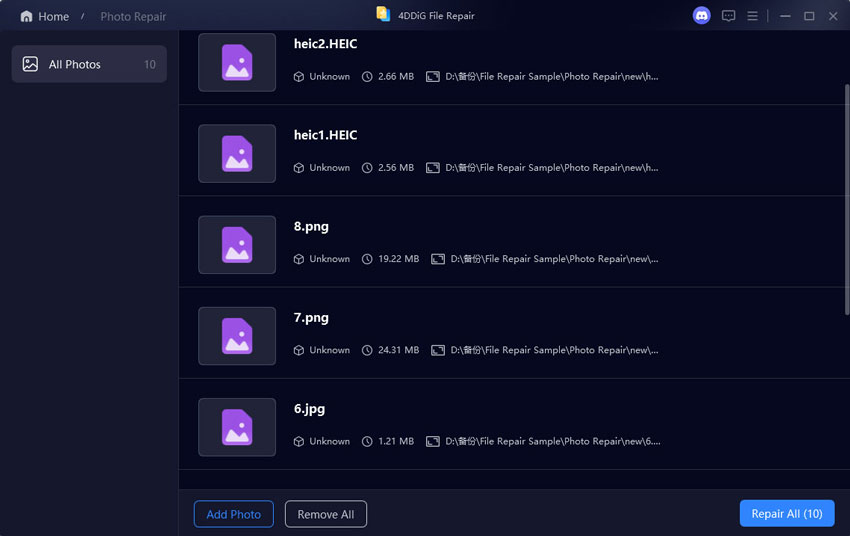
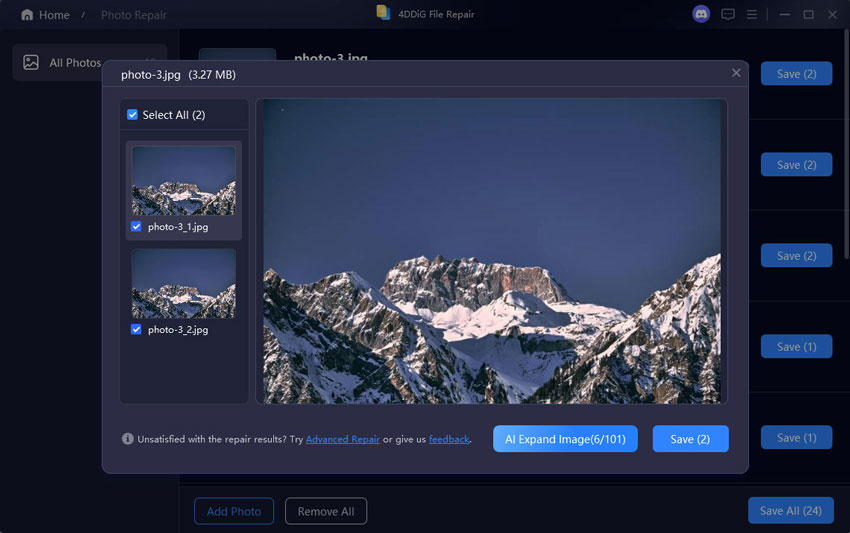
 ChatGPT
ChatGPT
 Perplexity
Perplexity
 Google AI Mode
Google AI Mode
 Grok
Grok