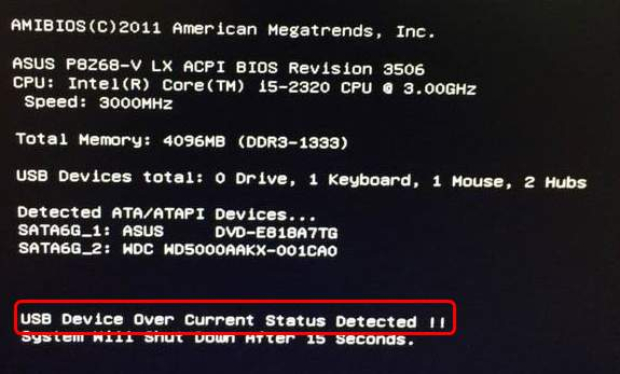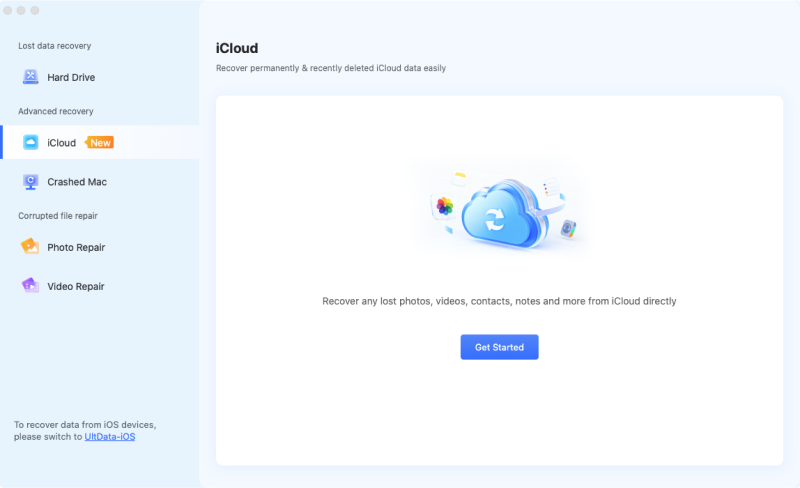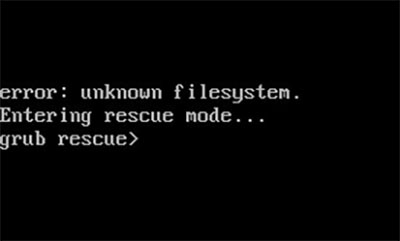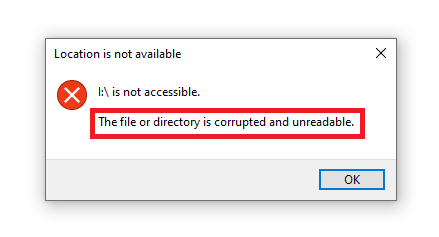ImgUpscaler Review: Is It Worth Using?
Looking to enhance your image quality quickly and efficiently? ImgUpscaler offers a user-friendly solution for improving photo resolution using advanced AI technology. Known for its simple interface and reliable performance, imgupscaler.com caters to users needing both free trials and subscription options. But is it the best tool for image enhancement or should you look elsewhere?
This article will review its features, pricing, safety and user experience and also introduce a competitor, 4DDiG AI Photo Enhancer, for high resolution image upscaling. Let’s get started and see if ImgUpscaler is good.

Part 1: What Is ImgUpscaler & What Can It Do for You?
ImgUpscaler is an image enhancement tool that upscales images with ease. It specializes in JPG, PNG and WebP images and can enlarge images without losing quality by 200% or 400%. Whether you’re a photographer, e-commerce seller or social media enthusiast, ImgUpscaler will bring your images to life with higher resolution and clarity.
✨Features of ImgUpscaler
- AI powered Upscaling: Enlarge images without losing quality
- Batch Processing: Process up to 5 images at once for bulk tasks.
- Privacy Protection: Images are deleted from the server within 24 hours.
- Integrated Image Editor: Crop, apply filters and finetune images before or after upscaling.
- Photo Enhancement: Upscale images up to 4K.
- Fast Processing: Images are processed in seconds with the latest super-resolution technology.
Part 2: How to Use ImgUpscaler [Stepwise Guide]
ImgUpscaler simplifies the process of enhancing photo resolution with its intuitive platform. Follow the steps below to upscale your images effectively:
-
Navigate to https://imgupscaler.com/.
-
Drag and drop your images or click “Choose Images” to upload them to Imgupscaler. Supported formats are JPG, PNG and WEBP.
-
Select 200% or 400% from the “Ratio” section and click “Upload and Start” to begin.
View the improved resolution and details of your image.
-
Save the upscaled image to your device by clicking “Download”.

Part 3: Is ImgUpscaler.com Free?
Not completely. ImgUpscaler.com offers a free plan, allowing users to enhance and upscale images without payment. When you sign up for an account, you get 20 credits per month. You can use these credits for single-image processing or to try out basic features.
However, if you want more flexibility or advanced features like batch processing, you are required to pay for ImgUpscaler’s Monthly plans starting from $3.9 or yearly plan starting at $19 per year. Here’s the pricing:
-
Monthly Plan

-
Yearly Plan

Part 4: Is ImgUpscaler Safe to Use?
Yes, Imgupscaler is safe to use. We put the URL: https://imgupscaler.com/ to the VirusTotal website to check. The test result shows there is no security vendors flagged ImgUpscaler.com as malicious, meaning it’s safe, except the lower community score.
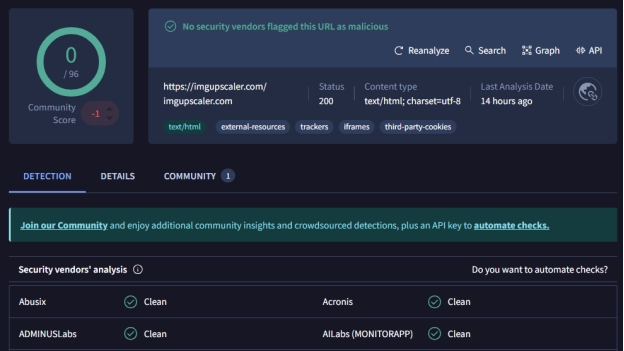
However, On Trustpilot and YouTube, many users reported that this platform won’t refund to them and try to download encrypted code that seems malicious to their computer. You can check the details in the following part.
Part 5: User Experiences and Test Results: Is ImgUpscaler Worth Using?
Users have reported mixed experiences with ImgUpscaler. On Trustpilot, ImgUpscaler holds a TrustScore of lower 2.5 out of 5. Some users appreciate its user-friendly interface and effective batch-processing capabilities. However, others have expressed dissatisfaction with the quality of upscaled images, no refund, and limitations in the free version.
⭐ Rate: 2.5 / 5.0
✍ Real User Reviews:
-
Like ImgUpscaler for its easy interface, quick speed, and upscaled result.

-
Dislike ImgUpscaler.com for its annoying ads, subscription requirement, website server crashes, bugs and glitches.

-
Dislike Img.Upscaler since it tends to download malicious encrypted xode to computers.

☺️ Editor's Review:
ImgUpscaler offers a user-friendly interface and supports batch processing, making it convenient for users handling multiple images. However, I encountered the same problems as other users described. Ads pops up all the time, which disturbs me while using. Users may touch the ads accidently and be taken to an unknow wensite. Also, its server didn’t respond sometimes when I try to upload images. All in all, I have listed its drawbacks and benefits below.
⚖️ Pros and Cons of ImgUpscaler:
- Pros
- Cons
-
- AI-powered image enhancement.
- Supports batch processing.
- User-friendly interface.
- Quick enhancement speed.
- Support popular image formats JPG, PNG, and WEBP
-
- Inconsistent image quality outcomes.
- Reports of unresponsive customer support.
- Fewer customizable options.
- Unreliable refund
- Malicious and annoying ads
Part 6: Alternative Tool to Upscale Images to 4K with AI for PC/Mac
If you don’t want to use ImgUpscaler out of the same concern as other users, they it is recommended to try a safer and more powerful desktop software. 4DDiG AI Photo Enhancer is the best solution. Whether you are a designer, photographer or just a casual user, this tool uses advanced AI technology to give you 4K results in seconds.
It’s powerful software for upscale images with crystal-clear and vivid results. It has multiple AI models for different needs, such as noise reduction, portrait enhancement and old photo restoration, so it’s suitable for all types of images.
✨ What Choose 4DDiG AI Photo Enhancer?
- Upscale to 4K and Beyond: Enhance low-resolution images and keep details sharp and vivid.
- Noise Reduction: Remove grain and make photos clean.
- Portrait Enhancements: Fix faces, remove blemishes and improve clarity for perfect portraits.
- Restore Old Photos: Add color to black and white photos and revive faded, dull, or distorted photos.
- AI Models for Every Need: Includes General photos, Denoise removal, Face correction, and Colorize old images.
- Batch Processing: Save time by handling multiple images (up to 3000) at once.
- Supports Many Including JPG, PNG, WEBP, BMP and more.
✨ How to Upscale Images to 4K or Higher with 4DDiG Photo Enhancer
Follow these simple steps to upscale images using 4DDiG AI Photo Enhancer:
-
Tap “AI Enhancer” from the left panel of 4DDiG AI Photo Enhancer. Then click on the right “Photo Enhancer” section.

-
Import your images you want to upscale to this AI-powered tool by choosing “Add Videos”.

-
Choose an appropriate AI Model (e.g., Face Model for portraits, General Model for any photo types, etc.). Also, select resolution as X4, which can increase image resolution to 4K and higher. Once finished, tap “Enhance”.

-
Preview the enhanced image and click Save to export it in ultra-HD quality.

✍ Editor’s Review
After testing the 4DDiG AI Photo Enhancer, it’s clear that this tool is a beast in photo enhancement. Unlike Imgupscaler which has basic upscaling features, 4DDiG has more advanced features like noise reduction, colorization and AI models. Upscale to 8K is another feature Imgupscaler lacks. User-friendly and fast processing makes it suitable for beginners and professionals.
⚖️ Pros Over ImgUpscaler:
- Superior AI models for diverse scenarios.
- Higher resolution capabilities (up to 8K).
- Advanced noise reduction and color correction.
- AI colorize old, faded, and B&W photos
- Better performance in restoring old or damaged photos.
If you need a reliable, high-performance image enhancer, 4DDiG AI Photo Enhancer is the best tool for bringing your photos to life.
Conclusion
ImgUpscaler provides a user-friendly solution for basic image enhancement, but its limitations make it unsuitable for professional use. For high-quality results and advanced features, we recommend 4DDiG AI Photo Enhancer, which has higher resolution and AI models for different needs.
Whether you are a pro photographer or just want stunning visuals, 4DDiG AI Photo Enhancer is the ultimate tool for enhancing your images.
Secure Download
Secure Download

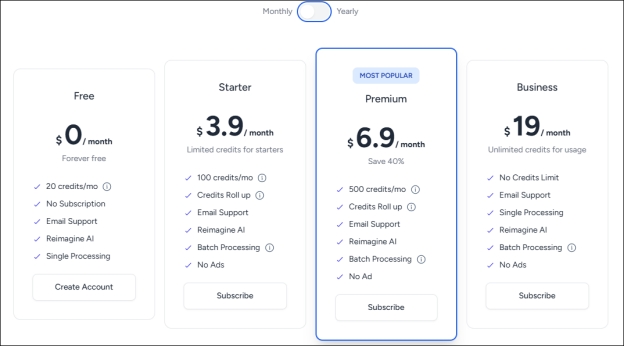
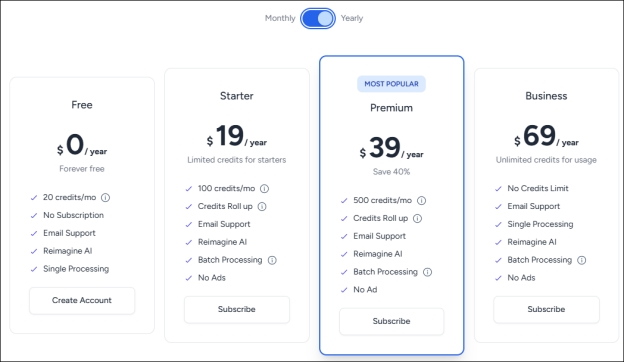
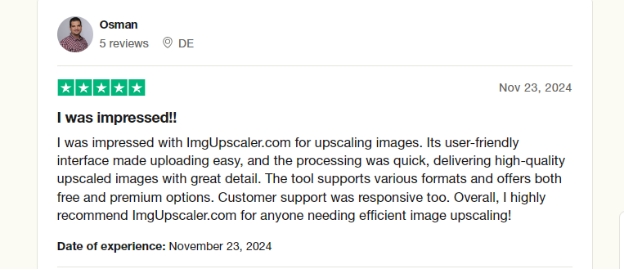
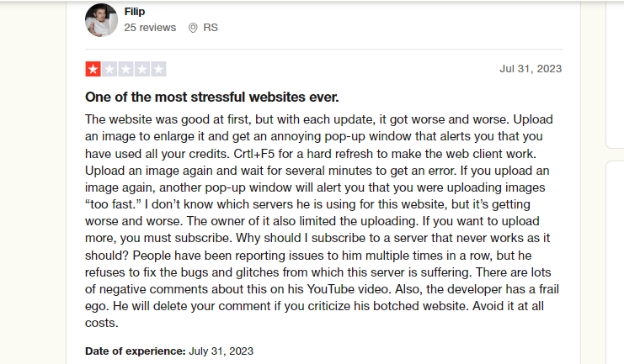
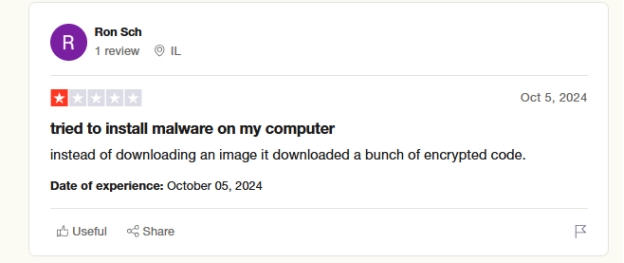


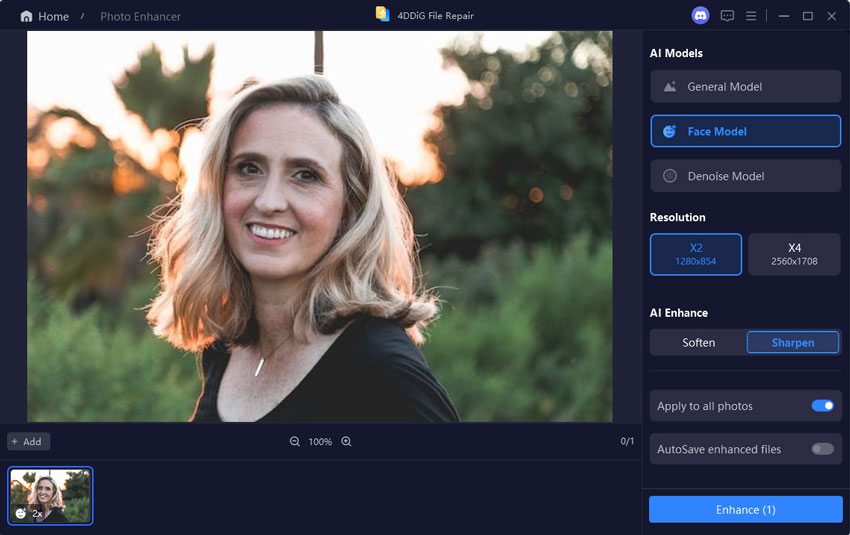
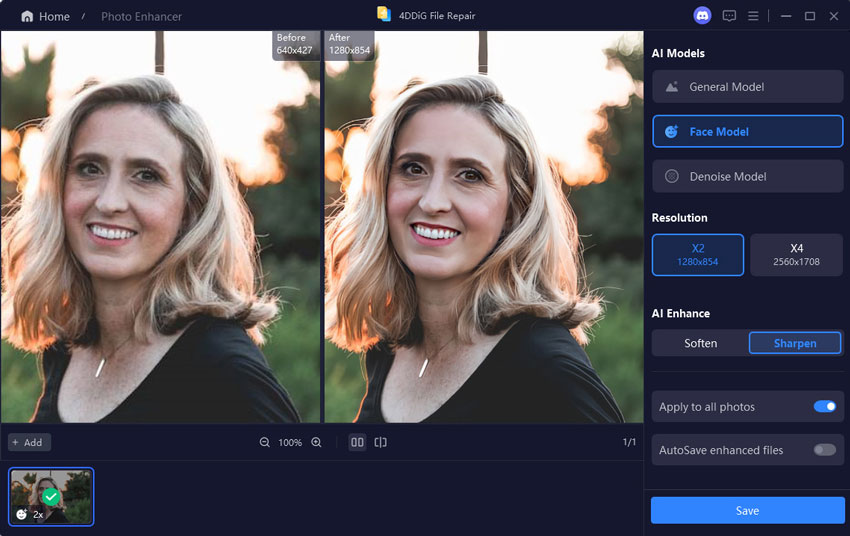
 ChatGPT
ChatGPT
 Perplexity
Perplexity
 Google AI Mode
Google AI Mode
 Grok
Grok