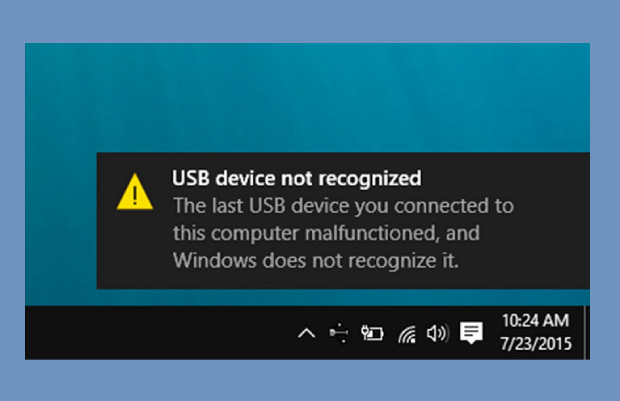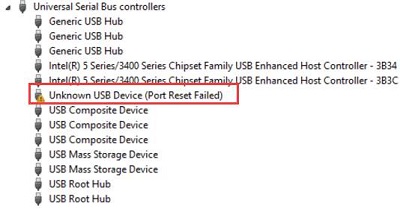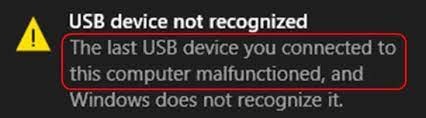‘USB Device Over Current Status Detected’ Error: How to Fix?
Learn the five effective methods to fix the 'USB Device Over Current Status Detected' error and discover how to recover lost data with 4DDiG Windows Data Recovery.
In the fast-paced digital era, USB devices have become integral to our lives, simplifying data transfer and device connectivity. However, encountering the dreaded USB device over current status detected error can greatly frustrate users. This error message often appears when plugging in a USB device, disrupting workflow and raising concerns about potential hardware damage.
Therefore, this guide will explain the practical troubleshooting steps to overcome USB device over current status detected error and restore seamless USB functionality. Say goodbye to USB frustrations as we explain how to fix USB device over current status detected error and reclaim uninterrupted data accessibility.
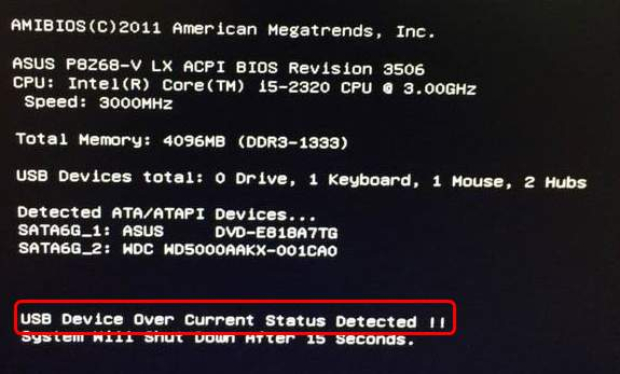
Part 1: Overview of ‘USB Device Over Current Status Detected’ Error
What Does ‘USB Device Over Current Status Detected’ Mean?
The 'USB device over current status detected' error message means there is a problem with the power supply to a USB device attached to a computer or any USB hub. This error indicates that the connected USB device attempts to draw more electrical current (power) than the USB port or the system can safely supply.
The USB device over current status detected nothing plugged in error is a safeguard designed into modern computer systems to protect the USB port, USB device, or even the entire computer from damage caused by high power use. This error activates when the current flowing through the USB port exceeds the safe limit.
What Causes ‘USB Device Over Current Status Detected’ Error?
The following causes can trigger the 'USB device over current status detected' error:
- Faulty USB Device: When a USB/jump drive has internal malfunctions or defects, it may draw more power than the USB port can handle, leading to the USB device over current status detected nothing plugged in error.
- Damaged or Poor Quality USB Cable: A damaged or low-quality USB cable can disrupt the power supply, causing irregularities and triggering the overcurrent error.
- Short Circuit in USB Port: If there's a short circuit or physical damage within the USB port, it can result in an abnormal power flow which causes the USB device over current status detected Asus error.
- Power Supply Issues: Problems with the computer's power supply can lead to insufficient power distribution to USB ports, triggering the USB device over current status detected error.
- Driver or Software Conflicts: Outdated or incompatible USB drivers or software can sometimes cause power-related issues.
Part 2: How to Fix USB Device Over Current Status Detected?
Method 1: Check the USB Devices
The first method to fix the 'USB device over current status detected' error is to inspect all USB devices connected to the computer. For this, unplug all USB devices attached to your computer or USB hub, and then examine the USB cables for any apparent damage. After that, reconnect the USB devices one at a time and check to see if the error happens again. This step will assist in determining whether a single device is causing the overcurrent issue.
Method 2: Scan Computer for the Missing Jumper
Your USB connector communicates with the motherboard through jumpers. If any jumpers are missing, the ‘USB device over current status detected’ error message will appear. To inspect the jumpers, follow the steps below:
- Turn off your computer and open the system case.
-
Examine the USB internal ports area for any missing jumpers. If any jumpers are missing, replace them.

- If the problem goes away after restarting the computer, it was caused by your jumpers.
Method 3: Check for Connected Front USB Ports
In some cases, the USB device over current status detected nothing plugged in error may be triggered due to issues with the front USB ports on your computer's case. To troubleshoot this potential problem, follow these steps:
- Turn off your computer and then remove the power connection from the socket.
- Then, open the casing of your PC from the side.
-
Look for the USB connectors when you get the motherboard.

- Carefully unplug a connector once you've discovered the pins and sockets.
- Finally, restart your computer to see if the USB device over current status detected problem persists. If the issue persists after attempting these instructions, you should replace the USB socket promptly.
Method 4: Update BIOS without USB
Updating the BIOS (Basic Input/Output System) can sometimes resolve hardware-related issues, including the 'USB Device Over Current Status Detected Reddit' error. However traditional BIOS updates often involve using a USB flash drive, but you can solve this without USB with the help of MSI center software. Let's get to know the easy steps:
-
Open Microsoft Store, search for MSI Center and download the application.

- Launch the app, go to the Support menu, and choose Advanced.
- Finally, pick the BIOS update and wait for it to finish.
Remember that the MSI Centre tool only works with MSI motherboards; if you have a motherboard from another manufacturer, check their website to see if they also provide a BIOS updater program.
Method 5: Replace Your Motherboard
If you've tried all of the above solutions and the 'USB device over current status detected' error persists, it could signal a more serious hardware problem with the motherboard. Replacing the motherboard could be a realistic option in such instances. However, since motherboard replacement is a complex and costly procedure, it should be replaced wisely, considering all the quality parameters.
Pro Tip: How to Recover Lost Data After Fixing ‘USB Device Over Current Status Detected’ Error?
4DDiG Windows Data Recovery is powerful, user-friendly software designed to help users recover lost or deleted files from Windows-based systems. This reliable software offers a comprehensive solution to recover lost data after fixing the 'USB device over current status detected' error. Here are the main features of it:
Key Features:
- Support for Various File Types: This software supports the recovery of a wide range of file types, including documents, photos, videos, audio files, emails, and more. It covers virtually all popular formats.
- Preview Functionality: 4DDiG allows users to preview recoverable files before initiating recovery. This feature enables selective recovery, saving time and storage space.
- Deep Scan: The deep scanning technology ensures thorough data recovery by searching for lost files in every nook and cranny of the storage media, leaving no chance of overlooking any recoverable data.
- User-Friendly Interface: 4DDiG is designed with a simple and intuitive interface, making it accessible to beginners and advanced users. The step-by-step recovery process ensures a hassle-free experience.
Follow the below steps to recover lost data:
Secure Download
Secure Download
-
Install Tenorshare 4DDiG Windows Data Recovery first before anything else. Open the application, attach your lost data external hard drive to your PC, and then choose that drive to start the scanning process.

-
4DDiG checks the external hard drive for missing data immediately, and you can start or terminate the search at any time if you've discovered the files you wish to recover. Moreover, you can also search for target files or use Filter to narrow your search.

-
After identifying the target files, you can preview and recover them securely. Please do not save them to the same partition where you lost them if you experience disk overwriting and permanent data loss.

FAQs Related to ‘USB Device Over Current Status Detected’ Error
1.Why does my PC keep saying USB overcurrent?
The "USB overcurrent" error message appears on your PC when a USB device connected to the system attempts to draw more electrical current (power) than the USB port can safely provide. This issue triggers a protective mechanism built into modern computer systems to prevent potential damage to the USB port, connected USB device, or even the entire computer.
2.Do USB ports have overcurrent protection?
Yes, overcurrent protection measures are integrated into modern USB ports to prevent potential damage caused by excessive power drawn from connected devices. Because USB ports are designed to supply specified power levels, exceeding these limits might result in hardware damage, fires, or other safety issues.
3.How to bypass USB over current?
Bypassing USB overcurrent protection is not recommended since it puts your computer, attached USB devices, and potentially your safety at risk. USB overcurrent prevention is an important safety feature that prevents hardware damage caused by high power demand from USB devices.
Final Thoughts
In short, we investigated five viable troubleshooting methods to fix 'USB device over current status detected' error. Ultimately, following the methods and tips outlined in this article, users can confidently address this error and restore flawless USB operation. If you unfortunately lose data after fixing 'USB device over current status detected' error, don’t worry about it! You can use 4DDiG Windows Data Recovery to get your lost data back within a few minutes!
💡 Summarize with AI:
You May Also Like
- Home >>
- USB Recovery >>
- ‘USB Device Over Current Status Detected’ Error: How to Fix?

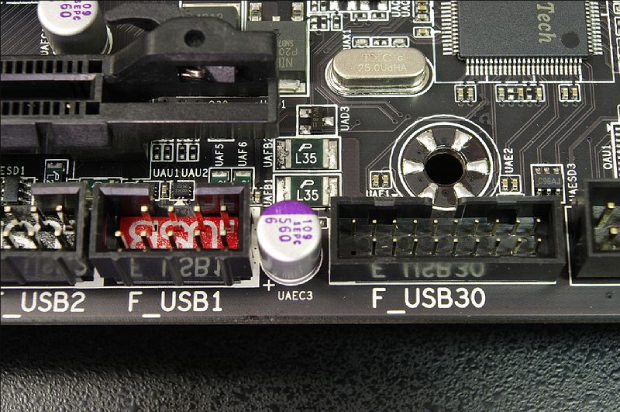

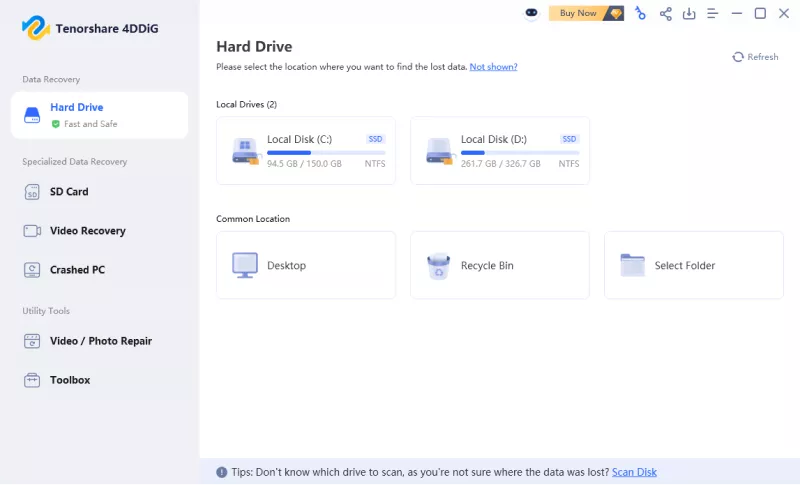


 ChatGPT
ChatGPT
 Perplexity
Perplexity
 Google AI Mode
Google AI Mode
 Grok
Grok