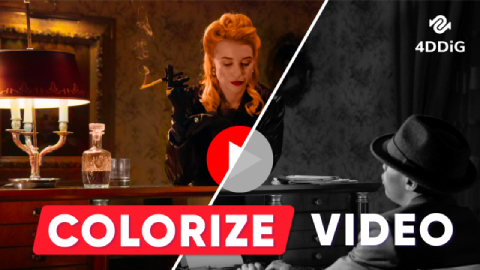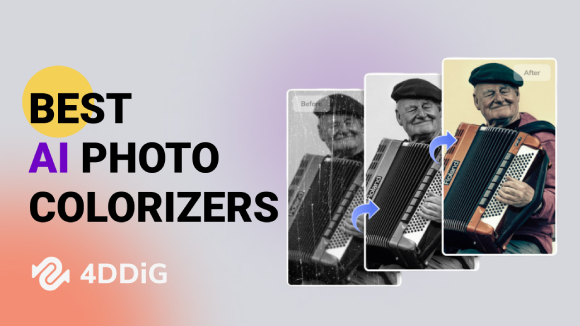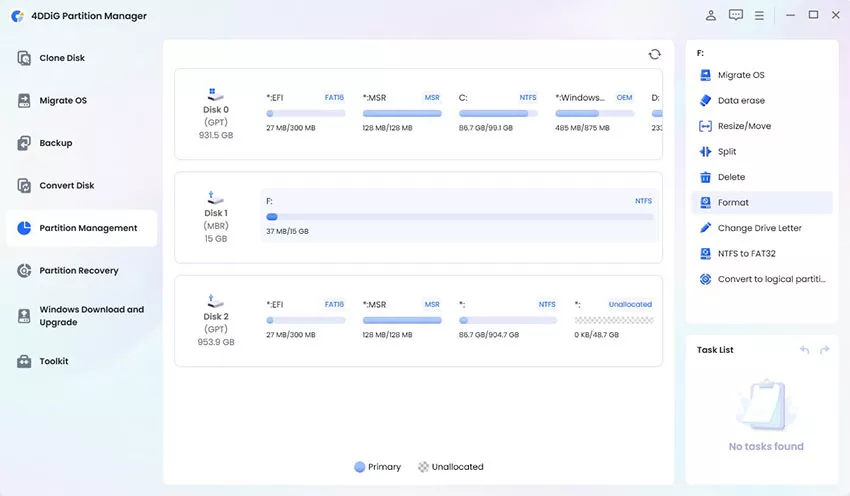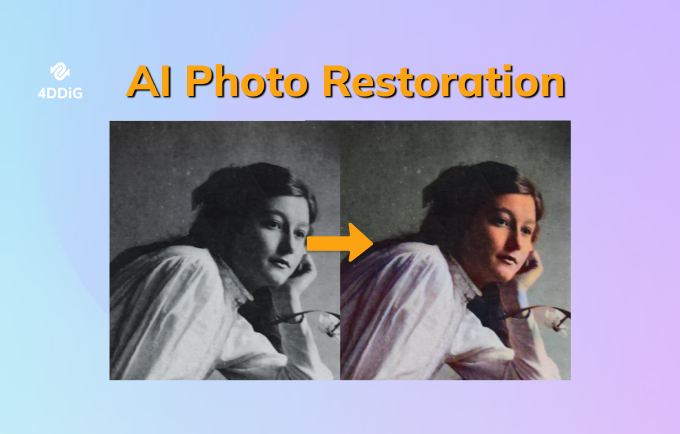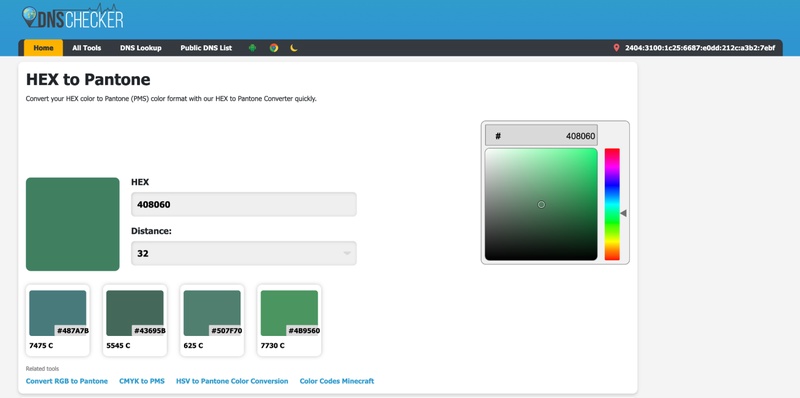[Top 6] AI Colorize Video Tools to Revive Your Vintage Footage
Old home videos are like time capsules, capturing cherished memories filled with laughter and love. However, black-and-white footage can feel like a faded memory. Imagine seeing those moments in vibrant color and this is now possible with AI Colorize Video tools.
They can turn your monochrome videos into colorful masterpieces. But with so many options online and offline, it can be tough to pick right tool.
To help, we’ve compiled a list of top 6 AI Video Colorizers, detailing their features, pros, cons, and pricing. Let’s bring your vintage films back to blooming life!
Part 1: Overview of Video Colorize AI
AI Video Colorizer tools use machine learning to turn black-and-white videos into color . These deep-learning algorithms study objects, skin tones, and scenes and compare them with vast amounts of color data.
By inspecting each frame of a video, the AI can accurately guess most likely colors and apply them, making old footage more vibrant and engaging. This technology is valuable for reviving vintage family videos, and bringing historical events to life.
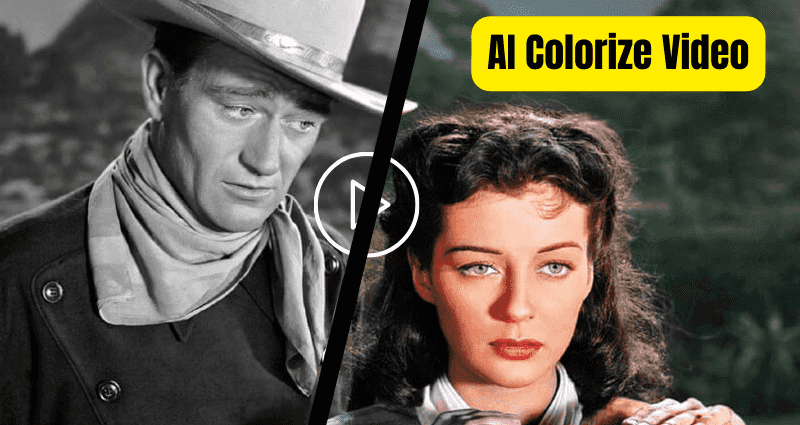
Part 2: The List of 6 Best AI Colorize Video
Here’s a list of 6 best AI Colorize Video tools with their main features, pros, cons, and pricing plans explained in detail:
Top 1. 4DDiG Video Enhancer
Topping our list of best AI Video Colorizers, 4DDiG Video Enhancer takes the cake with its “AI Colorize Video” feature. Designed for enhancing videos be they new or old in mind, it can convert even low-quality B&W footage into 4K Ultra HD resolution.
Moreover, it can remove artifacts from footage like blurriness, graininess, noise, etc. 4DDiG also offers various customization options like altering brightness, saturation, contrast, and much more.
-
Features various AI models trained on vast amounts of data for various scenes.
-
Not only colorize but repair corrupted videos .
-
Ascertain clarity of each video frame.
-
Add realistic and natural colors to old videos and bring back to life every nuance, texture, and detail of original footage.
-
Sharpen videos and make vintage footage visually appealing.
Secure Download
Secure Download
Exclusive Time-Limited Offer
4D-35-VIP
COPYCopy and Paste at Checkout to
Get the Official Version of 4DDiG
Here’s how to use 4DDiG Video Enhancer to colorize black-and-white videos:
-
Download, install, and run 4DDiG Video Repair tool on your computer. Pick “AI Enhancer” from left side. Tap, “Video Colorizer.”

-
Click “Add Videos” to import black and white footage.

-
Choose a desired AI model, alter color & resolution settings, and hit “Colorize.”

- Pros
- Cons
-
- User-friendly and affordable.
- Ideal for people from every wake of life like YouTubers, Vloggers, etc.
- Offers vibrant colors, striking contrast, deeper blacks, and much more.
- Colorize videos of different formats in a batch at same time.
- Remove compression artifacts from videos.
- Regular updates and free technical support.
-
- The free trial is only available for preview colorized videos.
Top 2. HitPaw Video Enhancer AI
HitPaw Video Colorizer AI can bring grayscale and BW video to color as well as restore vintage footage. It also repairs damaged videos and uses advanced neural networks to reduce blurriness from motion or out-of-focus shots.
The tool offers specialized AI models for enhancing anime, improving facial details, and reducing noise. Moreover, it supports batch processing, fixes glitches, and artifacts, upscales low-resolution videos to higher quality, and removes background noise for clearer video.
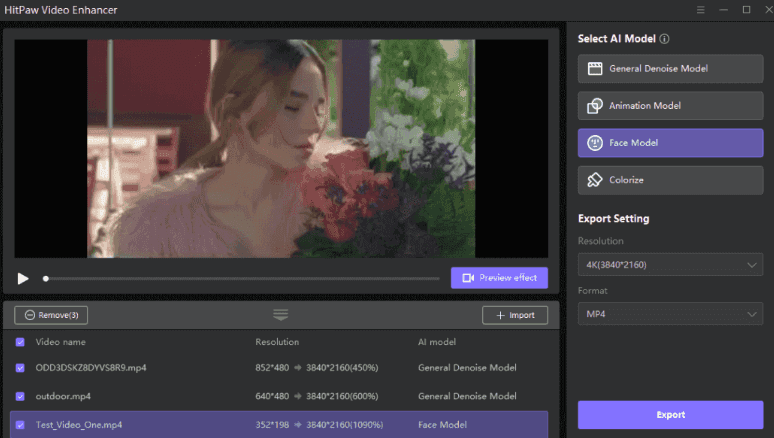
- Pros
- Cons
-
- User-friendly interface.
- Upscale low-quality videos (480P or 720P) to sharp 4K resolution.
- Includes noise reduction and options to adjust brightness and sharpening for better visual quality.
- Quick and easy one-click enhancement process.
-
- Limited editing features compared to professional video software.
- Pricing may be high for occasional use. Best results may require a powerful GPU.
Pricing:
-
$42.99/ monthly, $99.99/ yearly, and $349.99/ lifetime.
Top 3. Neural.love
Neural.love is an AI Video Colorizer online that uses advanced AI to colorize black-and-white videos, bringing vintage footage back to life while preserving its original quality.
It stands out by reducing “blue haze” common in other Video Colorize AI models. Beyond colorization, Neural.love can also extend content beyond original frame, creating realistic and visually appealing outpaintings.
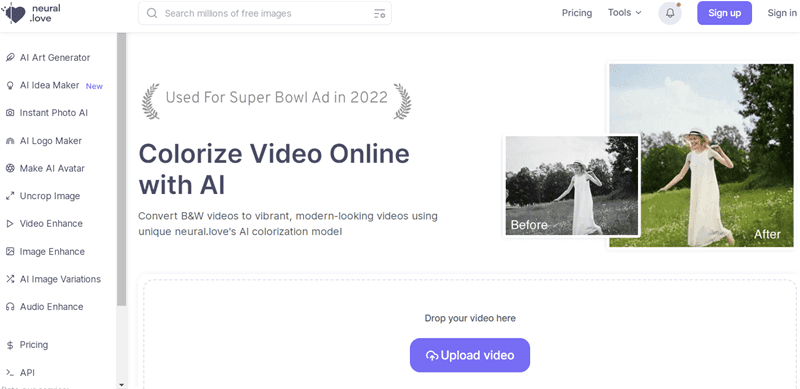
- Pros
- Cons
-
- Reduces “blue haze” often seen in colorized black-and-white videos.
- Works on any device without installation or high processing power.
- Includes AI filters like 4K, 120 fps, colorization, facial restoration, and slow-mo.
- Versatile tool with audio quality enhancement features.
- Files are privately stored and encrypted and only you can view results.
-
- Limited control over colorization process compared to professional AI tools.
- The free version has some restrictions. It lacks advanced features found in offline tools.
Pricing Plan:
-
Pro at $0.09/ credit, and Pay As You Go at $0.19/ credit.
Top 4. Editingtools
EditingTools.io is another tool to convert B&W video to color online using DeOldify model. This deep learning model revitalizes dull and dark old images and film footage using machine learning.
The EditingTools.io Colorize Video AI tool offers two rendering options. You can download rendered video in low quality at 800px resolution with standard colorization or in high quality up to 2K resolution with a 1-49 colorization factor.
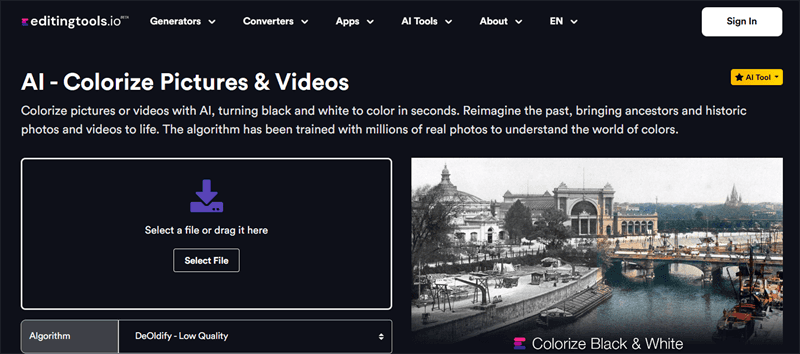
- Pros
- Cons
-
- Supports all popular MP4, MOV, AVI, and MPEG formats.
- Offers a good level of customization for altering saturation, hue, and brightness.
- Ideal for professionals and video editors.
- Offers comprehensive features for post-production workflows and film editing.
-
- Results are only provided in MP4 and MOV formats.
- You’ll need to pay more credits to get high-quality downloads.
- Lacks some advanced features found in premium software.
- Not all its features are free of cost.
Pricing :
-
Pro: 4 €/ per month and billed yearly.
-
Pro Team: 12 €/ net per month and billed yearly.
Top 5. HDconvert
HDconvert is basically a video converter that can also AI colorize video online for free. It has no file size limit and without losing video quality in just a few clicks it can colorize black-and-white footage.
Moreover, it also offers multiple video output quality like 720p, 1080p, 4K, etc. HDconvert ensures each frame is colorized with precision, retaining every nuance, detail, and shade of vintage videos.
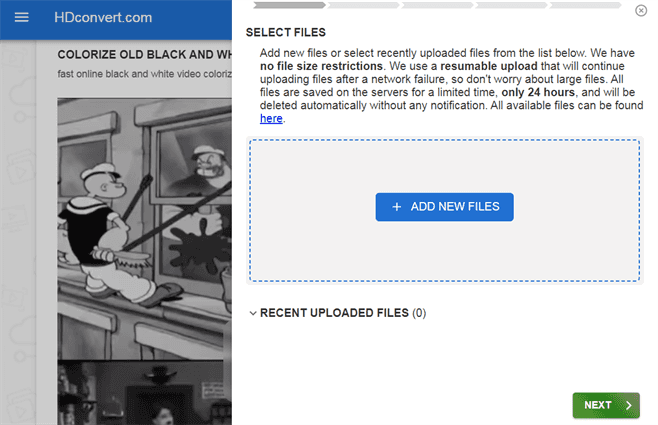
- Pros
- Cons
-
- Supports all popular video formats like MP4, AVI, MKV, and MOV.
- No installation is required.
- Lets you quickly convert black and white videos at speeds up to 900 frames per second.
- Conversion happens in cloud, so your device’s resources aren’t used.
- Fast network speeds are ensured by HDconvert data centers located around world.
-
- Only support a few video formats.
- More focused on converting videos to another format rather than colorizing them.
- Lacks customization options to colorize black and white footage.
- Only converts first 5 seconds of video for free.
Pricing:
-
Premium at $5.99.
Top 6. VEGAS
Vegas is a Deep AI Colorize Video tool that offers comprehensive features for post-editing and video editing professionals. It features two Basic and Enhance AI models that work to convert B&W video to color even in challenging conditions where skin tone is undetectable.
You have access to a vast number of colorization filter plugins. You can also adjust brightness, and contrast on these plugins. What’s more, Vegas offers a Precision feature for more detail in footage and Invert, Shift, and Gain controls for further customization.
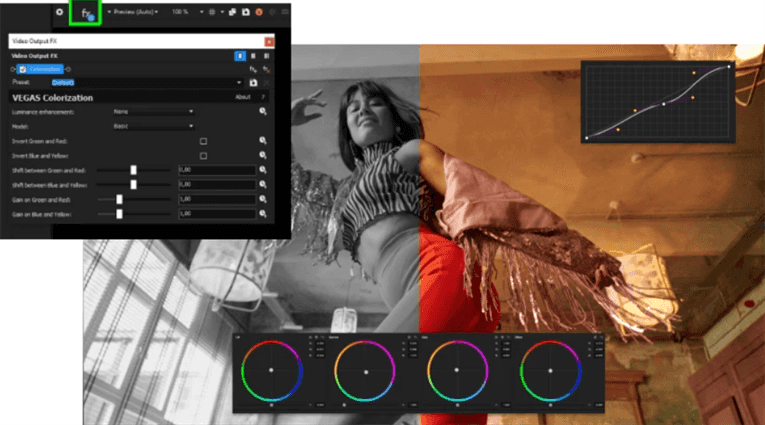
- Pros
- Cons
-
- Offers extensive customization options to colorize old videos.
- for post-production and professional video editors.
- Can convert B&W footage even in most complex cases.
-
- If your main focus is only colorizing old videos, this is quite expensive to get for one function.
- Applying plugins and customization requires a deep learning curve.
- It’s a resource-hungry tool that requires a powerful GPU.
Pricing:
-
Vegas Pro: $19.99/ monthly, $95.88/ yearly, $149/perpetual license - upgrade, and $199/ perpetual license - new.
-
Vegas Pro Suite 365: $24.99/ monthly, $119.88/ yearly, $199/ perpetual license - upgrade, and $249/ perpetual license - new.
Part 3: The Comparison Chart of AI Colorize Video Tool
- Tool
- Main Features
- Limitations
- Pricing
- 4DDiG Video Enhancer
- Converts low-quality B&W footage to 4K Ultra HD, removes artifacts, various AI models, batch processing
- Free trial only for preview colorized videos, needs installation on a computer
- $35.95/monthly, $45.95/yearly, $79.95/lifetime
- HitPaw Video Enhancer
- Colorizes and restores vintage footage, reduces blurriness, batch processing, upscales to 4K
- Limited editing features, high pricing, needs a powerful GPU
- $42.99/monthly, $99.99/yearly, $349.99/lifetime
- Neural.love
- AI-based online tool, reduces “blue haze,” outpainting feature, works on any device
- Limited control over colorization, free version has restrictions
- $0.09/credit (Pro), $0.19/credit (Pay As You Go)
- EditingTools.io
- Online tool using DeOldify, offers customization for saturation, hue, brightness
- Results only in MP4/MOV, high-quality downloads require more credits
- 4 €/month (Pro), 12 €/month (Pro Team), billed yearly
- HDconvert
- Video converter with AI colorization, supports various output qualities, fast conversion
- Limited video formats supported, focused more on conversion
- $5.99 (Premium)
- VEGAS
- Comprehensive features for post-editing, multiple AI models, advanced plugins and customization
- Expensive for colorizing, requires learning curve, resource-hungry
- $19.99/monthly, $95.88/yearly, $149-$199/perpetual license, $24.99/monthly (Pro Suite 365)
FAQs about AI Colorize Video
1. How to colorize an old video?
You can colorize an old video using any of online or offline AI Colorizer tools mentioned above.
2. Can AI colorize old movies?
Yes, you can colorize old movies using AI Video Colorizer like 4DDiG Video Enhancer. It can both colorize and repair vintage footage while retaining its quality. This tool can also batch-colorize videos of various formats at one time.
3. How can I colorize a video for free?
You can colorize a video for free using any of above-mentioned tools. However, most of them offer limited functionality in their free versions.
Final Words
This guide covered 6 of best AI Colorize Video tools in 2024, detailing their features, pros, cons, and pricing. While all these tools can colorize black-and-white videos, each has its strengths and limitations. However, the most well-rounded tool is 4DDiG Video Enhancer .
It’s easy to use, affordable and features advanced AI models and customization options to colorize black and white videos. Beyond colorization, it also repairs and upscales vintage videos of different formats in a single batch, making it a premium choice for reviving old footage.
💡 Summarize with AI:
You May Also Like
- Home >>
- Video Tips >>
- [Top 6] AI Colorize Video Tools to Revive Your Vintage Footage

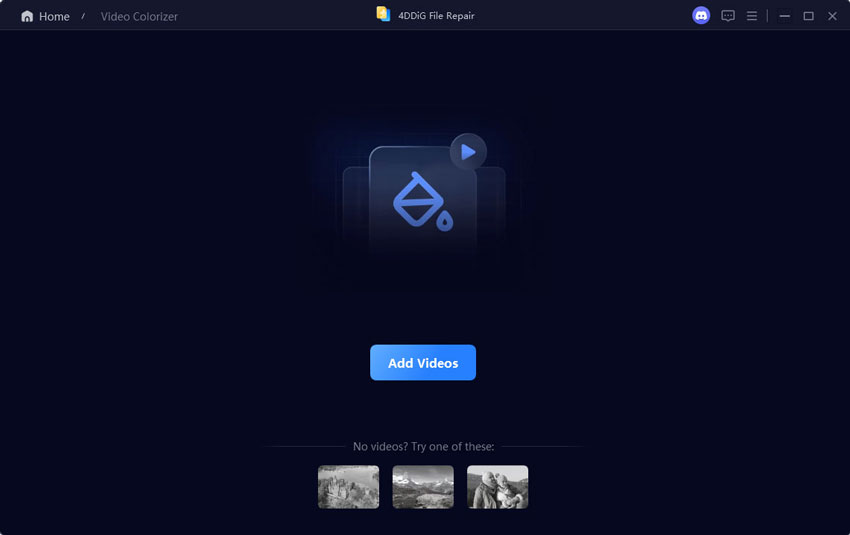
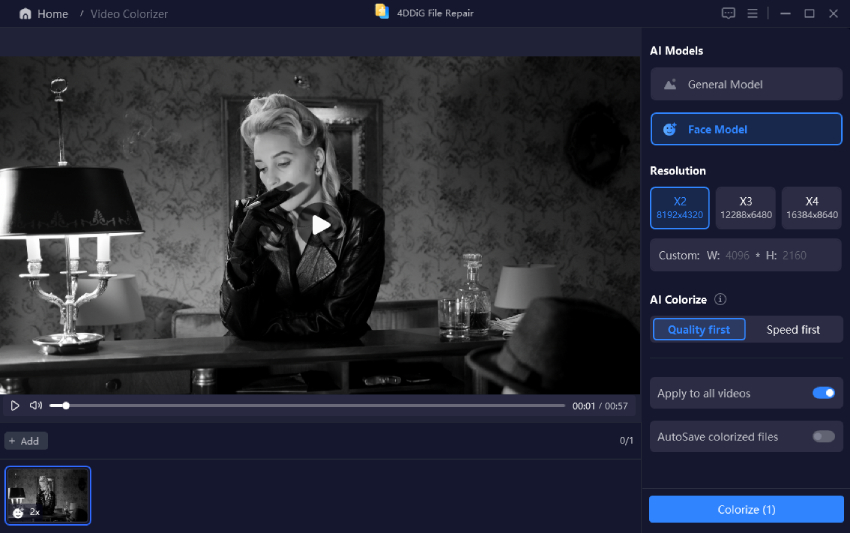
 ChatGPT
ChatGPT
 Perplexity
Perplexity
 Google AI Mode
Google AI Mode
 Grok
Grok