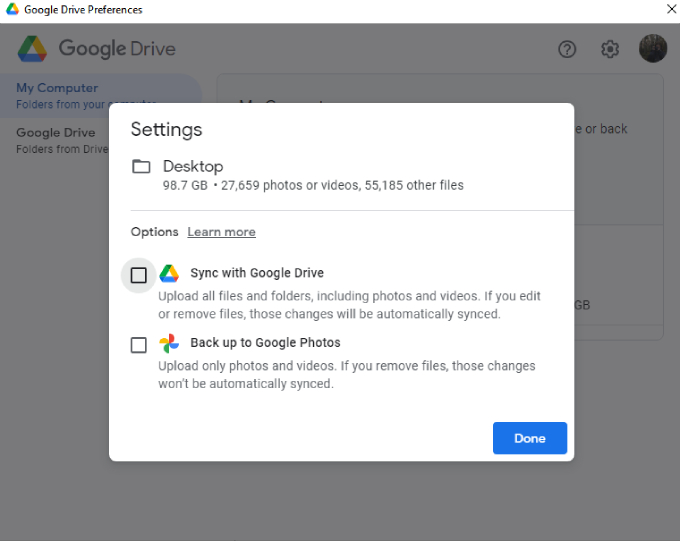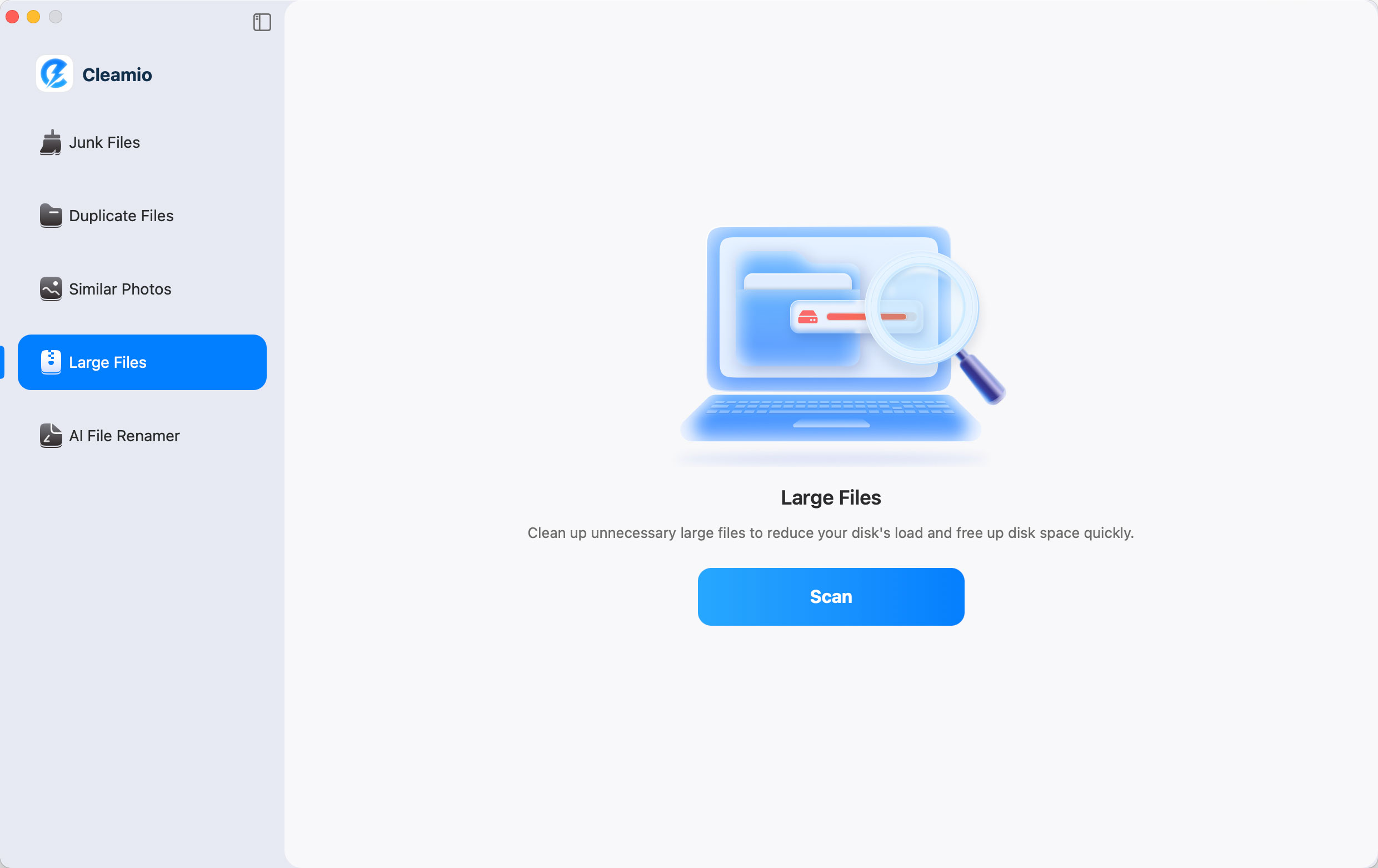How to Make a Blurry Picture Clear? Powerful Tools to Help!
Converting a blurry picture into a clear image is essential for various reasons, whether it's to preserve cherished memories, enhance professional photographs, or improve the quality of images for presentations.
With the availability of advanced online tools and AI-driven software, making these enhancements has never been easier. These tools allow users to upscale images quickly and efficiently without requiring extensive technical skills.
In this guide, we’ll explore how to make a blurry picture clear via your computer, mobile, or powerful online solutions.
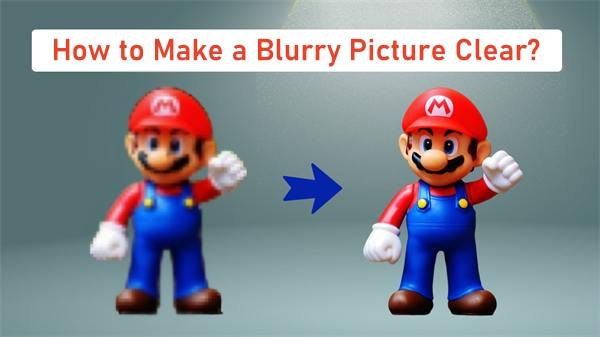
Part 1: How to Make a Blurry Picture Clear using Software?
There is a lot of software available out there that can help you fix blurry pictures so that you can enhance their important details. And with the advancement in AI, you can also find the upscale option which will help you increase the resolution of the blurry image. This not only clears the blurry image but also prevents the possible quality loss. So, you will be able to upload these images to various social media platforms without any significant drop in quality.
Top 1: 4DDiG AI Photo Enhancer
4DDiG AI Photo Enhancer is a cutting-edge tool designed to improve image quality using artificial intelligence. It analyzes the image and applies advanced algorithms to enhance clarity, detail, and color accuracy.
This software is perfect for users looking to restore old photos or improve the quality of recent snapshots. The AI technology behind 4DDiG ensures that even subtle details are enhanced, making it an ideal choice for photographers and casual users alike.
Key Features:
- AI-driven enhancement for better image clarity
- Sharpen blurry images by noise reduction and blur correction.
- Colorize black and white photos and restore old photos with vivid hues.
- Batch processing capabilities for multiple images
- User-friendly interface suitable for all skill levels
How to Make a Picture Clear with 4DDiG AI Photo Enhancer
Secure Download
Secure Download
-
Download and install 4DDiG AI Photo Enhancer from the official website.
-
Choose "Photo Enhancer" option from "AI Enhancer" menu

-
Launch the program and click on “Add Photos” to upload your blurry images.

-
Select the desired enhancement settings and click on “Enhance” to process the images.

-
Preview the enhanced images

Save the images in your preferred format.
Top 2: Adobe Photoshop
Adobe Photoshop is the industry standard image editing software widely utilized for both professional and personal photography projects. It offers numerous tools for enhancing image quality, including sharpening features that can help make blurry pictures clearer.
Photoshop allows for precise control over adjustments, enabling users to fine-tune their edits down to minute details. Its extensive range of features makes it suitable not only for correcting blurriness but also for comprehensive photo editing projects.
How To Make a Blurry Picture Clear Using Photoshop
- Open Adobe Photoshop and import the blurry image.
- Navigate to the “Filter” menu, select “Sharpen,” then choose “Shake Reduction” or “Smart Sharpen.”
- Adjust the settings according to your needs.
- Click “OK” to apply the changes.
Top 3: Topaz Photo AI
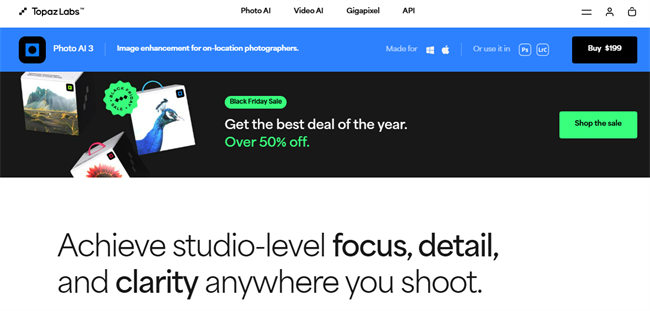
Topaz Photo AI is another excellent option for enhancing image quality using artificial intelligence. This software specializes in noise reduction and sharpening, making it ideal for transforming blurry images into clear visuals.
Topaz uses sophisticated algorithms that analyze each pixel in an image, allowing it to intelligently enhance details while preserving natural textures. This makes it particularly effective for landscape photography or portraits where detail matters most.
How to Make a Picture Clear with Topaz Photo AI
- Download and install Topaz Photo AI from the official website.
- Open the program and drag your blurry image into the workspace.
- Select the enhancement options you prefer (e.g., sharpen, reduce noise)
- Click on “Process” to apply changes.
Part 2: How To Make a Blurry Picture Clear Online (Free)
Using online tools is often more convenient when it comes to enhancing images quickly without installing any software on your device. Online platforms provide high-quality output and are generally user-friendly, making them accessible even for those who may not be tech-savvy.
Additionally, many online tools offer instant processing capabilities, allowing users to see results almost immediately after uploading their images. This speed can be particularly beneficial when time is of the essence or when working on multiple images at once.
Top 1: PineTools (Free)
PineTools offers a simple online solution for sharpening images without any installation required. It’s user-friendly and perfect for quick edits, especially when you need immediate results without diving into complex software.
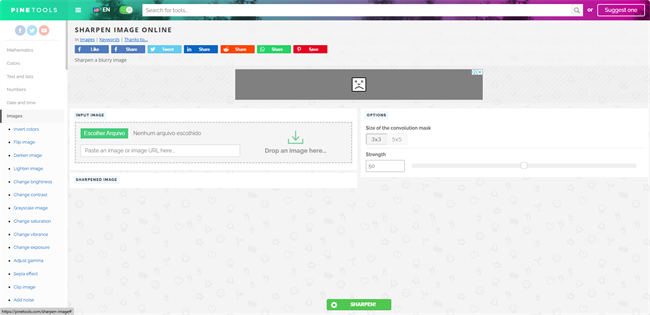
Here’s how you can quickly make a blurry picture clear using PineTools:
-
Visit the PineTools website
Upload your blurry image using the provided option.
Adjust the sharpening level as needed
Click on “Sharpen Image” to process it.
Top 2: Fotor
Fotor is an online photo editing tool that includes features specifically designed for unblurring images. Its intuitive interface makes it easy for anyone to enhance their photos quickly without needing advanced skills.
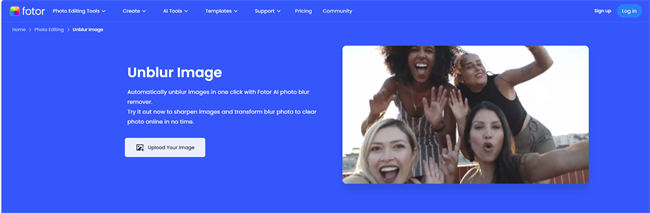
Here’s how you can quickly make a blurry picture clear using Fotor:
-
Go to the unblur feature on Fotor’s official website.
Upload your blurry image.
Use the unblur tool slider to adjust clarity.
Click “Apply” to finalize changes.
Part 3: How to Make a Blurry Picture Clear on Mobile Apps?
Mobile apps are increasingly popular among users who prefer fixing images directly from their smartphones due to convenience and accessibility. Whether you're traveling or simply out and about, having an app like Remini allows you to enhance photos on the go without needing access to a computer or specialized software.
These apps work faster than traditional software solutions, especially if you have a powerful new-generation phone with the latest system-on-chip (SoC) technology that supports advanced processing tasks efficiently.
Here’s how to make a blurry picture clear on an iphone or Android:
Top 1: Remini
Remini is a popular mobile app that uses advanced AI technology to enhance photo quality, making it an excellent choice for users looking to improve images directly from their smartphones. Its ability to restore old photos or enhance recent ones makes it versatile for various situations.
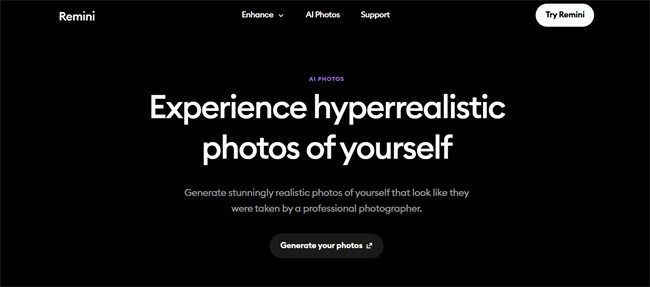
Here’s how you can make a blurry picture clear on your smartphone with Remini:
-
Download Remini from your app store (available on both iPhone and Android).
Open the app
Select the option to enhance photos.
Upload your blurry picture
Let Remini process it
Then, save the improved image to your preferred location.
You can also share the clear image directly from the app.
FAQs on How to Make a Blurry Picture Clear
Q1: How can I clear up a blurry image?
You can clear up a blurry image using various tools like 4DDiG AI Photo Enhancer or online services such as PineTools that offer sharpening features
Q2: How do I make a pixelated image clear?
To make a pixelated image clear, use software like Adobe Photoshop or Topaz Photo AI which specializes in enhancing details while reducing pixelation effects.
Q3: Can AI remove blur?
Yes, AI-powered tools like 4DDiG AI Photo Enhancer can effectively remove blur by analyzing images and applying advanced algorithms for enhancement.
Conclusion
Knowing how to make a blurry picture clear can significantly enhance your photography experience, whether for personal use or professional projects. With powerful tools like 4DDiG AI Photo Enhancer leading the way, users can easily restore clarity to their images without needing extensive technical skills.
From software solutions like Adobe Photoshop and Topaz Photo AI to online tools such as PineTools and Fotor, there are numerous options available tailored to different needs. For mobile users, apps like Remini provide convenient solutions right at your fingertips.
Secure Download
Secure Download


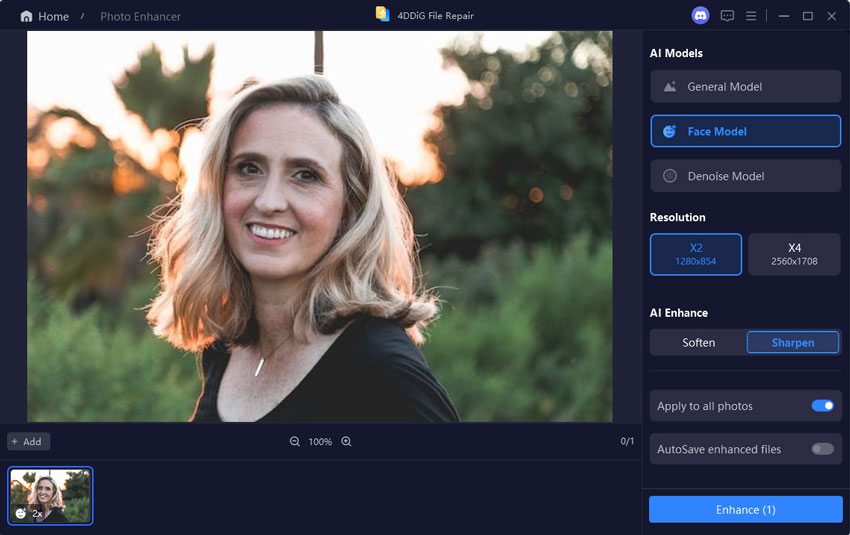
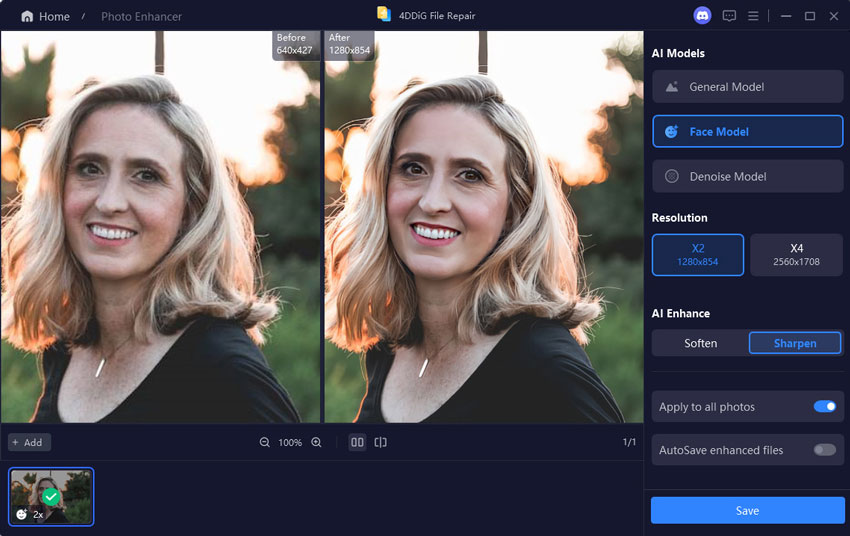
 ChatGPT
ChatGPT
 Perplexity
Perplexity
 Google AI Mode
Google AI Mode
 Grok
Grok