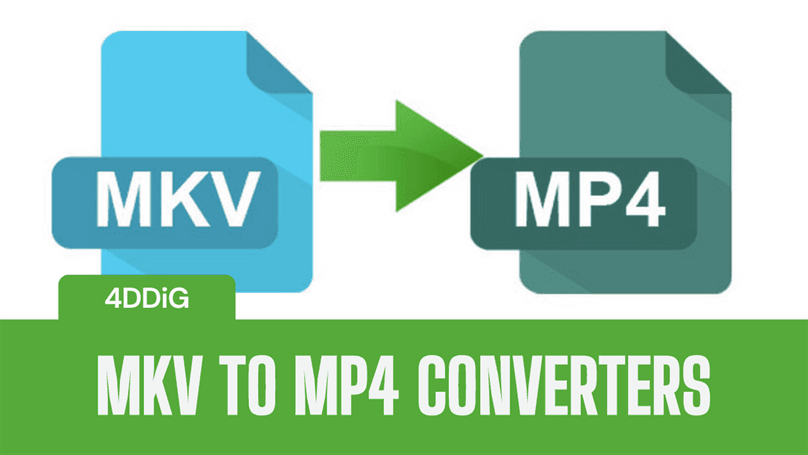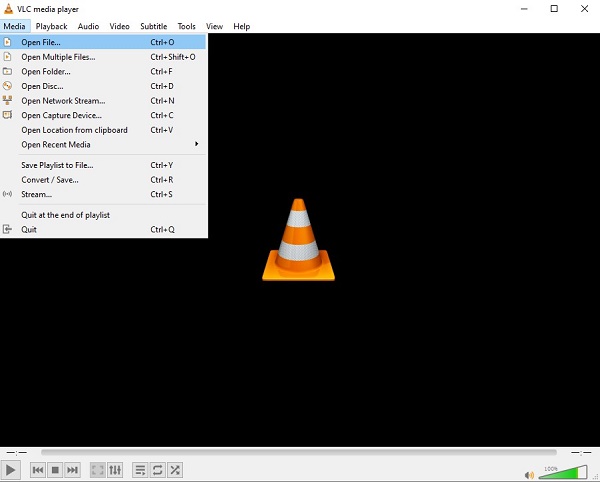Best Way to Enhance 3GP Video Quality
Tired of 3GP videos with low resolution on today's screens? The format was, at one point, very popular for mobile devices but doesn't stand up to what we want now.
Would you like to know an easy way to enhance 3GP video quality? Here we will share the easy and effective 3 tools to enhance 3GP videos so that they could be much clear and excellent to watch.

What Is 3GP Video Quality
3GP is a multimedia format specifically designed for old phones. It does everything possible to save a lot of space in the compression of video and audio files, hence making them small in size to share and save in low-space storage devices.
While this format is efficient in terms of size, it lets down video quality. The video usually turns out grainy, low in resolution, and not particularly sharp—especially on today's high-definition displays.
The main downside of 3GP is that it was created for low-spec devices, and today its quality is pretty poor on virtually any screen you can find. That is why many people try to find an alternative to upgrading their 3GP videos, making them at least watchable.
Can We Improve 3GP Video Quality
Yes, we can improve 3GP video quality. There are furthermore available tools and software using AI algorithm by which one can make 3GP videos up to date in respect of resolution, brightness, and sharpness.
There's a catch, of course. The quality of a 3GP video can only be increased to a certain extent, depending on how bad your original file was and which AI video enhancer tool you choose. You can't fully convert a low-resolution video to perfect HD, but you can certainly make noticeable improvements.
Now let's find out some very different ways and tools by which you can get the best results from your 3GP files.
How to Enhance 3GP Video Quality
Please never miss the top 4 best tools to convert full HD to 4K:
#1. Best Way to Enhance 3GP Video to HD - 4DDiG Video Enhancer
4DDiG Video Enhancer is a powerful software designed to improve video quality, making it an ideal solution for upgrading 3GP videos. Advanced AI technology refines resolution, re-sharpens contents, and renovates clarity that's going to produce promising results with files—giving heavy compression or low-resolution files without any quality loss.
As we mentioned above, how can a 3GP video can be increased depends on the original quality and the tool you select. Compared to other tools, 4DDiG Video Enhancer, the best AI video upscaling software, is AI-powered, providing the best performances.
Key Features
- AI-powered video enhancement for resolution and clarity
- Supports upscaling videos from SD to HD and 4K
- Batch processing for multiple videos at once
- Simple interface with easy-to-follow steps
- Removes noise and reduces blurriness
- Supports various formats, including 3GP
- Colorize both black and white videos
Steps to Enhance 3GP Video Quality Free
-
Install the AI Video Enhancer on your PC or Mac first. Then select AI Enhancer > Video Enhancer > Get Started on the tool.
FREE DOWNLOADSecure Download
FREE DOWNLOADSecure Download

-
Proceed to click the Add Videos option to upload the 3GP-quality video to 4DDiG.

-
Adjust the output settings including AI Models, Resolution, etc. Once completed, click the lower-right Enhance button to start. You have the opportunity to enhance 3GP to HD or 4K.

-
Finally, you can choose to preview and save the enhanced videos to your device.

#2. How to Enhance 3GP Video Quality Online - AI Video Enhancer
AI Video Enhancer is a very easy online solution that helps with video quality upscaling and enables users to improve the quality of a 3GP video online, without downloading any software.
This tool is empowered by AI algorithms, and with a click of a few buttons, one can be lucky within a few seconds to increase the resolution of video images for clear real-time results. This solution is good for web-based actions when people do not like or have no time to download anything.
Steps to Enhance 3GP Video Quality Free
Visit the Vmake AI Video Enhancer website. Then hit the Upload button and select the 3GP video that you need to improve.

-
Once the video is uploaded to the platform, the tool will automatically start enhancing your video using the AI algorithms.
Once the process is completed, hit the Download button and save that video on your computer.

1. Limited free version with watermarked output
2. Dependent on a stable internet connection
3. Processing speed may vary based on file size
4. Quality enhancement is limited compared to desktop software
5. Limited customization options for output settings
#3. How to Enhance 3GP Video Quality Free - VLC Media Player
VLC Media Player is a free tool that is greatly popular among the general public, though it includes basic features for video enhancement. So, by default working as a media player, still VLC has an array of settings that allow for improving the quality of 3GP videos.
Not as most video enhancers, it turns into a free and available variant for really fast enhancements.
Steps to Enhance 3GP Video Quality Free
Download and install VLC Media Player. Then start playing a 3GP file on VLC.
-
3. Go to "Tools" > "Effects and Filters". This way, we can modify the video settings like apply sharpening, contrast adjustment, color adjustment, and other options in this window to fine-tune the video

Save the enhanced video using VLC's recording feature.
1. Make improvements to the most basic levels without AI features
2. Less quality improvements for very-low-resolution videos
3. Time-consuming
4. Technical requirements for the VLC settings
Final Thoughts
So that's how you can easily enhance 3GP video quality. Although VLC and AI Video Enhancer are decent options here, they still have some limits on features and other results. So to get more satisfying outcomes, we'll recommend using 4DDiG Video Enhancer.
Built on AI technology, the simple interface of the app allows low video to be converted into HD video. If you need your videos to become easier to comprehend with the naked eye, the best option for you will be 4DDiG Video Enhancer.
Secure Download

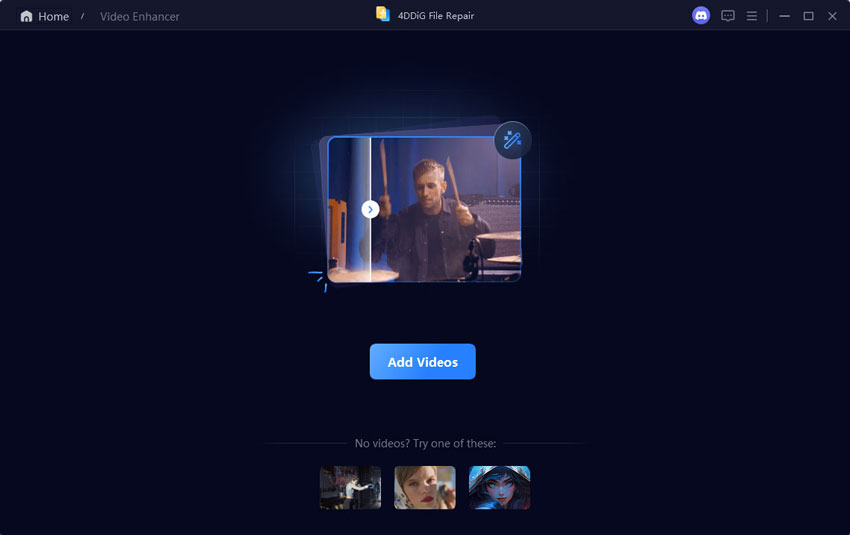





 ChatGPT
ChatGPT
 Perplexity
Perplexity
 Google AI Mode
Google AI Mode
 Grok
Grok