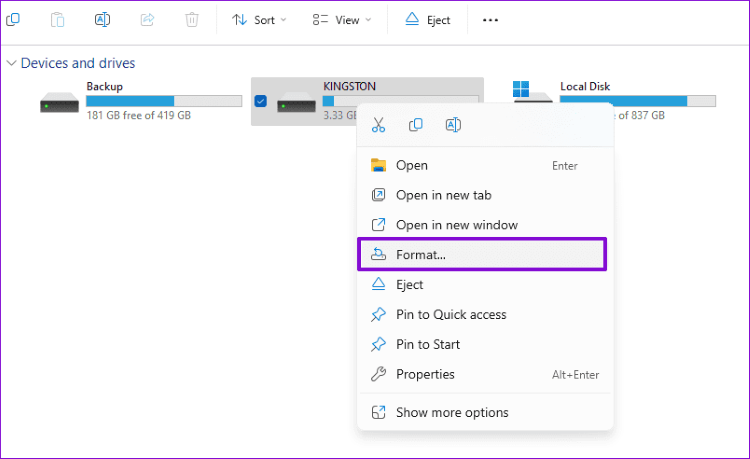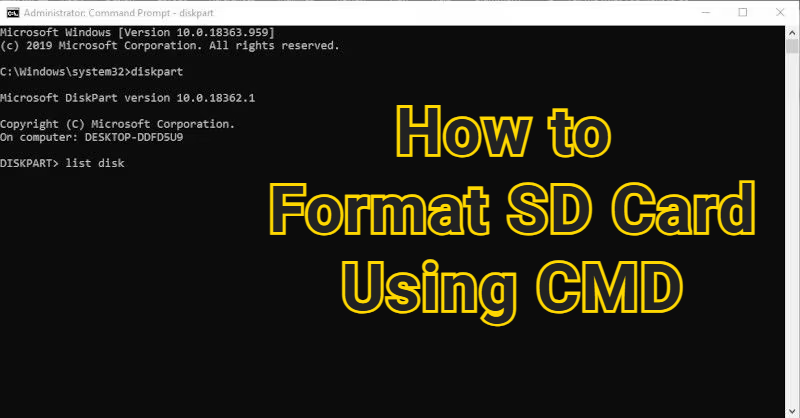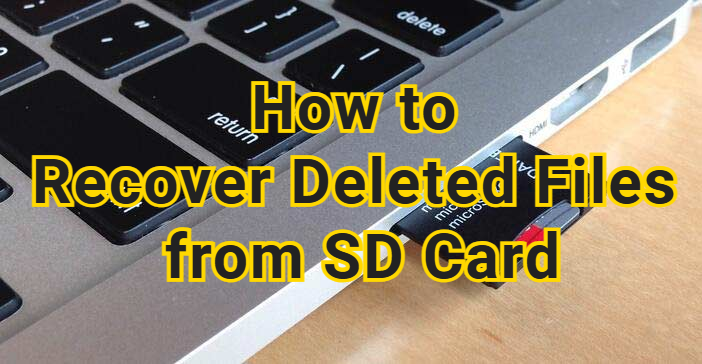How to Recover Deleted Videos from SD Card on Win & Mac?
Accidentally deleting videos from an SD card is a common problem, whether it happens on a camera, phone, or computer. Videos often capture irreplaceable moments, making their loss especially frustrating. The good news is that deleted videos are not always gone forever.
With the right approach and timely action, it is often possible to recover deleted videos from an SD card on both Windows and Mac systems. This guide walks you through practical recovery methods step by step.
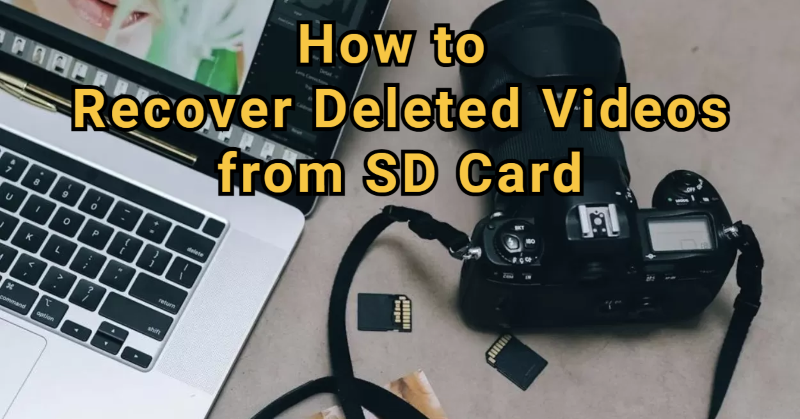
Can You Recover Deleted Videos from an SD Card?
Yes, in most cases, you can recover deleted videos from an SD card. The success of recovery depends on how the deletion occurred and what happened afterward.
When videos are deleted from an SD card, the card does not immediately erase the video data. Instead, the file system marks the space as available for reuse. Until new data overwrites that space, recovery software can still locate and reconstruct the deleted video files.
This is why many users successfully learn how to recover videos deleted from the SD card even days after accidental deletion. However, continued use of the SD card, such as recording new videos, can overwrite deleted data, significantly reducing recovery chances. Acting quickly and avoiding further writes to the card is critical.
How to Recover Videos Deleted from an SD Card on Windows?
If you are using a Windows PC, there are several ways to retrieve deleted videos from an SD card, ranging from professional recovery software to built-in system features. The best method depends on how the videos were deleted and whether backups exist.
1Recover Deleted Videos from SD Card via 4DDiG
For most users, data recovery software provides the highest success rate. 4DDiG Data Recovery is designed to scan SD cards deeply and recover deleted, formatted, or inaccessible videos.
Secure Download
Secure Download
Besides video recovery from SD card, it can retrieve lost/unsaved photos, documents, audio... from hard drive, memory card, USB drive and more storage devices. It works on both Windows and Mac, making it a versatile solution for cross-platform users.
You can download and install 4DDiG on your computer first and follow to use it to recover your deleted videos from the SD card.
-
Remove the SD card from your device and insert it into your computer using a card reader. Launch the software and select the “SD card” from the left menu pane. Now, select your SD card and click “Scan” to search for deleted video files.

-
4DDiG will automatically scan the whole card, and you can use the "Filters" and search options to quickly narrow down the search results.

-
Preview the found videos to confirm their integrity by double-clicking them. Select the videos you want to recover and click “Recover”.

-
Save the recovered videos to a different storage location by clicking “Save Now”, not on the SD card itself.

This method is ideal if you are looking for how to get deleted videos from an SD card after accidental deletion or formatting.
2Restore Recycle Bin or Temporary Files
In some situations, deleted videos may still exist on your computer rather than the SD card. Here is the step-by-step guide to recover deleted files from a memory card:
-
Open the “Recycle Bin” on your Windows desktop and look for video files that were copied from the SD card before deletion.
-
Right-click the video and select “Restore," and the video will go back.

-
If you did not find any videos in the Recycle bin, press “Windows + R”, type “%temp%”, and press Enter.
-
Search for video files in specific app folders, then copy and paste any relevant files to a safe location.
3Recover from Previous Versions or Backups
If File History or another backup solution was enabled, Windows may have saved earlier versions of your files. Here is how to get deleted videos from the SD card:
-
Insert the SD card into your PC, then open File Explorer and navigate to the folder location on your SD card.
-
Right-click the folder and select "Restore Previous Versions”.
-
Select a version that you think has the video and click “Restore”.

This method only works if File History or backups were enabled before deletion.
How to Get Back Videos Deleted from SD Card on Mac?
If you are using a Mac and you accidentally deleted some videos from your SD card, you have multiple options to get it back. 4DDiG that was discussed earlier for Windows OS also works on Macs and here we have 2 more methods that you can follow:
1Restore from the Recently Deleted Folder
If the videos were deleted after being imported into Photos, they may still be available. It is because the recently deleted videos stay in this album for 30 days before they are permanently deleted.
-
Open the “Photos” app from Dock or Applications on your Mac and go to the “Recently Deleted Folder”.

-
You may need to unlock this album with your Touch ID or Password then access its content. Select the videos you want recovered and click “Recover” to save that video back.
2Get Back from Time Machine Backup
Time Machine is macOS’s built-in backup system and can restore deleted videos if backups exist. Here is how to retrieve deleted videos from the SD card using Time Machine backup:
-
Connect your Time Machine backup drive and insert the SD card into your Mac. If you created the backup in the built-in drive, then there is no need to connect your external hard drive.
-
Open the folder where the videos were stored. Click the Time Machine icon from the Menu Bar and select “Enter Time Machine”.

-
Browse previous backups and select the deleted videos then click “Restore”.
This method offers great reliability but for it to work, it must be enabled beforehand and you should have a backup of the videos with Time Machine on your Mac.
How to Restore Deleted Videos from a Physically Damaged SD Card?
When an SD card is physically damaged, such as cracked, bent, or not recognized by any device, software solutions are usually ineffective. In these cases, the safest option is to contact a professional SD card data recovery service.
These services use specialized hardware tools and clean-room environments to extract data directly from memory chips. While this option can be costly, it is often the only solution for recovering videos from physically damaged SD cards.
FAQs About Retrieving Deleted Videos from SD Card
Q1: Do deleted files stay on the SD card?
Yes. Deleted files remain on the SD card until the storage space is overwritten by new data.
Q2: What happens when you delete photos from an SD card?
The file system removes the reference to the file, but the actual data remains temporarily recoverable.
Q3: Is it possible to recover deleted videos from an SD card?
Yes, if the data has not been overwritten and the card is not physically damaged.
Q4: How to recover deleted videos from an SD card for free?
Free options include checking backups or using limited free recovery tools, but success rates are lower than those of professional software.
Q5: Is SD card recovery always possible?
No. Recovery is not possible if data has been overwritten or the card is severely damaged.
Conclusion
Recovering deleted videos from an SD card is often possible with the right method and quick action. Whether you are using Windows or Mac, options range from backups and built-in tools to advanced recovery software.
For users without backups, Tenorshare 4DDiG Data Recovery provides a reliable and user-friendly way to recover deleted videos from an SD card safely and efficiently. Acting early and avoiding further use of the SD card remains the most important factor for success.
Secure Download
Secure Download
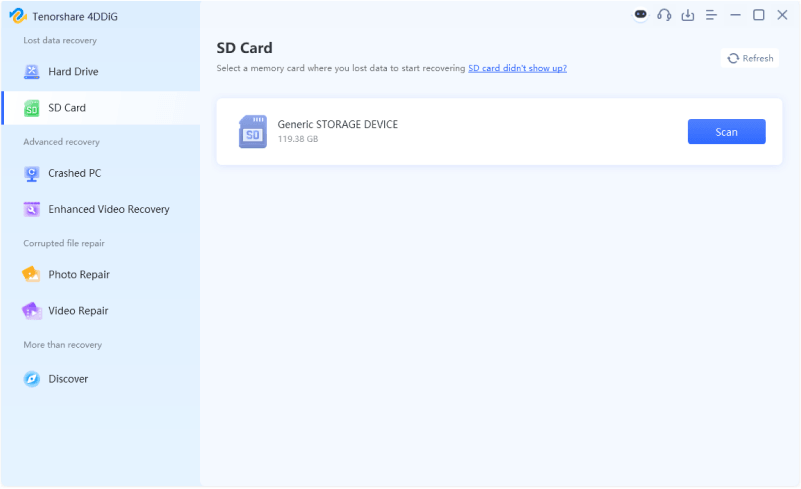



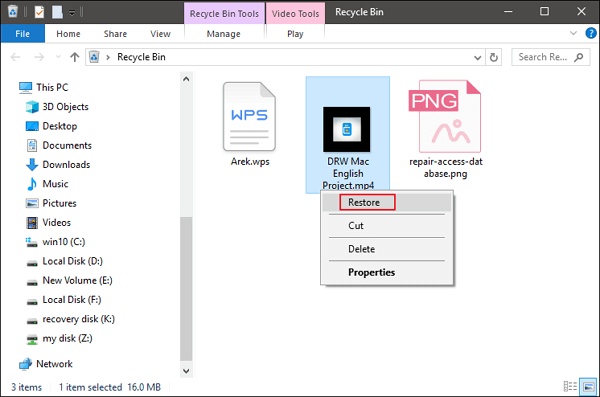

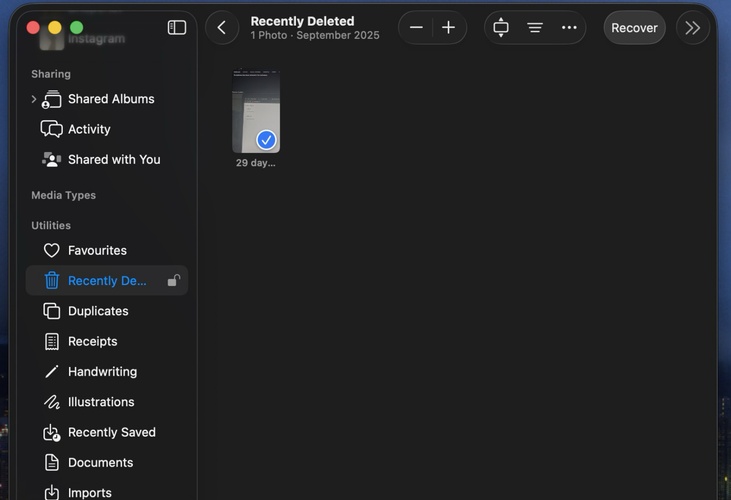

 ChatGPT
ChatGPT
 Perplexity
Perplexity
 Google AI Mode
Google AI Mode
 Grok
Grok