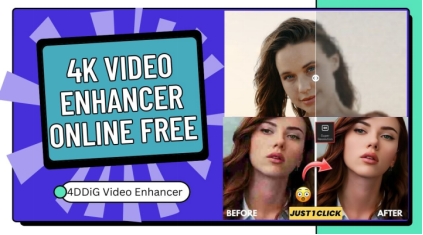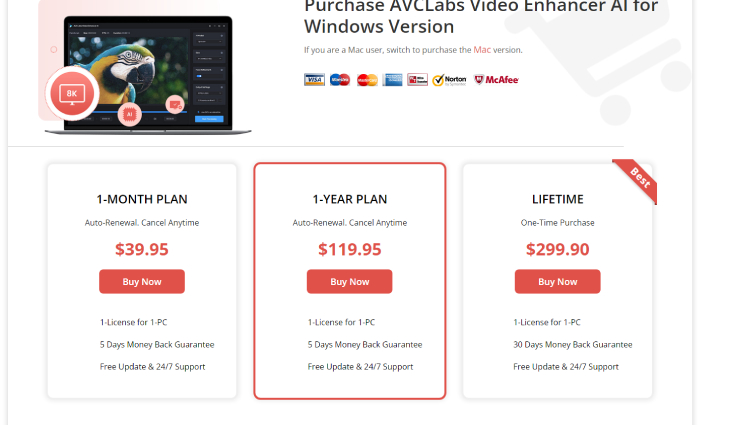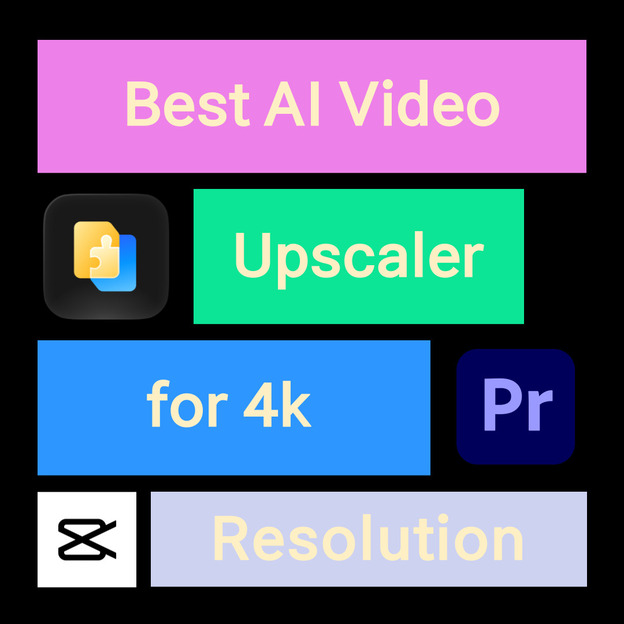Remini Video Enhancer [Firsthand Test Review 2026]
In this digital world, video quality is key to professional content. Remini Video Enhancer uses advanced AI technology to upscale video resolution and clarity. This review will see if Remini can really enhance your videos in 2024.
We will check its features and pricing and compare it with 4DDiG Video Enhancer. Whether you want to sharpen blurry video or enhance video resolution, this article has you covered.
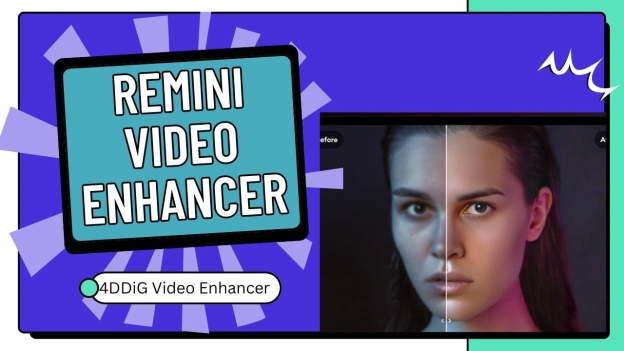
Part 1: What is Remini Video Enhancer?
Remini Video Enhancer is an app that uses artificial intelligence to enhance video. Also, it provides a web-based version - Remini Online Video Enhancer. Both of them are meant to improve the video clarity, resolution and overall video appeal of old, blurry or low resolution videos.
The AI analyzes and improves video pixels and gives you a clearer and watchable output. It’s used by users to restore old footage, improve video quality of recordings or simply enhance video clarity.
- Pros
- Cons
-
- Easy to use; just upload and enhance. Upgrade resolution; can upscale SD to HD.
- Improves clarity and reduces graininess at 2X with AI
- Provide a free online version
-
- Cannot upgrade SDR to HDR
- No audio enhancement
- Slower processing time
- May not work with very large video files
- Remini online version support limited features
- With 60-second time limit and 60-MB size limit
- Must register and log into your account
Remini online Video Enhancer is a good tool to improve video quality but not perfect for all situations and some features may cost money.
✅ You May Also Like: 7 Effective Ways to Convert HDR to SDR on iPhone/Mac/More [Full Guide]
Part 2: Is Remini Video Enhancer Free to Use?
No, Remini is not completely free.
While both Remini Video Enhancer app and Remini Video Enhancer online offer 7 day free trial, full features require subscription. The trial has limited functionality and users need to opt for paid plan for full use. Pricing details are available on Remini website and may vary on subscription tiers.
Remini AI video enhancer is available for free but includes optional in-app purchases and advertisements. Here’s the pricing model for Remini Video Enhancer:
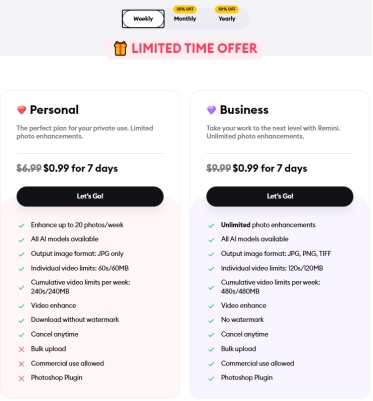
Part 3: How to Use Remini Video Enhancer on Web or App?
Want to upgrade your videos from average to amazing? Both Remini Online Video Enhancer and Remini AI Video Enhancer app make it easy to enhance your videos in 3 steps. Here’s how:
How to Use Remini AI Video Enhancer App
-
Install the Remini Enhancer for video app from the App Store or Google Play Store. Then register and sign into your account using your email or social media login.
-
Later, tap the upper “Video” tab to transfer the videos wished to enhace to the Remini app.

-
Tap the “Enhance” button from the pop-up to kick off the enhancing process.

-
Once done, click the share icon and select “Export Movie” to save the improved video to your device.

How to Use Remini Online Video Enhancer
Can remini enhance video Online? If you don’t have device storage or don’t want to download the app, you can use Remini’s online platform to enhance your videos. It’s a good option for those who don’t want to install extra apps.
[Top 6] Video Quality Enhancer 1080P Online Free Without Watermark
With these simple steps, you can give your videos a professional look and make them pop!
-
Navigate to the Remini Online Video Enhancer webpage .
-
Sign up for a new account. Otherwise, you cannot enjoy the free services.
-
Click “Choose files” or frag your video directly to upload it to this online tool.
-
Then the web-based gadget will analyze and start enhancing the added videos.

Video Guide of Remini AI Video Enhancer
Part 4: Best Remini Video Enhancer Alternative
When it comes to video quality enhancement, choosing the right tool matters. While Remini is popular, you may want to find some apps like Remini for videos. Fortunately, there’s a good alternative in the form of 4DDiG AI Video Enhancer .
It has an advanced set of features to boost your video quality with precision and ease. Whether you have blurry footage or old low resolution videos, this tool uses AI to give you amazing results.
Secure Download
Secure Download
Why Attract Me to 4DDiG Video Enhancer
- Use AI to upscale resolution, sharpen details and restore old footage.
- Has models for General noise reduction, Anime upscaling, Facial detail enhancement.
- Can colorize black and white videos.
- Instantly upscale video to 4K , HD, Full HD, and 8K without watermark.
- Improve video resolution at X2, X3, and X4.
- Handle various video file formats
- Enhance video vibrancy and depth with advanced color and contrast settings.
- Easy to use with simple process to import, enhance and save your videos.
- Save time by batch processing multiple videos at once with same quality.
How to Improve Video Quality with 4DDiG Video Enhancer
The 4DDiG Video Enhancer also comes with the feature of repairing corrupted videos files. Thus, the executable will show “File Repair”.
-
After installation, open the program and go to the “AI Enhancer” menu. Than tap “Video Enhancer”.

-
Hit the “Add Videos” button or drag your videos directly to the 4DDiG Video Enhancer tool.

-
Choose the right AI model for your video (general, anime, face or colorize). Choose the resolution (e.g. X2, X3, X4) and click “Enhance”.

-
Upon enhancement, preview your videos and save them to your device.

Video Guide of 4DDiG Video Enhancer
Remini Video Enhancer FAQs
Q1: How to sharpen video?
Sharpen video with video enhancer like Remini AI Video Enhancer or 4DDiG Video Enhancer. Both have options to enhance clarity and detail to make the video sharper.
Q2: How to unblur a blurry video?
Unblurring a video can be done with advanced AI tools that analyze and reconstruct details. Remini Video Enhancer and 4DDiG Video Enhancer have these features to reduce blur and improve video quality.
Q3: Can AI unblur video?
Yes, AI can unblur videos by using complex algorithms to analyze and enhance video details. Both Remini Video Enhancer and 4DDiG Video Enhancer uses AI for this.
Q4: How to use Remini Video Enhancer for free?
Download the Remini app from your app store, and use the free trial to enhance videos with limited features.
Q5: How to enhance video on Remini?
Open the Remini app, upload your video, and select the enhancement option to improve its quality.
Conclusion
Remini Video Enhancer has a solution for video quality improvement with its advanced AI. While the free version has limited features, the paid version has more. But if you’re looking for a powerful alternative 4DDiG Video Enhancer stands out with its many features and user-friendly interface.
For users looking for advanced video enhancement tools 4DDiG Video Enhancer stands out with its many features and user-friendly interface. Whether you choose Remini or 4DDiG enhancing tool, both have valuable tools for video quality enhancement in 2024.
Secure Download
Secure Download
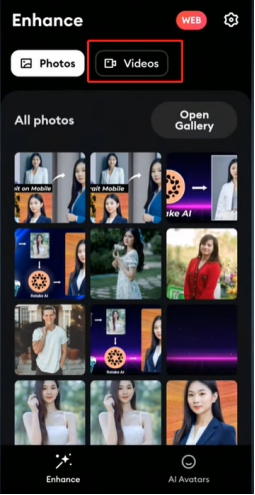
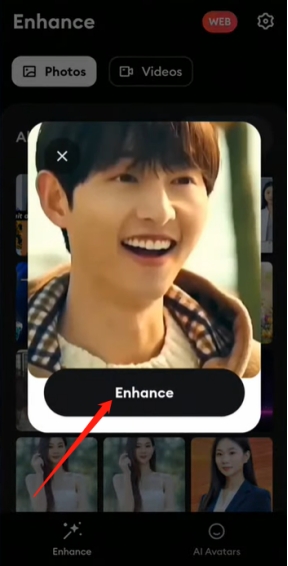
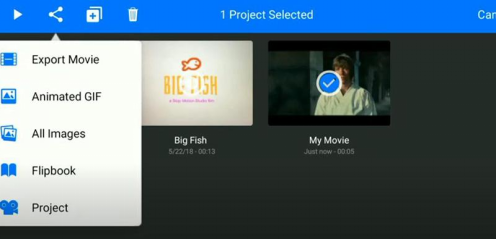
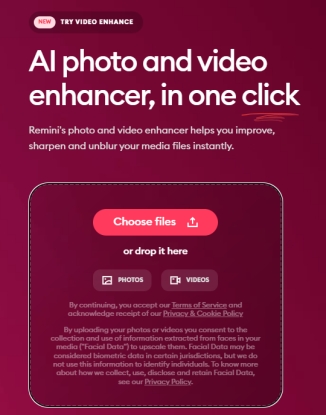
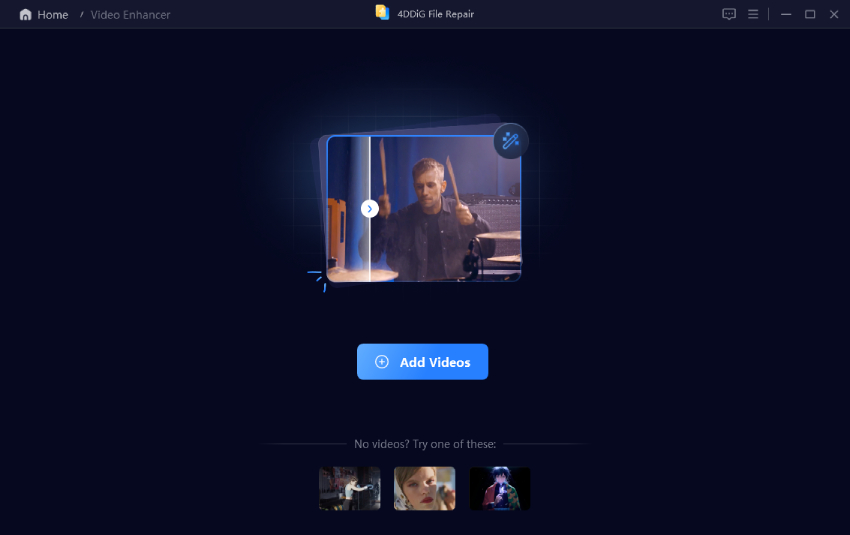
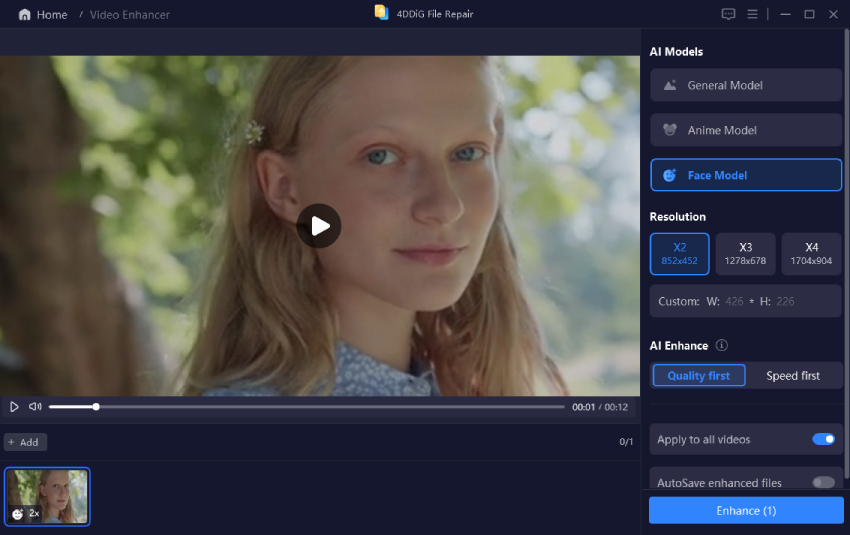
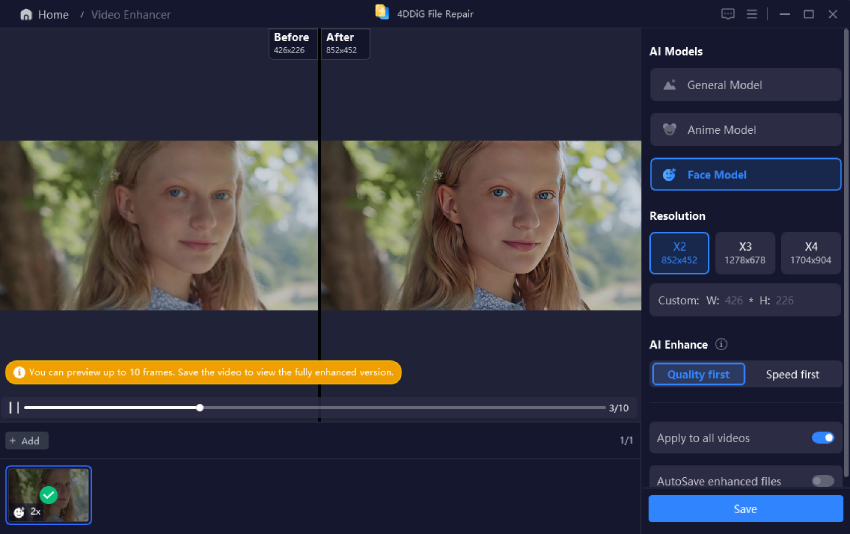
 ChatGPT
ChatGPT
 Perplexity
Perplexity
 Google AI Mode
Google AI Mode
 Grok
Grok